Step 1.
click sites tab, click any site
https://hub.arcgis.com/search?collection=site
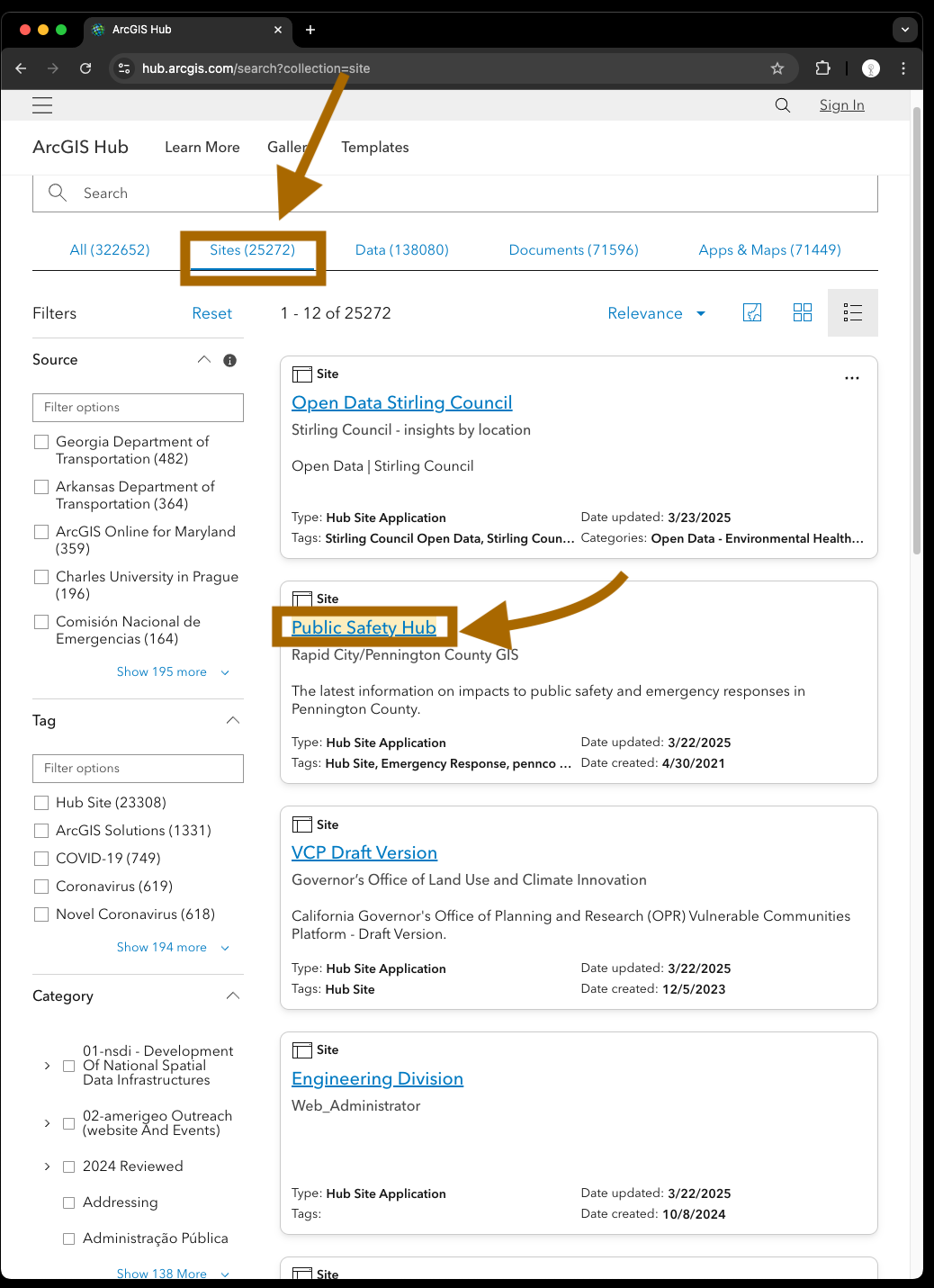
Step 2.
Hub URL have 2 parts:
user-picked-hub-site-name + organization-short-name + .hub.arcgis.com
For example:
emergency-response is their gis admin picked site name ( can be changed easily in arcgis online setting tab )
rcpc is their arcgis online organization short name( will not change unless you contact ESRI through some kind of process)
https://emergency-response-rcpc.hub.arcgis.com/
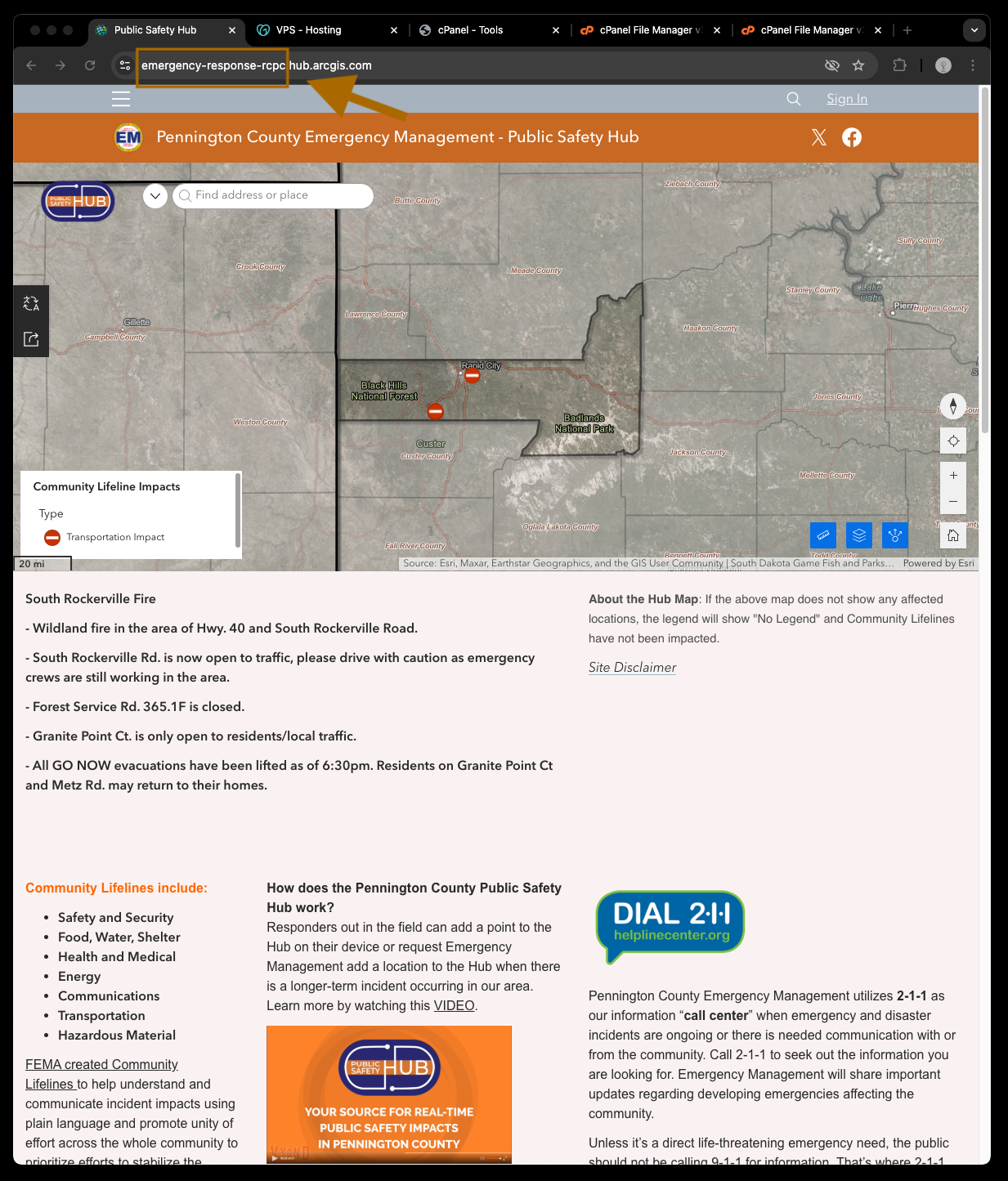
Step 3.
If you want to find the arcgis server REST api behind this hub site, looking for 'Data' , search all data, etc....
In this example, click icon,
https://emergency-response-rcpc.hub.arcgis.com/search?collection=Dataset
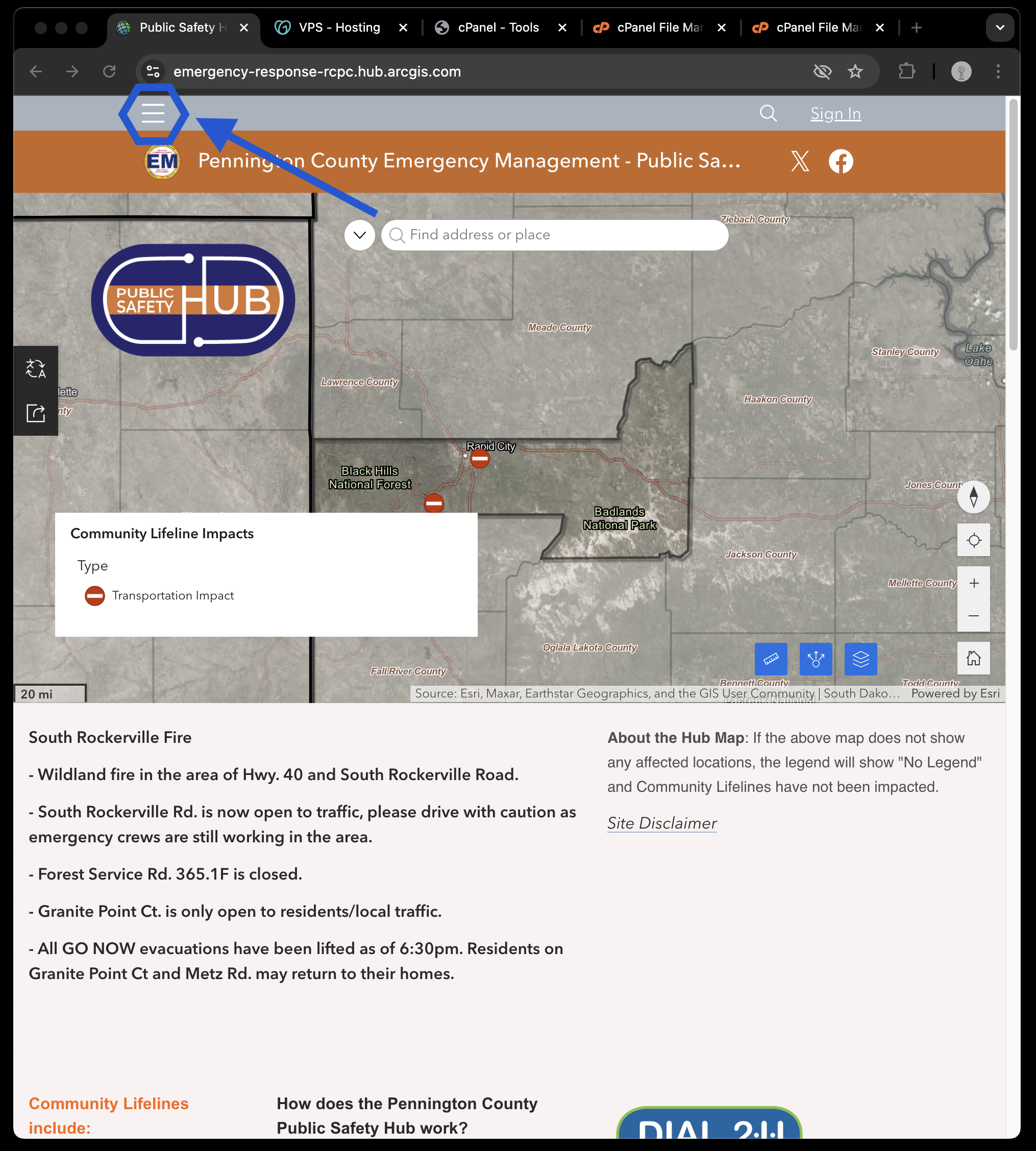
Step 4.
click data
https://emergency-response-rcpc.hub.arcgis.com/search?collection=Dataset
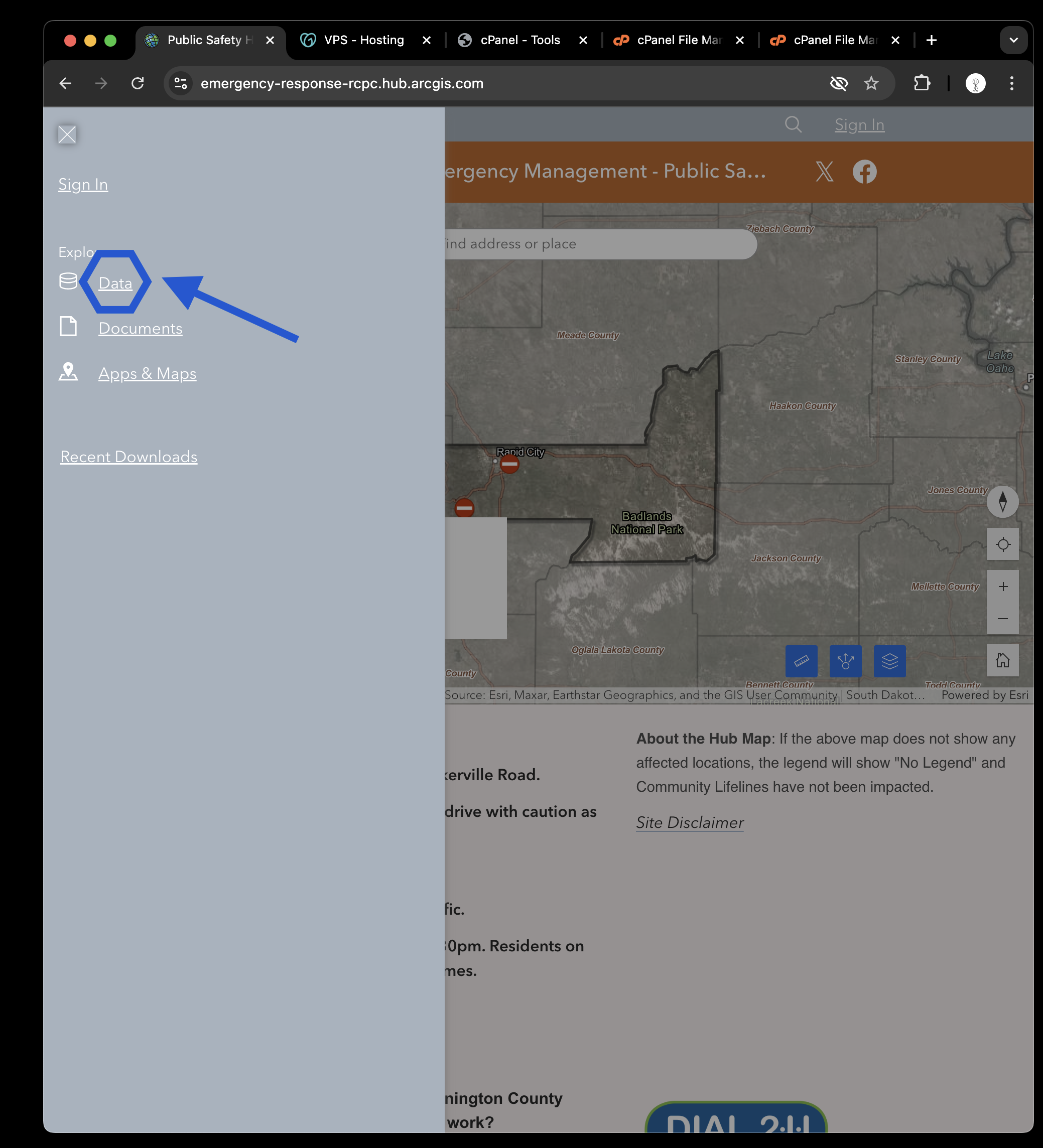
Step 5.
click any dataset
https://emergency-response-rcpc.hub.arcgis.com/search?collection=Dataset
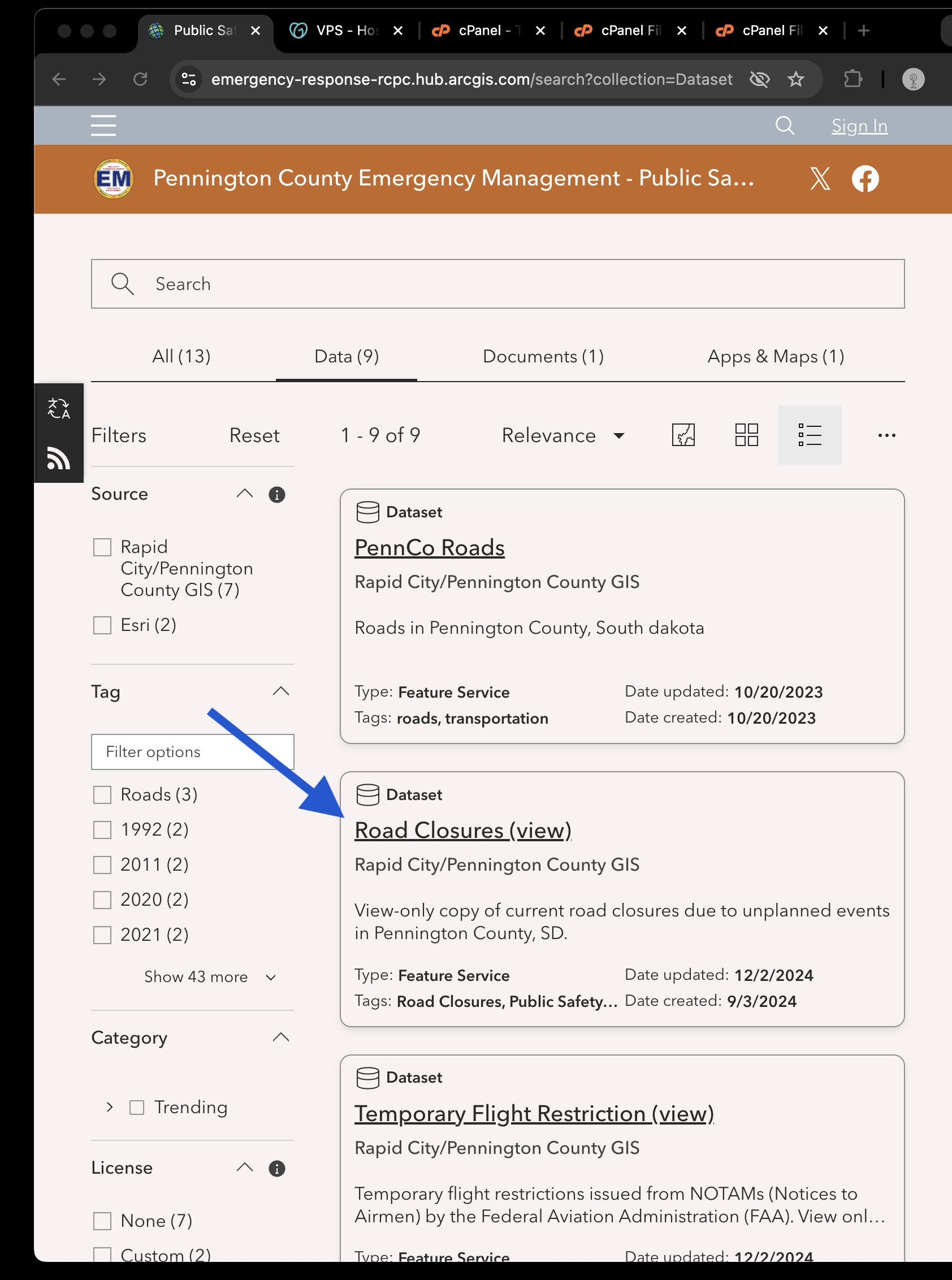
Step 6.
click view data source
https://emergency-response-rcpc.hub.arcgis.com/maps/20271fbbf51446a49b286b88624bde0b/about
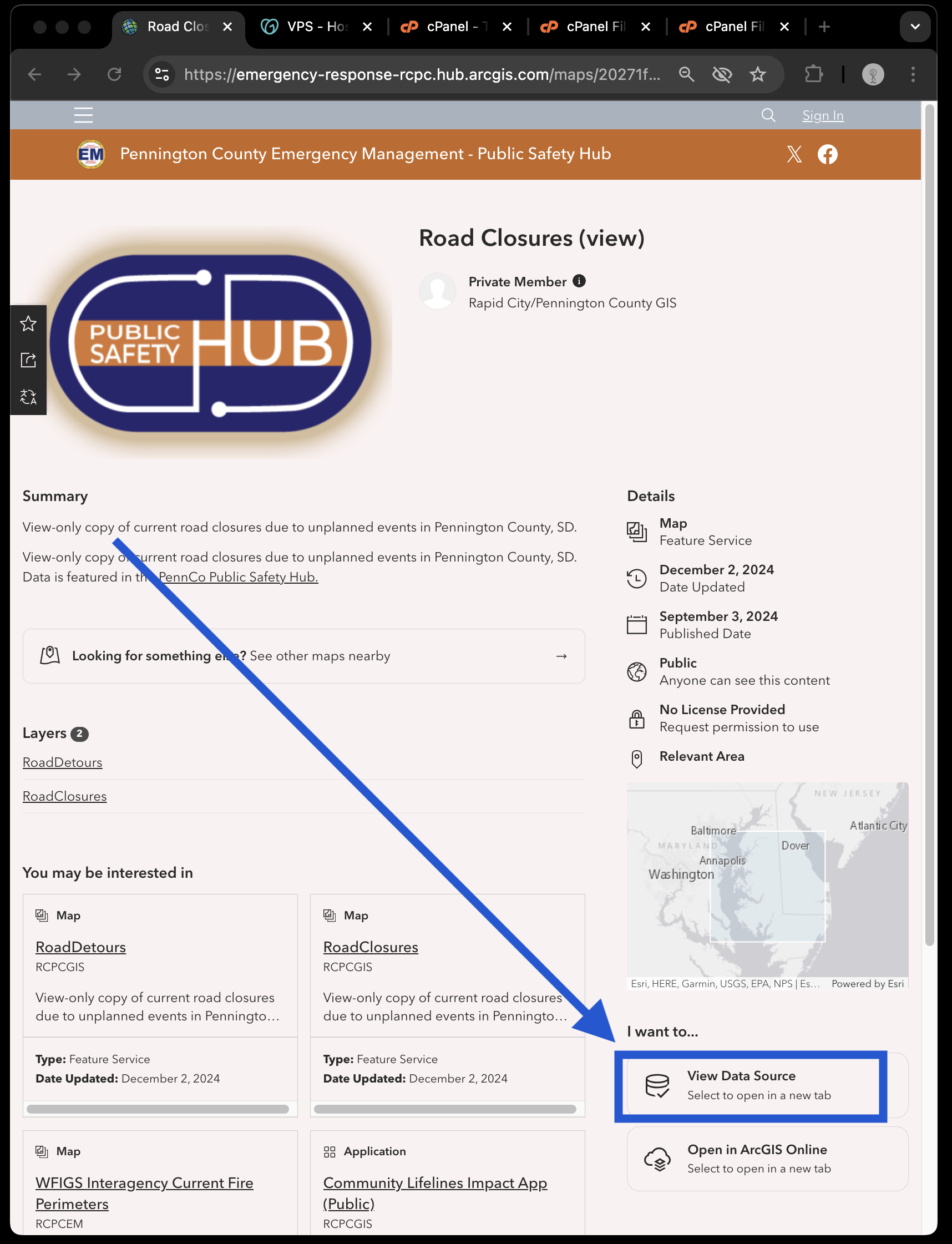
Step 7.
Arcgis REST api endpoint opened in a new tab.
Standard Arcgis REST api endpoint structure:
https://services[1 to 10].arcgis.com/[organization's ID]/arcgis/rest/services/
You can now see this organization's ID.
NYzD3RdsOTglw6xI
https://services.arcgis.com/NYzD3RdsOTglw6xI/arcgis/rest/services/Road_Closures_view/FeatureServer
Now this organization's short name and ID are both revealed by you !
rcpc is their arcgis online organization short name, this has big use, you can now know their organization's home page url:
[organization-short-name] + [.maps.arcgis.com]
rcpc.maps.arcgis.com
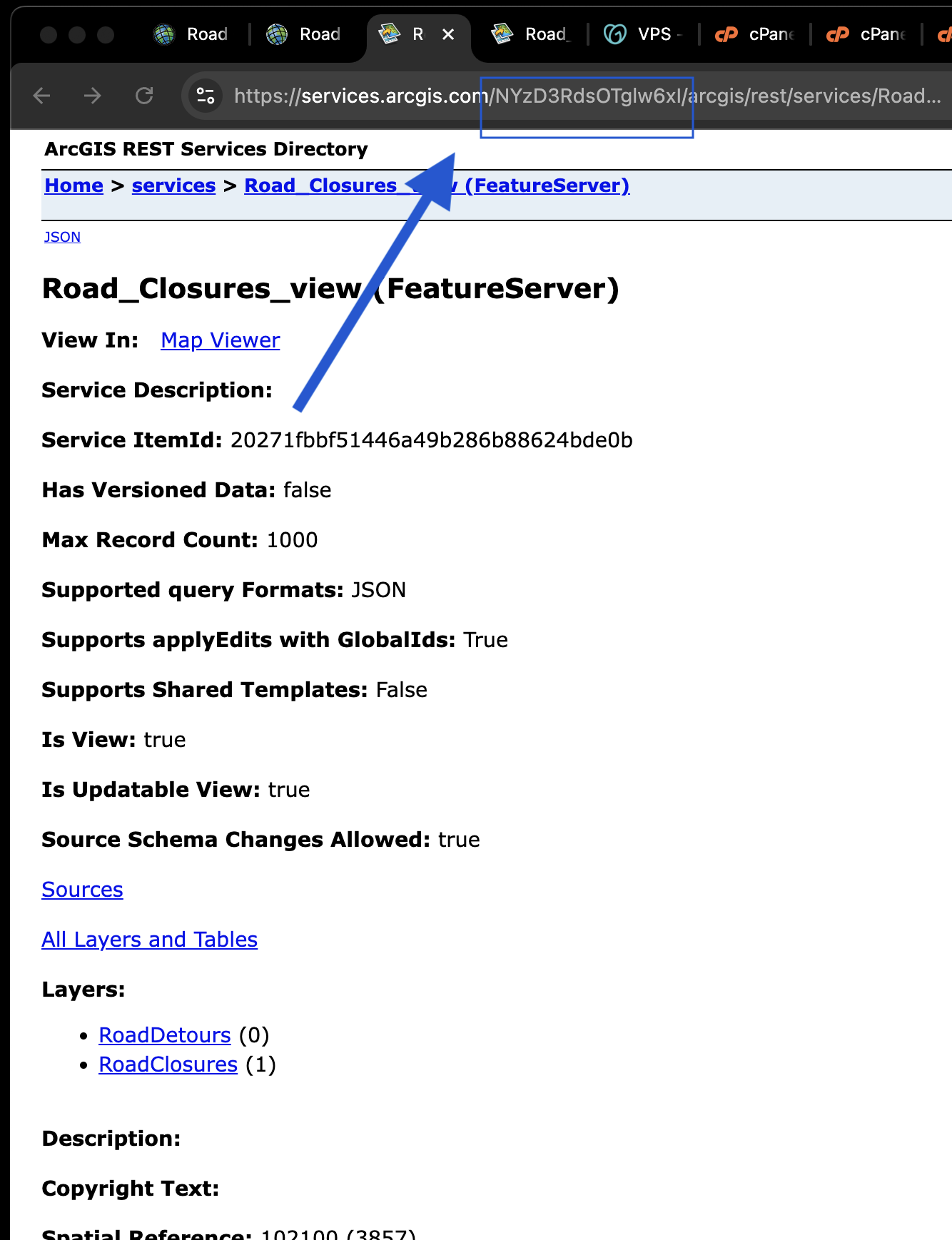
Step 8.
click open in arcgis online also works
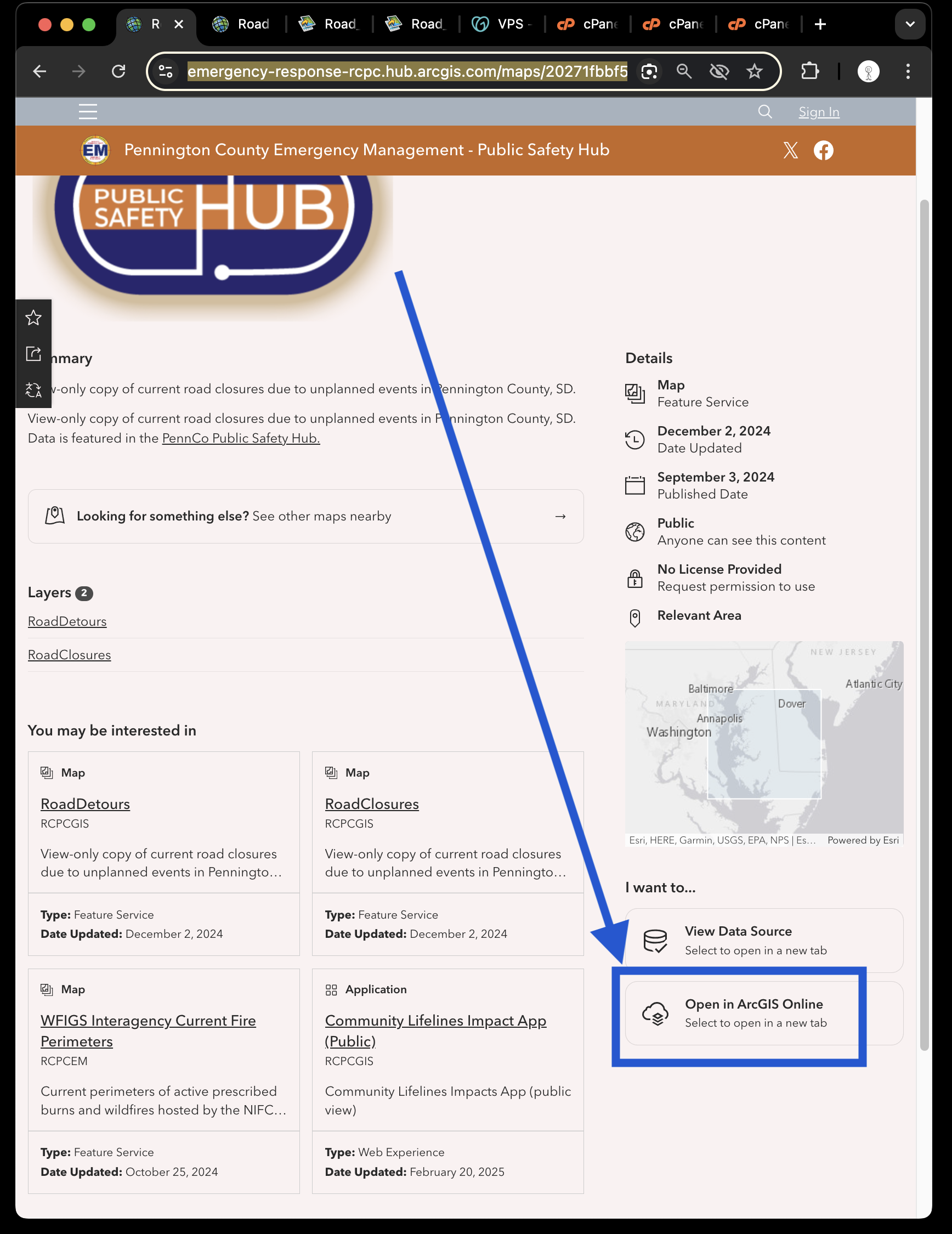
Step 9.
at bottom, find arcgis REST api endpoint URL
https://www.arcgis.com/home/item.html?id=20271fbbf51446a49b286b88624bde0b
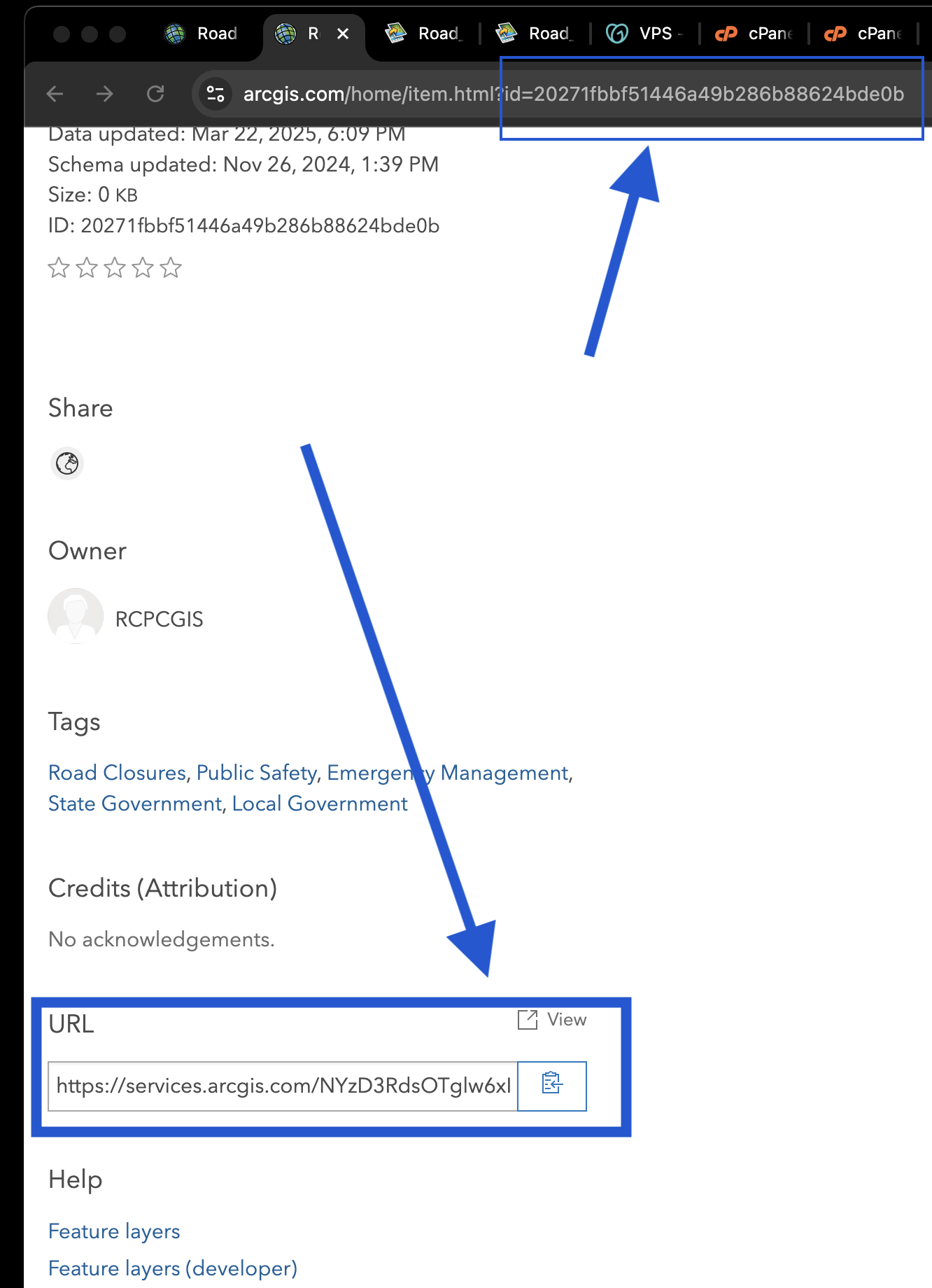
Step 10.
https://www.arcgis.com/home/item.html?id=20271fbbf51446a49b286b88624bde0b
20271fbbf51446a49b286b88624bde0b
is arcgis online item id number,
This number have big use, it has been used as search key in entire arcgis online platform.
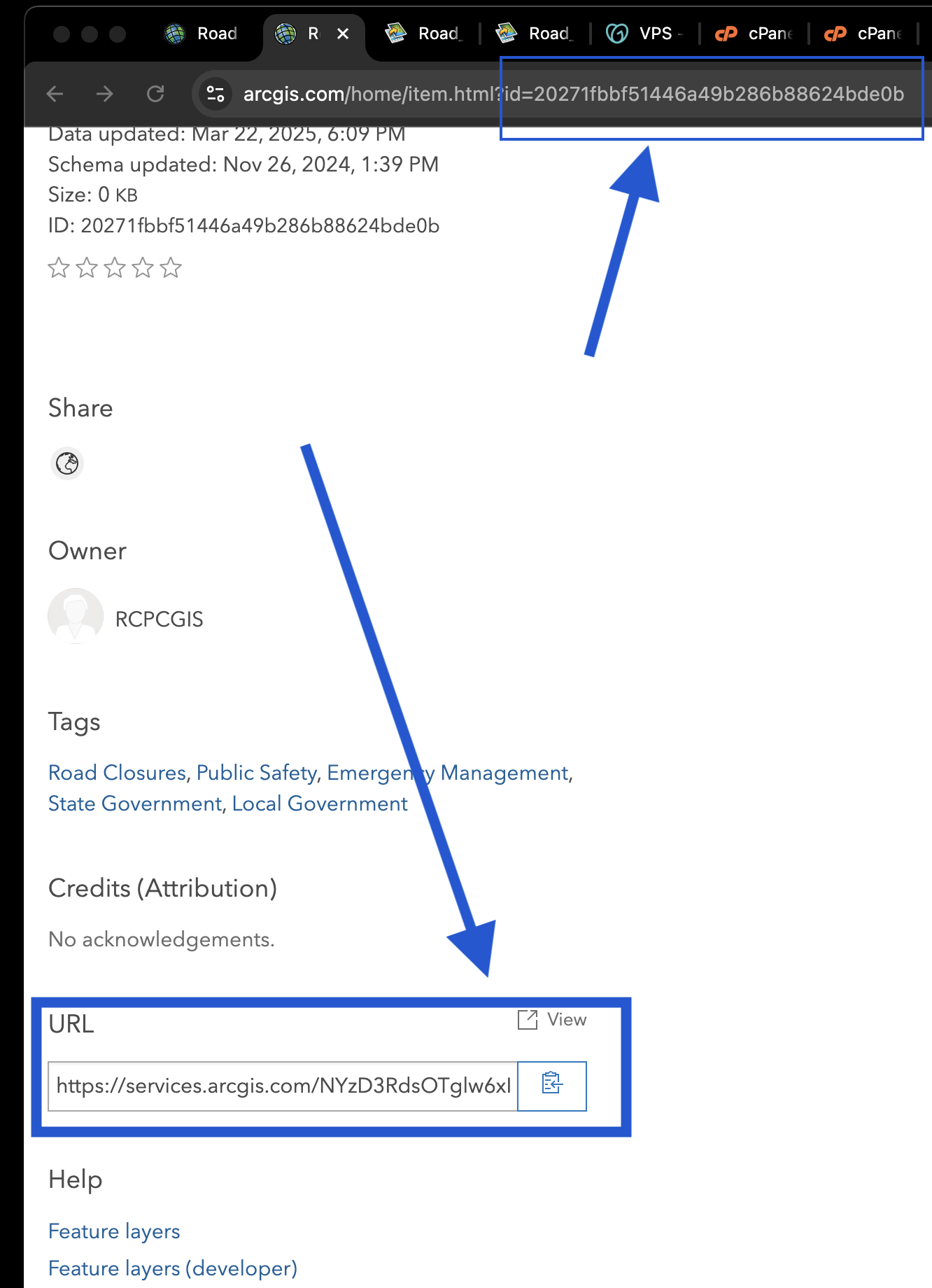
Step 11.
rcpc is their arcgis online organization short name, this has big use, you can now know their organization's home page url:
[organization-short-name] + [.maps.arcgis.com]
rcpc.maps.arcgis.com
https://rcpc.maps.arcgis.com/home/index.html
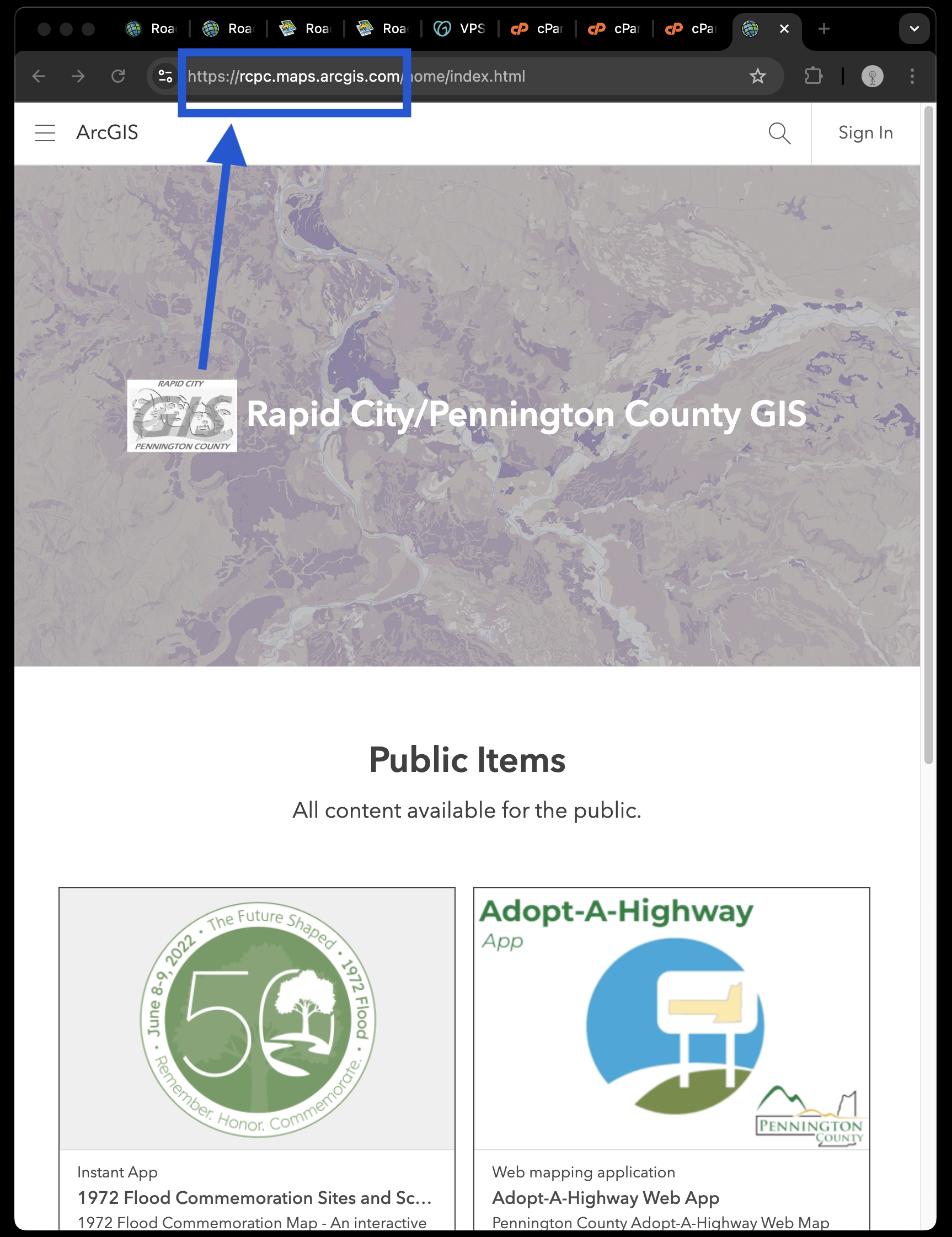
Step 12.
organization's home page url is what you get when you pay ESRI $50,000 per year !!!!!
organization's home page url:
[organization-short-name] + [.maps.arcgis.com]
You actually paying $50k per year for your [organization-short-name]
All ESRI licensing now through this [organization-short-name].
Old time, we use arcMap license manager.
But now, Arcgis Pro time, ArcPro license by you log in your organization home page which is [organization-short-name] + [.maps.arcgis.com]
From here, you can clearly see their organization full name
https://rcpc.maps.arcgis.com/home/index.html
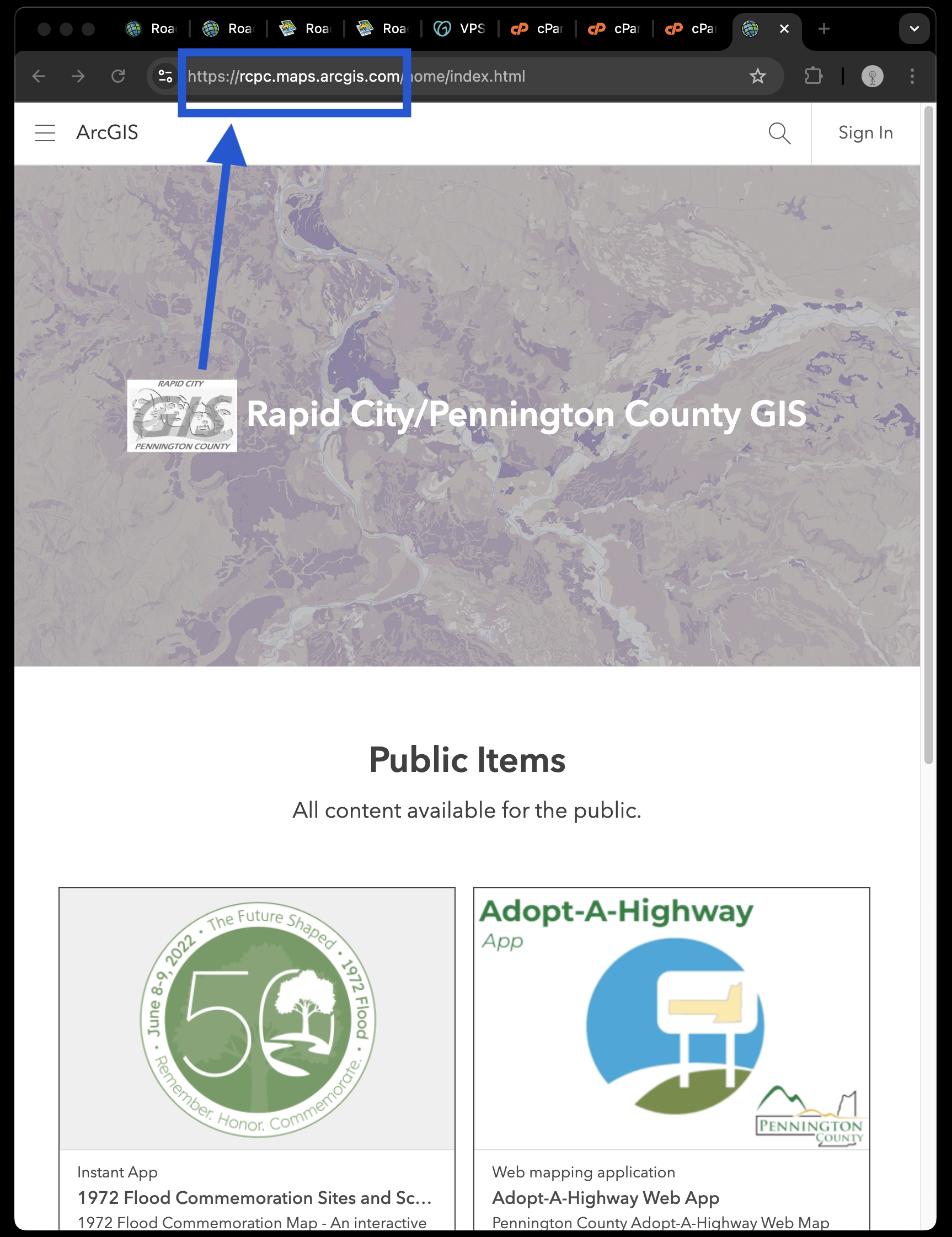
Step 13. - 26 see part 2
https://transparentgov.net/cleargov1/1796/how-find-organizations-portal-server-everything-arcgis-part