Step 1.
911 dispatch type hundreds of street name per day.
When type first 3 letter instead of full street name to popup is greatly reduce the work load, is greatly convenient.
for example, you type rand 4 letters,
suggest api will popup correct result for you .
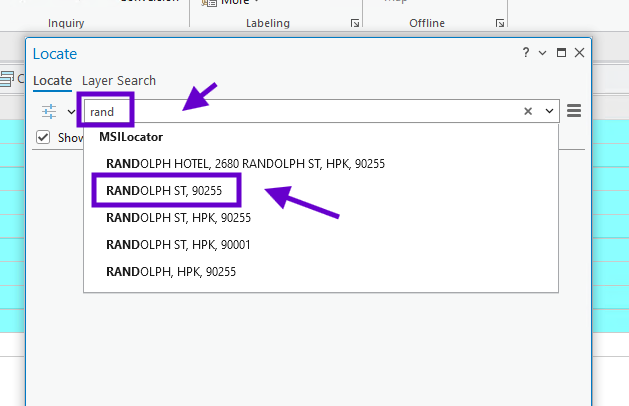
Step 2.
when search cross street, 1 street name has to be full street name ( only if very long street name, maybe can miss out last one letter or two).
2nd street name could be 3 letter or even 2 letter
for suggest api to return correct result
for example
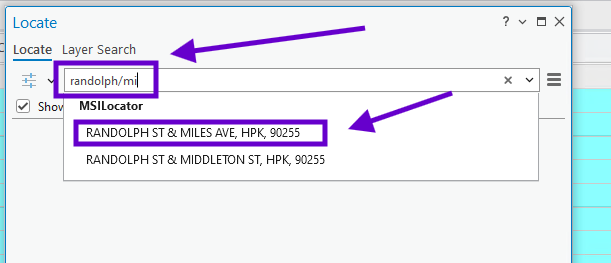
Step 3.
if 1st street name is a very long street name, you maybe can miss out last letter for example
for cross street, randolph/miles,
you can type randolp/mi for suggest api to popup correct result
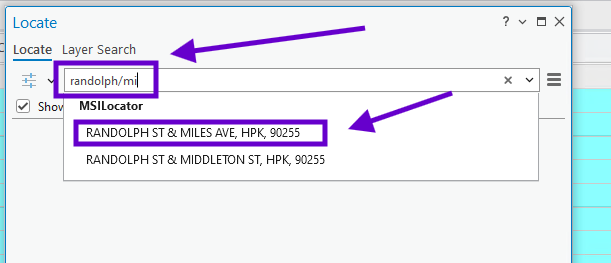
Step 4.
keep in mind that 911 dispatcher repeatly type so many street name per day,
to reduce their work load, they want to do less letter, less typing
rand/mi is not working in ESRI locator, this is suppose to works, but not.
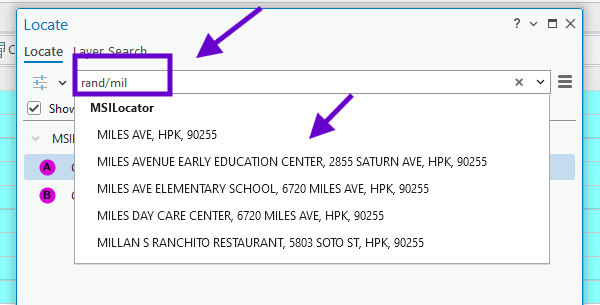
Step 5.
how the cross street works in google maps? google map use 'and' as cross street connector, instead of "/" in esri. In fact, in esri, you can set what ever connector you like, use single / is much better than 3 letter 'and'.
For 911 dispatcher, less letter means less typing, less work load.
here is how you set connector in ESRI, but in google map, you can not set connector, you can only use 3 letter AND
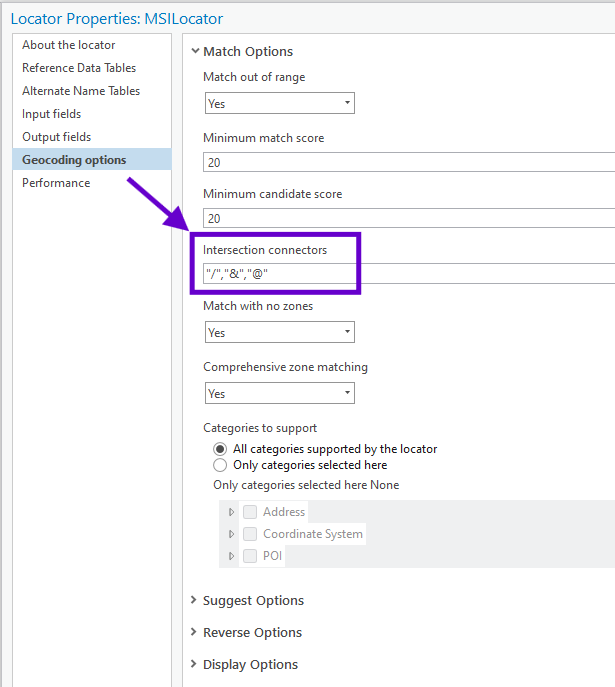
Step 6.
google cross street must use AND as connector
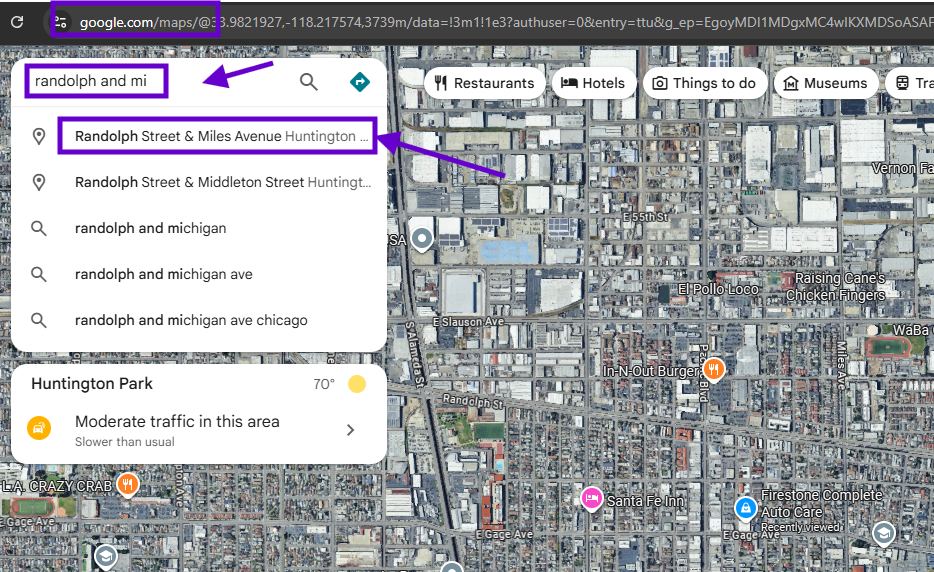
Step 7.
goolge map, you can miss out only last letter on 1st name, while 2nd street name could be 2 letter.
See below it works. Very interesting, goolge map works the same way as esri.
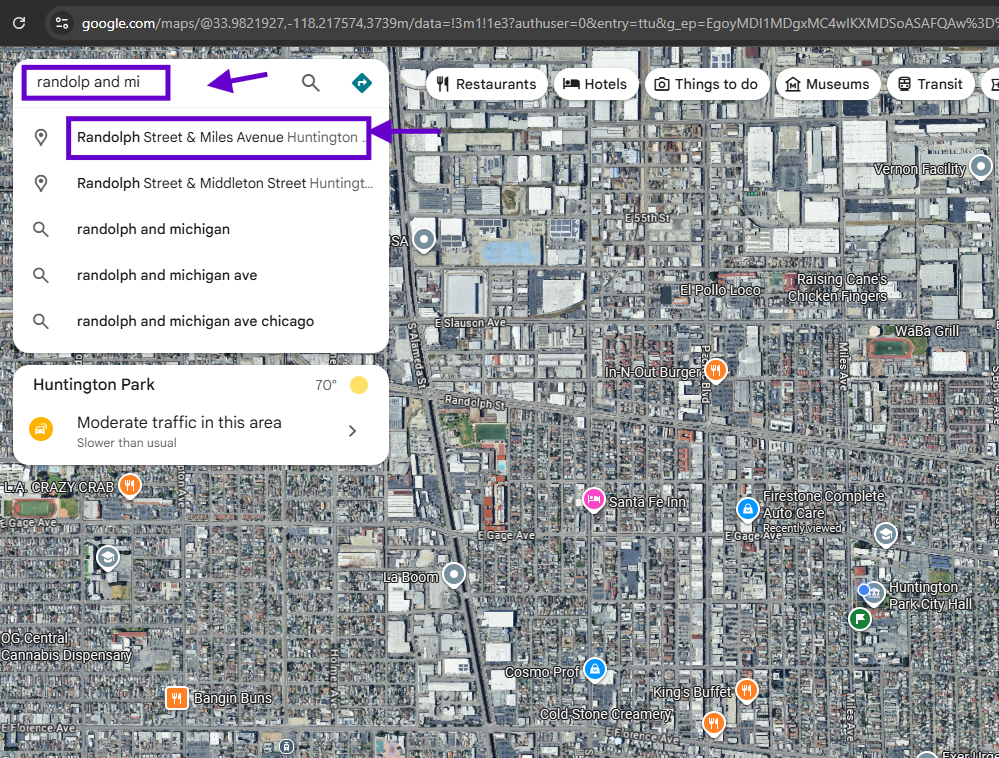
Step 8.
user want 3 letter + 3 letter is not going to work on google map.
esri map does not work with 3 letter + 3 letter either.
I guess both google and esri use same logic, if user input match rate is 90% above, it will popup.
Otherwise, "rand and mil" does not match "randolph and miles" in certain rate, let's assume 90%, it will not popup.
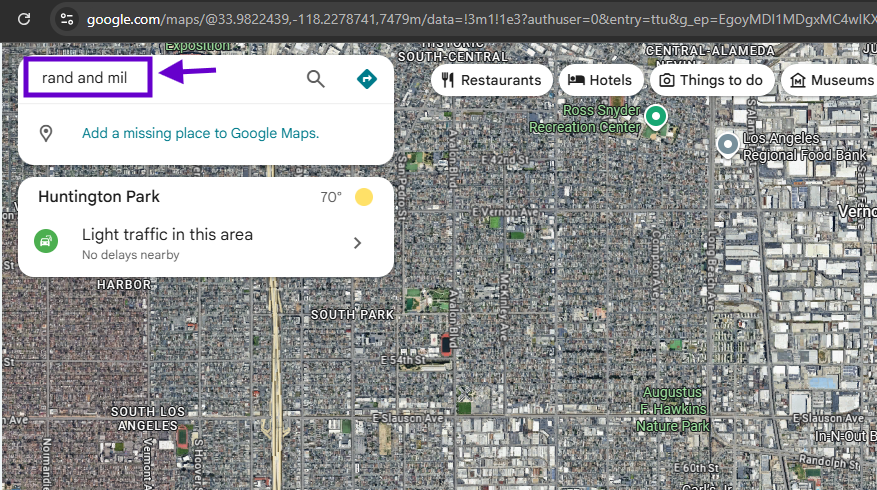
Step 9.
esri document on intersection
https://pro.arcgis.com/en/pro-app/latest/help/data/geocoding/fundamentals-of-intersection-geocoding.htm
cross street data
https://www.esri.com/arcgis-blog/products/arcgis-pro/mapping/building-cross-street-data-into-geocoding-locators
Step 10.
Step 11.
Step 12.
Step 13.
Step 14.
Step 15.
Step 16.
Step 17.
Step 18.
Step 19.
Step 20.