You can't do with esri Date column
Here is why
Users input date as whatever they like, today they input 2023-4-28, tomorrow they forget what format they use before, they then input 4/29/2023. Other users may input 30/4/2023, or 04/30/2023, or 30-4-2023 or 04-30-2023 or just input month only 2023/4, or just input year only 2023.
https://transparentgov.net:3200/googlemaps141/default?layer_id=0&layer=NYPAD2_Easement¢er_lat=41.18333803421051¢er_long=-73.7791579159306¢er_zoom=13&url=https%3A%2F%2Fservices6.arcgis.com%2FDZHaqZm9cxOD4CWM%2FArcGIS%2Frest%2Fservices%2FNYPAD2_Easement%2FFeatureServer&panto=0&overlayType=overlayType_none&select_field=14&select_fieldvalue=-1&distinctorgroupby=groupby
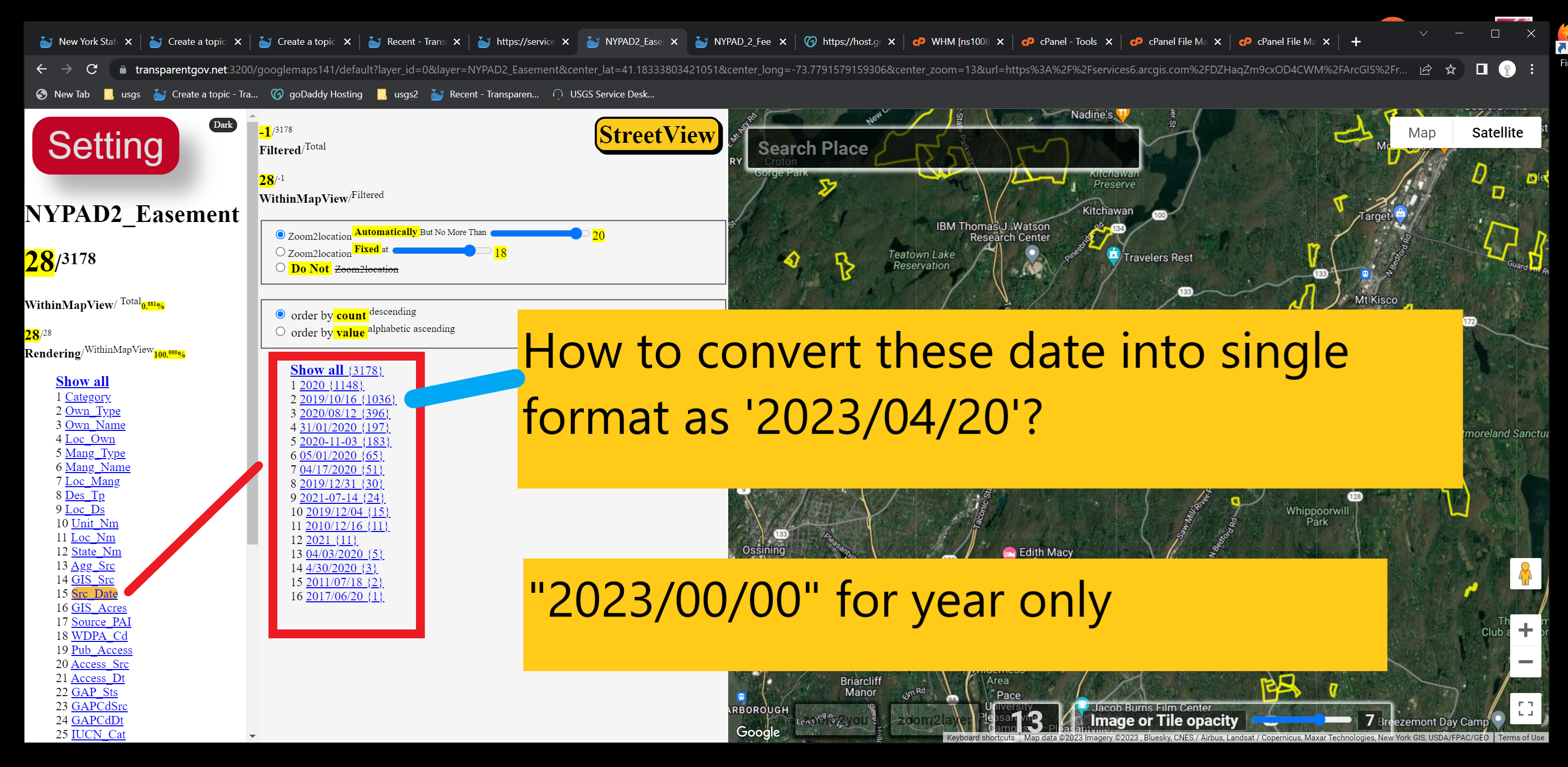
https://transparentgov.net:3200/googlemaps141/default?layer_id=0&layer=NYPAD_2_Fee¢er_lat=43.07607440739406¢er_long=-74.21026135147456¢er_zoom=19&url=https%3A%2F%2Fservices6.arcgis.com%2FDZHaqZm9cxOD4CWM%2FArcGIS%2Frest%2Fservices%2FNYPAD_2_Fee%2FFeatureServer&panto=0&overlayType=overlayType_none&select_field=14&select_fieldvalue=-1&distinctorgroupby=groupby
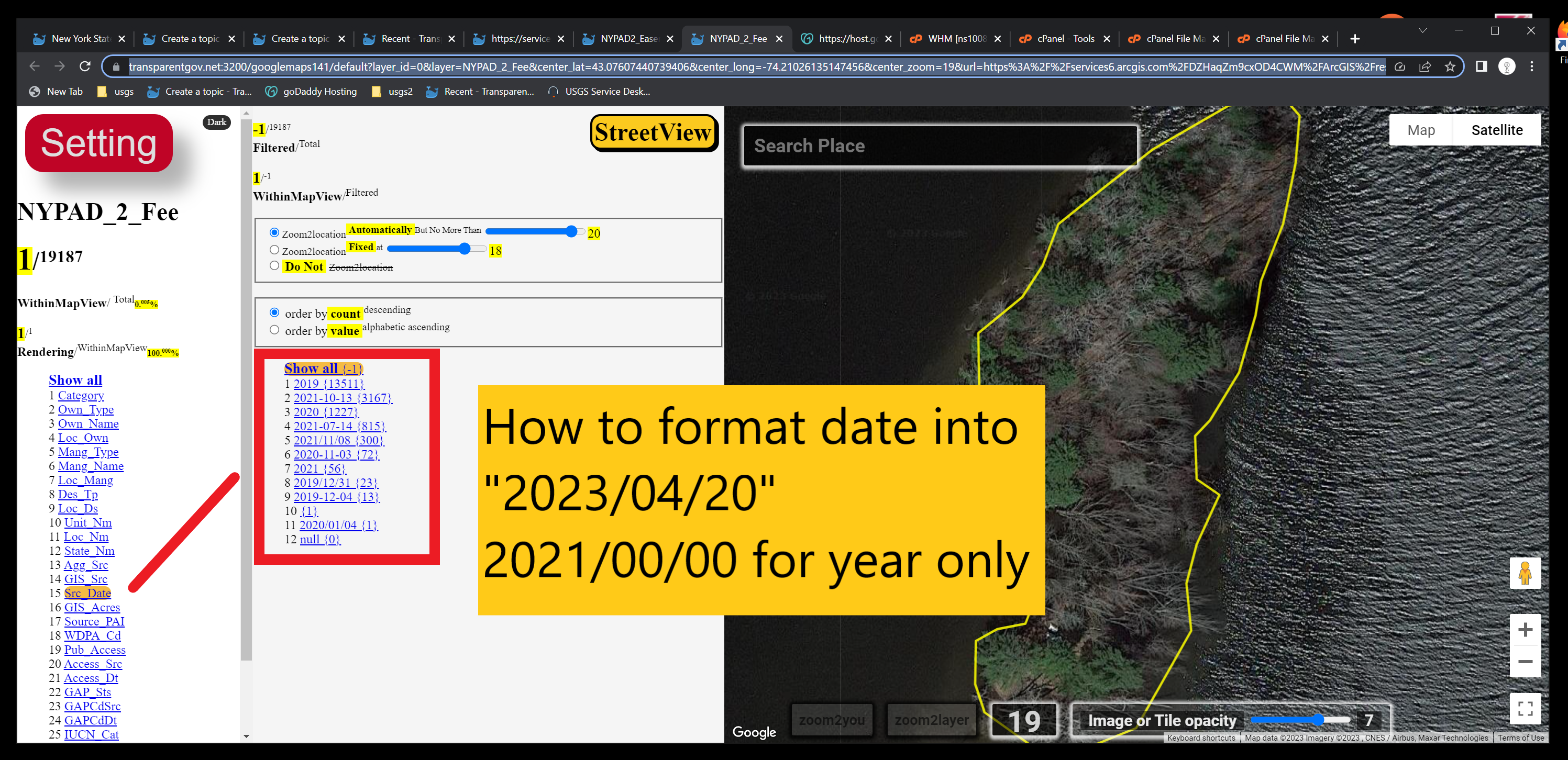
This exactly happen in New York State protected land layers.
Above example, source date column (Src_date) is text field, char(15). Not esri 'date' type. This is very common in other states and county as well. They collect data from different source, date format is totally different is not unusual.
I am trying to standardize these date format using ArcPro.
Step 1) Download above web service layer into local hard drive. Search my other post on How To download web service layer.
Step 2) Show possible date format in source date (Src_Date) column
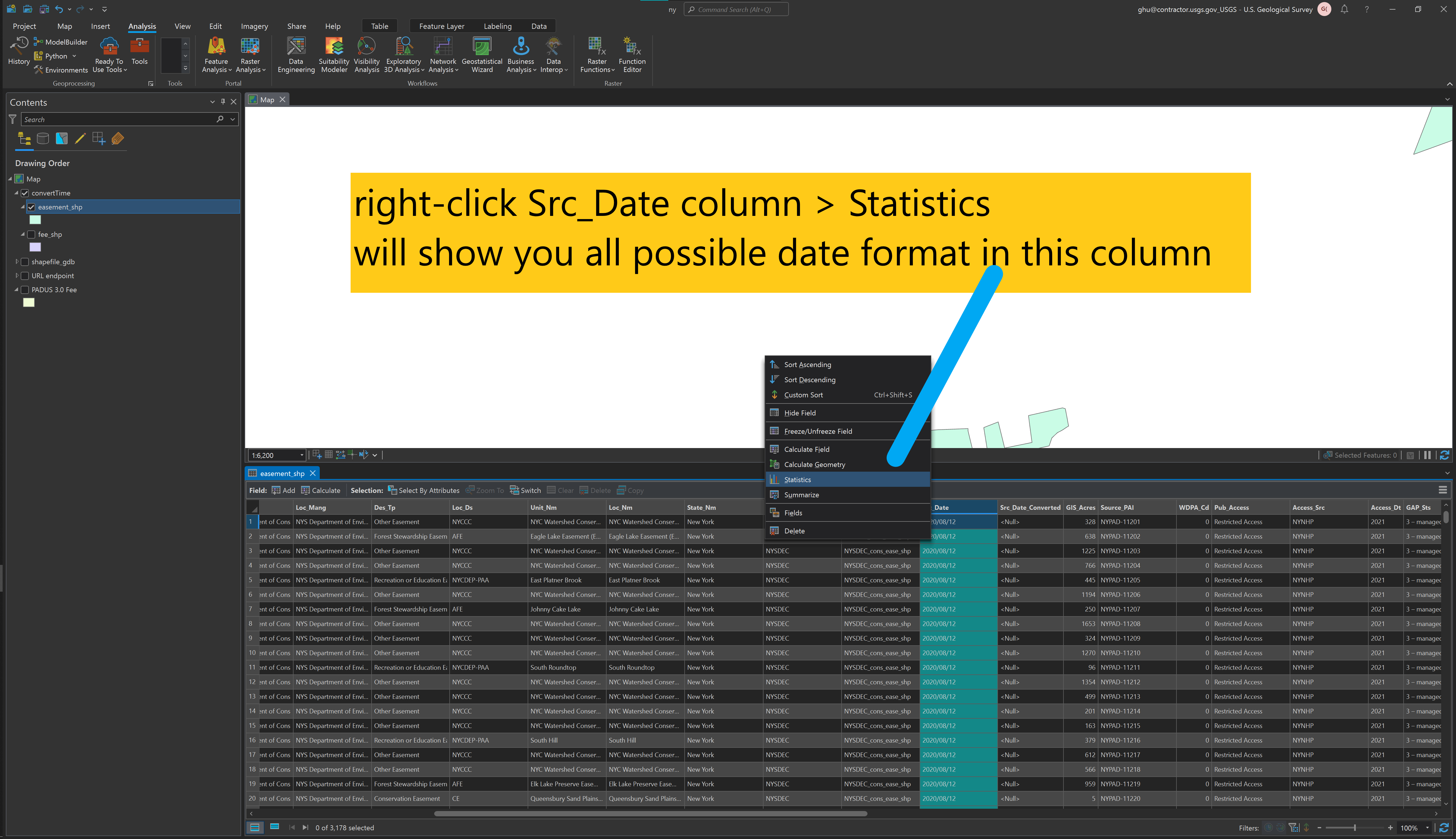
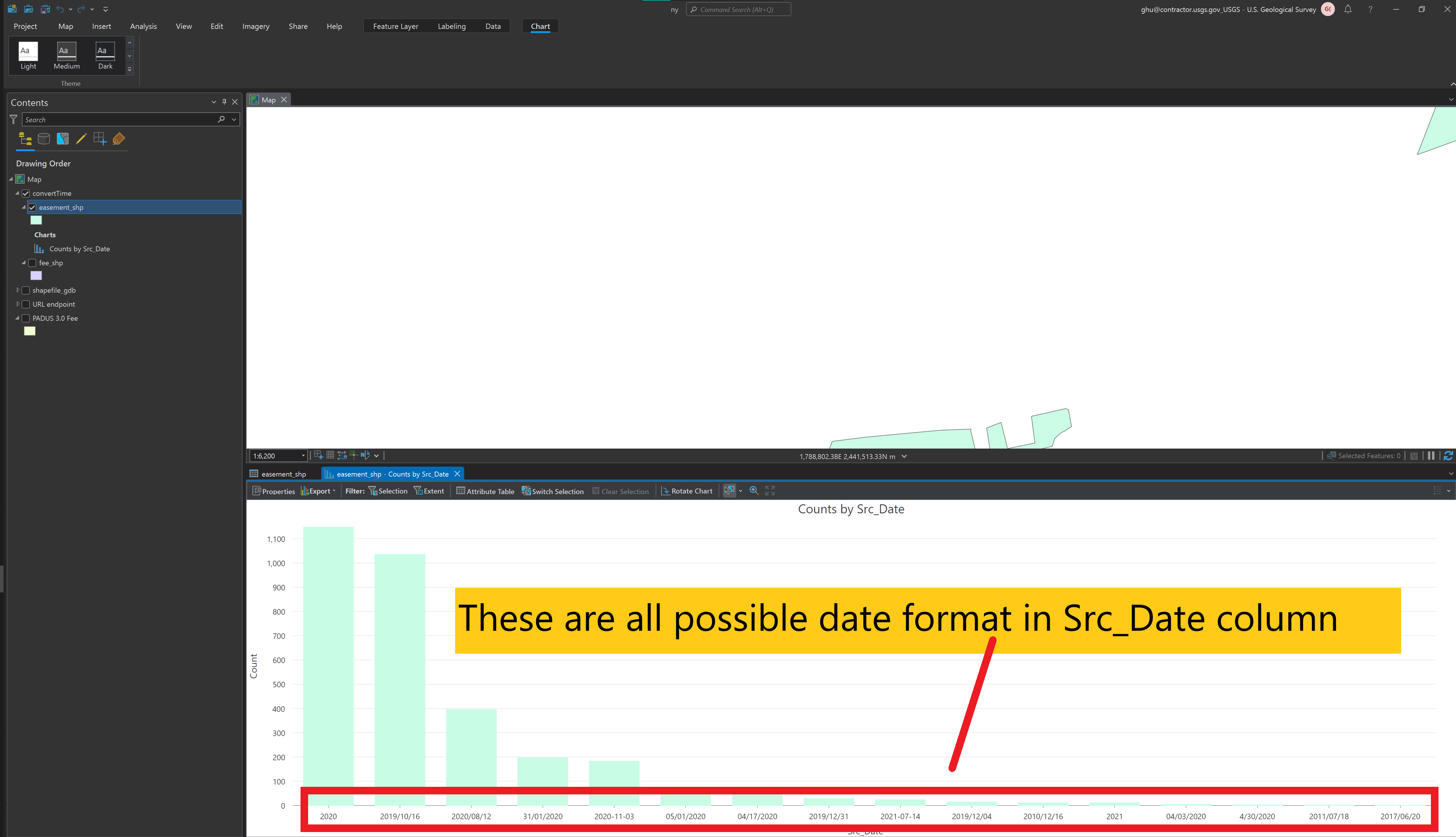
Step 3) Convert source date (Src_Date) column from text field to ESRI date field
ESRI document is here : Convert string or numeric time values into date format
https://pro.arcgis.com/en/pro-app/latest/help/mapping/time/convert-string-or-numeric-time-values-into-data-format.htm
https://pro.arcgis.com/en/pro-app/latest/tool-reference/data-management/convert-time-field.htm
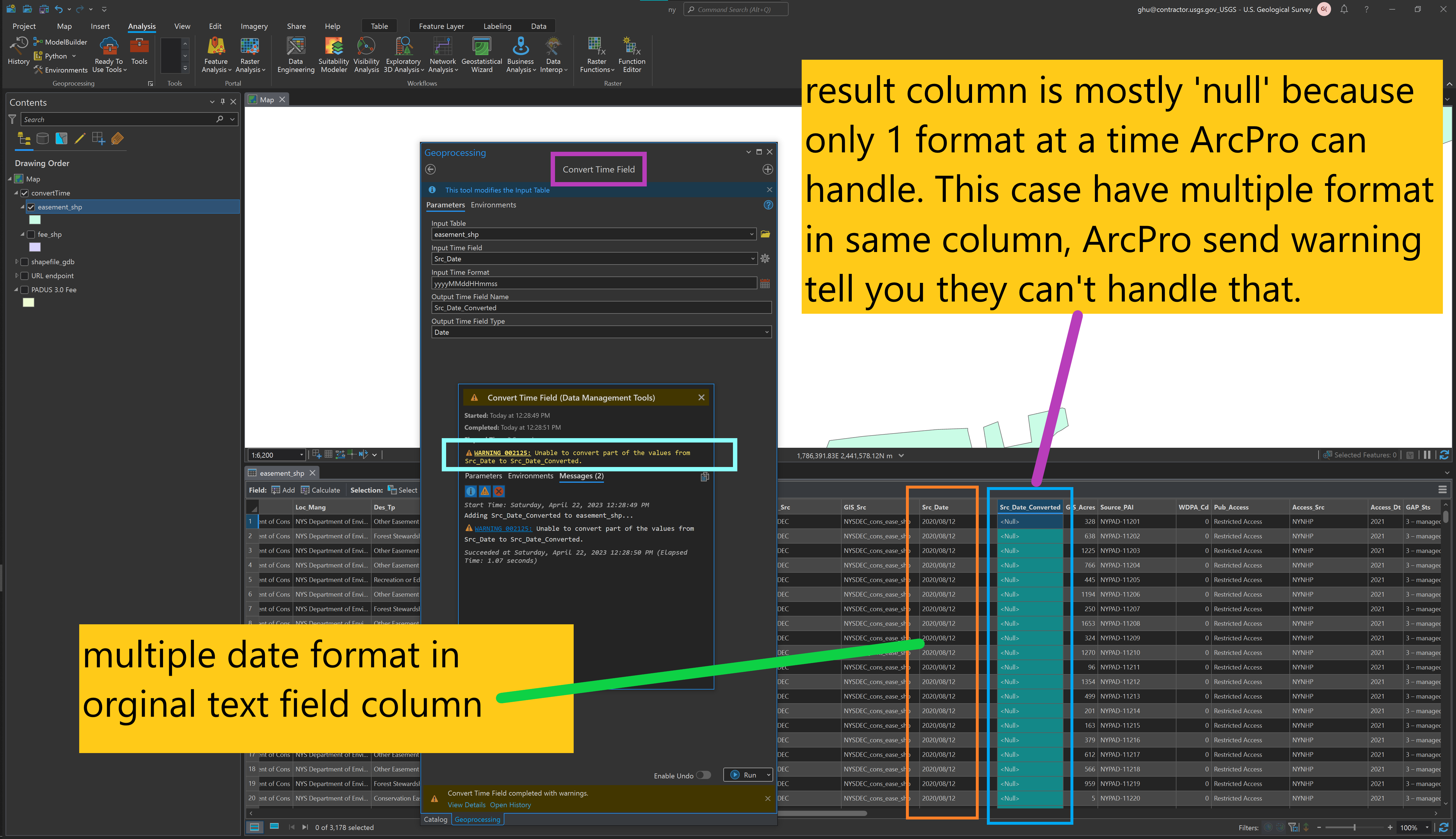
But, with $3000 FME, then Yes
https://www.g2.com/products/fme-platform/pricing
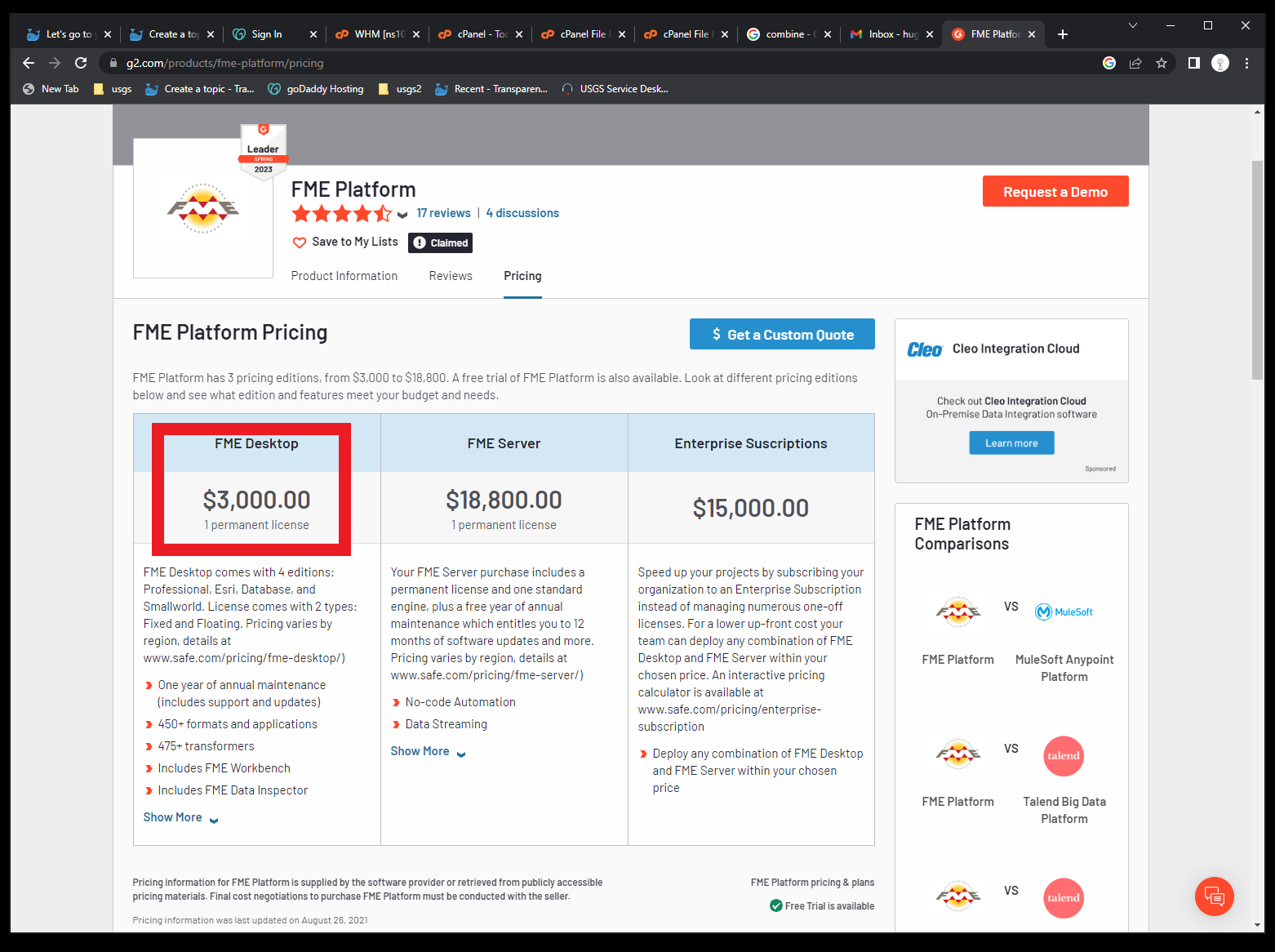
How to do that with FME, search my other post
You can't do in esri Date column
But you can do in text field.
You can do with python regex in ArcPro (requir $$$)
You can do with python regex in Qgis (free)