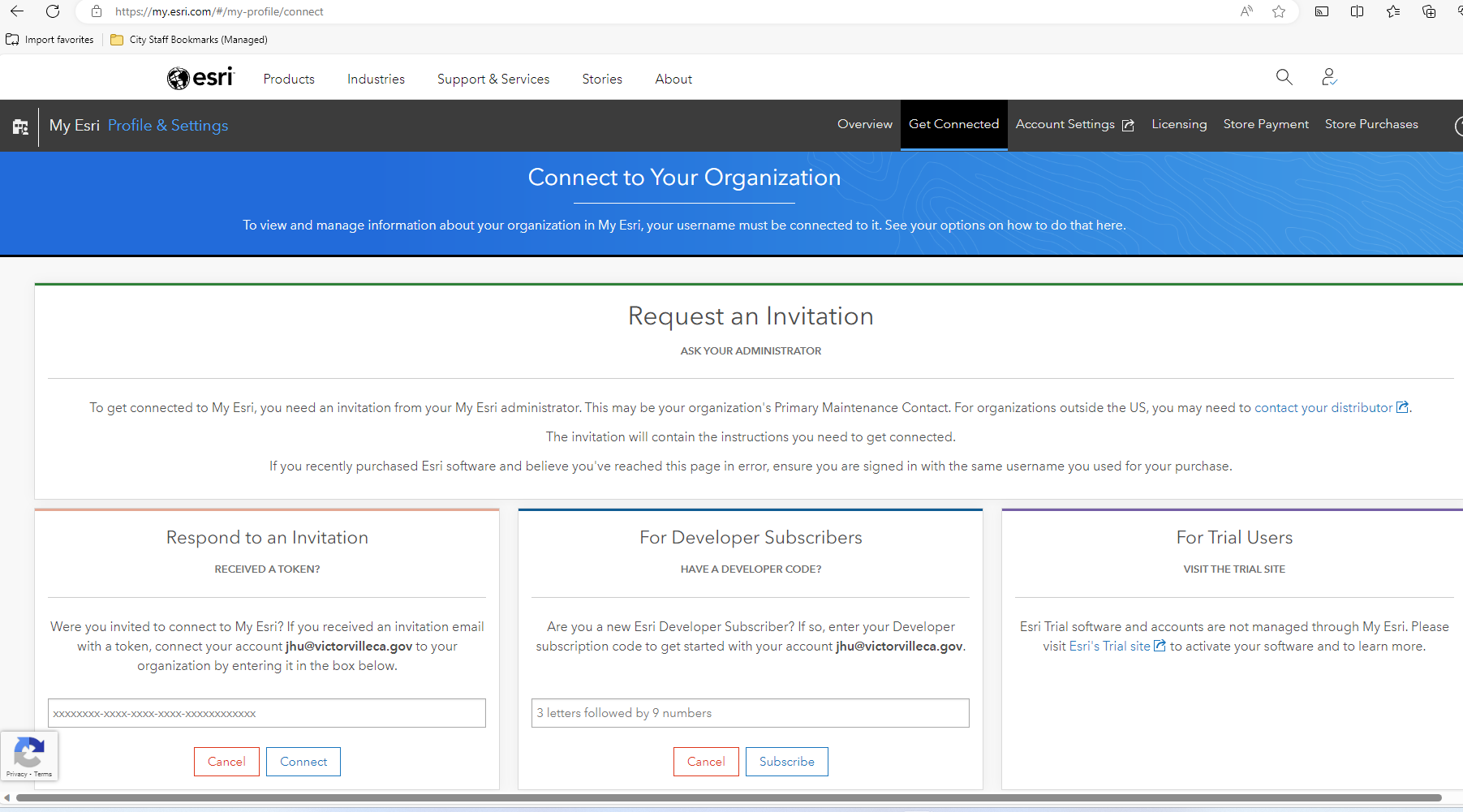1. You need to find customer number before you call ESRI technical support
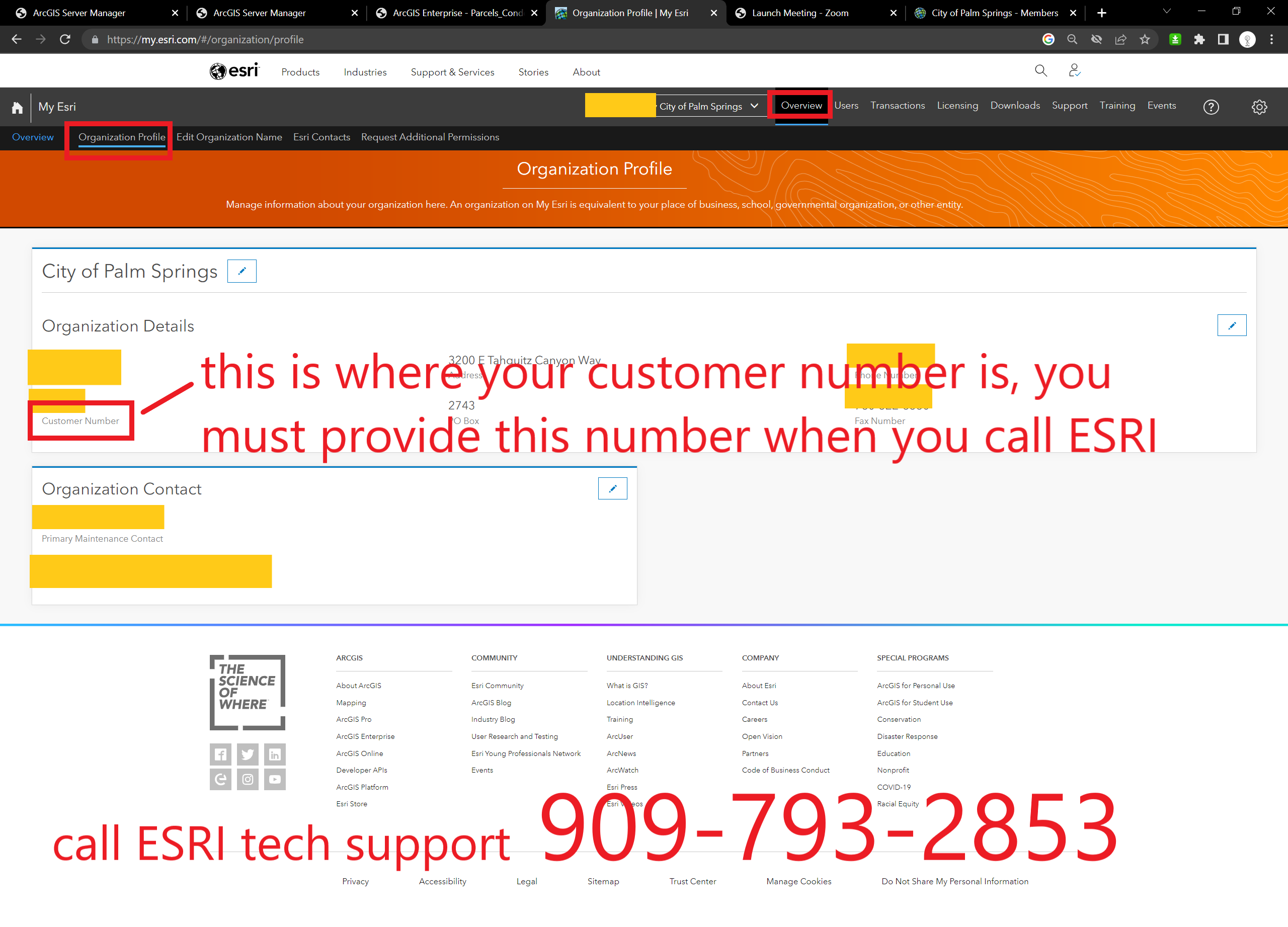
2. you will also need caller ID before you call ESRI tech support
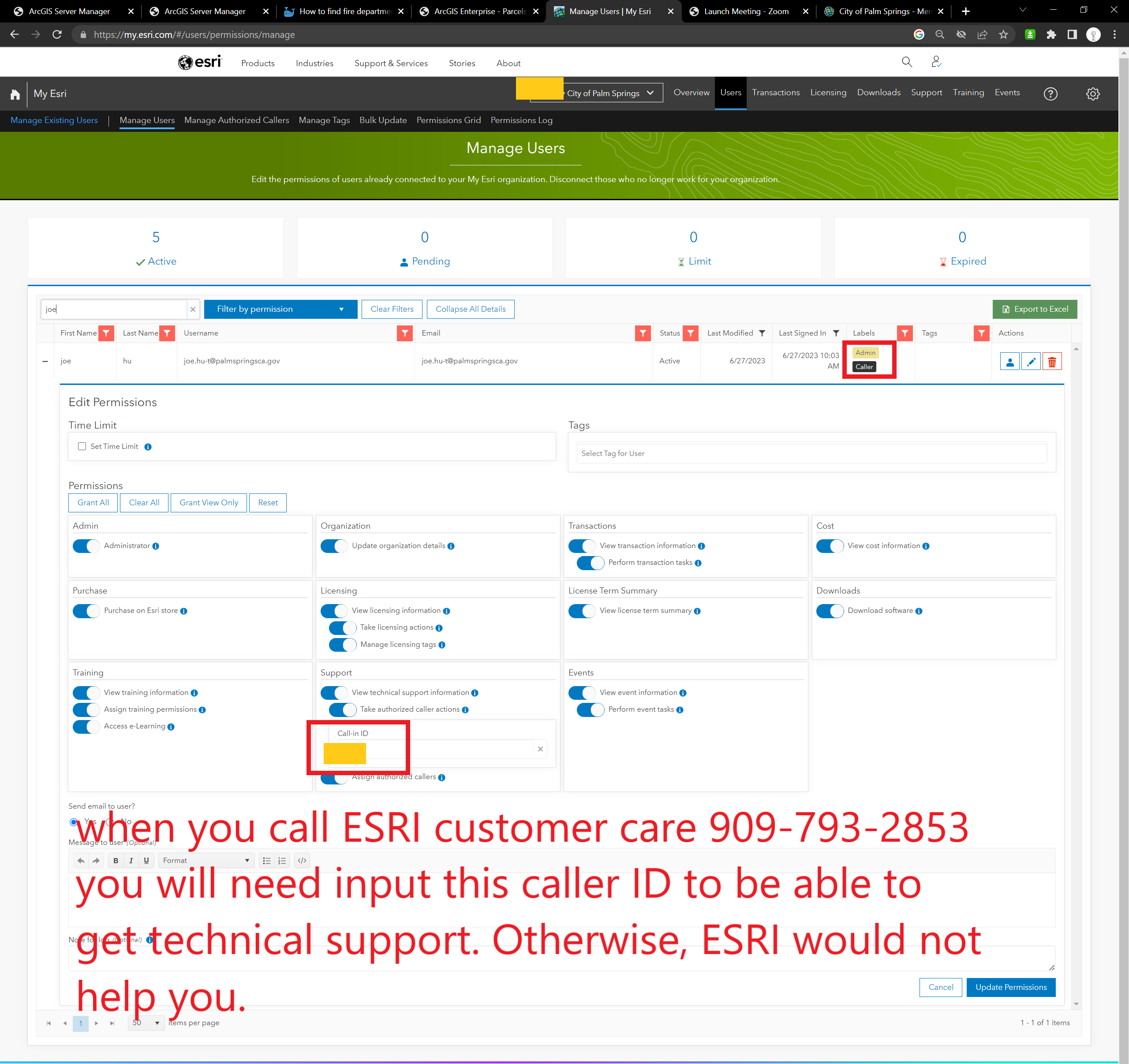
Good news, technical support is free of charge
3. my ESRI access enabled in you arcgis online setting.
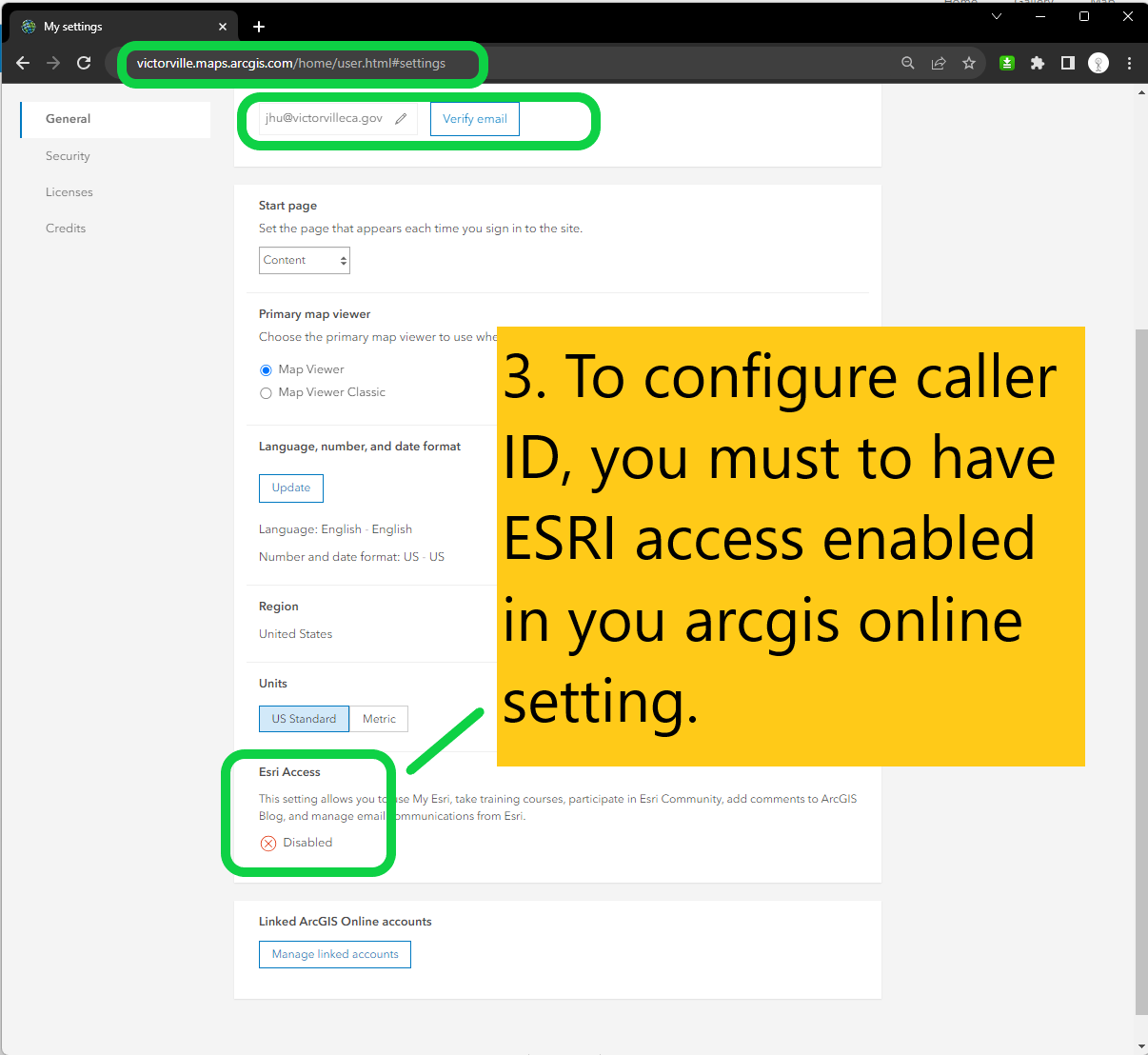
4. How to enable my.esri.com access, click enable( warning: this would not automatically enable your my.esri.com, this only create a link to my esri, you have to invite user, connect to my esri, separately.)
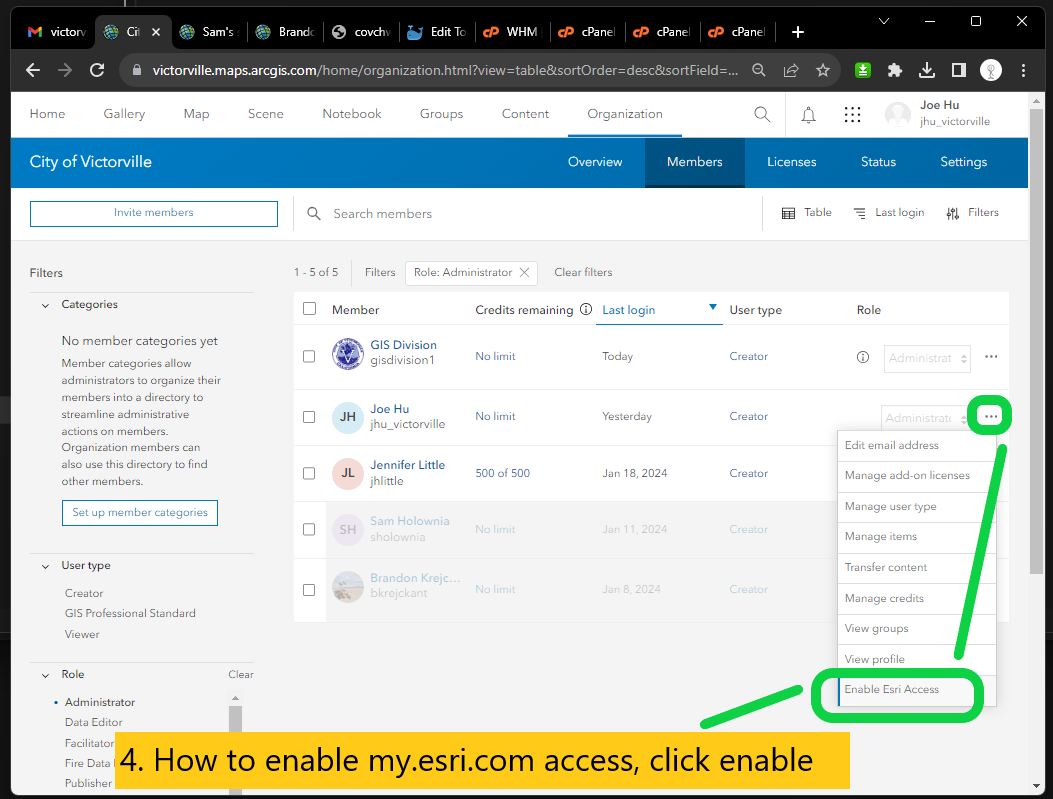
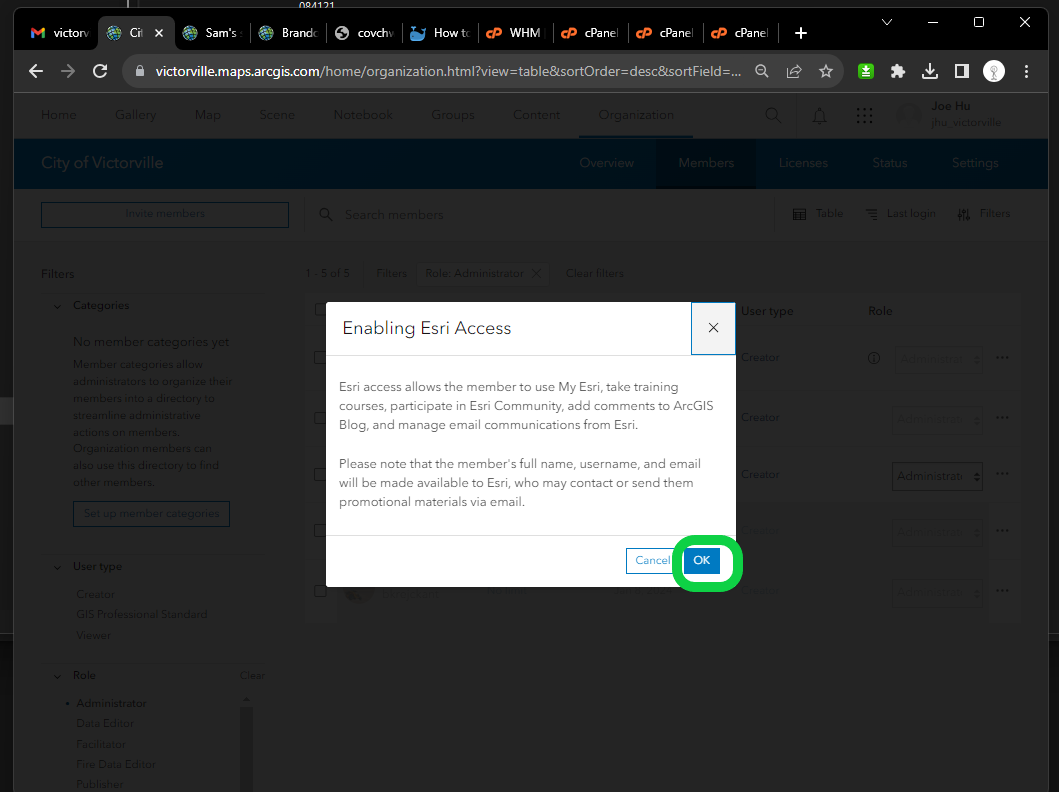
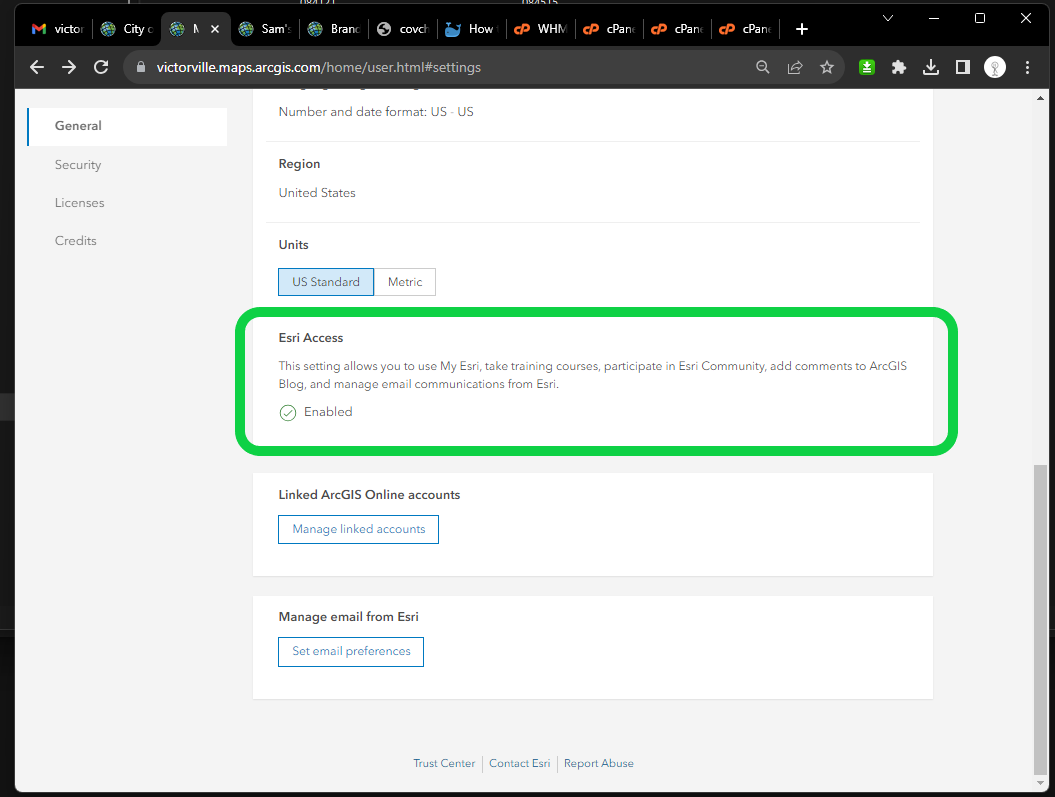
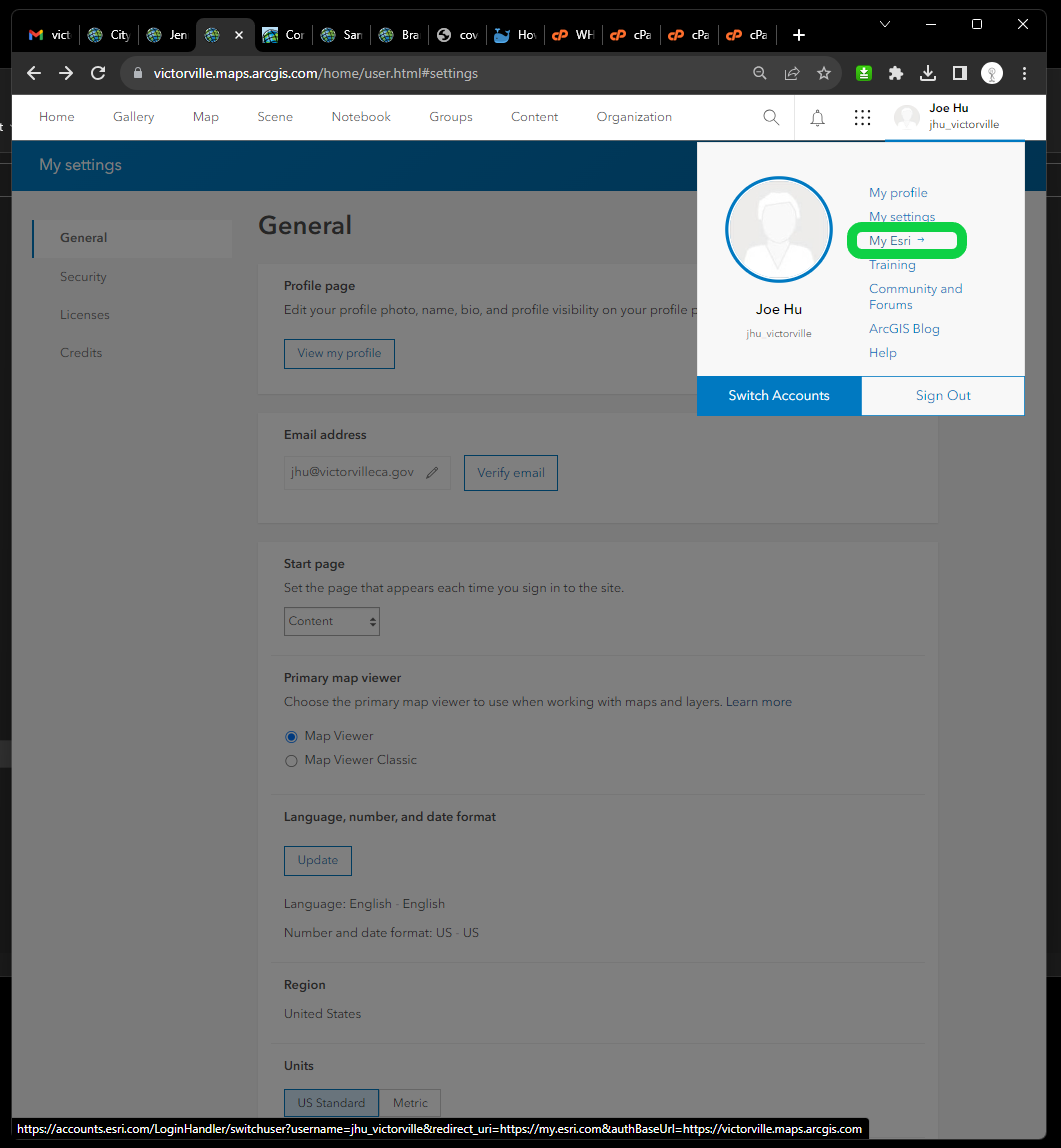
warning: this would not automatically enable your my.esri.com, this only create a link to my esri, you have to invite user, connect to my esri, separately.
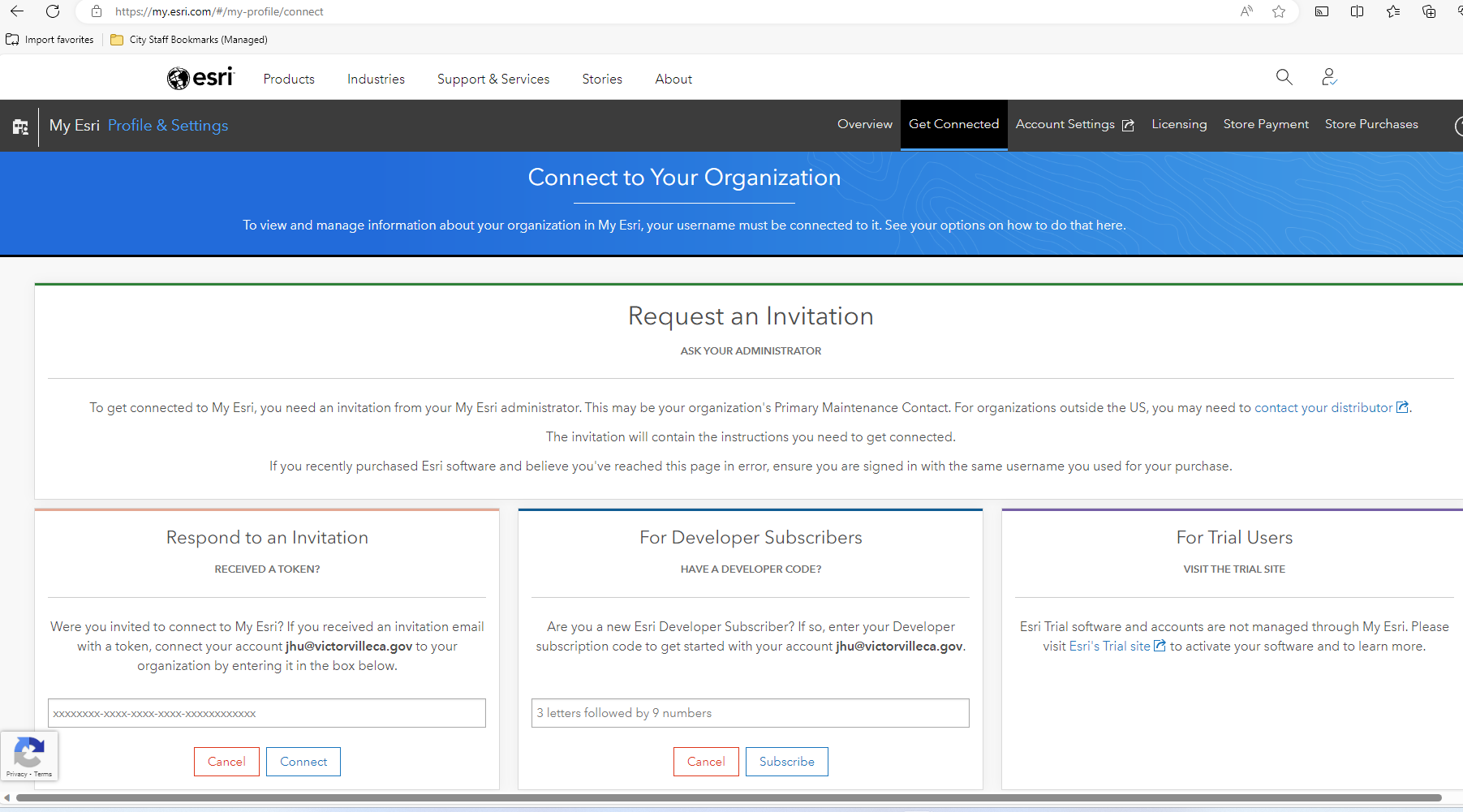
To make myself as admin in my.esri.com my esri, just call ESRI support regarding a case number I created previously.
They will switch my public account as admin for esri.
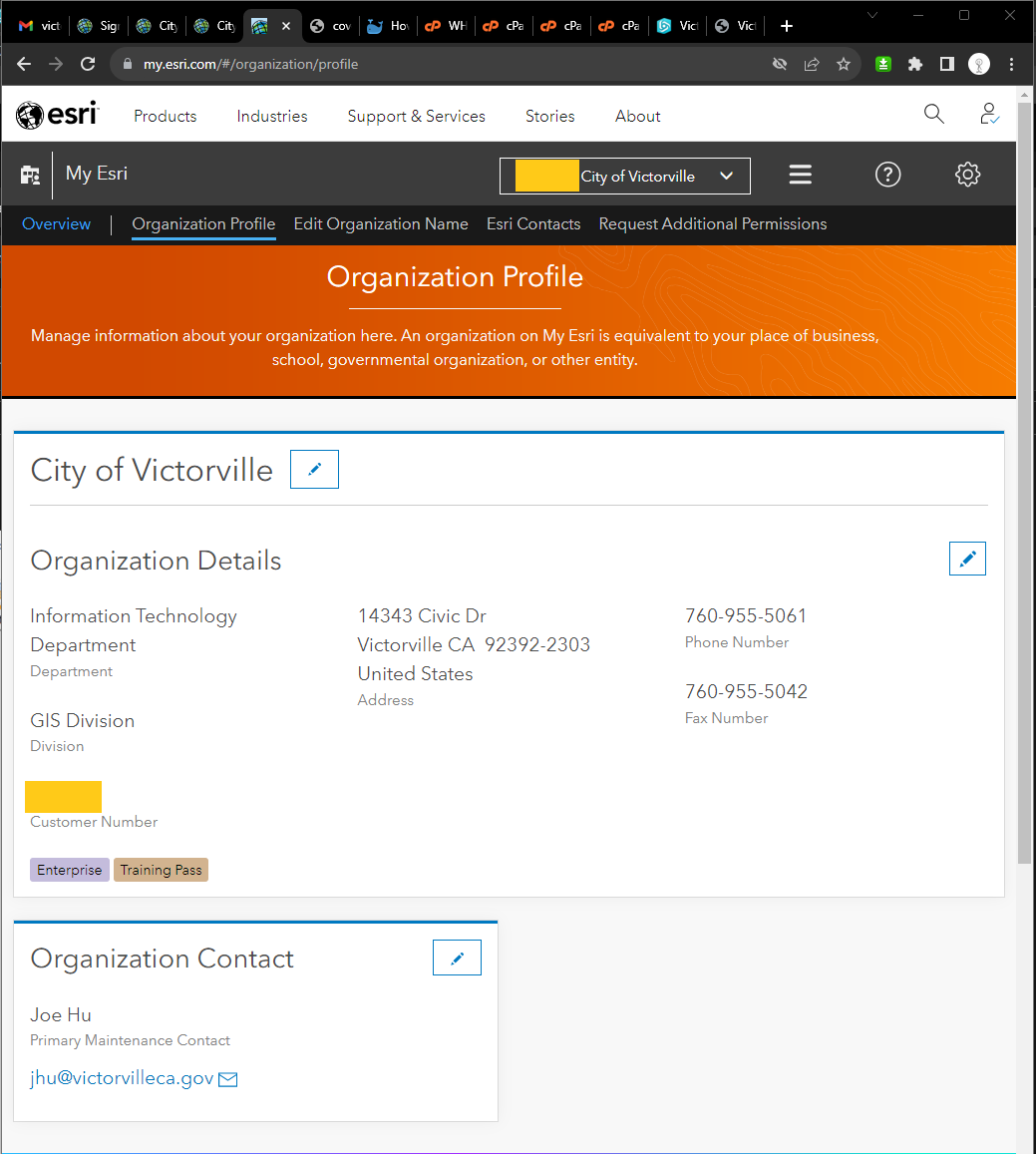
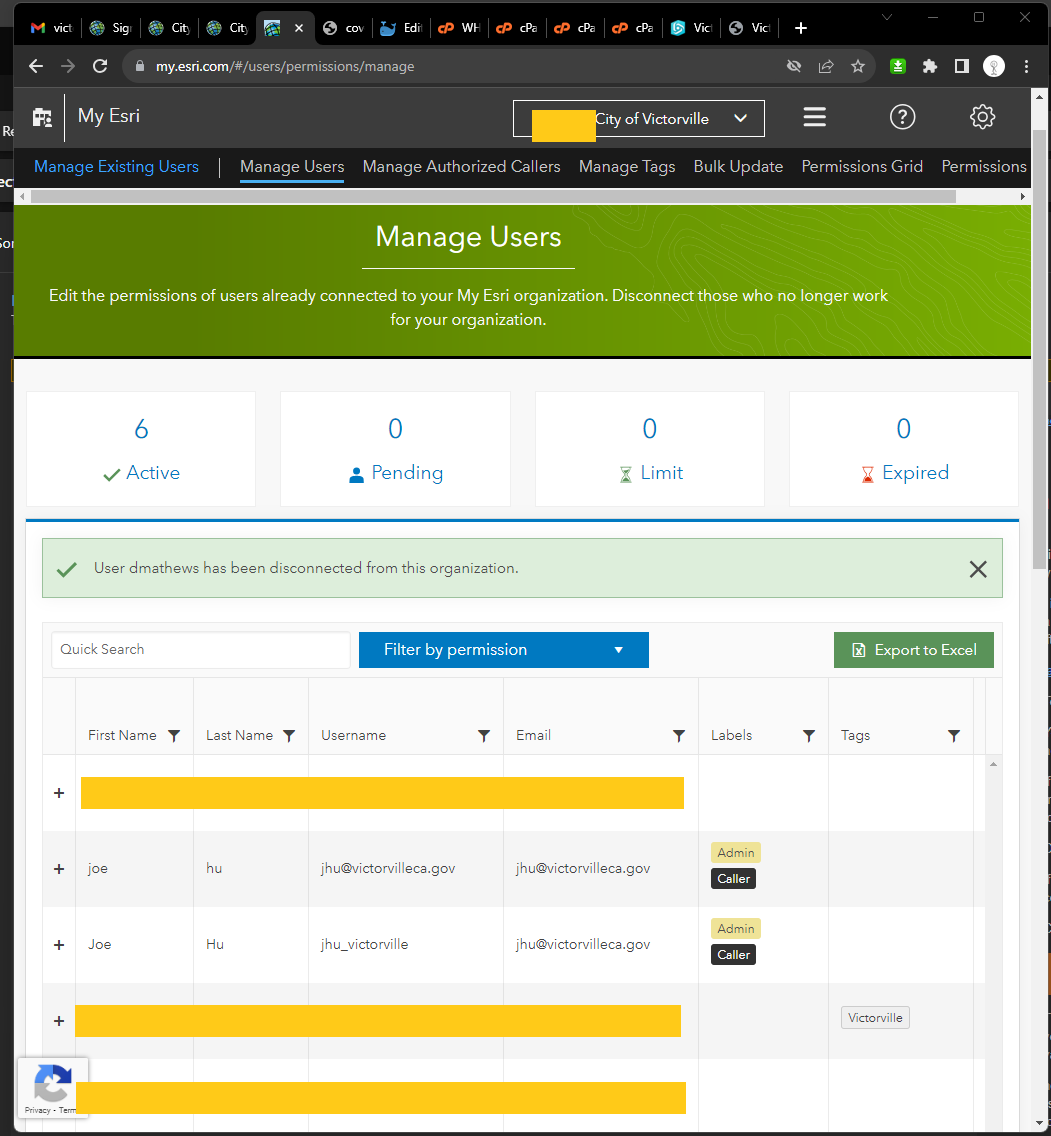
I don't need to do following, call ESRI to have them switch me to admin for my esri is much easier. My.esri.com Admin Swap Documentation:
https://support.esri.com/en-us/knowledge-base/problem-unable-to-change-your-arcgis-online-organizatio-000031091
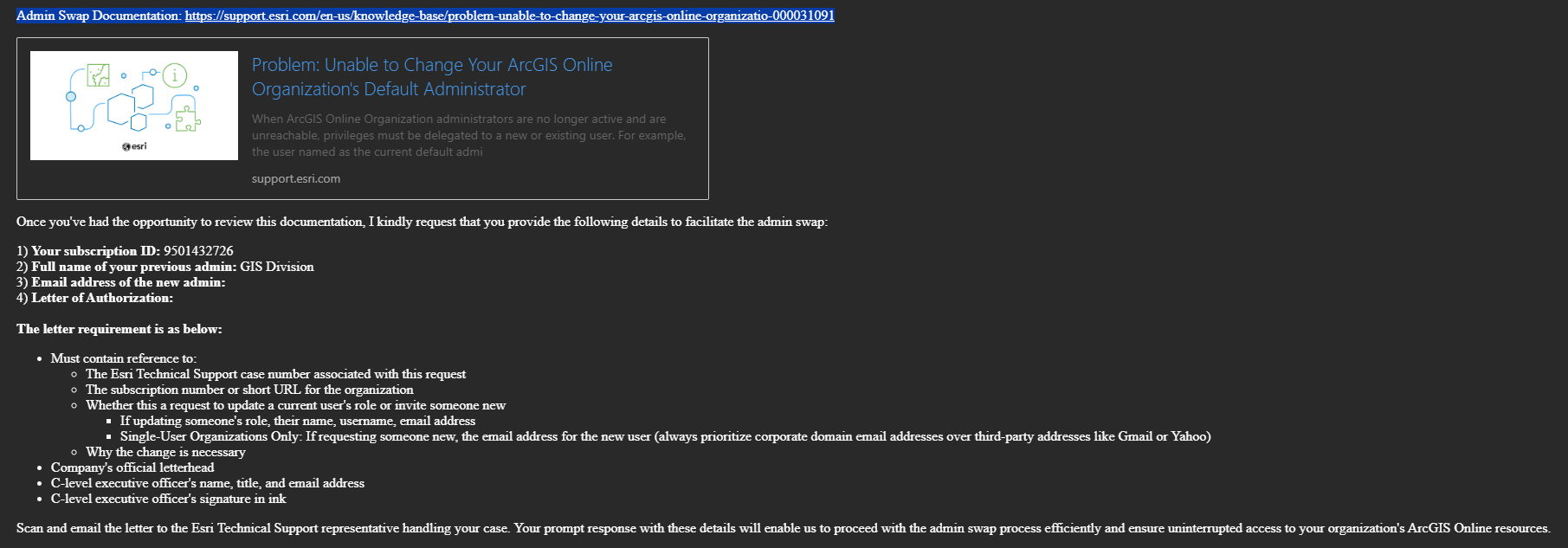
Step 1: use city email to send a email to service@esri.com ask for creating myesri public account.
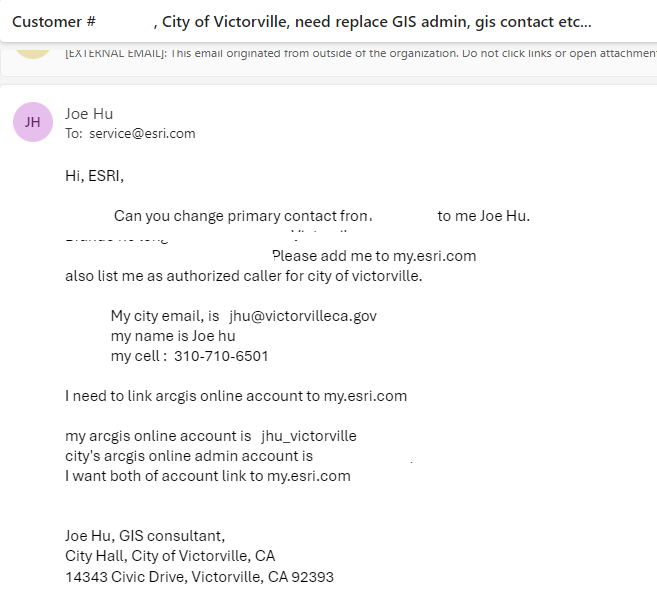
Step 2: ESRI will send you invitation email. Click sign in.
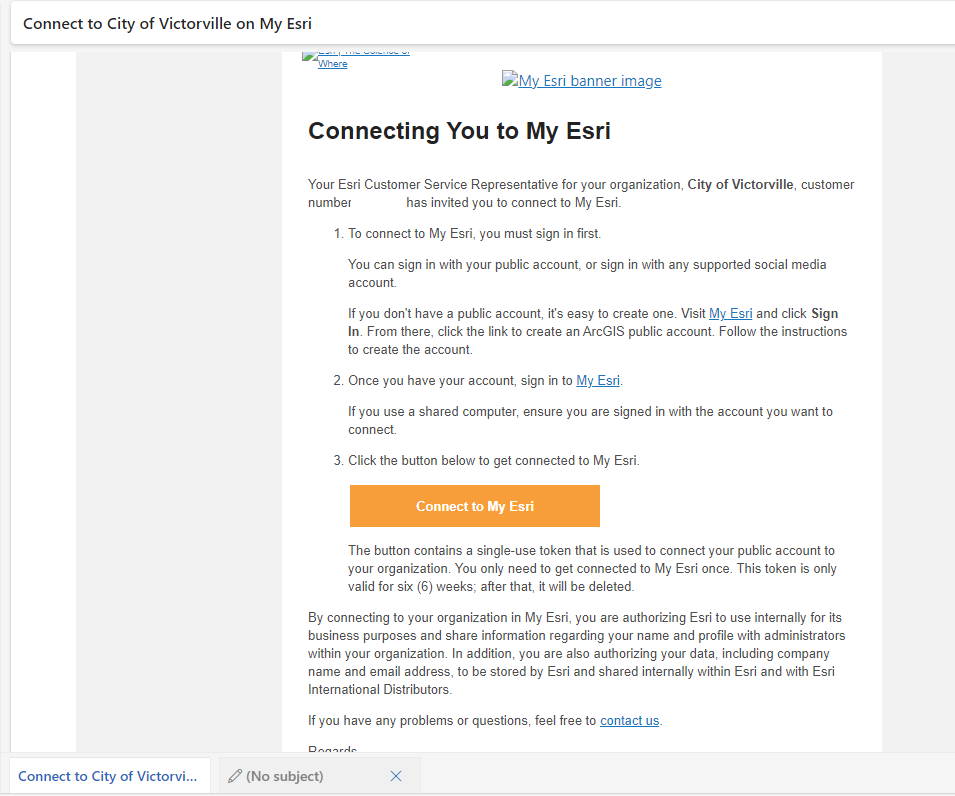
Step 3, because of current your arcgis online account or current arcgis online admin account, none of them linked to myesri.com. You will see this error message. You can click sign out of this account
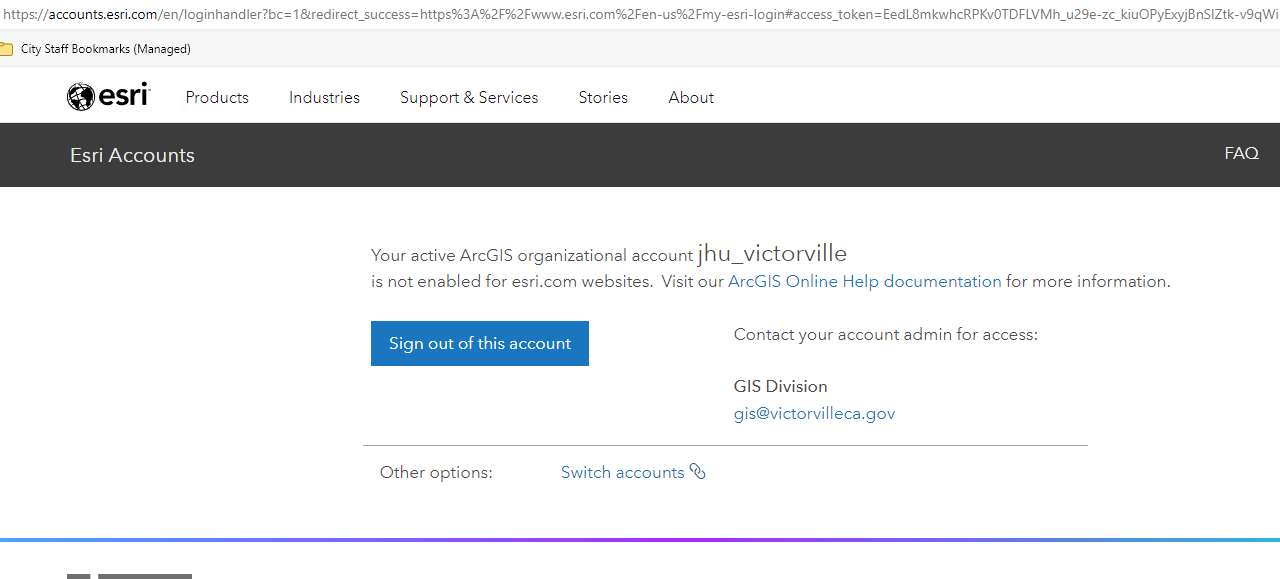
step 4: after you sign out, click sign in, you will see this page, now you can use your city email to create a public account for myesri.com. This is a little confusion. Myesri.com and arcgis online are separated. Even I have account in arcgis online, I still need to create a public account on myesri. Remember to use city email, instead of your personal gmail. ESRI will not allow you to use your personal gmail to link to city's myesri account.
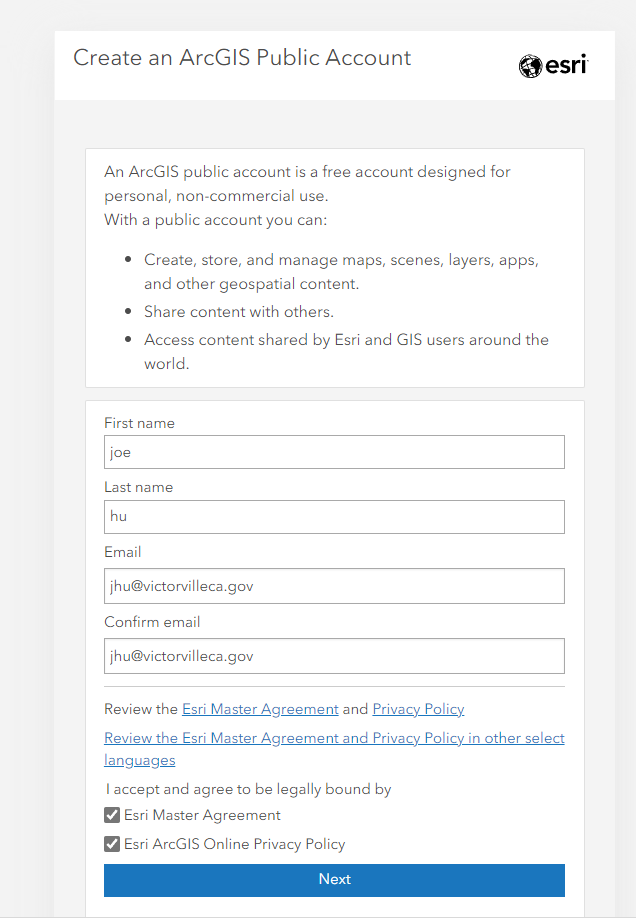
Step 5, I received arcgis public account invitation email. follow the link to finish account setup.
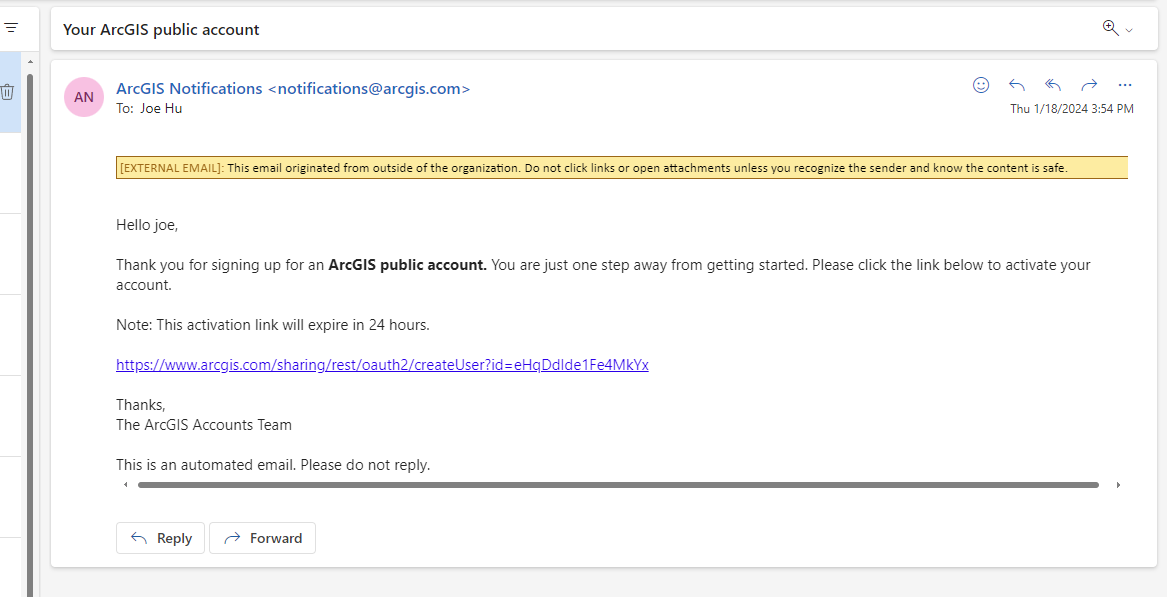
Step 6, use your city email as public account user name, it is easy to remember, don't confuse this user name with your arcgis online user name, they are completely 2 different account for different things.
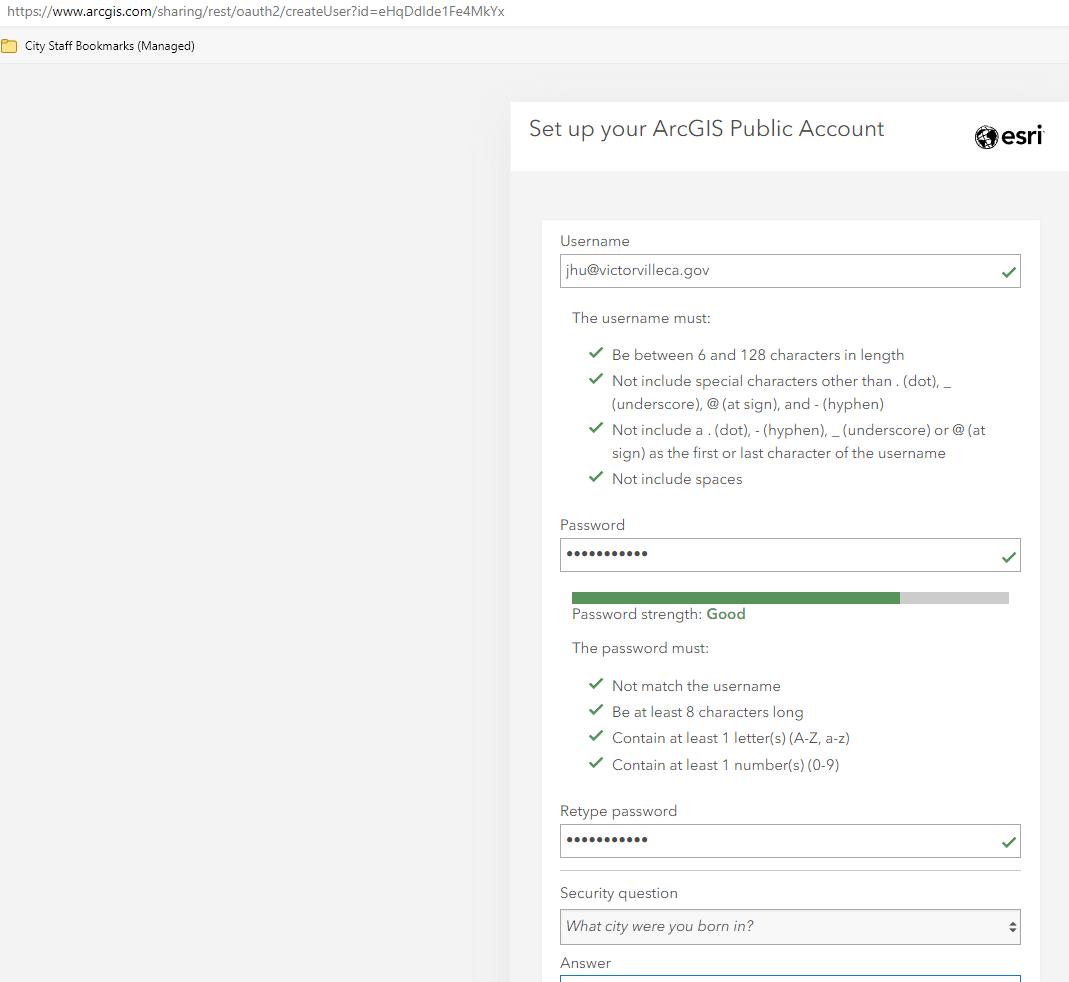
Step 7, after set up public account, I was be able to login my.esri.com, but not link to city yet.