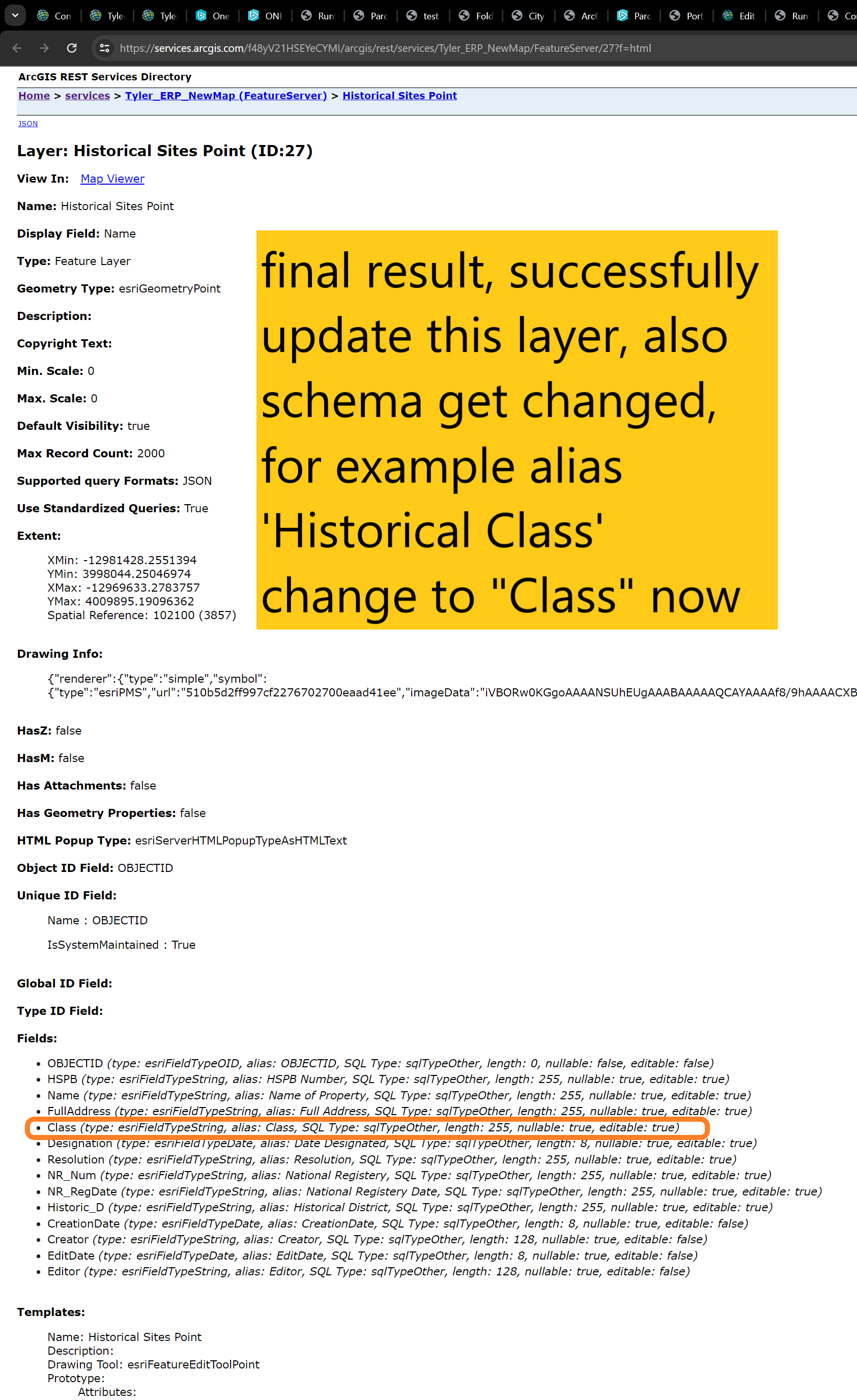I have 28 layers on single one feature layer, on arcgis online.
Now I only want to update one single layer. Remaining 27 layers has no change.
One way is overwrite the whole feature server including 28 layers.
But today I want to try a new way to only update 1 layer instead of whole 28 layers.
https://palmspringsca.maps.arcgis.com/home/item.html?id=88760df7ccf845a28f292c3b0f0c8397&sublayer=28#data
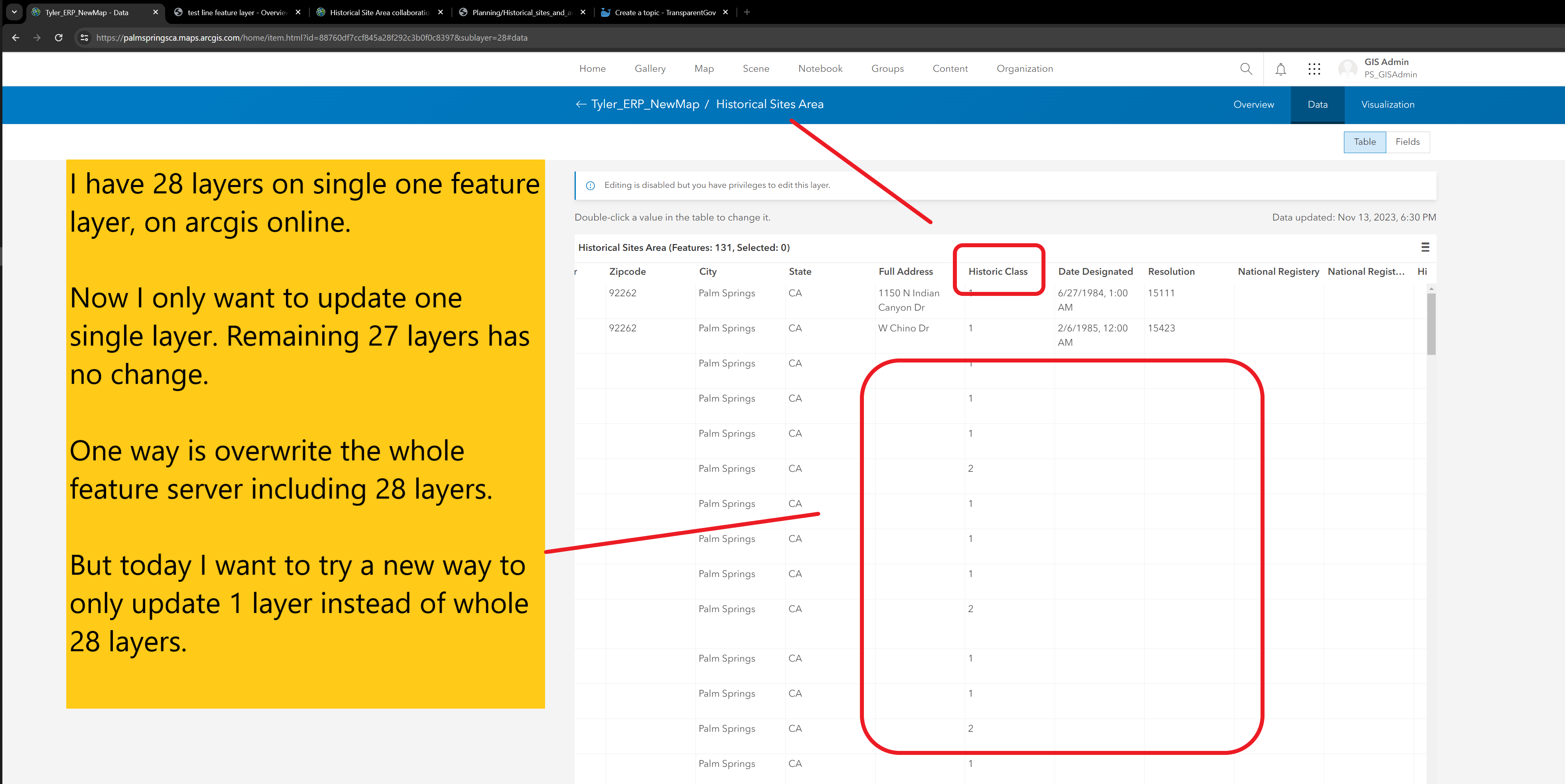
Step 1, use append tool to update only 1 layers on arcgis online
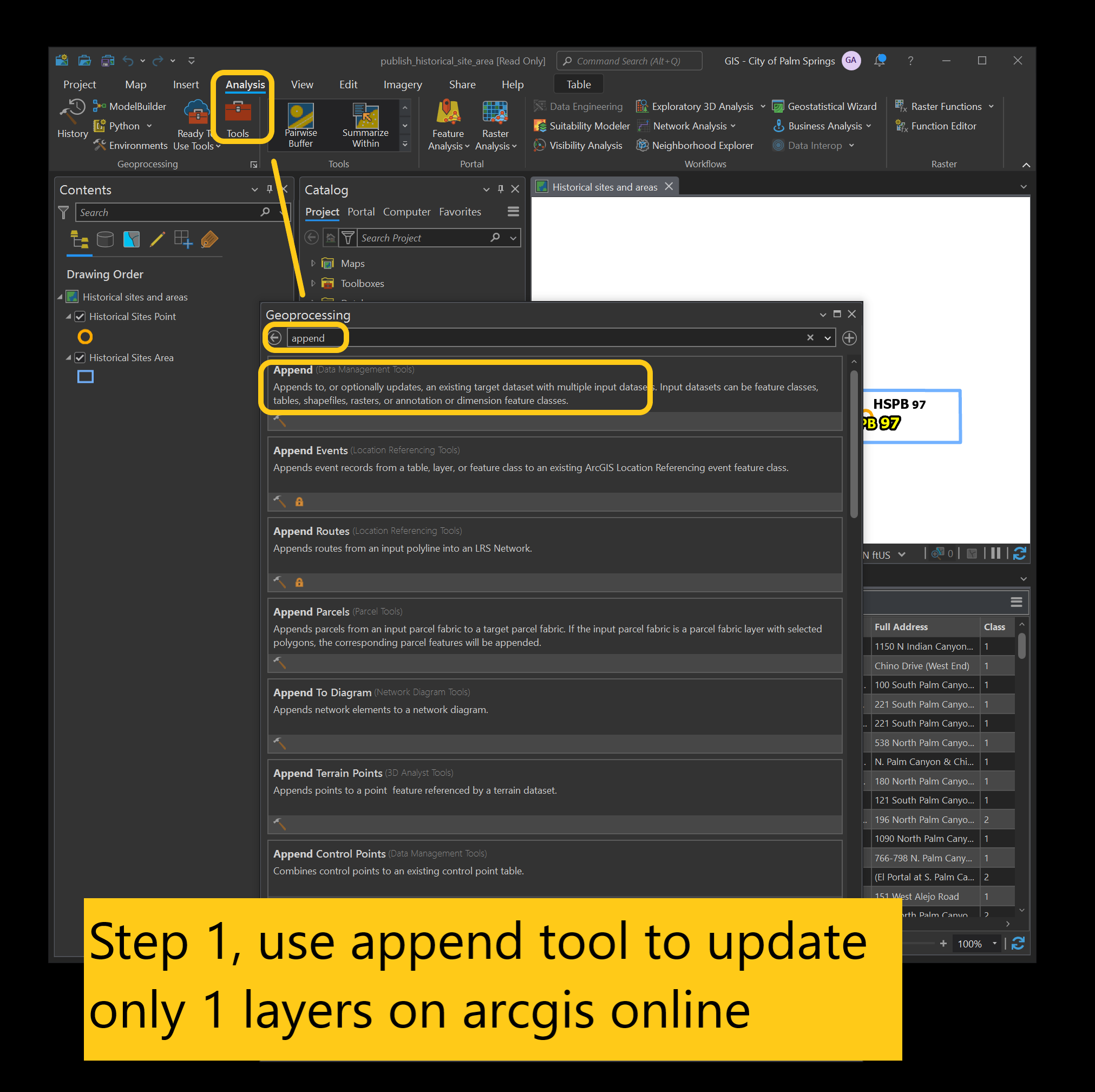
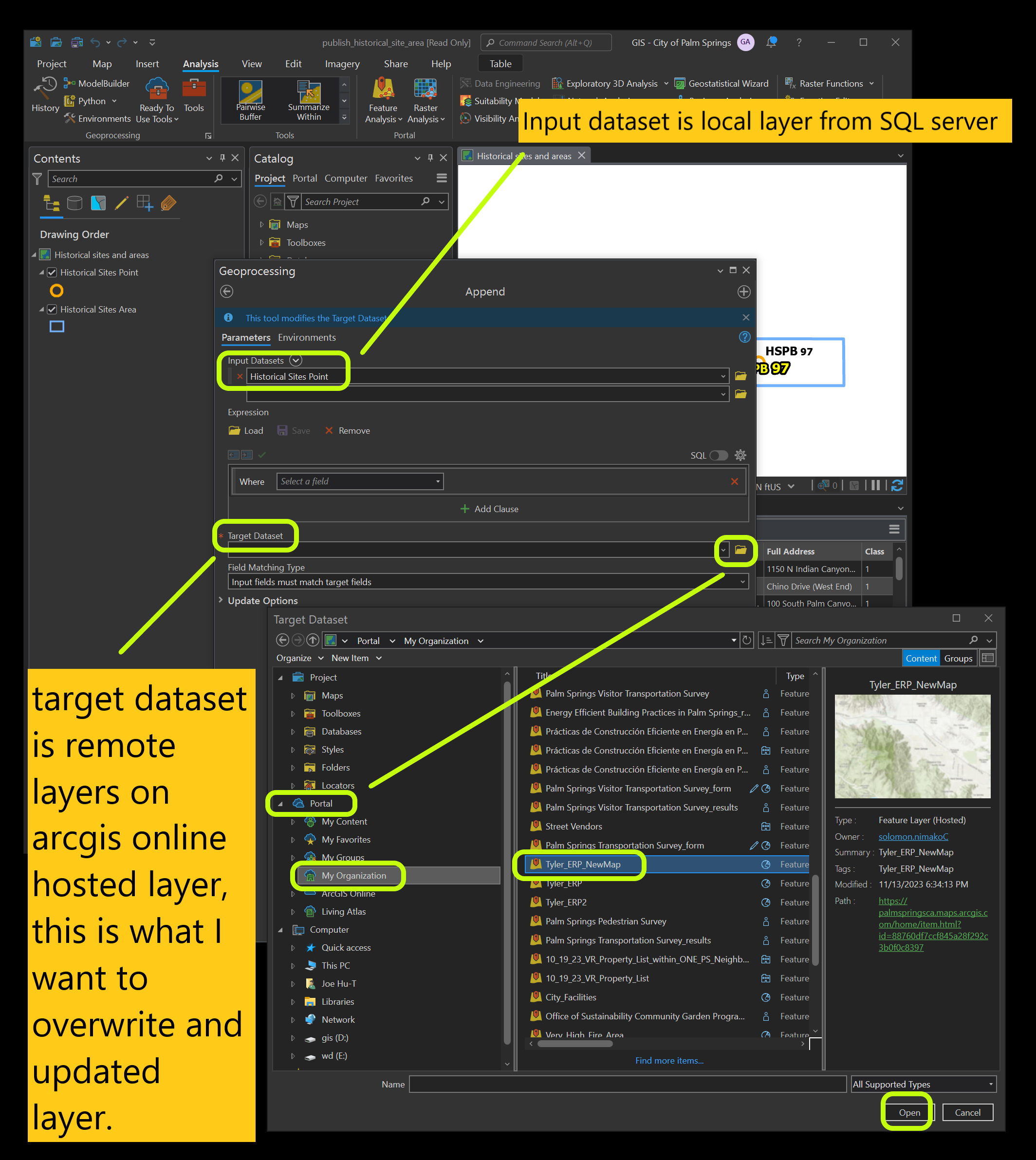
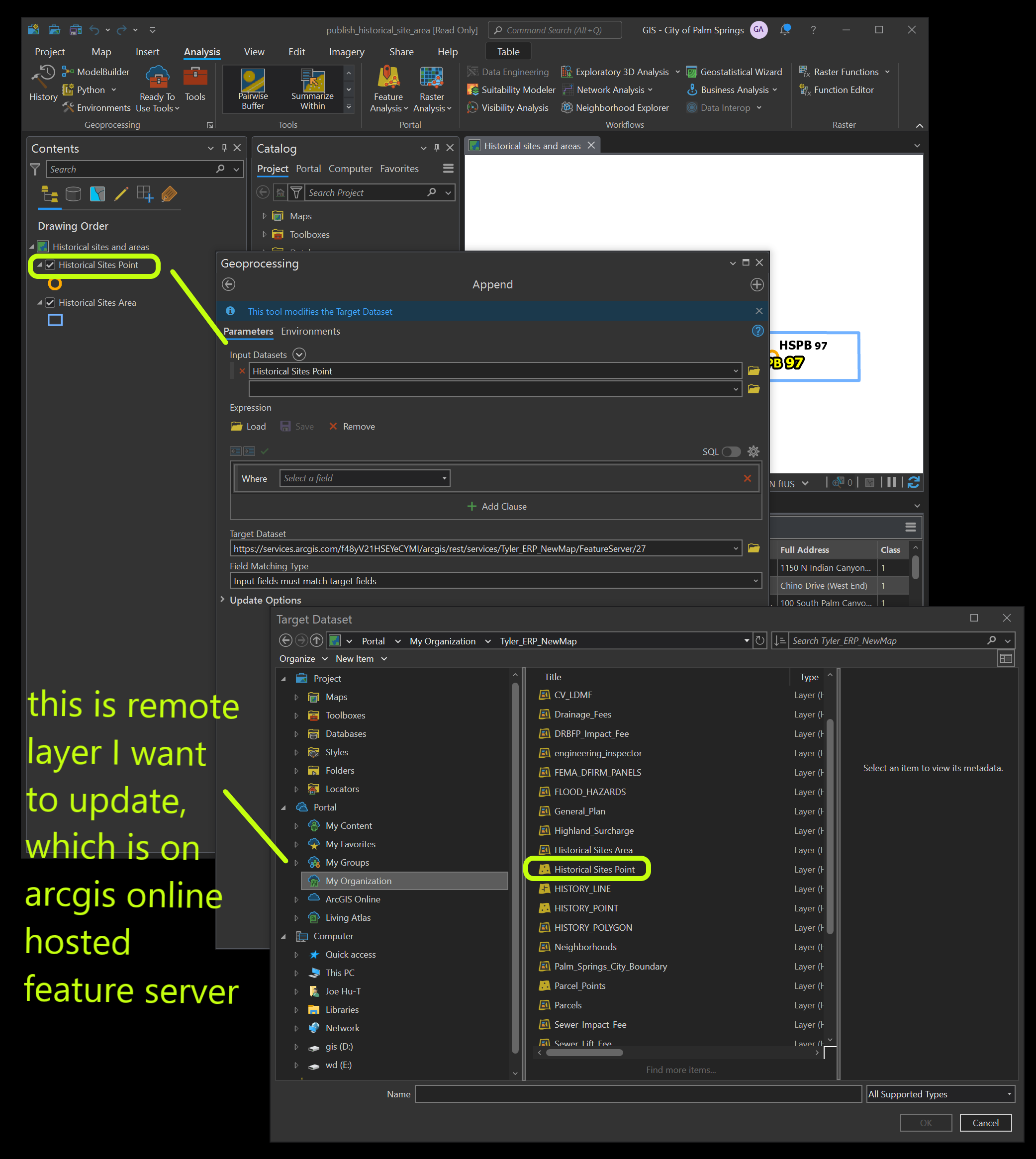
Step 2, configure like this, otherwise, you will get error.
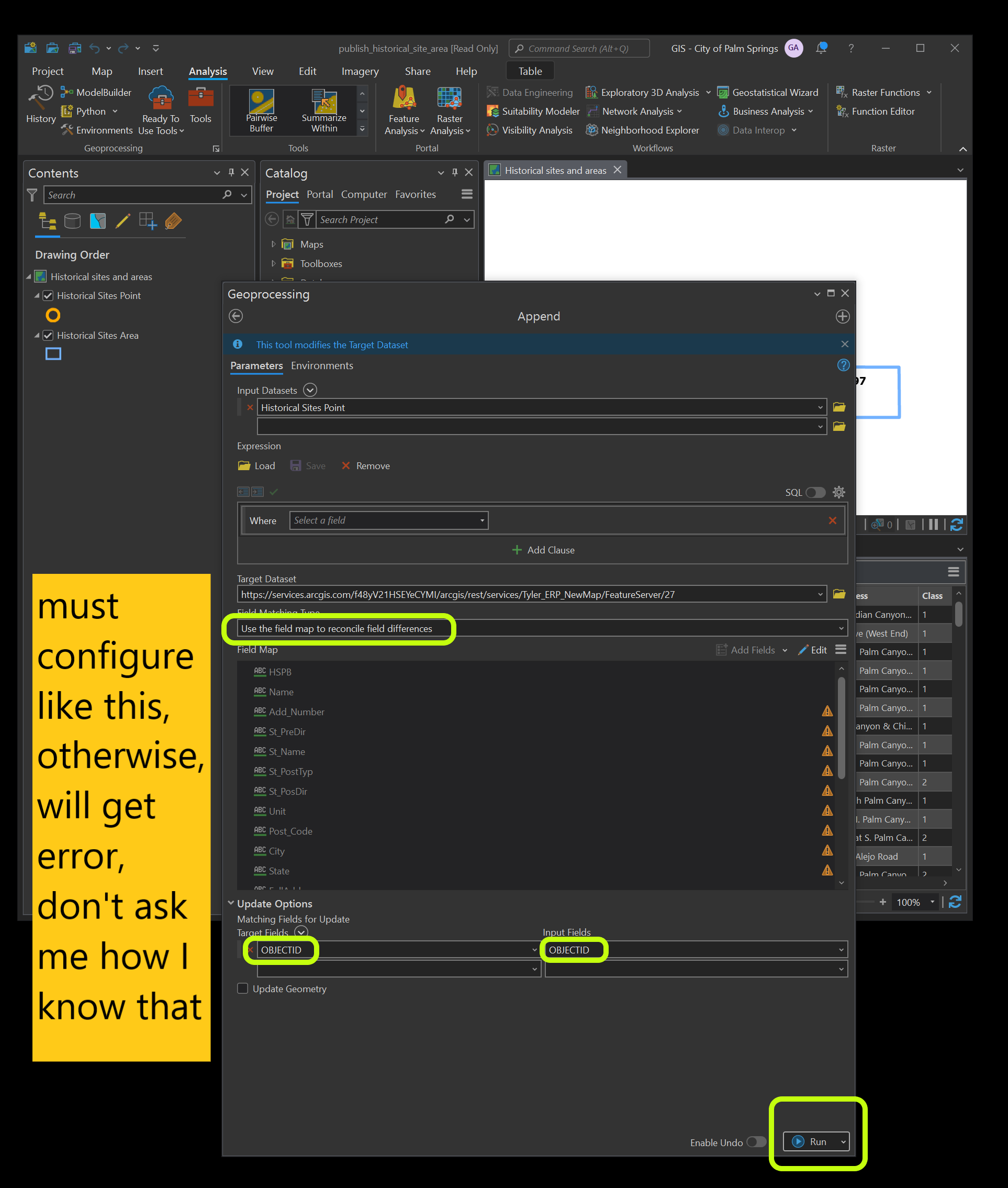
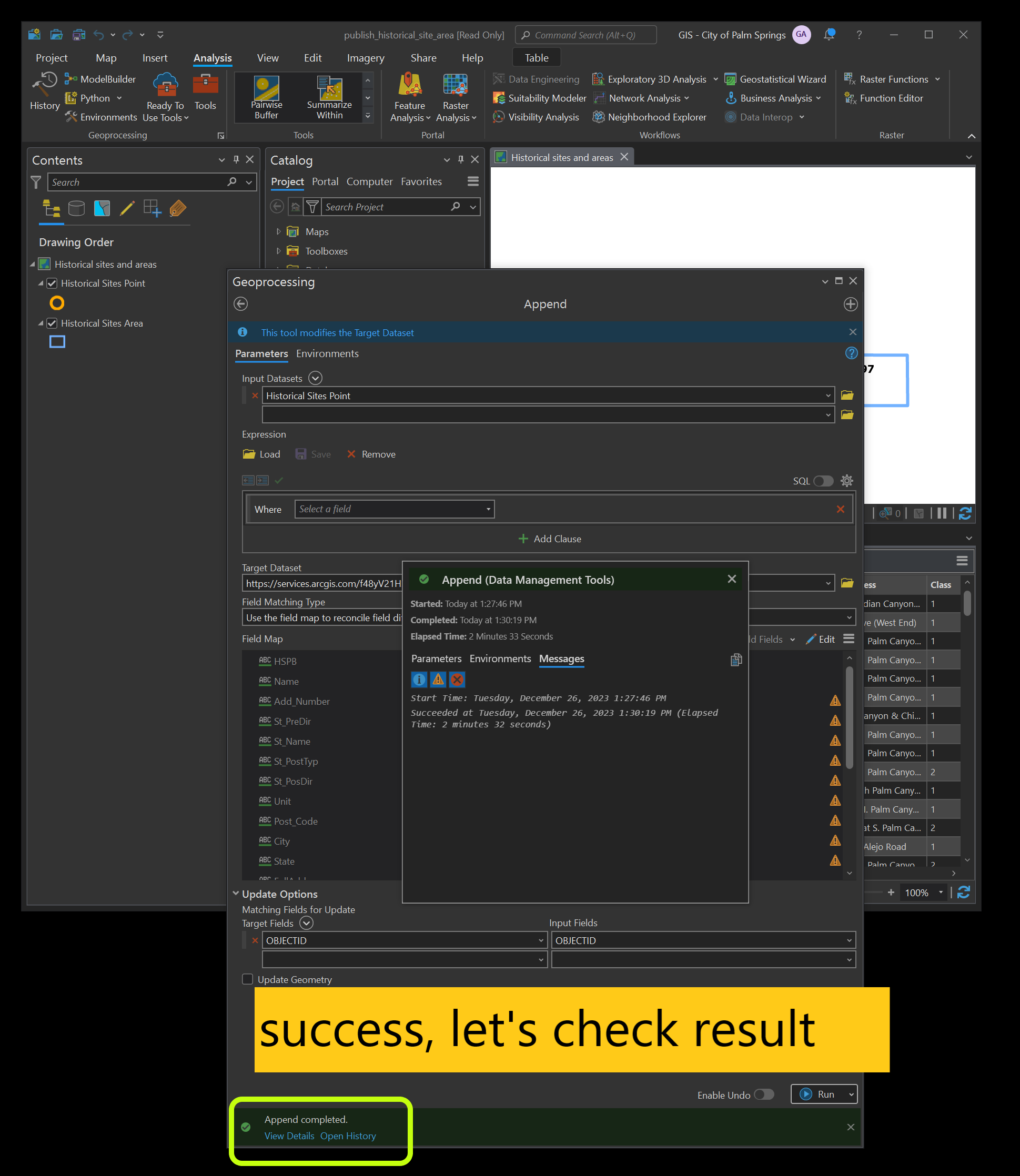
Step3, this layer does get updated, however, not completely update, Some field I deleted in local SQL server, but not get deleted on arcgis online layer, also alias name change did not show up on arcgis layer.
https://palmspringsca.maps.arcgis.com/home/item.html?id=88760df7ccf845a28f292c3b0f0c8397&sublayer=27&view=list&sortOrder=desc&sortField=defaultFSOrder#data
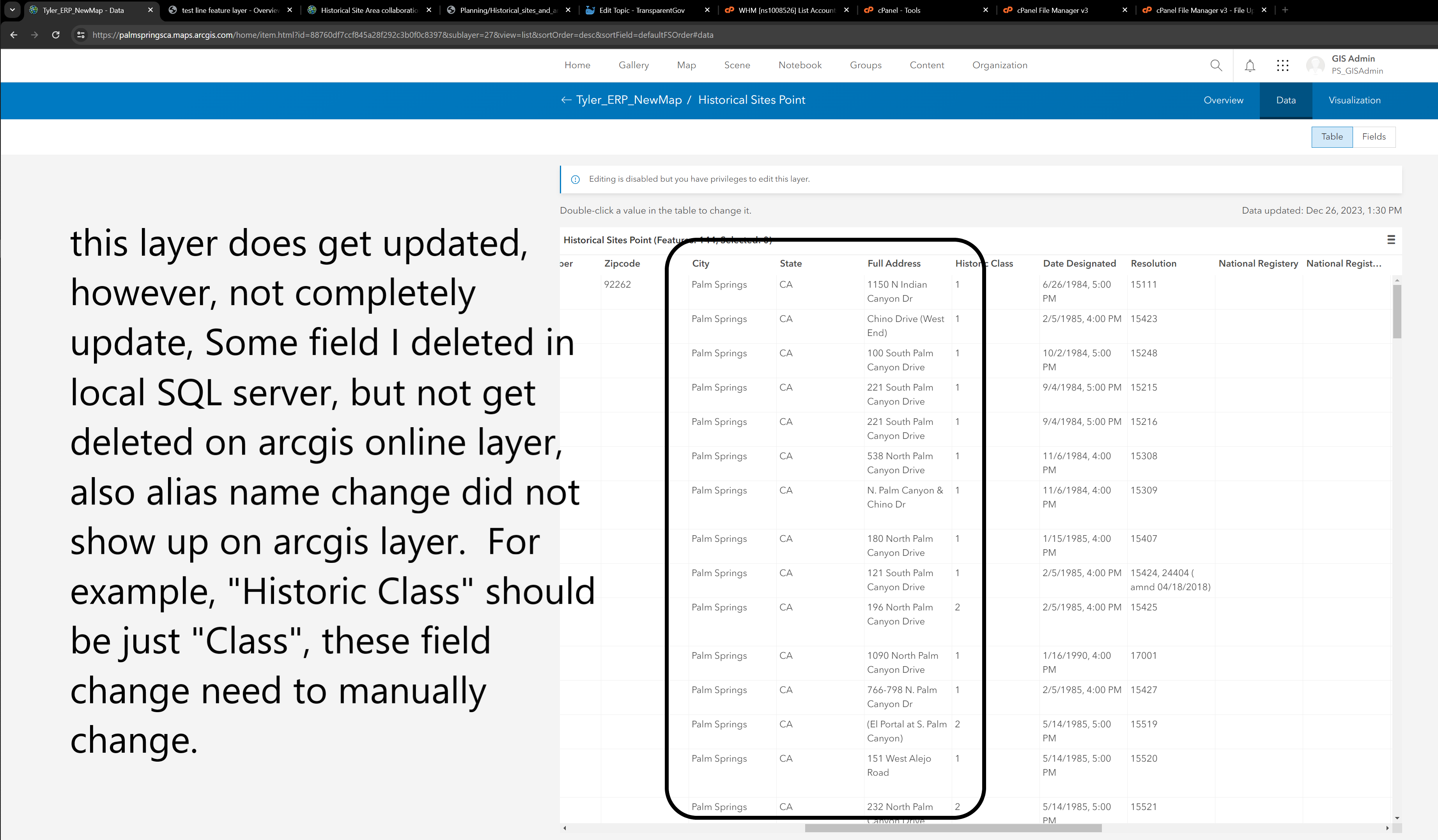
Step 4, manually delete these field on remote arcgis online layer, since 'append tool' does not update schema change, I have to do it manually.
https://palmspringsca.maps.arcgis.com/home/item.html?id=88760df7ccf845a28f292c3b0f0c8397&sublayer=27&view=list&sortOrder=desc&sortField=defaultFSOrder#data
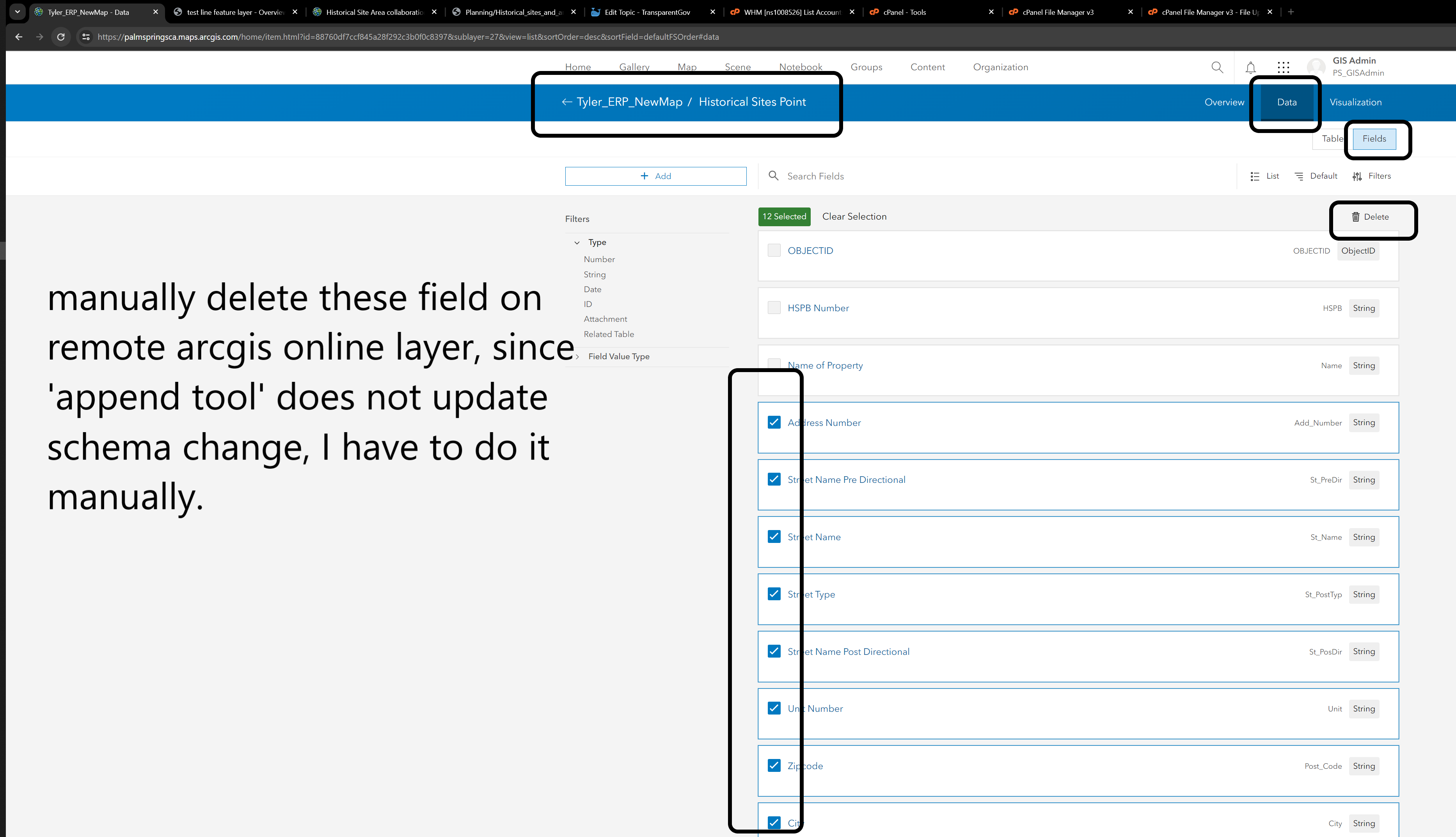
Step 5, change alias name manually, since 'append' tool does not change schema automatically, I have to do it i manually.
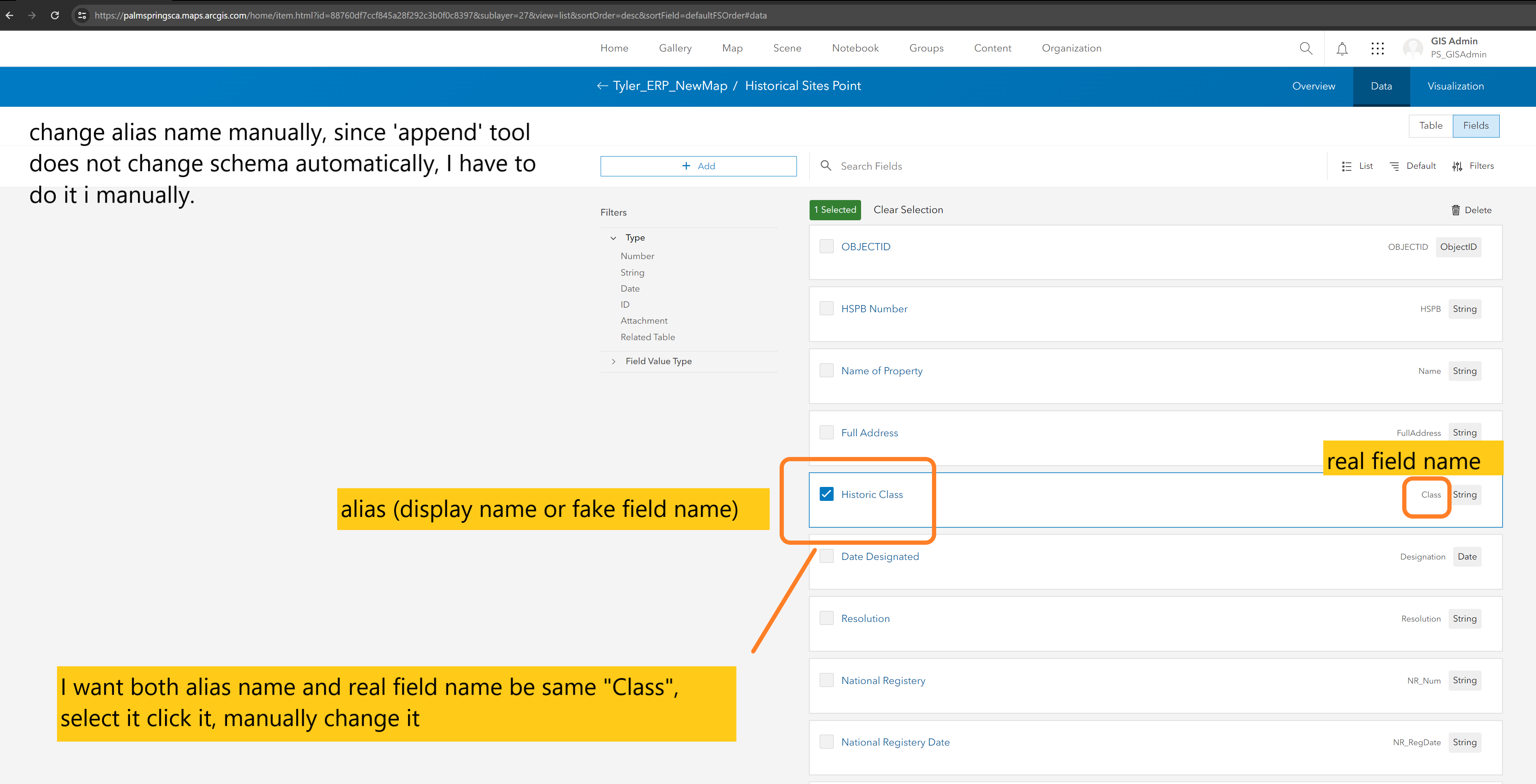
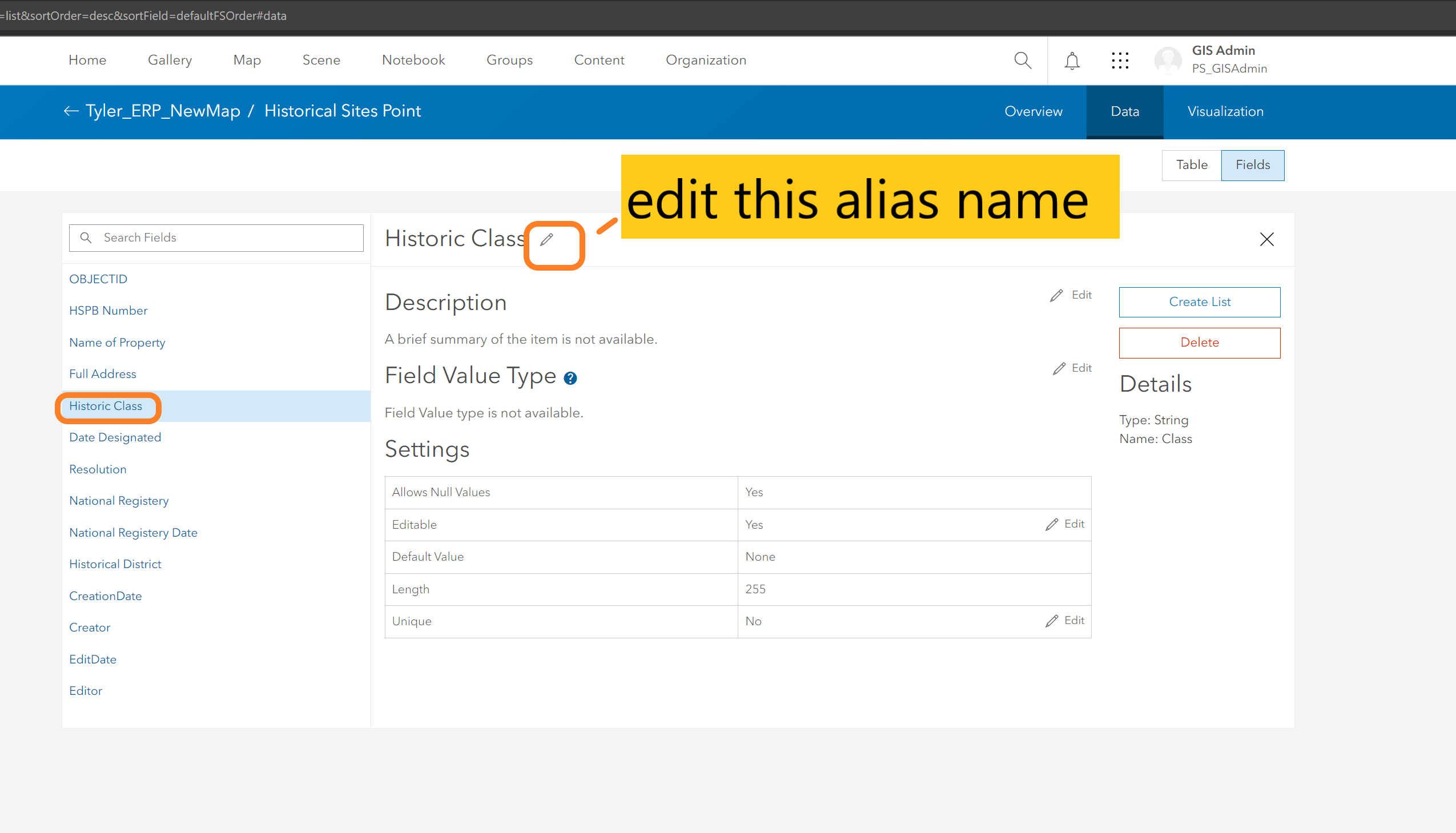
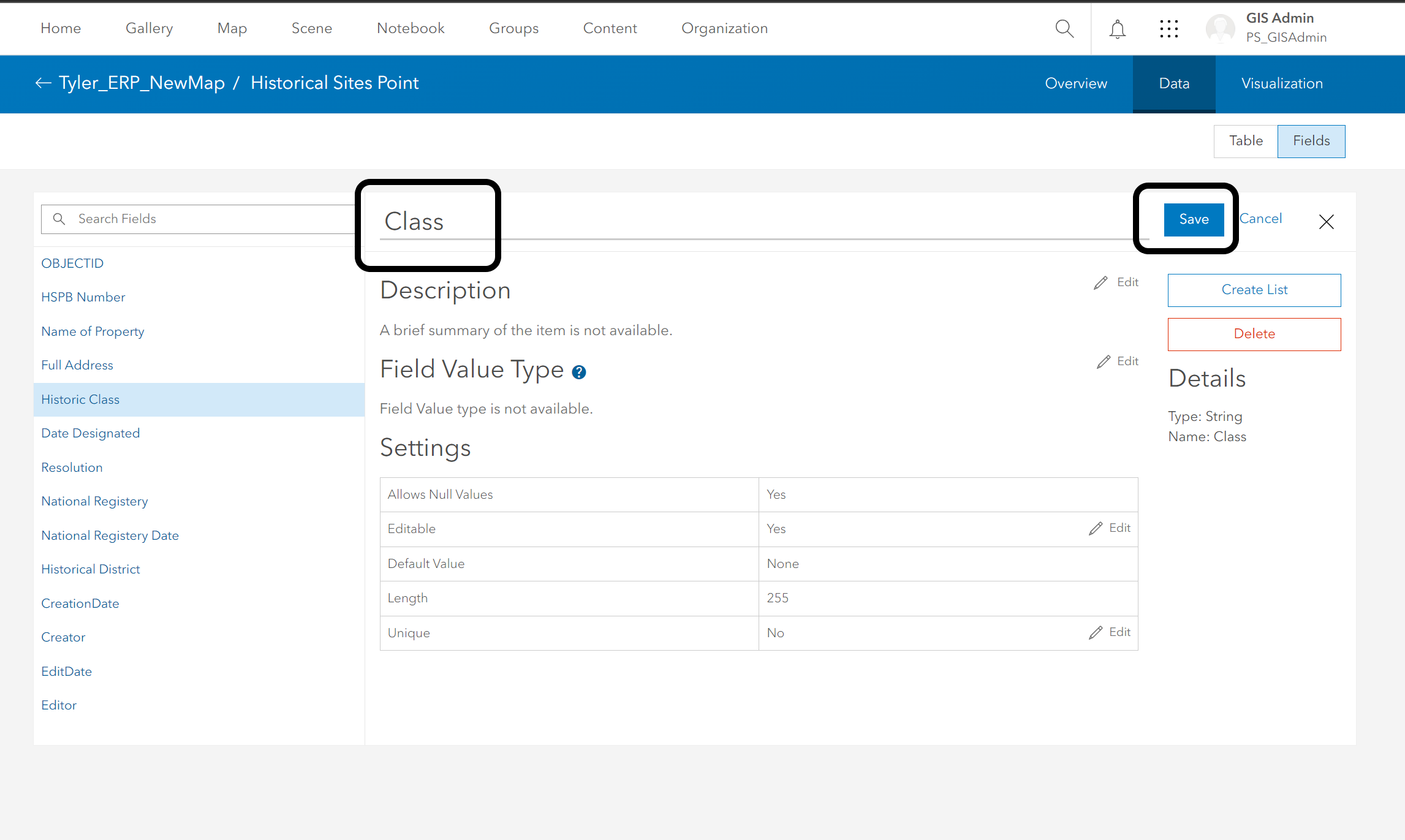
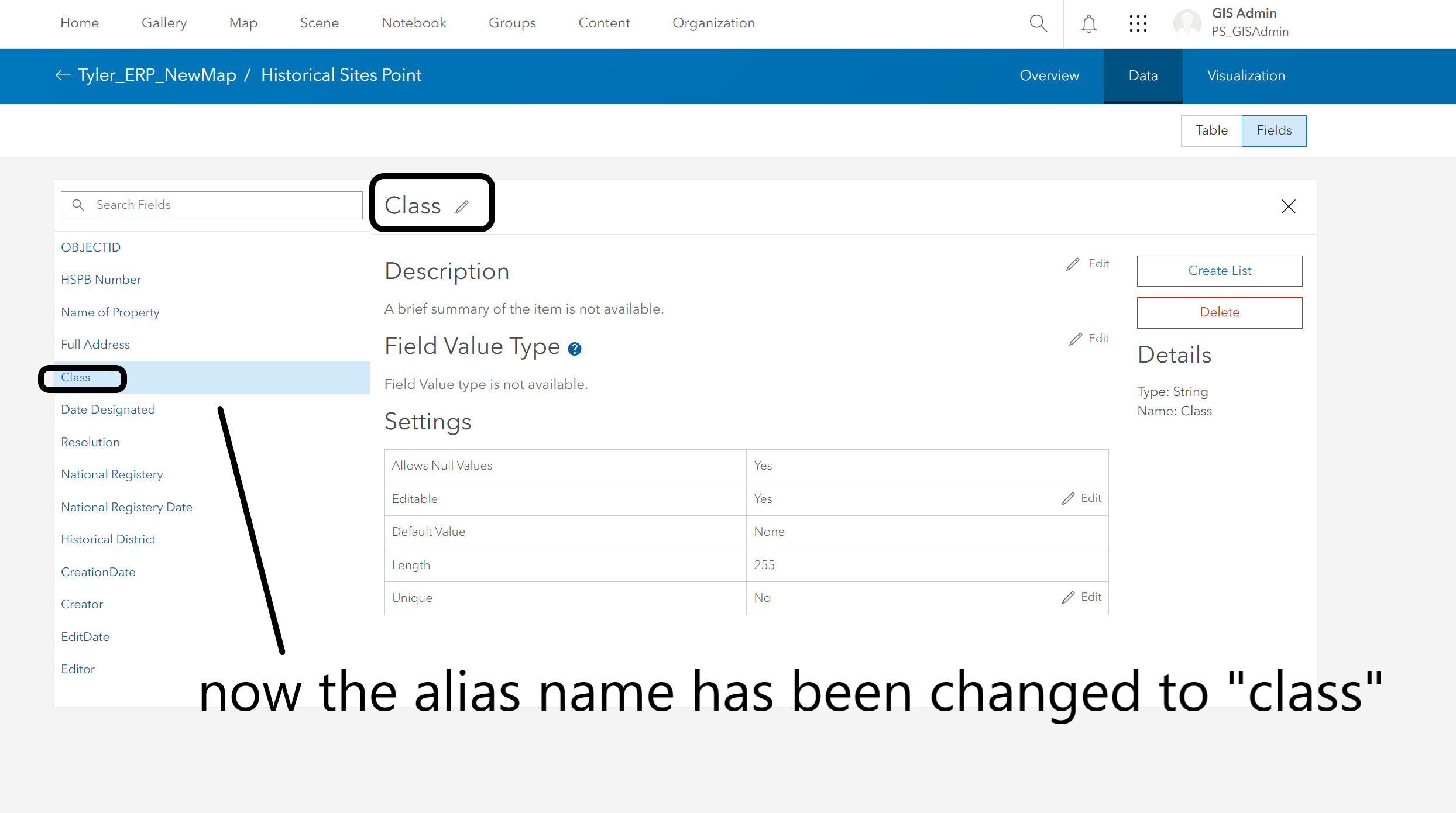
Final step, verify that REST api get updated correctly
https://services.arcgis.com/f48yV21HSEYeCYMI/arcgis/rest/services/Tyler_ERP_NewMap/FeatureServer/27?f=html