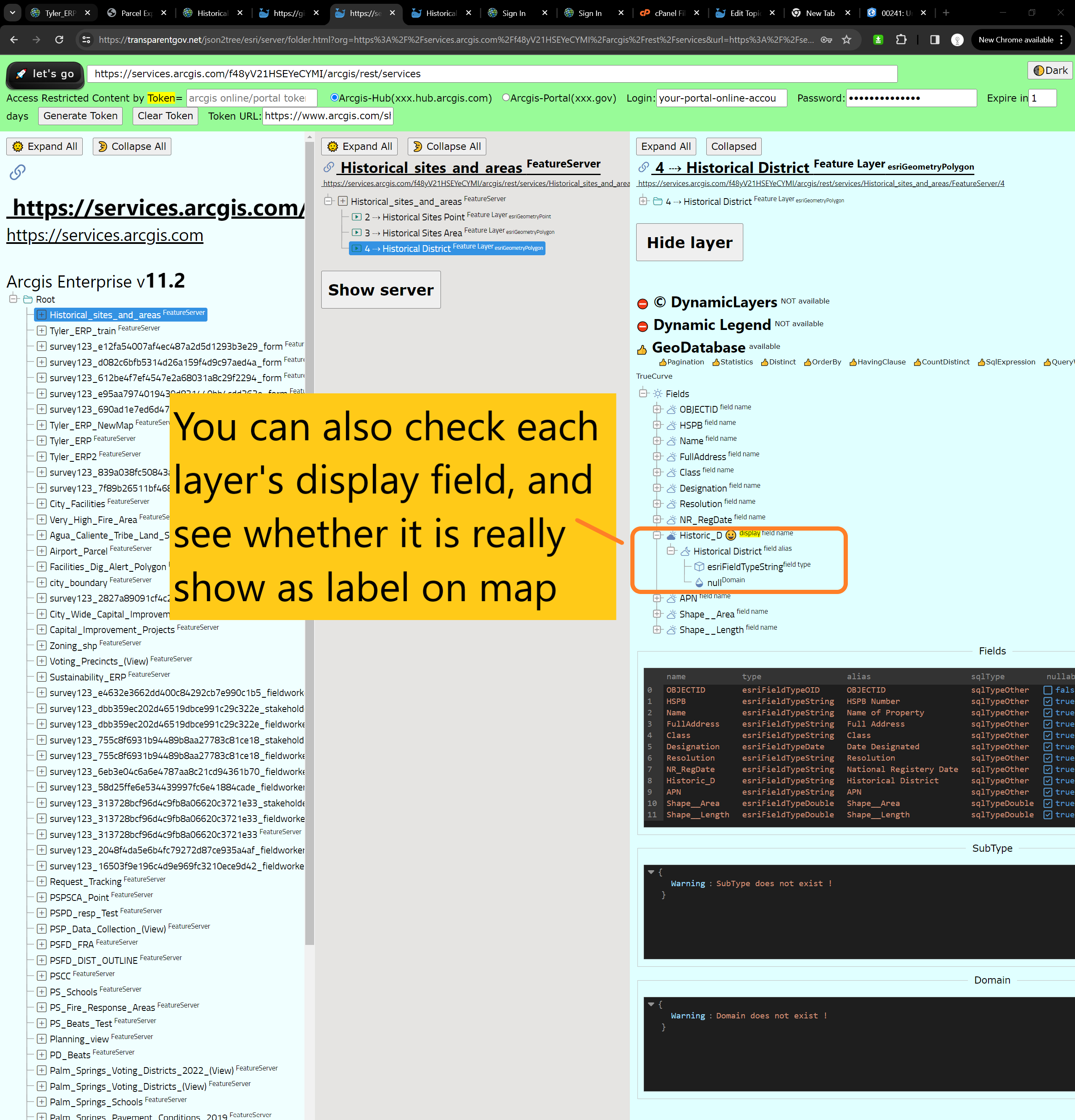When you publish layer to ESRI hosted Arcgis online (xxx.arcgis.com), your only choice is publish as 'feature layer'. Publish a map image layer( mapServer, mapService is not available ).
Feature layer does keep symbol color and label as Map Image layer.
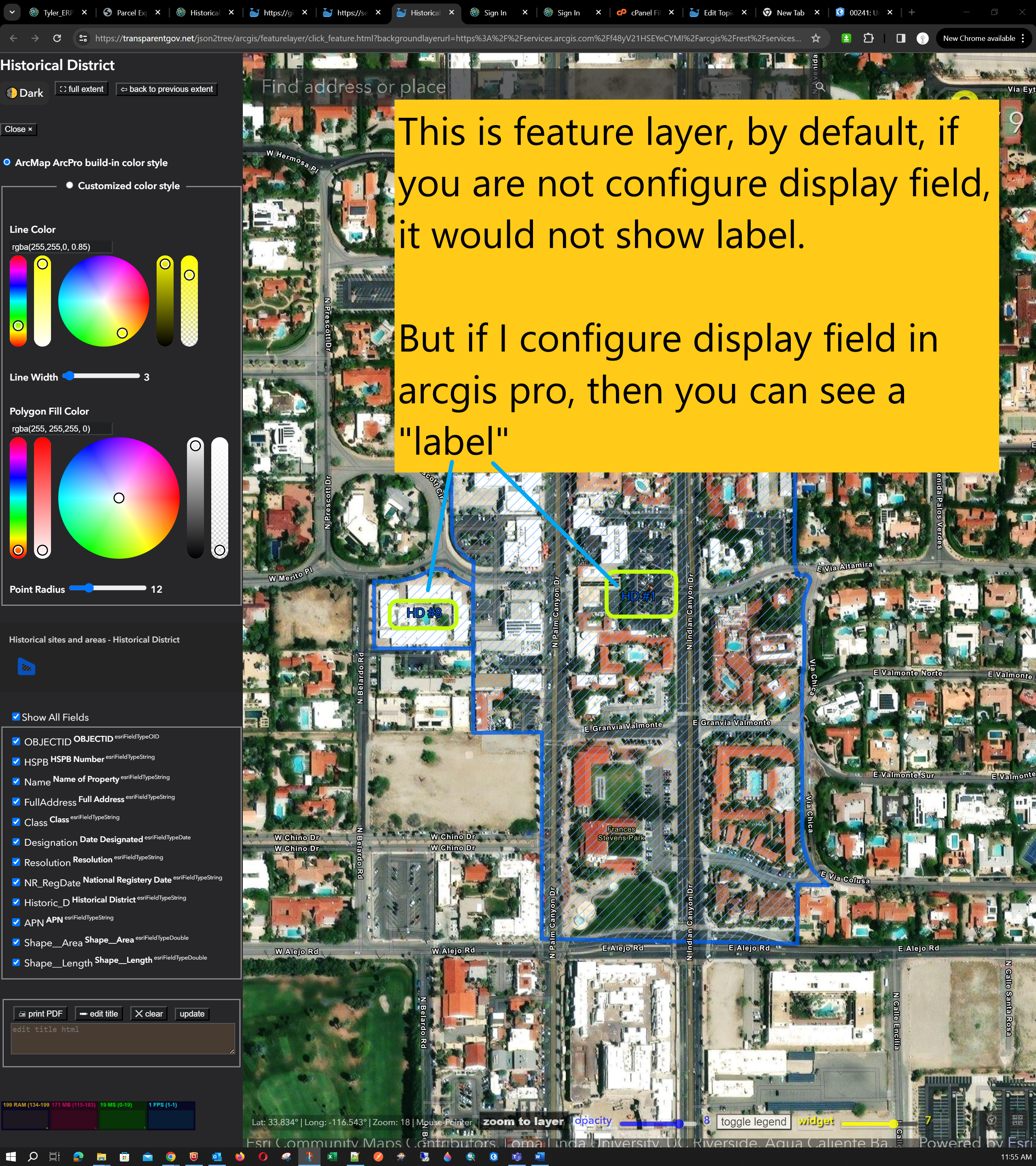
Warning: Shape.area, shape.length field must be visible, otherwise when publish, will get error.
display field can't be shape.area shape length, otherwise, when you publish layer, you will get error, see details here
https://pro.arcgis.com/en/pro-app/latest/help/sharing/analyzer-error-messages/00241-field-value-is-not-supported-as-a-display-field.htm
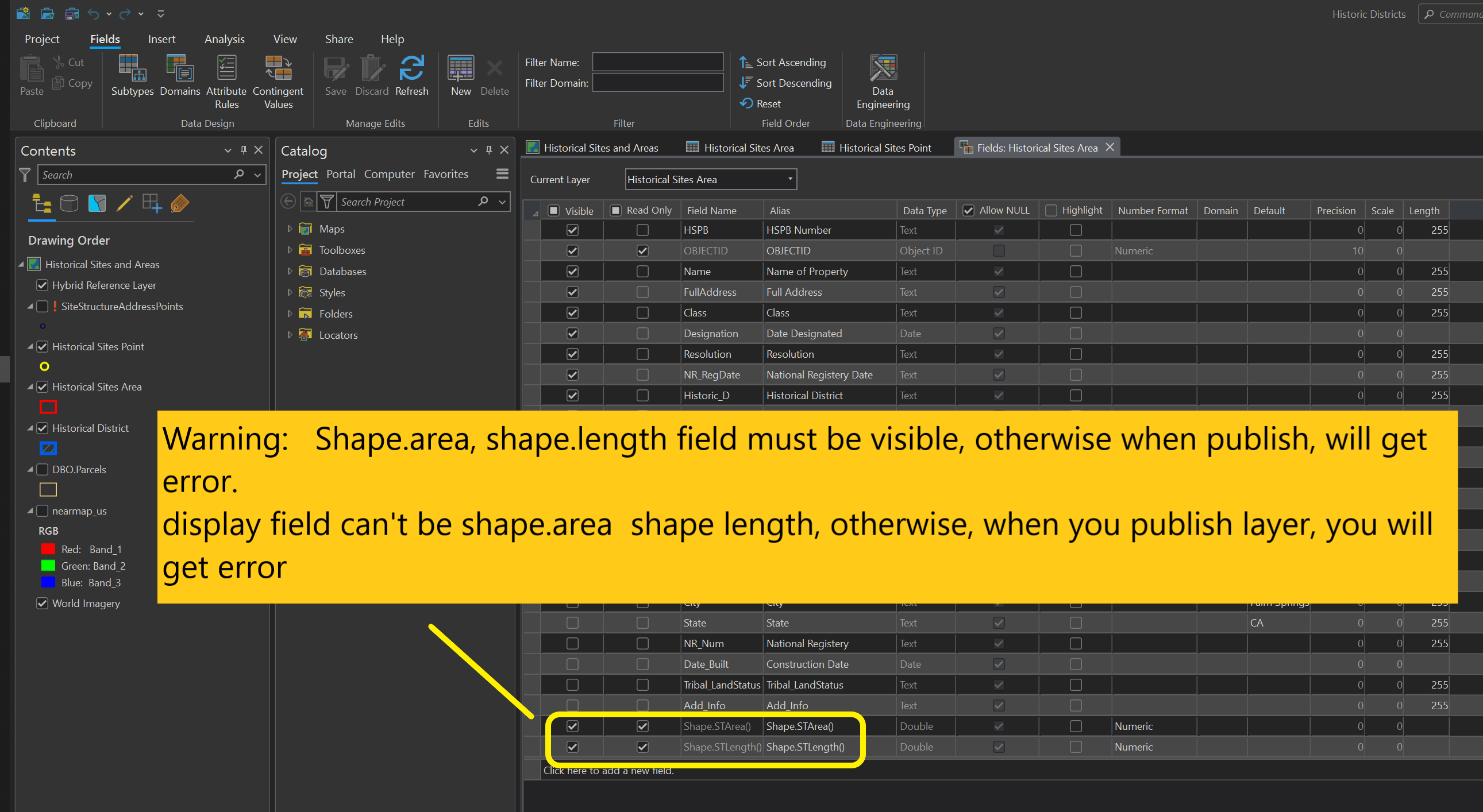
You can create color style symbol on feature layer, when you publish to ESRI hosted arcgis online ( xxx.arcgis.com ), your only choice is publish as feature Server ( MapServer is not option ). Feature server does keep the symbol color styling as it is in Arcgis Pro. See here
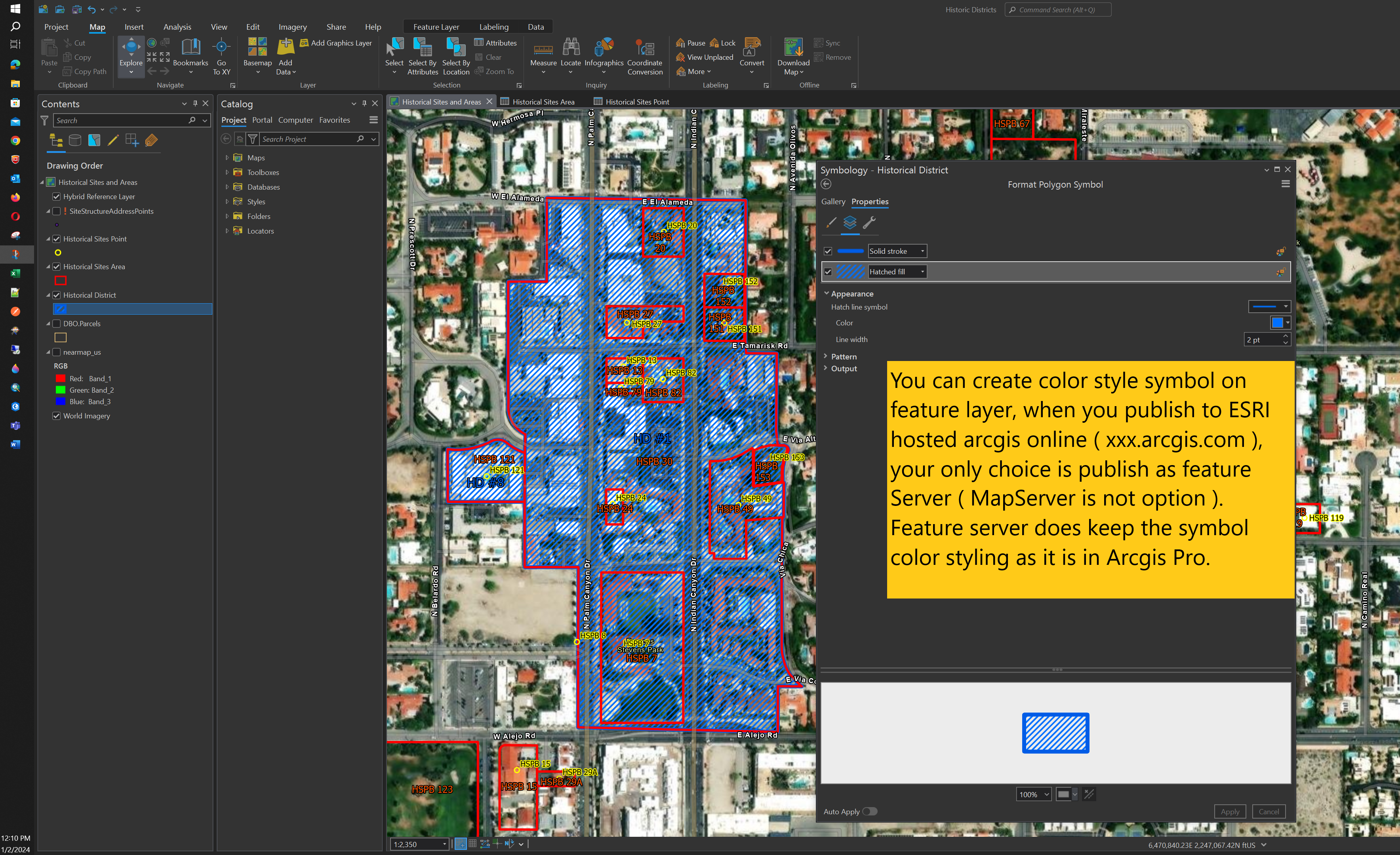
Configure display field
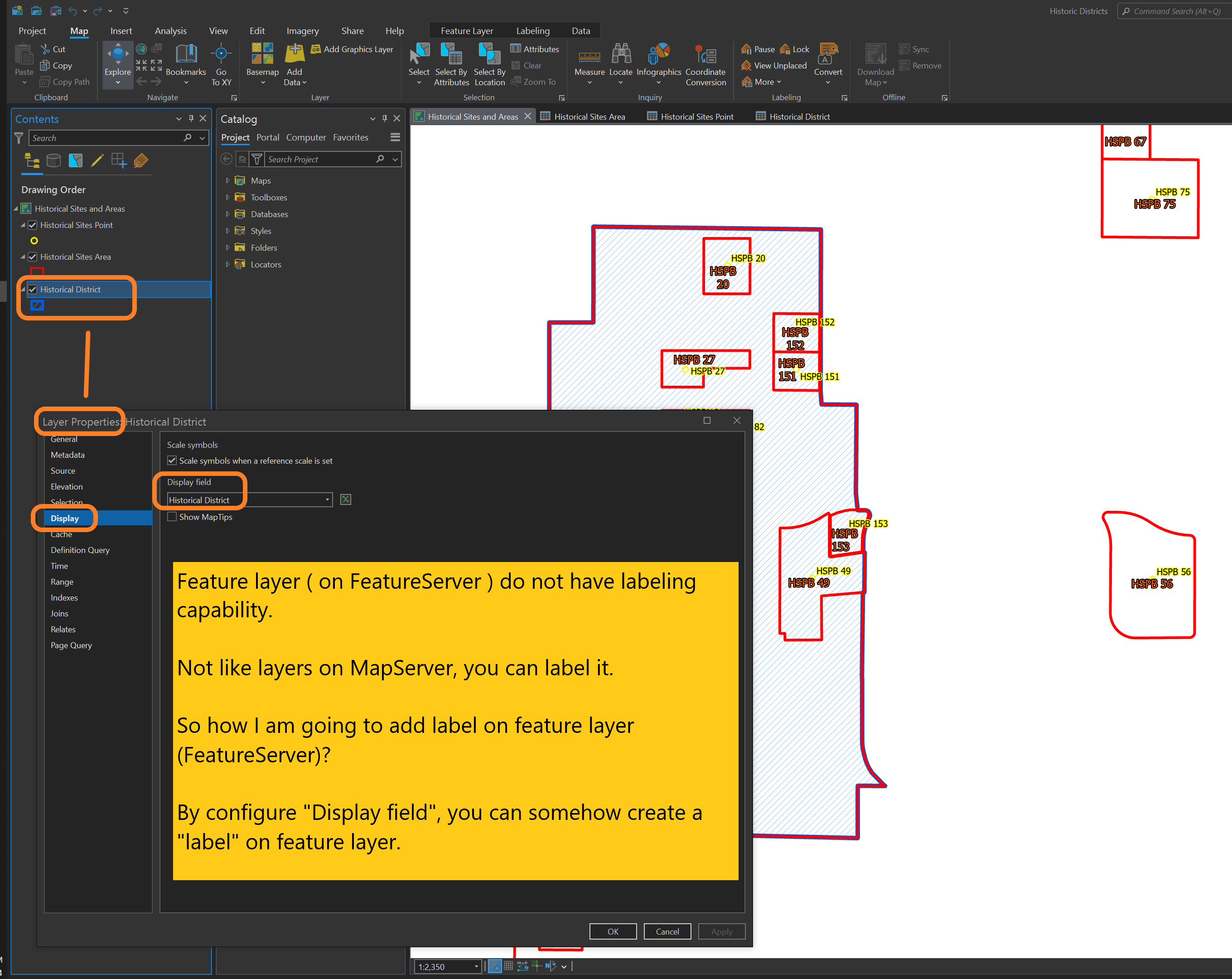
You can also check each layer's display field, and see whether it is really show as label on map
https://transparentgov.net/json2tree/esri/server/folder.html?org=https%3A%2F%2Fservices.arcgis.com%2Ff48yV21HSEYeCYMI%2Farcgis%2Frest%2Fservices&url=https%3A%2F%2Fservices.arcgis.com%2Ff48yV21HSEYeCYMI%2Farcgis%2Frest%2Fservices&select_folder=1&select_layer=4&arcgis_online_token=