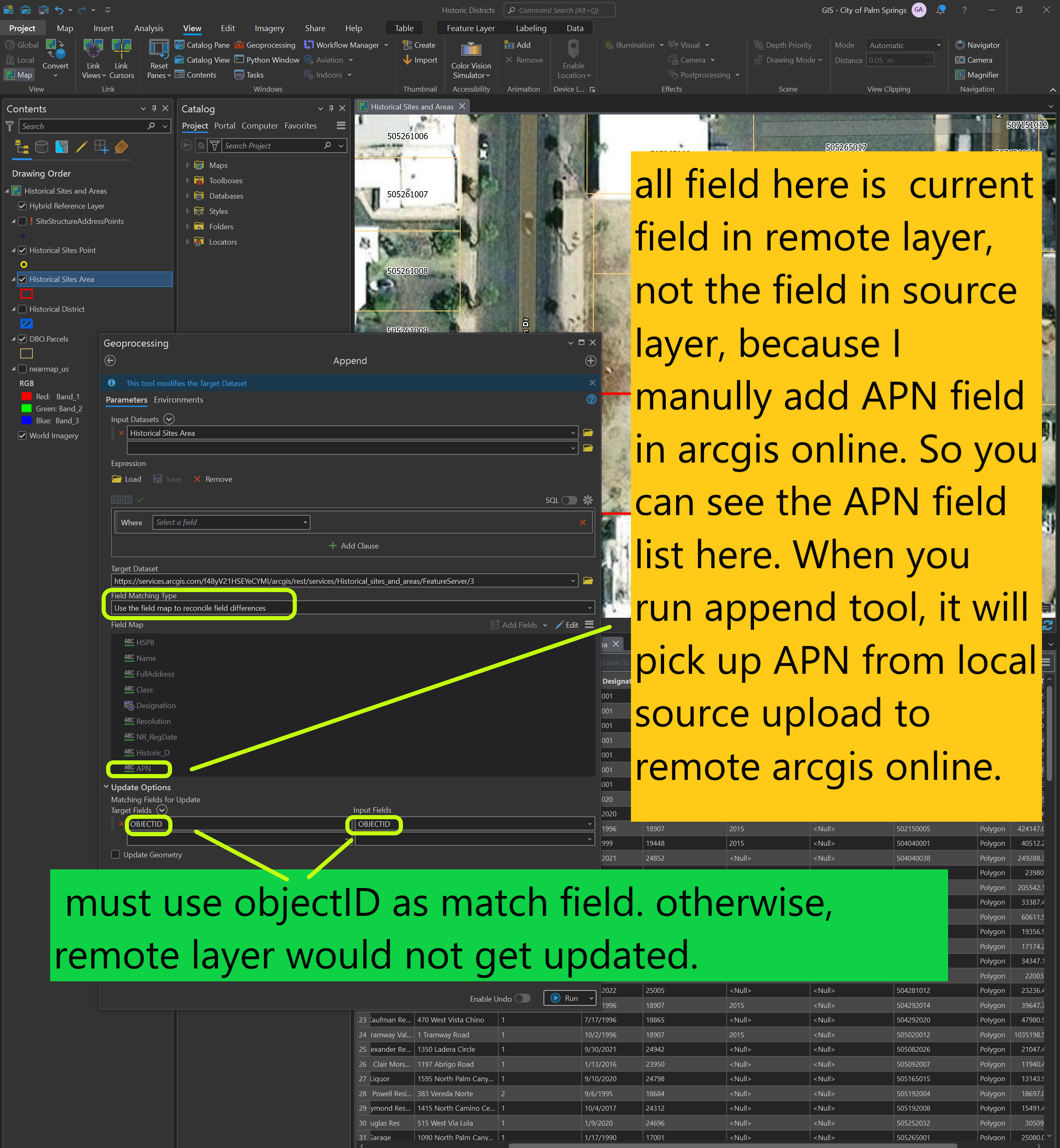Short results
https://transparentgov.net/json2tree/datahub.io/usgs/classify_data_filterValueList.html?backgroundlayerurl=https%3A%2F%2Fservices.arcgis.com%2Ff48yV21HSEYeCYMI%2Farcgis%2Frest%2Fservices%2FTyler_ERP_NewMap%2FFeatureServer%2F28&layer=Historical+Sites+Area&_center_zoom=21&_center_lat=33.838364979664945&_center_long=-116.5448444553425&select_field=0&select_fieldvalue=-1&distinctorgroupby=groupby
append tool does not completely delete old data, it add new data on top of old if the new data isn't same as old. That is why a few polygon has 4 copy, most of polygon only have 1 copy. Because those polygon attribute changed, they get 4 copy is because I append 4 times.
#58 in old data has no geometry, no polygon. #58 in new data has rectangle shape. I append new data. The result is I did get correct #58 shape, however, I see attribute table I get 4 copy of #58. ESRI design like that.
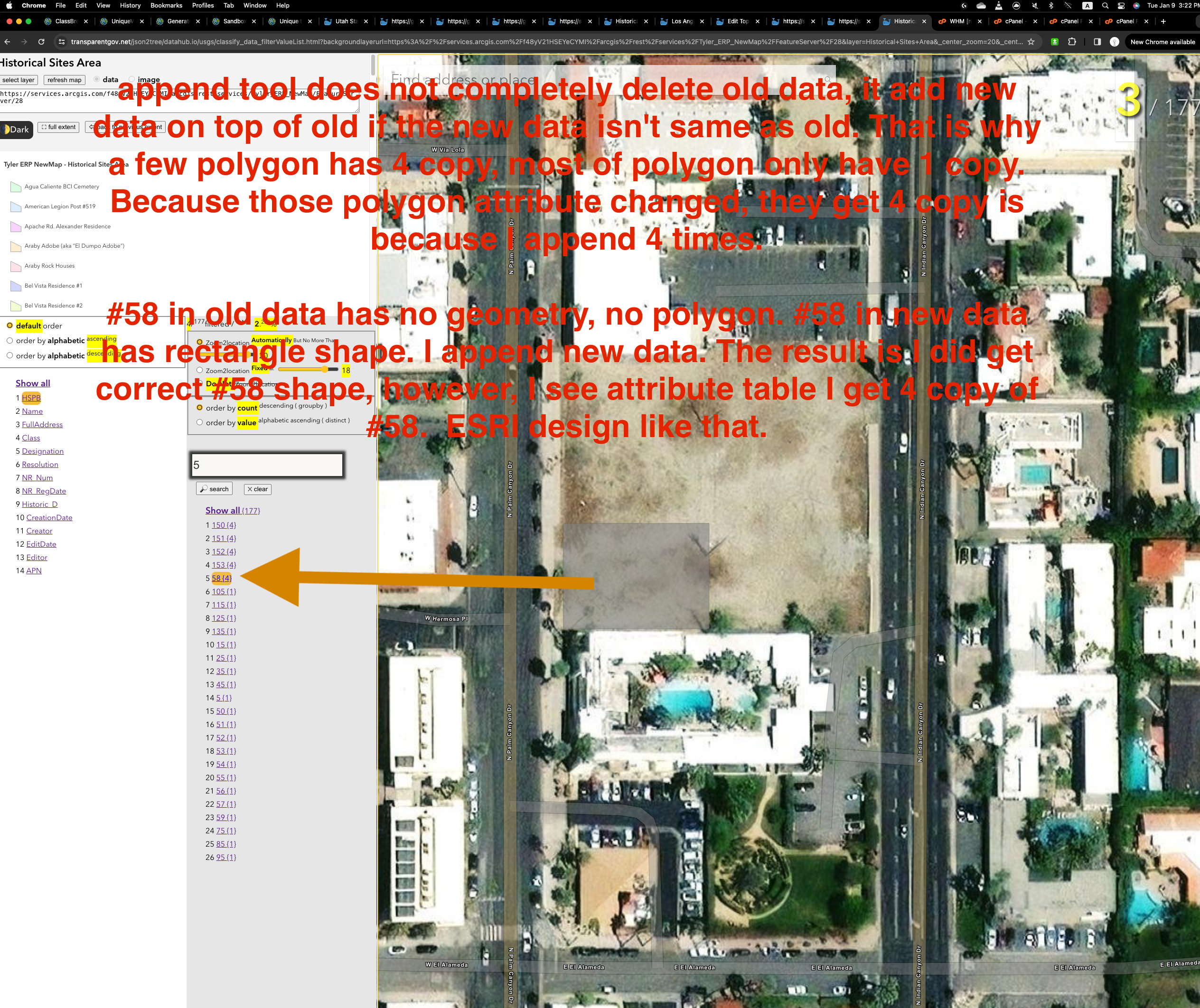
https://transparentgov.net/json2tree/esri/server/folder.html?org=https%3A%2F%2Fservices.arcgis.com%2Ff48yV21HSEYeCYMI%2Farcgis%2Frest%2Fservices&url=https%3A%2F%2Fservices.arcgis.com%2Ff48yV21HSEYeCYMI%2Farcgis%2Frest%2Fservices&select_folder=10&select_layer=28&arcgis_online_token=
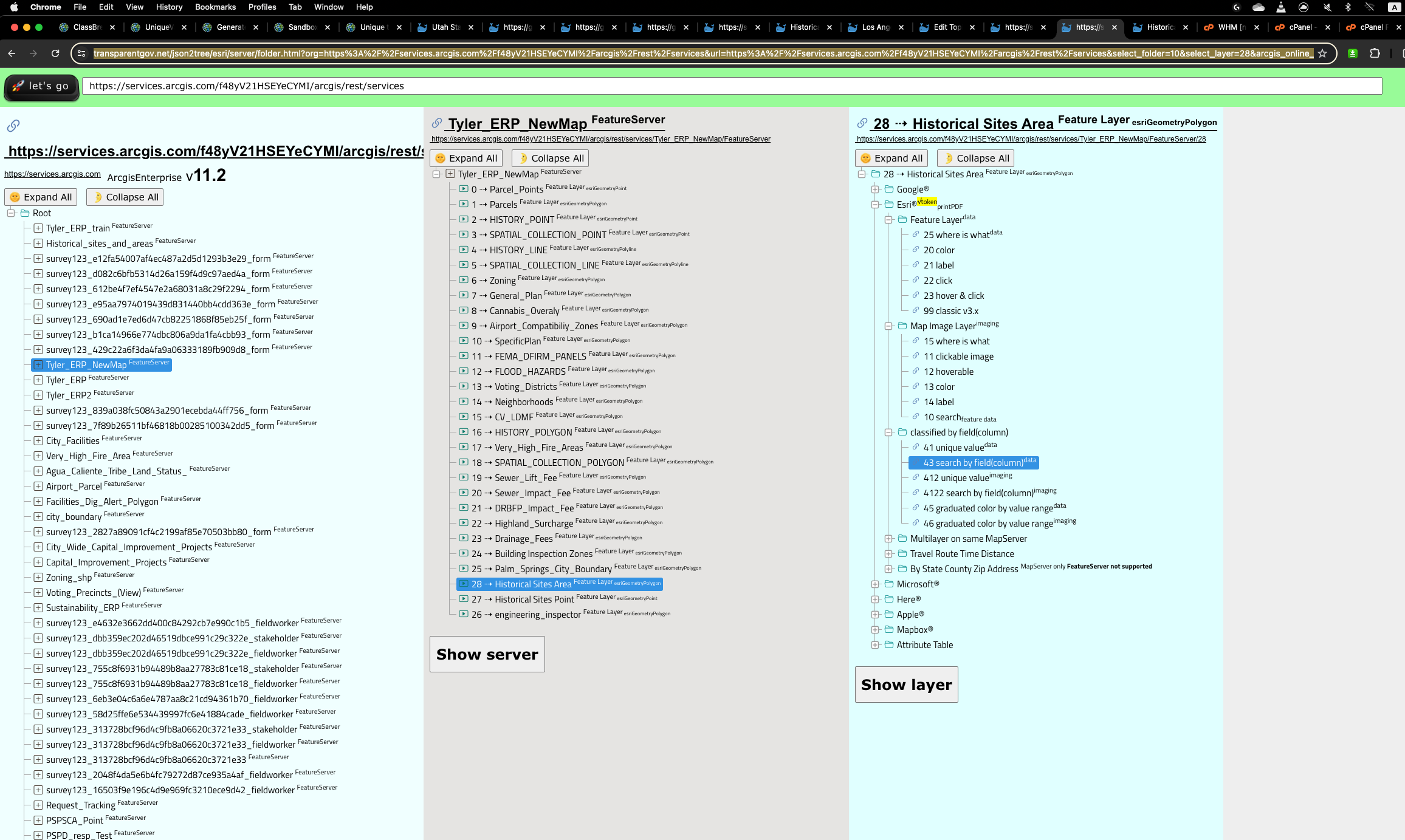
Long story:
When use append tool to update layer, must use objectID as match field.
If local source layer have new feature, it will be new objectID, and this new objectID will be upload to remote layer.
If local source layer delete a few feature, these objectID will no longer be available, append tool will also delete these objectID remotely in remote layer.
But local source field will not sync with remote layer, you will have to manually edit remote layer field name, etc...
Such as local source have some field, remote layer don't have. Append tool will not automatically add these field for you.
Instead, you have to manually add these field in remote layer first. Then when you open append tool, you will see these field listed under remote target layer field map window.
Now if you run append tool, all these local new field will be upload to remote layer .
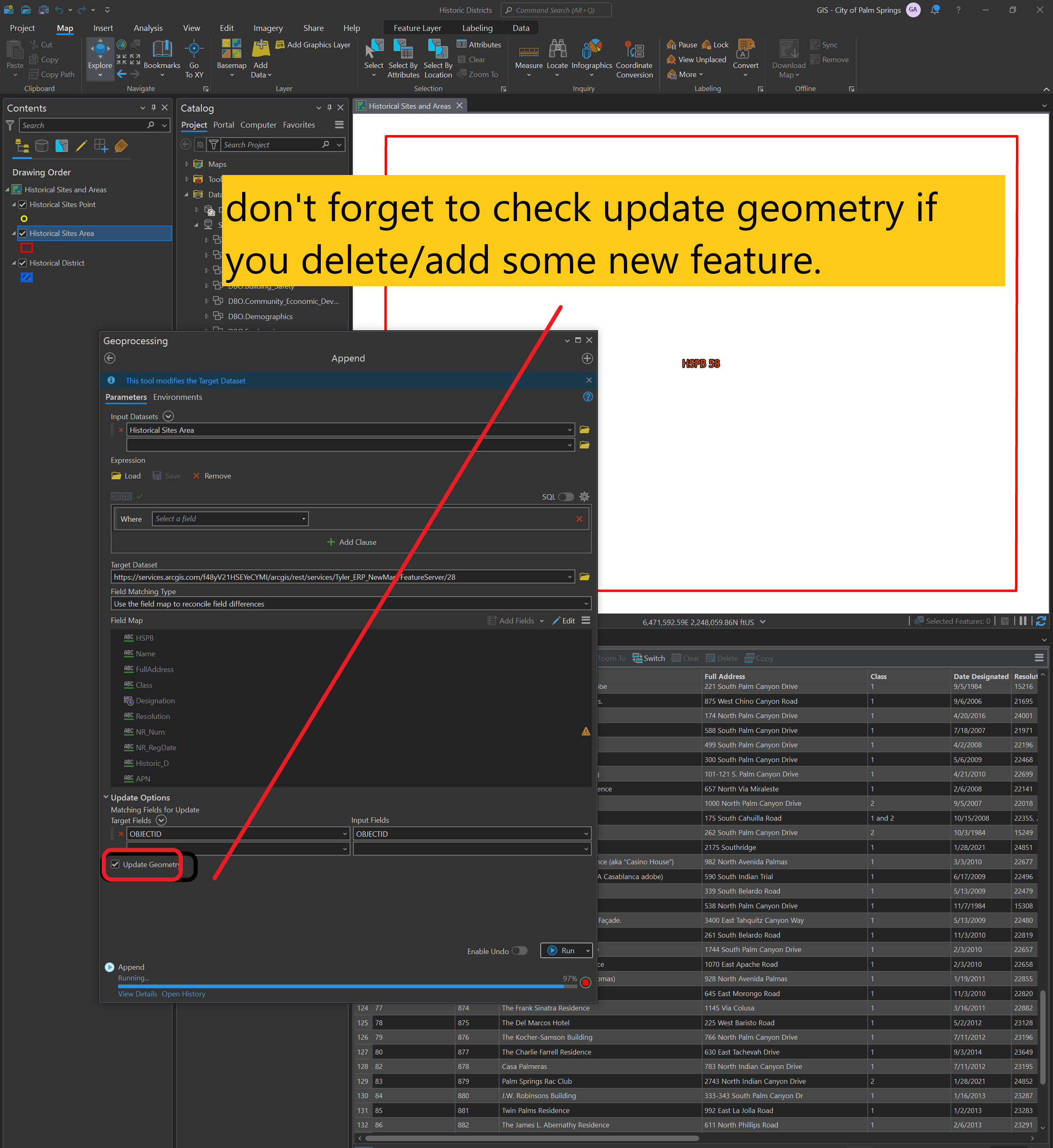
target layer on arcgis online schema will not be updated by append tool
you have to manually add field, change field name and type, or delete field on arcgis online manually.
For example I want to add new field named "APN" to arcgis online layer.
Local source SQL server, I already have apn field as apn
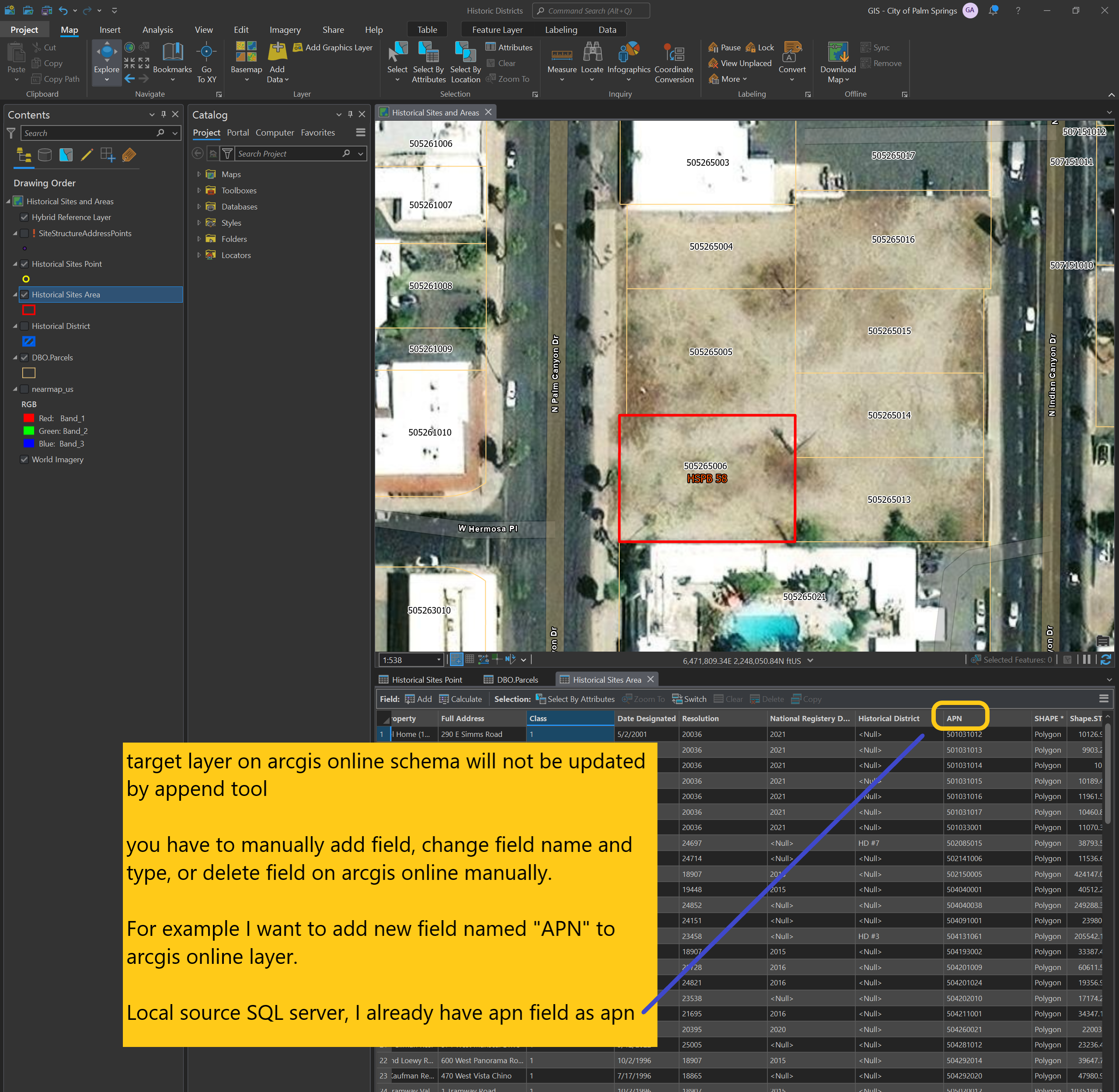
while existing target layer on arcgis online don't have this APN field yet.
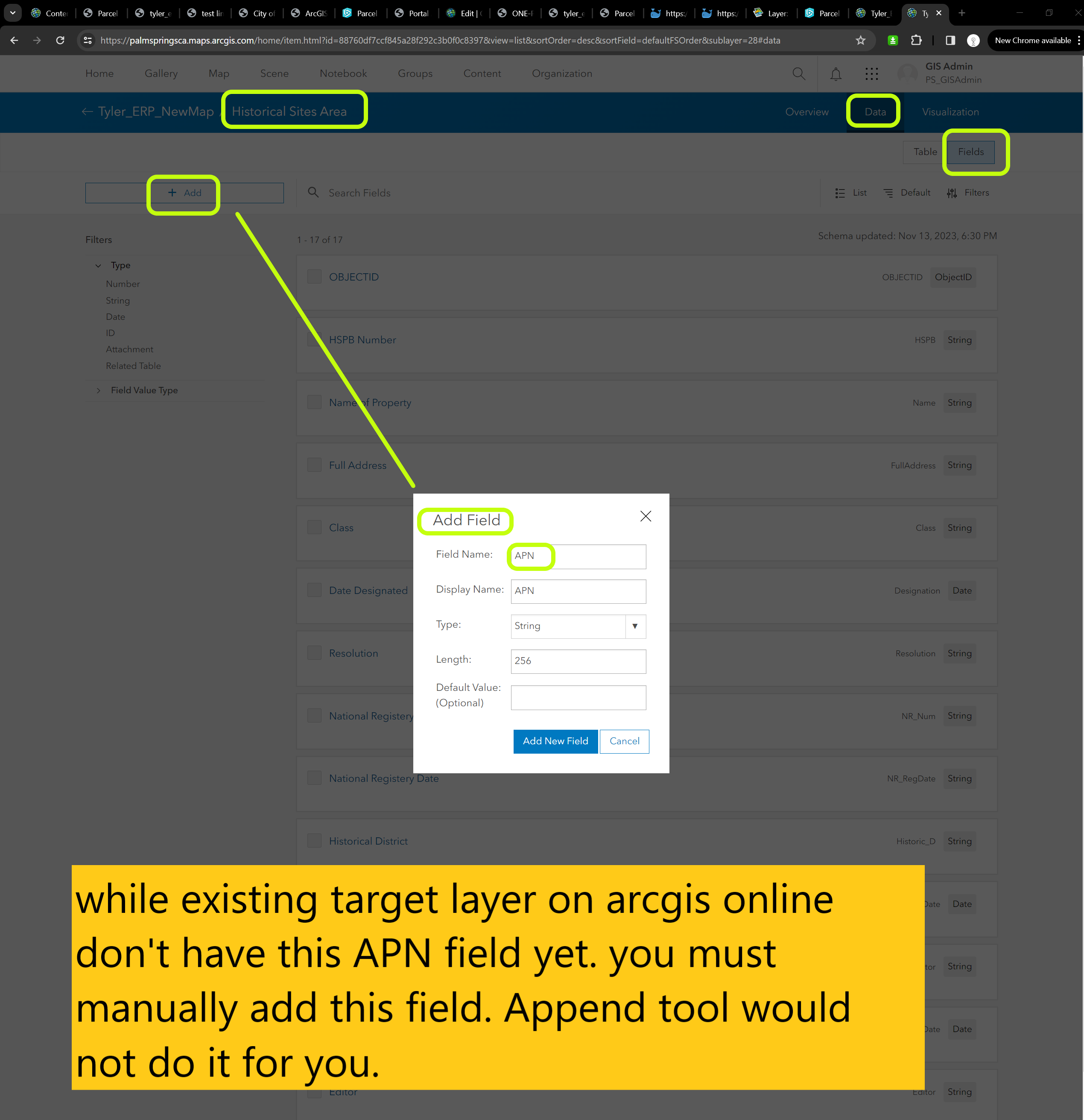
use append tool, config local source layer and remote target arcgis online layer
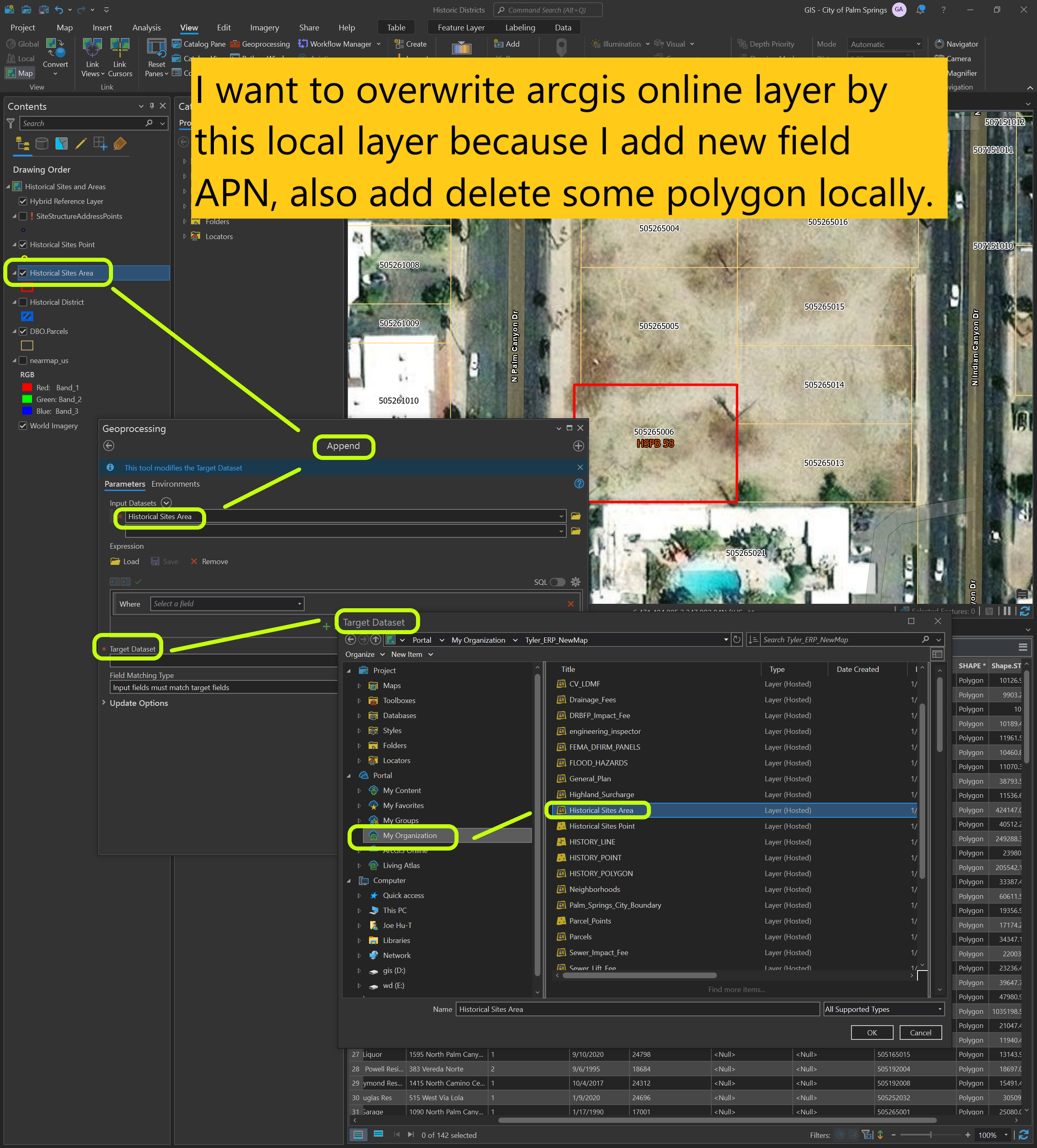
all field here is current field in remote layer, not the field in source layer, because I manully add APN field in arcgis online. So you can see the APN field list here. When you run append tool, it will pick up APN from local source upload to remote arcgis online.
must use objectID as match field. otherwise, remote layer would not get updated.