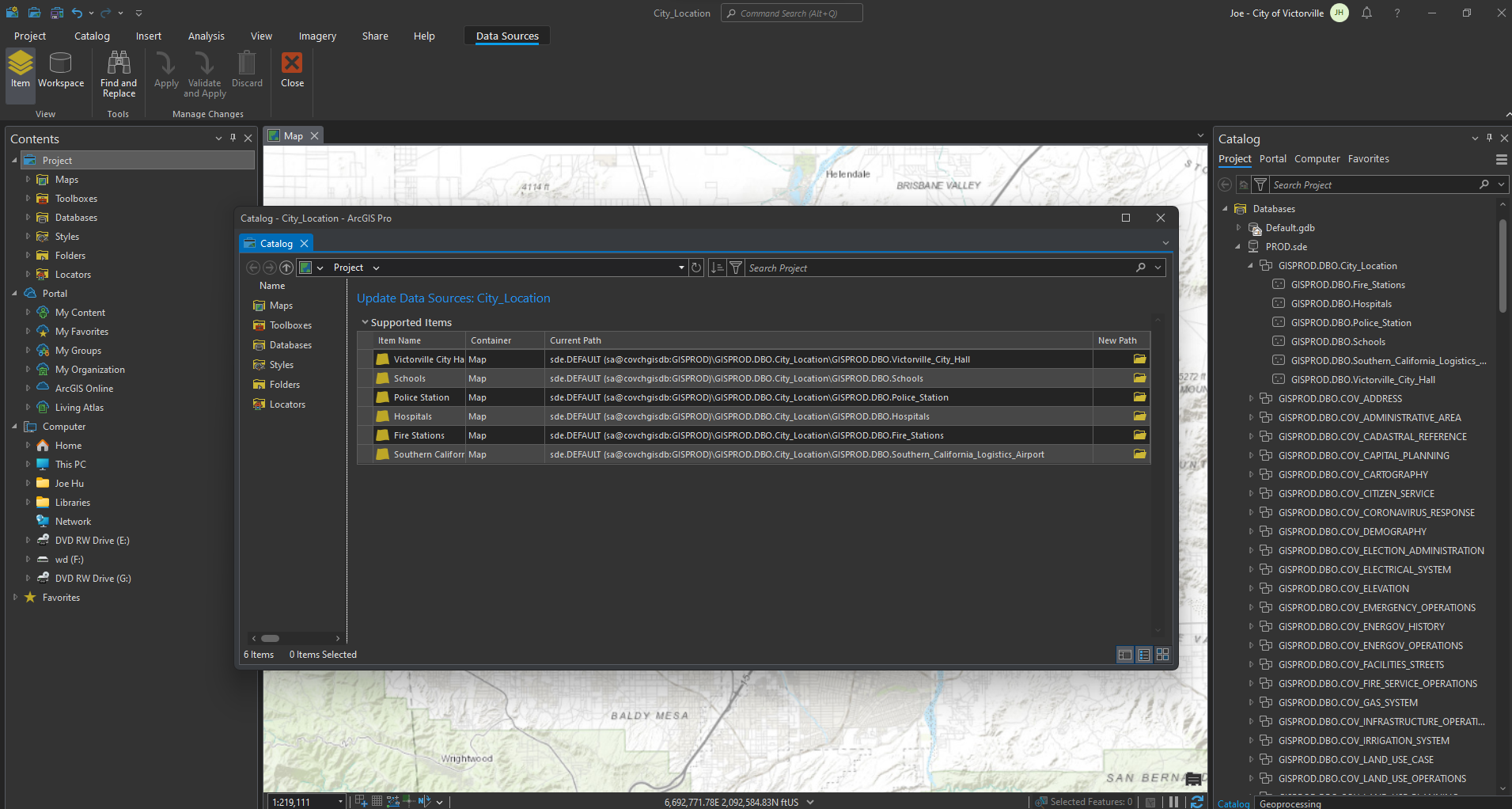User need to add elementary school to city map, but I don't know where is school layer located. Search shared drive found hundreds of file related to school, not sure which one is. I search SQL server, hundreds of tables, there is no simple way to find school in SQL server.
Here is a short cut to quickly find what I need.
1. Search 'school' at arcgis portal, found school districts, but it is polygon, I need point, not what I needed.
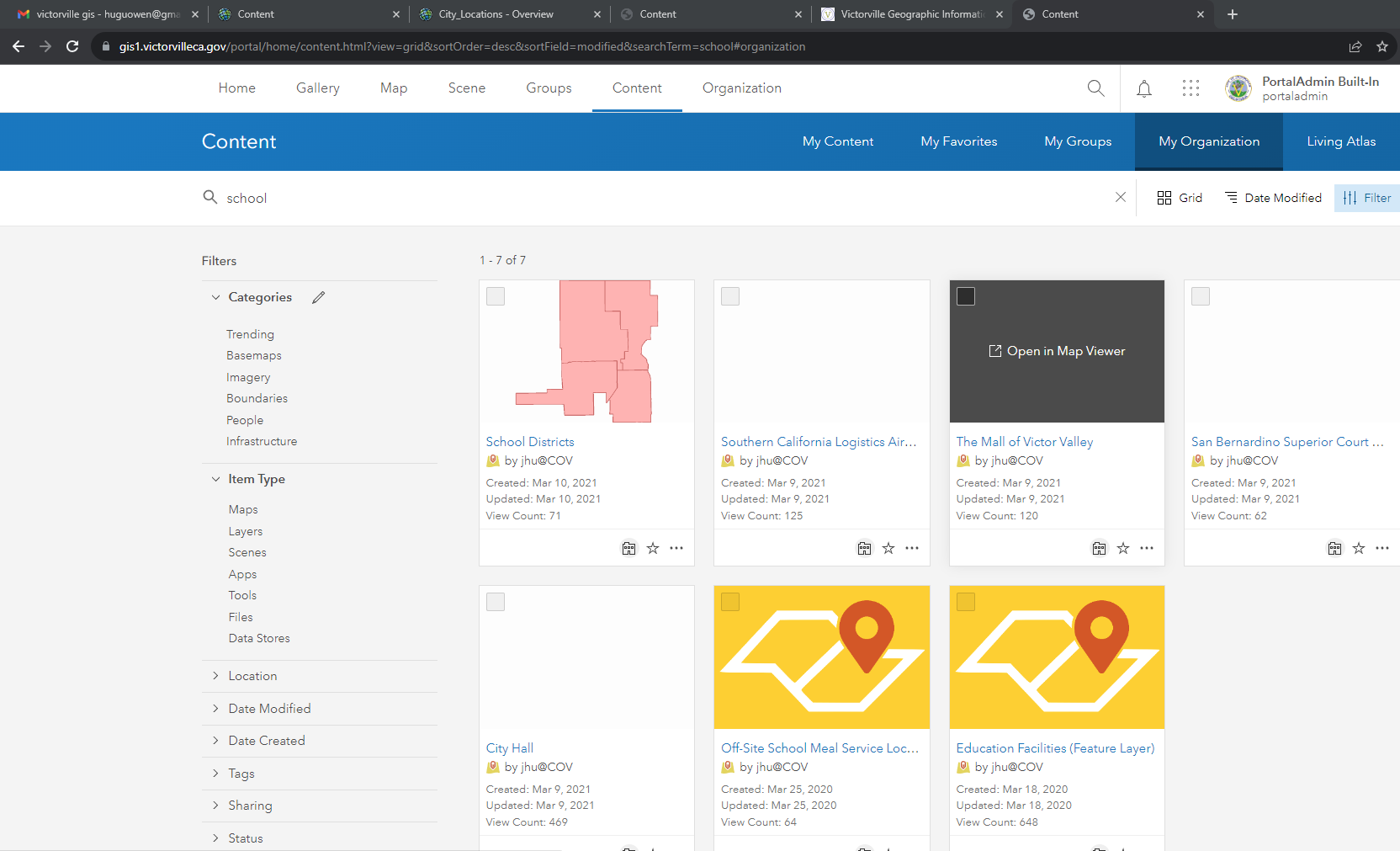
2. Search 'school' at arcgis online, found city_location, it has school layer.
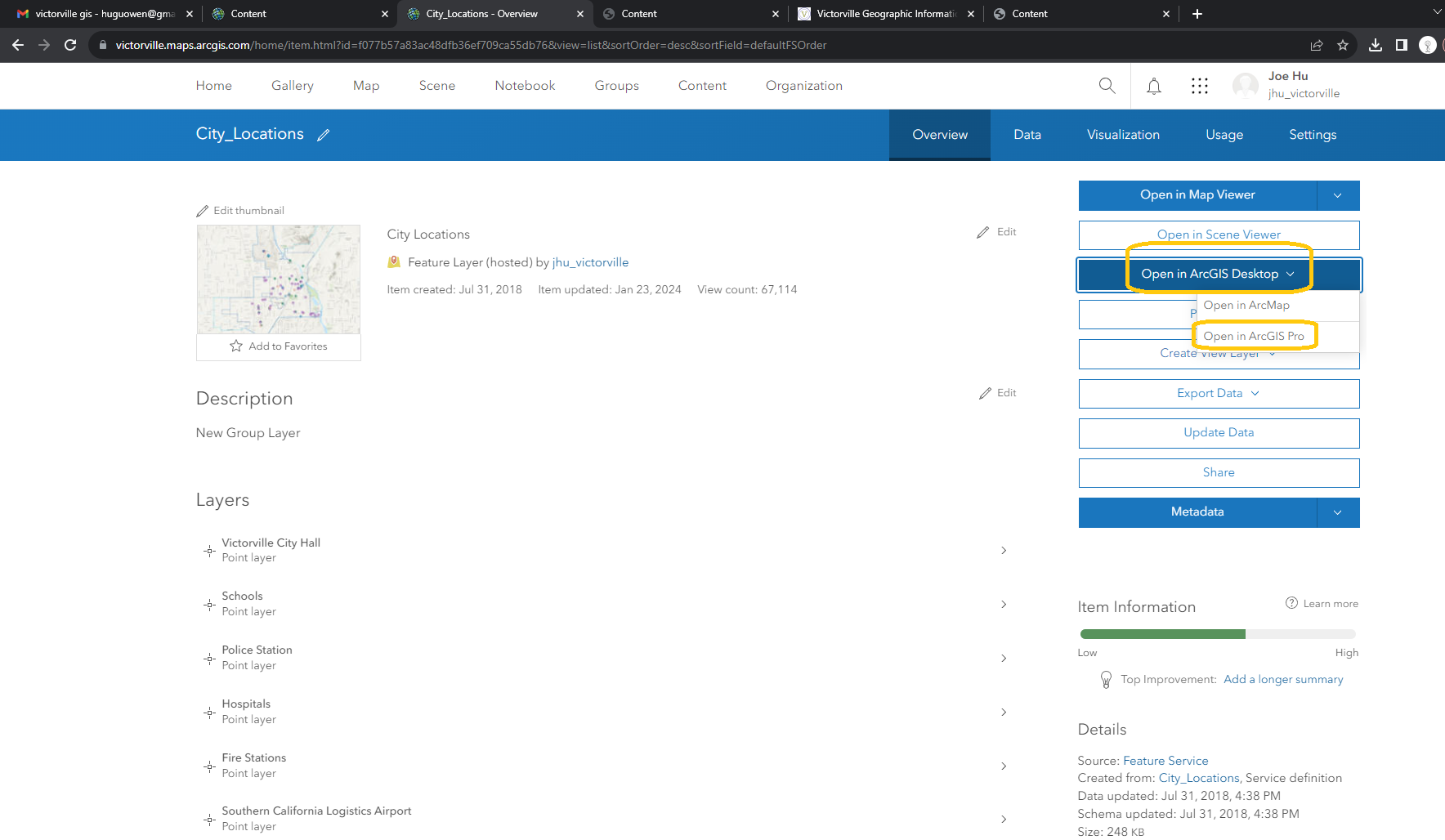
3. after download item file, open it with arcgis pro.
Warning: Arcgis Pro active portal must match. If I download item file from arcgis online, while my arcgis pro active portal is enterprise portal, then the item file can not be open, error occurred. In this case, I must first switch active portal to arcgis online at arcgis pro.
I sign in with same account as I sign in on arcgis online. If you sign in as different account should be fine, as long as you sign in arcgis online also make arcgis online as active portal.
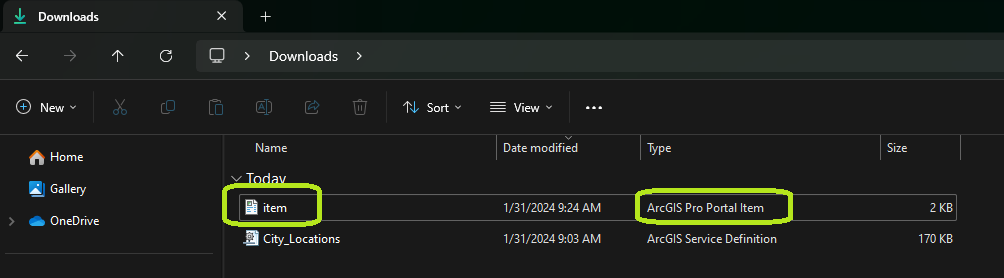
4. Now I can export school layer to File geodatabase or SQL server within Arcgis Pro
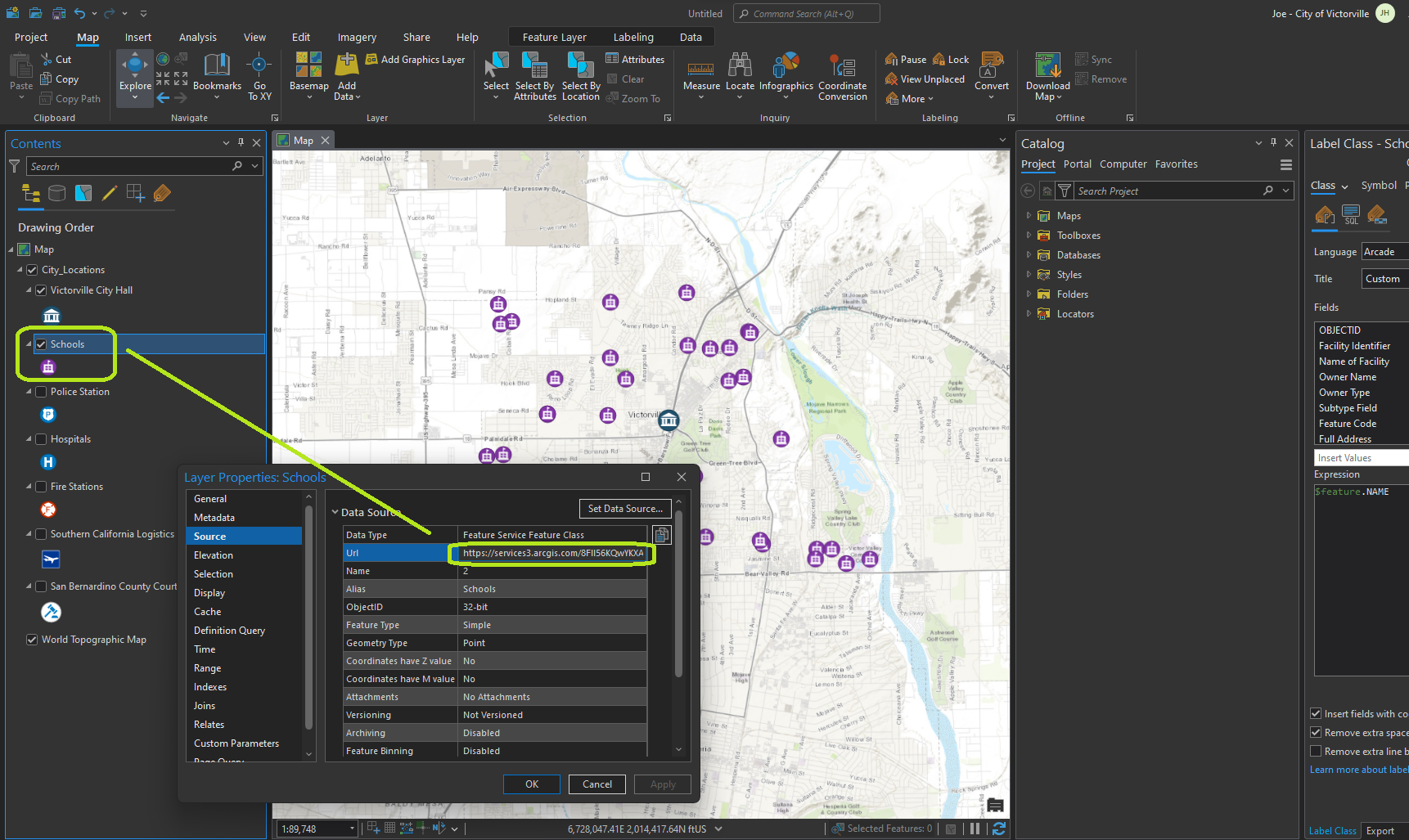
5. Now all layers has been exported from arcgis online into SQL server