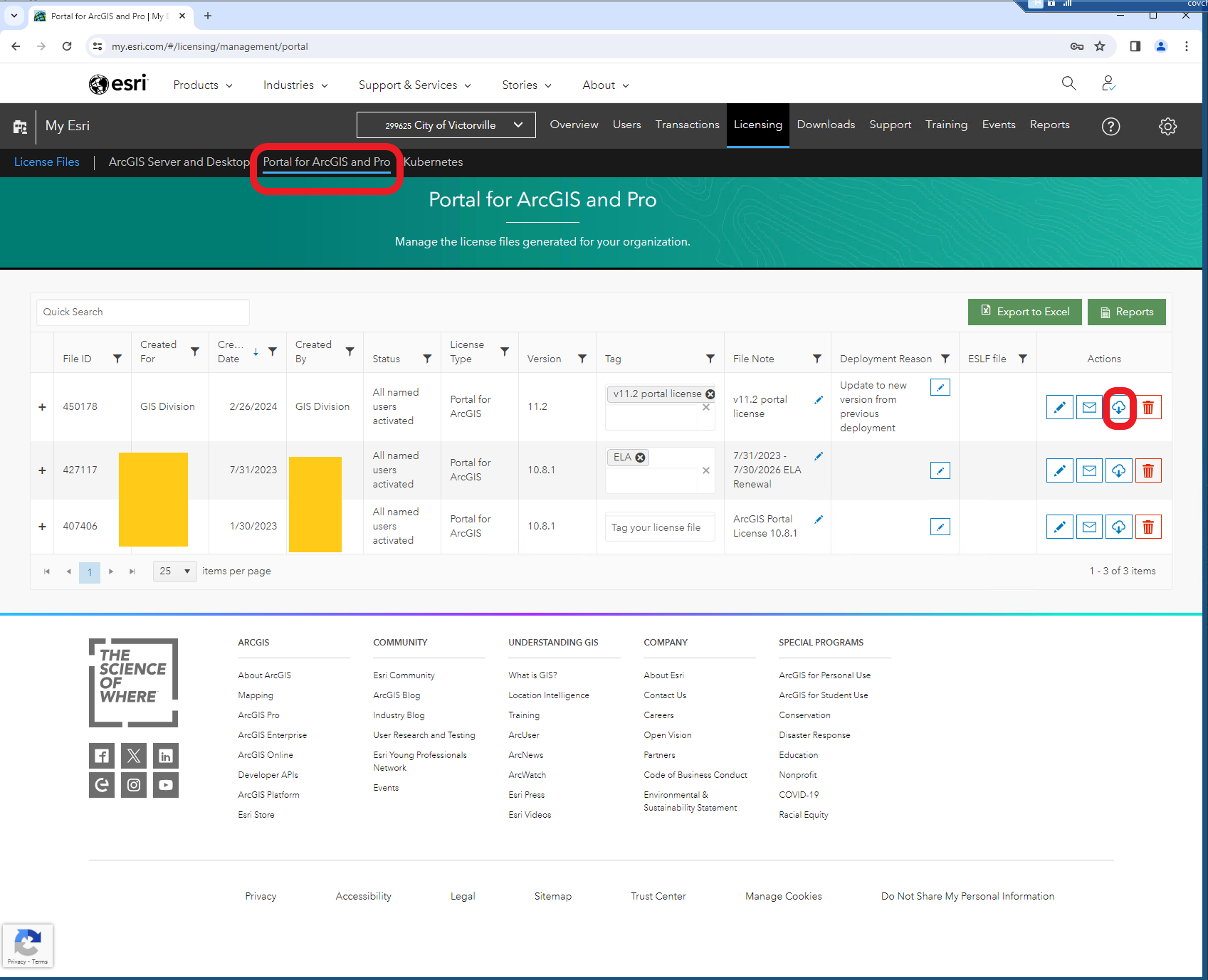To upgrade to V11.2, you will need enterprise portal license JSON file and arcgis server provisioning file.
1. Install portal v11.2
1.1 run portal V11.2 installer ( no need to stop current portal windows service, in service manager)
1.2 after portal install finish, it will popup a URL in IE edge to ask you upload portal license JSON file. Don't use IE edge because it require SSL certificate, instead copy the URL paste to google chrome. click advanced, click proceed with risk.
1.3 must uninstall v10.8.1 portal web adaptor first.
1.4 install v11.2 portal web adaptor ( web adaptor installer only have 1 single file, when you run, it will ask you whether it for portal adaptor or for arcgis server adaptor during the middle process).
2. Install arcgis server v11.2
2.1 run arcgis server V11.2 installer ( no need to stop current arcgis server windows service, in service manager)
2.2 after arcgis server installer finish, it will popup a URL in IE edge to ask you upload arcgis server license provisioning file. Don't use IE edge because it require SSL certificate, instead copy the URL paste to google chrome. click advanced, click proceed with risk.
2.3 must uninstall v10.8.1 arcgis server web adaptor first.
2.4 install v11.2 arcgis server web adaptor ( web adaptor installer only have 1 single file, when you run, it will ask you whether it for portal adaptor or for arcgis server adaptor during the middle process).
3. Install data store v11.2
3.1 run data store V11.2 installer ( no need to stop current arcgis server windows service, in service manager)
3.2 after data store installer finish, it will popup a URL in IE edge to ask you to configure data store. Don't use IE edge because it require SSL certificate, instead copy the URL paste to google chrome. click advanced, click proceed with risk.
4. Final step is open Arcgis License Manager upload portal JSON file
you will need following account password to upgrade v11.2
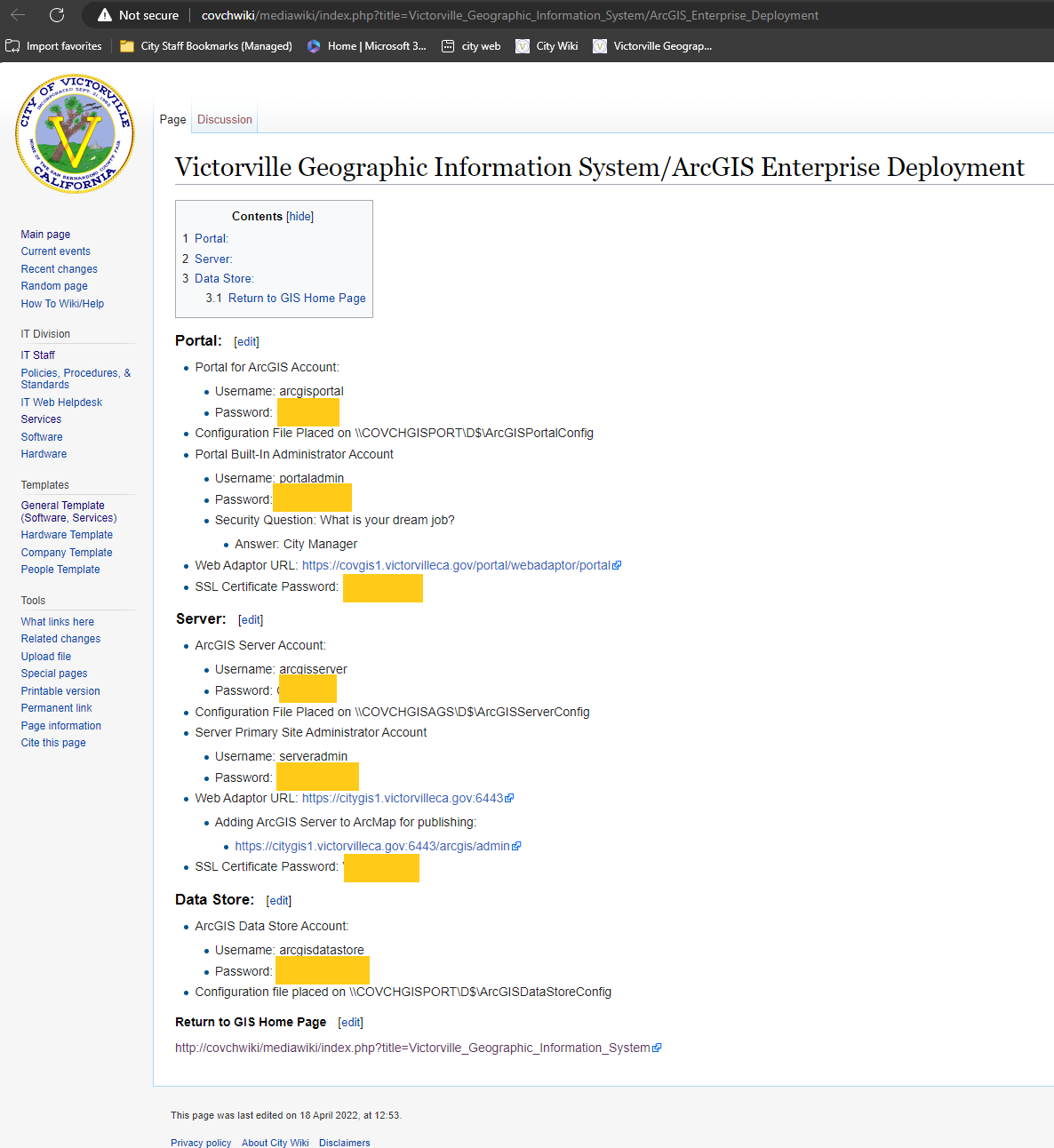
But where is my portal license JSON file and arcgis server provisioning file ?
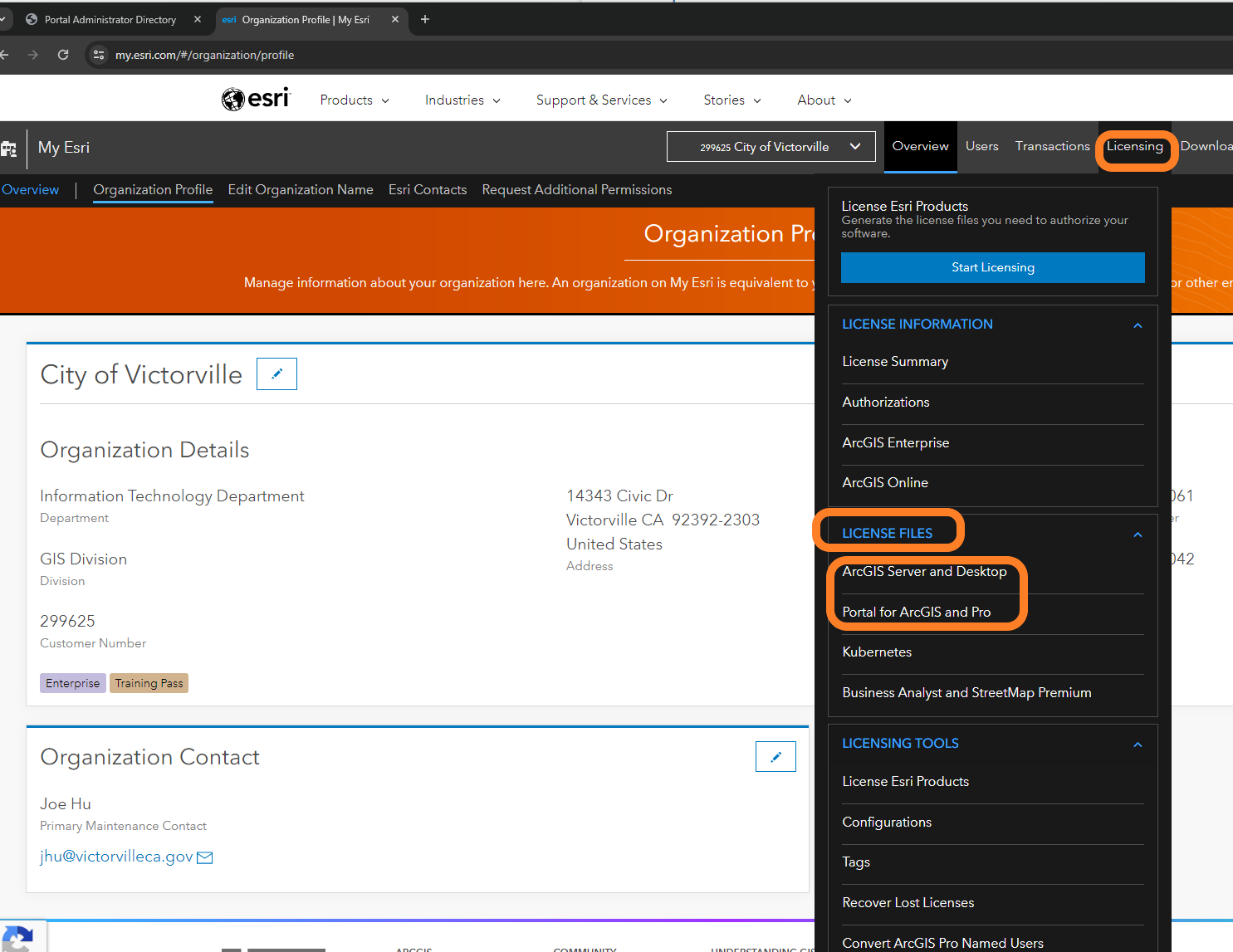
Here is your server license provisioning file, you can download it
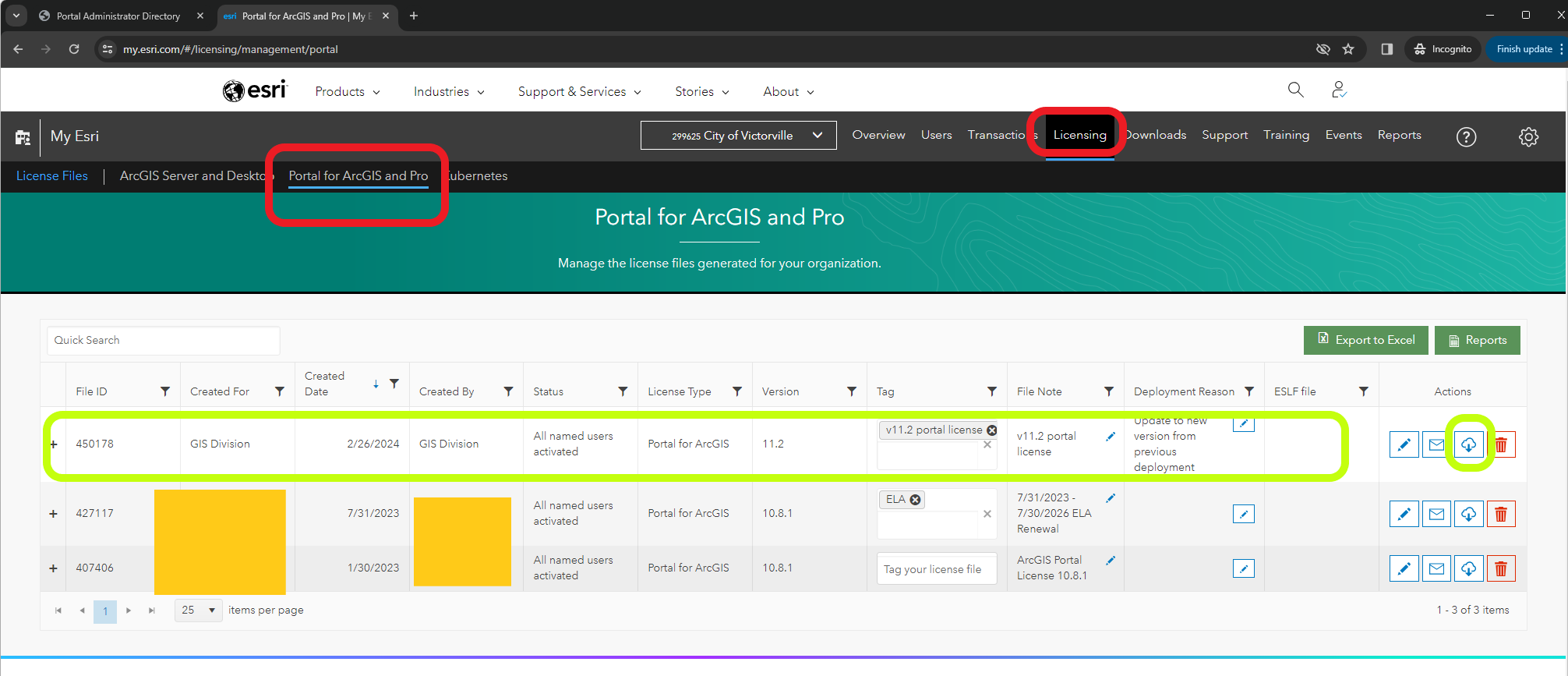
Here is your server license provisioning file, you can download it
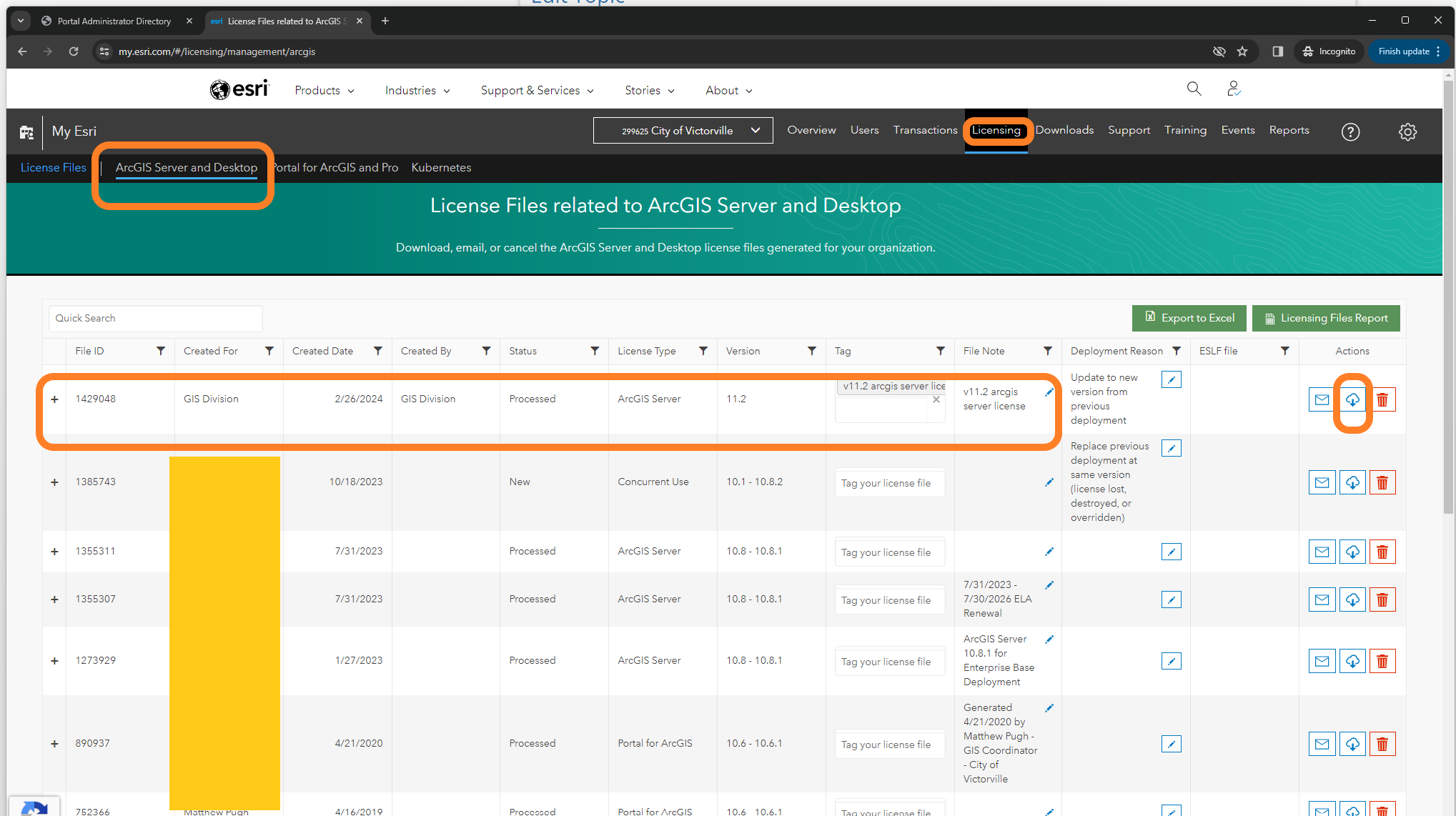
If you do not have v11.2 license file yet, you will need to create one and download it. You will need 2, portal license JSON file and arcgis server provisioning file.
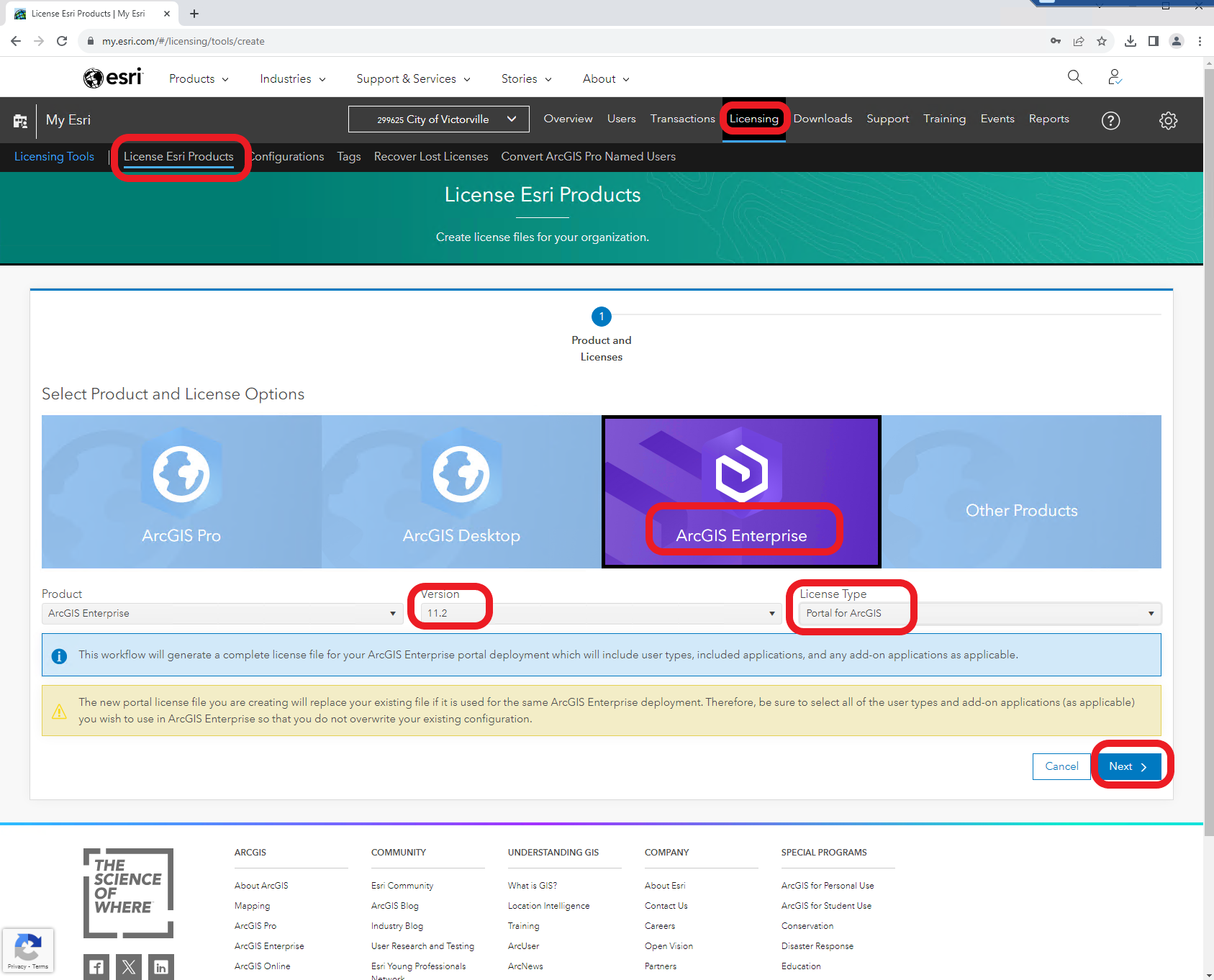
find existing enterprise license type
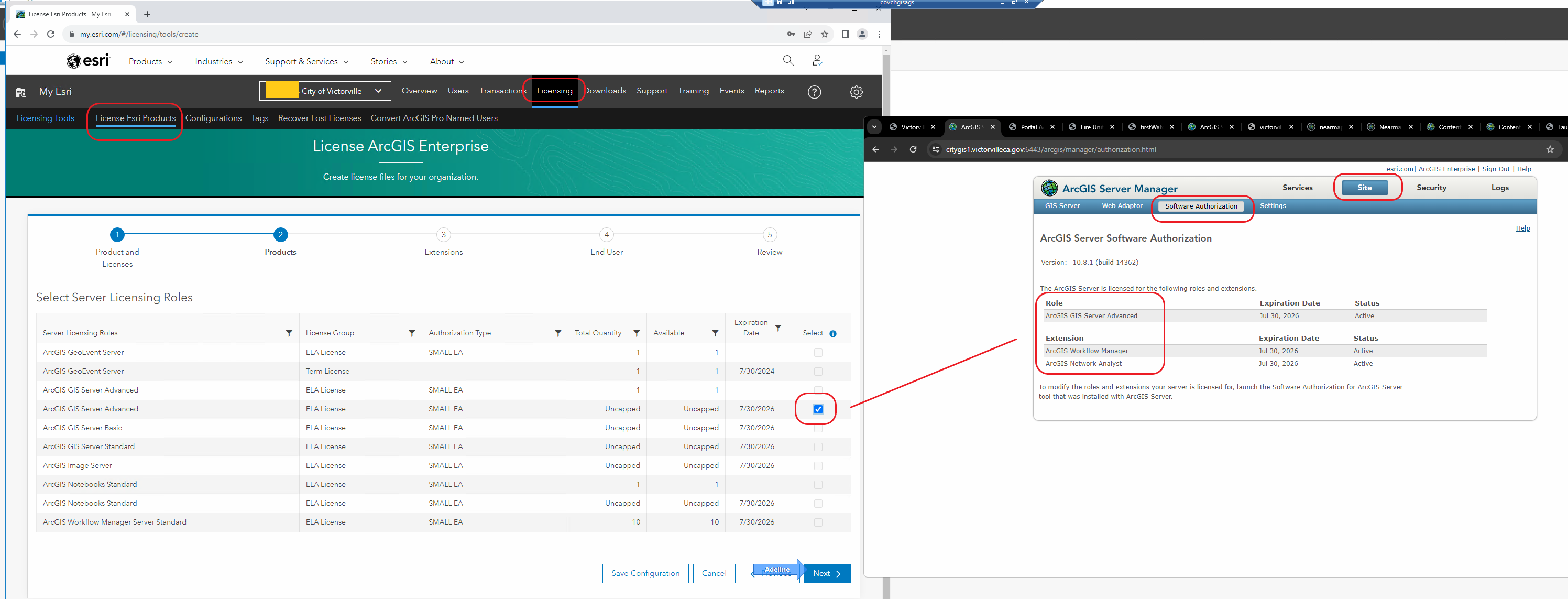
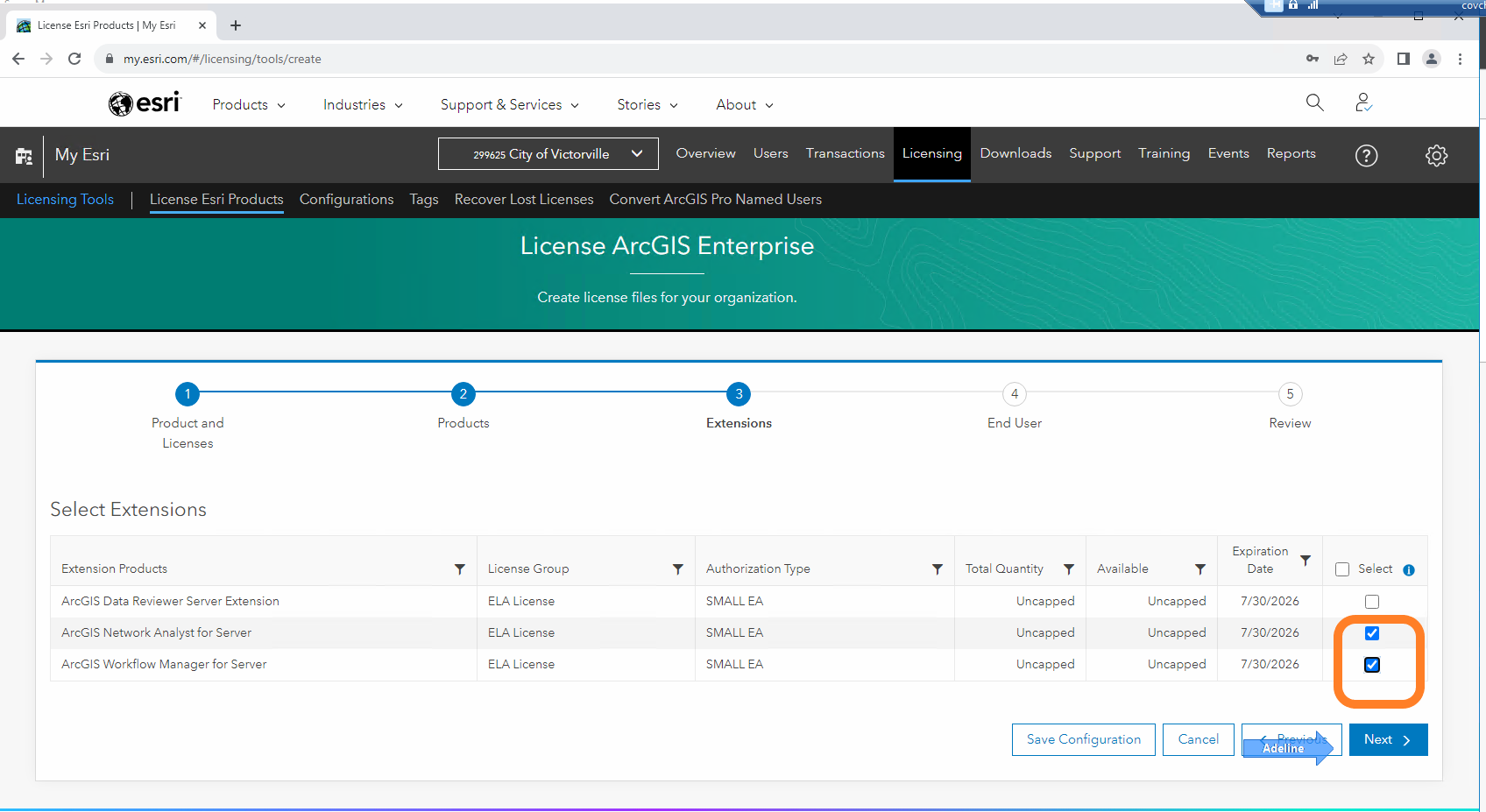
find arcgis license manager installation machine
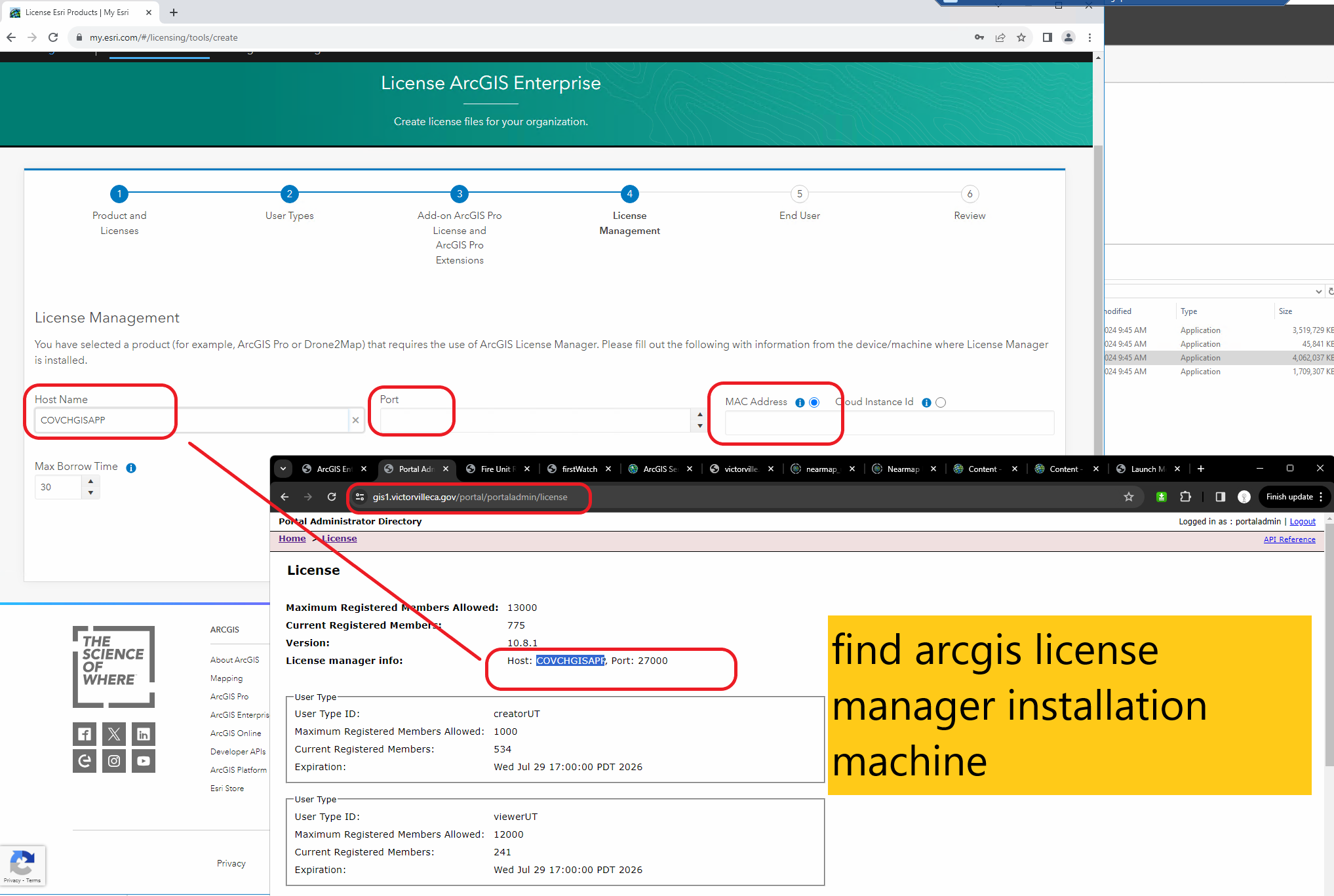
After create 2 license file, one is portal JSON file, you should be able to download from here
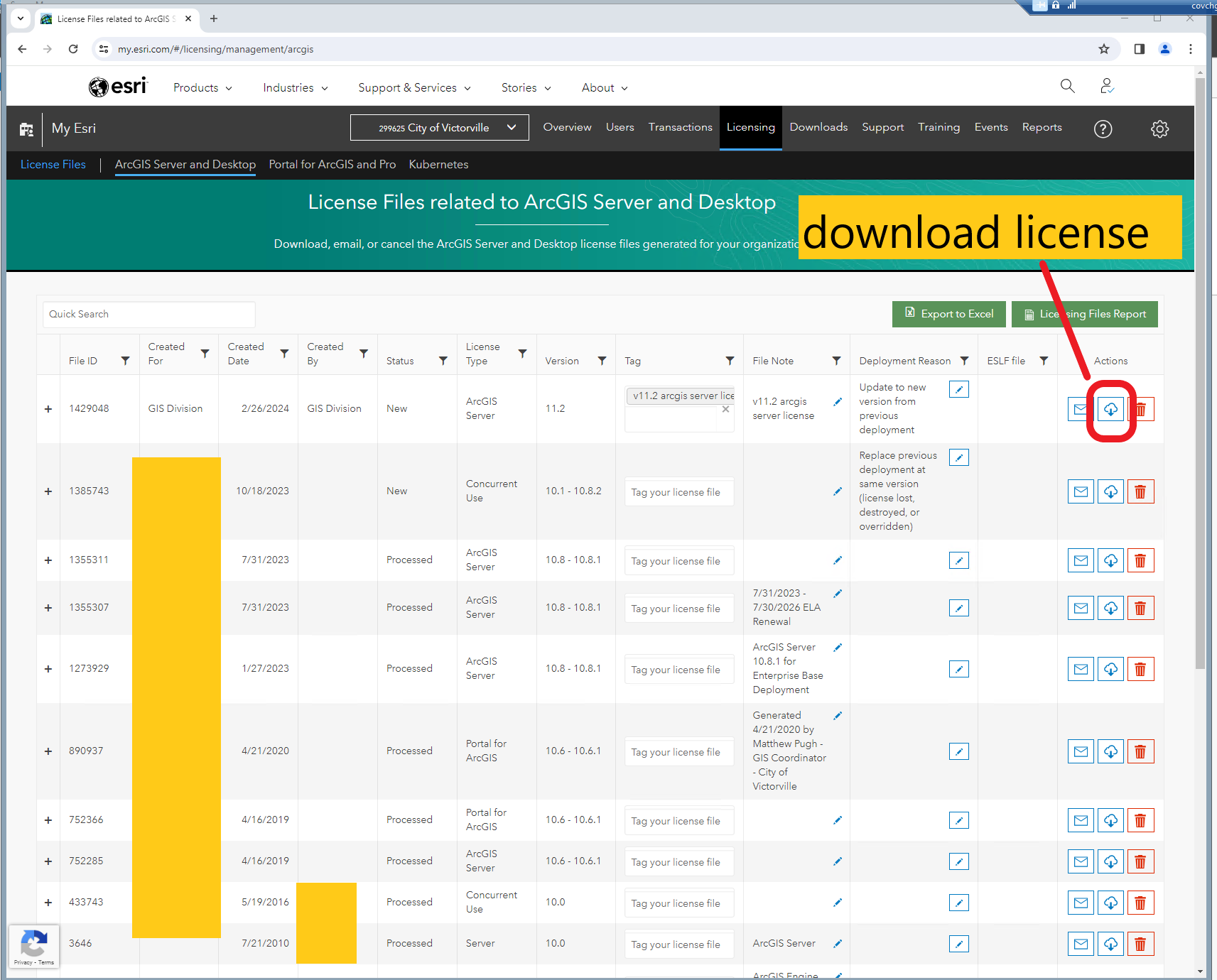
After everything is installed, final step is upload arcgis server license JSON file to arcgis license manager
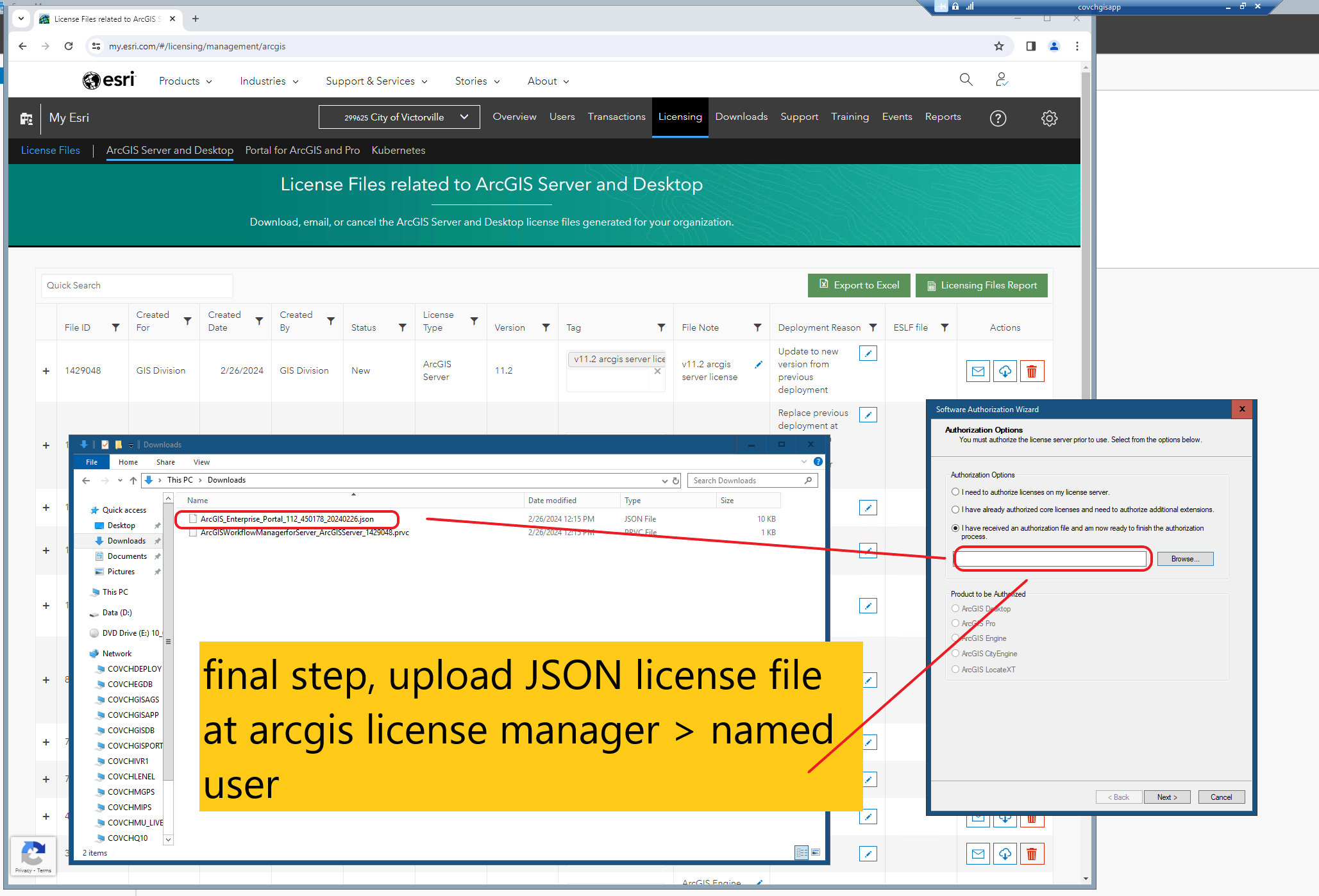
After create 2 license file. The other is arcgis server provision file, you should be able to download from here