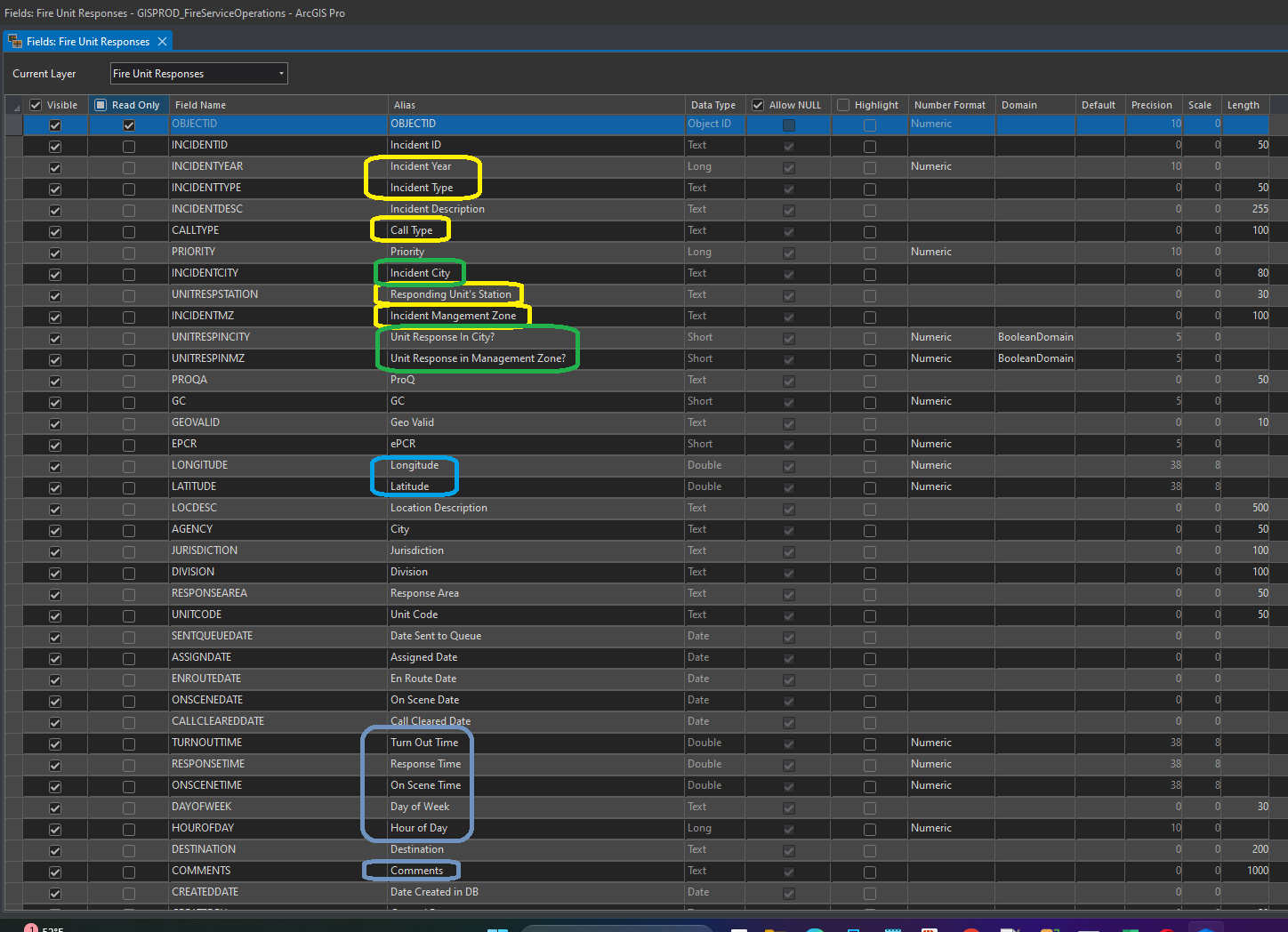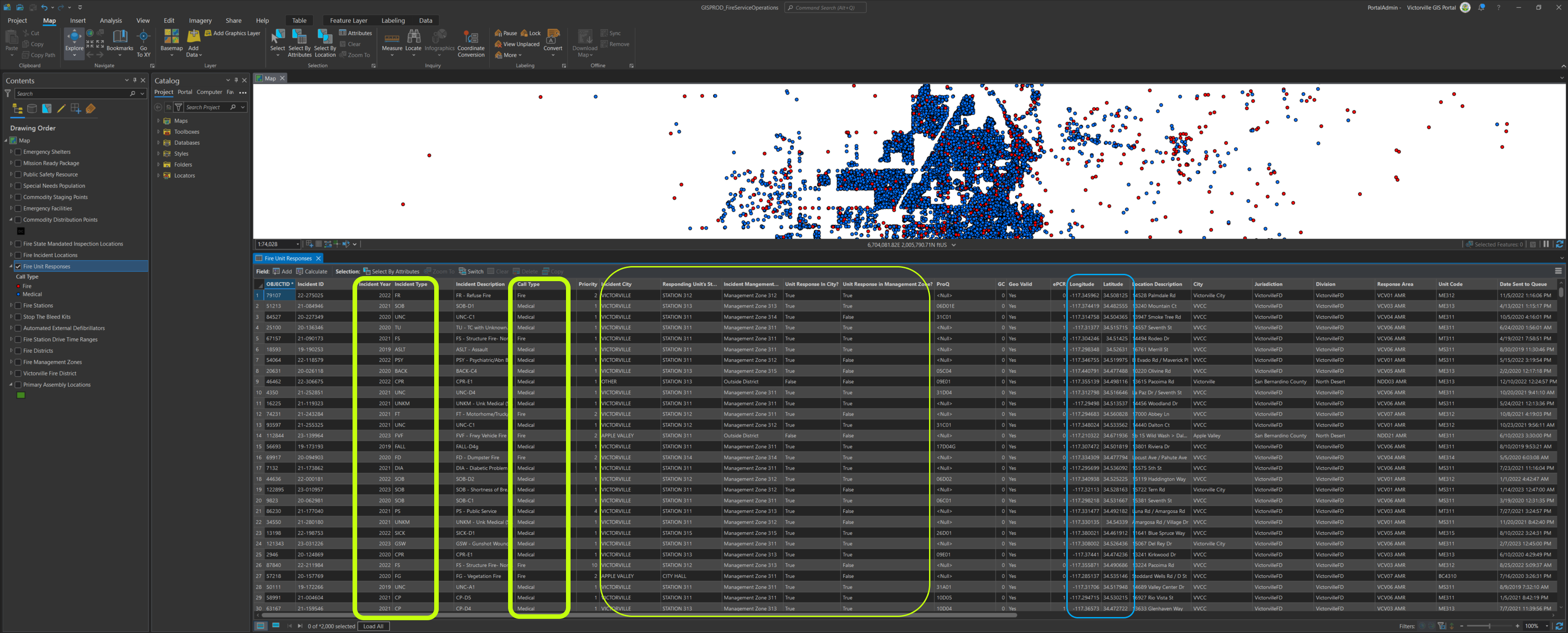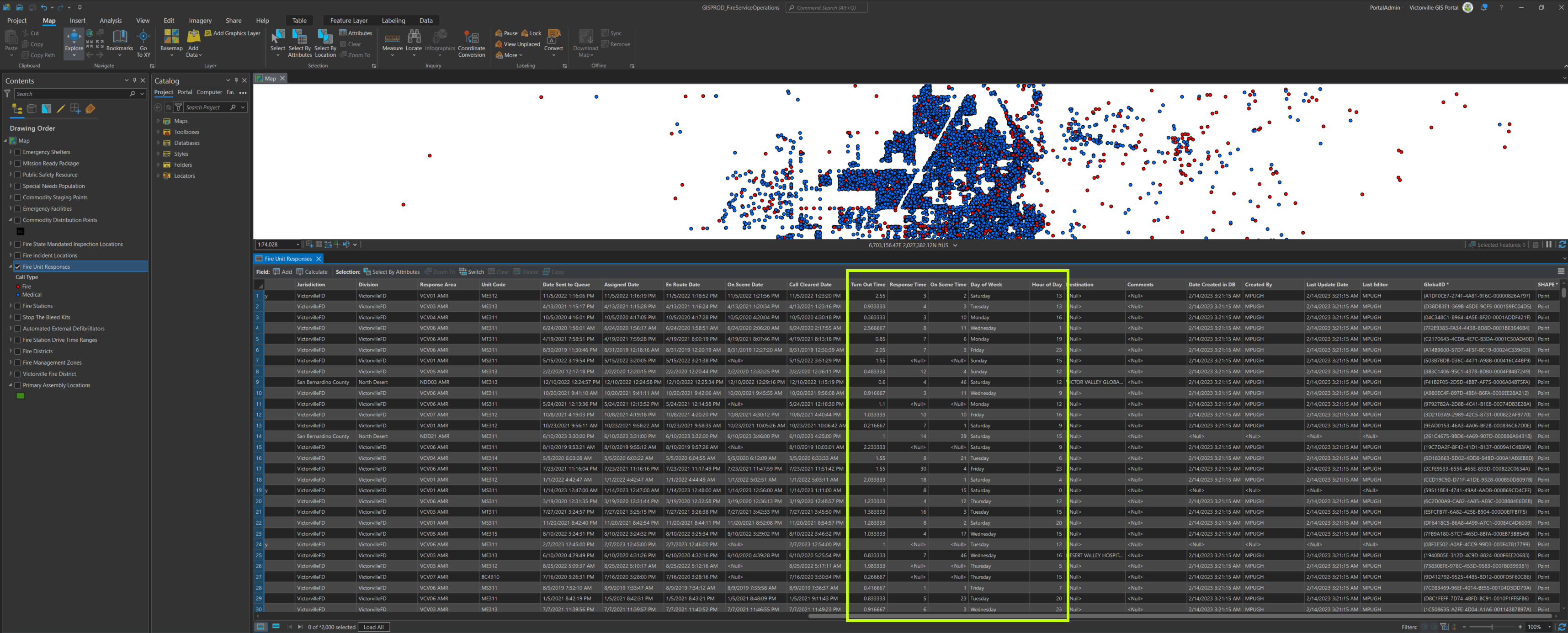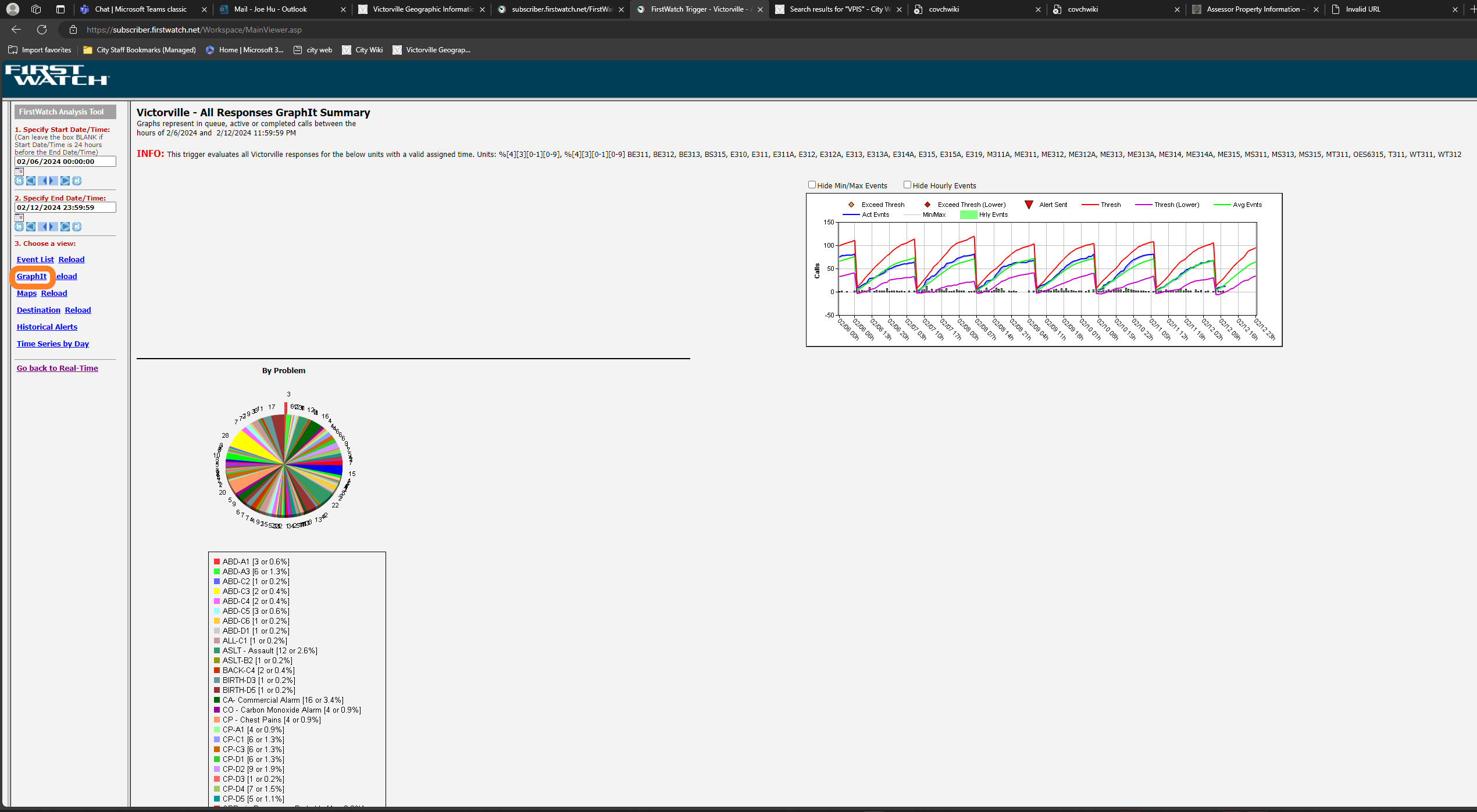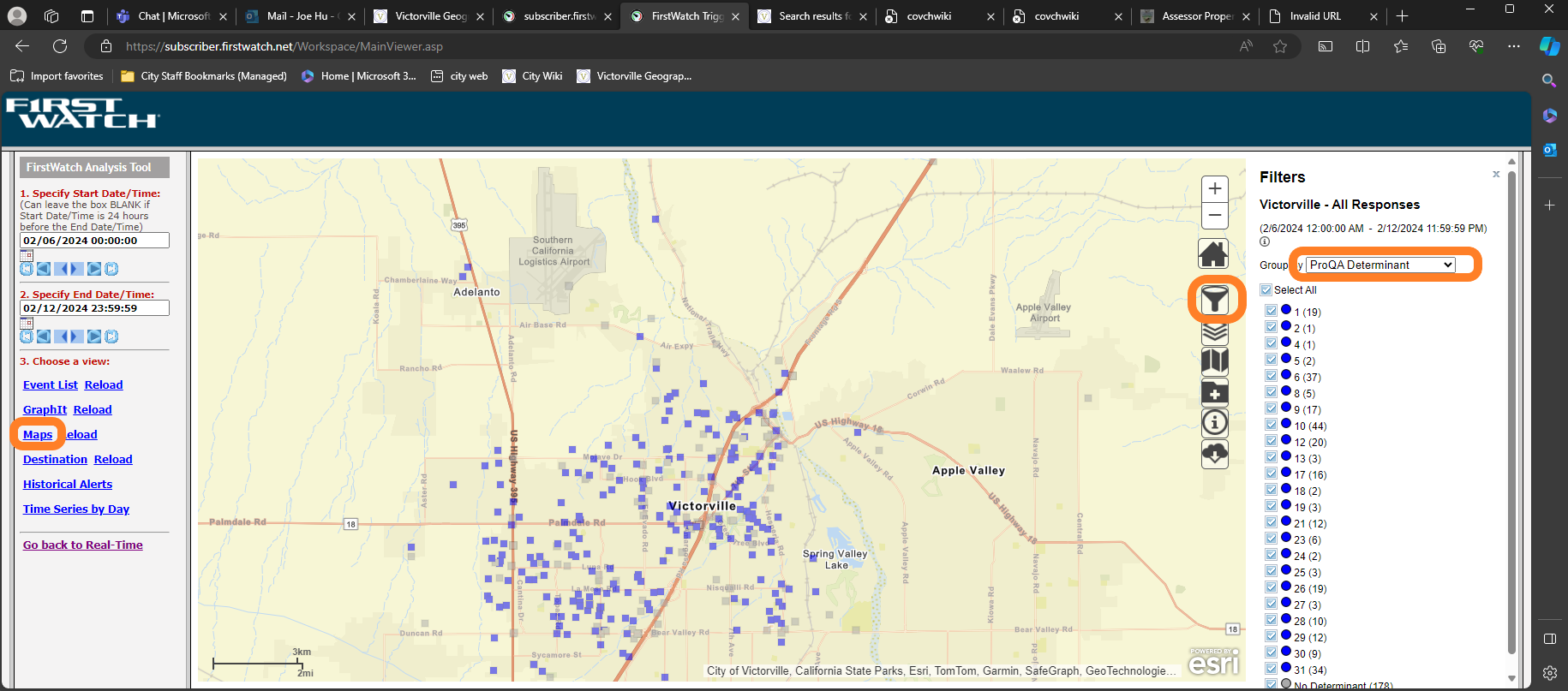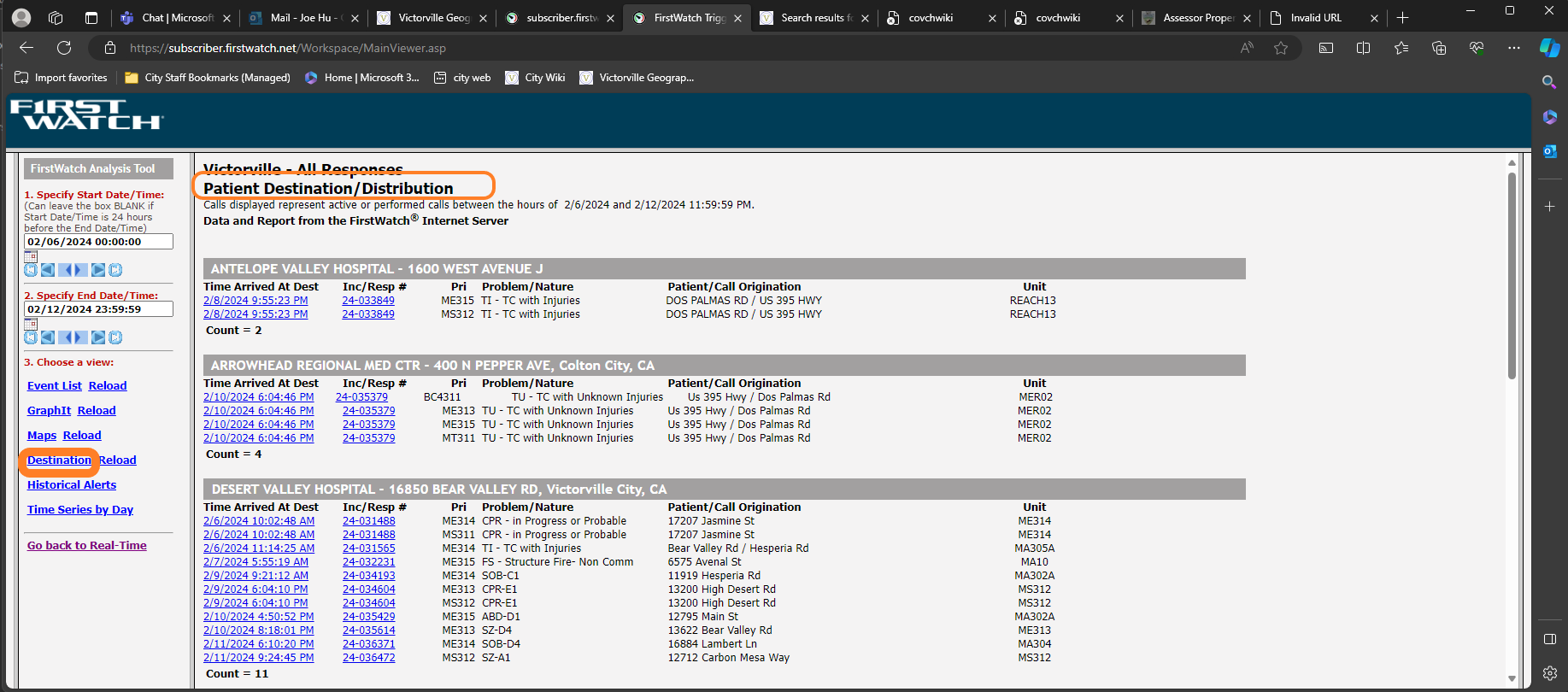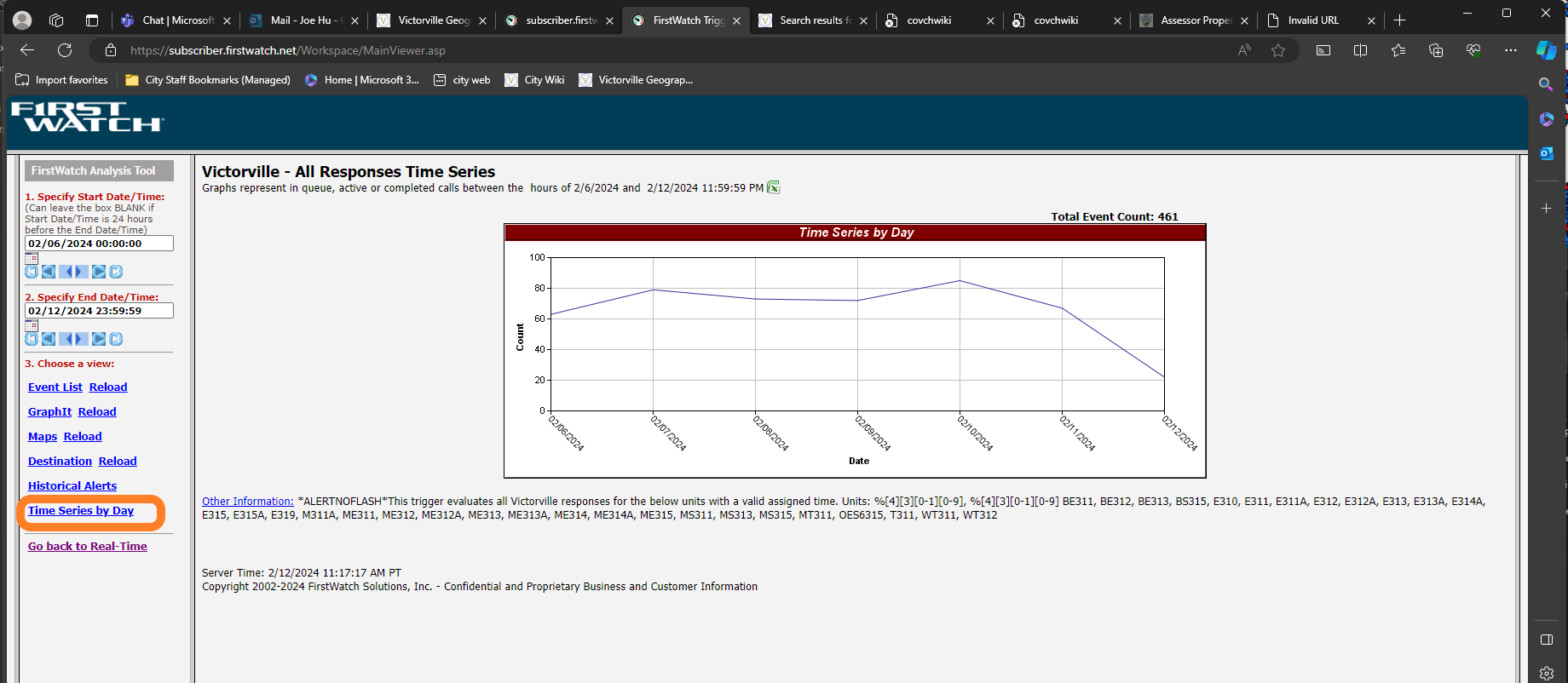Short for no patient:
Step 1. Login firstwatch system, click here
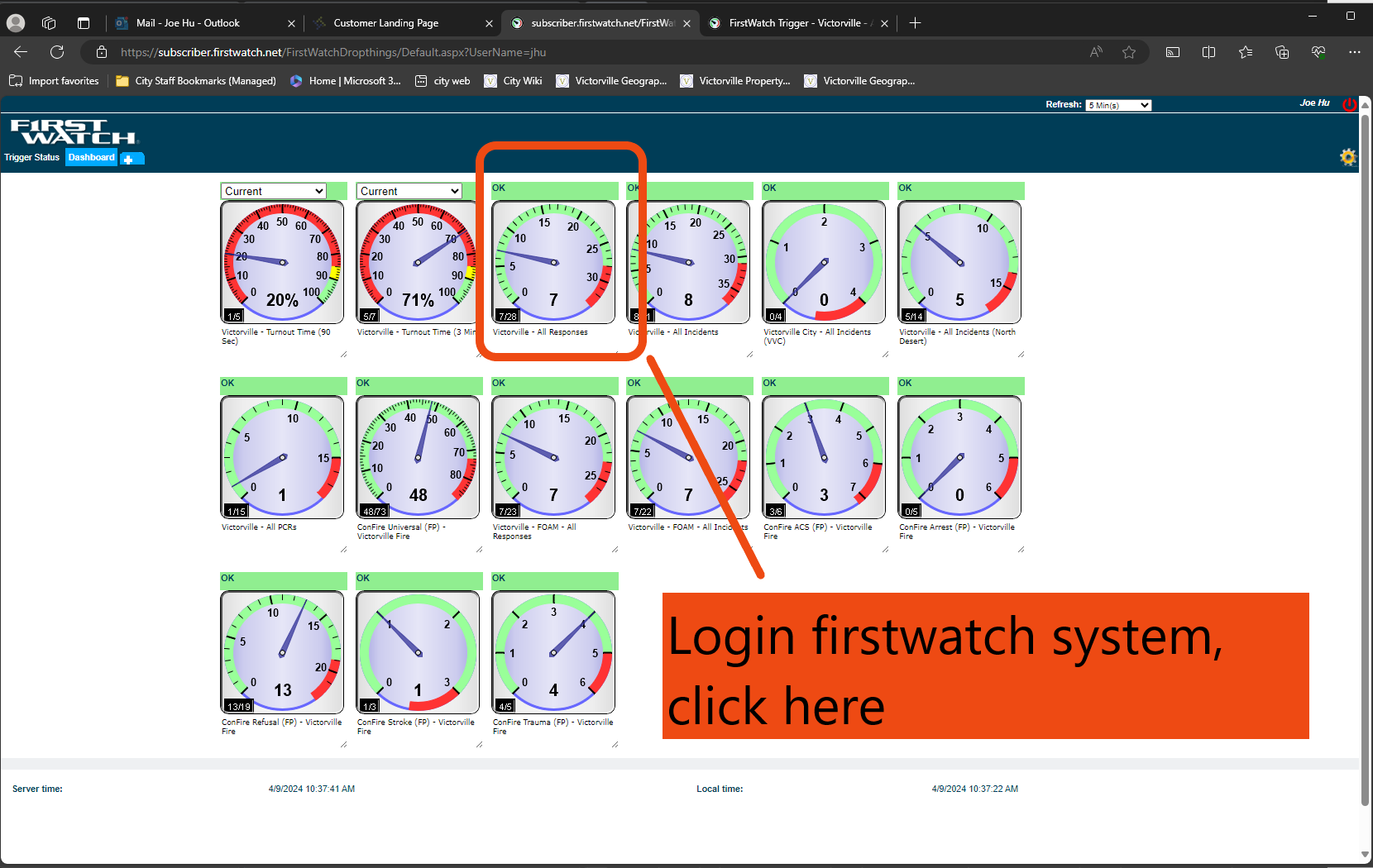
Step 2. click analysis tool
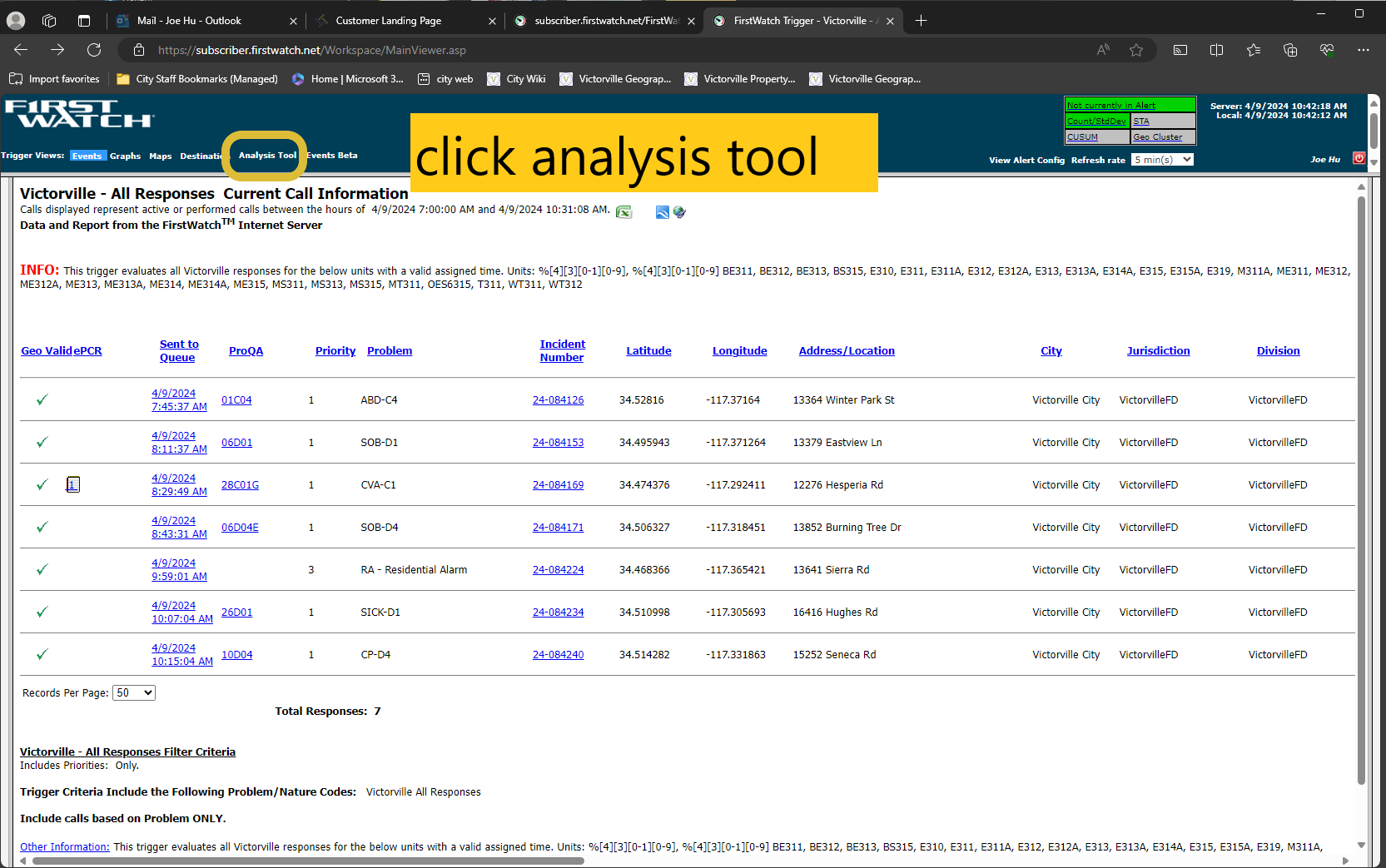
Step 3. input start date, end date, click reload, click excel icon to download in excel file.
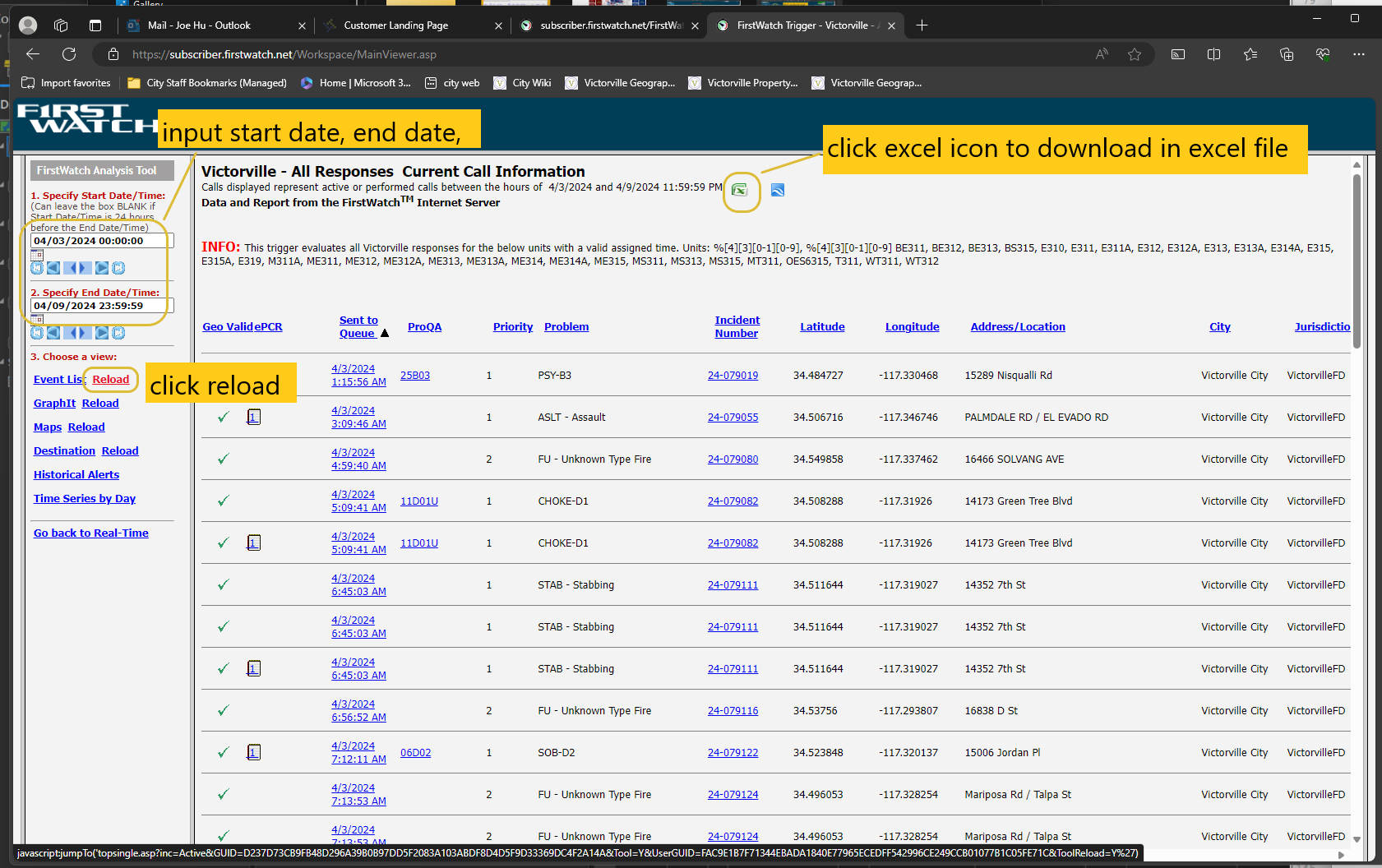
Long story:
There are 2 file need to download, one is response, one is incident
Step 1. Login firstwatch system
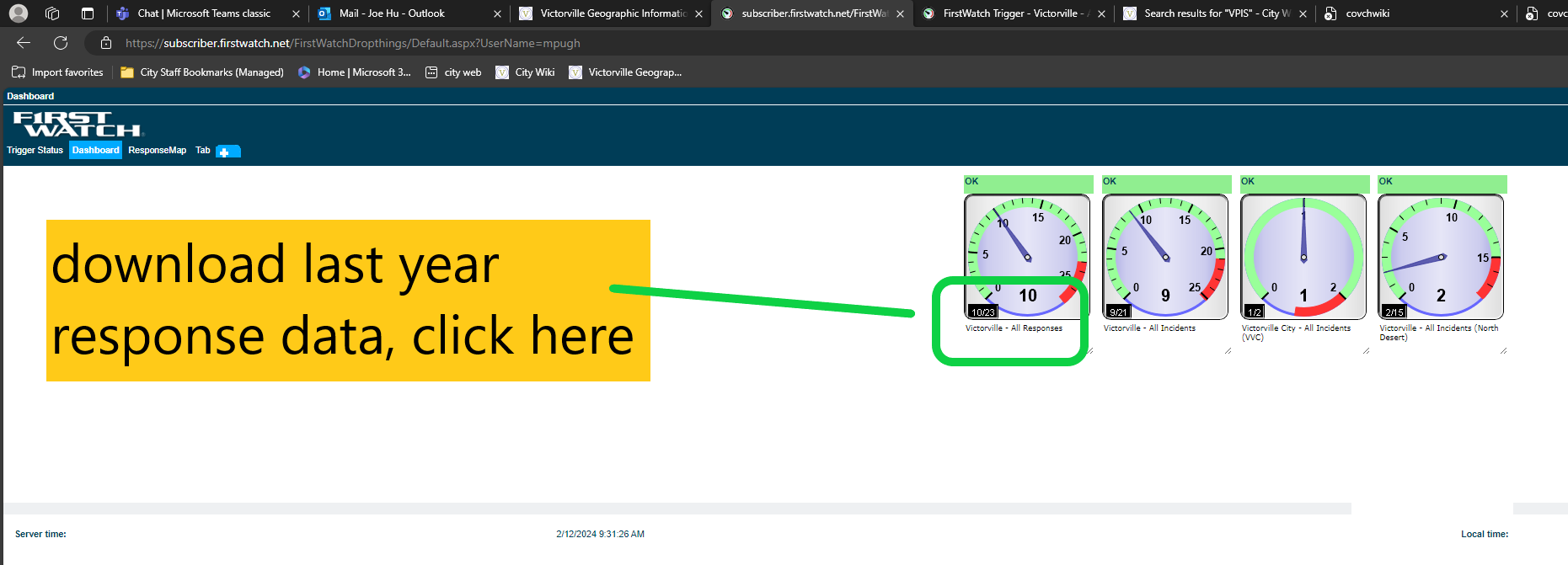
Step 2. click analysis tool
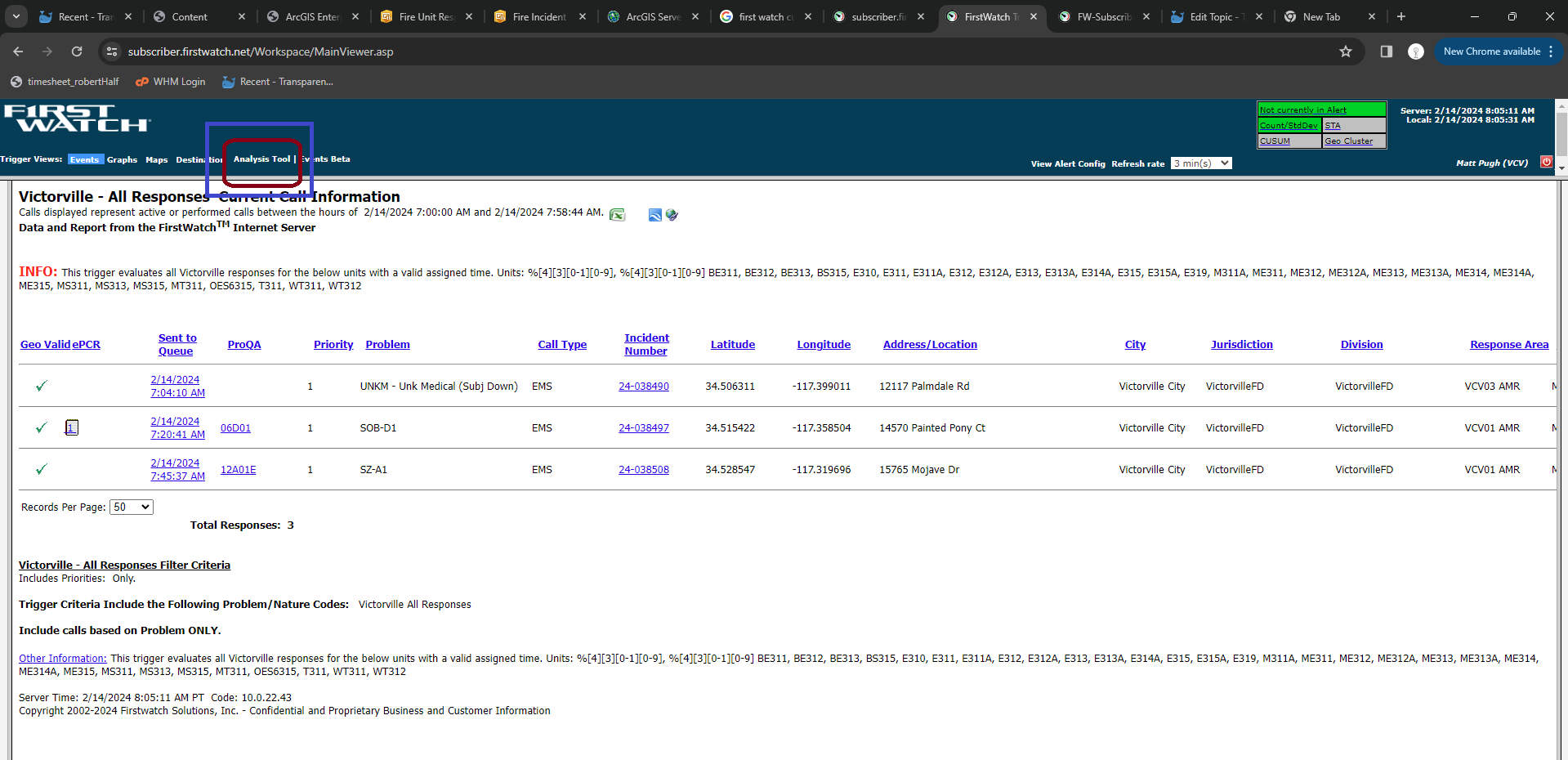
Step 3. input start date, end date, click event list, click excel icon to download response in excel file.
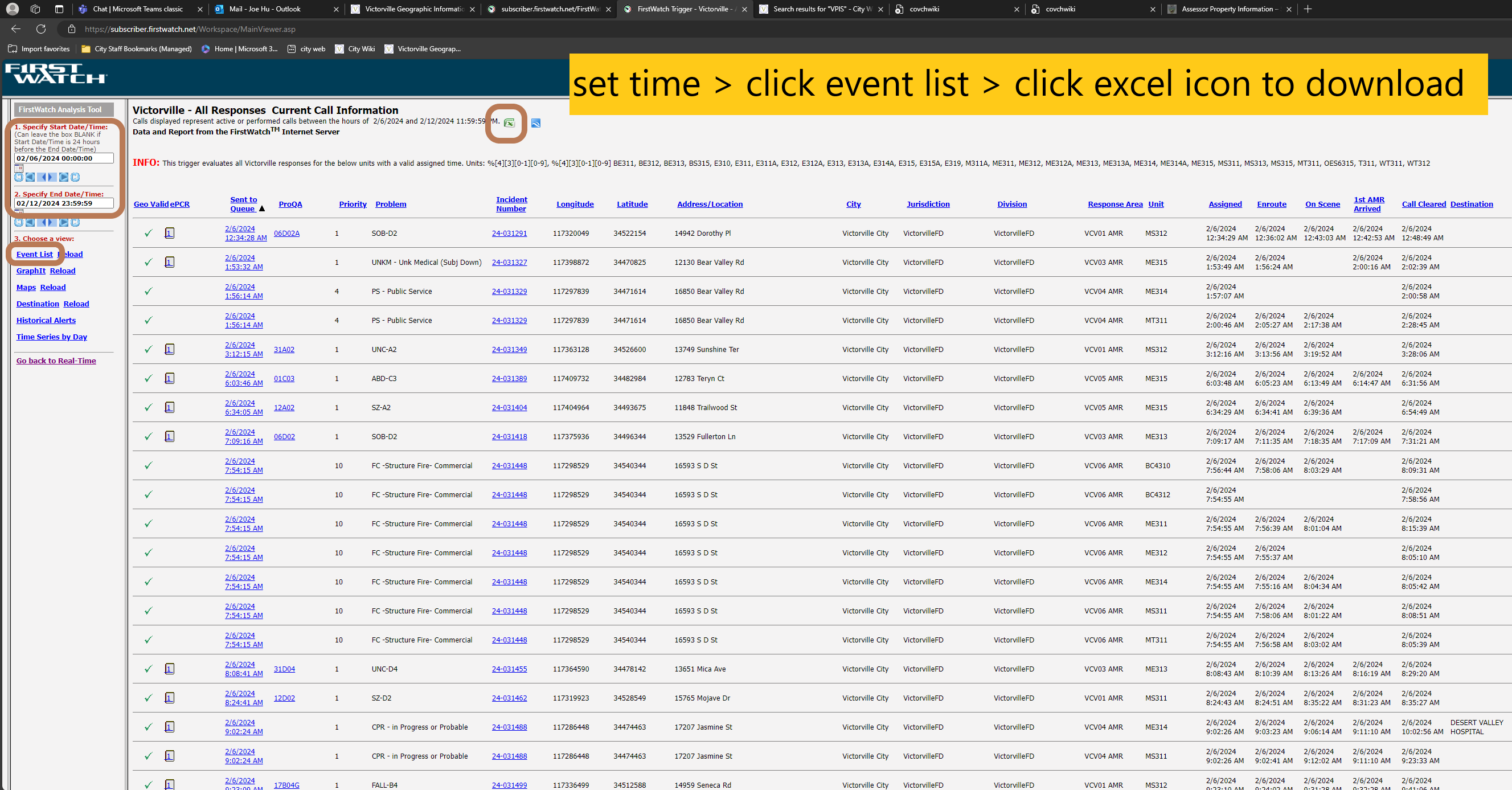
Step 4. Download incident excel
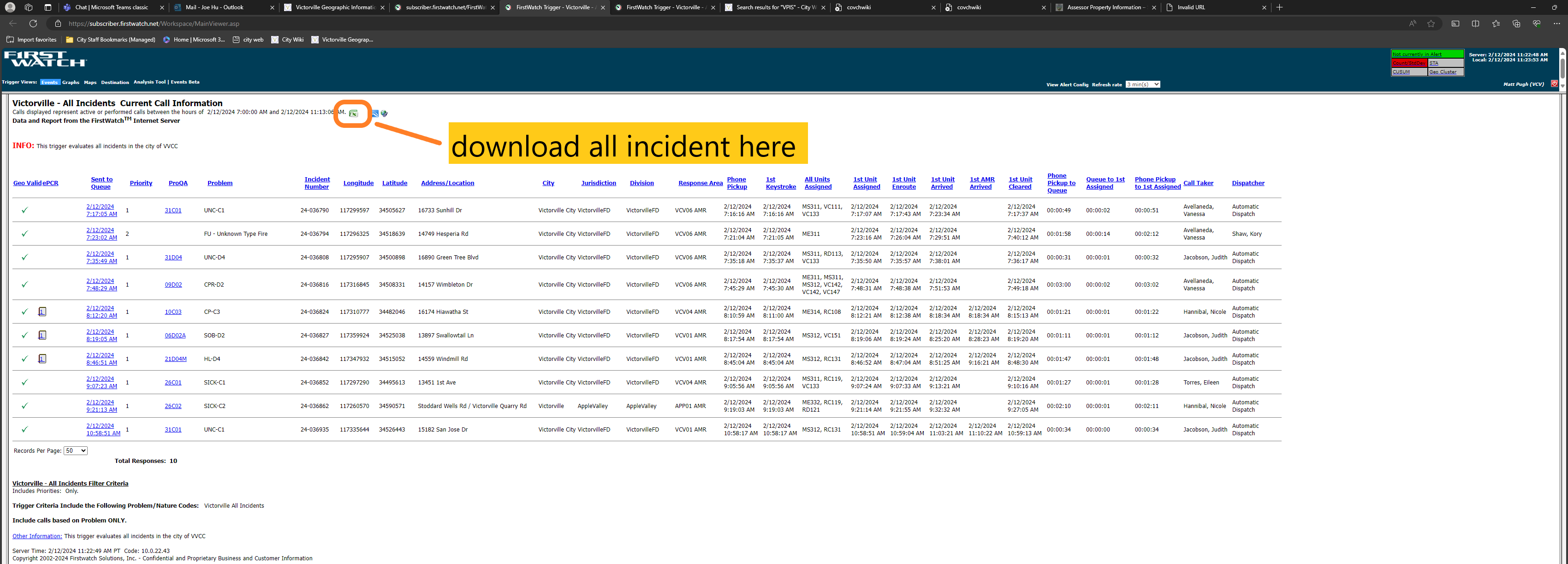
Step 3. For response data, compare firstwatch raw 911 data with existing Arcgis data, I need to either determine or calculate following fields