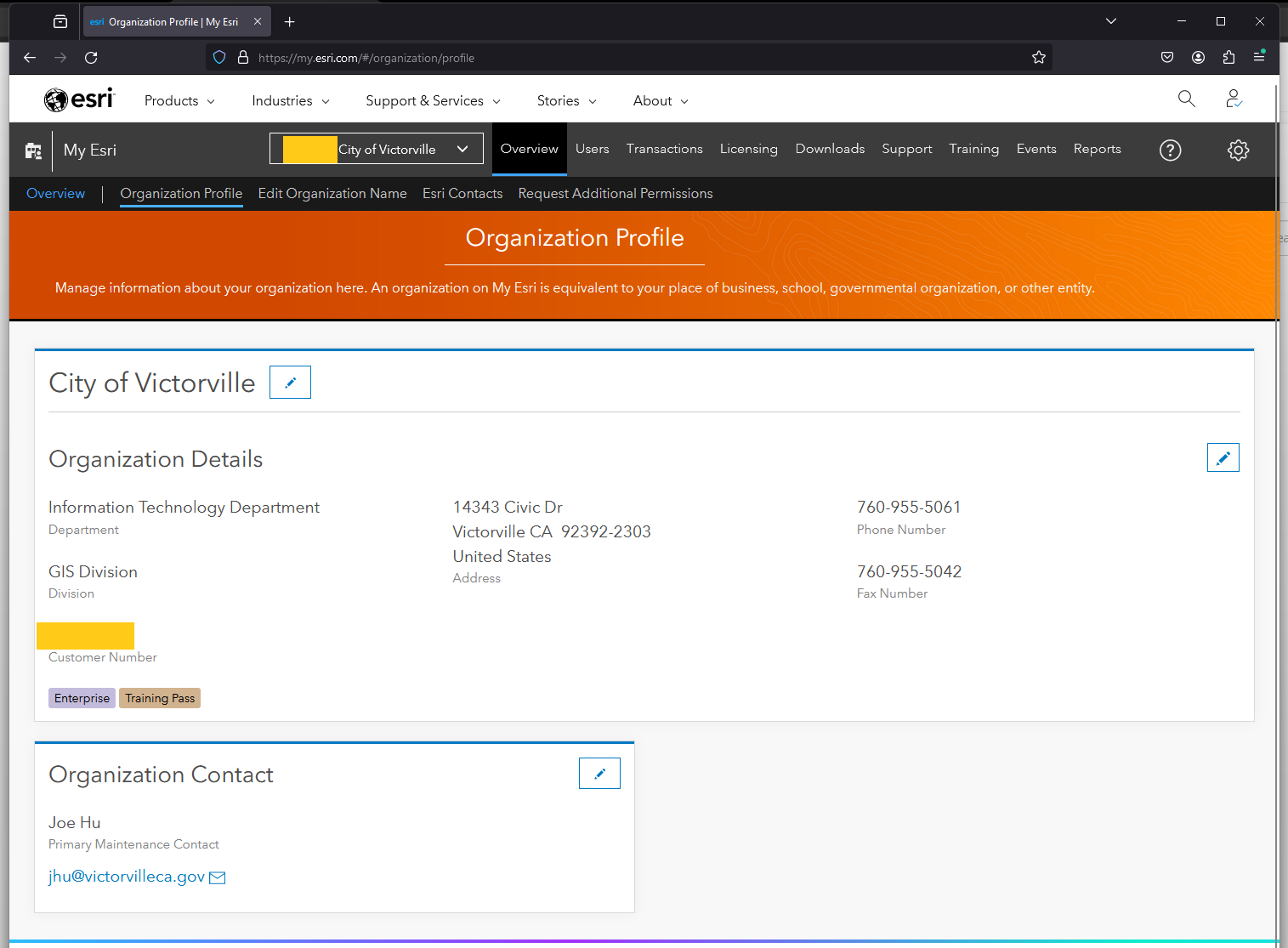Arcgis online account and My.ESRI account are separated and can be linked together.
If you want to connect arcgis online account link to my.esri account, you have to have access both account's email. Because my.esri invitation email and verification email all need to click from inside email to proceed.
If you want to operate the general account, all you need to start is to change this account's email.
Step 1. Sign in Arcgis online, change this account's email to a new email that you have access,
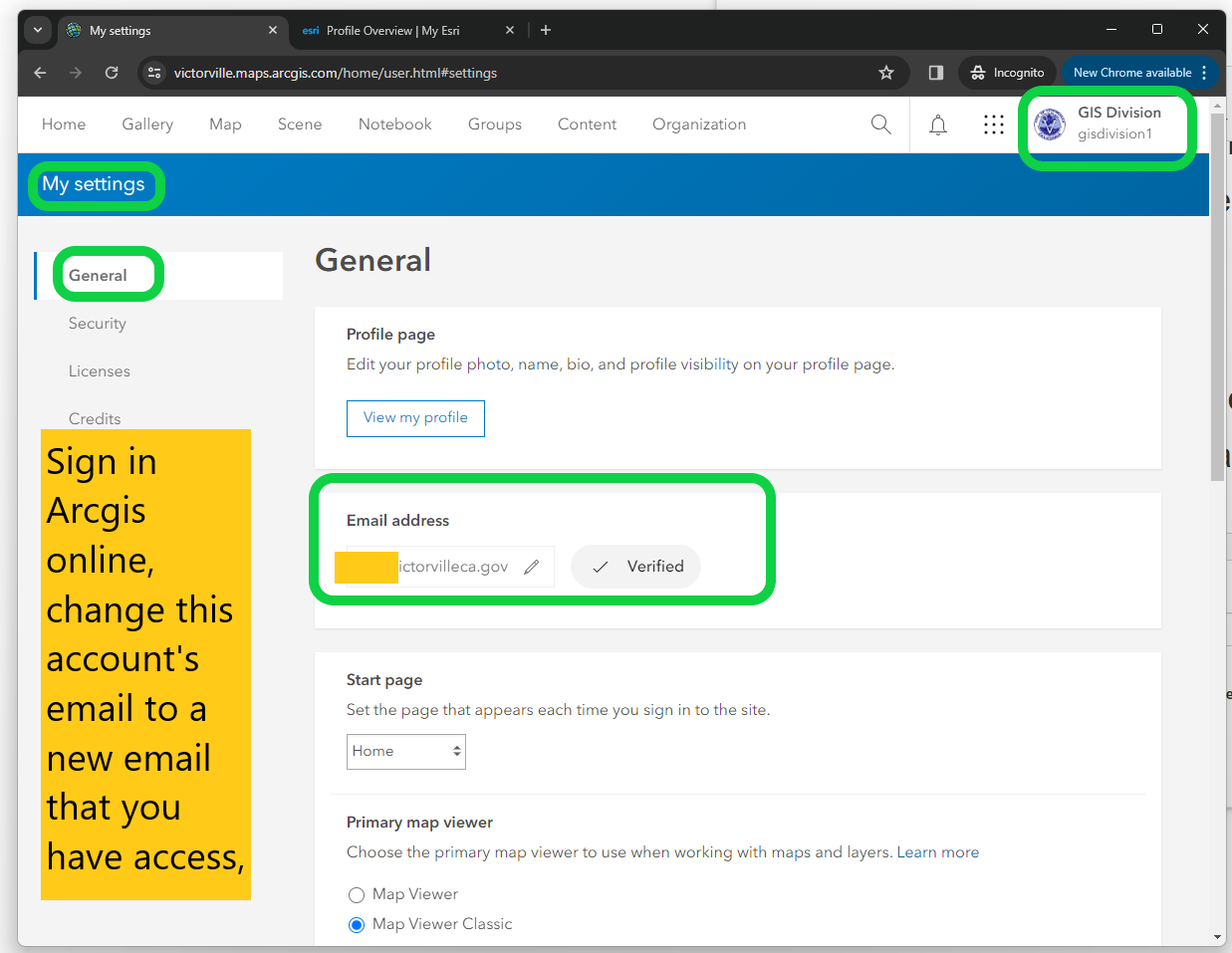
Step 2. Very important , open Arcgis online, you sign out and sign in again to make email change take effect. Now click MyESRI
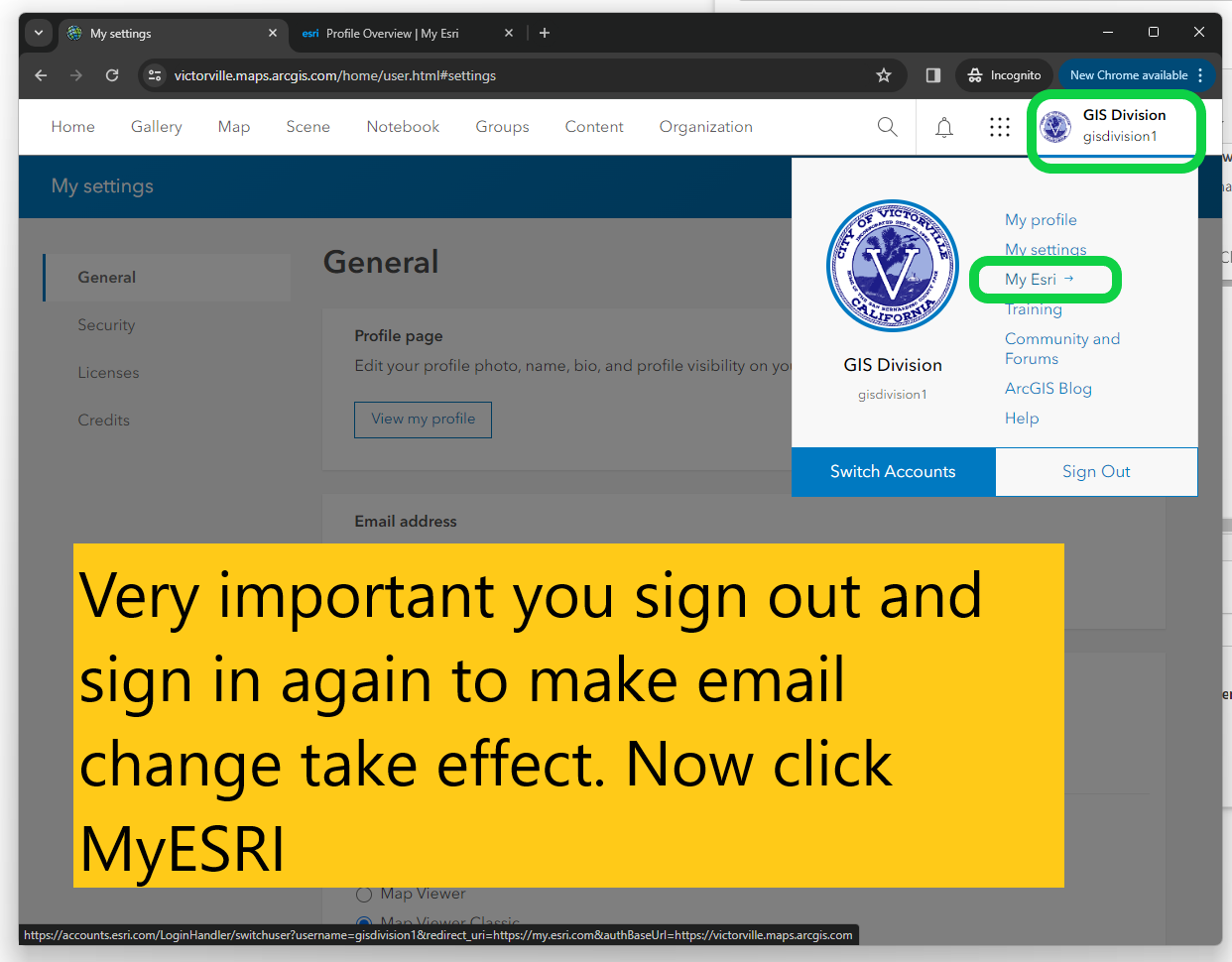
Step 3. Very important Go to My.esri.com you sign out and sign in again to make email change take effect. Now check your profile email, your MyESRI account email should already changed to new email automatically. ESRI sync the email account change between arcgis online and my.esri.
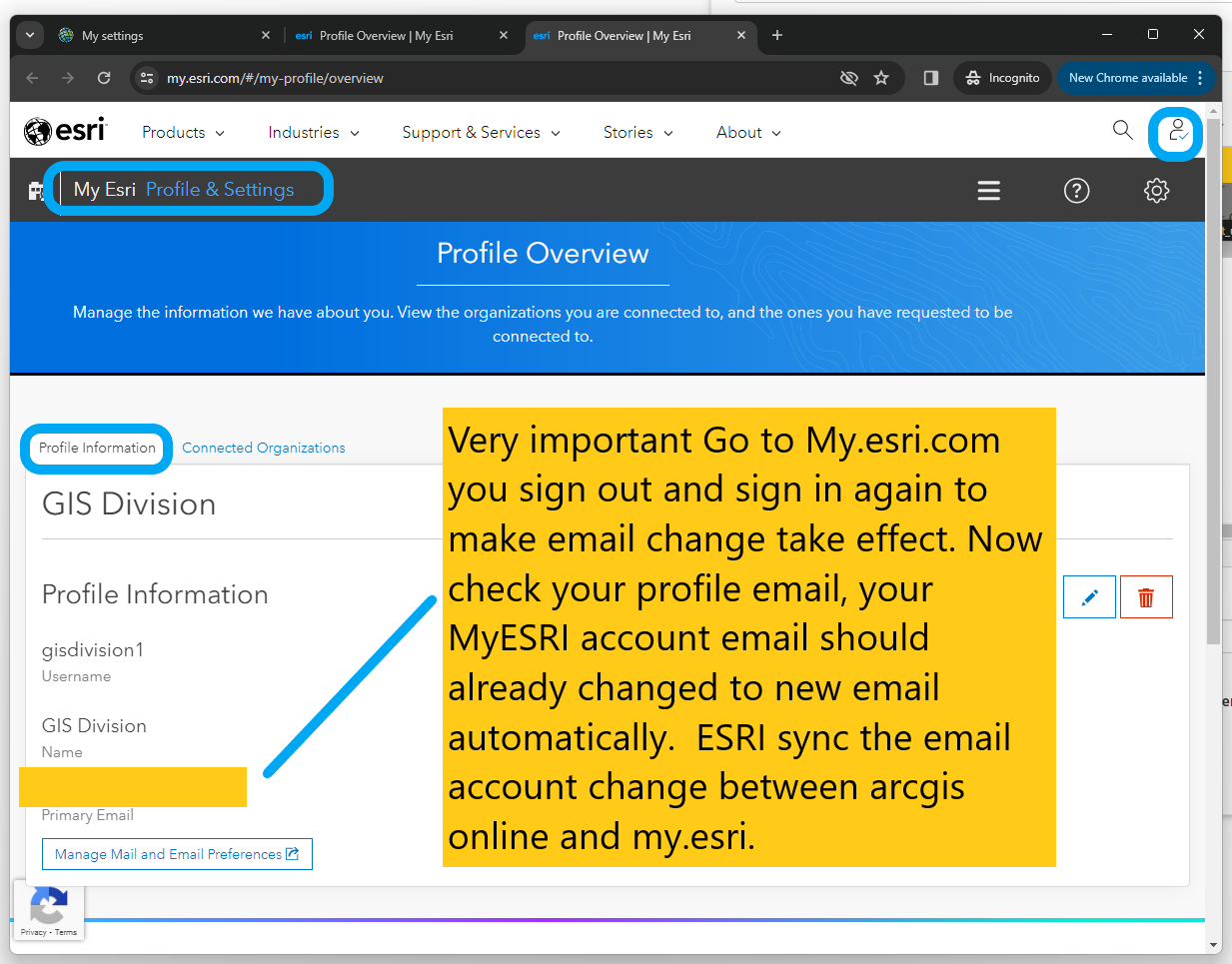
Step 4. open another browser like firefox, sign in my.esri with another exisiting admin account to send invitation email to this account
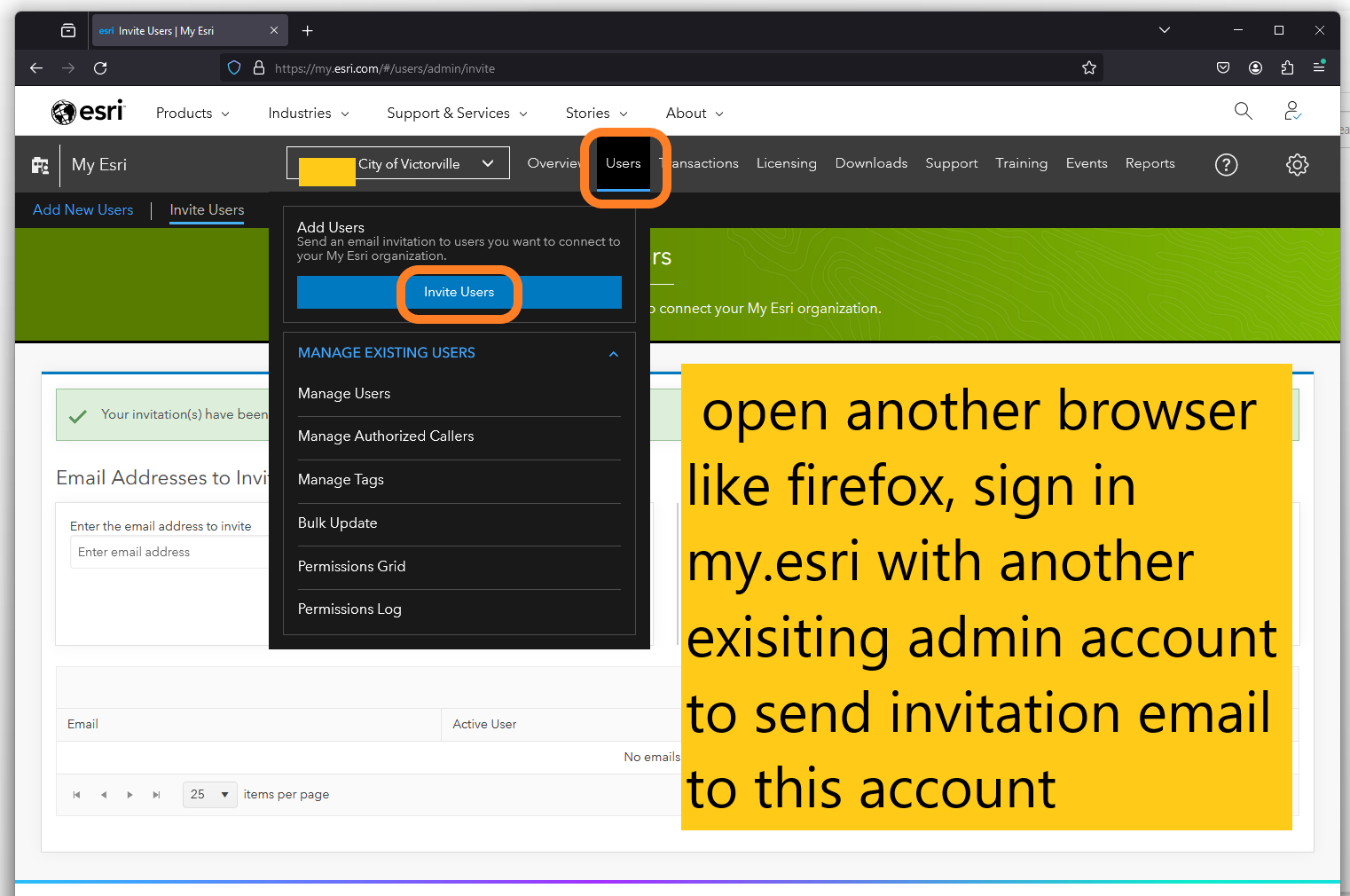
Step 5. one email can linked to multiple account, this warning message tells you that this email already linked to existing my.esri account, you just ignore it, proceeding to send invitation email. Multiple my.esri account can share this same email address.
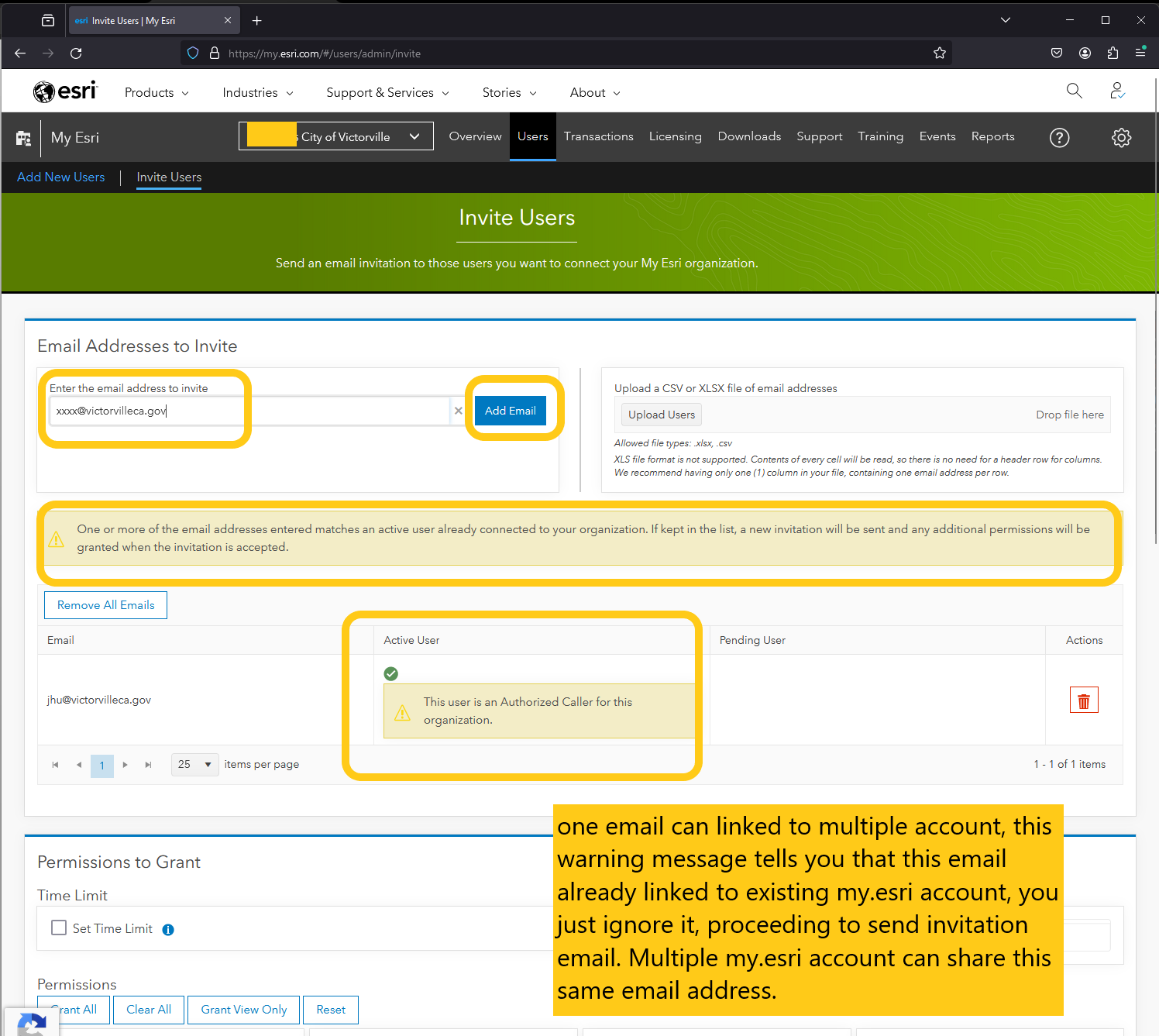
Step 6. go to email, click connect button, done
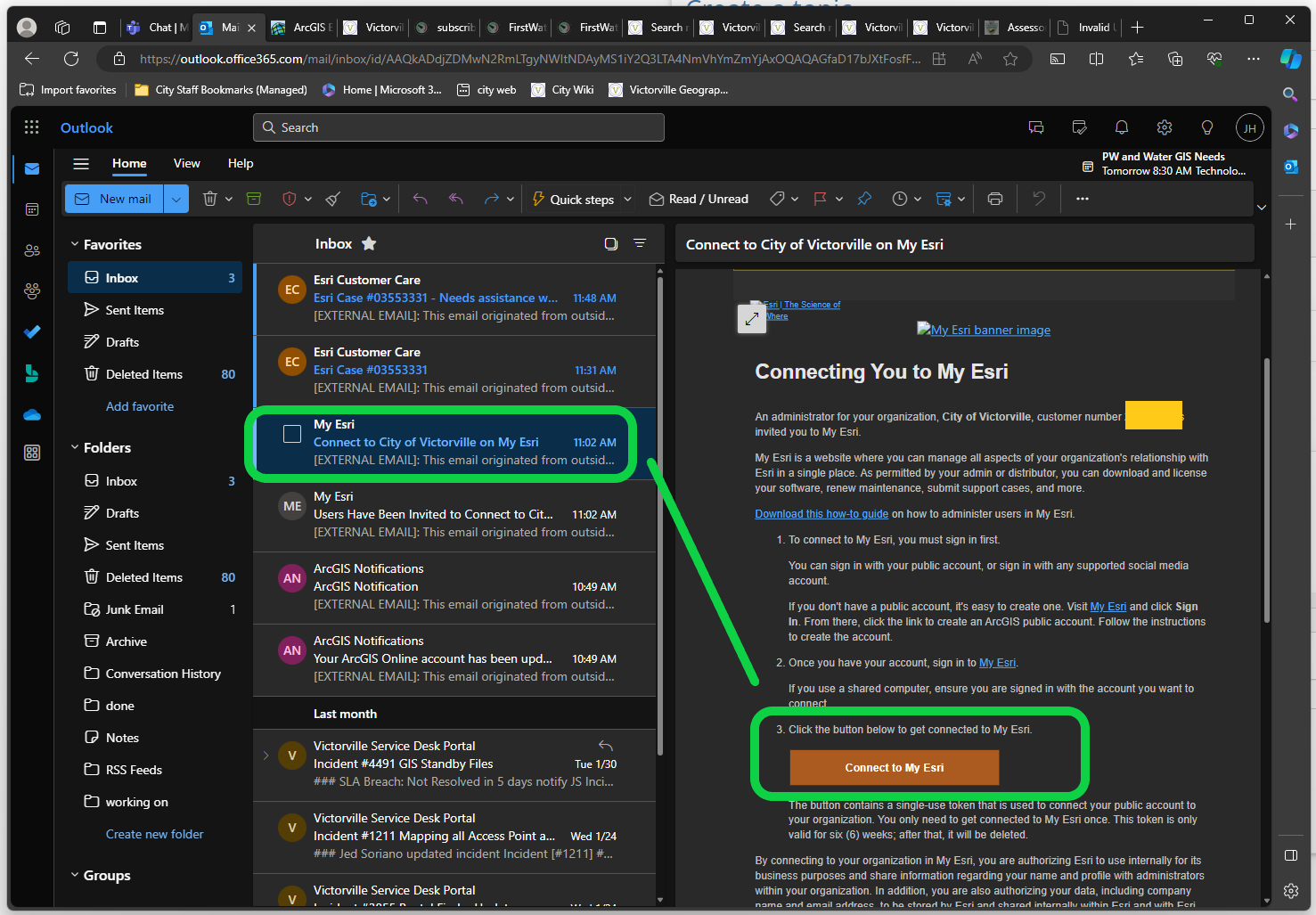
Step 7. sign in my.esri, now you should have this general account linked to city account.