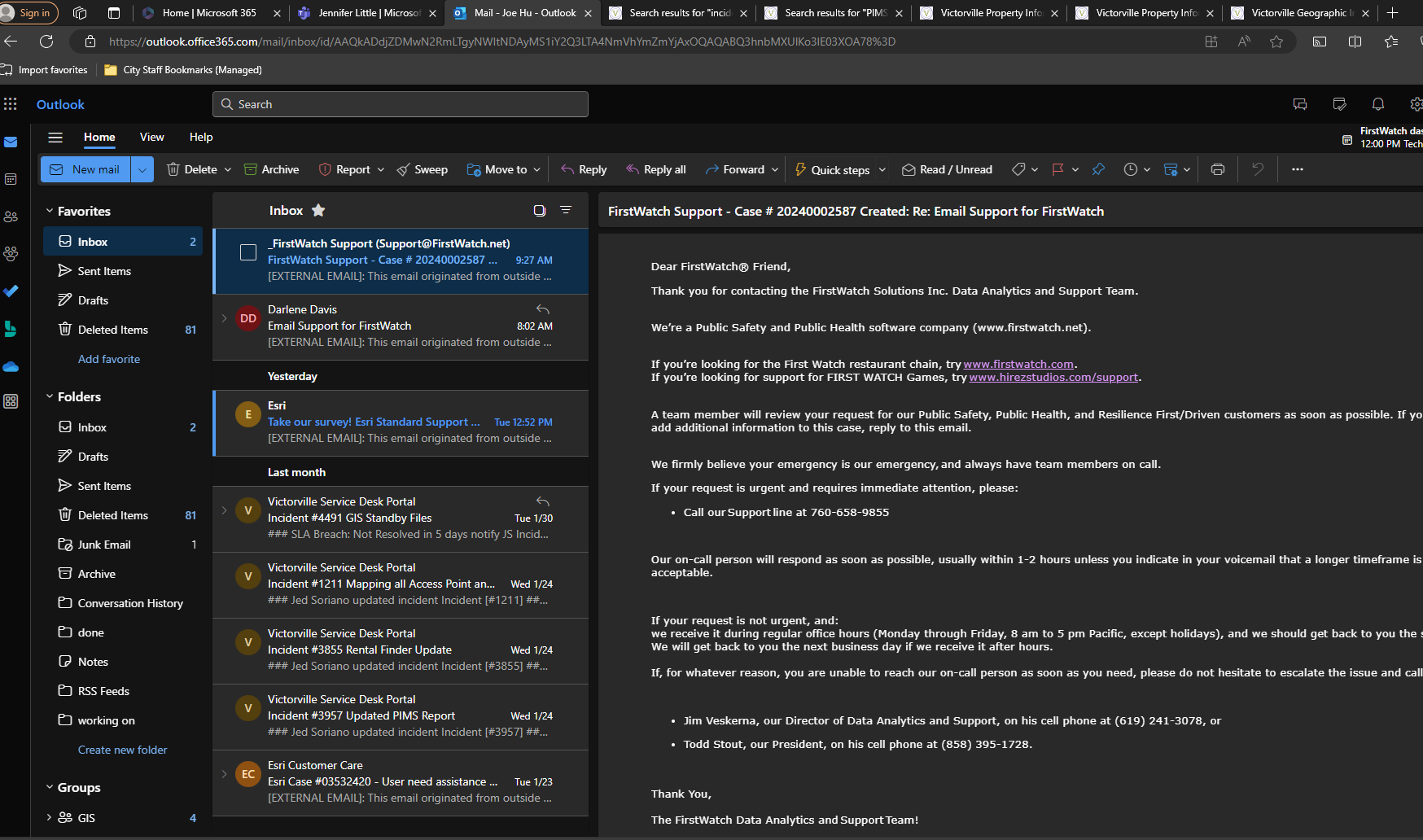Short for no patient:
Ask customer support to create all response trigger for you.
Also ask them to include certain unite code and certain column field name accordingly. Specially response time, on screen time, turn around time.
Long story:
Before you download, you should first check make sure you have all these columns
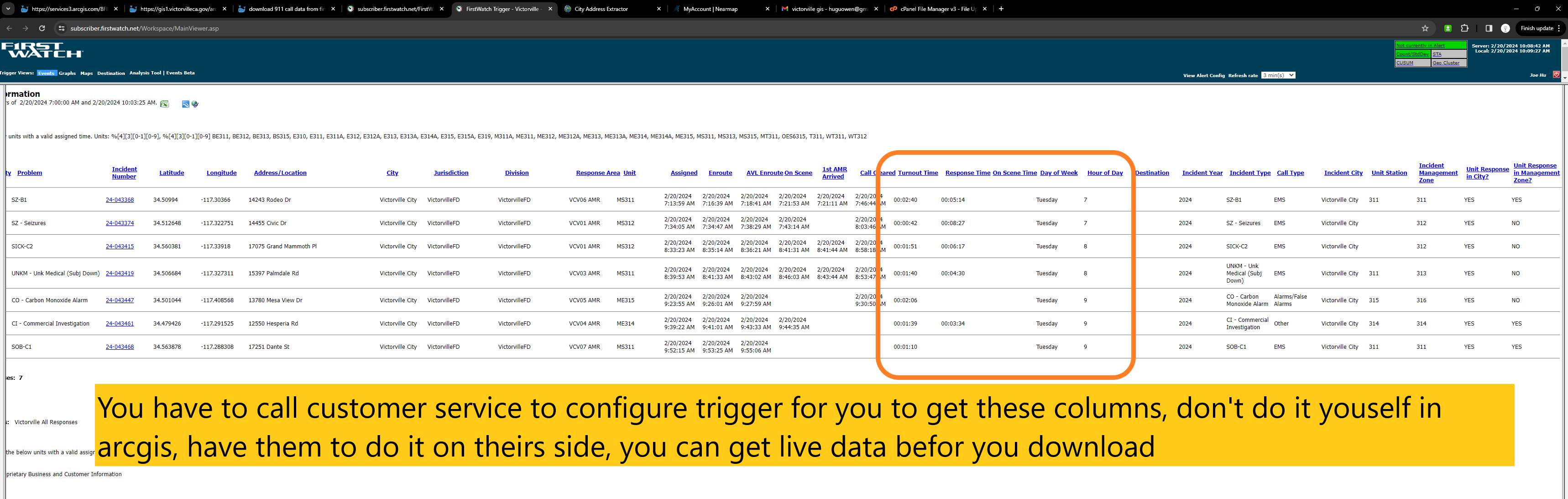
firstwatch (product unify CAD-2-CAD, part of central square technology)
Download both response and incident by click these 2 gauge
Login as joe hu account you will see this, if login as other account you will see different setting.
https://subscriber.firstwatch.net/FirstWatchDropthings/Default.aspx?Dashboard&Username=jhu
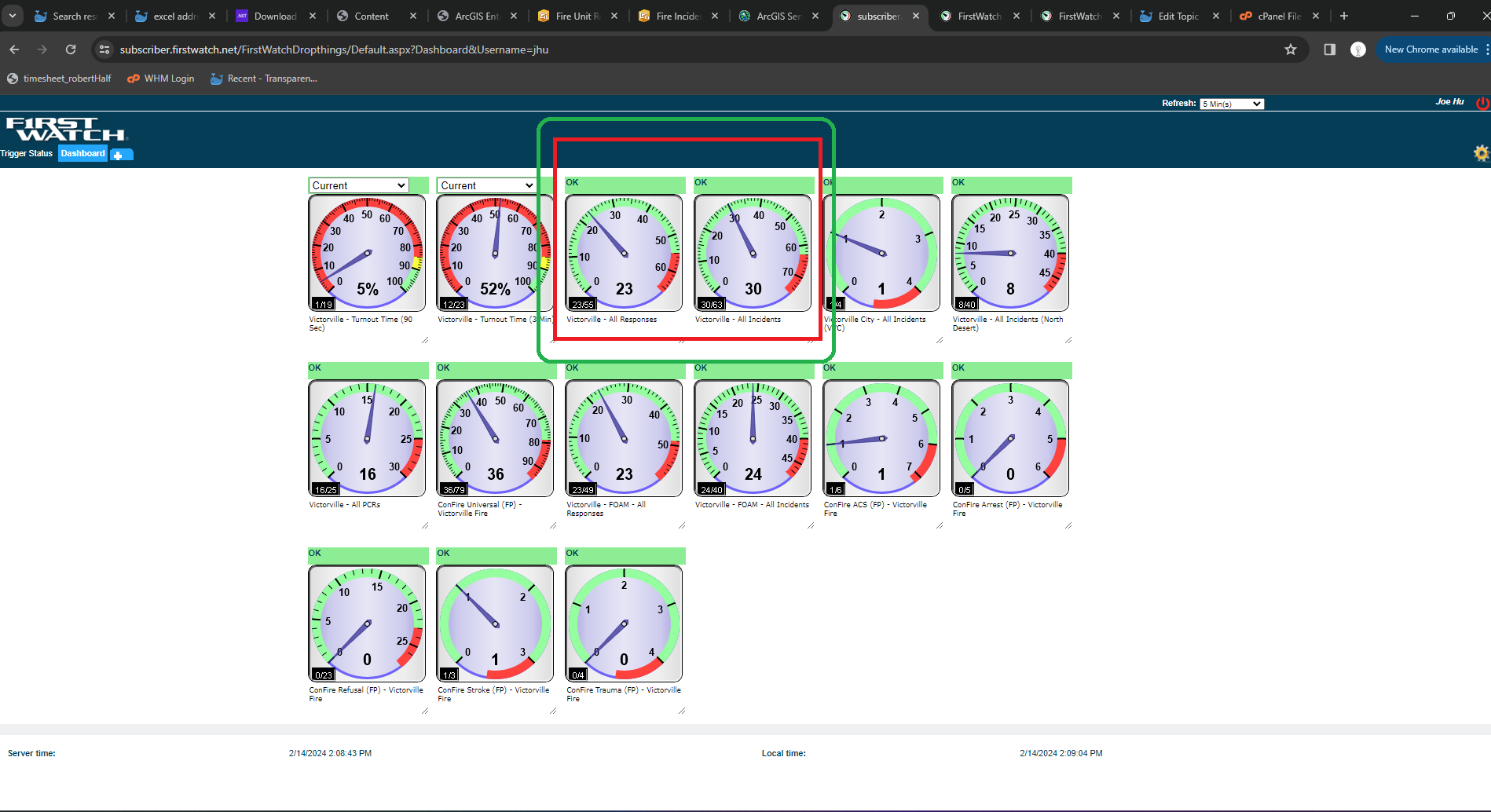
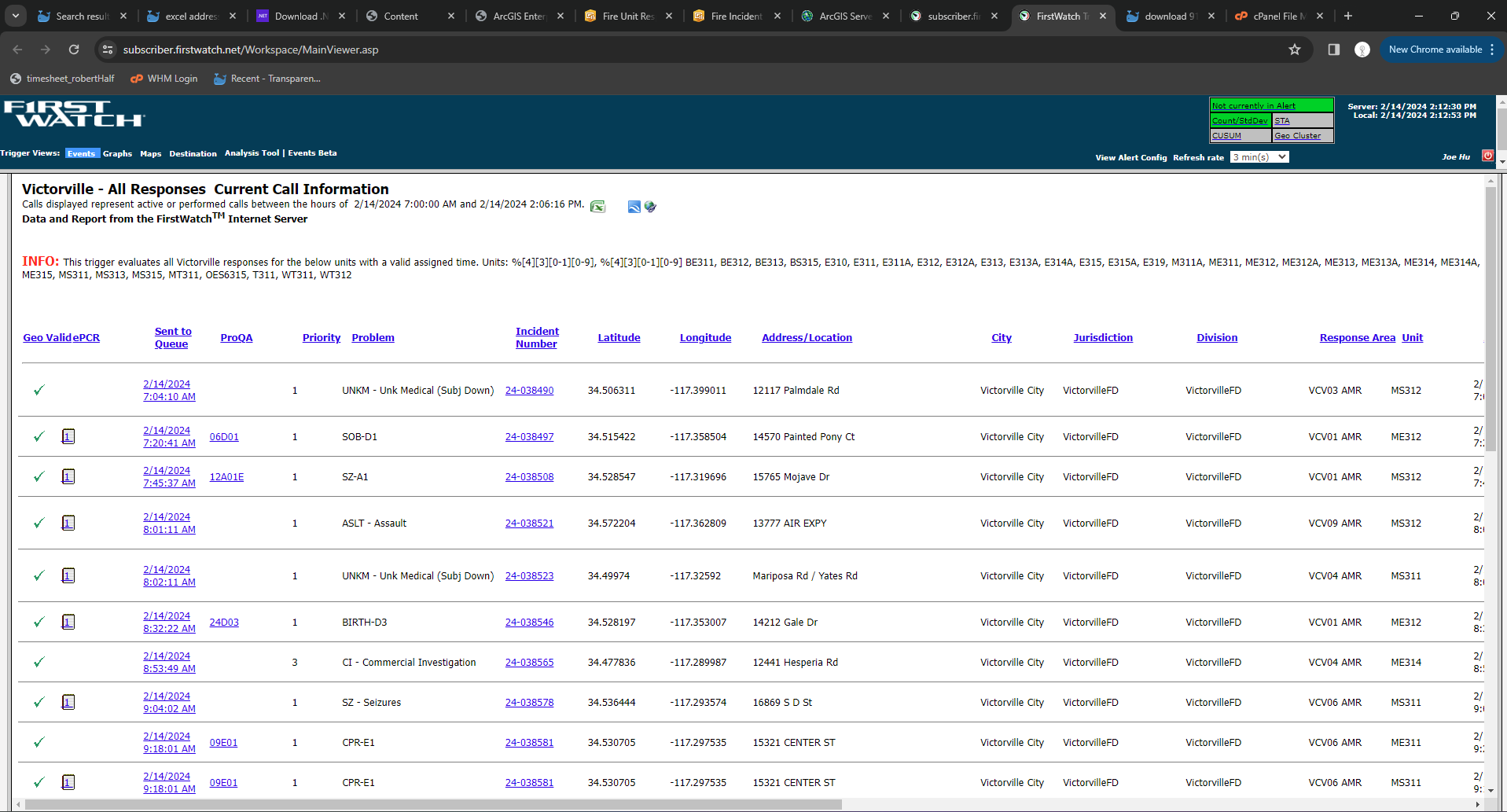
these columns are missing, I called them to add the missing columns.
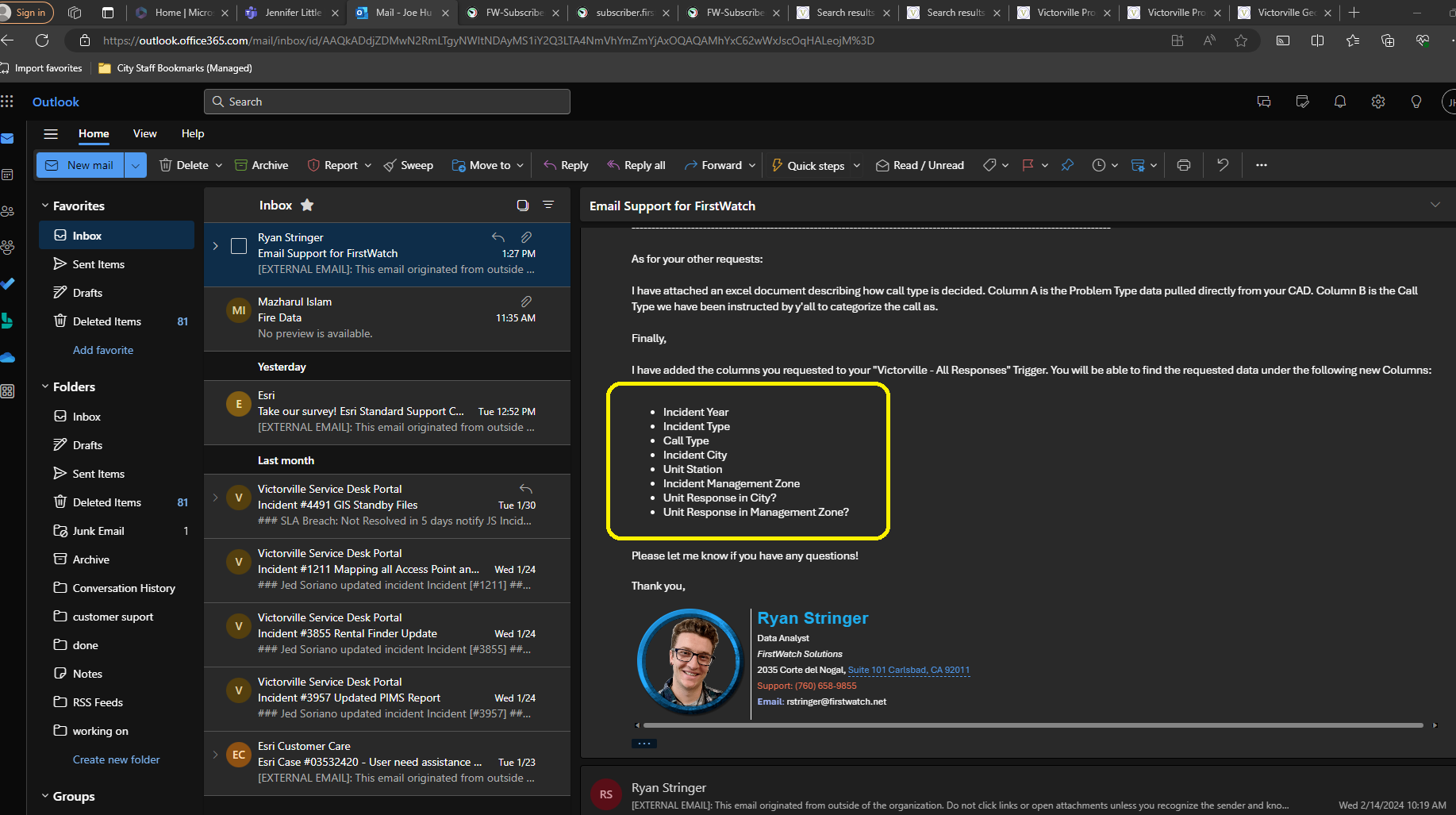
But still have 6 columns missing, I called them again. They configure it in trigger.
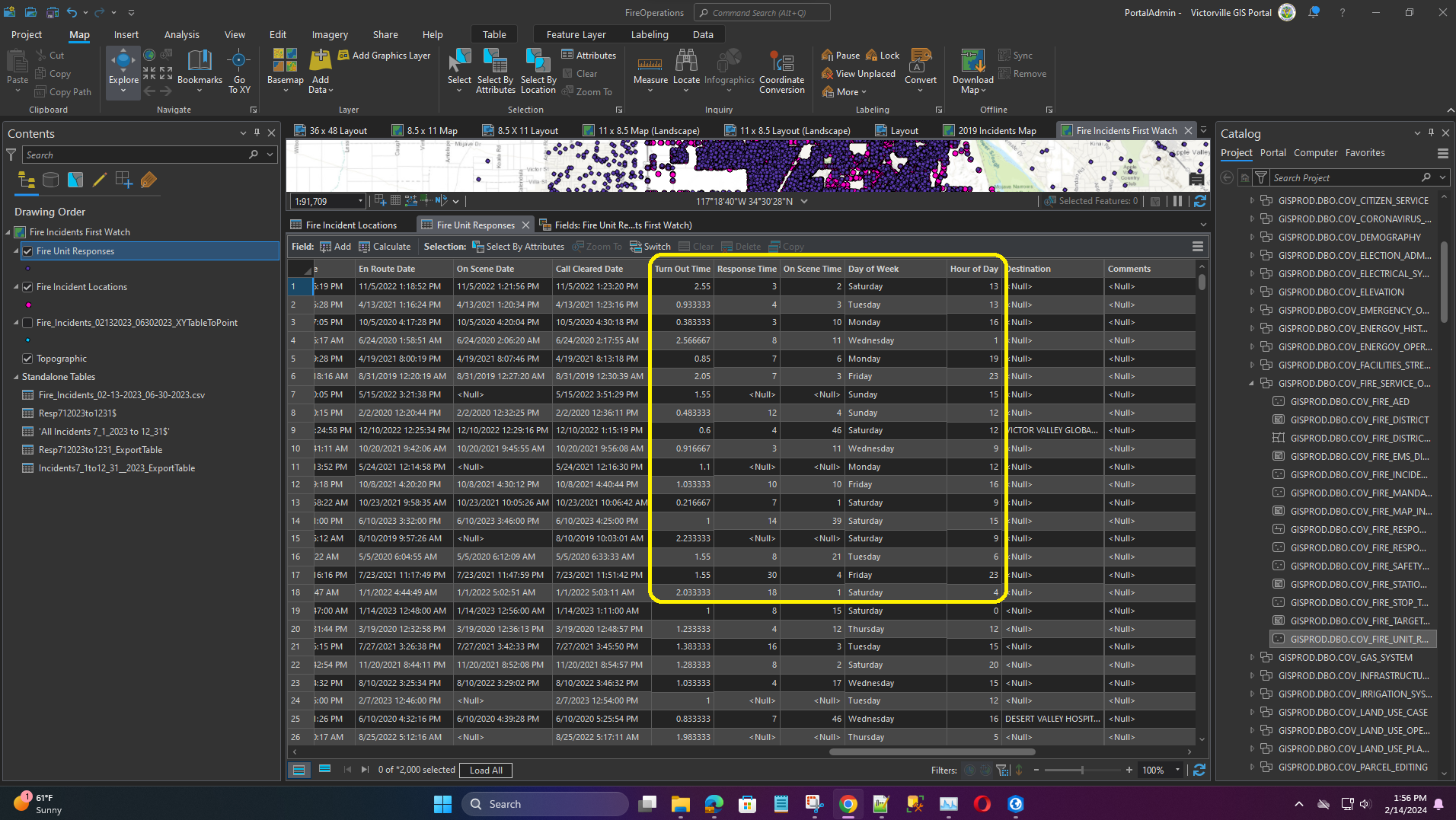
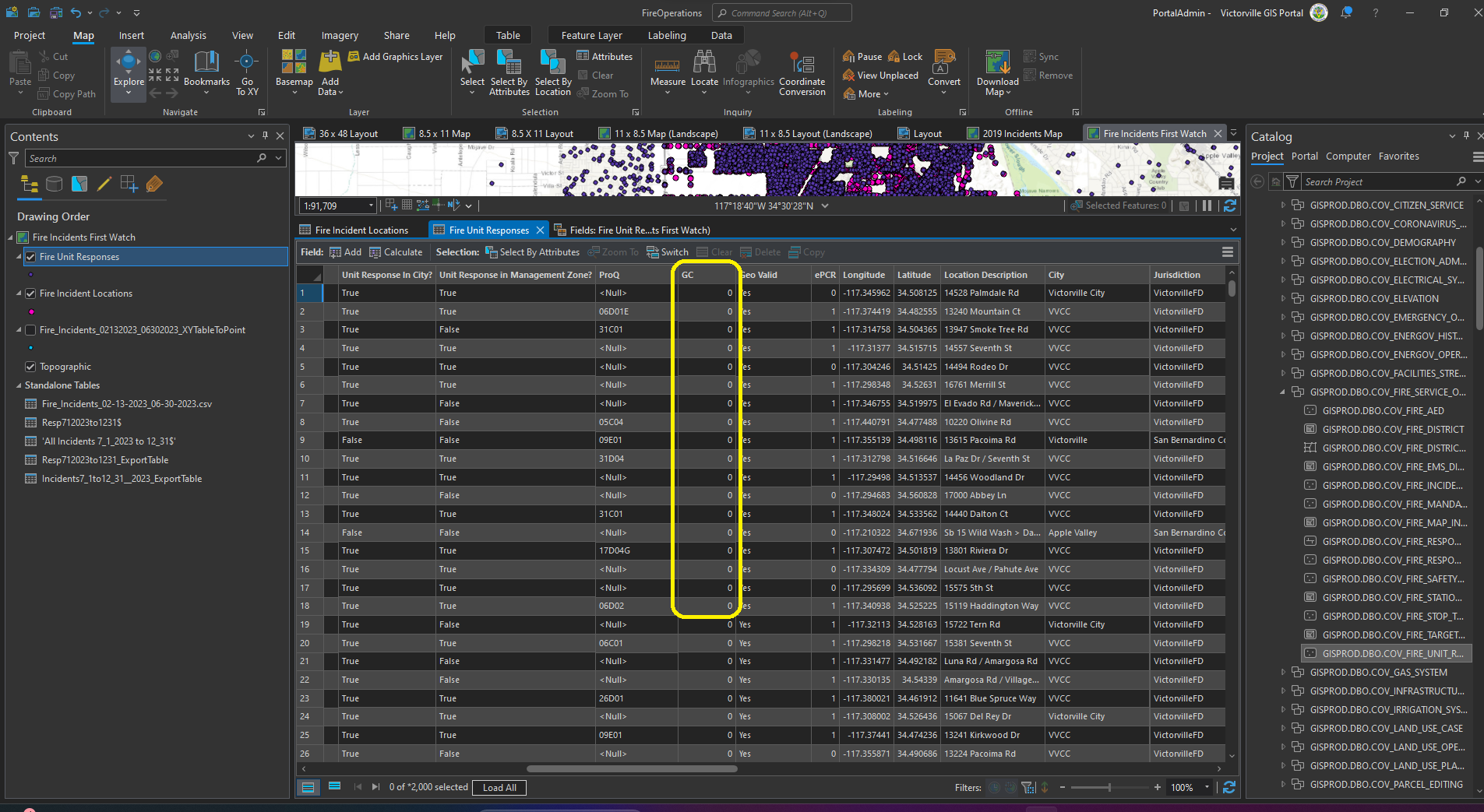
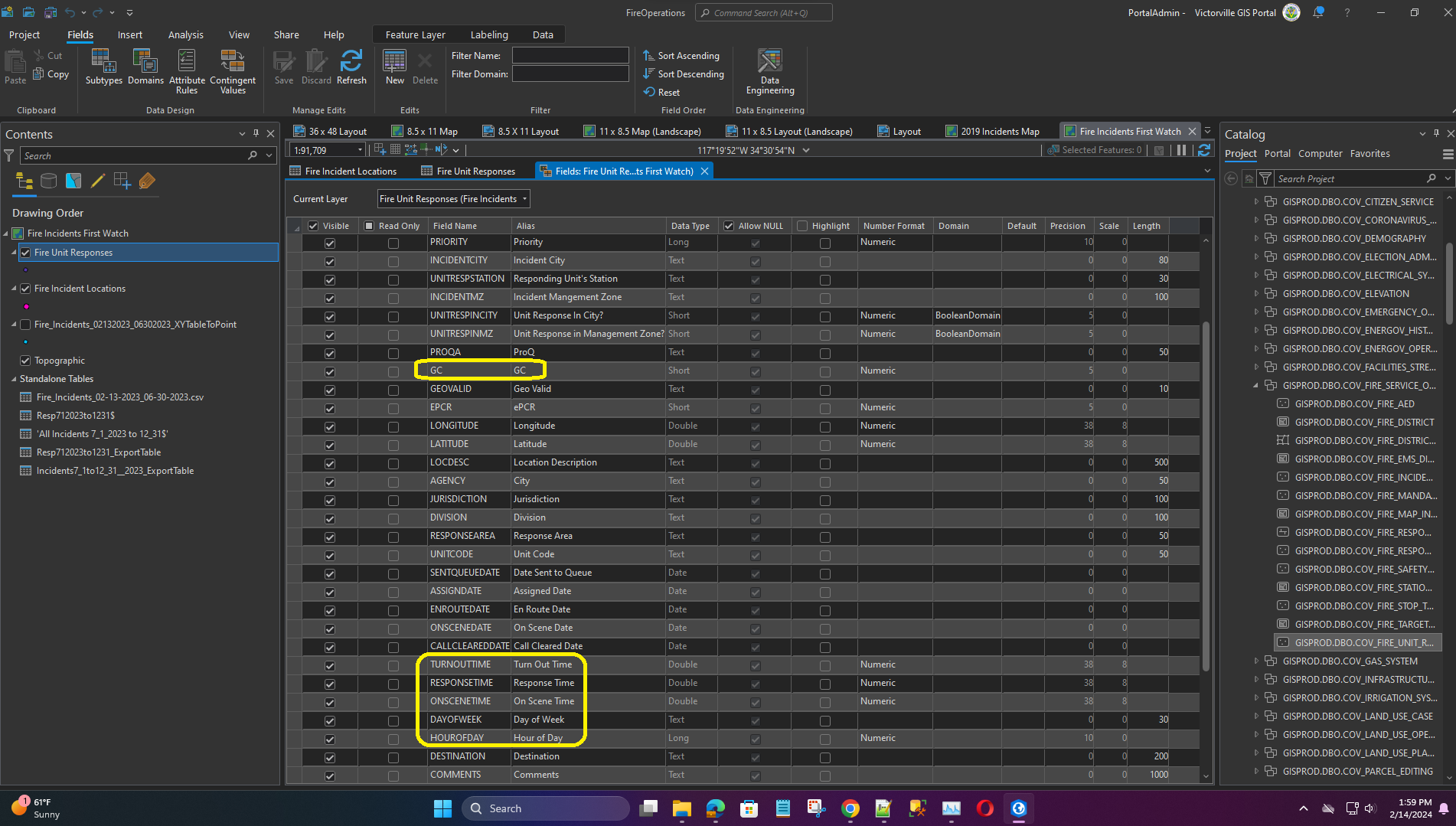
Use reload instead of event list
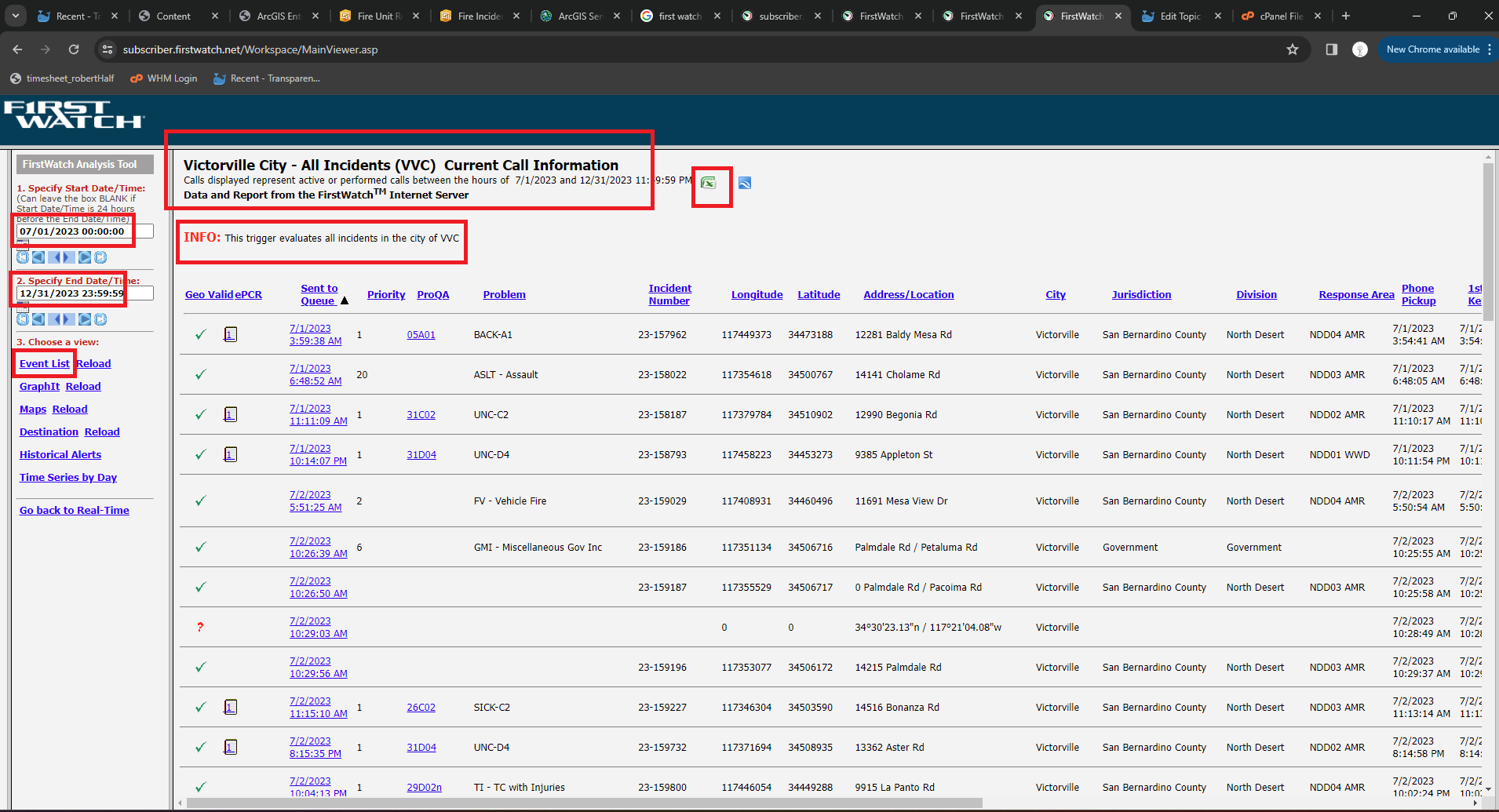
after download excel file, convert and import to arcgis should go here
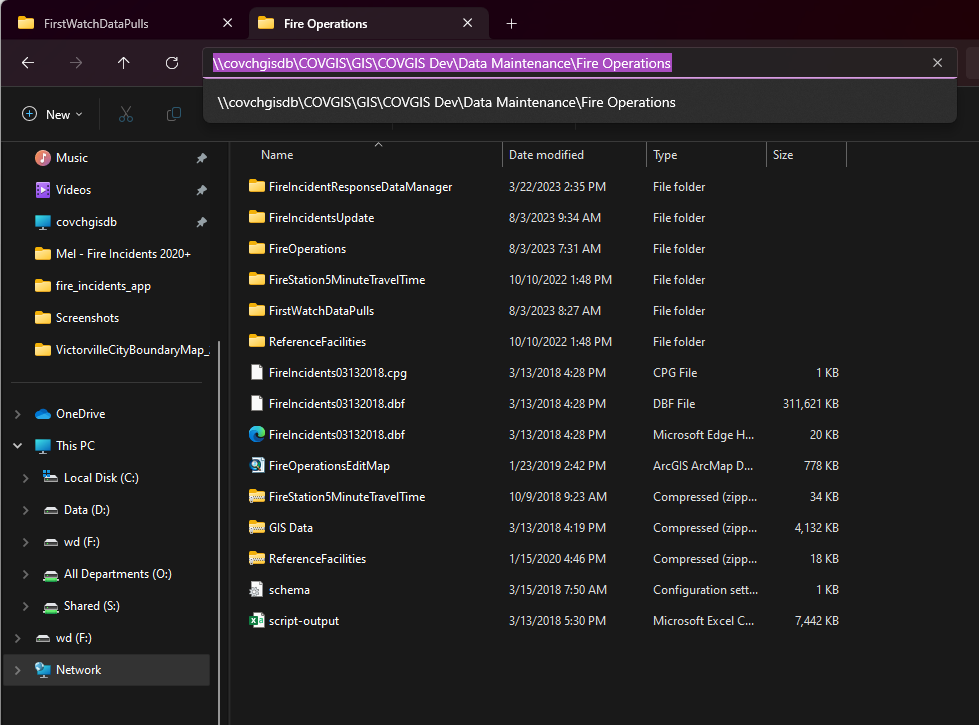
To create a new account, fix the lat long error, ask for technical document, call following number or send email
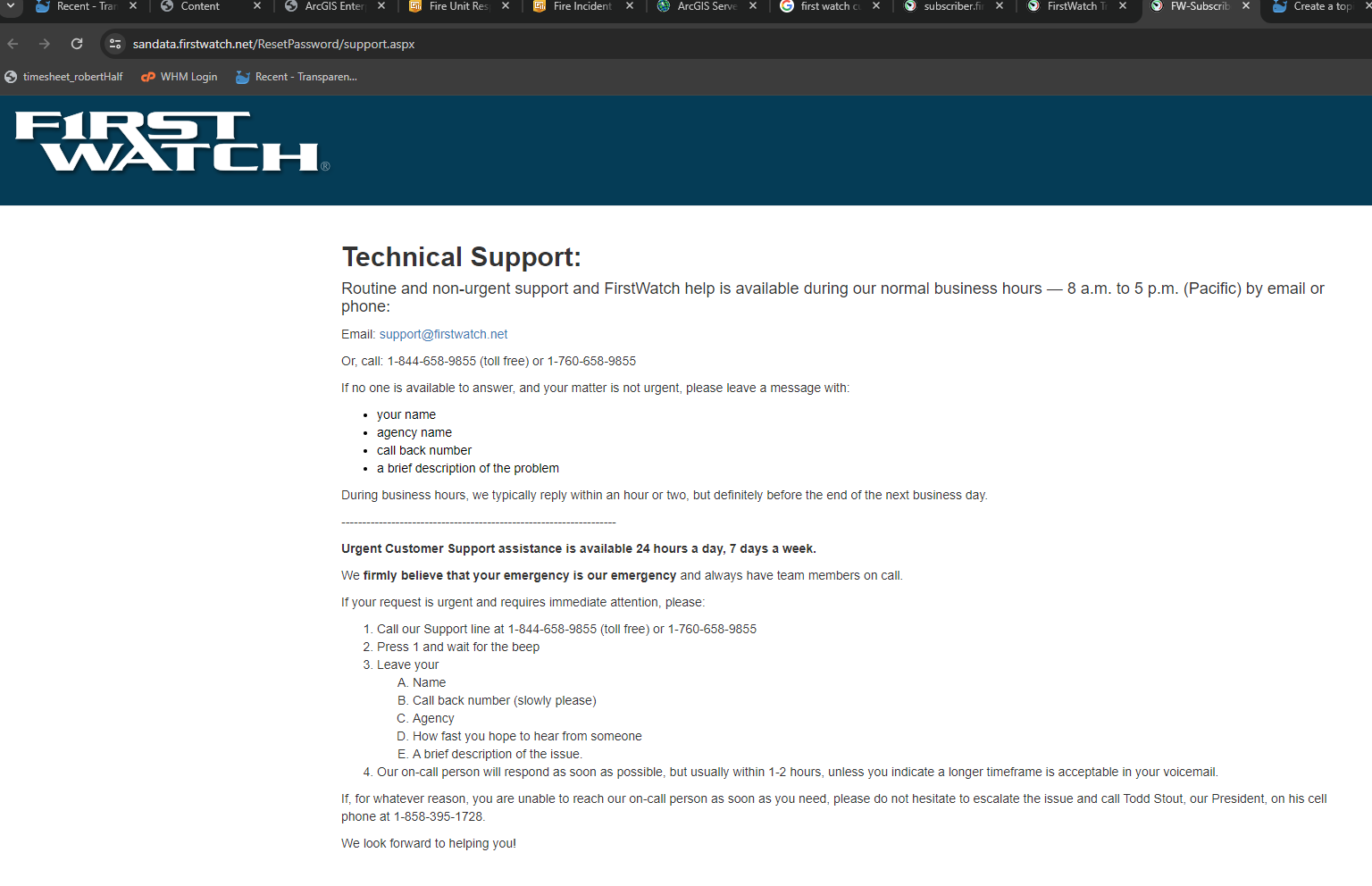
Call or email her also works.
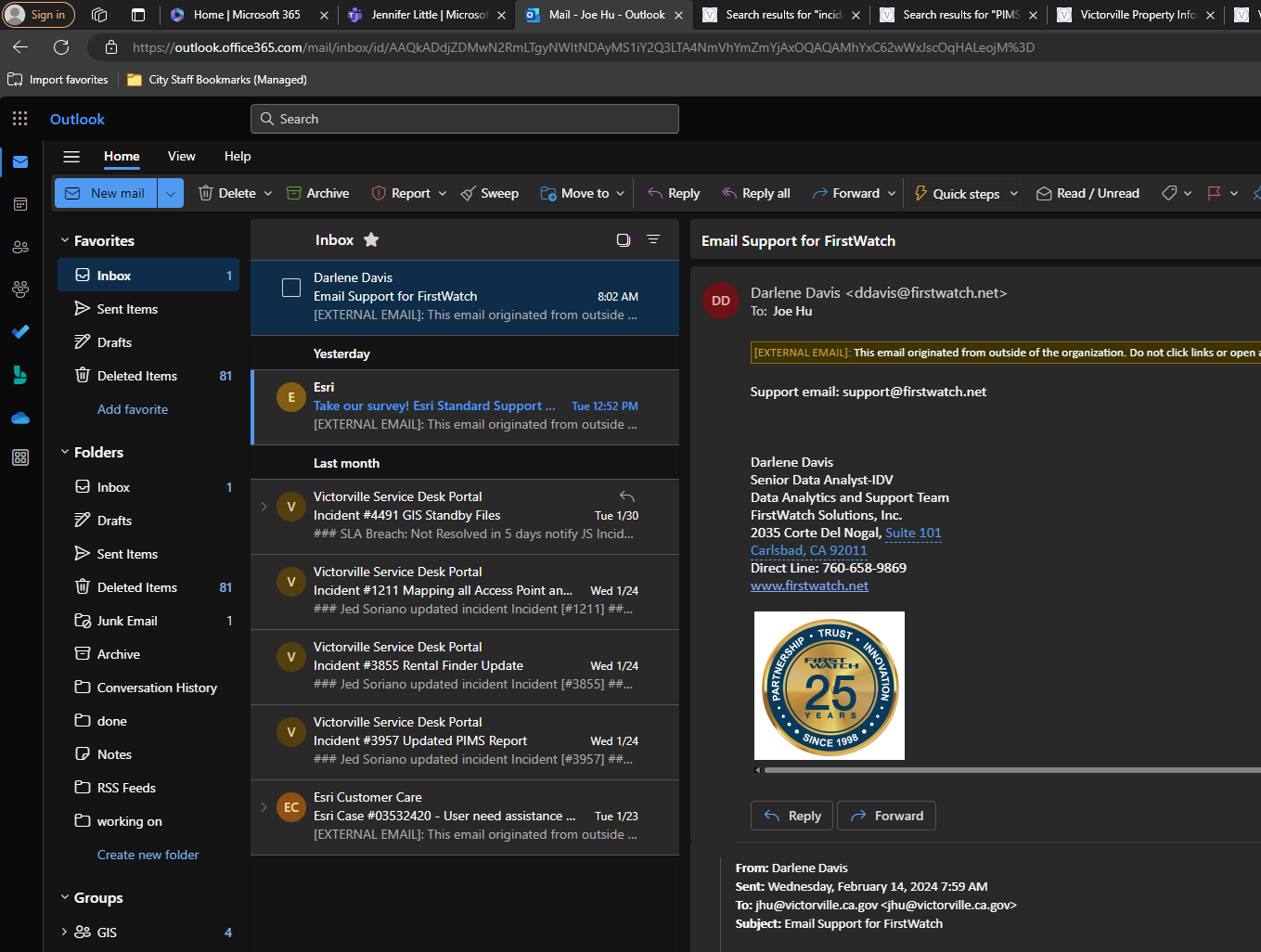
Or call Jim if nobody answer your call