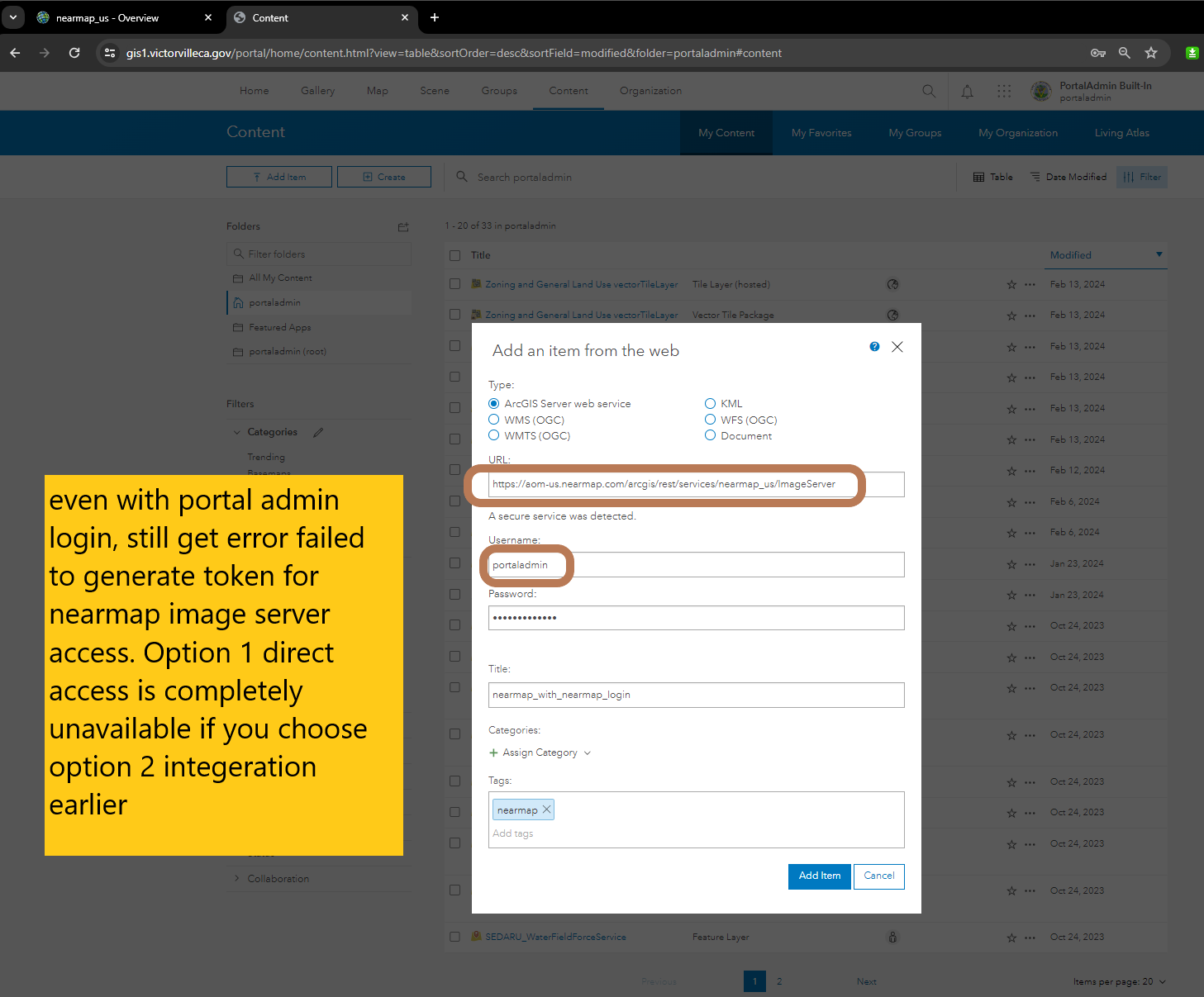You actually use nearmap imagery server URL to get nearmap imagery service in arcgis online and arcgis pro
This is nearmap image server URL
https://aom-us.nearmap.com/arcgis/rest/services/nearmap_us/ImageServer
Option 1. Directly use nearmap imagery service URL on arcgis portal and arcgis online by adding portal item with URL type. Also set up your nearmap login user name and password as image server credential. ( see my another post show you how )
Option 2. Because nearmap is partner with ESRI, you can setup integeration. You actually can access nearmap through arcgis online.com instead. First you must set up access nearmap request through arcgis online market place. Use nearmap arcgis.com URL is here
https://utility.arcgis.com/usrsvcs/servers/5d4db53488bd47218d0bdae2b880b2ab/rest/services/nearmap_us/ImageServer
2.1 Go to arcgis online market place
https://marketplace.arcgis.com/signin.html
2.2 Sign in with your ArcGIS Online organization account
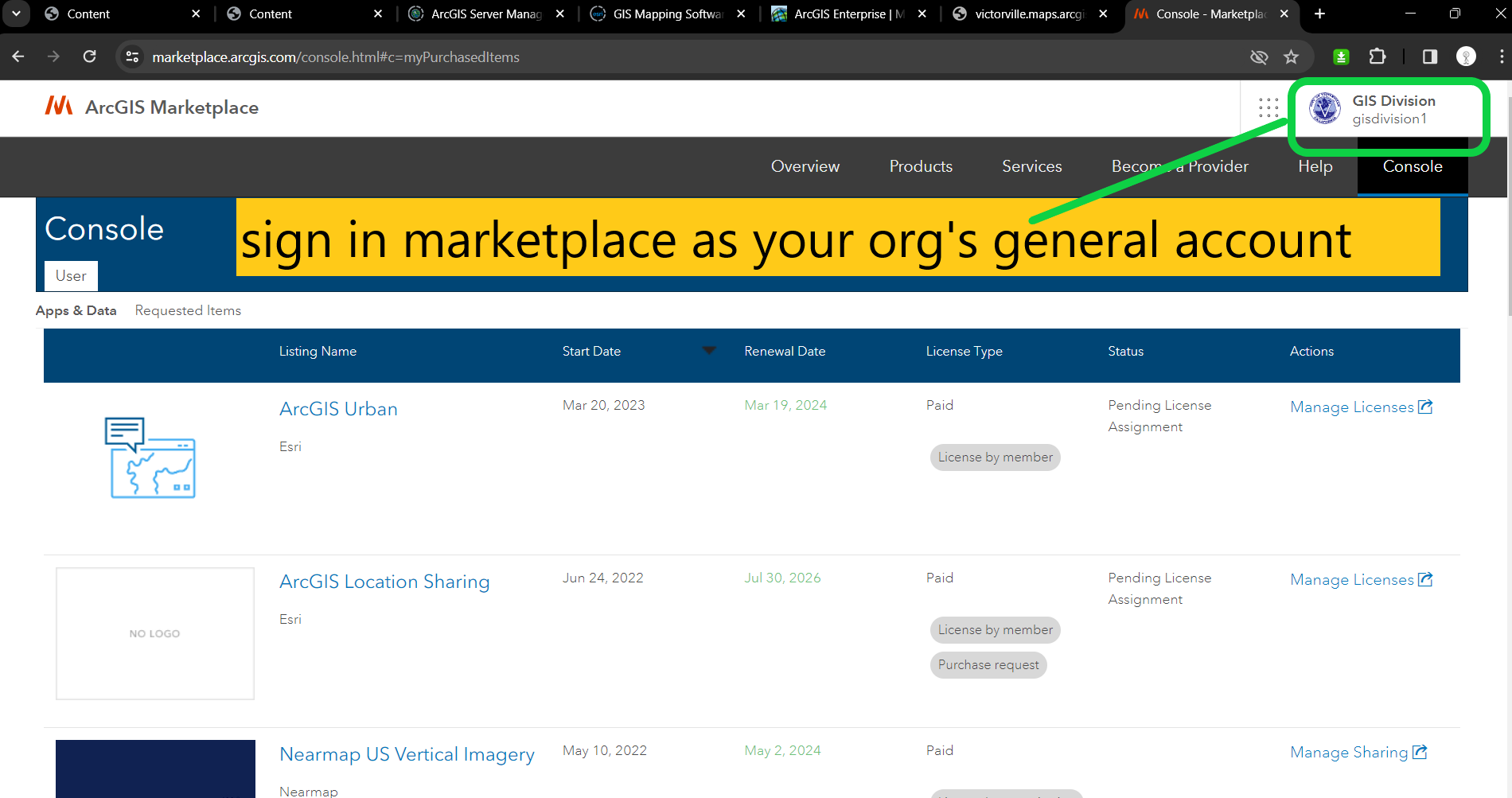
2.3 if you never buy nearmap, you should click request access to buy it. After you should see "paid" status. Step by step document click here
https://help.nearmap.com/kb/articles/281-request-and-share-nearmap-imagery-via-arcgis-online-marketplace?utm_source=community-search&utm_medium=organic-search&utm_term=Marketplace+item
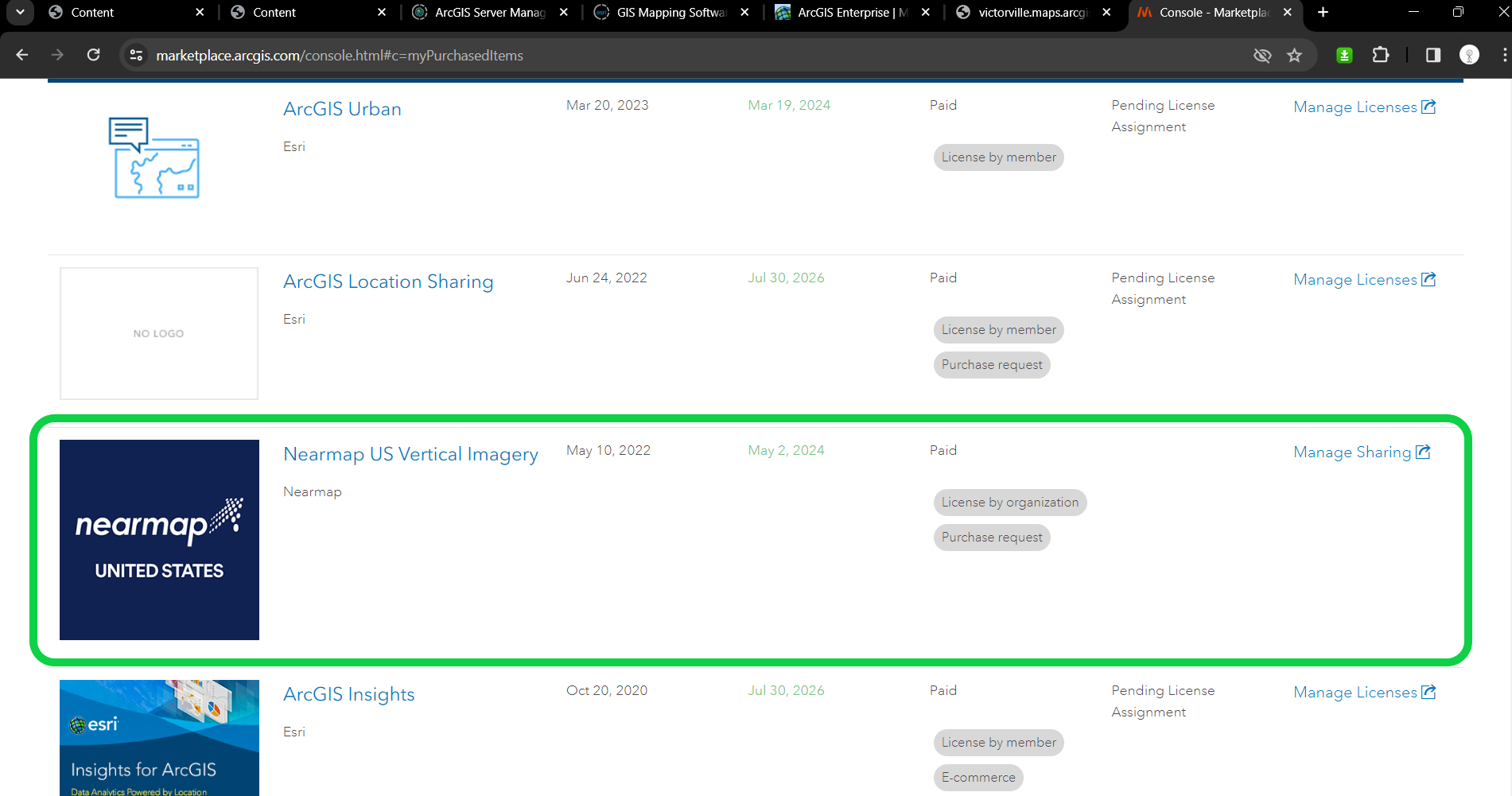
2.4 open Arcgis online, search nearmap, found the item is a imagery service URL. This URL is how you access nearmap through arcgis.com. This is called neamap-arcgisonline integration
https://utility.arcgis.com/usrsvcs/servers/5d4db53488bd47218d0bdae2b880b2ab/rest/services/nearmap_us/ImageServer
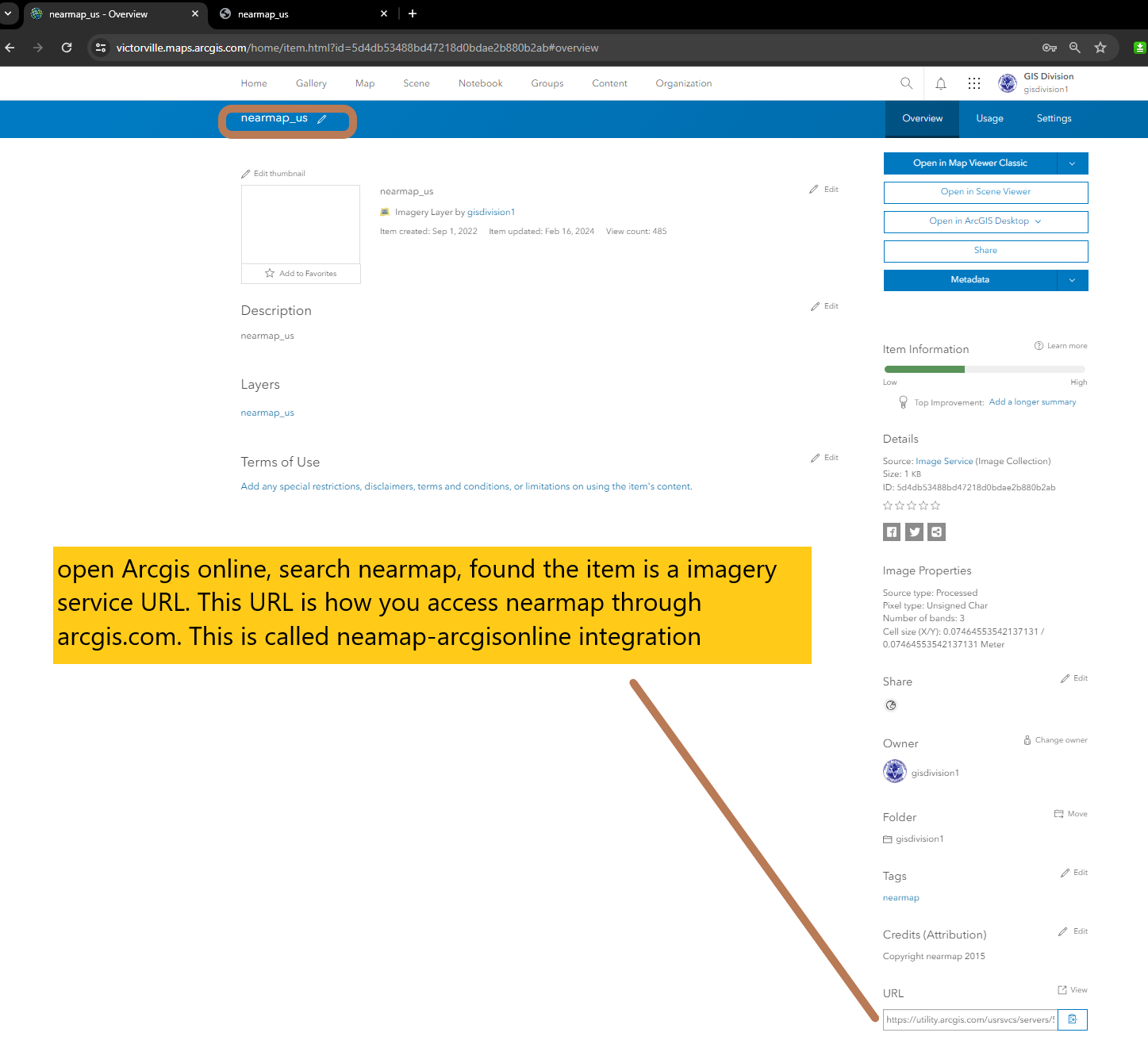
2.4.1 This is tricky part, this arcgis online nearmap item page, click setting tab, you will see nearmap url is actually xxx.nearmap.com instead of arcgis.com, while you use arcgis online account user name and password to login, instead of nearmap user account.
This is nearmap image server URL
https://aom-us.nearmap.com/arcgis/rest/services/nearmap_us/ImageServer
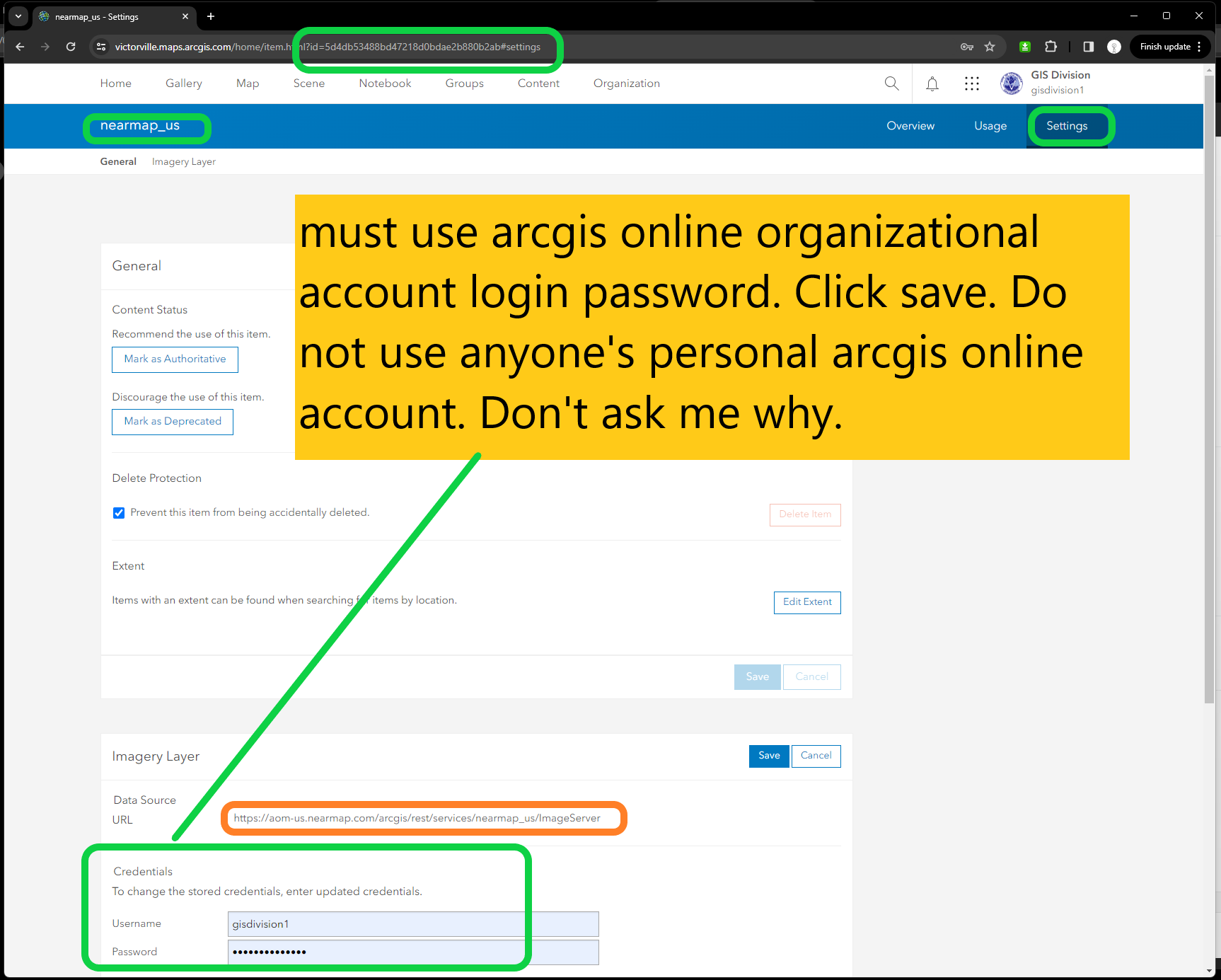
2.5. This is tricky part, open arcgis portal, find the nearmap portal item, it link to arcgis online one, but without let you put login name and password. If you put wrong login password on arcgis online nearmap item, then the nearmap on portal item will not work, nearmap will not work everywhere. Once you put correct login password on arcgis online nearmap item, the nearmap on portal will automatically works, also it works everywhere. This is confusing. ESRI setup this way, ESRI only allow you input login password 1 time at arcgis online, portal nearmap will associate with arcgis online one.
https://utility.arcgis.com/usrsvcs/servers/5d4db53488bd47218d0bdae2b880b2ab/rest/services/nearmap_us/ImageServer
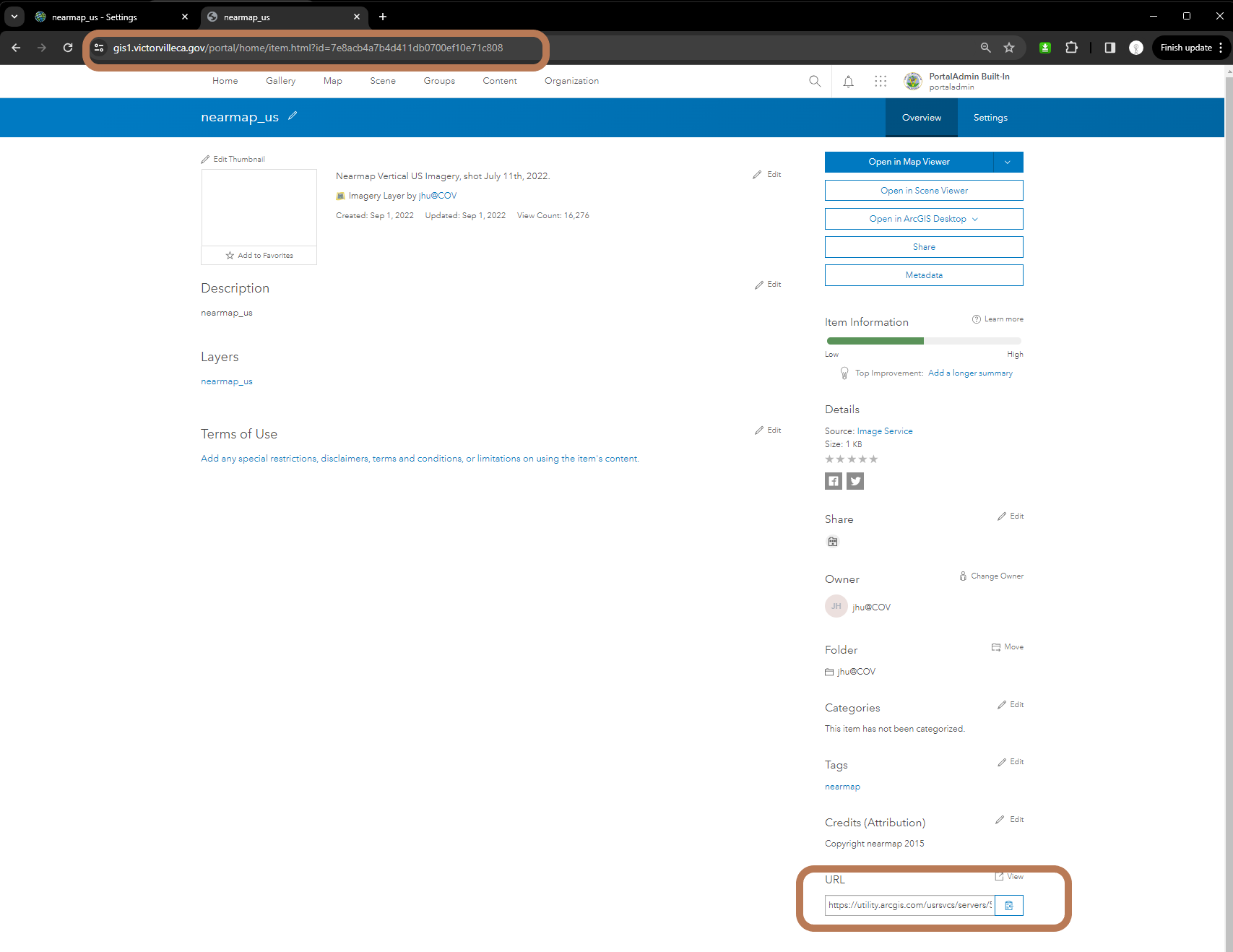
2.6 Nearmap integration allow you access nearmap image server via xxx.arcgis.com. If you use arcgis.com URL to access nearmap, you should use arcgis online account user login password. If you use nearmap.com URL to access nearmap image server, then you should use nearmap user account and password.
This portal nearmap do not allow you input login password for this nearmap imager server on arcgis.com is because you already put arcgis online account login password on nearmap arcgis online item page. This portal item will associate with arcgis online one.
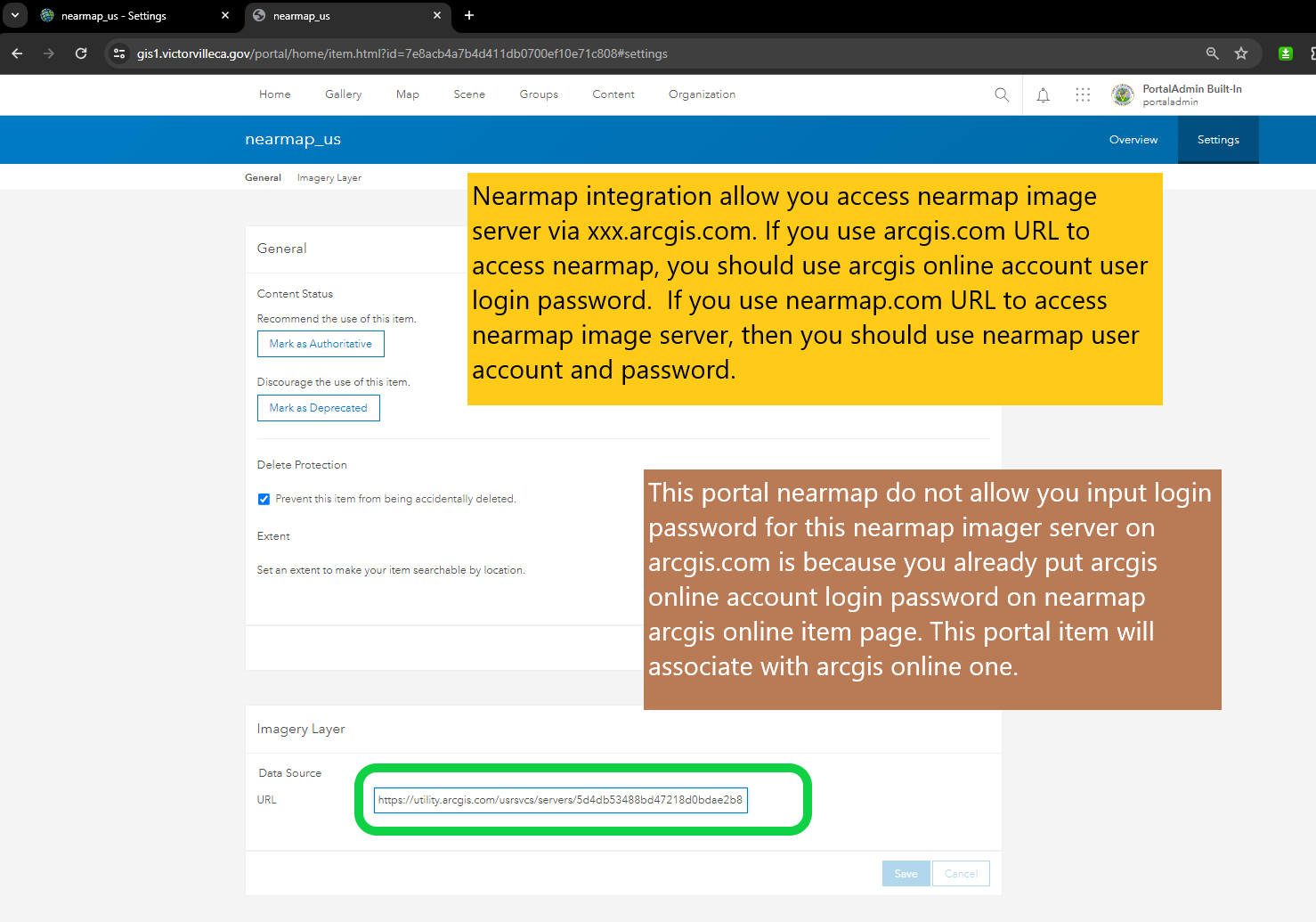
option 1.2 once you setup integration, you can't use option 1 anymore, you can't add nearmap portal item login with nearmap user account password. This page will get failed to input valid credential error.
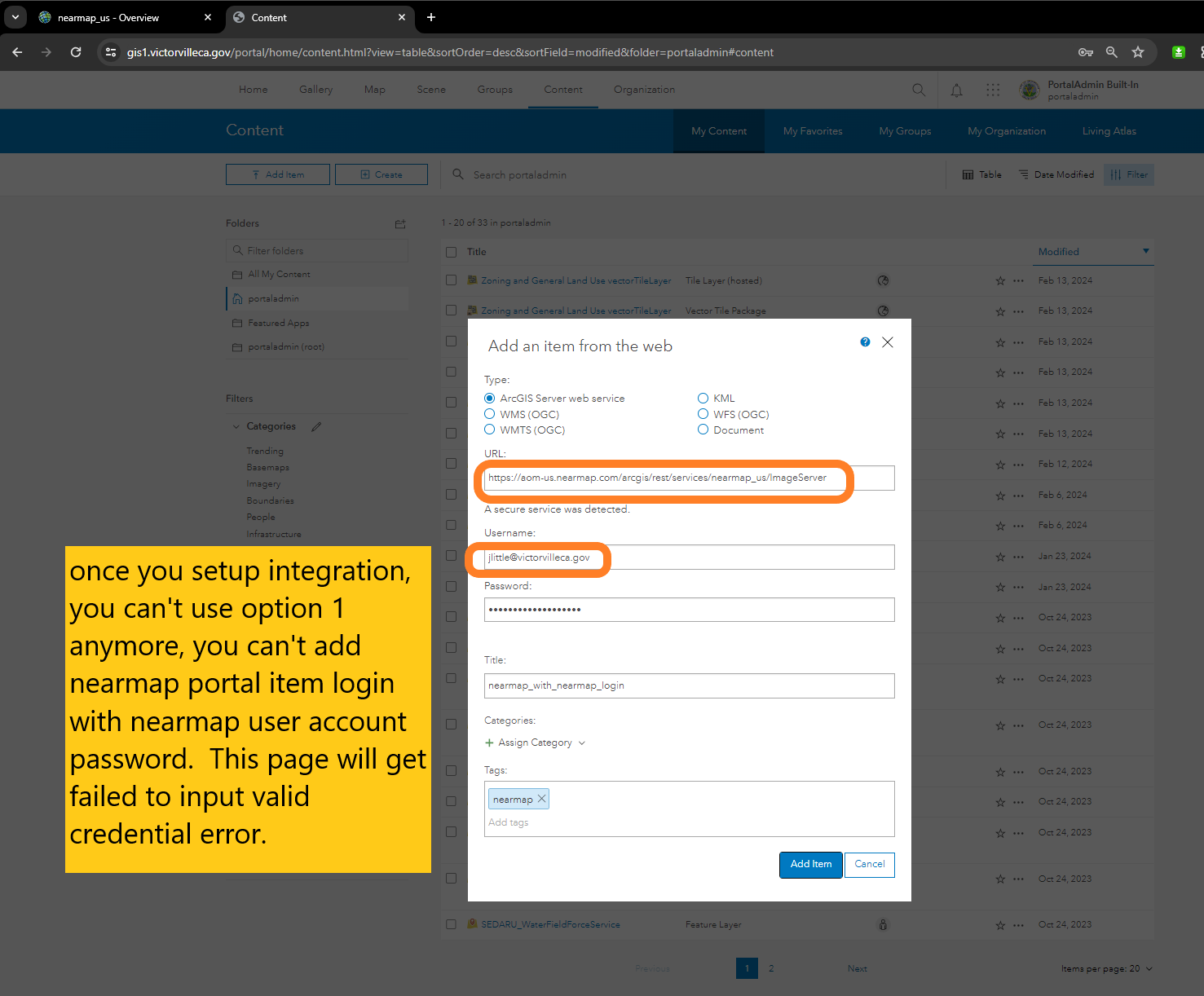
option 1.3 even with portal admin login, still get error failed to generate token for nearmap image server access. Option 1 direct access is completely unavailable if you choose option 2 integeration earlier