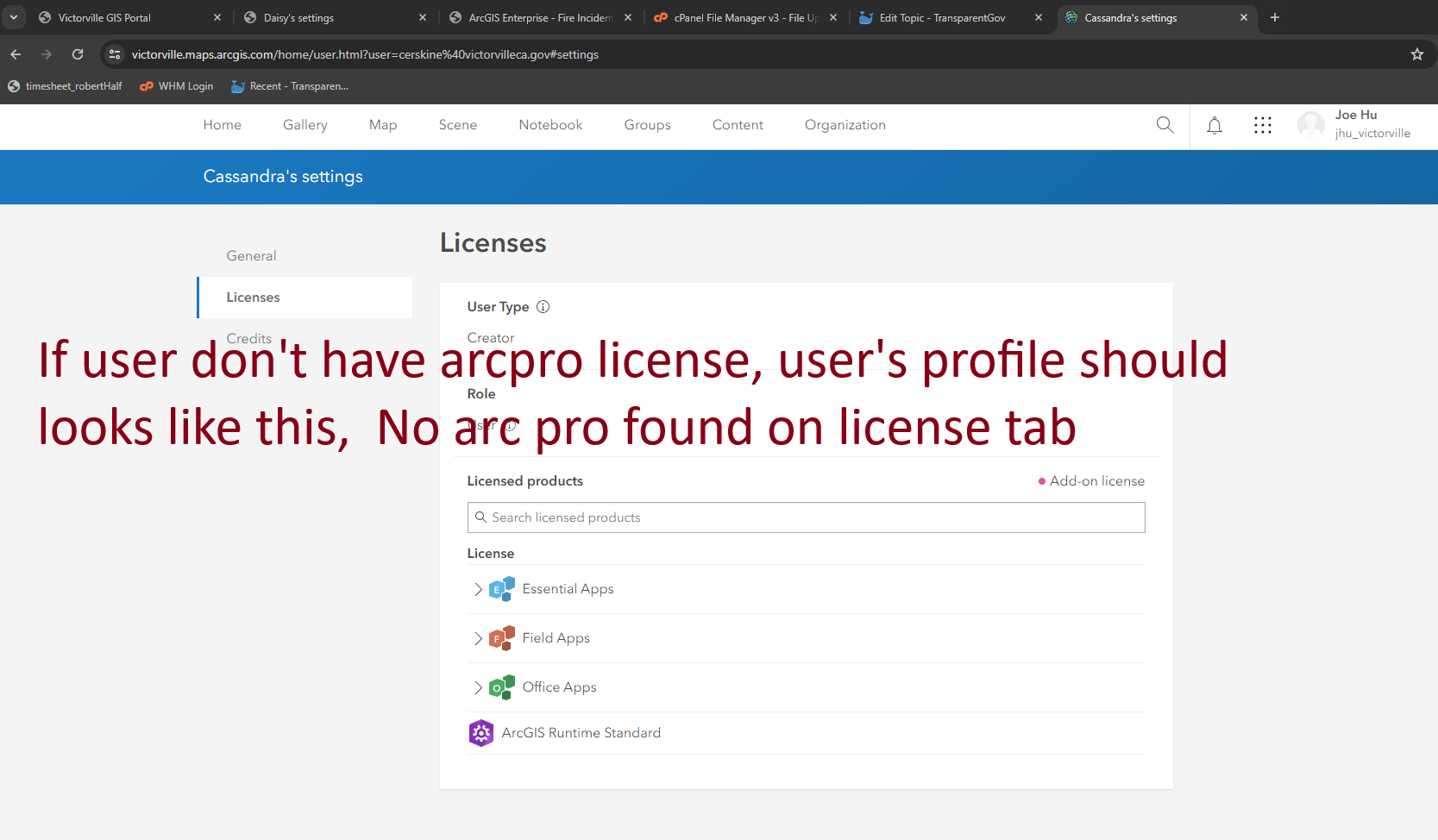To license a new user need to be done on arcgis online, not in enterprise portal
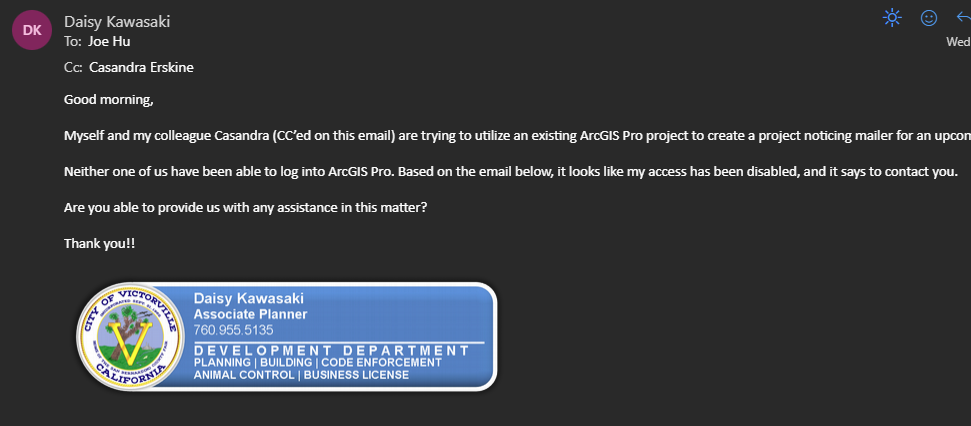
Because when user open arcpro, first thing user must do is login to organization, with its arcgis online account. At this point, user have nothing to do with enterprise portal.
So you need license arcpro in arcgis online only.
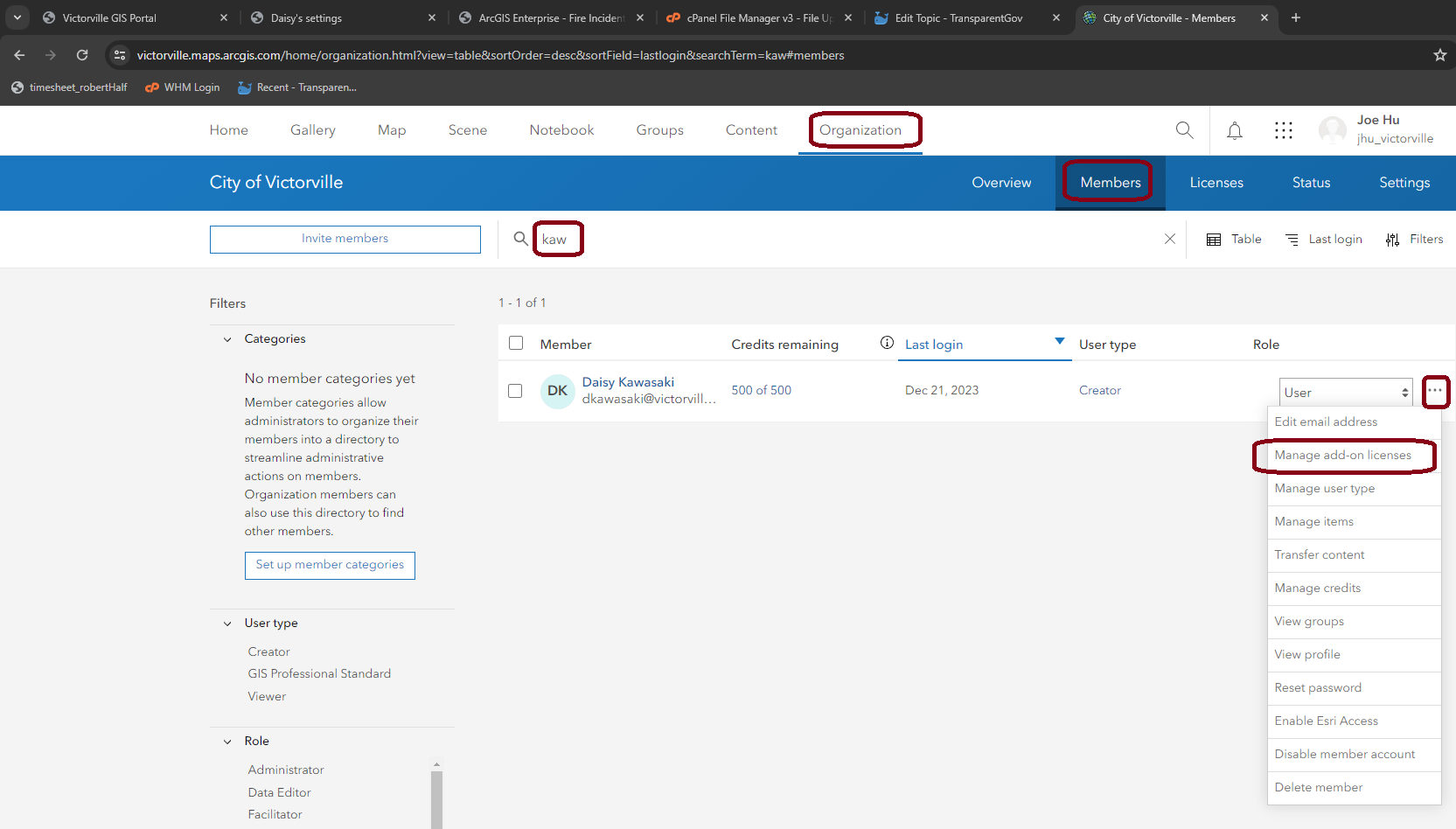
Select the license
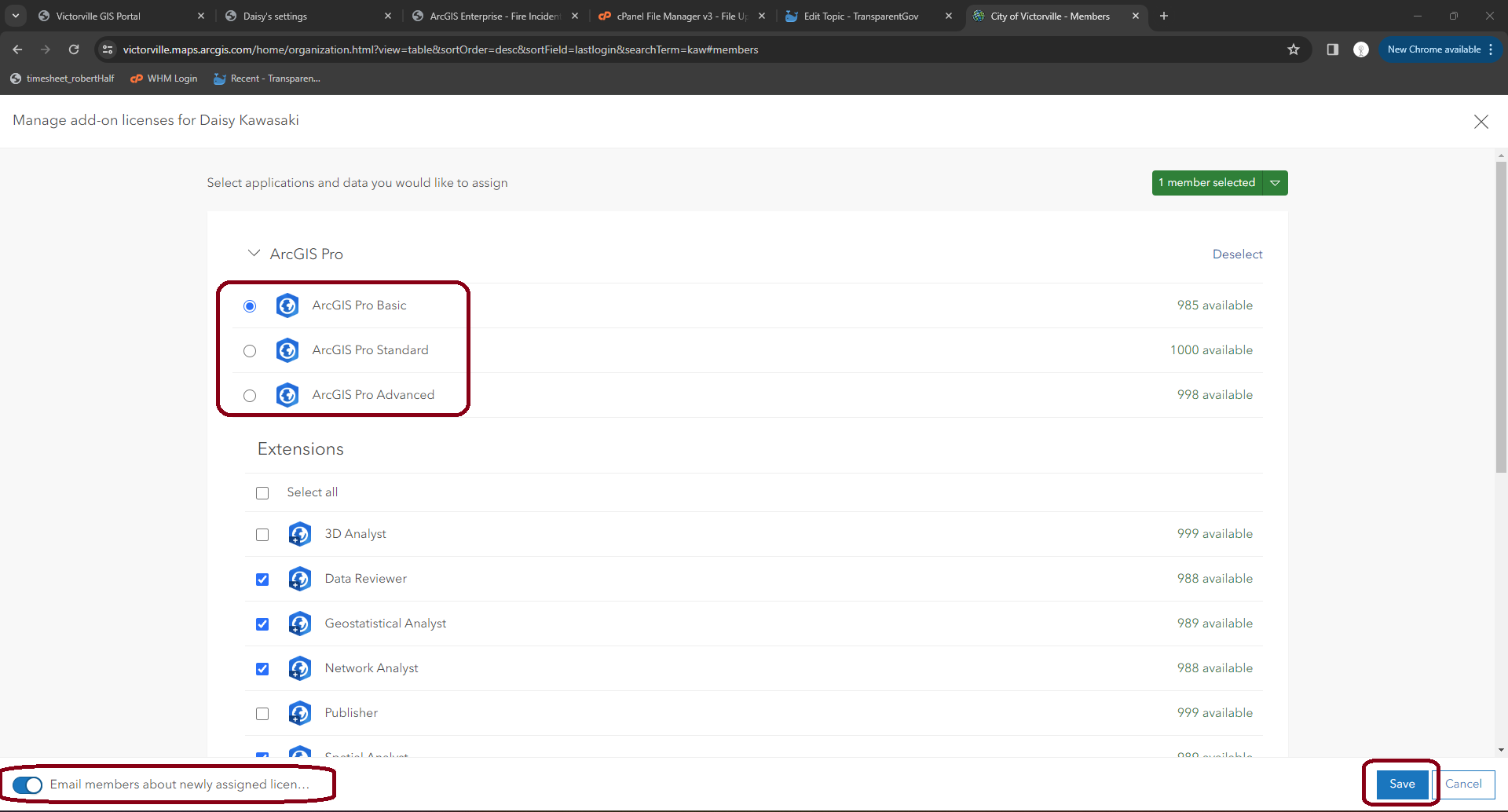
Confirm the user has arcpro license by open user's profile page
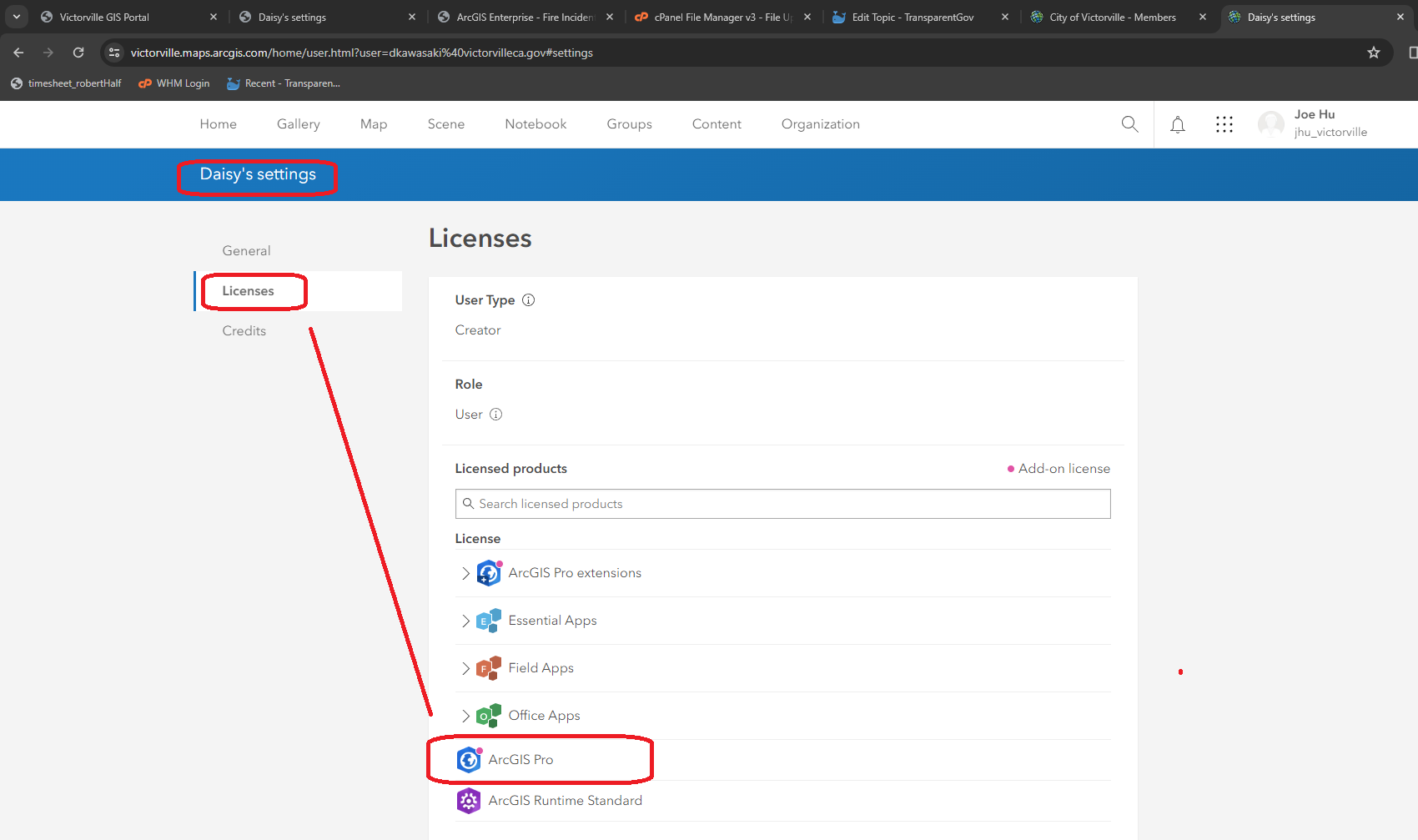
If user don't have arcpro license, user's profile should looks like this, No arc pro found on license tab