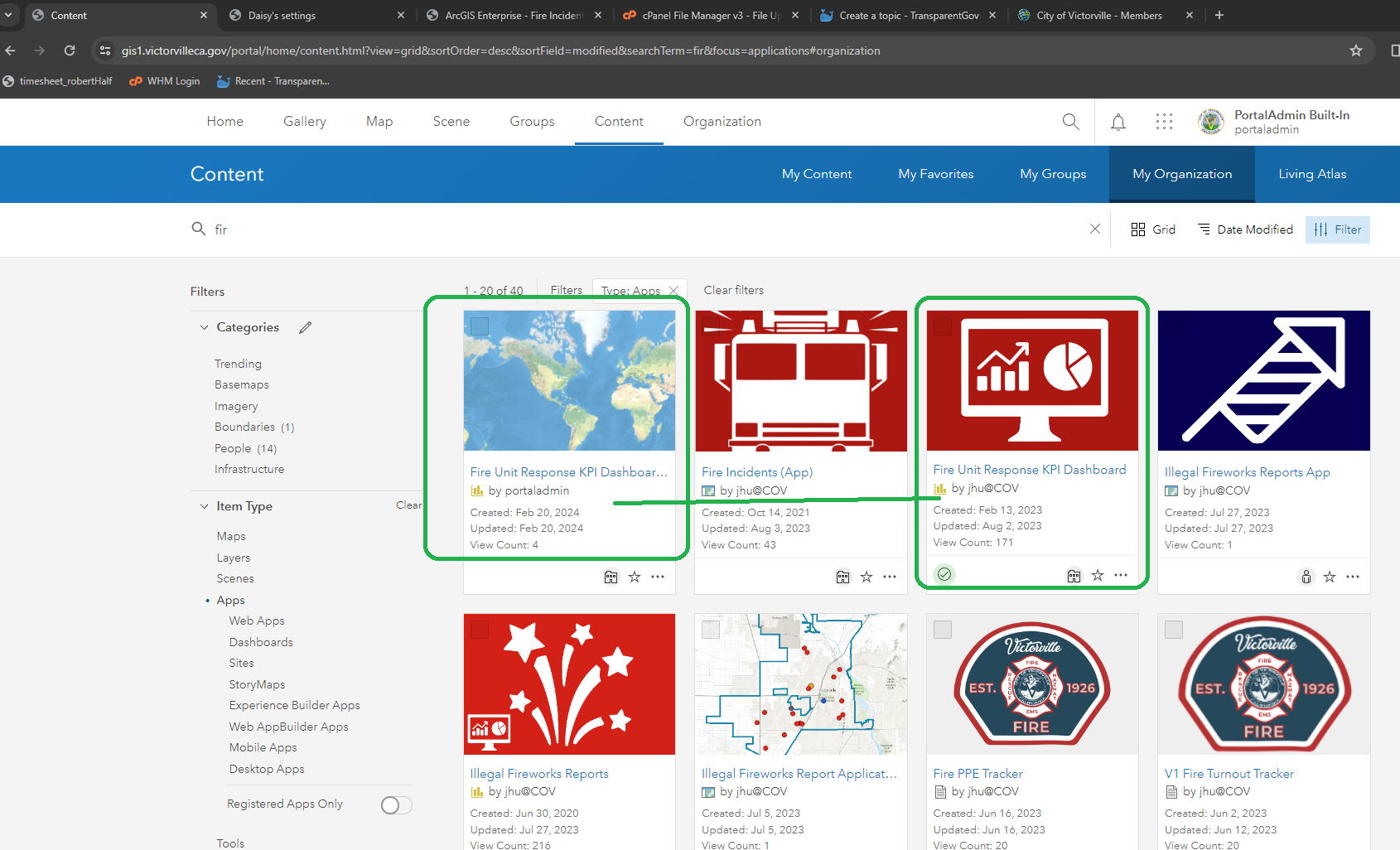I want to duplicate a dashboard app on arcgis online for testing. There is no copy paste button at all.
The idea is you should open edit this app, then use Save AS function to save a new copy of that.
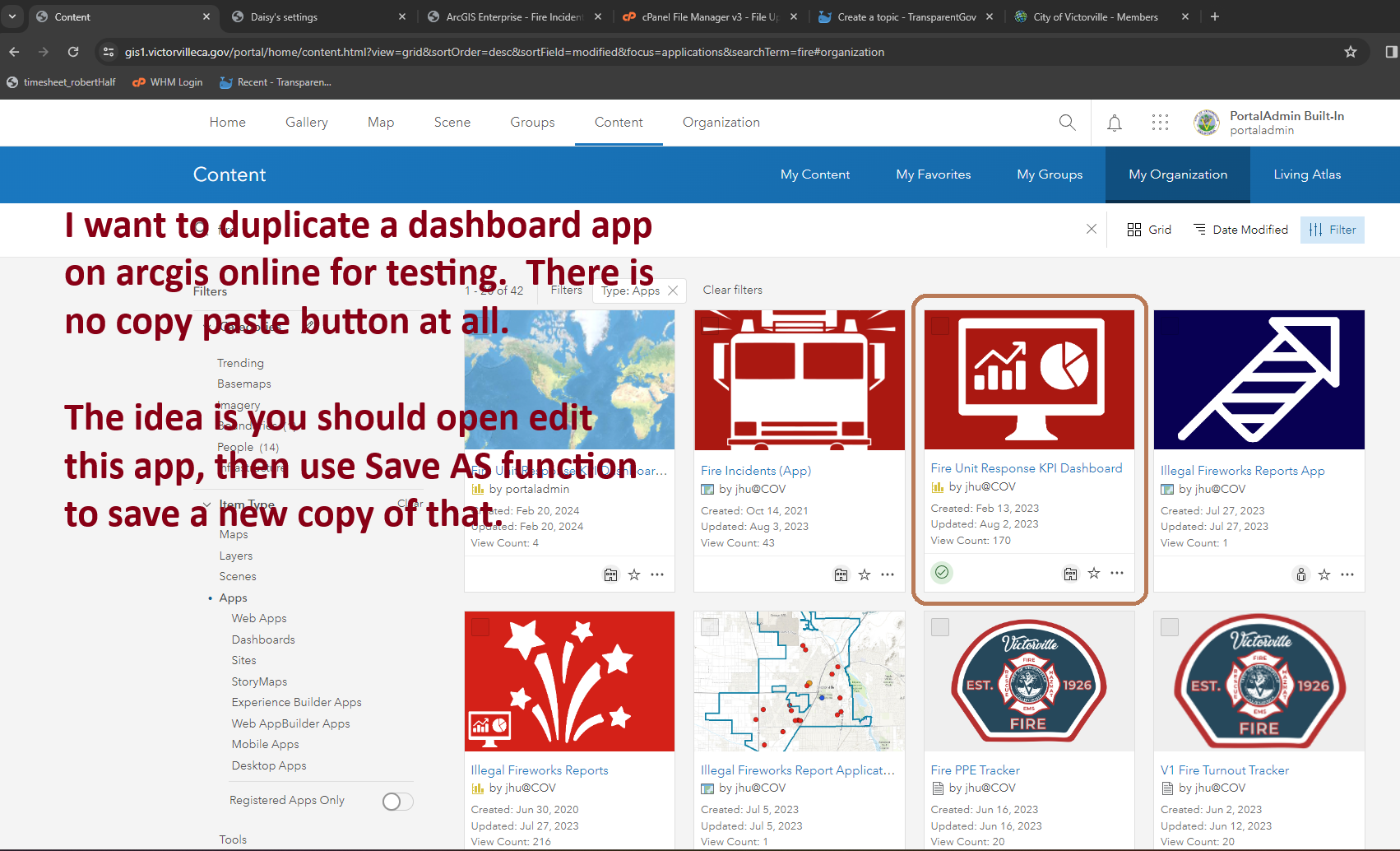
Step 1. click Edit dashboard app
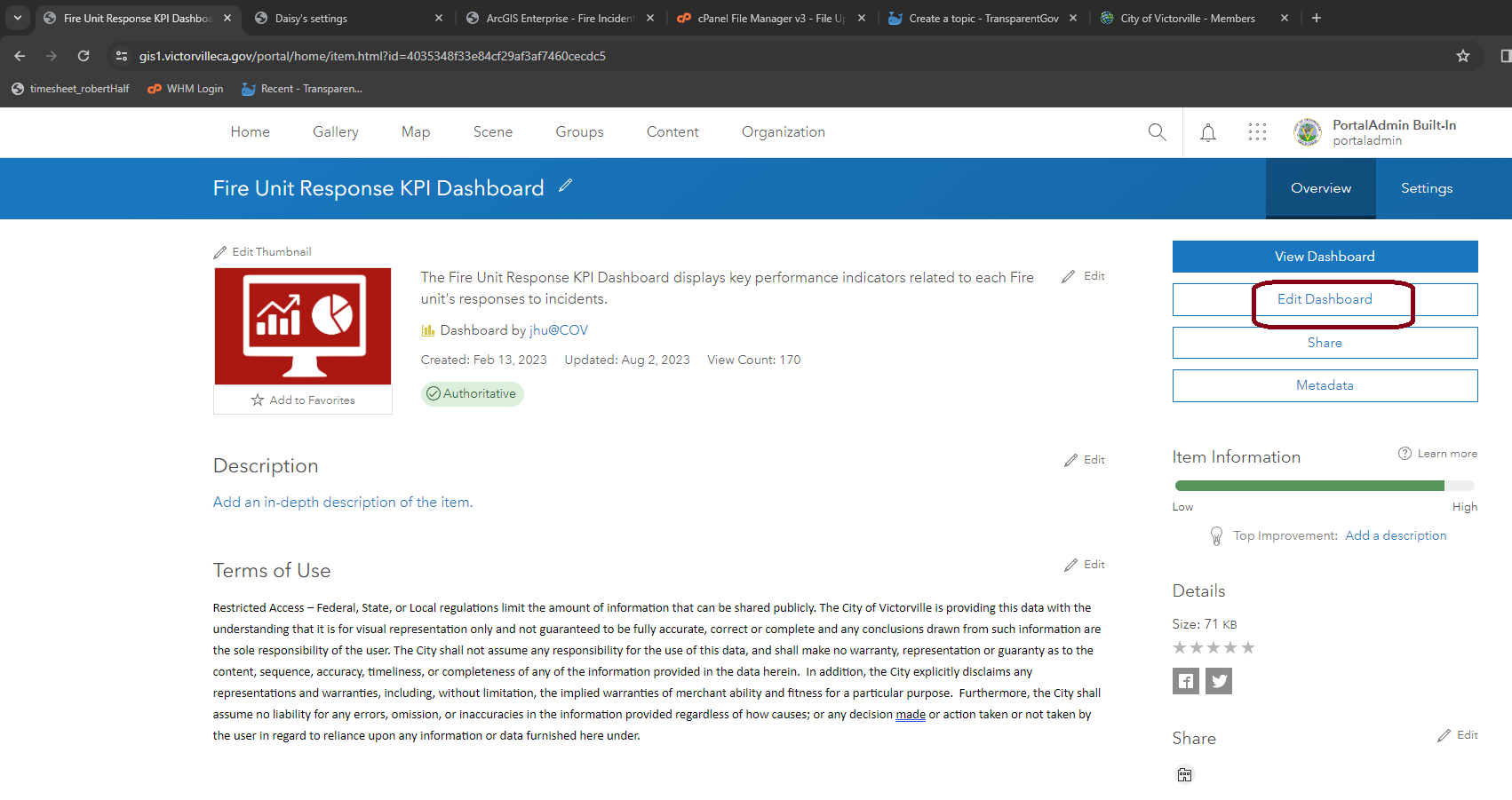
Step 2. click Save As
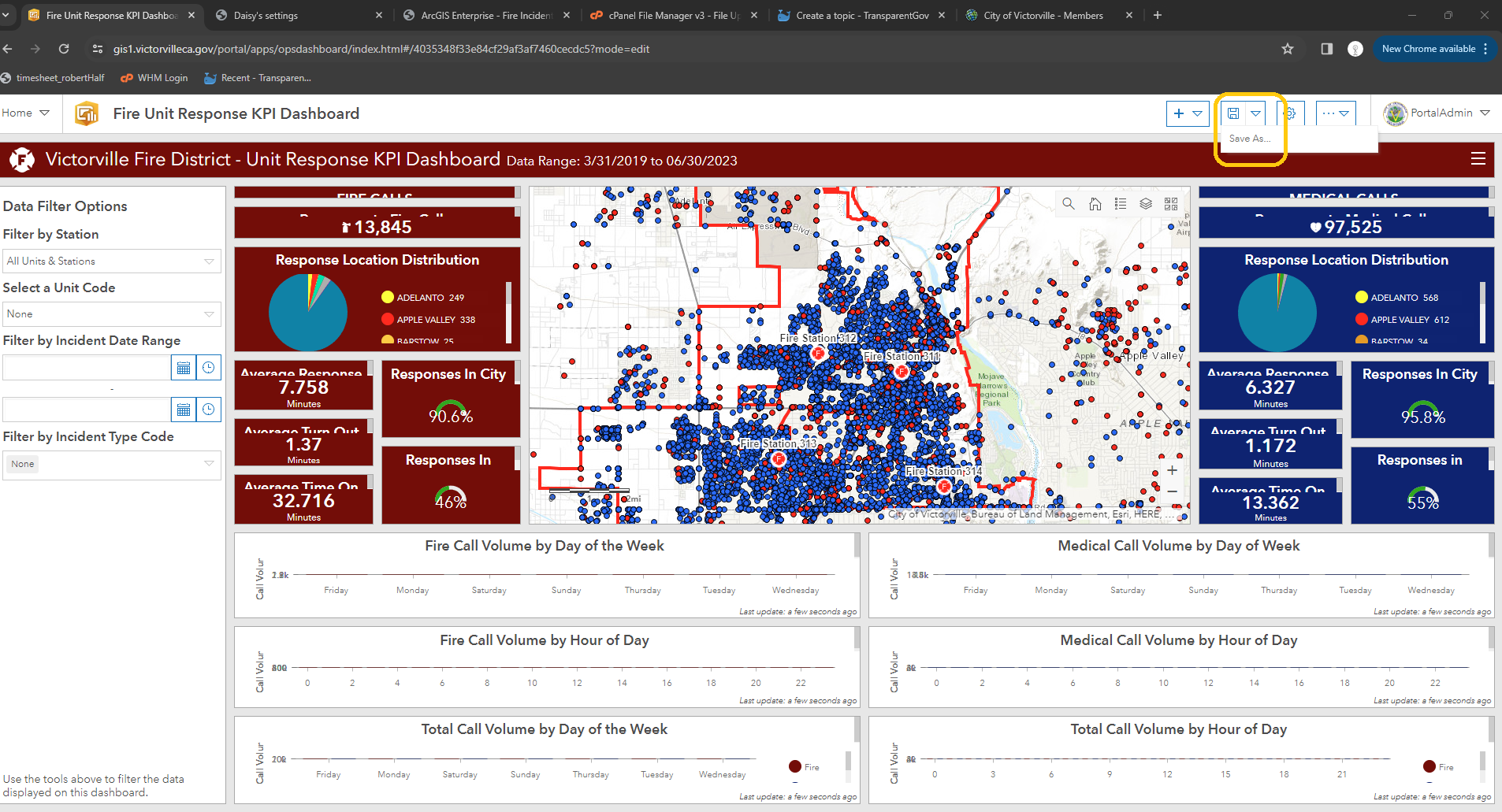
Step 3. Done
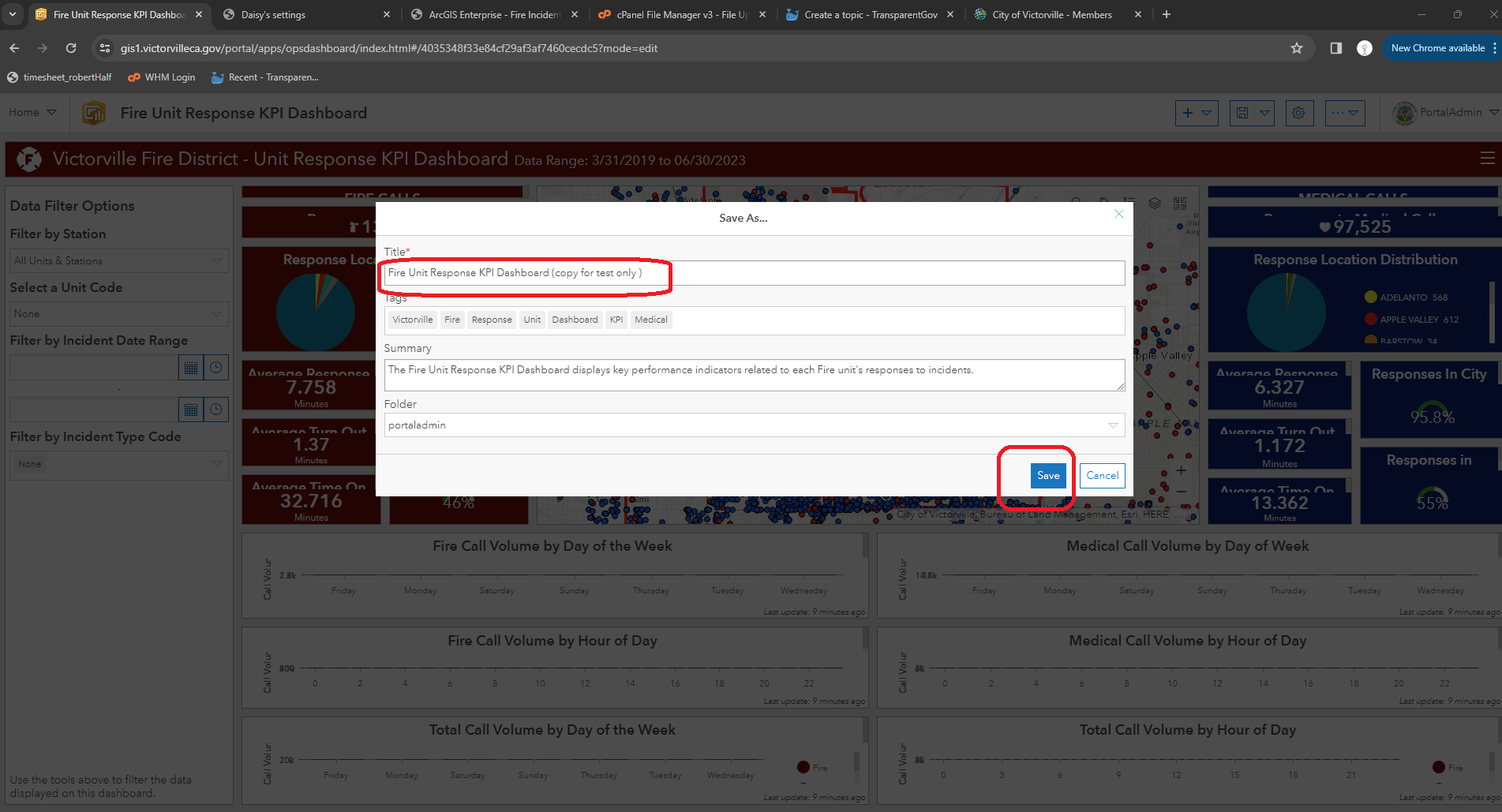
Step 4. a new copy app created