ERROR 000260: Lock request conflicts with an established lock
Quick Solution for no patient :
Never use drag-and-drop, never use copy-and-paste to copy a layer from local file geodatabase to remote ArcSDE SQL server.
drag-and-drop, or copy-and-paste, works all the time until you see this error 000260.
To do a safe operation, to avoid this ERROR, use import feature class instead of copy paste.
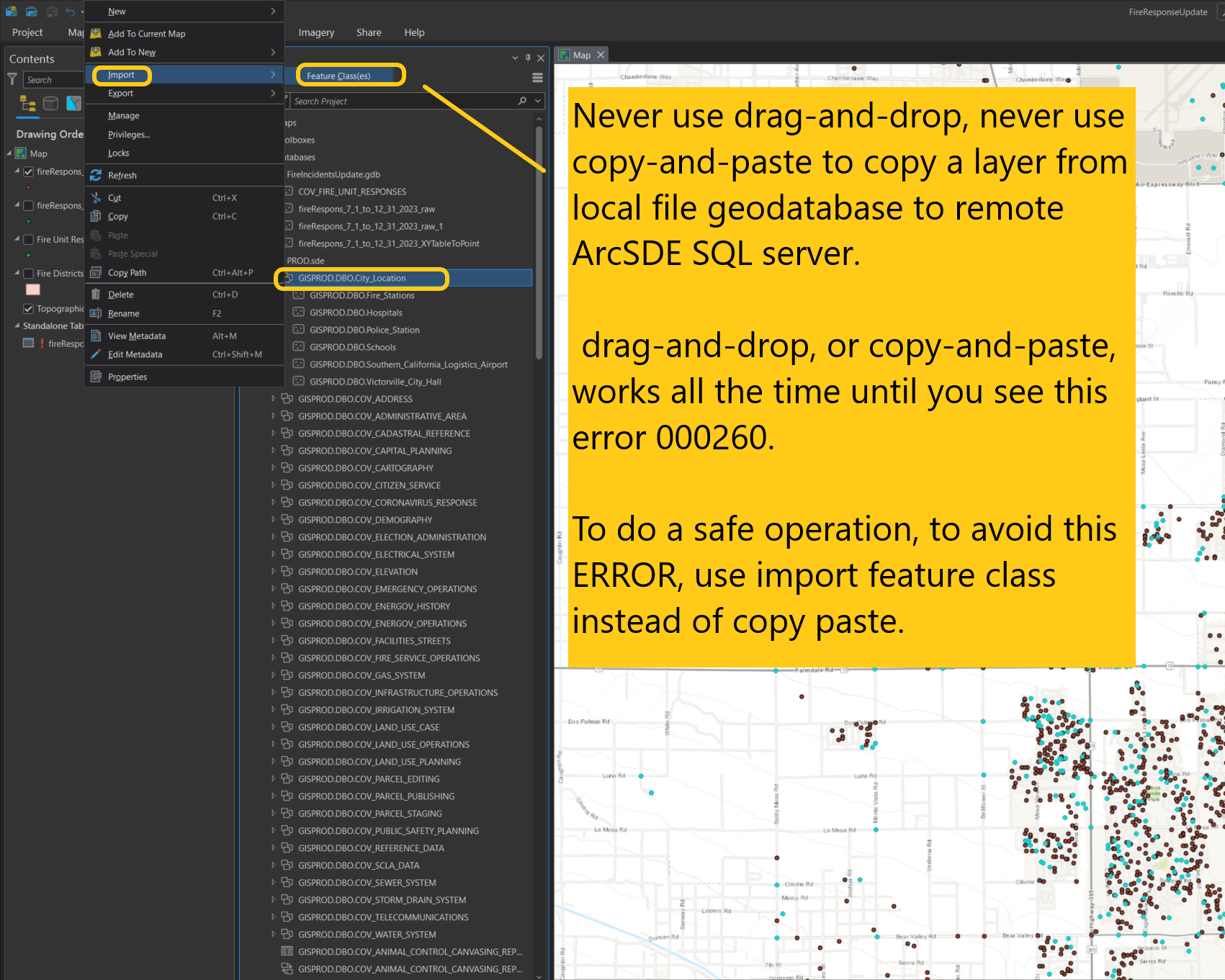
Import feature class is geoprocessing tool, some how, it bypass the arcgis server lock, it handle the arcSDE lock properly for you automatically. So you would not see such error. However, directly drag-n-drop copy-n-paste does not handle arcgis server lock on ArcSDE properly. You will get arcgis server lock conflict error.
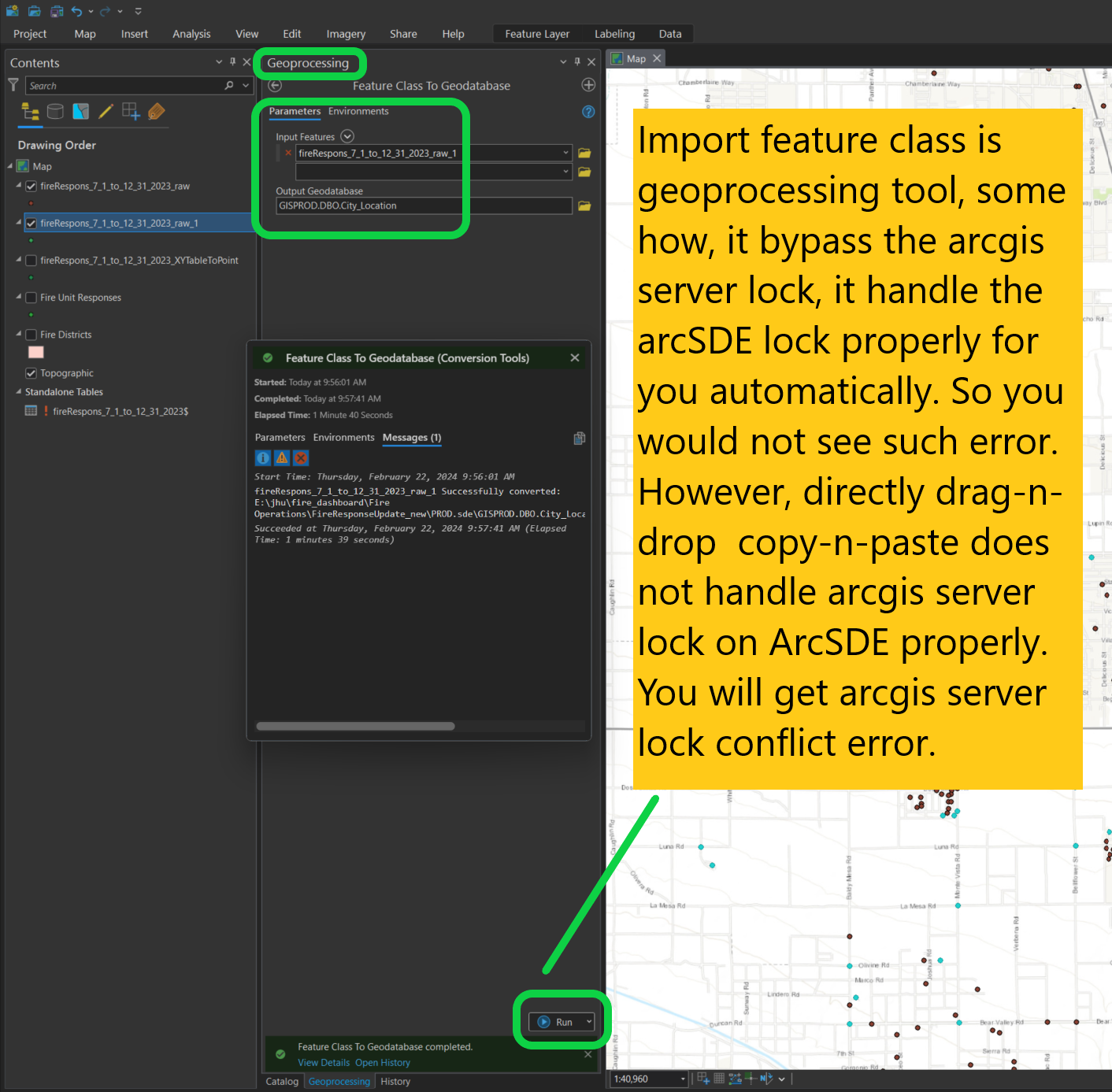
Long story, background
1. How the error started?
Copy and paste, or drag and drop layer from local file geodatabase to remote arcSDE SQL server, failed with ERROR 000260: Lock request conflicts with an established lock,
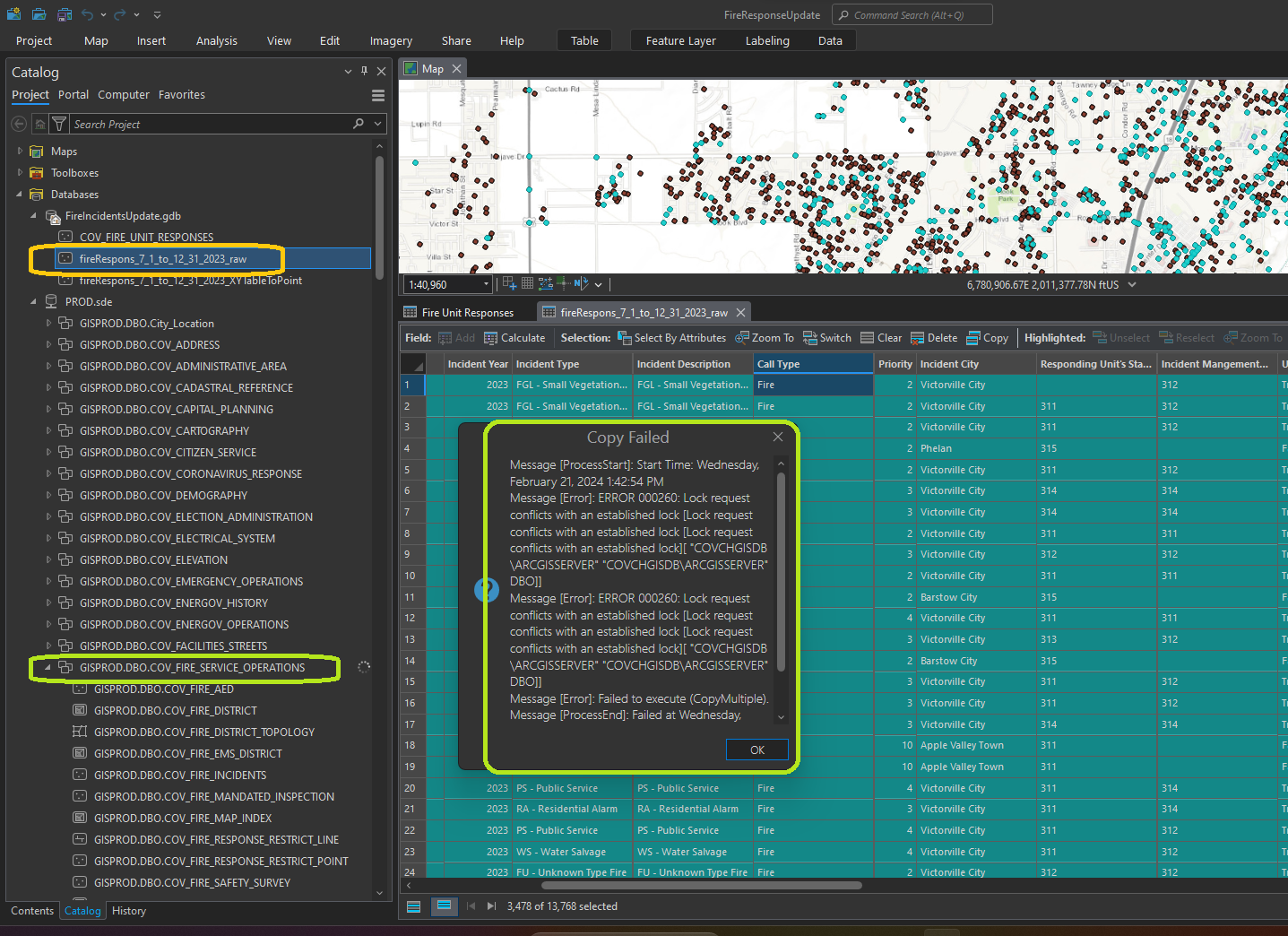
Investigation
2. Arcgis REST service runs on arcgis server have direct connection to ArcSDE SQL server. This will create an active lock to the dataset tables on ArcSDE SQL server.
3.1 check connected user and locks on Geodatabase
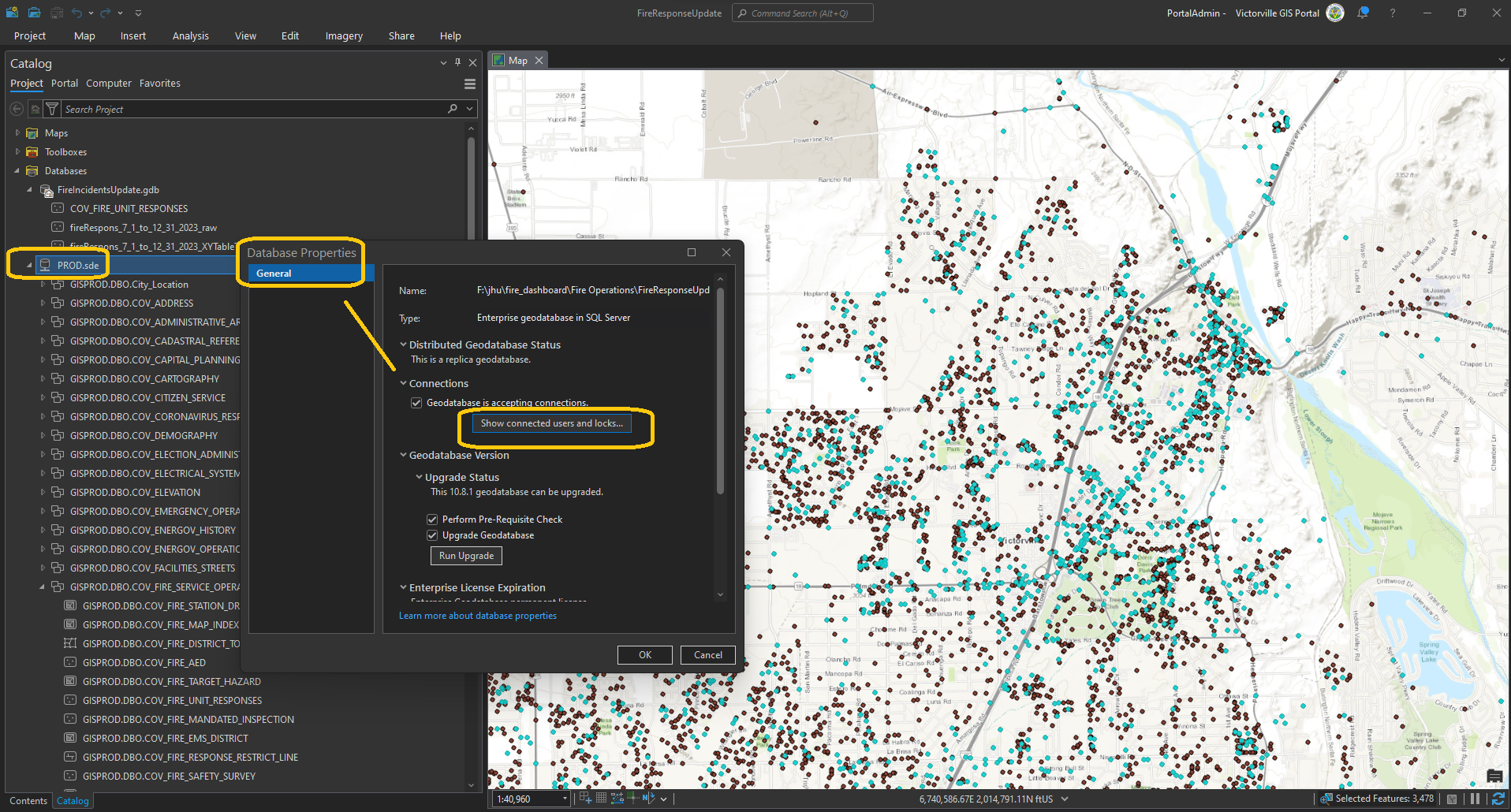
3.2 Arcgis server place direct connection to SQL server
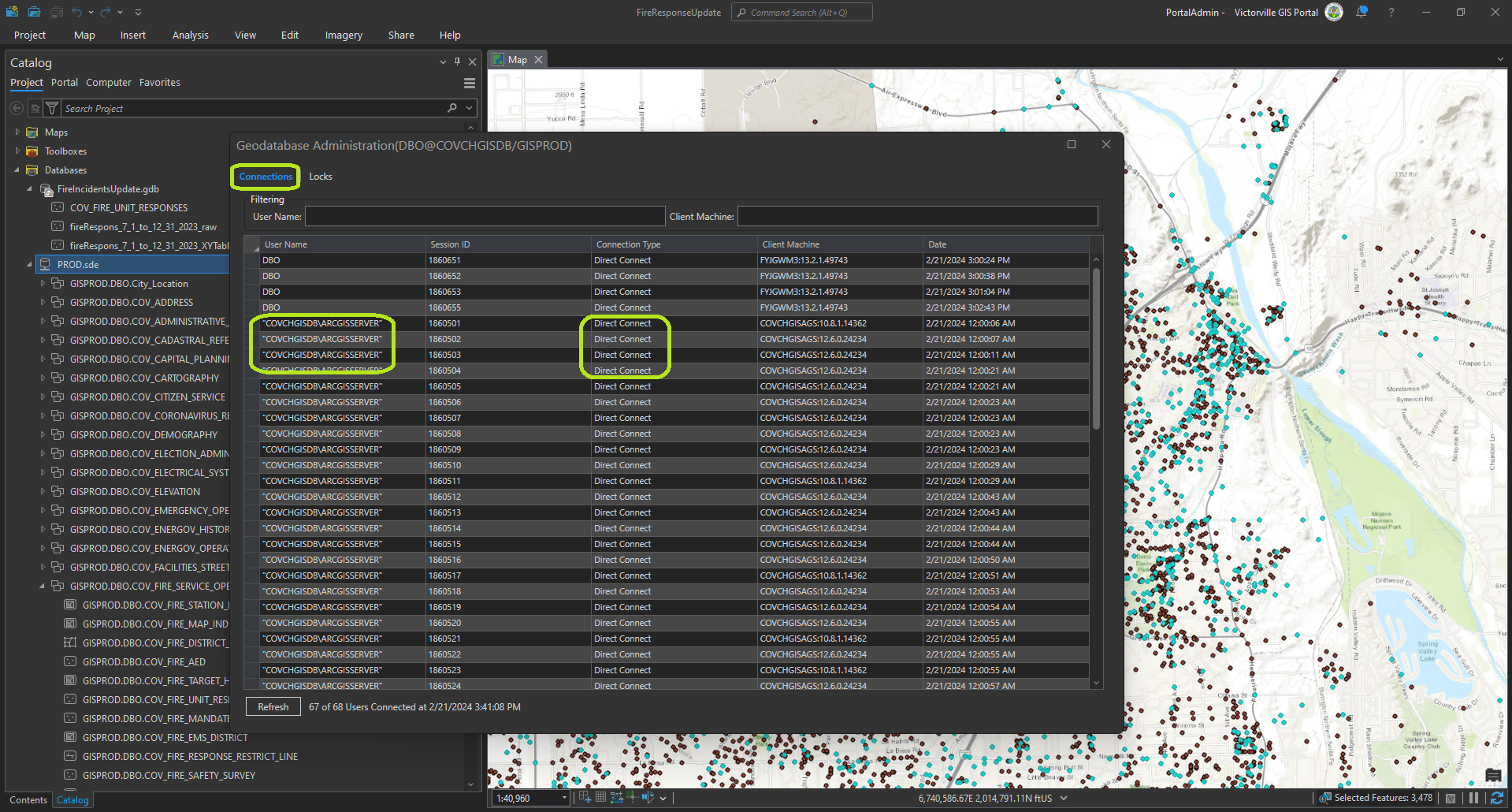
3.3 Arcgis server place direct lock to SQL server,
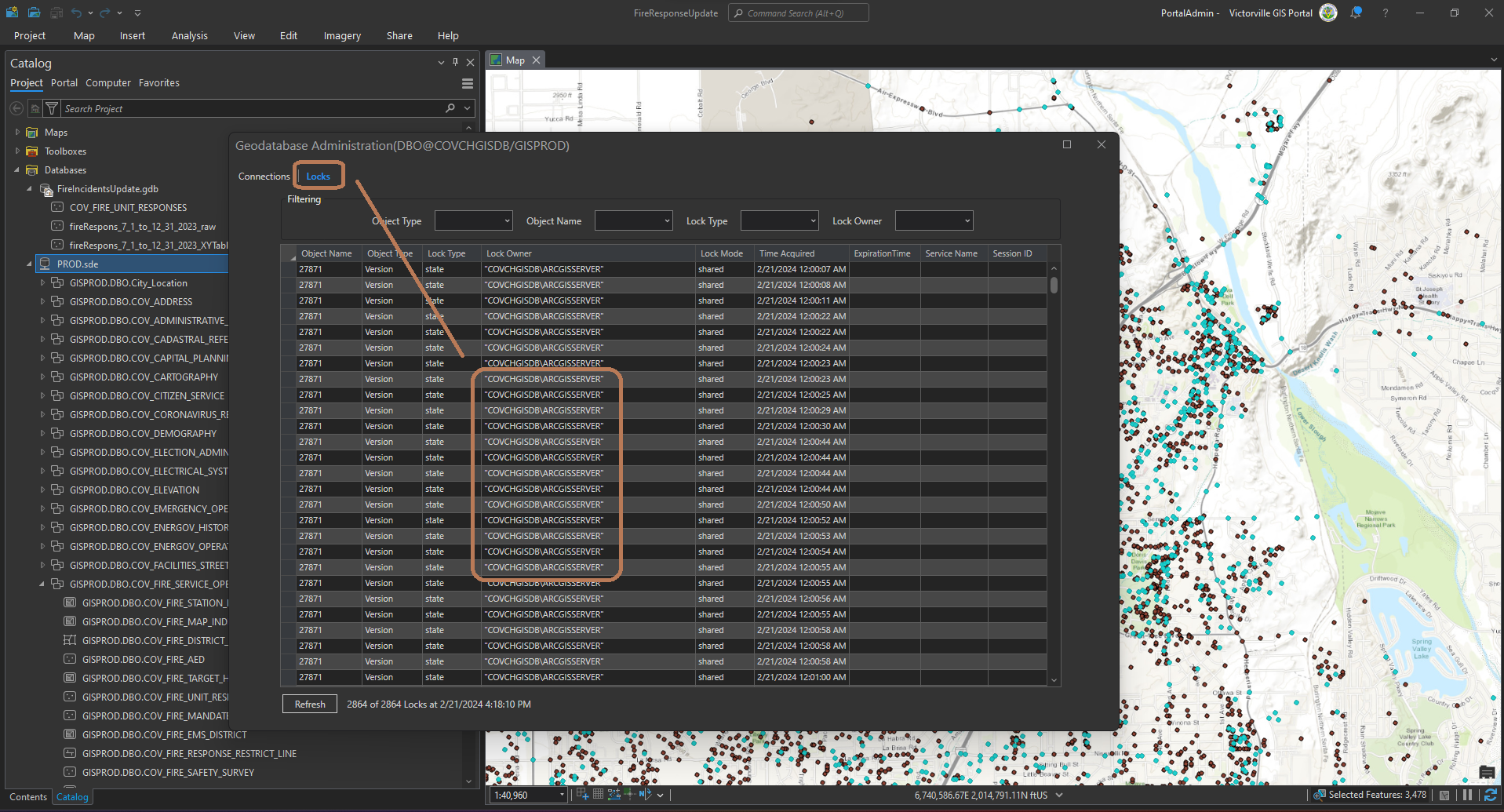
3.4 you can also see these lock directly from SQL server lock table see here
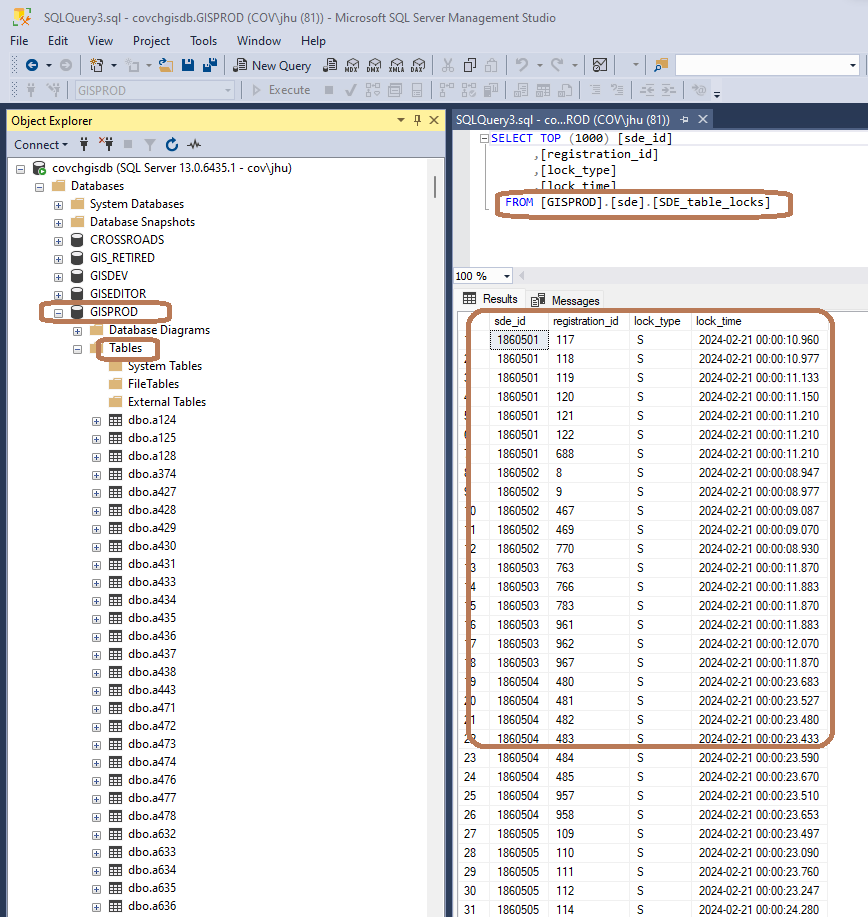
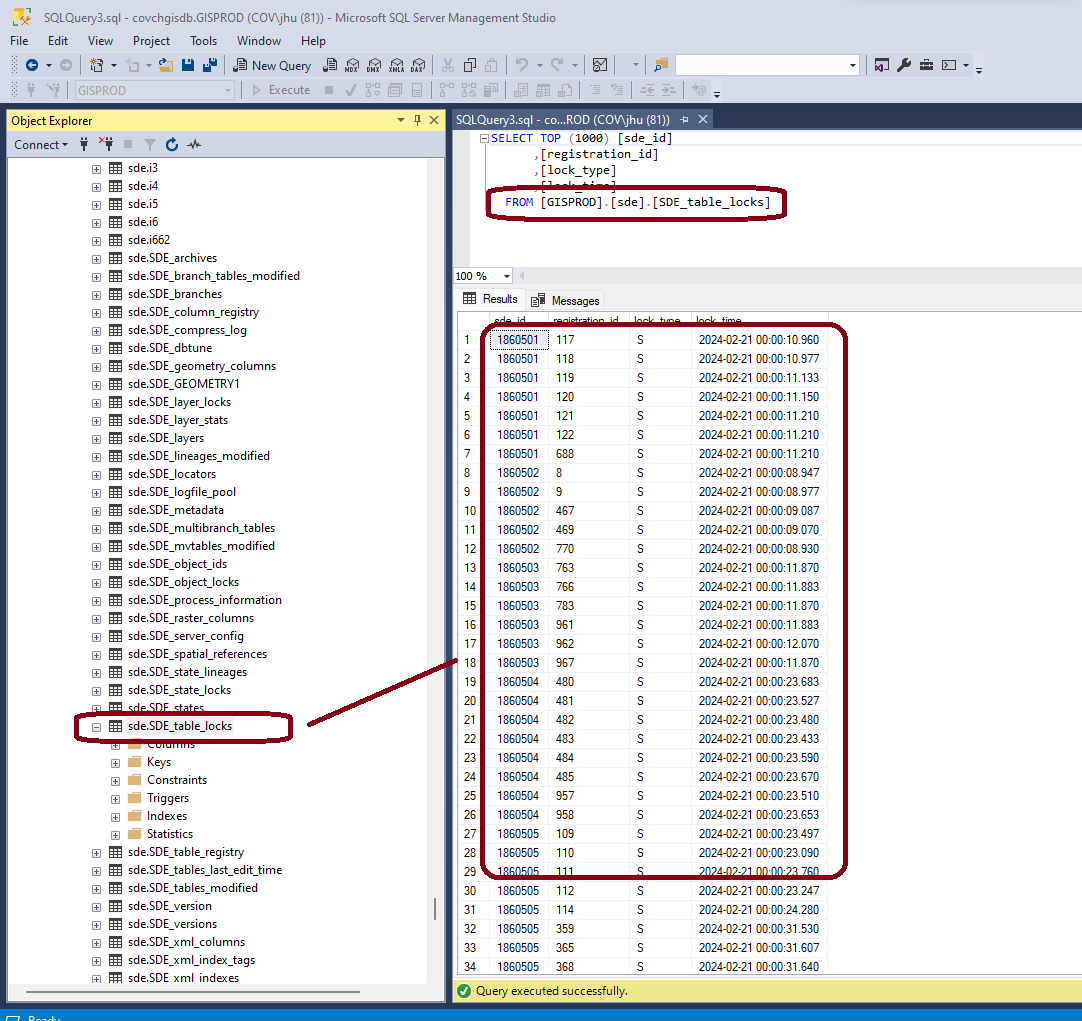
4. try to stop the arcgis REST service which lock this dataset in arcgis server manager
4.1 find the REST service that referenced this SDE dataset
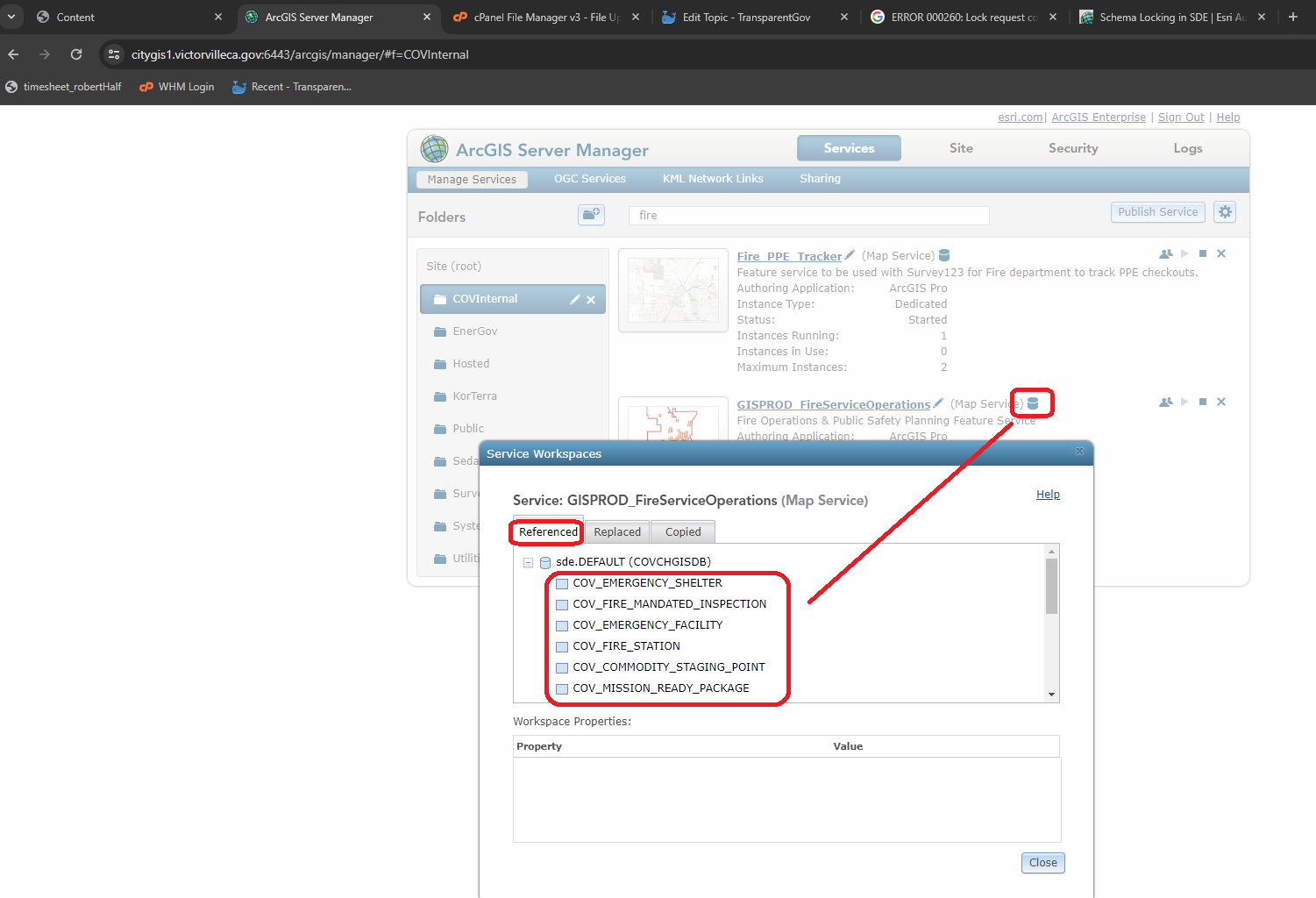
4.2. click stop button
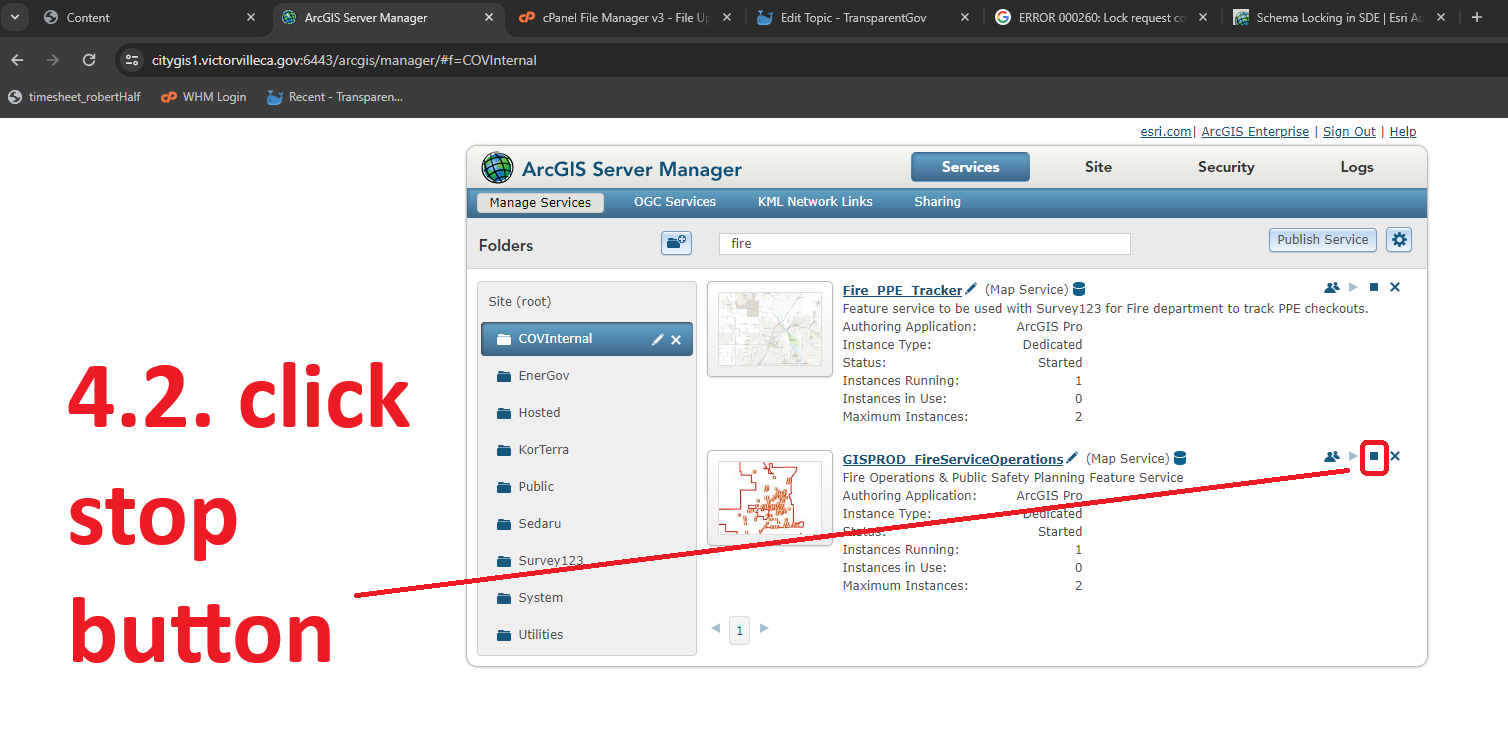
Stop the individual arcgis REST web service in arcgis server manager, ERROR still there.
Map services, SDE and locks
https://esriaustraliatechblog.wordpress.com/2011/11/30/map-services-sde-and-locks/
Schema Locking in SDE
https://esriaustraliatechblog.wordpress.com/2012/02/06/schema-locking-in-sde/
You should not need to stop arcgis server web service to add or change the table in ArcSDE SQL server. Import feature class in geoprocessing tool should be able to handle arcgis server lock properly for you automatically. However, copy and paste, drag and drop does not handle lock properly cause you get error.