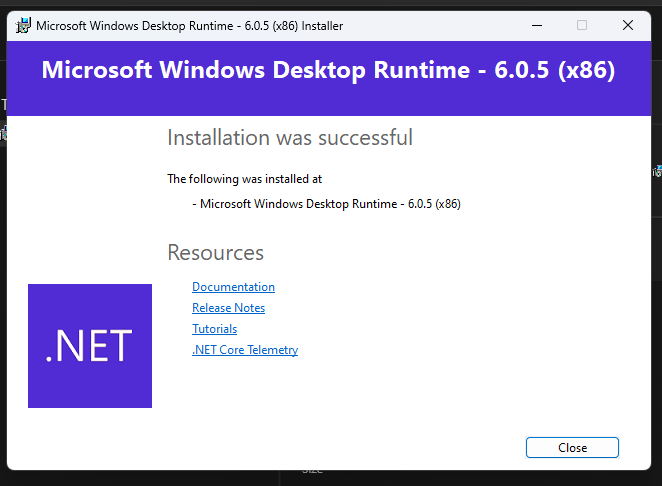Short solution for no patient:
Warning: you must install both driver, access engine and .net runtime 6.0, missing any of one will result your arcPro crashing or freezing, no response, or simple can't open at all.
Long story:
I was be able to open and work this arc pro project all the time, suddenly, it would not open, all my work worth some many hours lost, since I can't even open export my workflow out of it.
Blame ESRI does not work, instead, save youself by following steps.
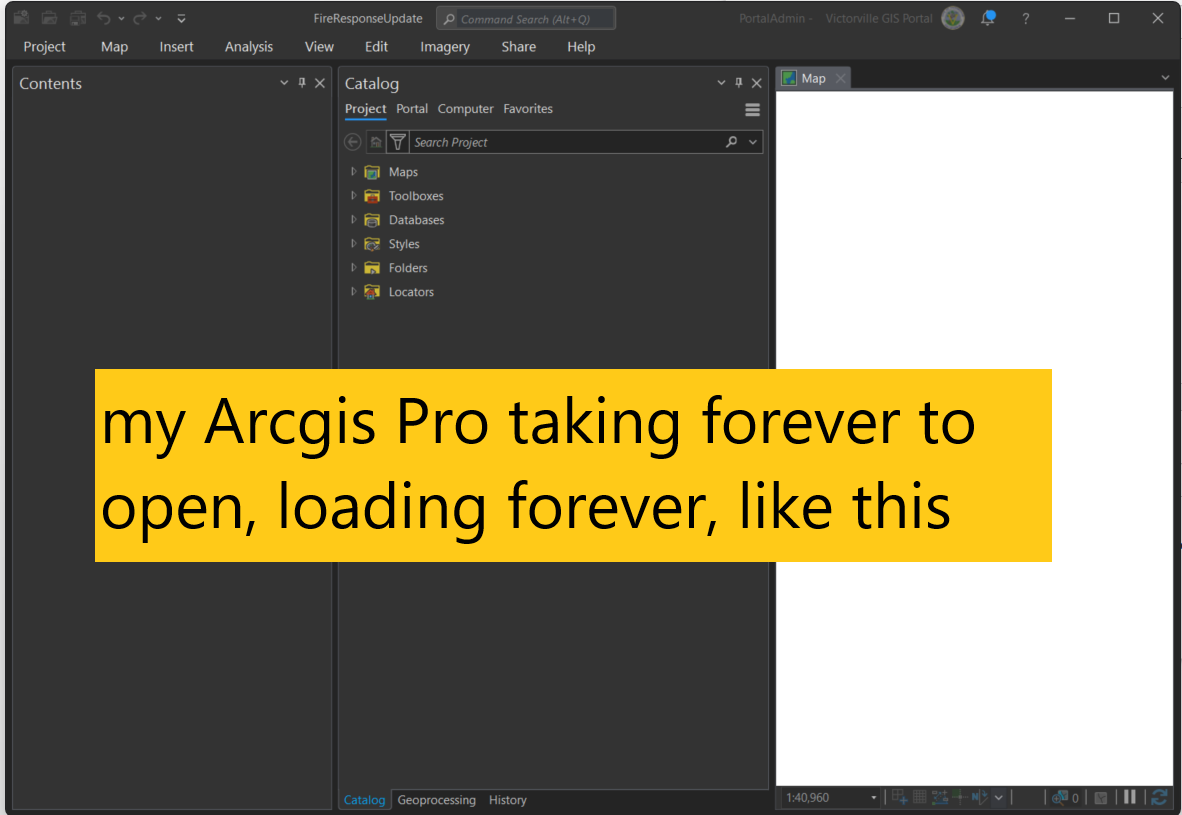
Step 1. because arcpro is freezing now, you can't close it. You have to go to task manager to kill it forcefully.
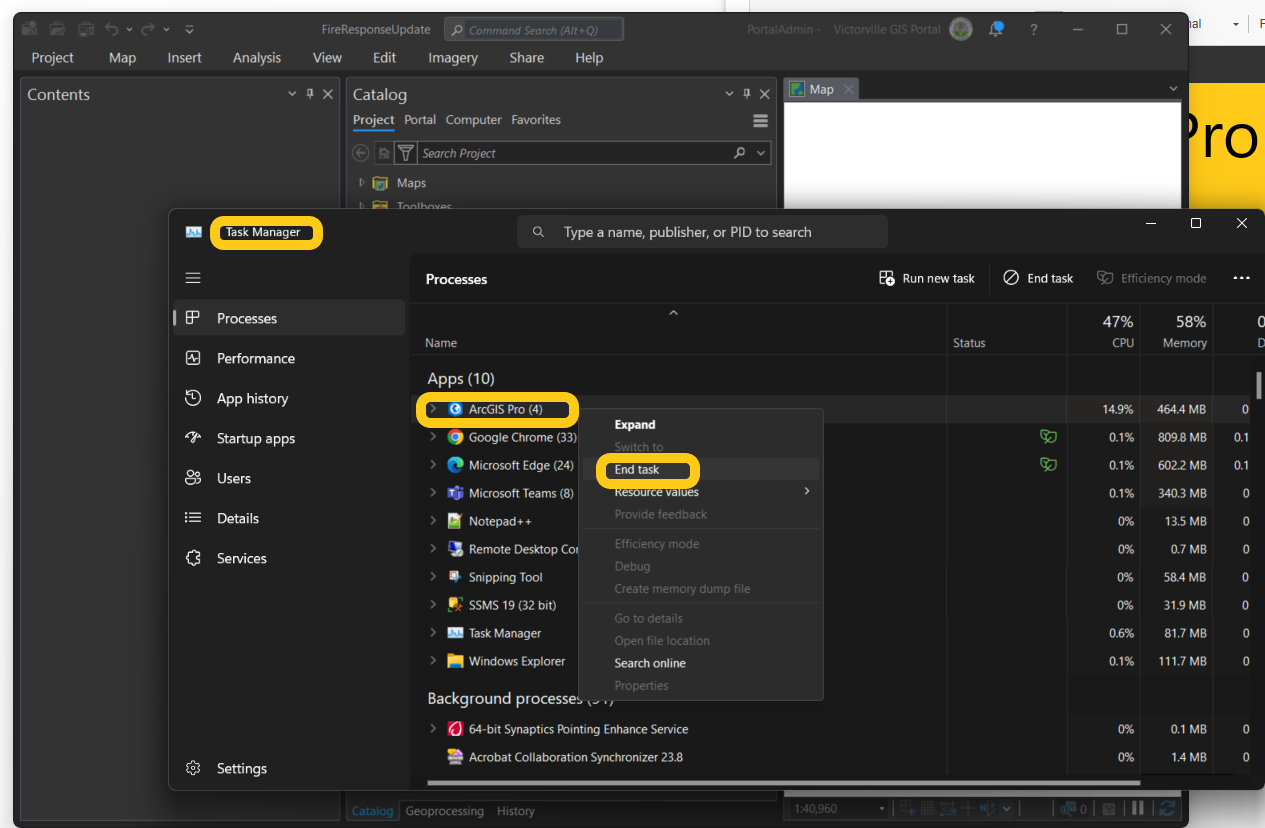
Step 2. copy the not working bad arcgis pro whole folder to another location, for example C: drive, just another place.
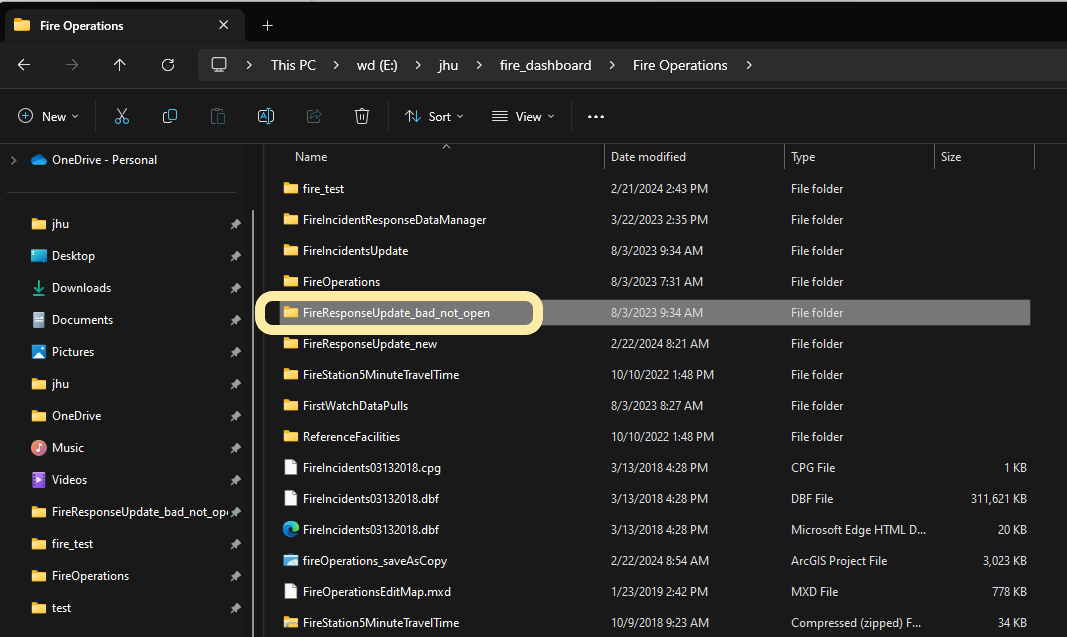
Step 3. it works ! Magic. Now you can delete the old not wokring pro folder, then copy back the working pro folder from C drive back to E drive.
Step 4. But why? in the new working arc pro, I can see that excel file are broken, the path for excel file isn't correct. The failed excel file path stop arcpro to open. When you copy whole pro folder to somewhere else, excel path is definitely miss match. Somehow, it bypass work excel issue.
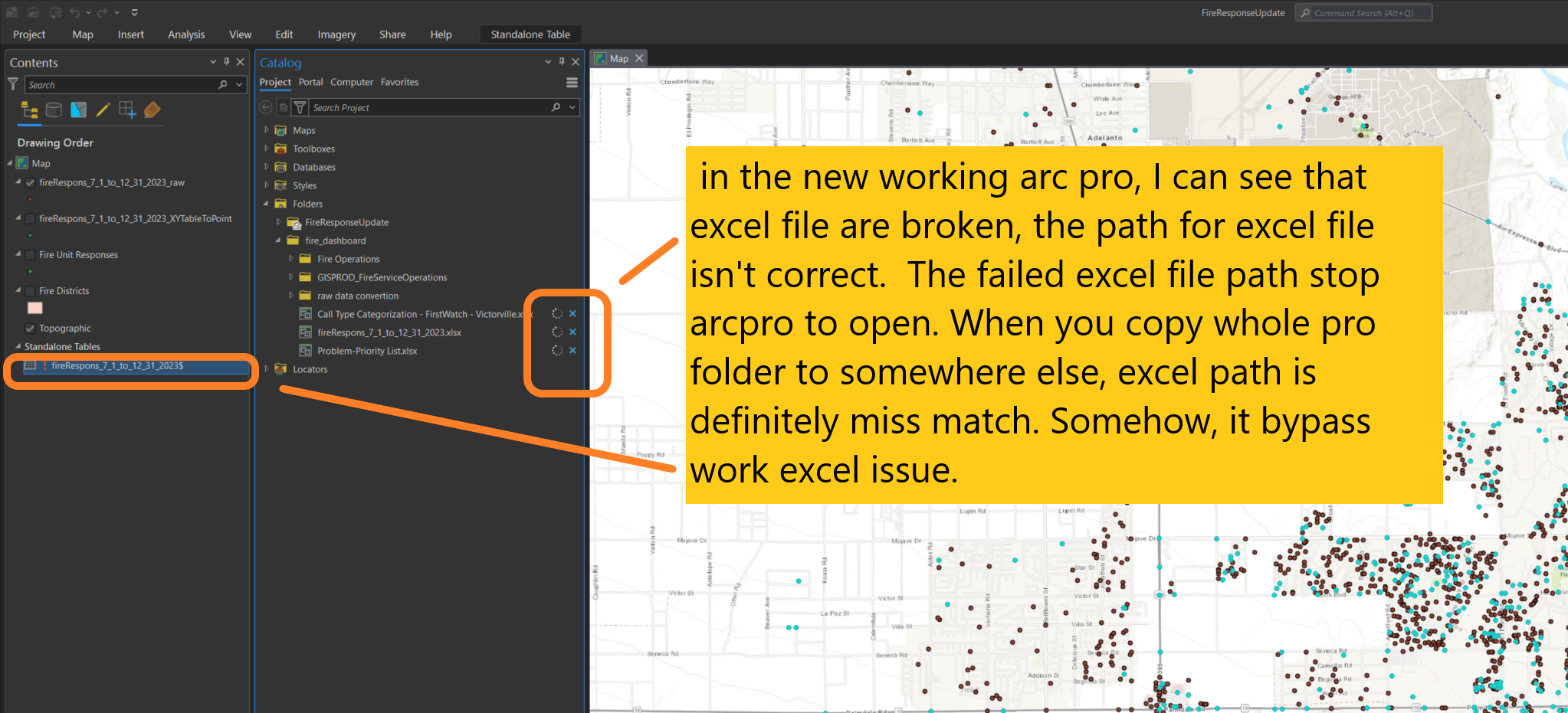
Step 5. How about use Save As a new Project to create a new copy
Project , Save As, a new project, only create a new single arcgis pro project file, instead of whole project folder. You can place this SaveAs copy of arcpro project file anywhere, to open it, it still works, because, arcpro project file only store the absolute path of all your layers, path of your file geodatabase, path of your ArcSDE connection file. These path still refer to your old not working arcpro folder.
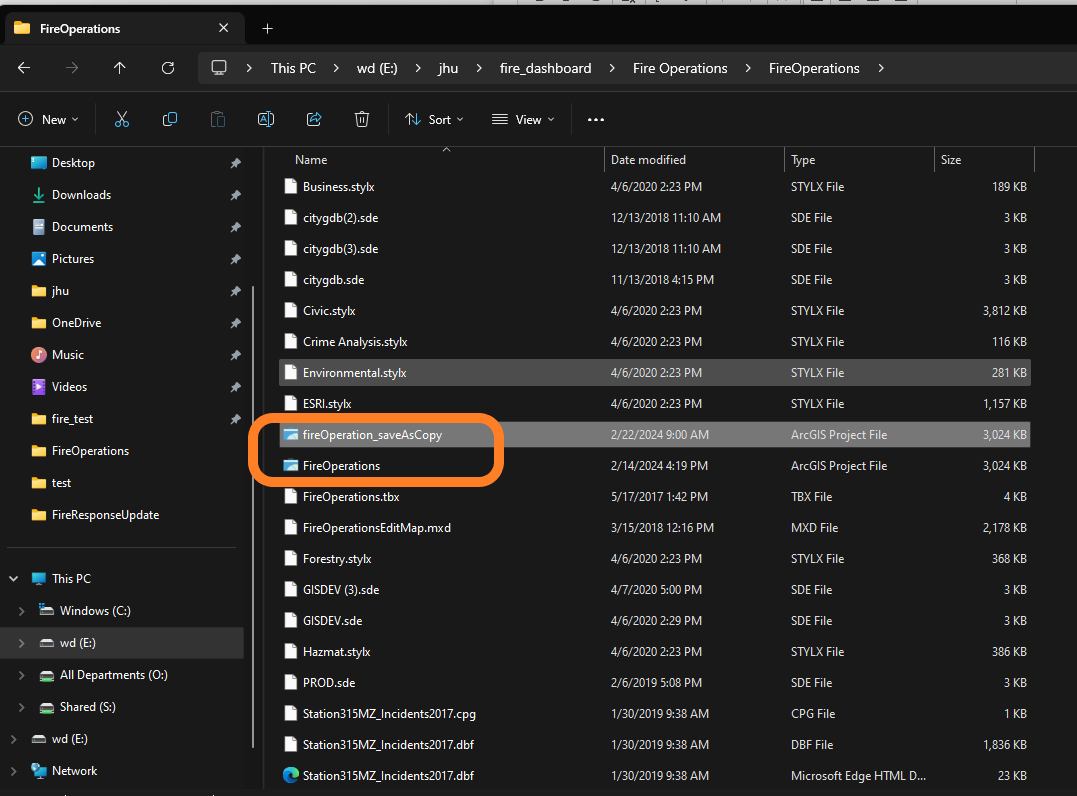
https://support.esri.com/en-us/knowledge-base/problem-issues-accessing-excel-files-in-arcgis-pro-3-0-000027949
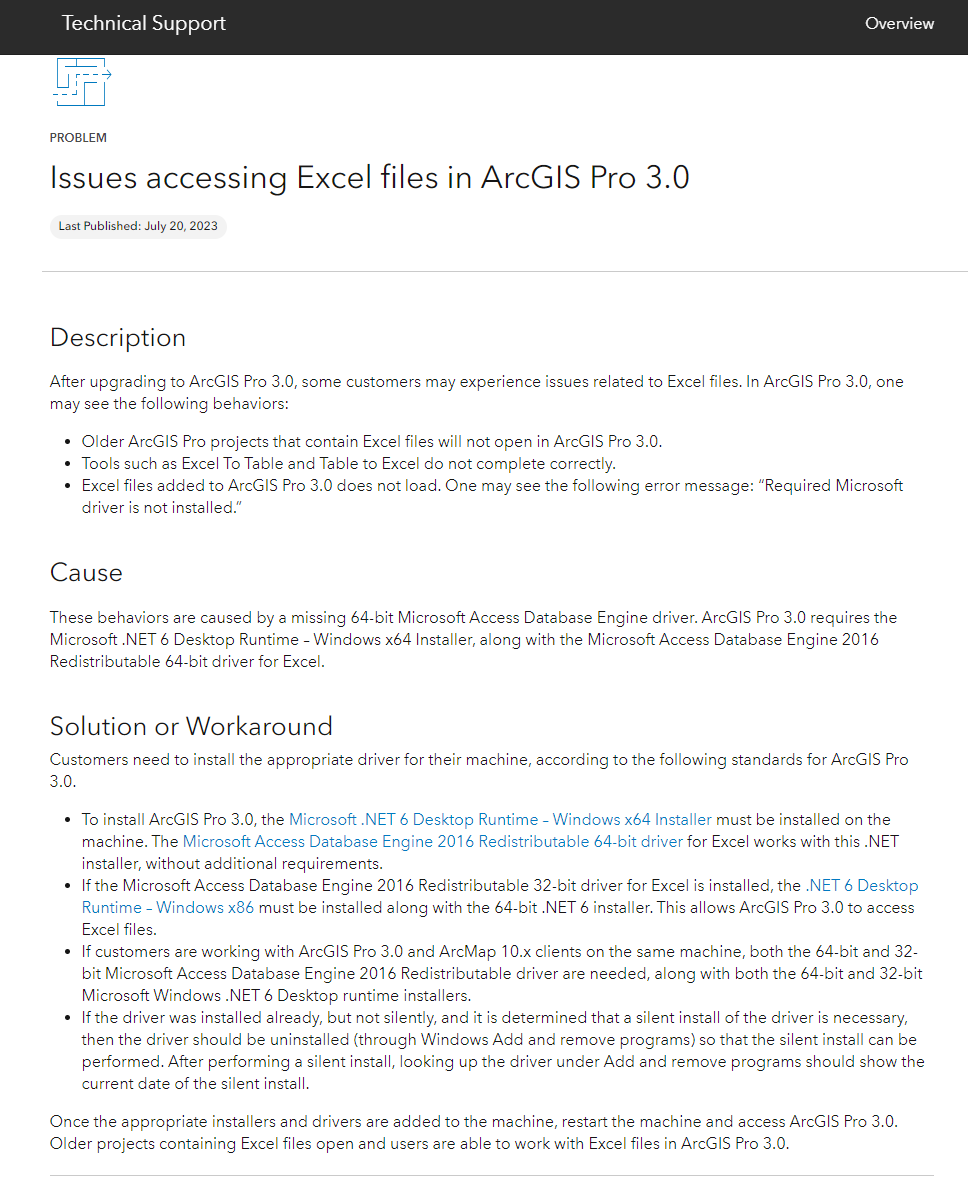
There are x86 and x64 2 type of installer, which one should I use? How to find my windows whether it is x86 or x64?
search system info on windows
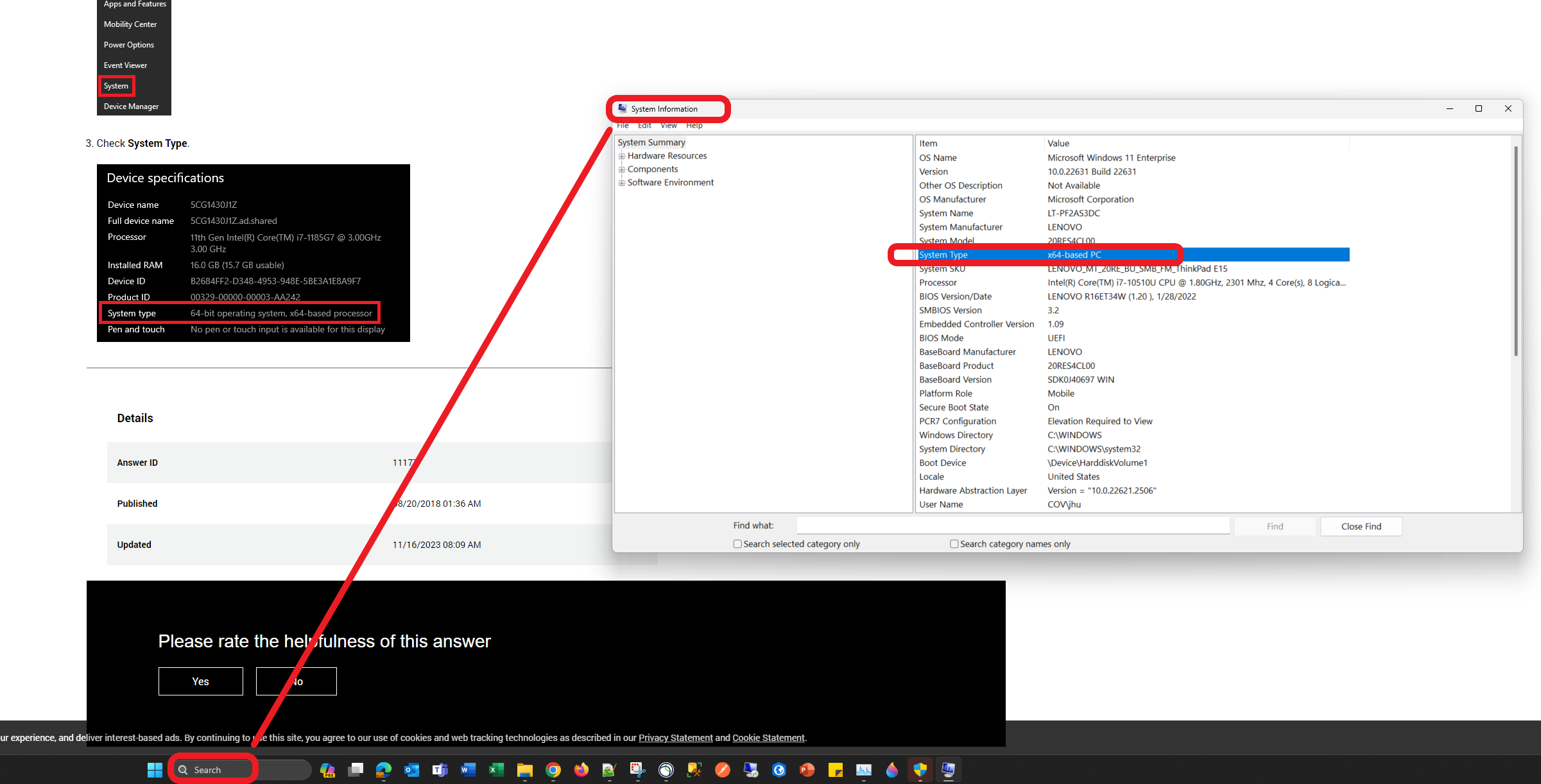
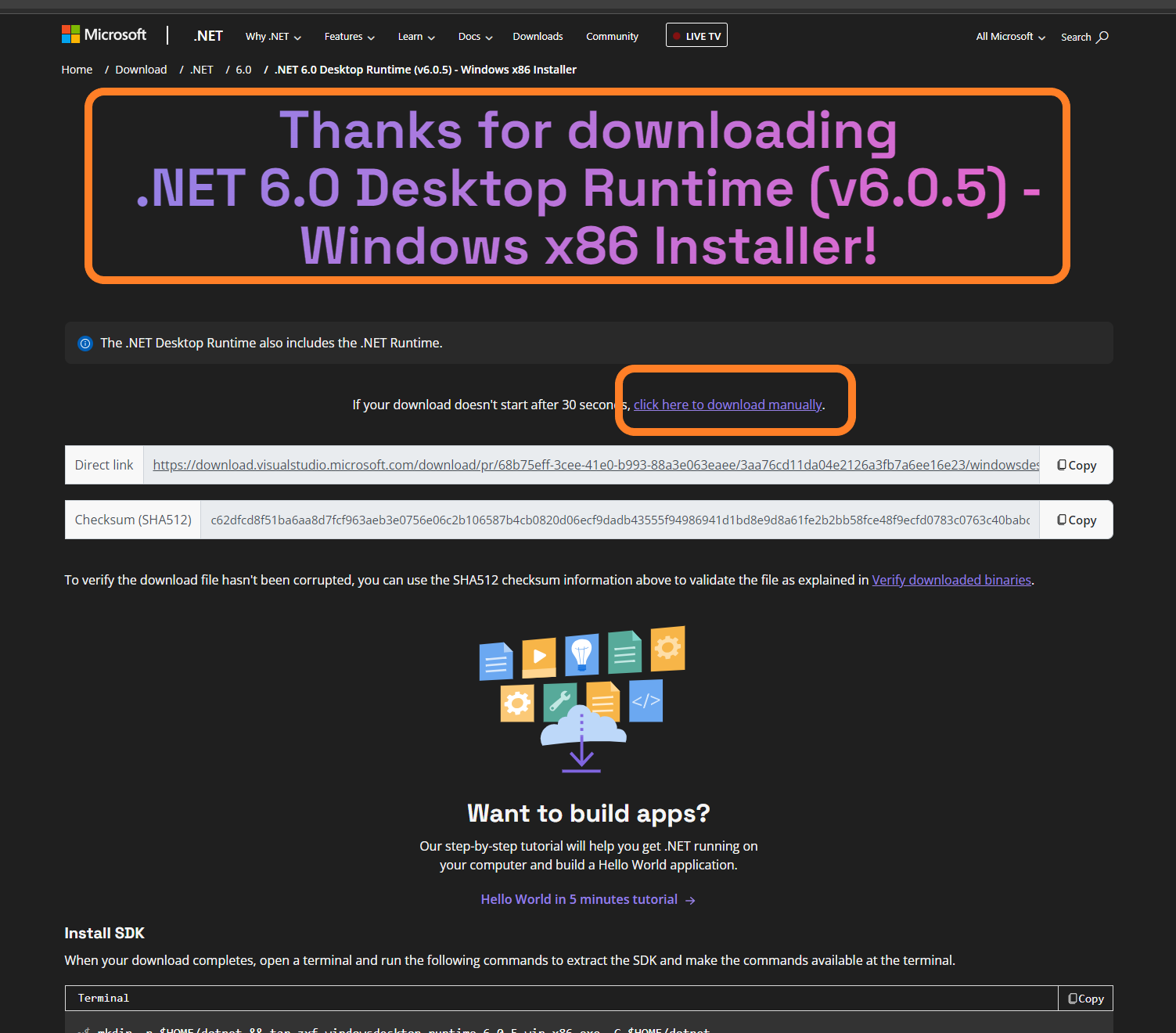
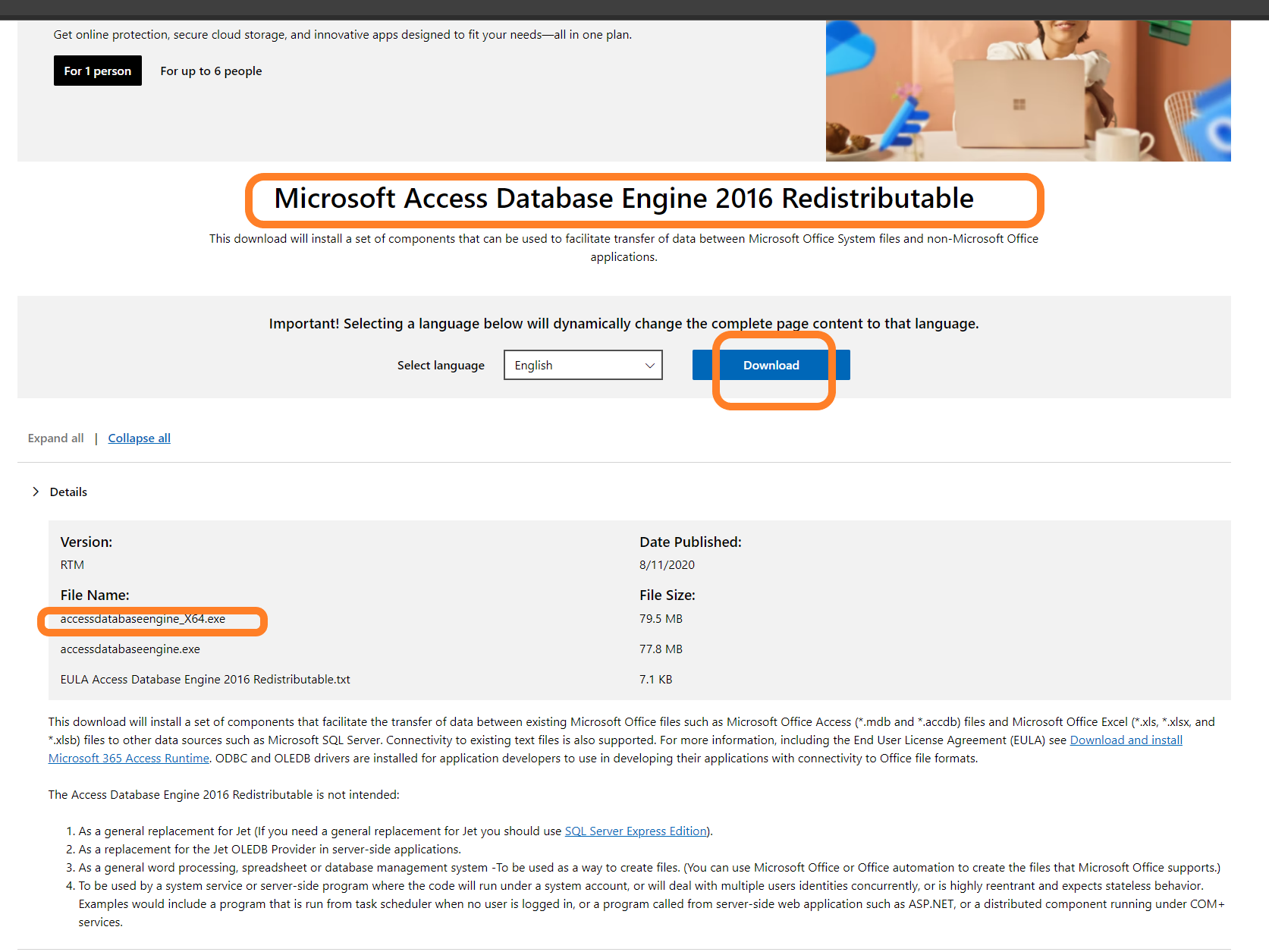
Now you need download and install these 2 file if you are using x64 windows like me
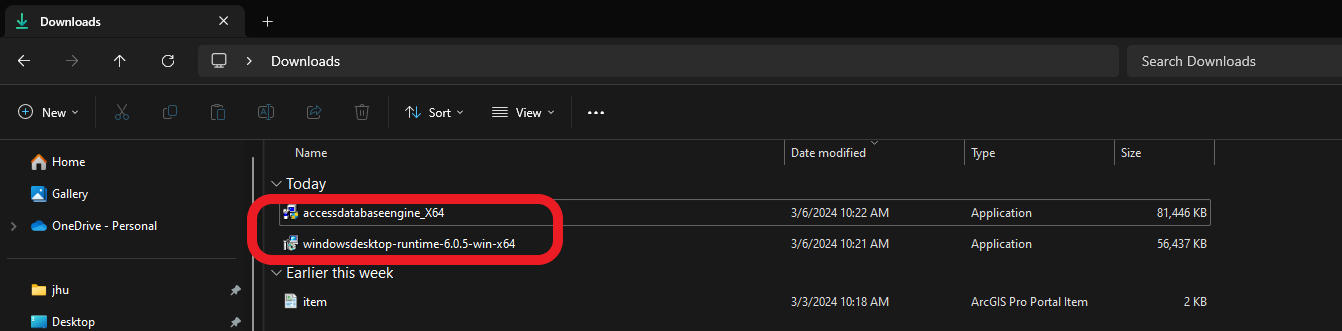
If you want to export to excel table from arcgis pro, you must install excel driver
Arcgis pro must install the drivers to work with Microsoft Excel files
https://pro.arcgis.com/en/pro-app/latest/help/data/excel/prepare-to-work-with-excel-in-arcgis-pro.htm#ESRI_SECTION2_26C59527A7D8462D86A17F74B6ADBFFC
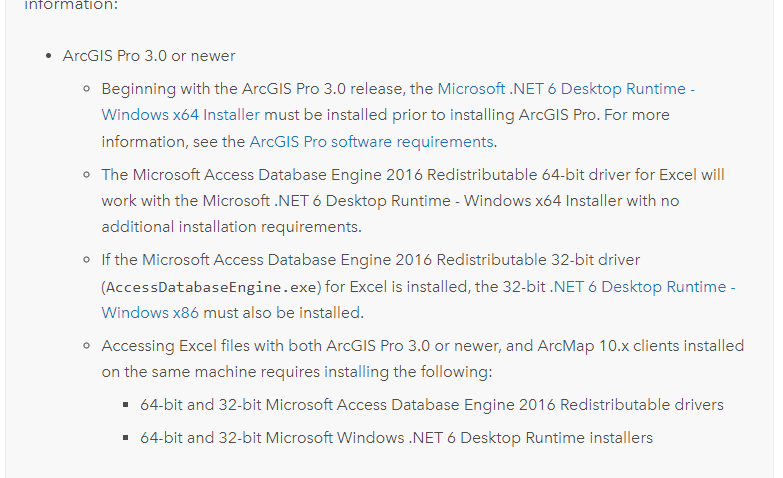
Microsoft .NET 6 Desktop Runtime - Windows x64 Installer must be installed
the 32-bit .NET 6 Desktop Runtime - Windows x86 must also be installed.