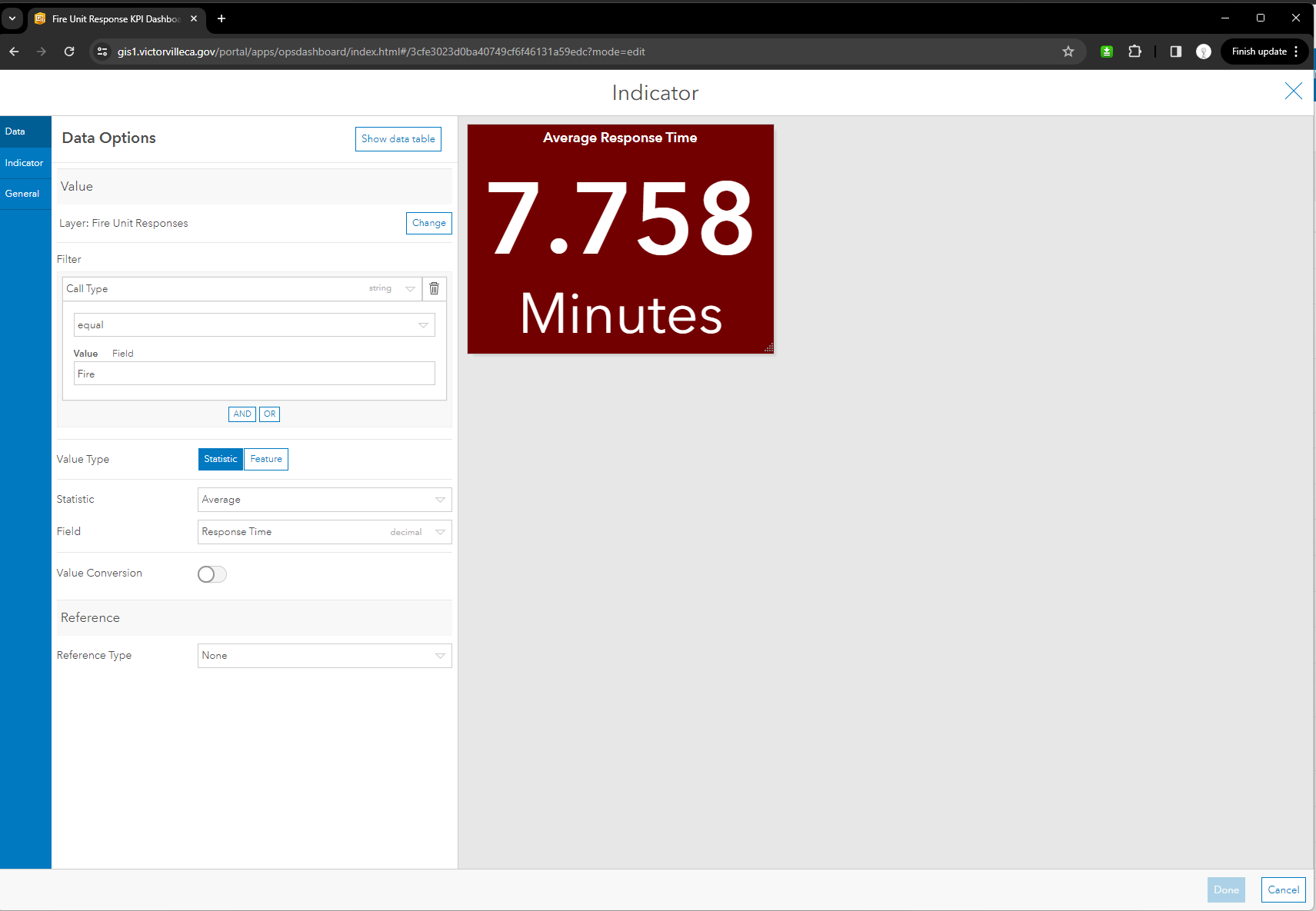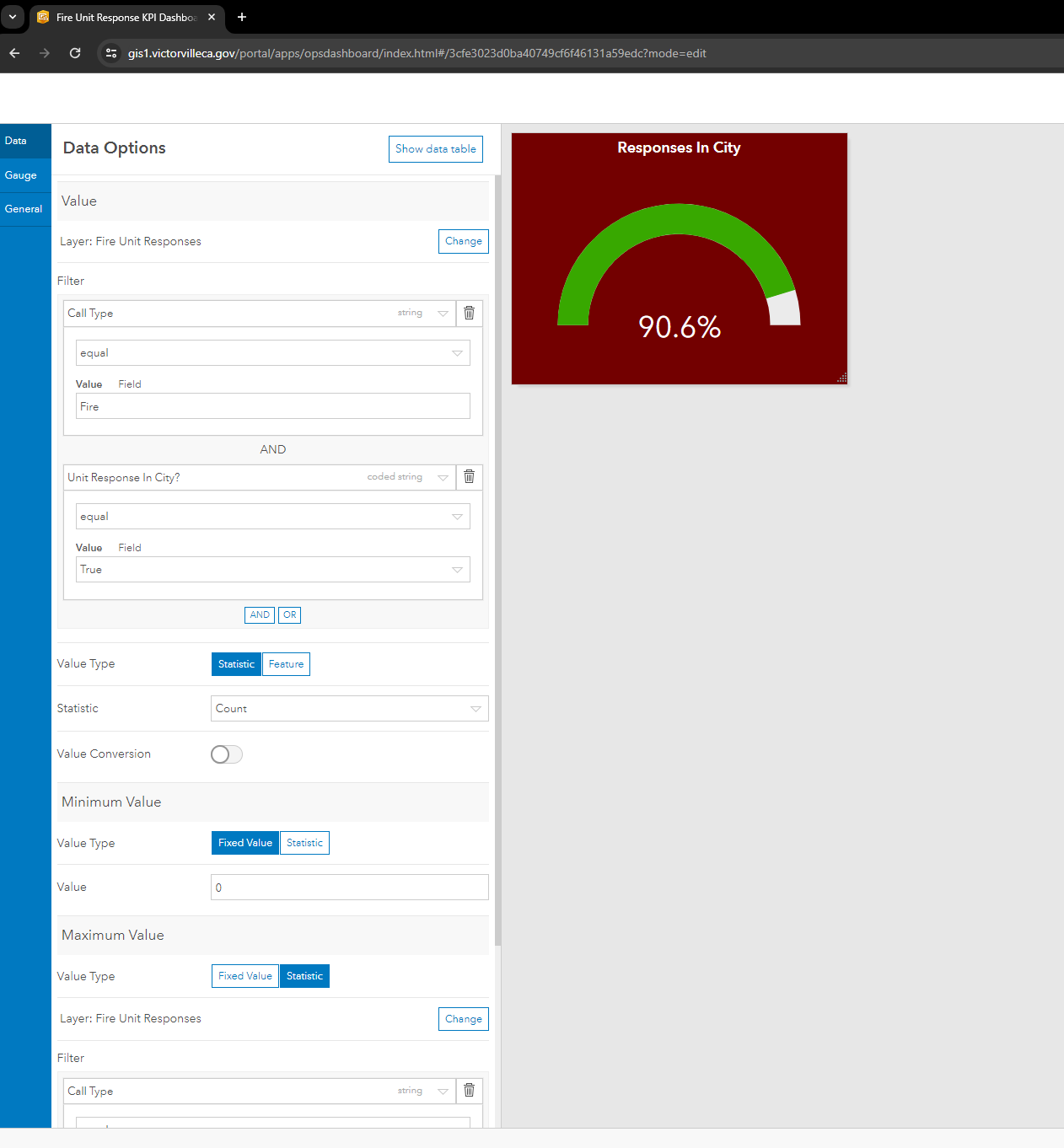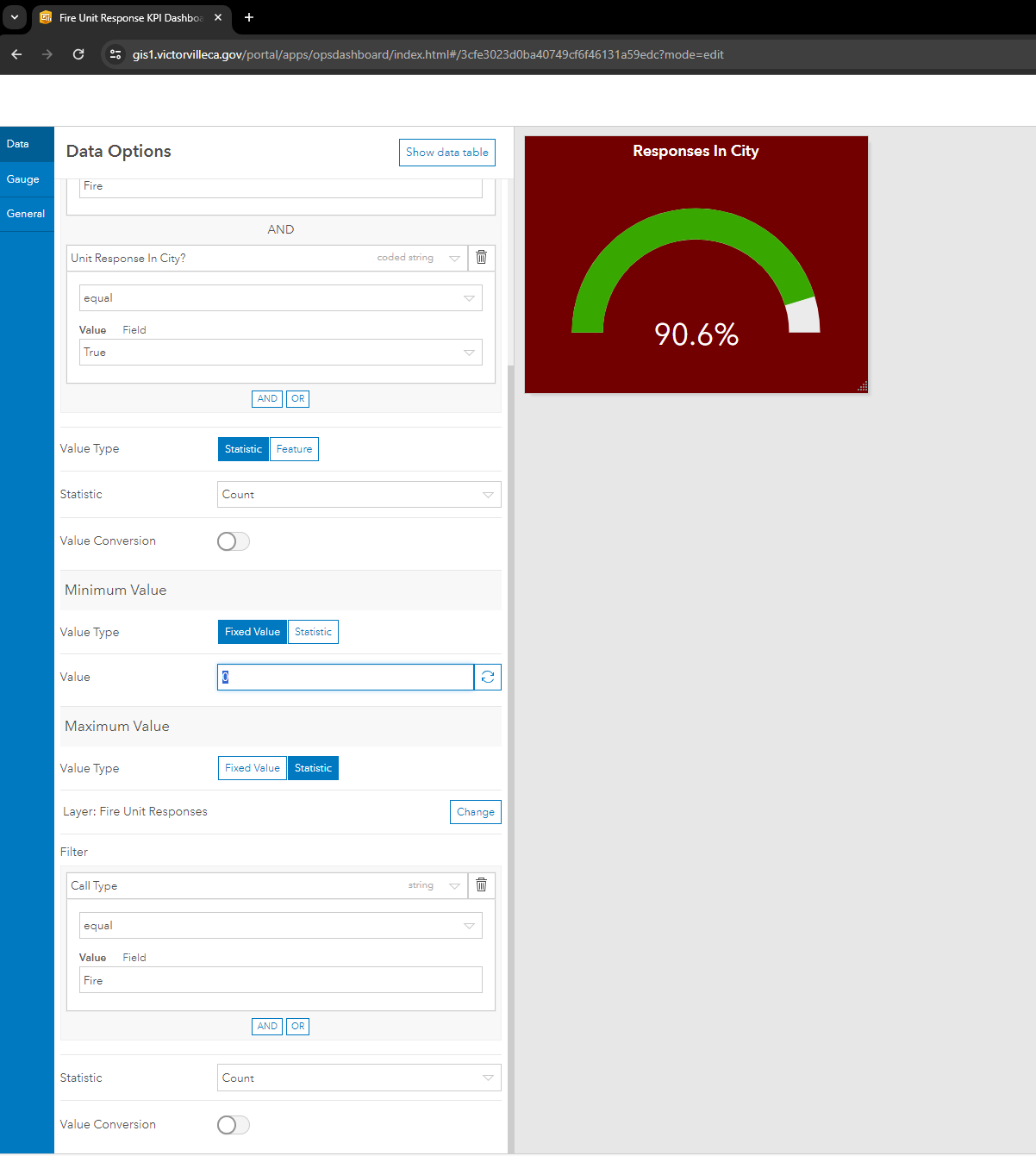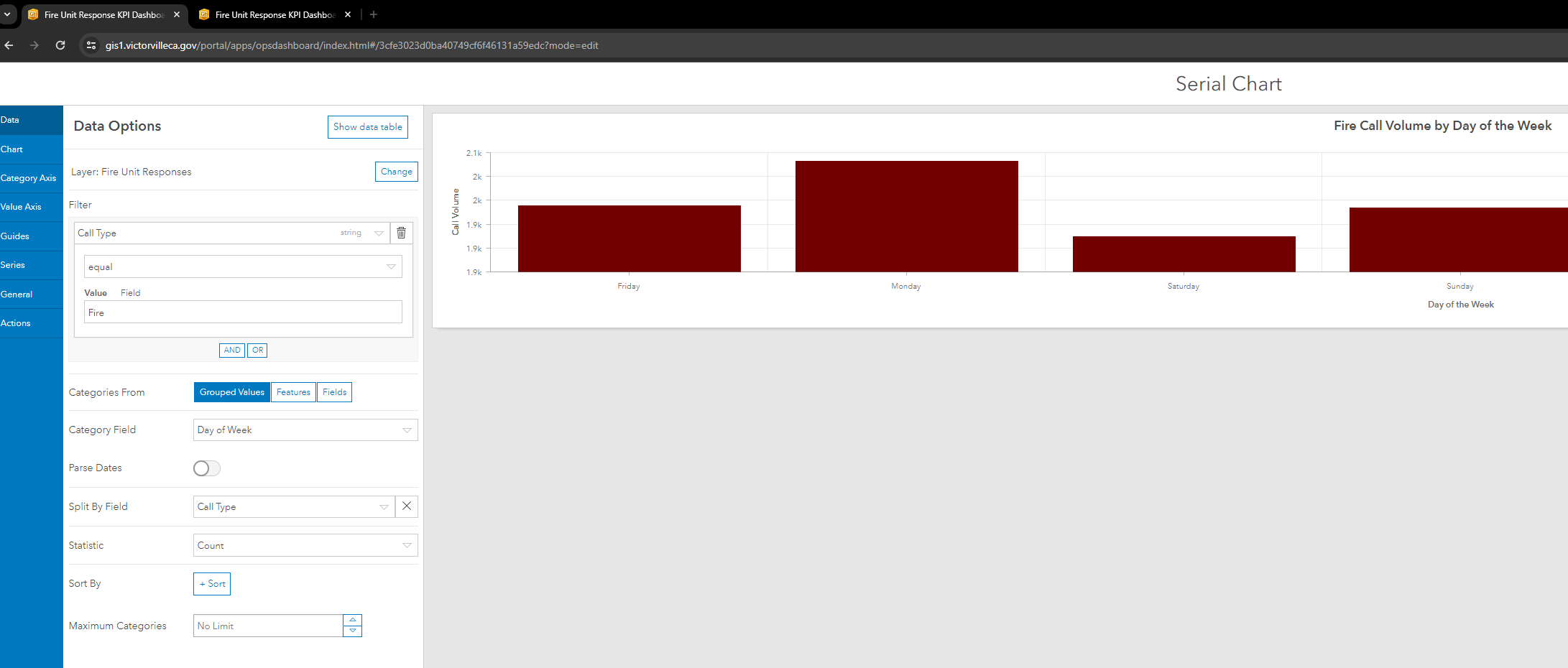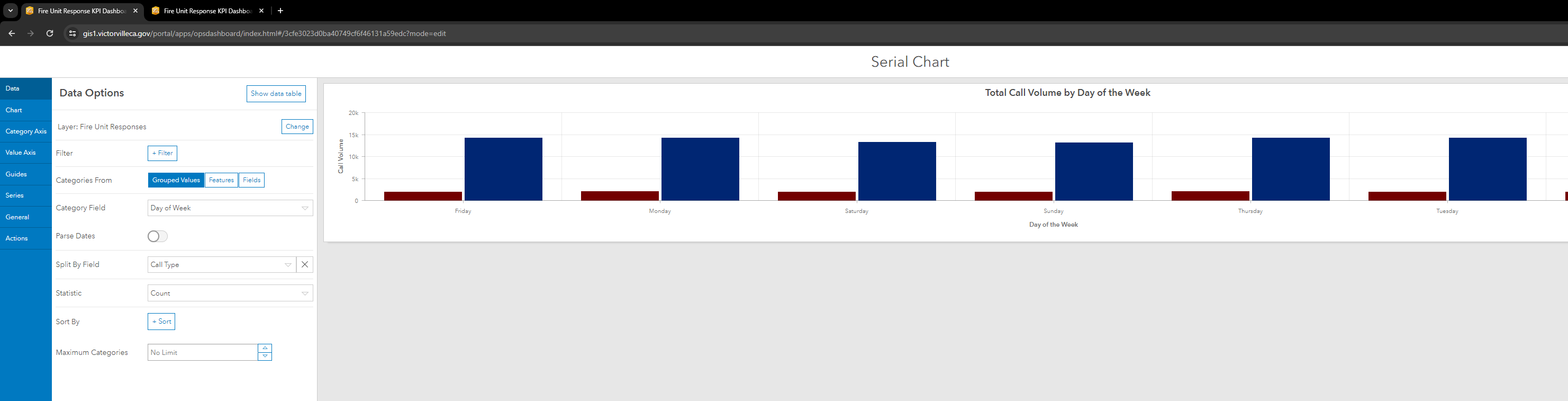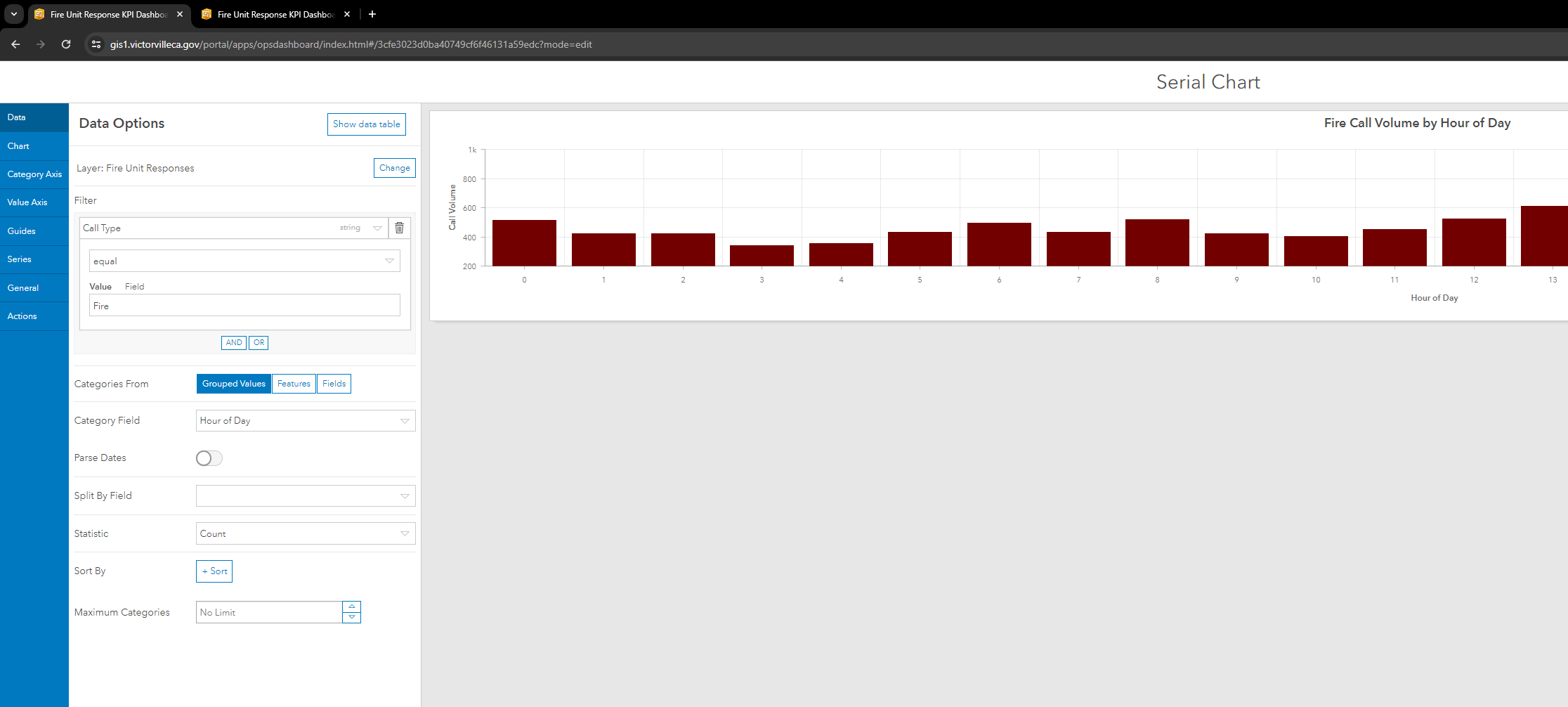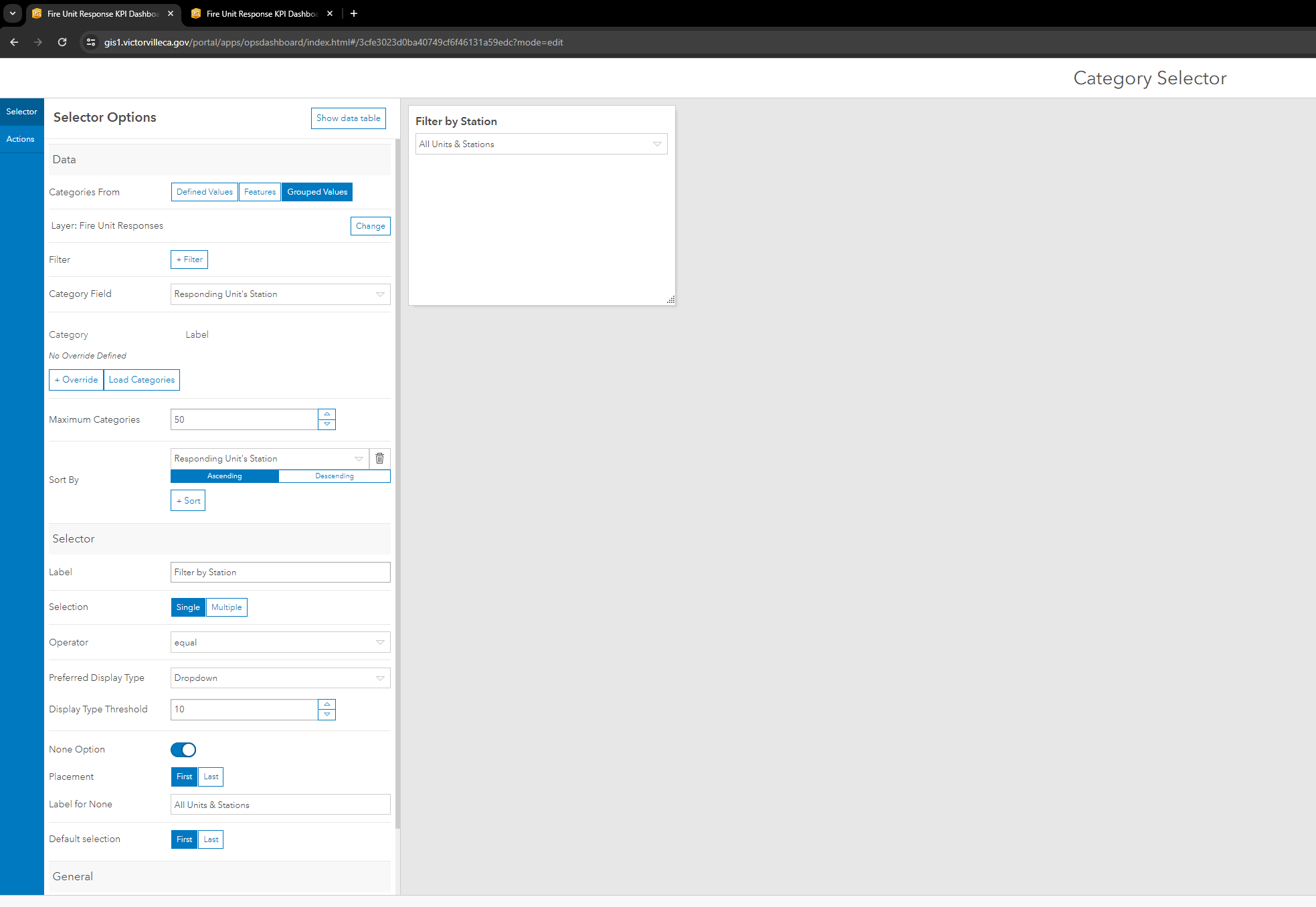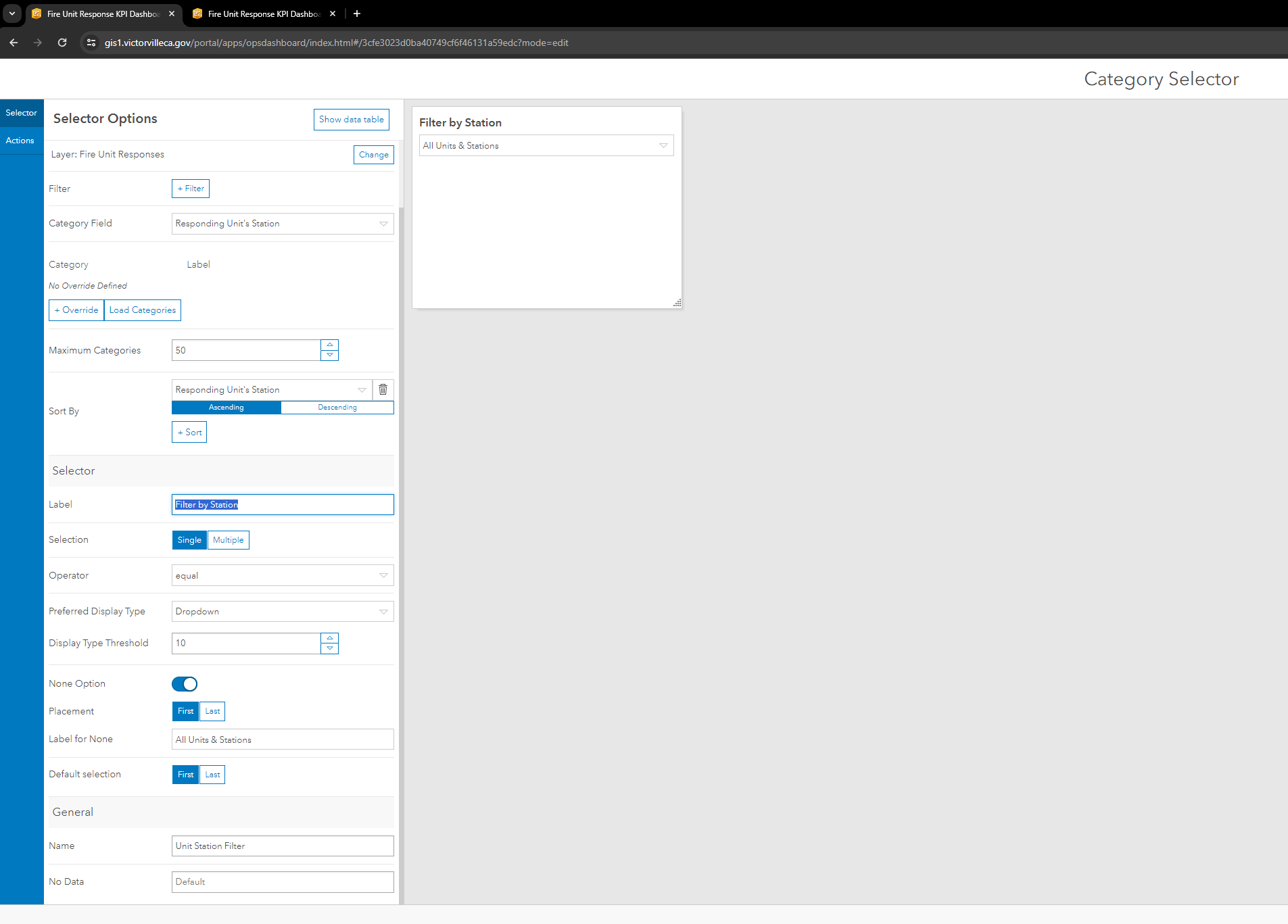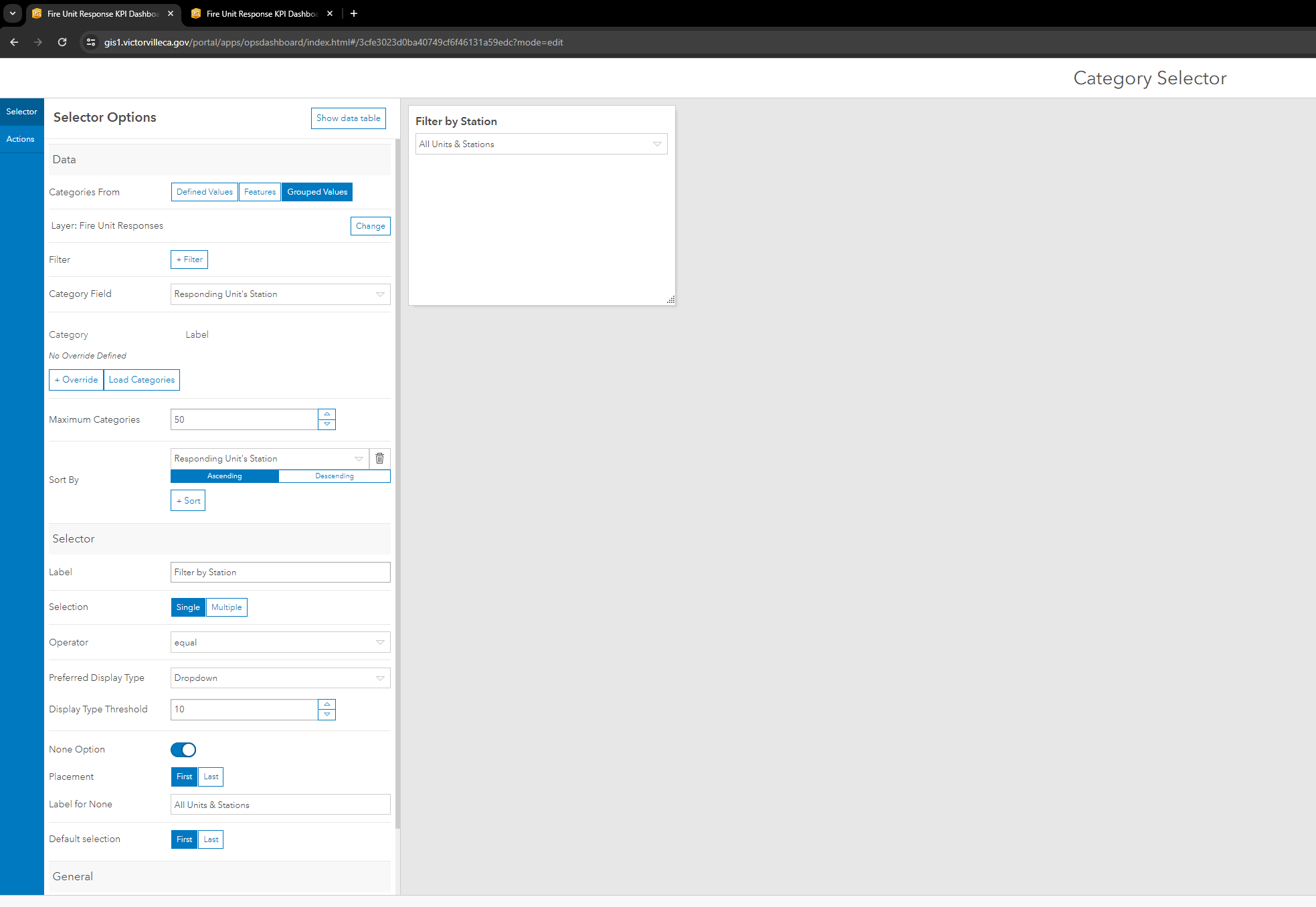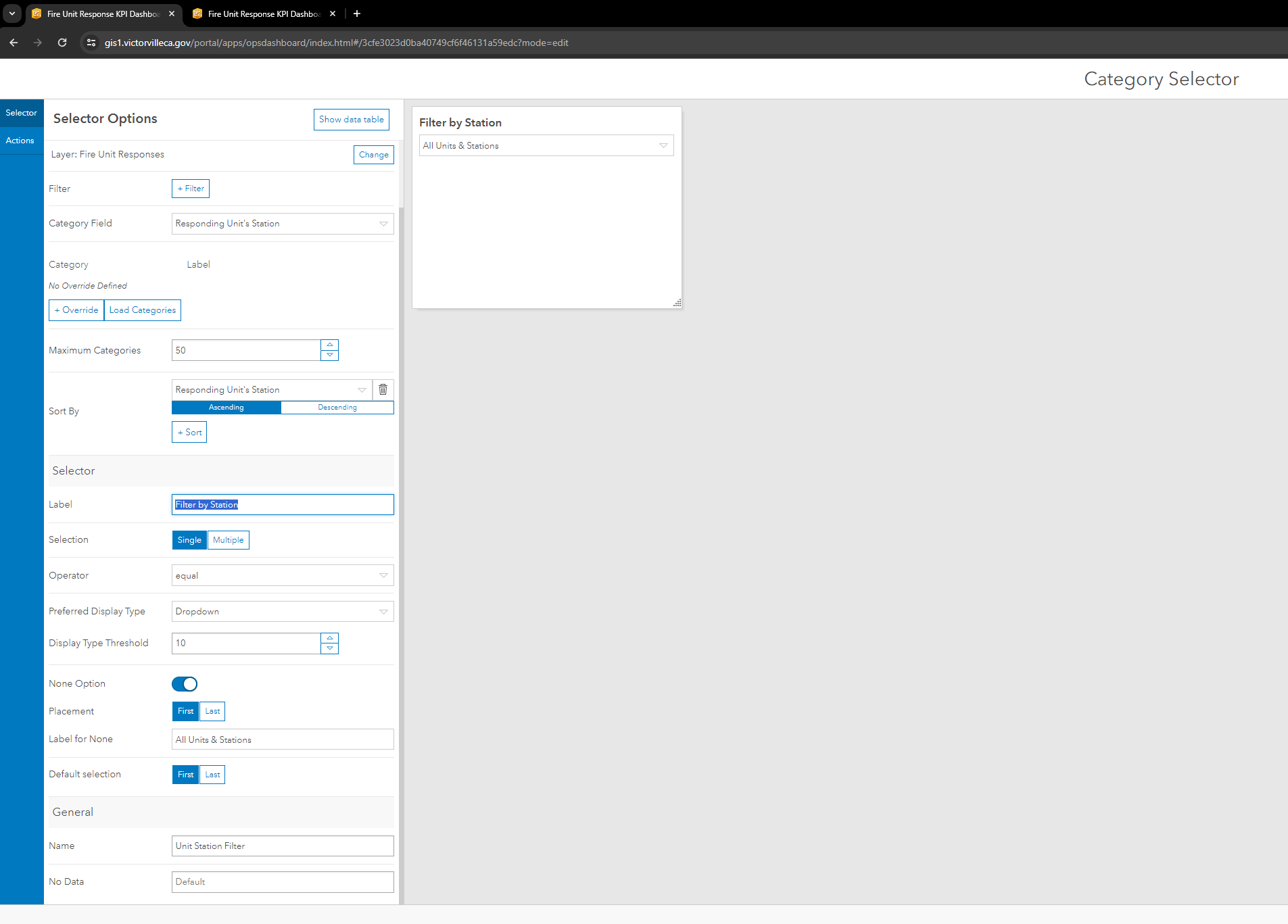I have new map layer 2023, I need to replace old 2019-2022 on dashboard app
https://gis1.victorvilleca.gov/portal/apps/opsdashboard/index.html#/3cfe3023d0ba40749cf6f46131a59edc?mode=edit
Step 1. add a new map
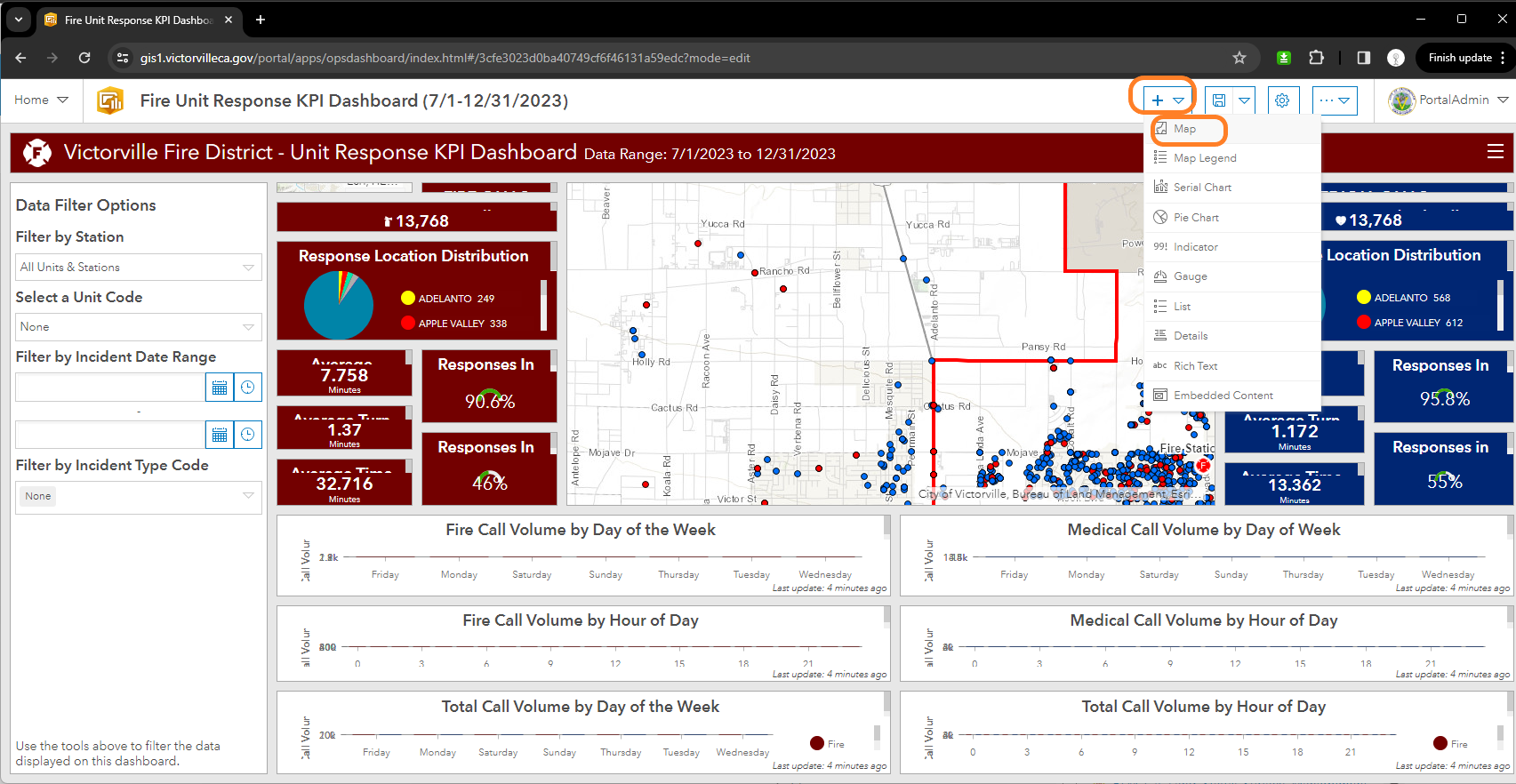
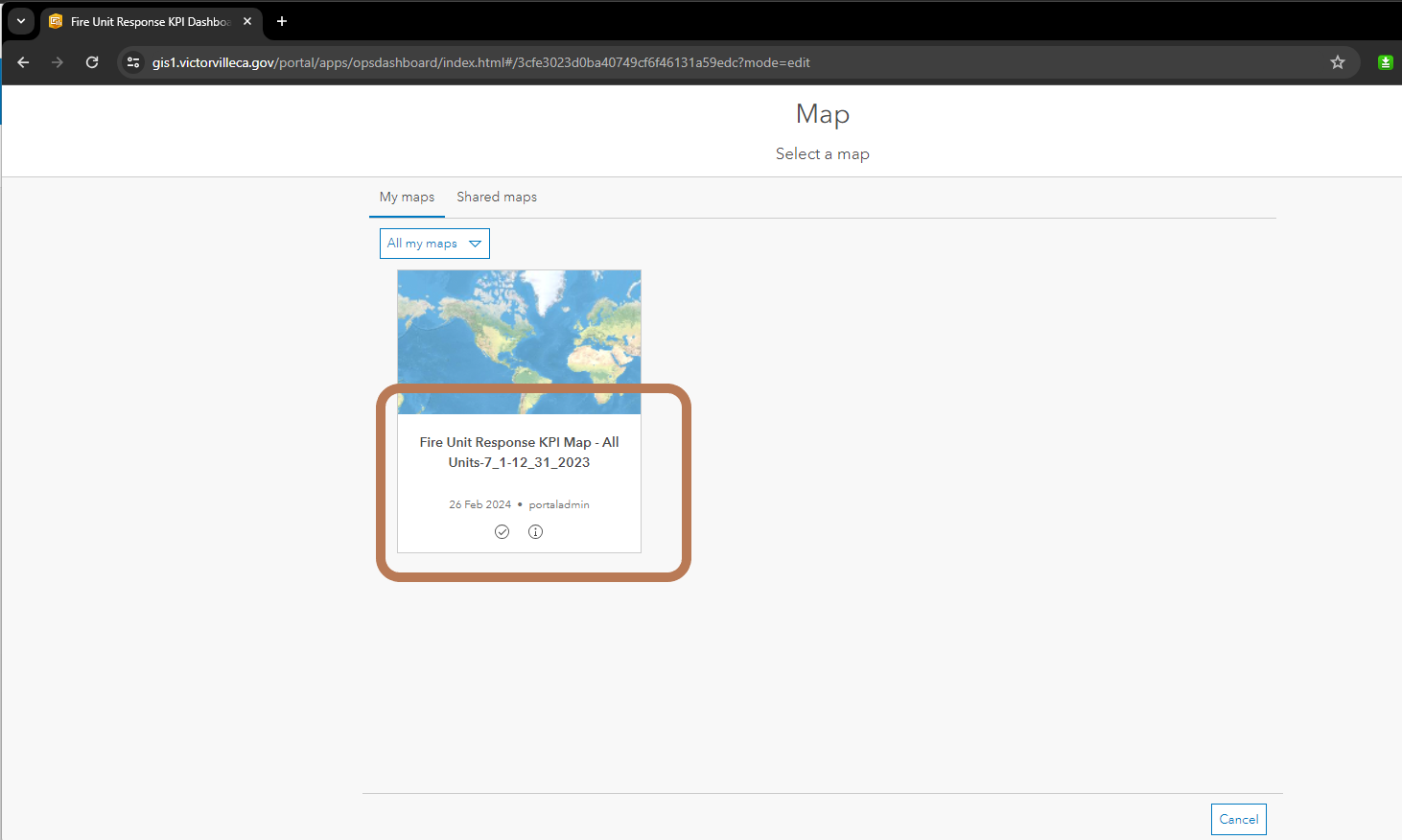
Step 2. drag new map on top of old map, then drag old map to left corner or anywhere.
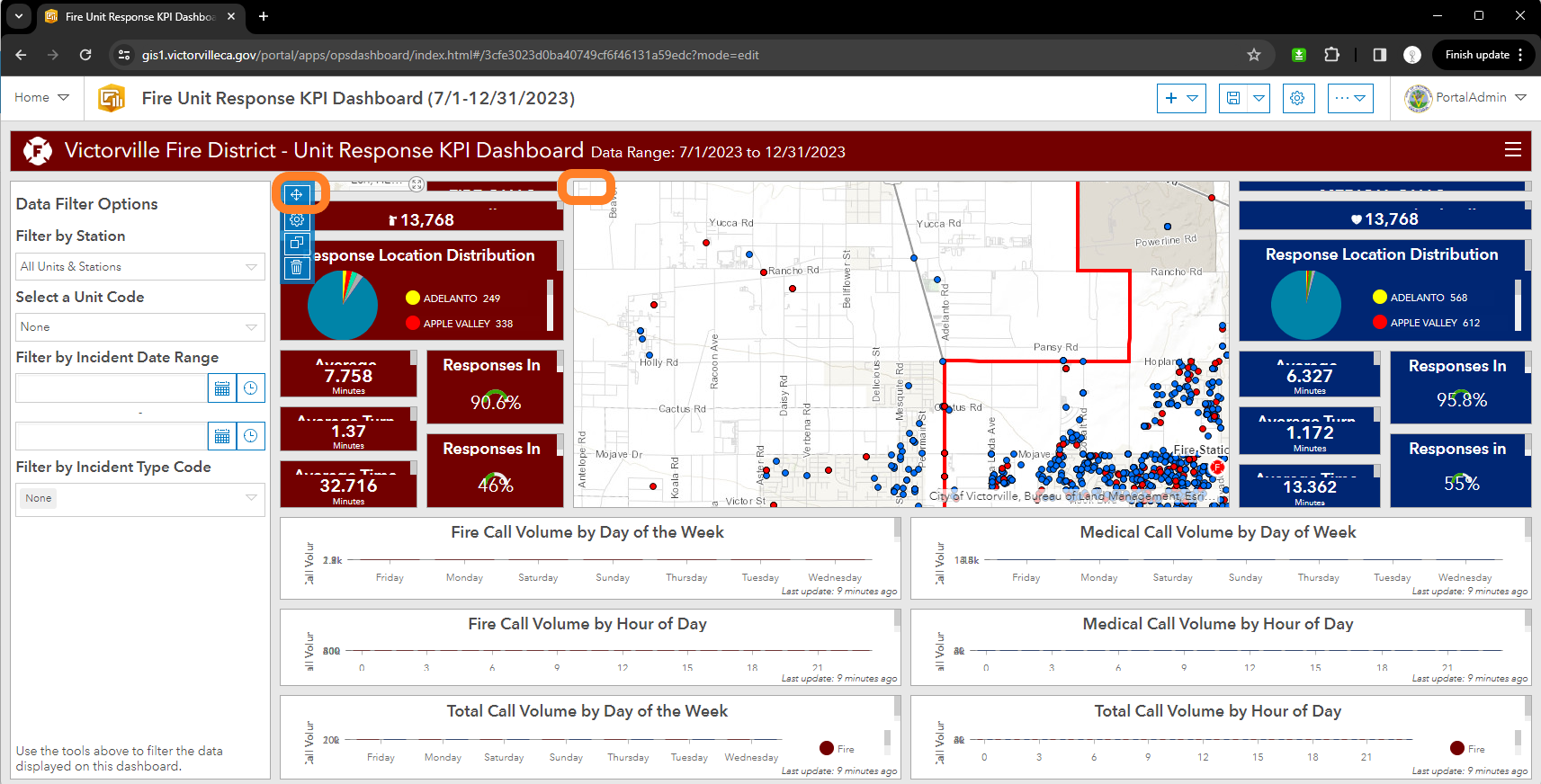
Step 2, I need to configure each panel and filter to let it point to new map layer
click blue bar on each of panel , then click configure icon
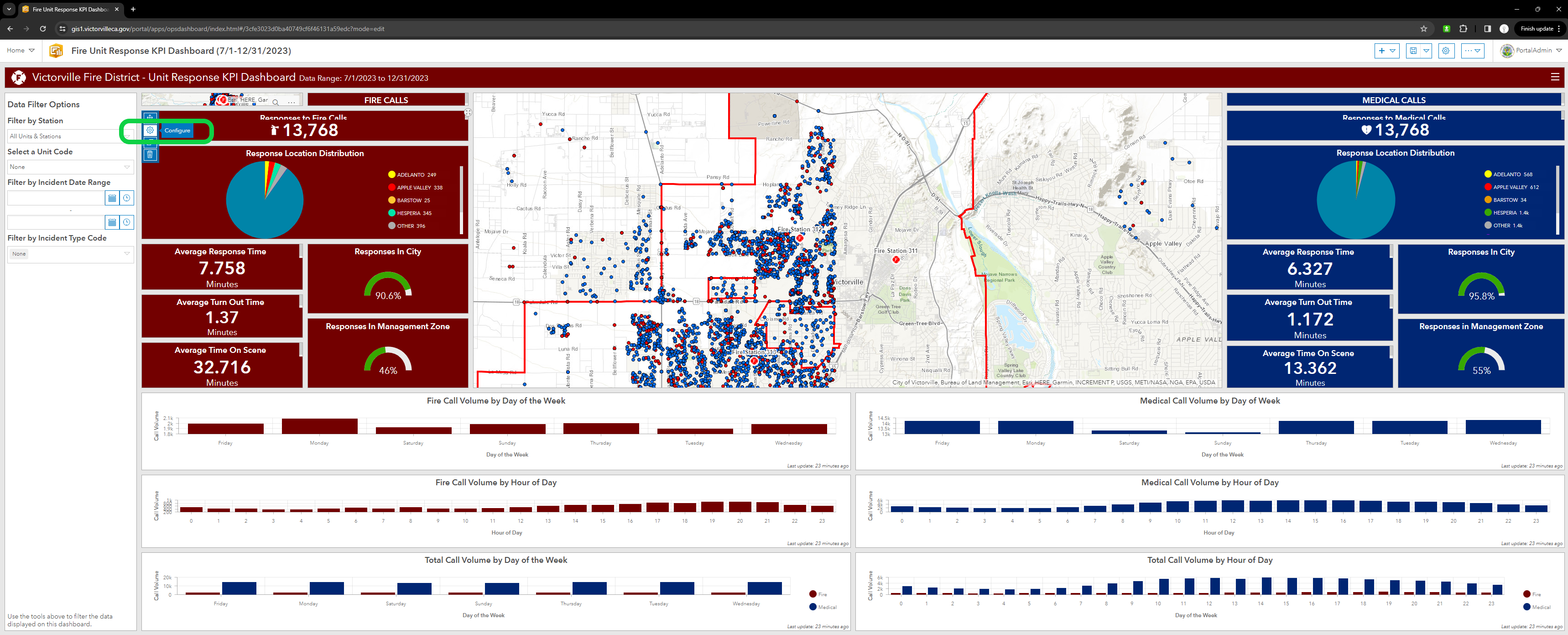
Step 3. select new map layer in each panel configuration.
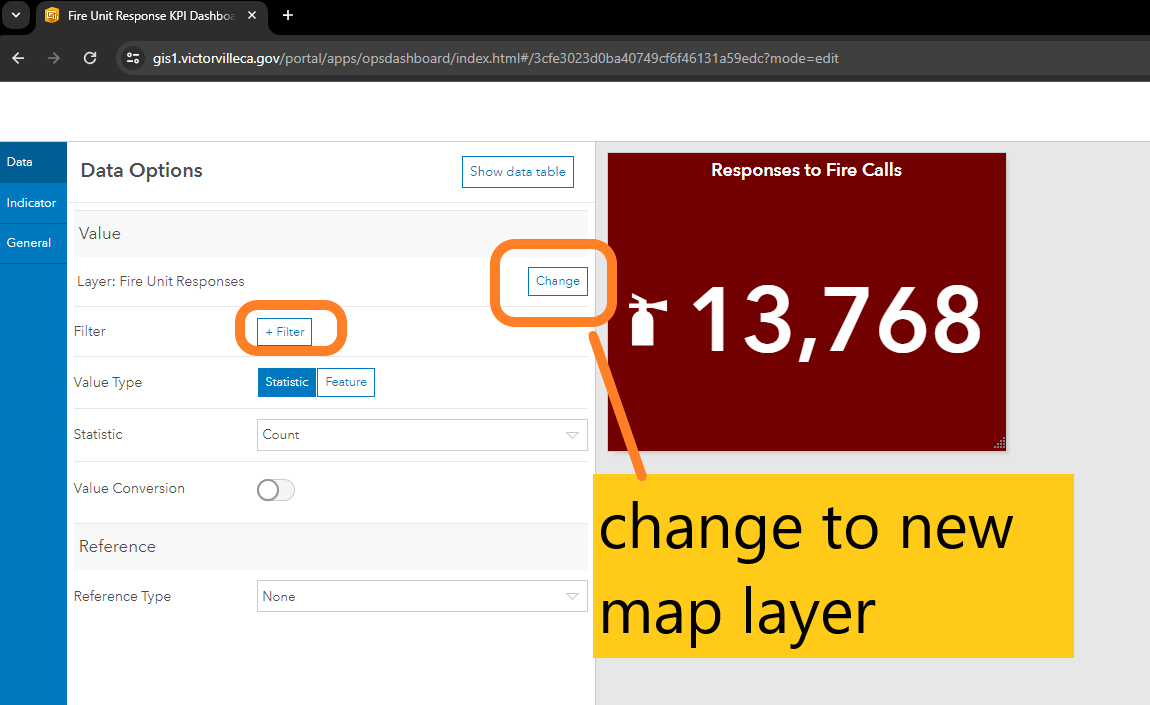
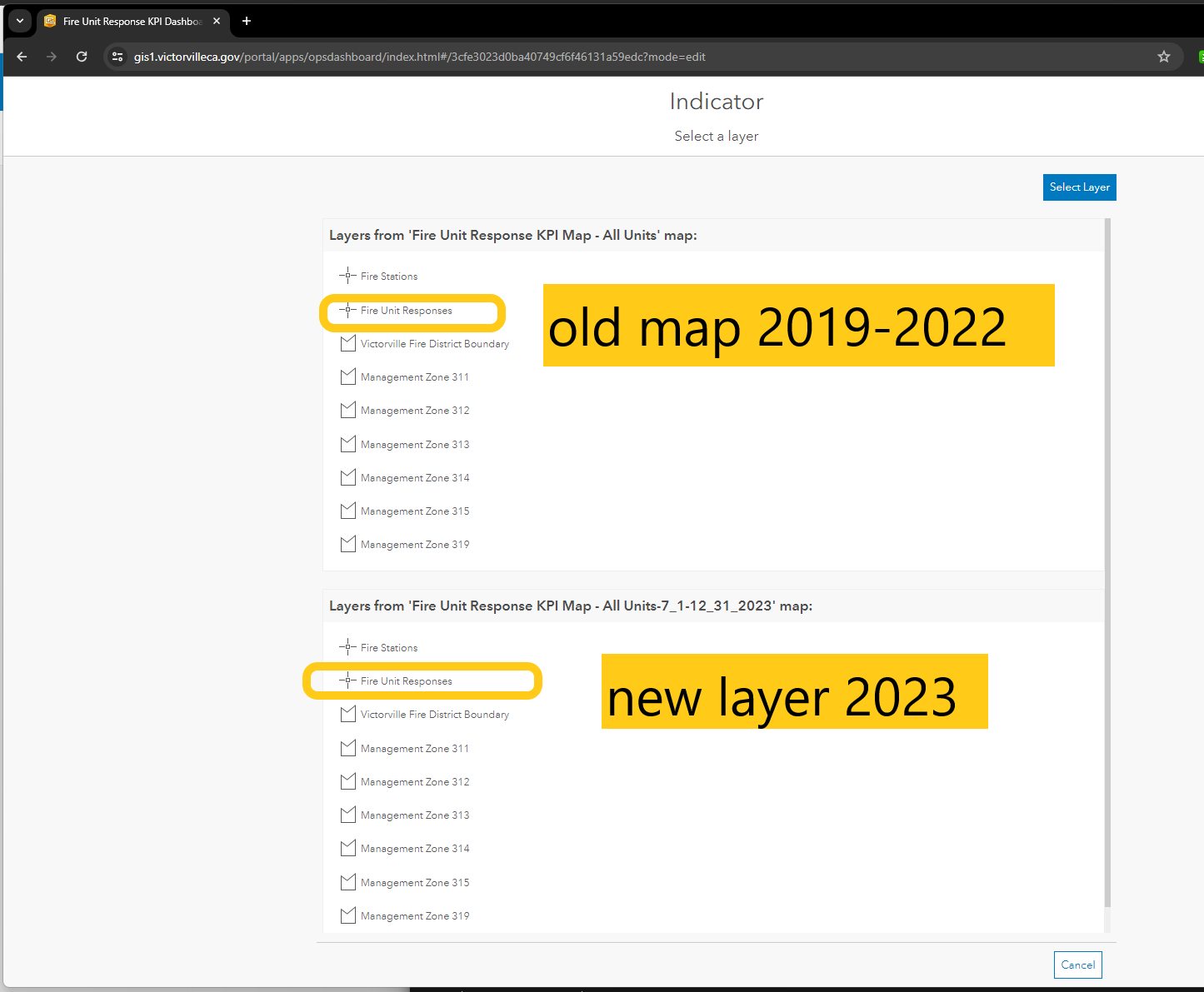
Step 4. because I changed to new layer for each panel, I must re-configure filter and so on.
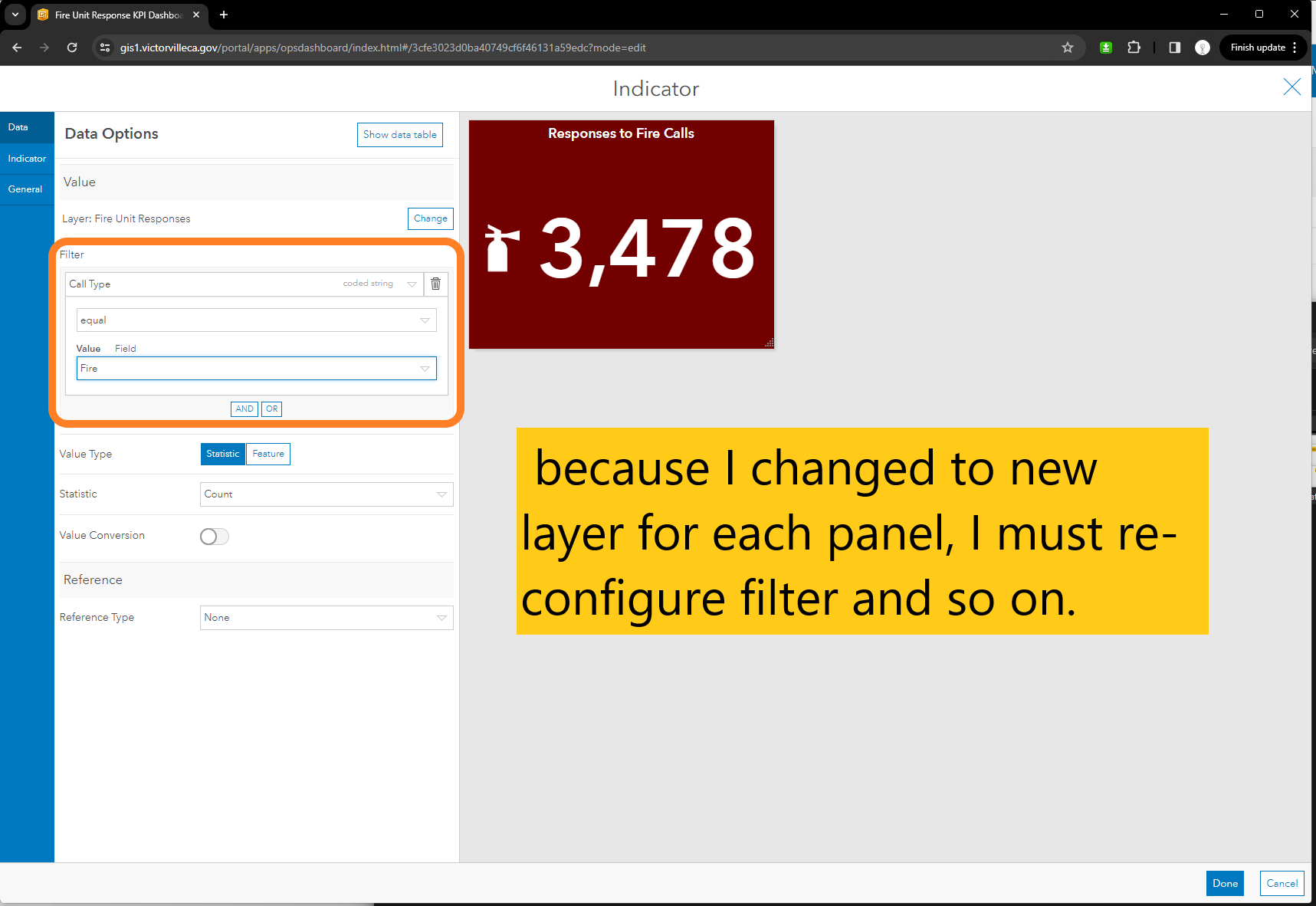
configure following panel
Response location distribution
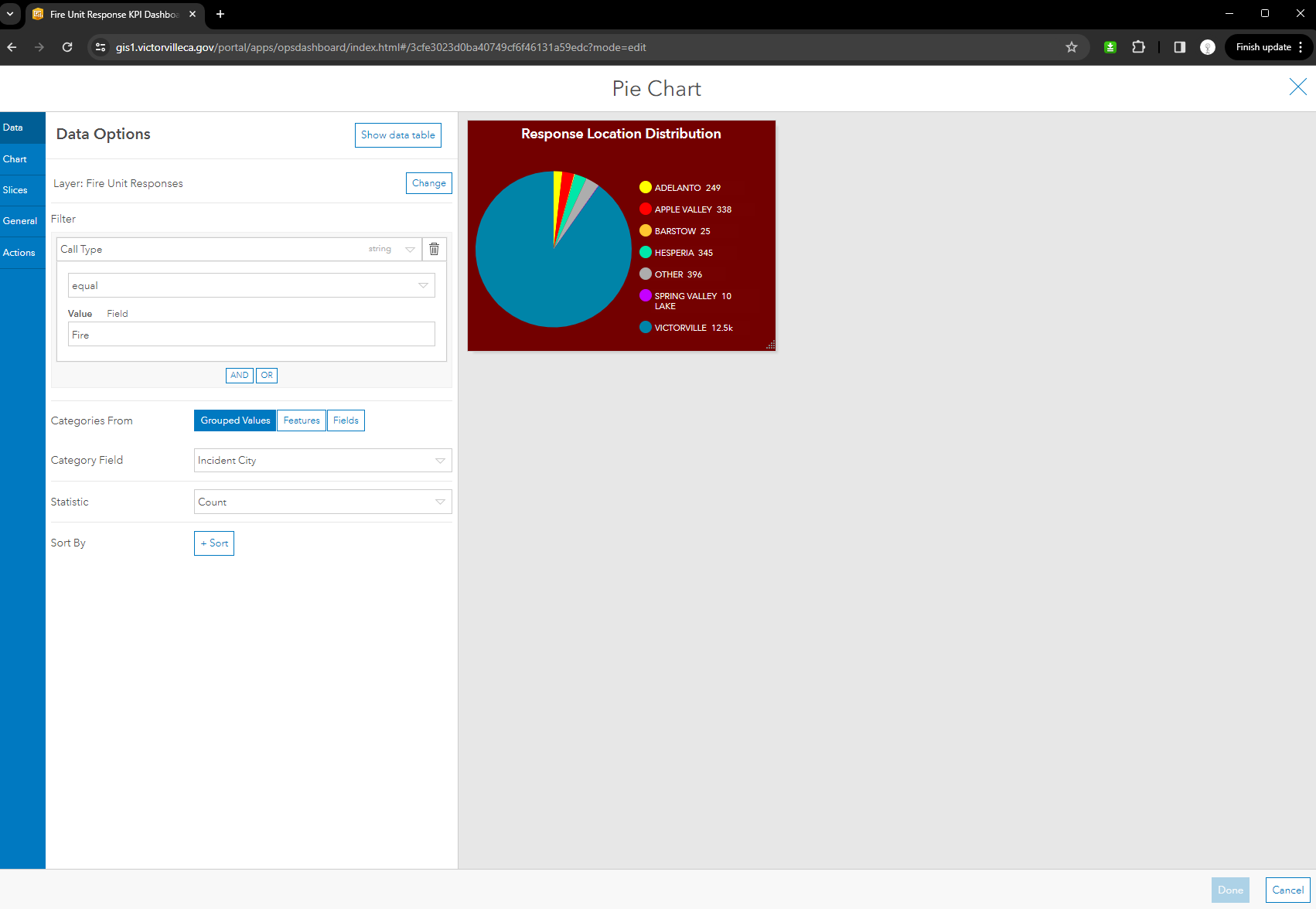
average response time