multiple options can add nearmap to arcgis pro
Compare Same location Nearmap Sample
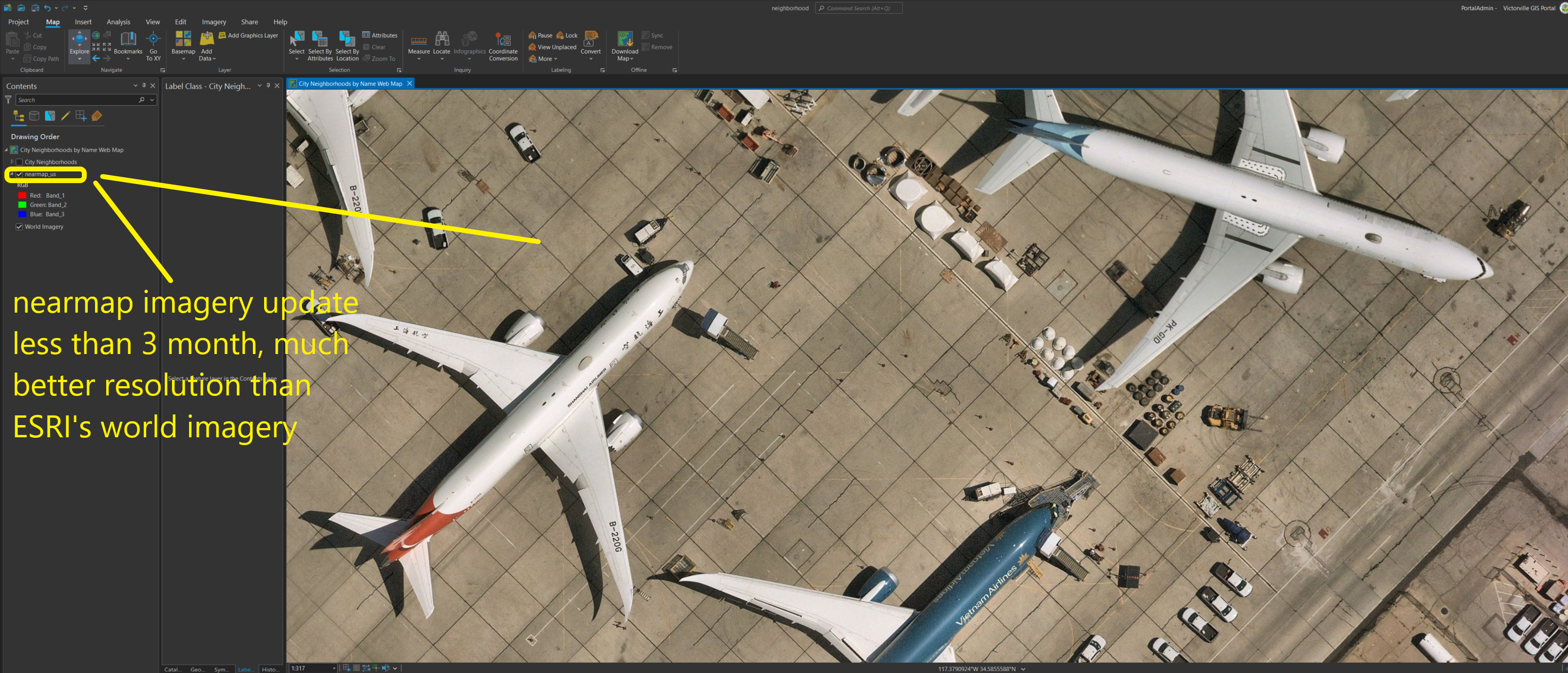
Compare Same location ESRI base map Sample
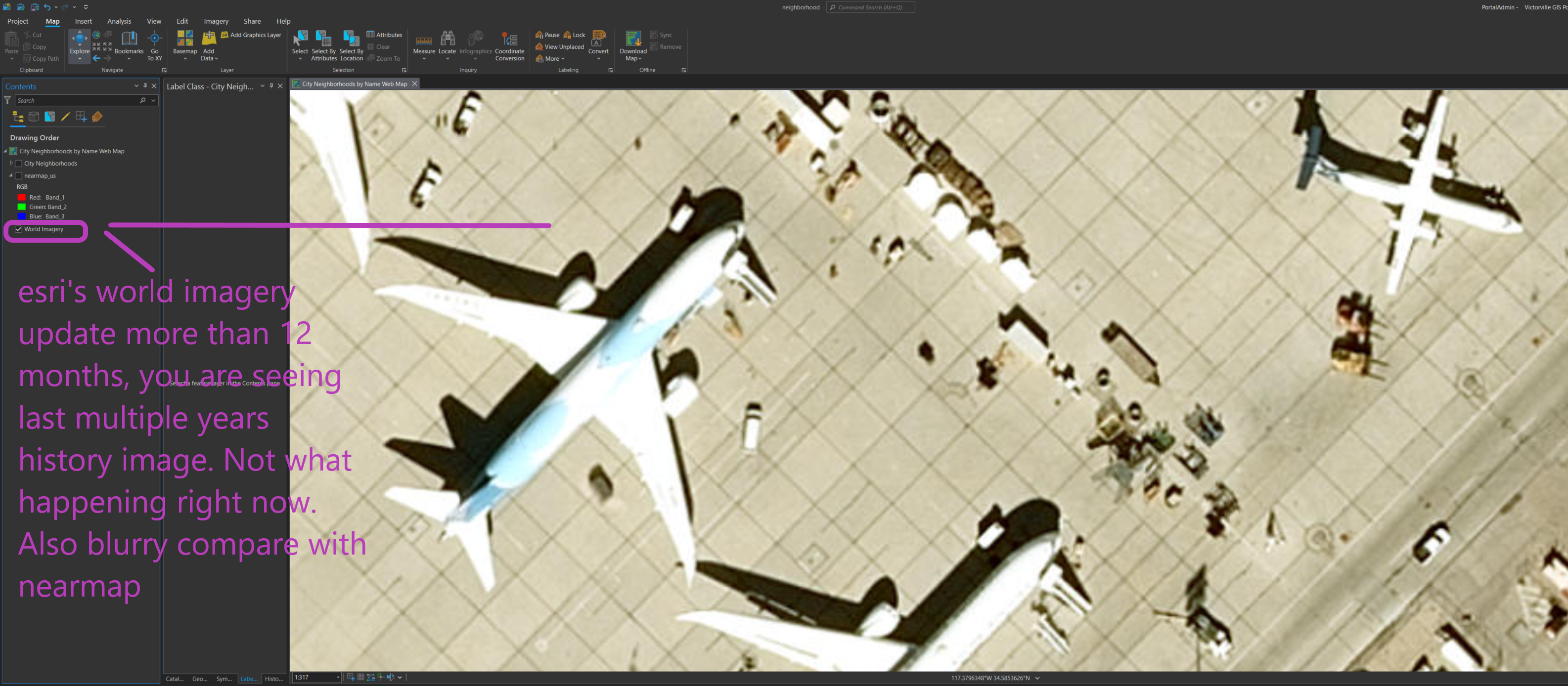
Option 1.
For idiot, simplest 1 step, imagery loading speed is slow, just add nearmap imagery server URL from arcgis online ( if you already paid nearmap through ESRI market place)
Option 2.
For advanced user, 3 steps, directly add nearmap WMS web map service with your nearmap API key. ( this method will not through Arcgis online, but require you generate API key from nearmap account )
Option 3.
For GIS professional, loading speed is fast because it load Giant image file from your local drive. multiple steps including coordinate configuration, directly import georeference nearmap image from your hard drive.
Option 1
For idiot, simplest 1 step, imagery loading speed is slowest, add nearmap imagery server URL from arcgis online ( if you already paid nearmap through ESRI market place)
1.1. copy nearmap url from Arcgis online. you can find it on arcgis online by search nearmap on your organization's arcgis online content. I just copy it from my previous arcgis project for convinience.
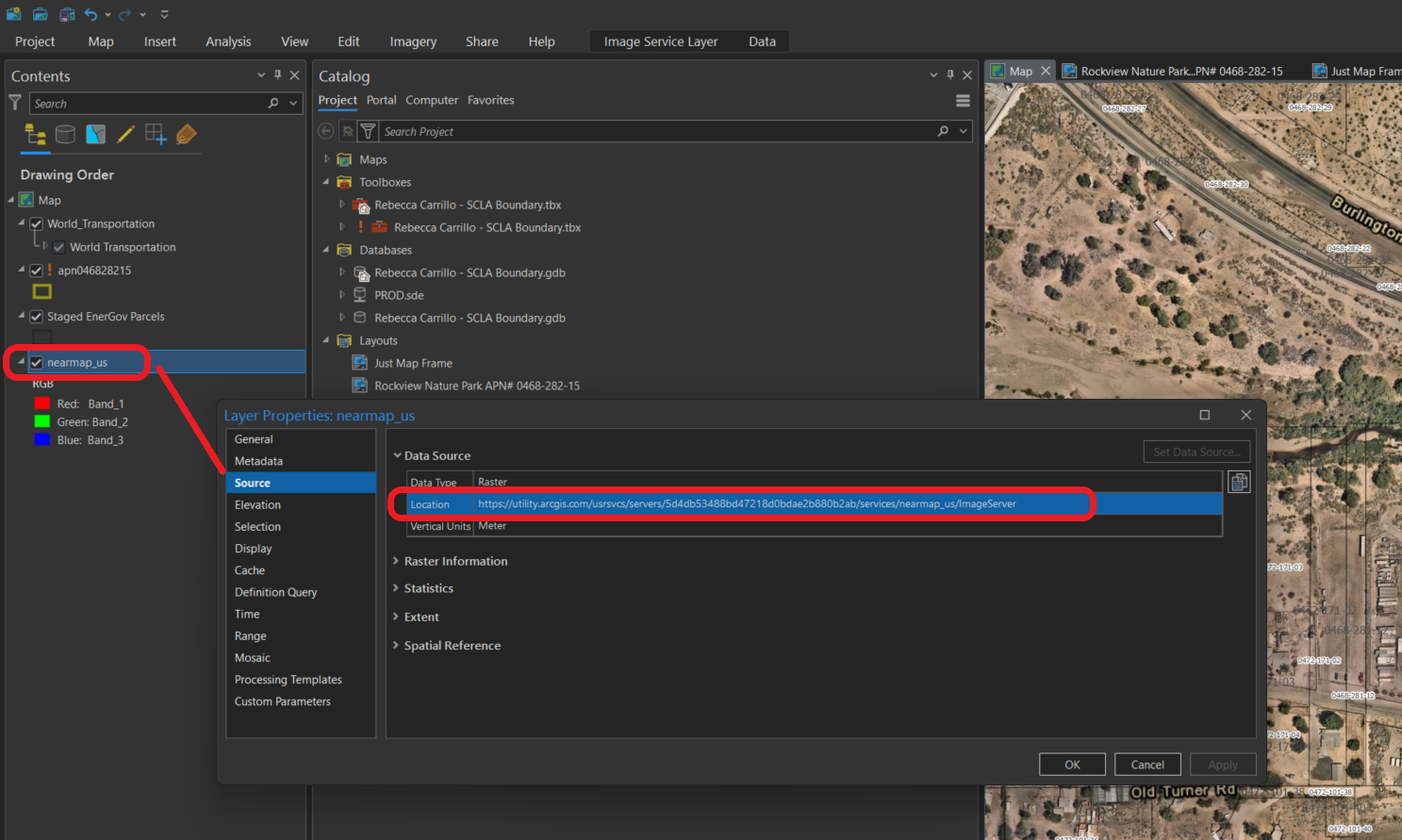
1.2. paste in your new arcgis pro project by click map, add data from path
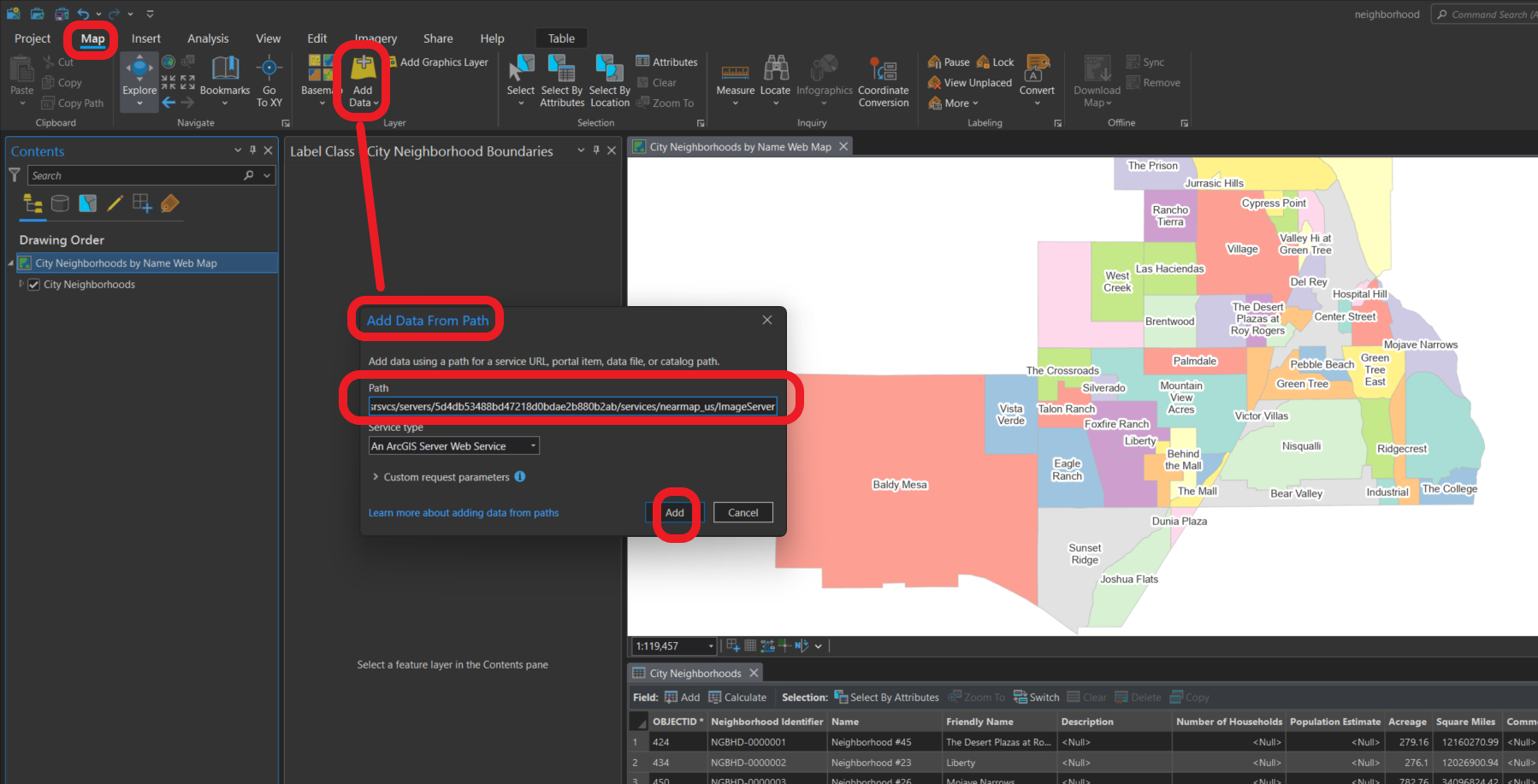
1.4 But where to find the nearmap URL, search nearmap on arcgis online
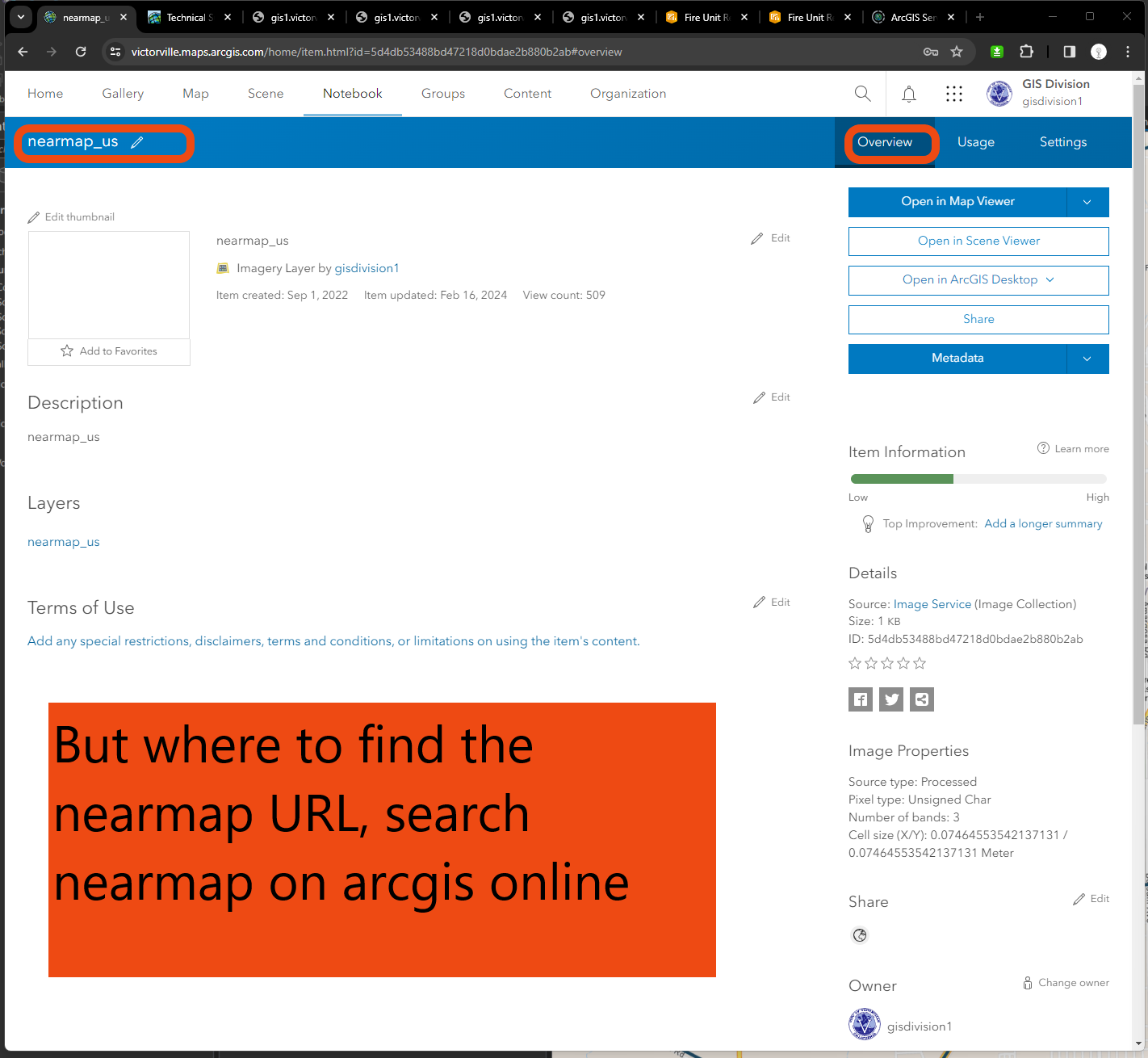
1.5 It is here
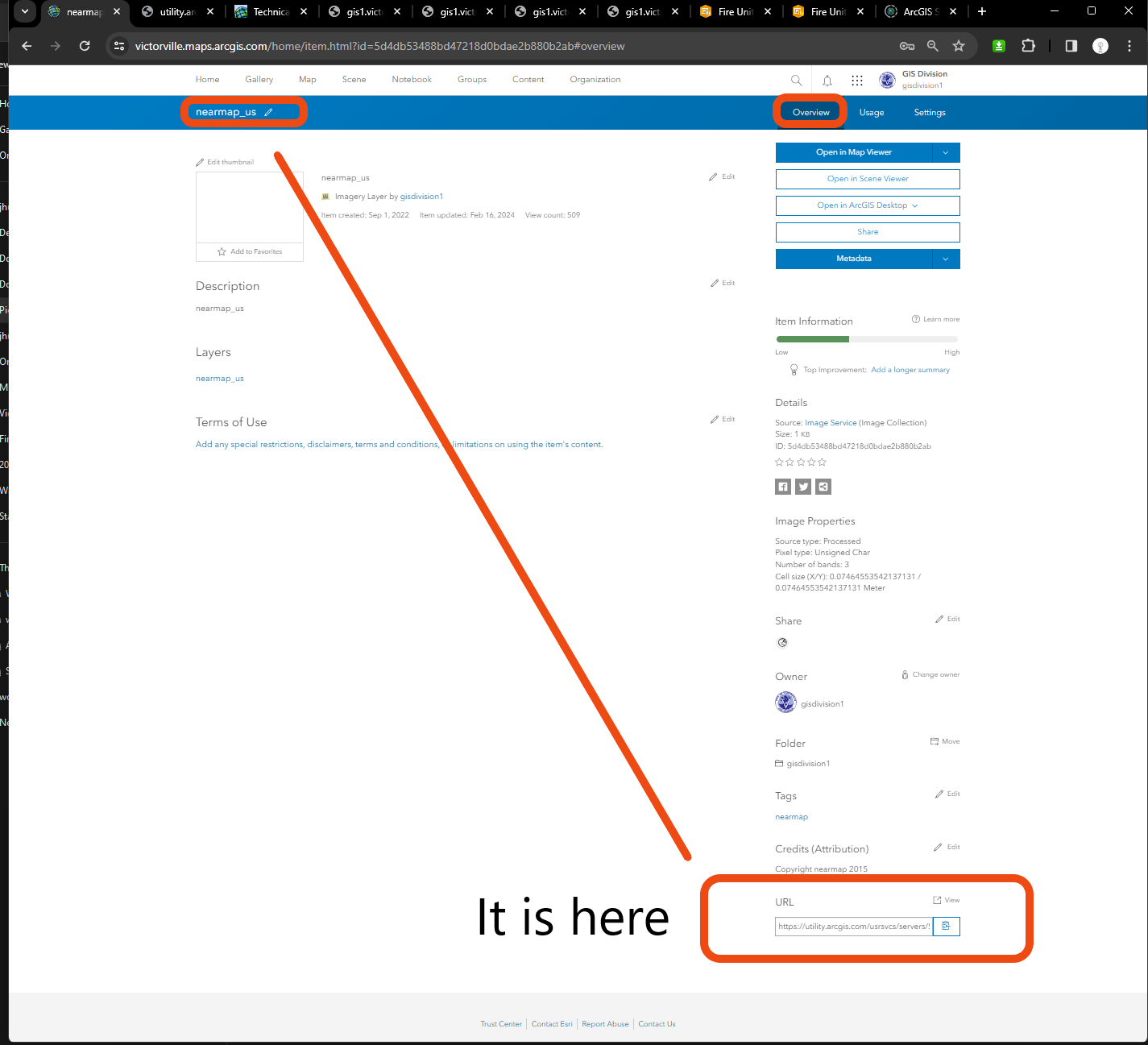
1.6 make sure you use valid arcgis online account password here for ESRI store credential, if your password or user name is wrong, then you will not get nearmap image
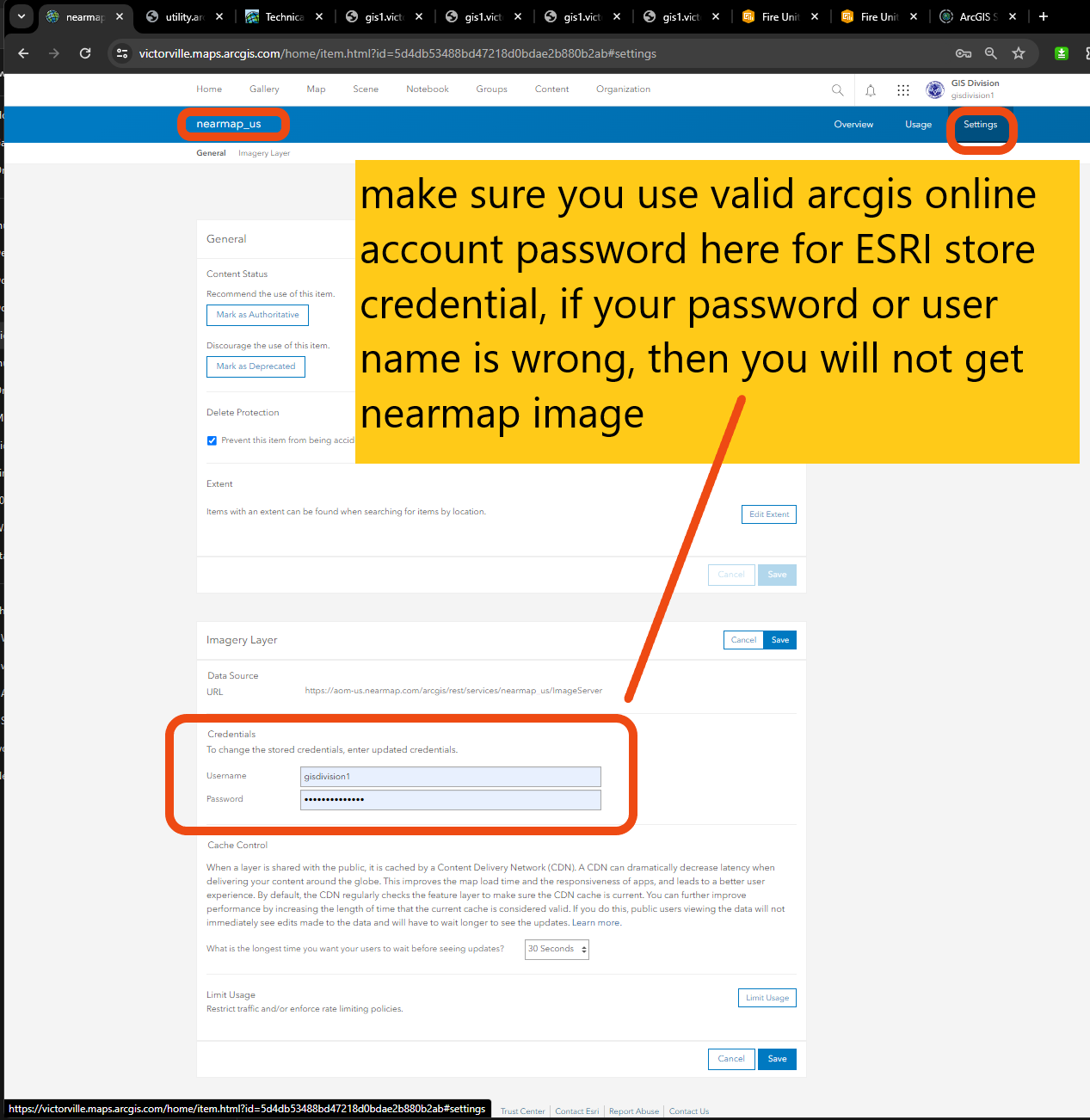
1.7
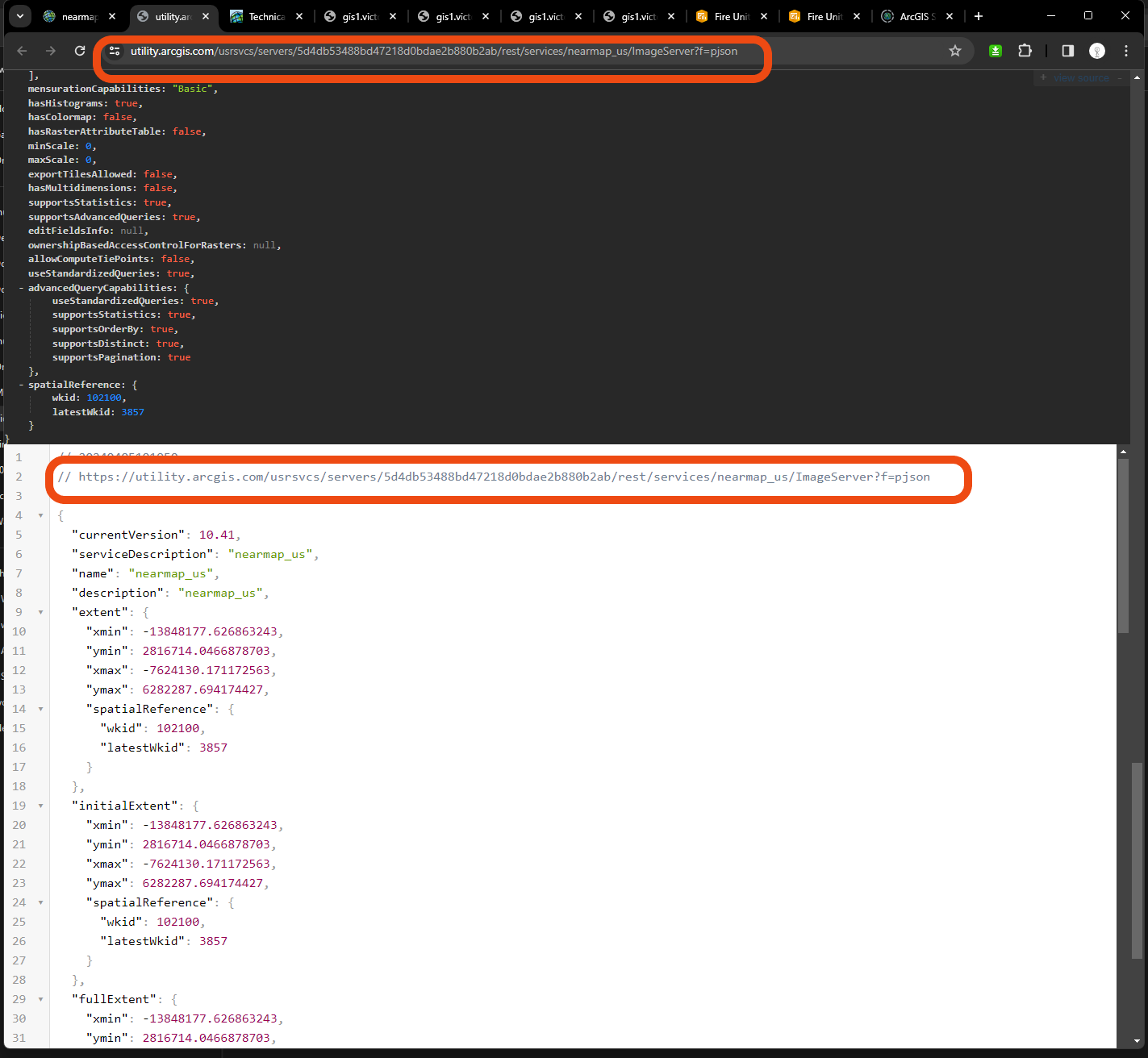
Option 2.
For advanced user, 3 steps, directly add nearmap WMS web map service with your nearmap API key. ( this method will not through Arcgis online, but require you generate API key from nearmap account )
2.1 login to nearmap site with your account. Generate a api key. (search my other post about how to create api key)
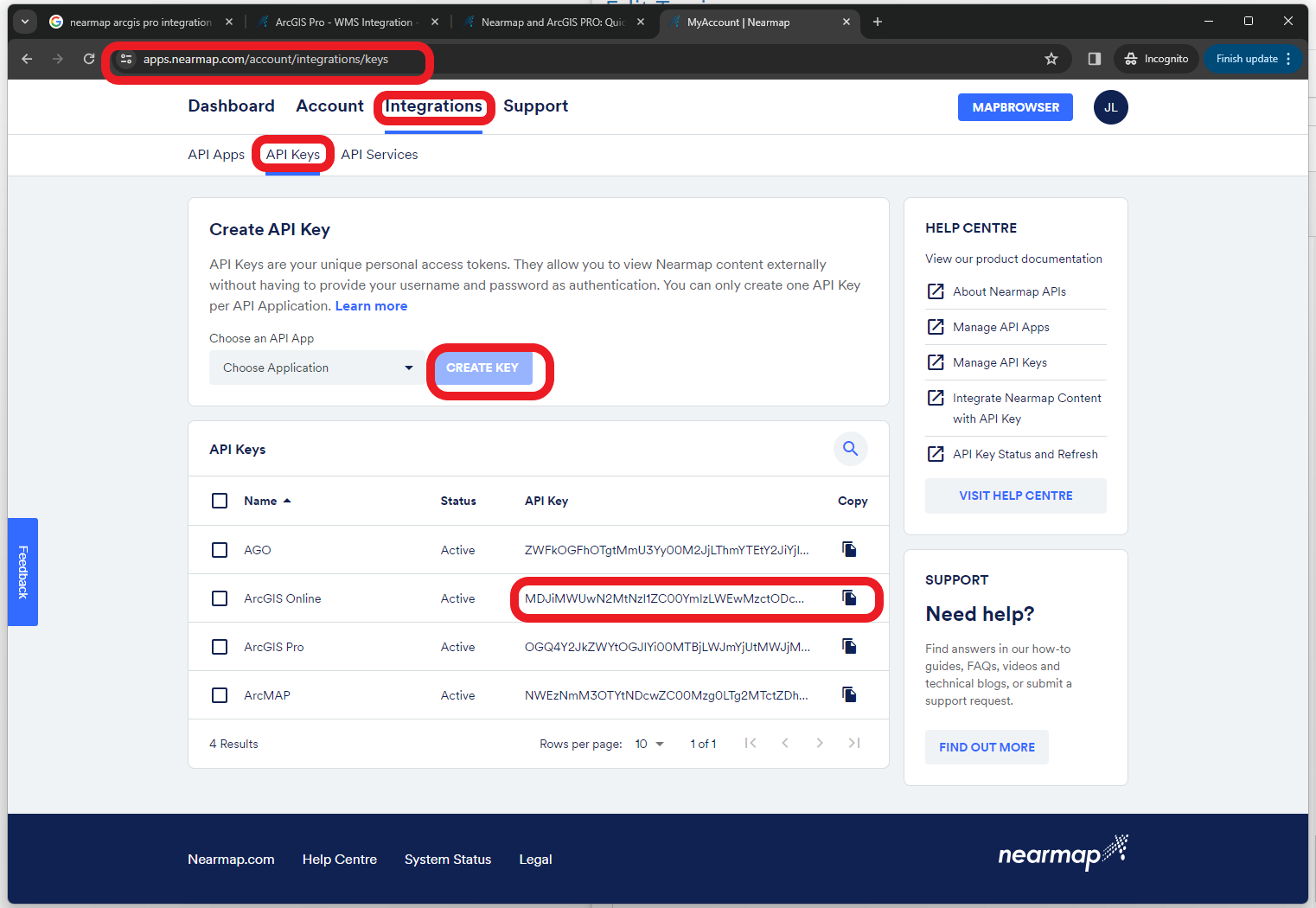
2.2 add web map servcie with your nearmap api key
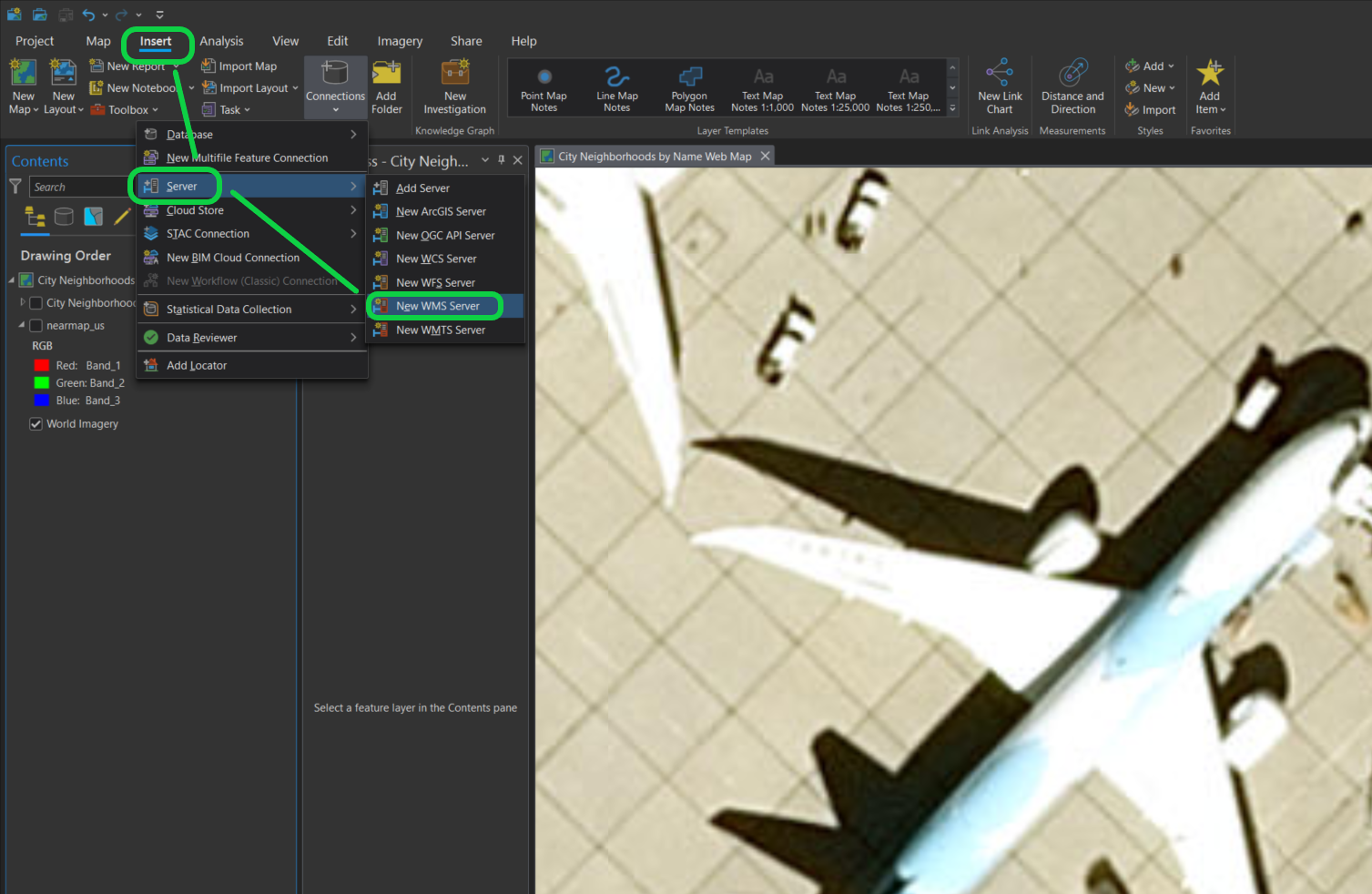
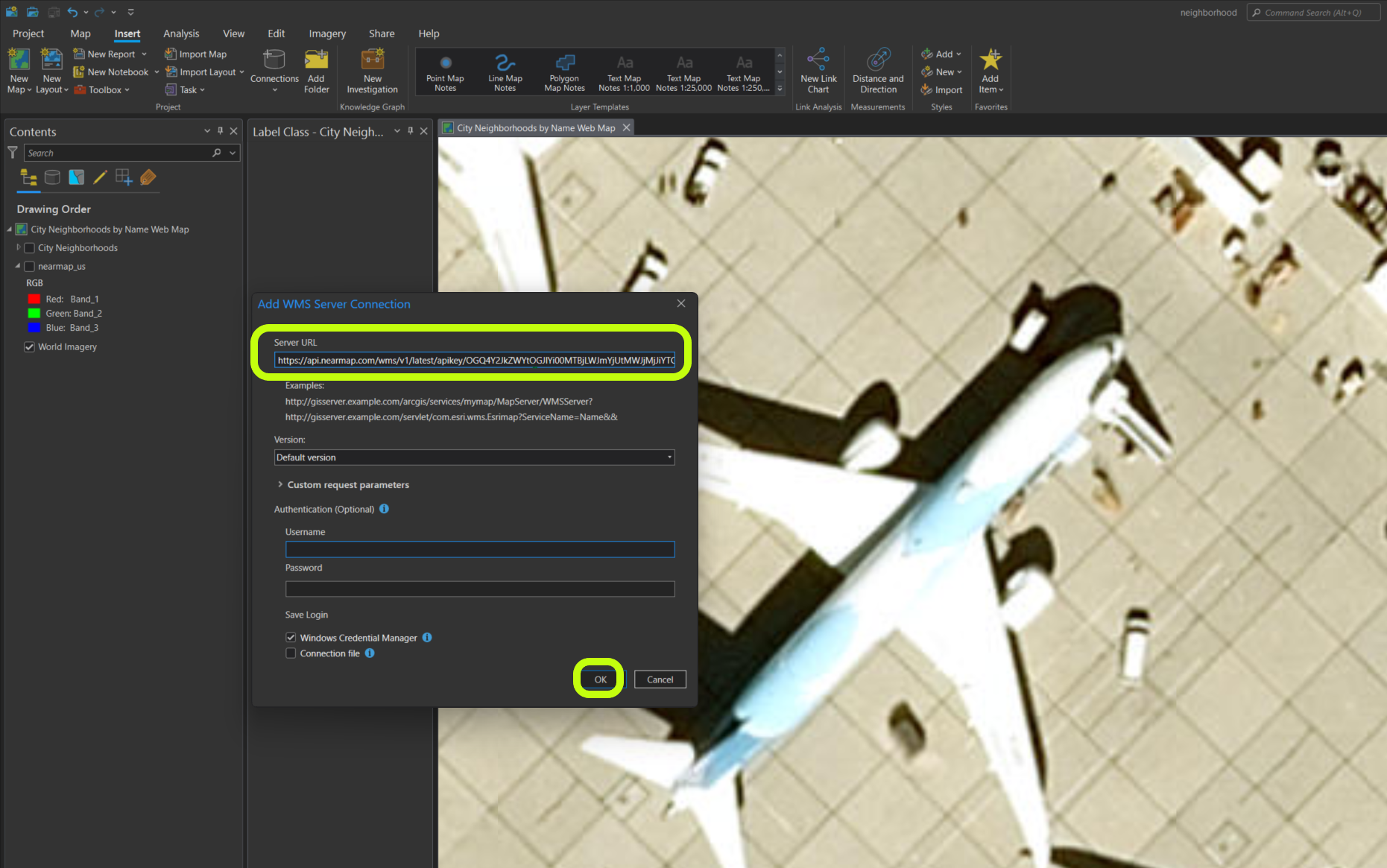
2.3 drag drop nearmap WMS server to your map, change display image type from PNG to JPG will greatly reduce the size of image at a very little cost to image quality.
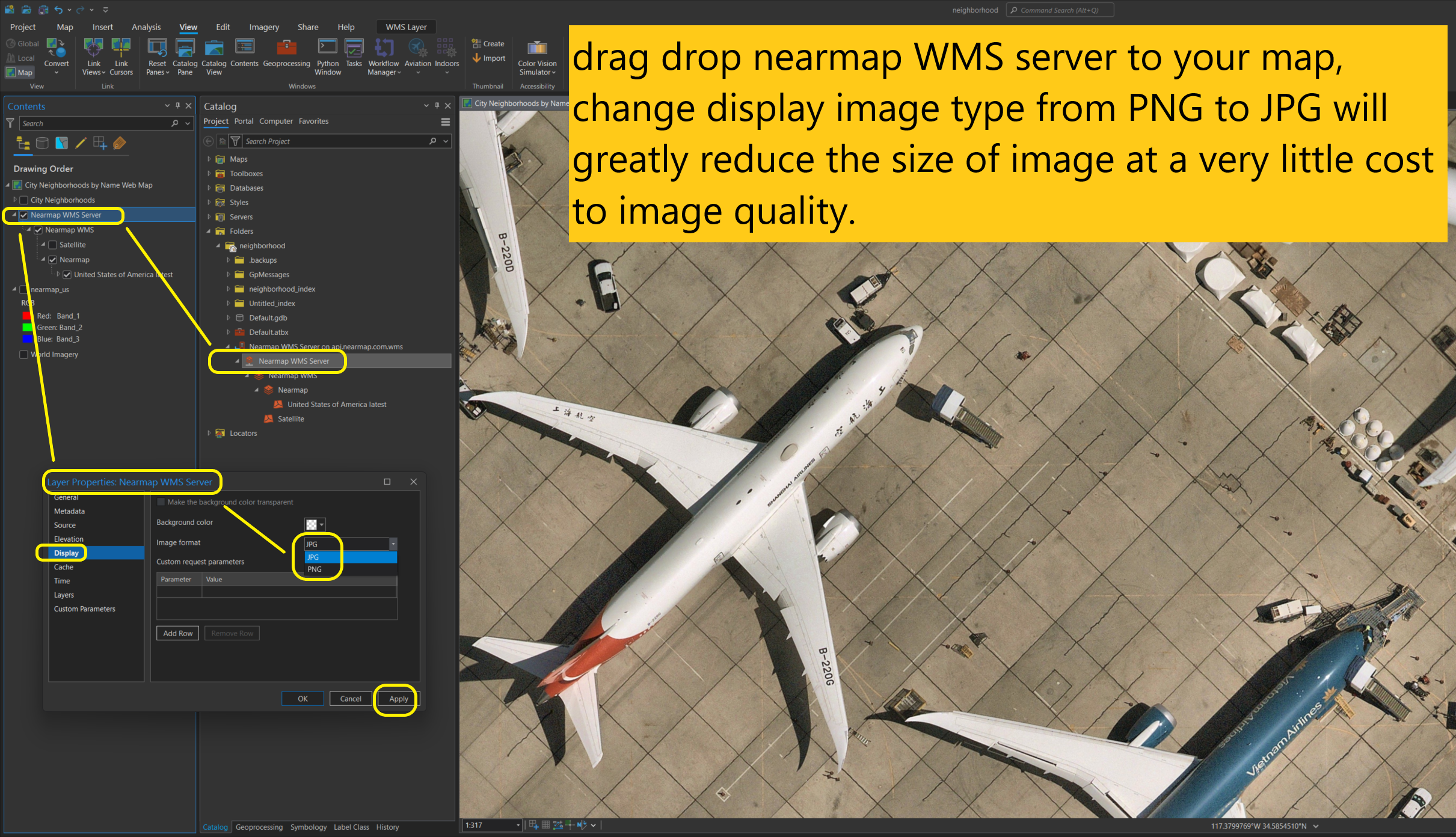
option 3
For GIS professional, multiple steps including coordinate configuration, loading speed is fast because it load Giant image file from your local drive. directly import georeference nearmap image from your hard drive.