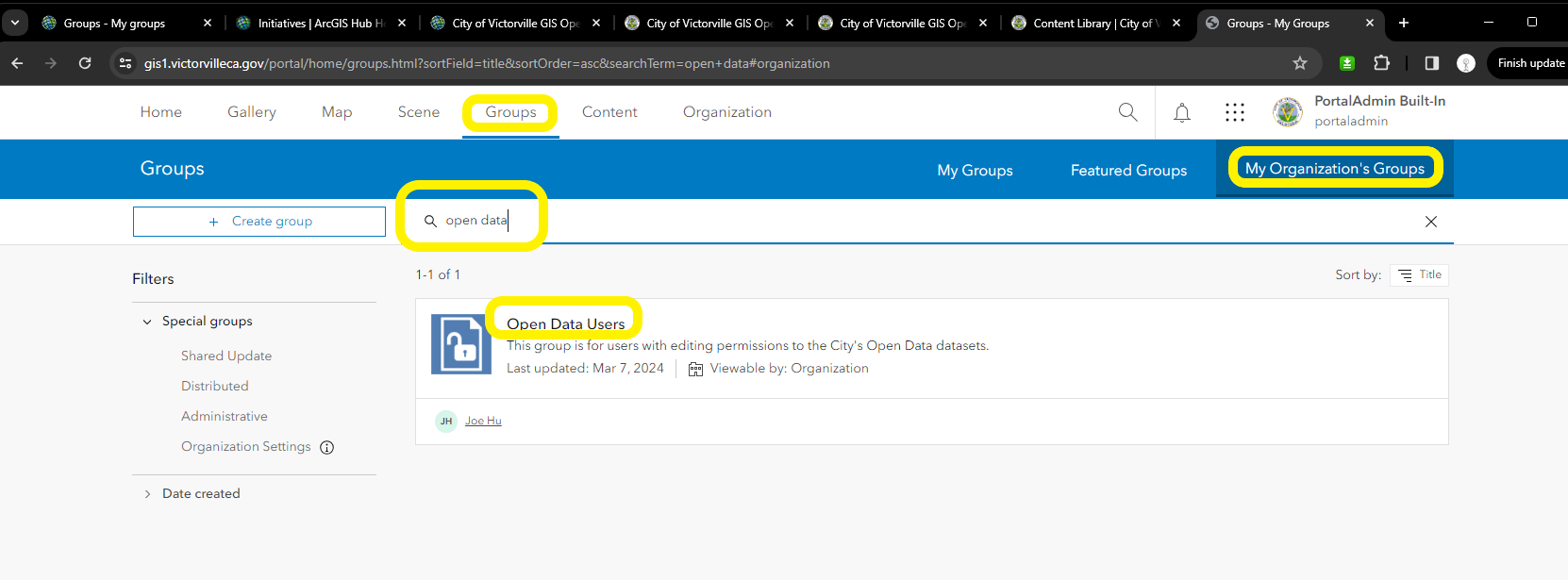Why you need find your open data group?
Becasue you add content to open data site through Open data Group.
You need to first add content to specific open data group. Then your content will popup in your open data hub site automatically.
Where to find it on arcgis online
Option 1.
1.1 click manage group at hub site itself
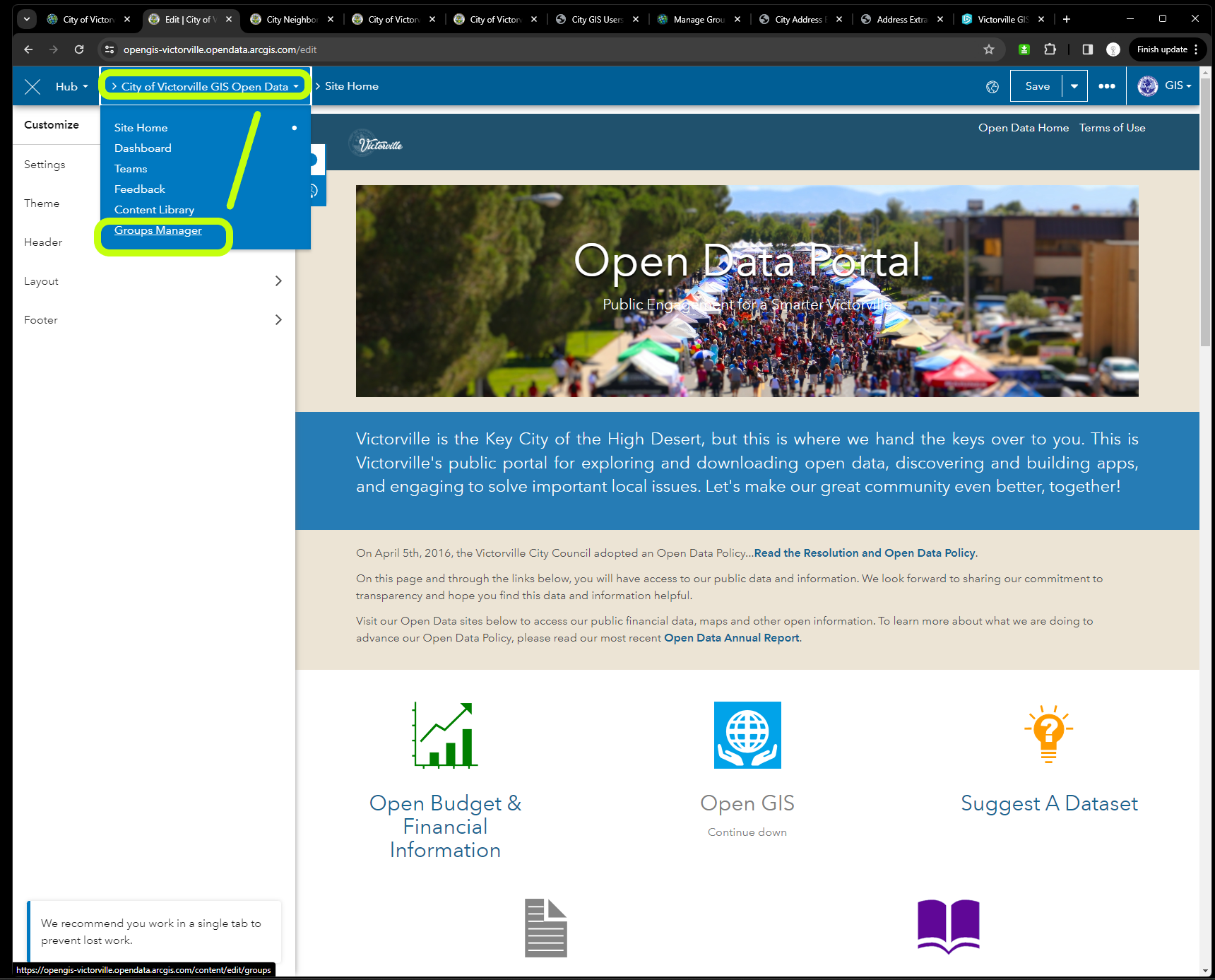
1.2 this hub site is using this open data group. If you want to add new layers to hub open data site, you need to first add new item layers to this open data group. It will automatically shows. Warning: you must be open data group owner to add new content.
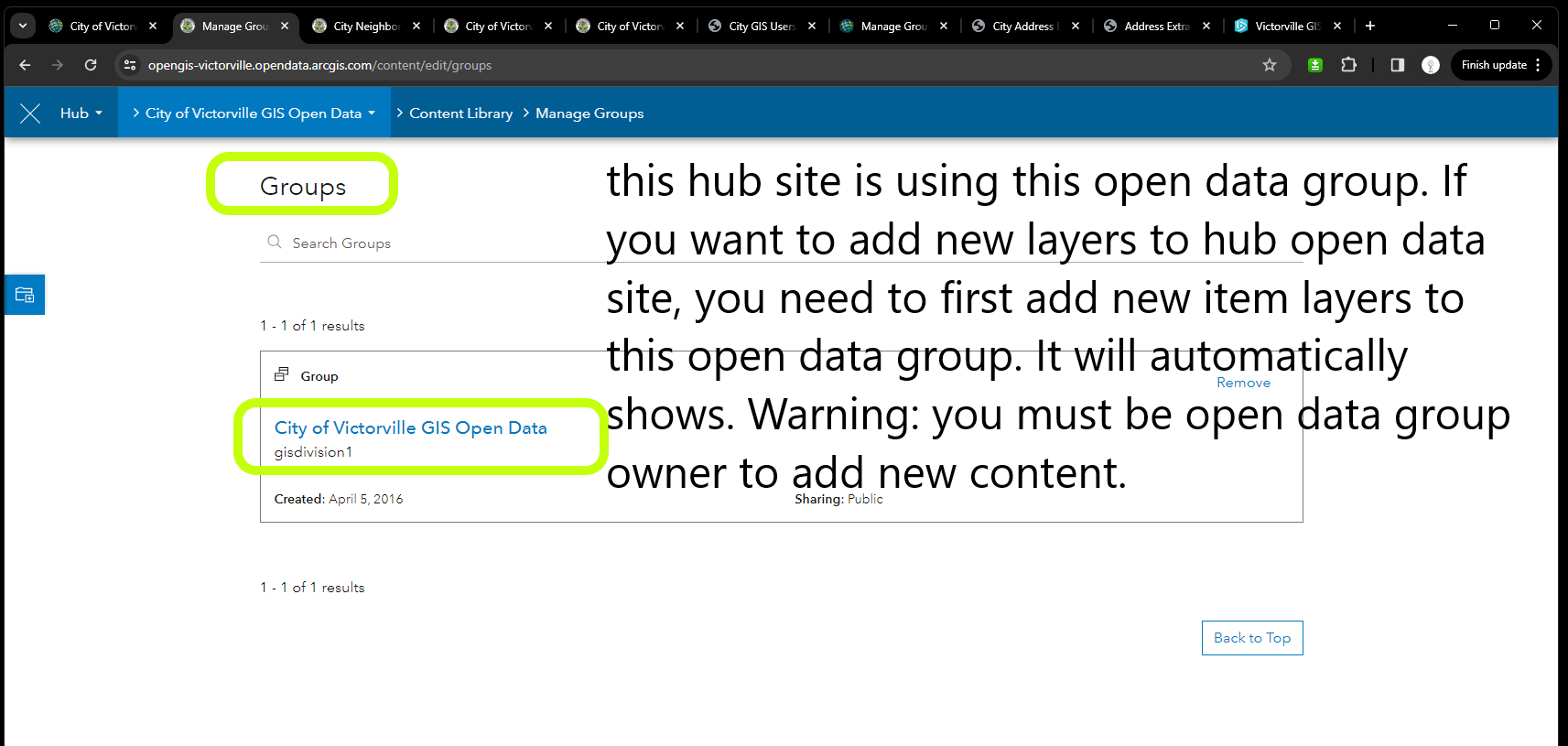
Option 2. search 'open data' at group
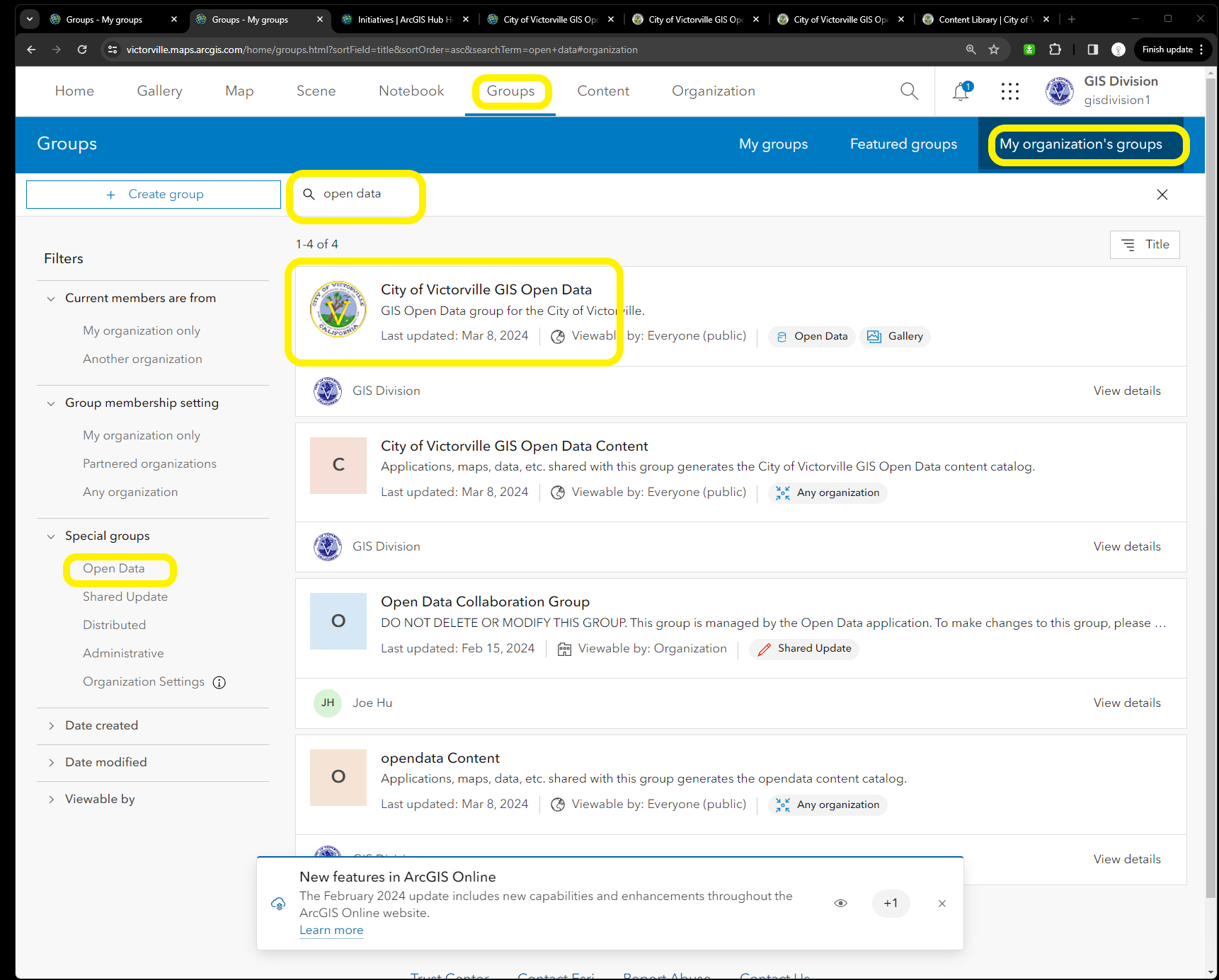
Each open data site, each hub site associate with its open data group. How do I know which hub site use which open data group?
Click each group, you can find what hub site use this group
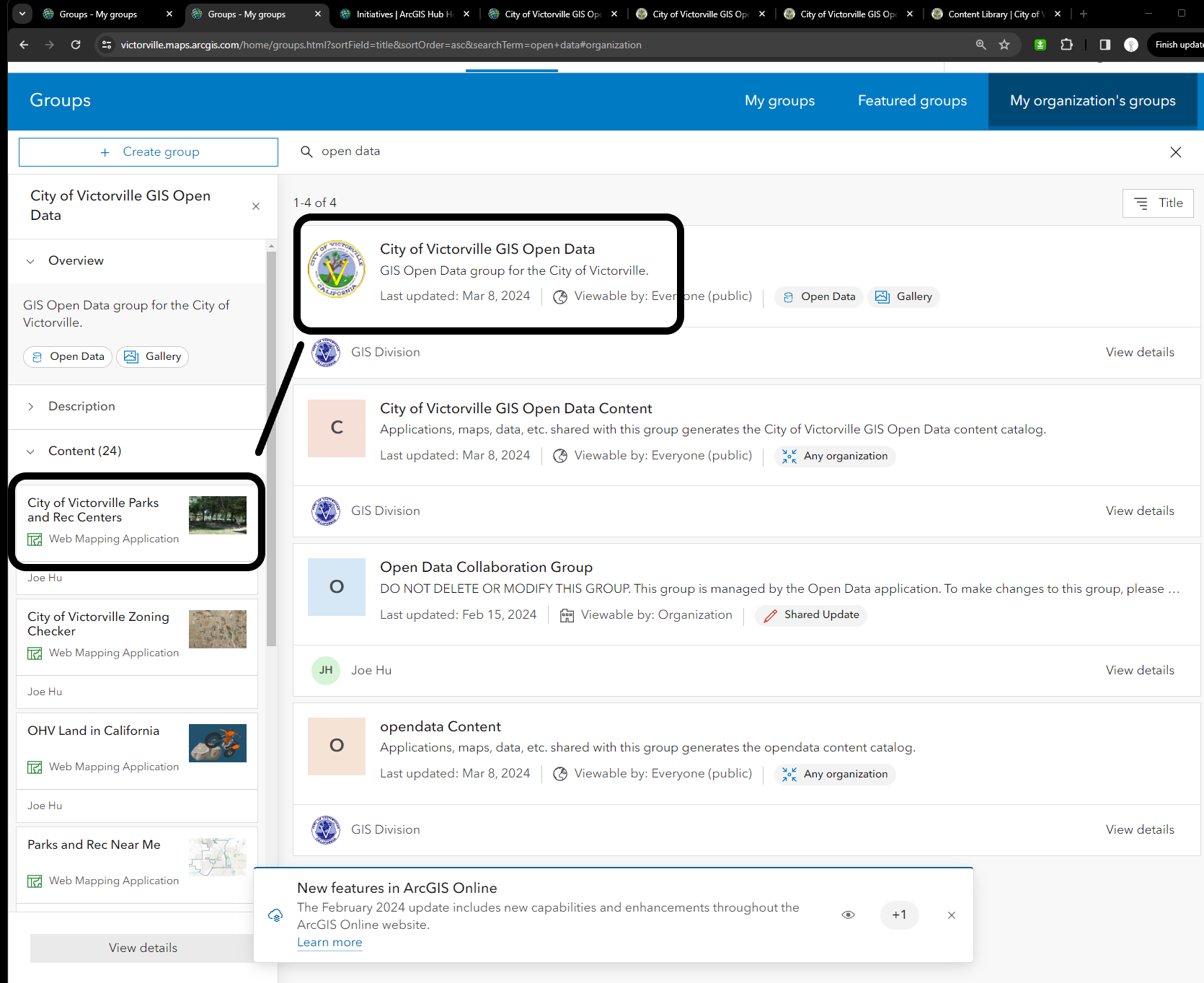
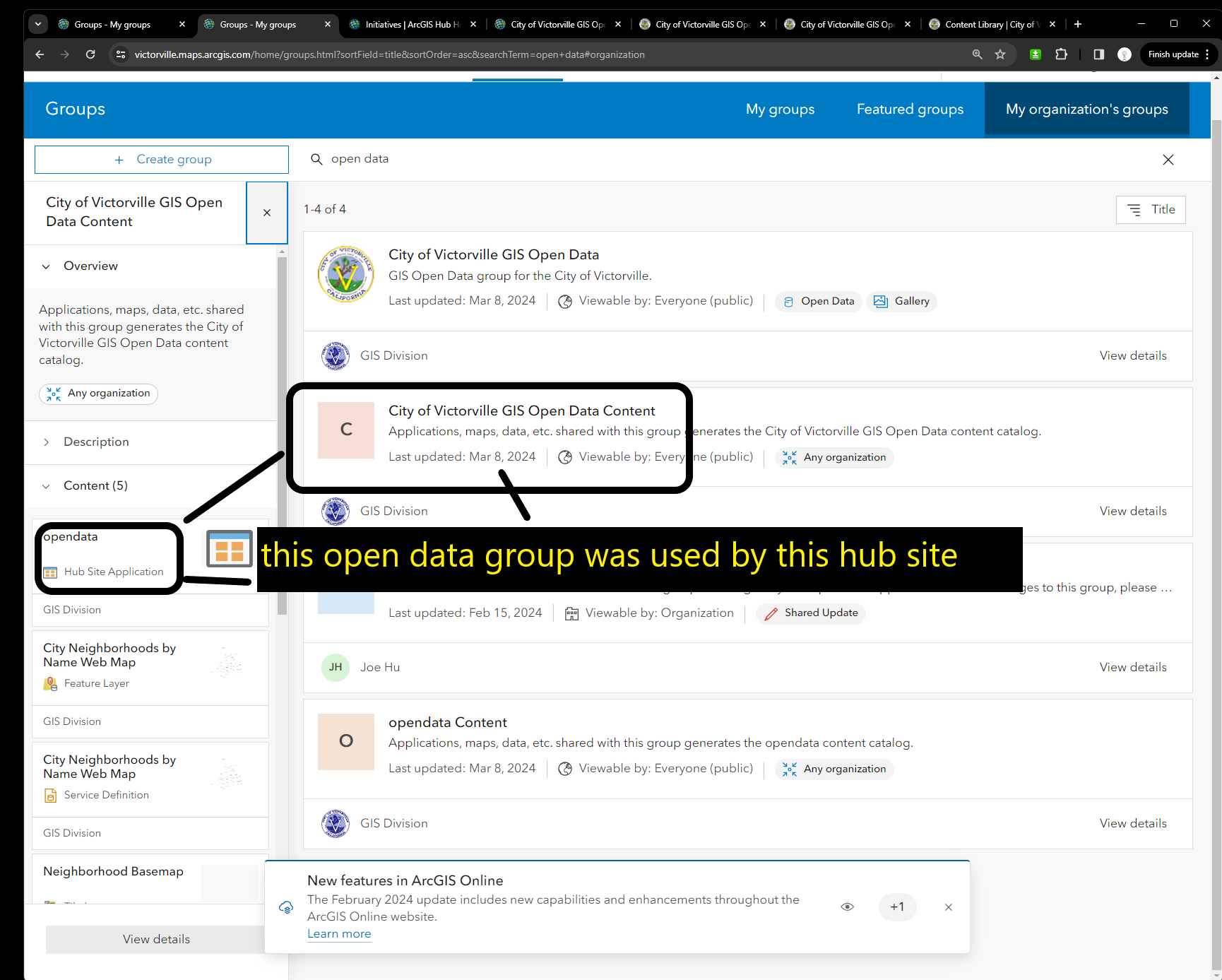
open data group on arcgis portal
Option 1
1.1 click manage group at hub site itself, there are 3 group, but only top one, city gis user is being used on this site, you can check each group's content you will know which group being used.
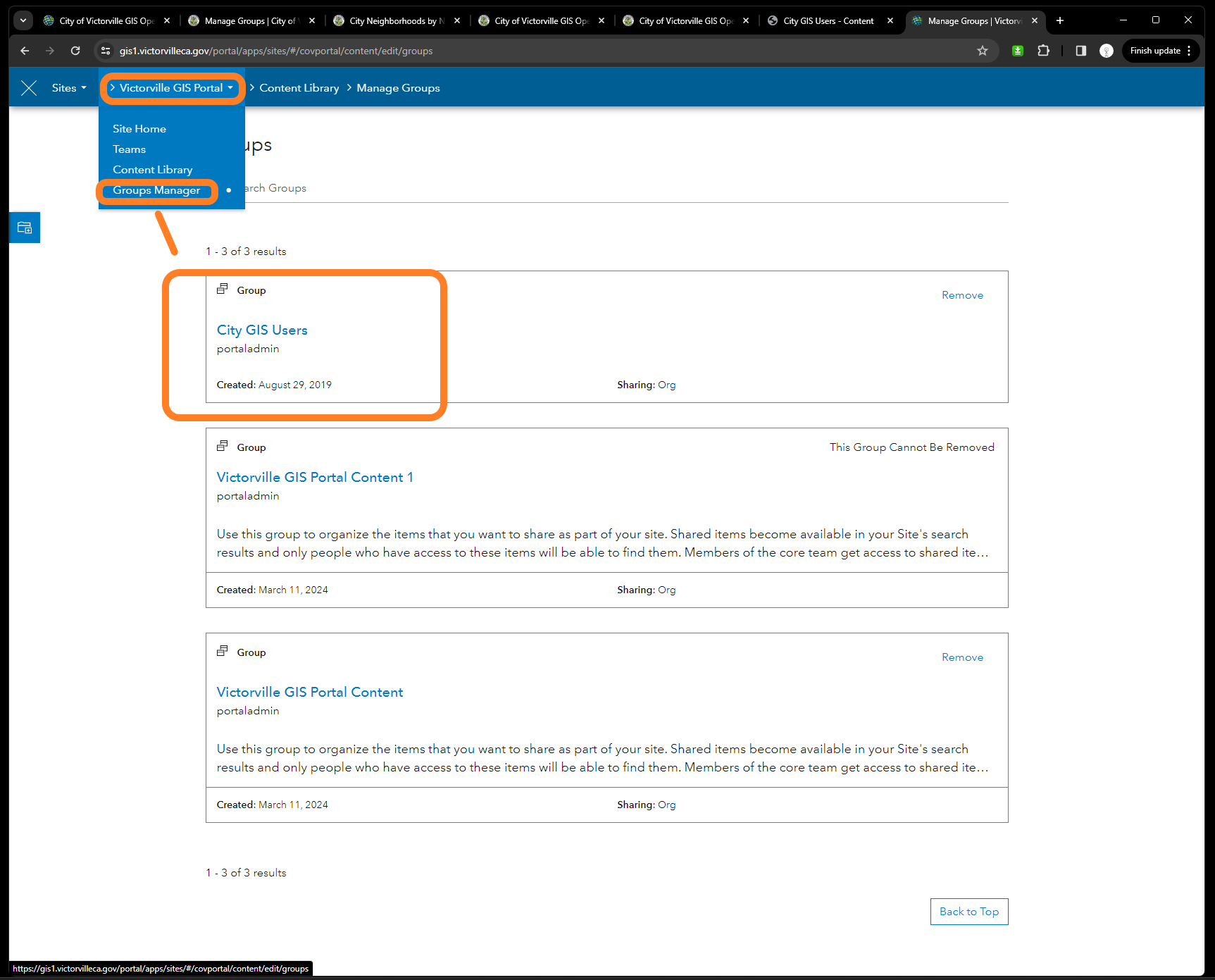
1.2 there are 3 group, but only top one, city gis user is being used on this site, you can check each group's content you will know which group being used.
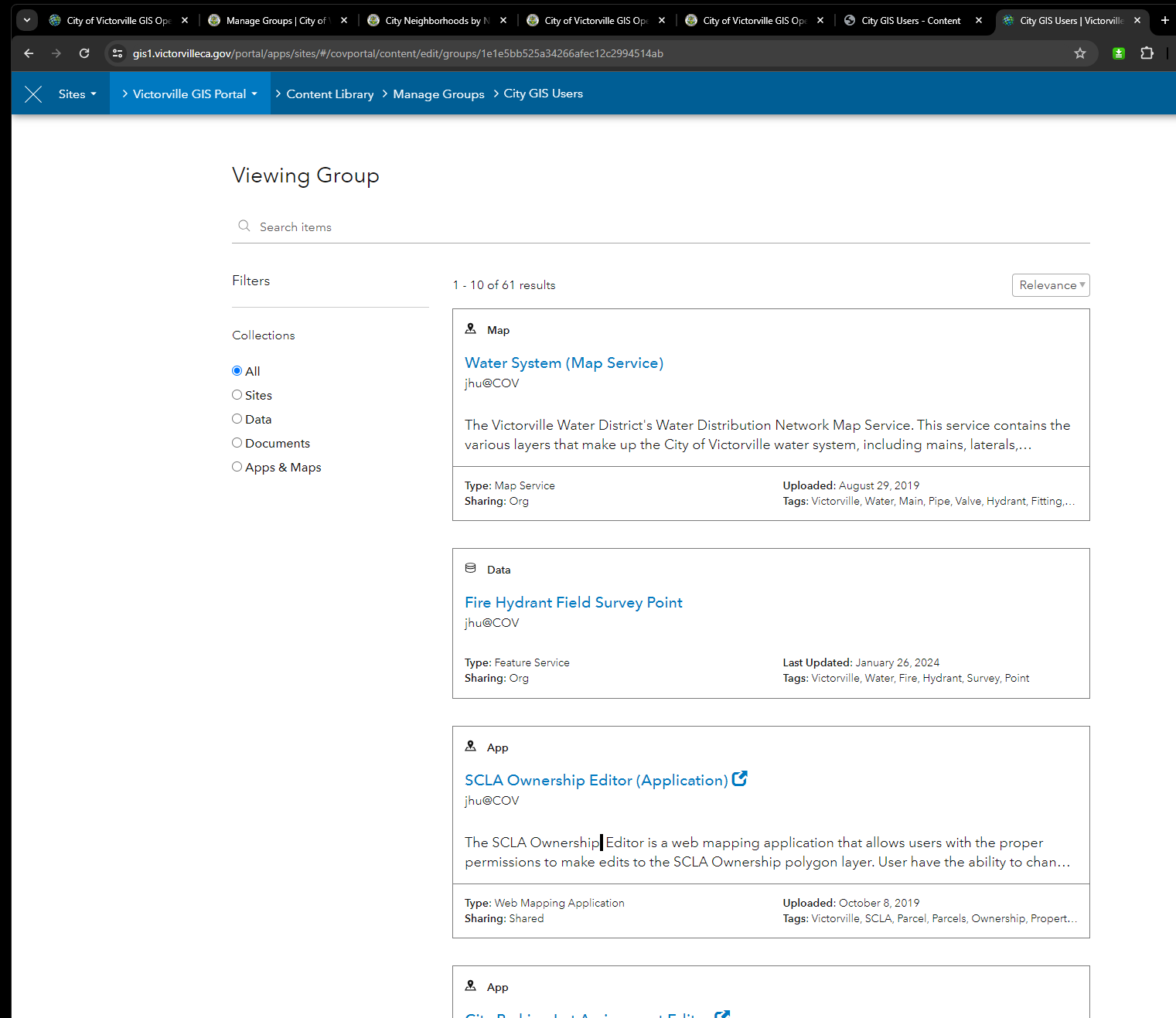
Option 2. search 'open data' at group does not work, because they changed group name to 'city gis user', you have to use option 1.