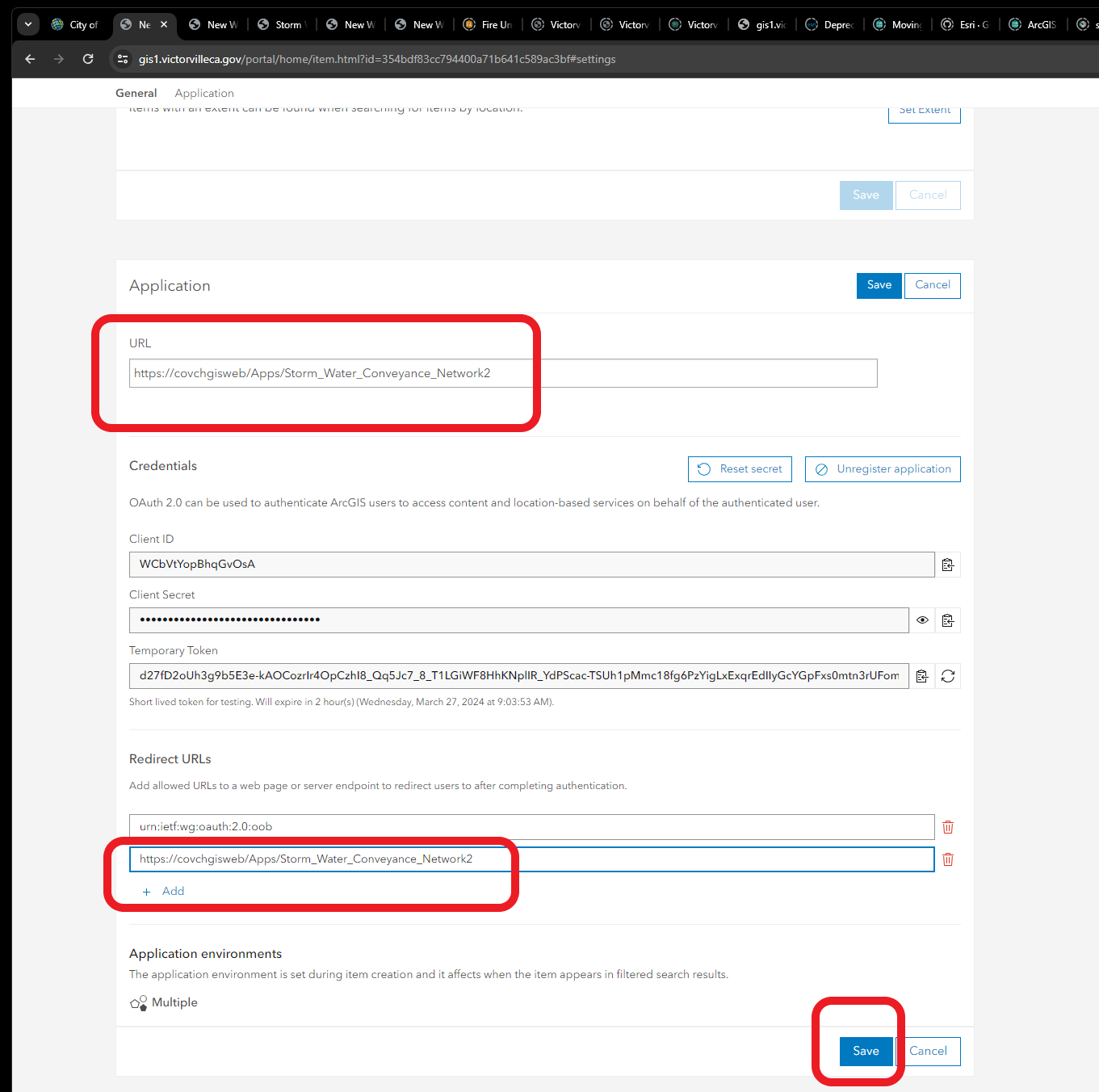Possible 1:
web appbuilder could be build-in version, which means no source code needed, no coding, no upload source code. You only need manually click on portal web page to create it, configure it. When you upgrade enterprise portal, your app will automatically get upgrade without doing anything. For example, if your old portal is v10.71, your build-in web appbuilder version should be V2.12. Now you upgrade portal to v11.2, your build-in web appbuilder will automatically upgrade to V2.29, nice !!!!
If you see edit application button, download button, also item id in URL setting, means it is build-in edition. Not developer edition
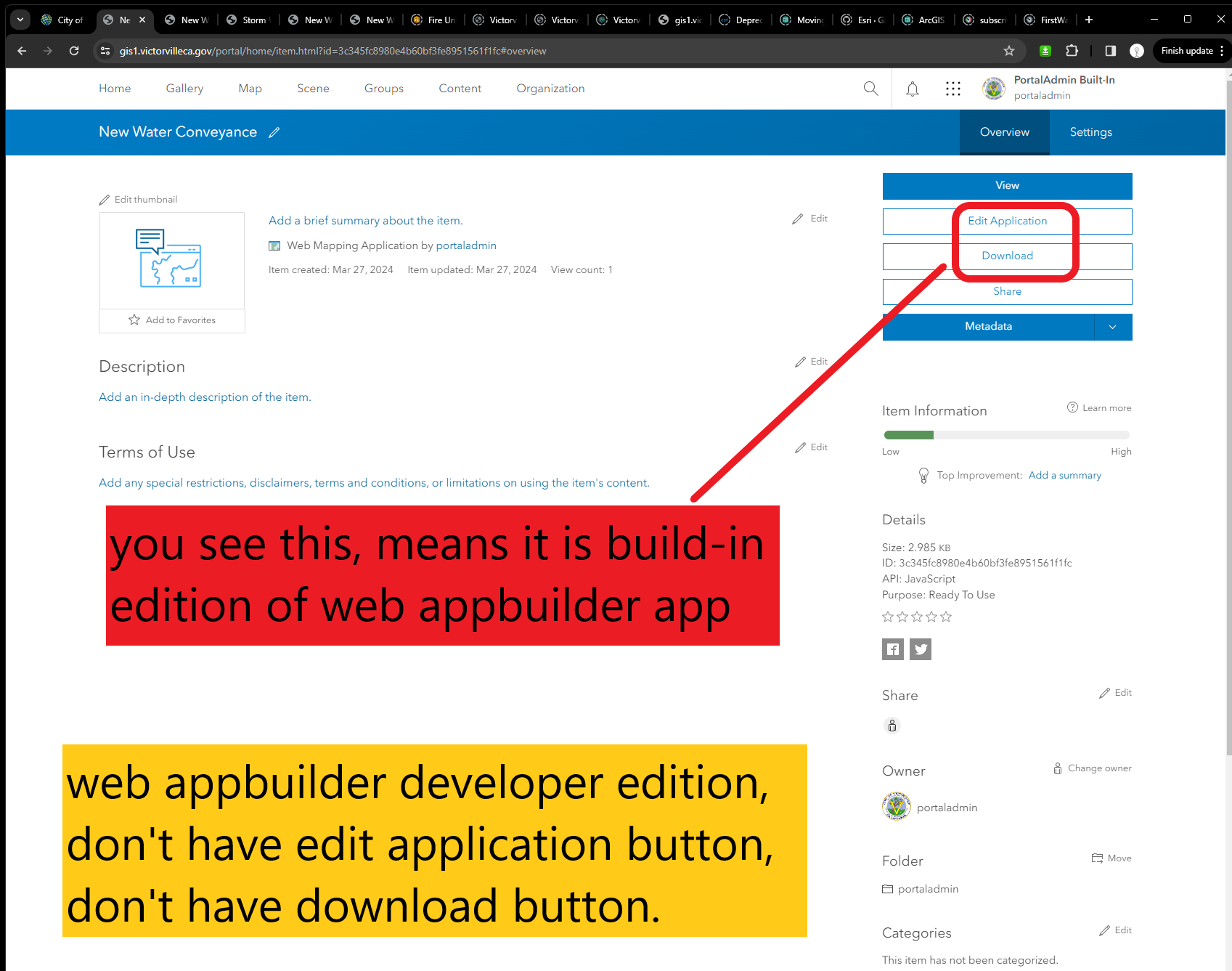
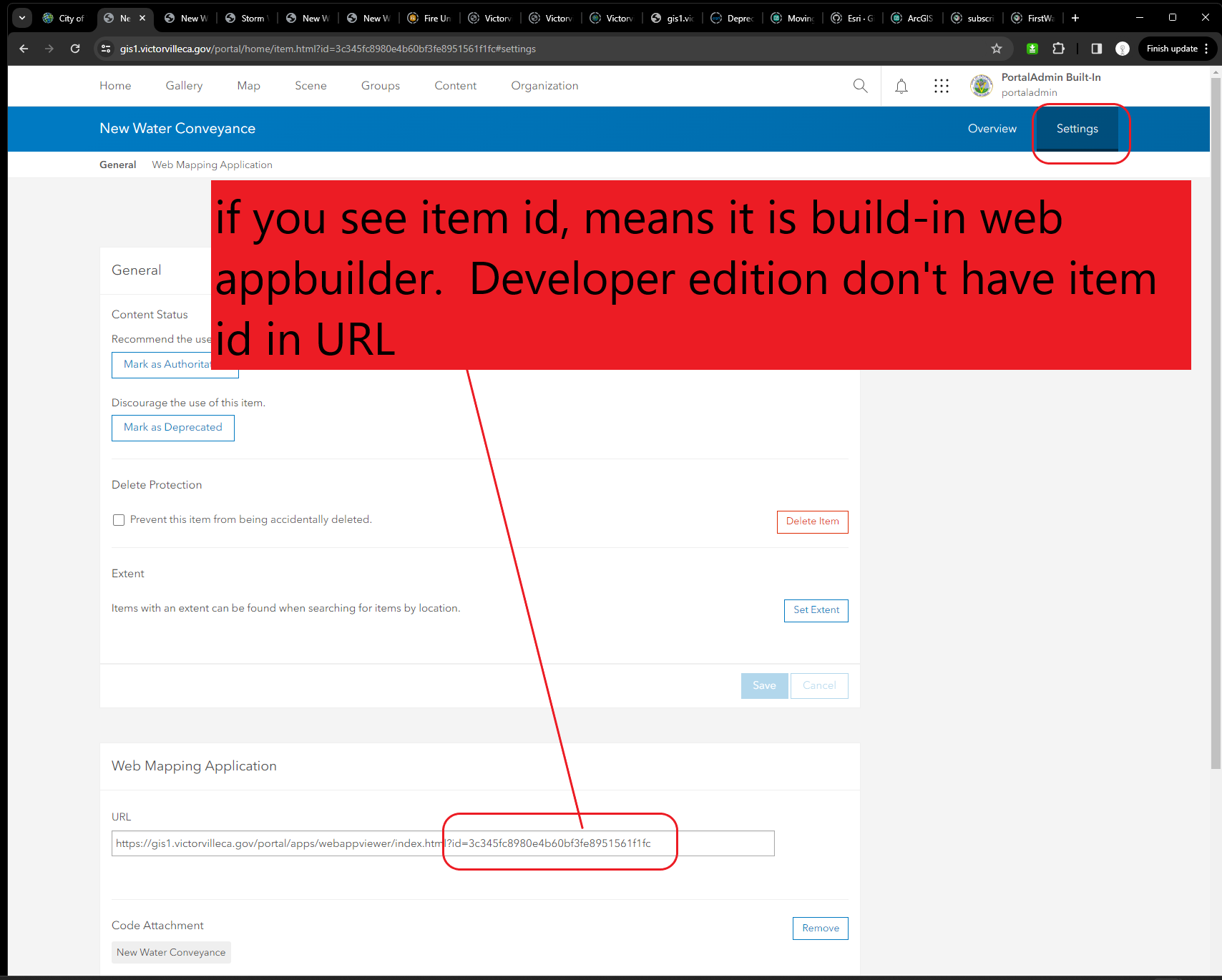
Possible 2:
web appbuilder could be developer edition, which means source code needed, you need coding in Node.js environment, need upload source code to any IIS server folder. When you upgrade enterprise portal, your app will NOT automatically get upgrade. You may lost your security setting, app credential, you need re-configure. Your web appbuilder version will NOT change, still using your old version. current is V2.29. If your old version is v2.12, even you upgrade enterprise portal to 11.2, your web appbuilder still use v2.12, not v2.29.
This is example of web appbuilder developer edition, you don't see edit application button, don't see download button.
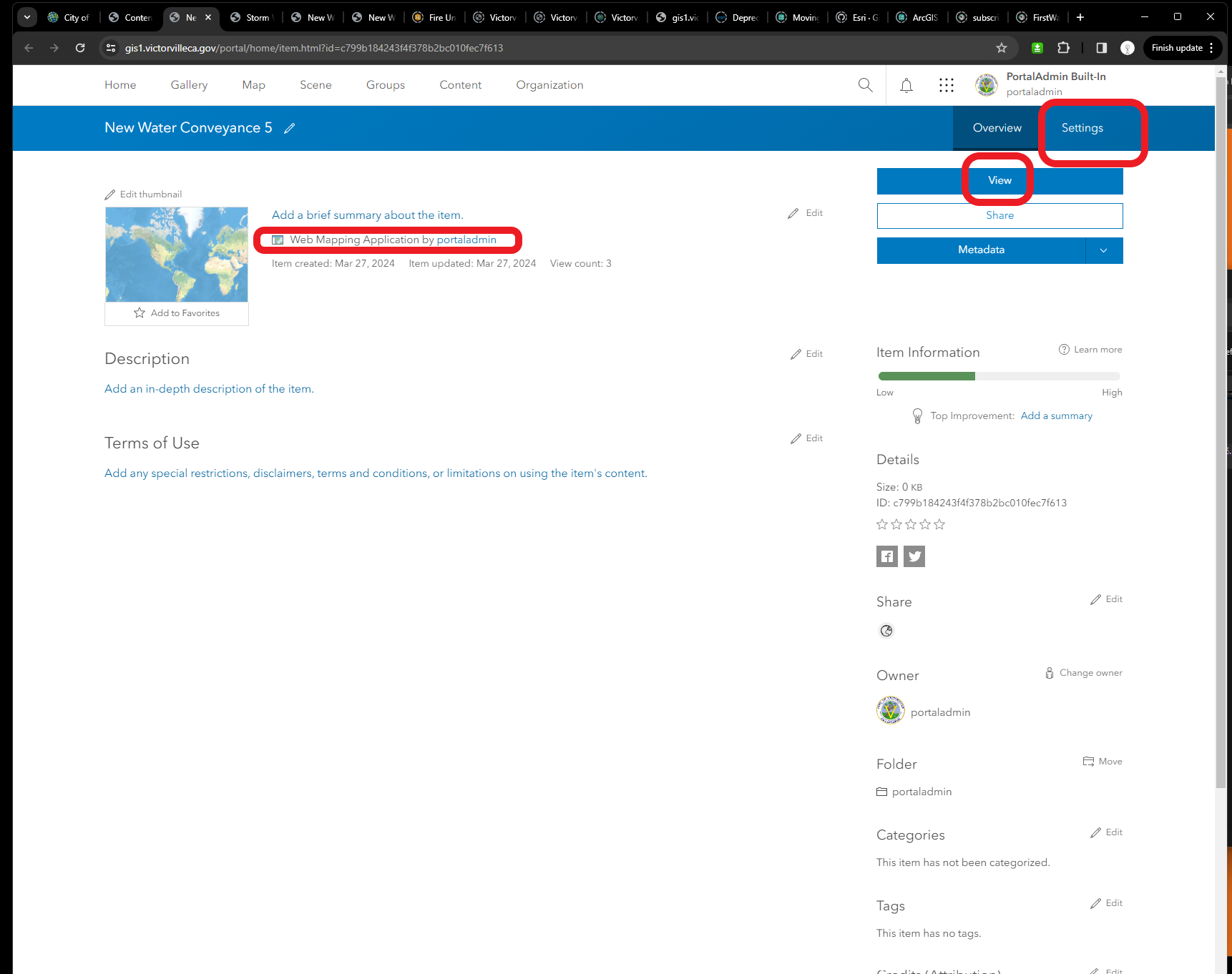
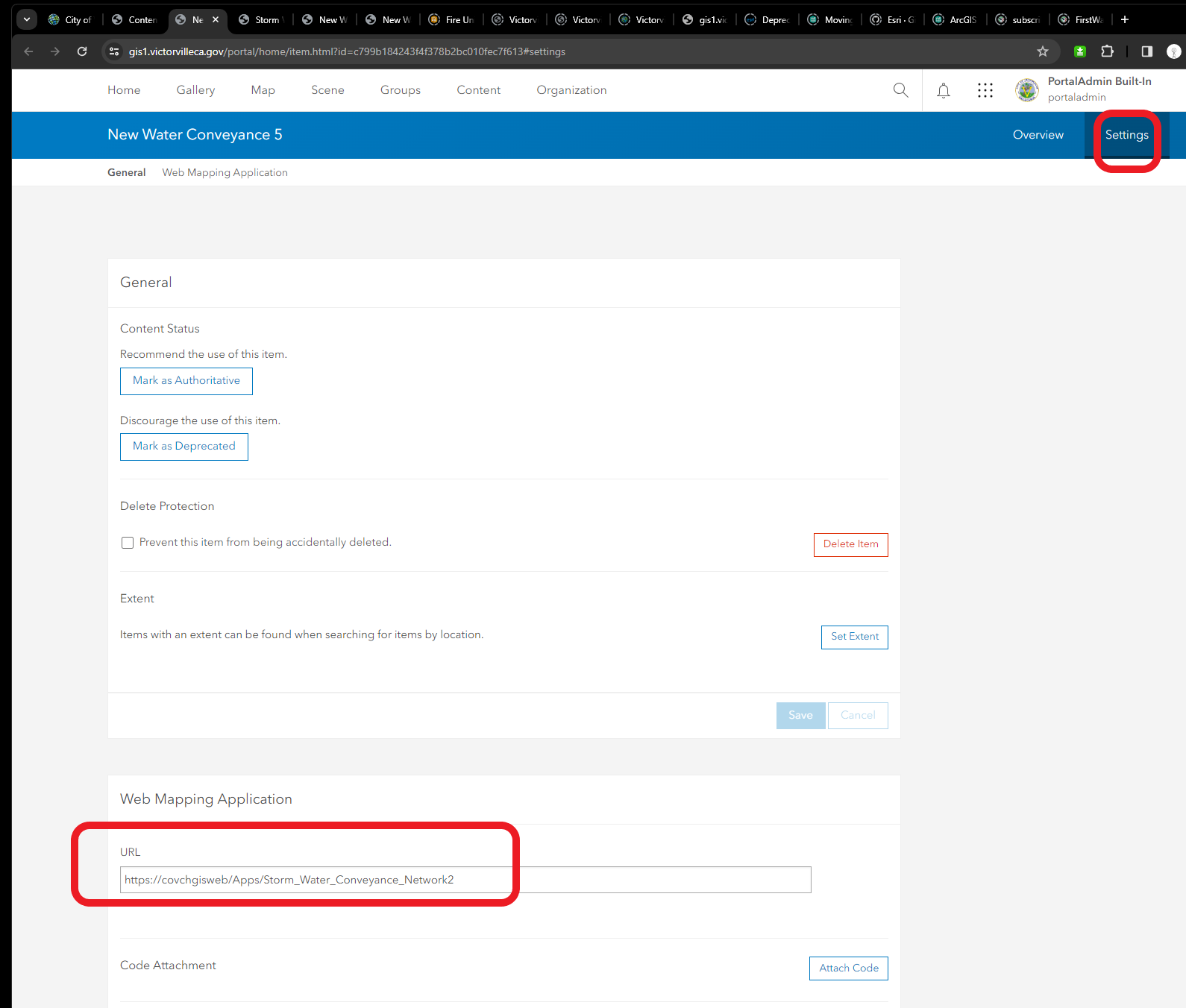
Step 5. Client ID is app ID, you maybe or may not copy it and paste in your web appbuilder developer edition config.json file, There is appID : 'client ID'
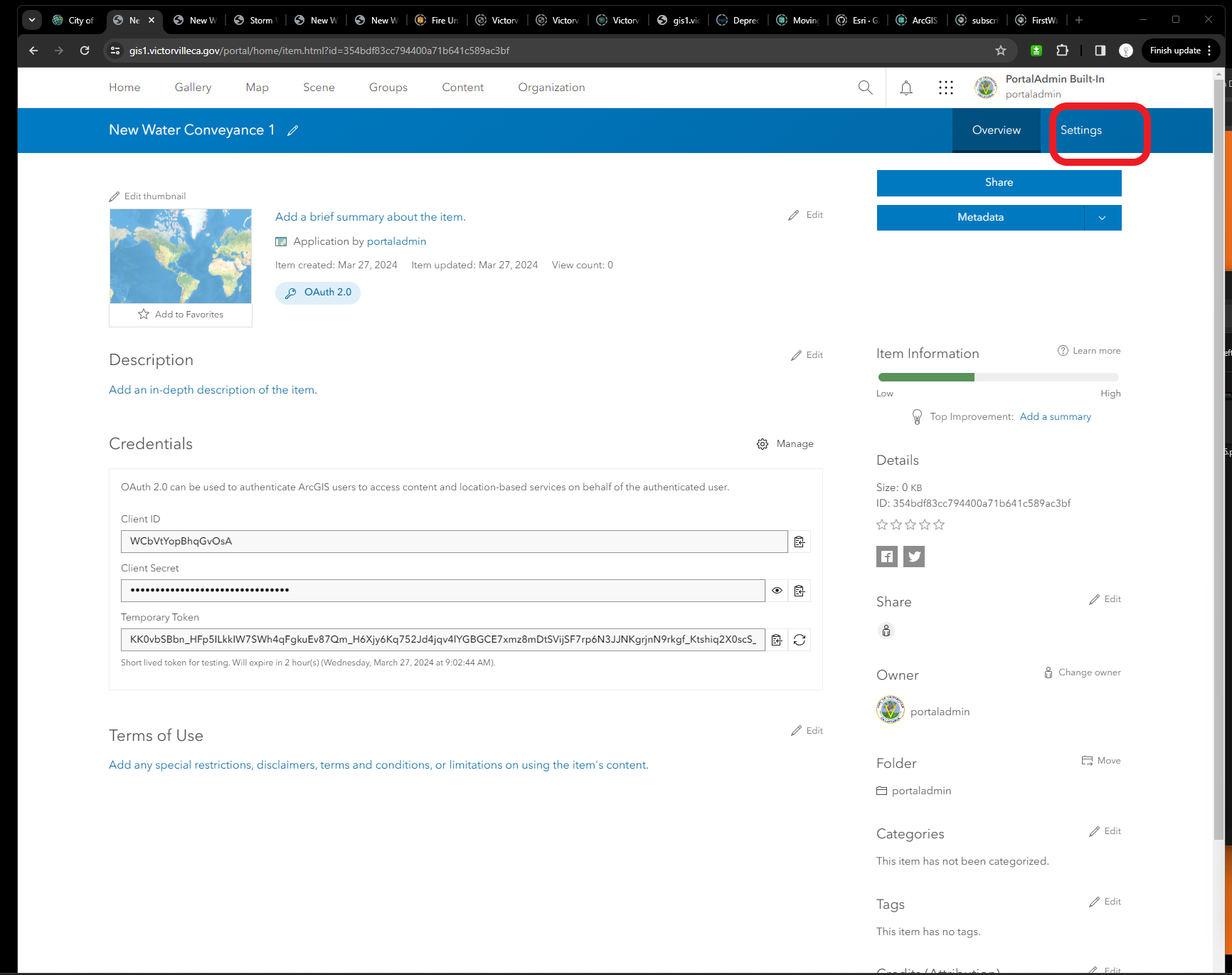
Step 5.1 Client ID is app ID, you maybe or may not copy it and paste in your web appbuilder developer edition config.json file, There is appID : 'client ID'
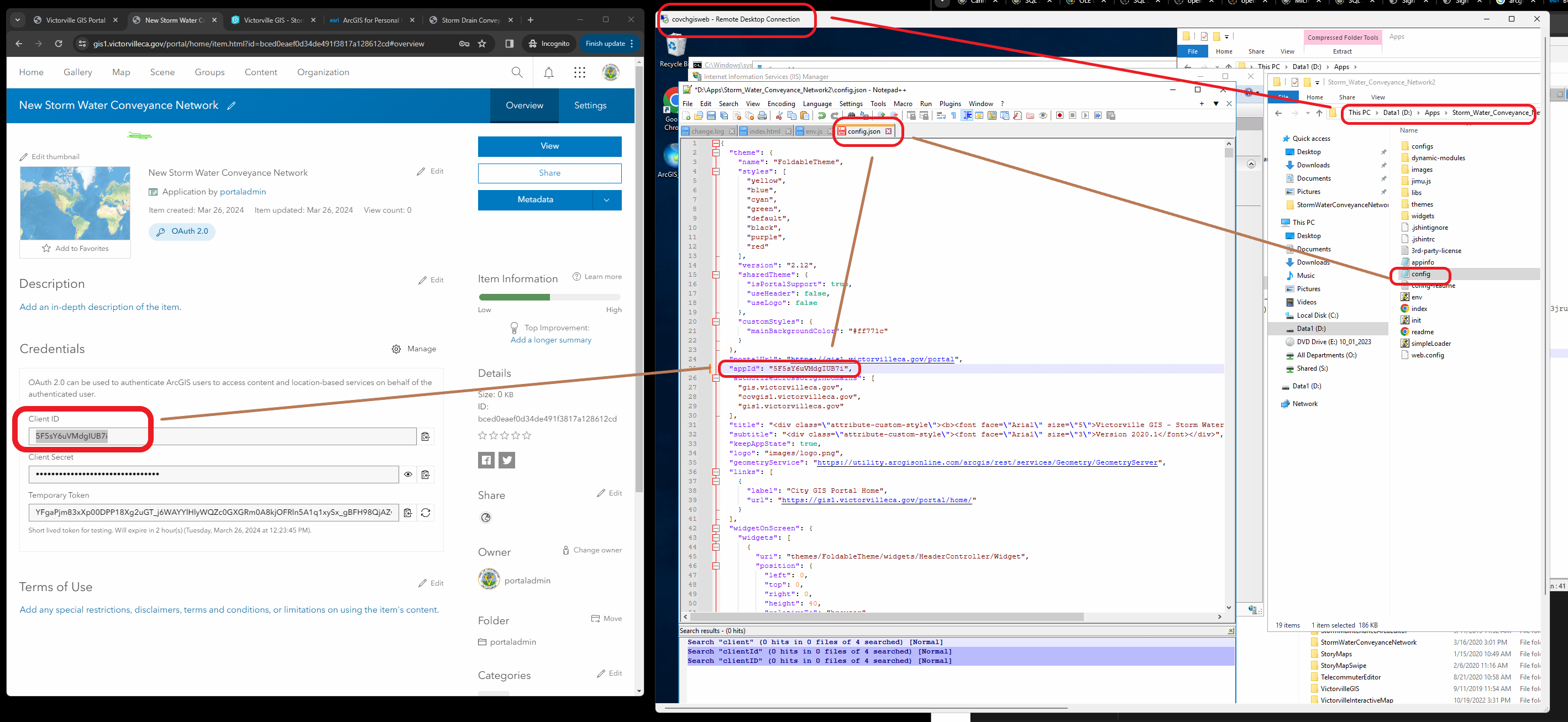
Step 6, you must copy paste your web appbuilder developer edition URL here twice, 2 place need to configure ! This is different from previous web mapping application.