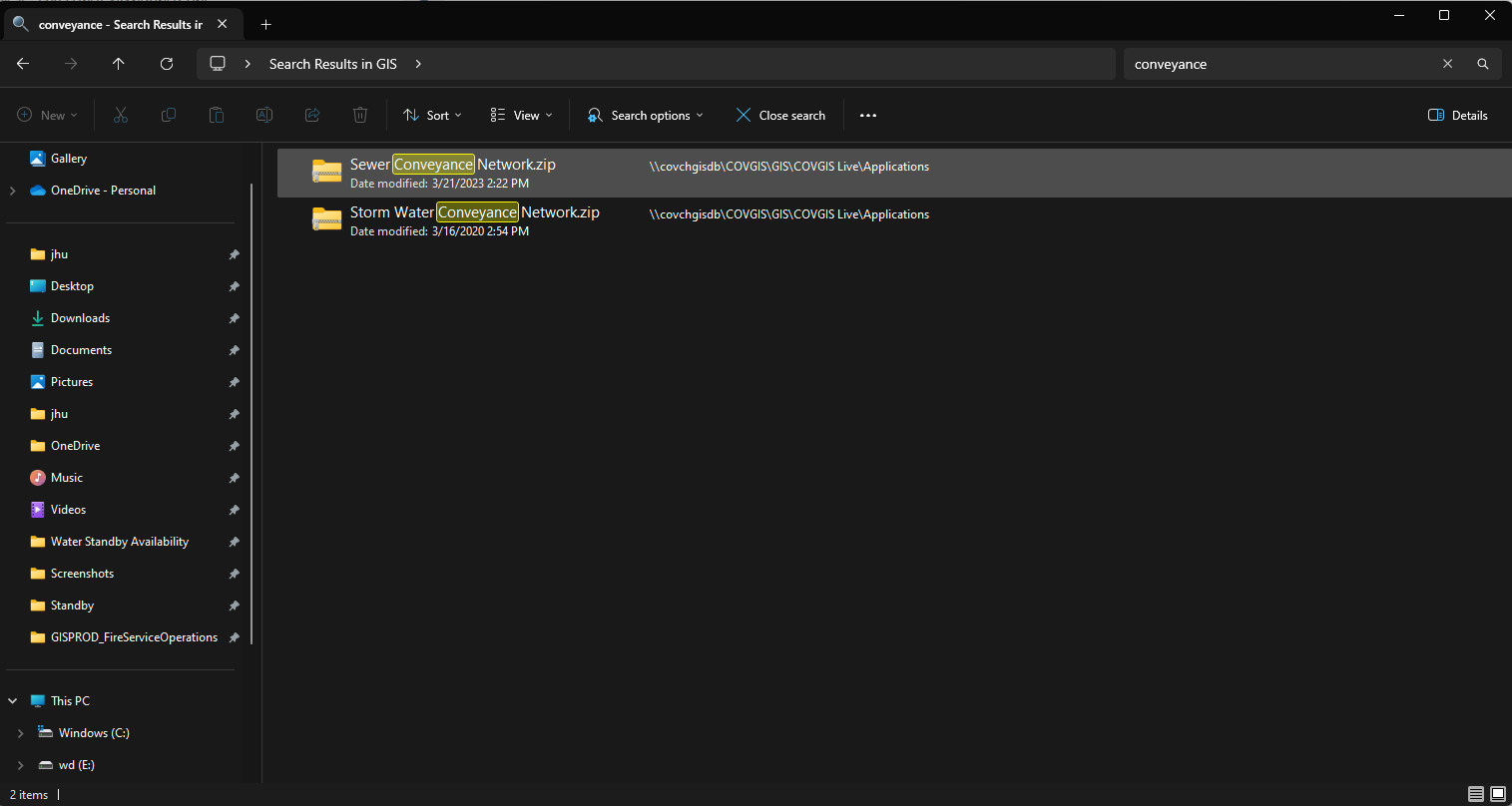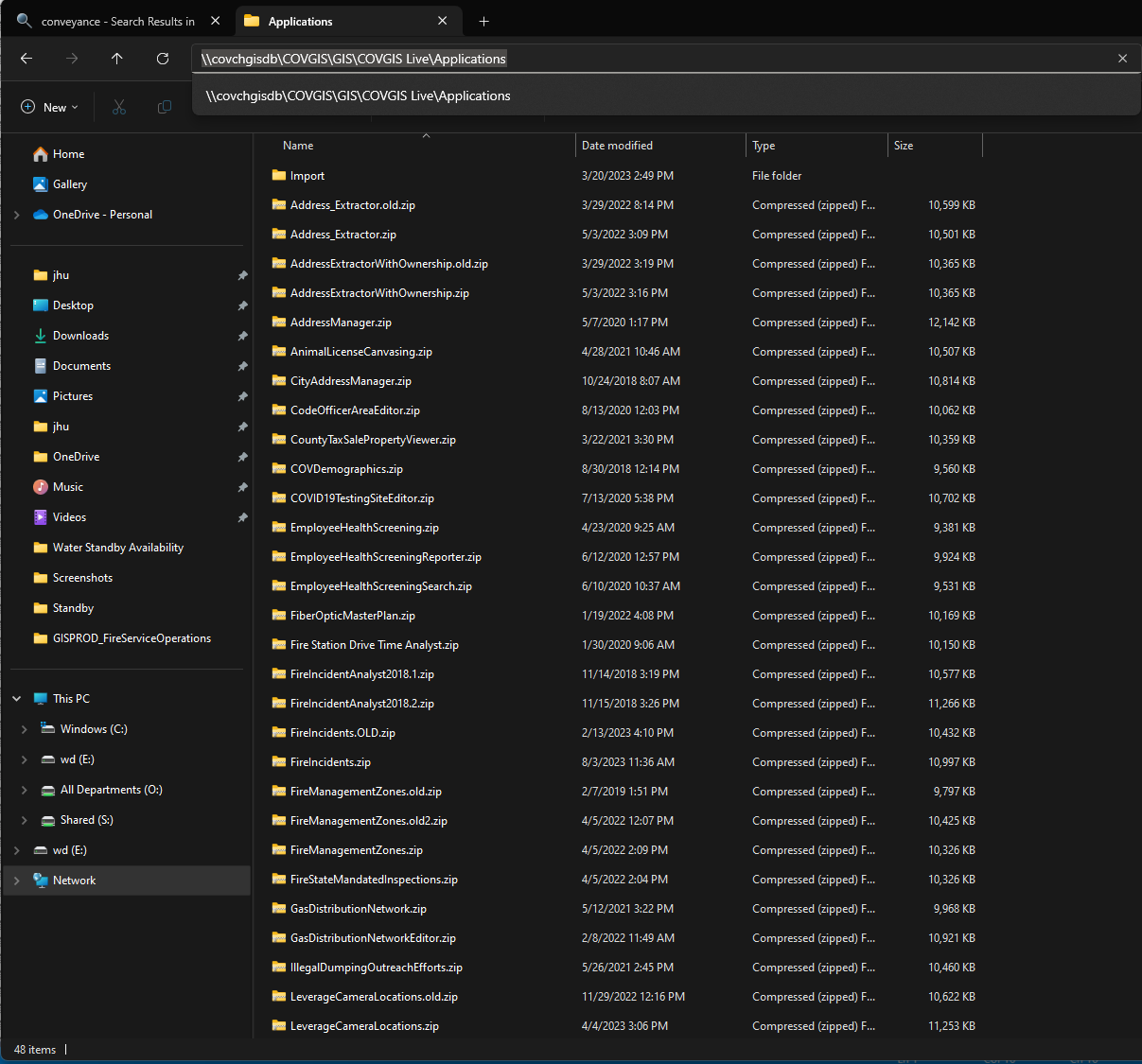Step 1
This is home page of enterprise portal. Not the home page of open data hub site on Enterprise portal.
This is app gallery widget on home page, some app are build-in web appbuilder edition. Some are developer edition of web appbuilder. Just click one
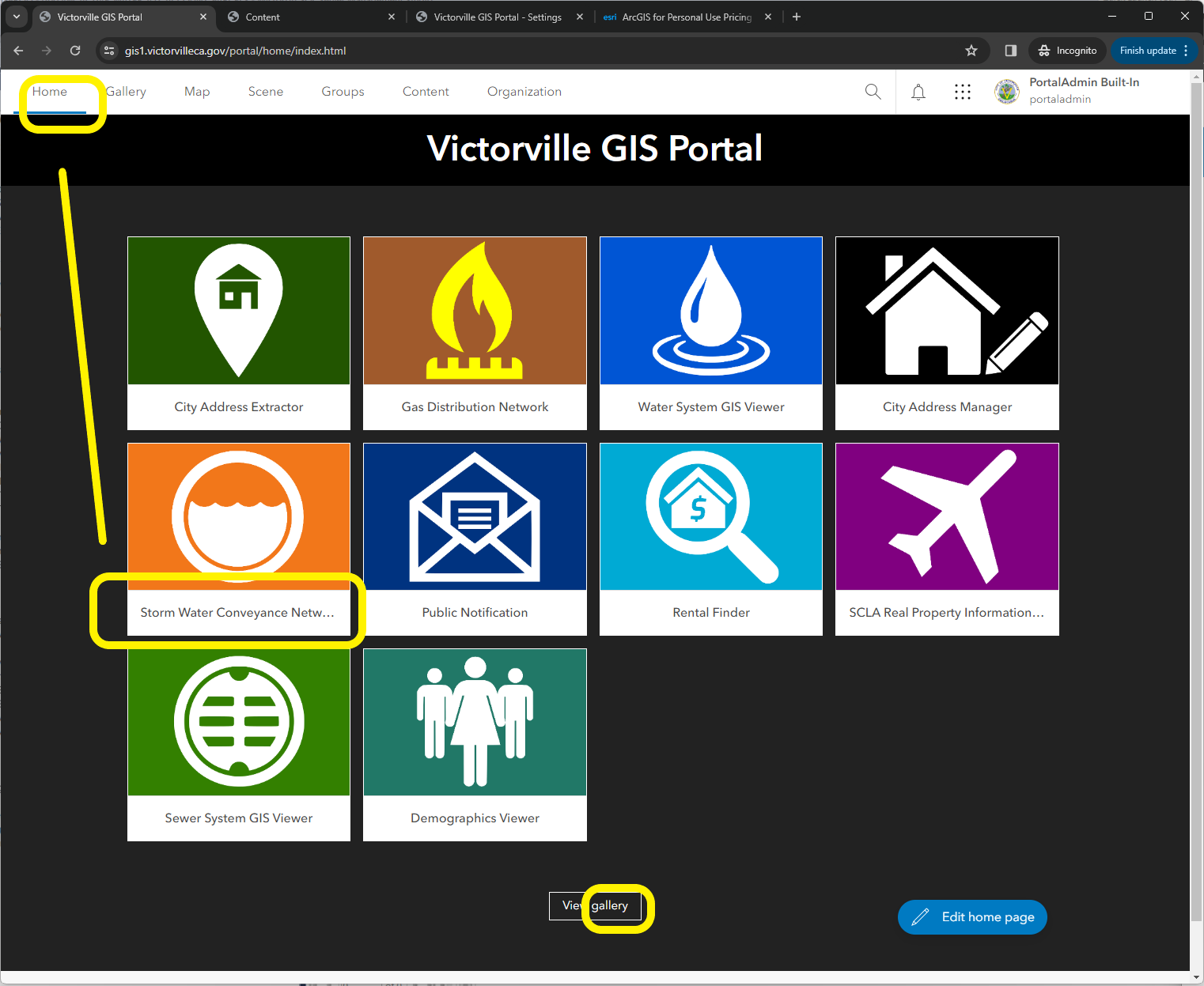
Step 2
copy portal item id, you will need it to find source code folder by search item id.
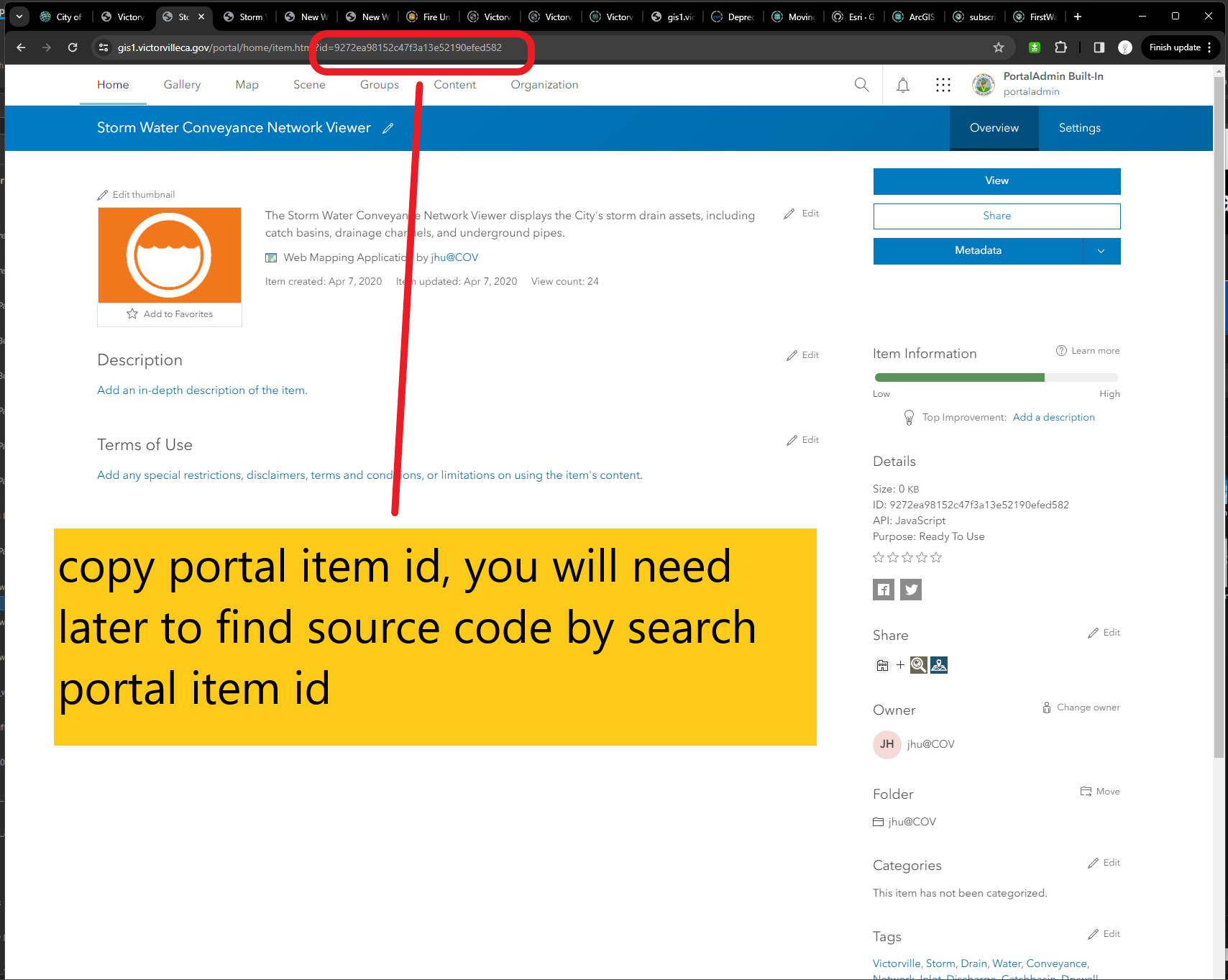
Step 3
search portal item id on portal machine. however web appbuilder developer edition source code is not in here
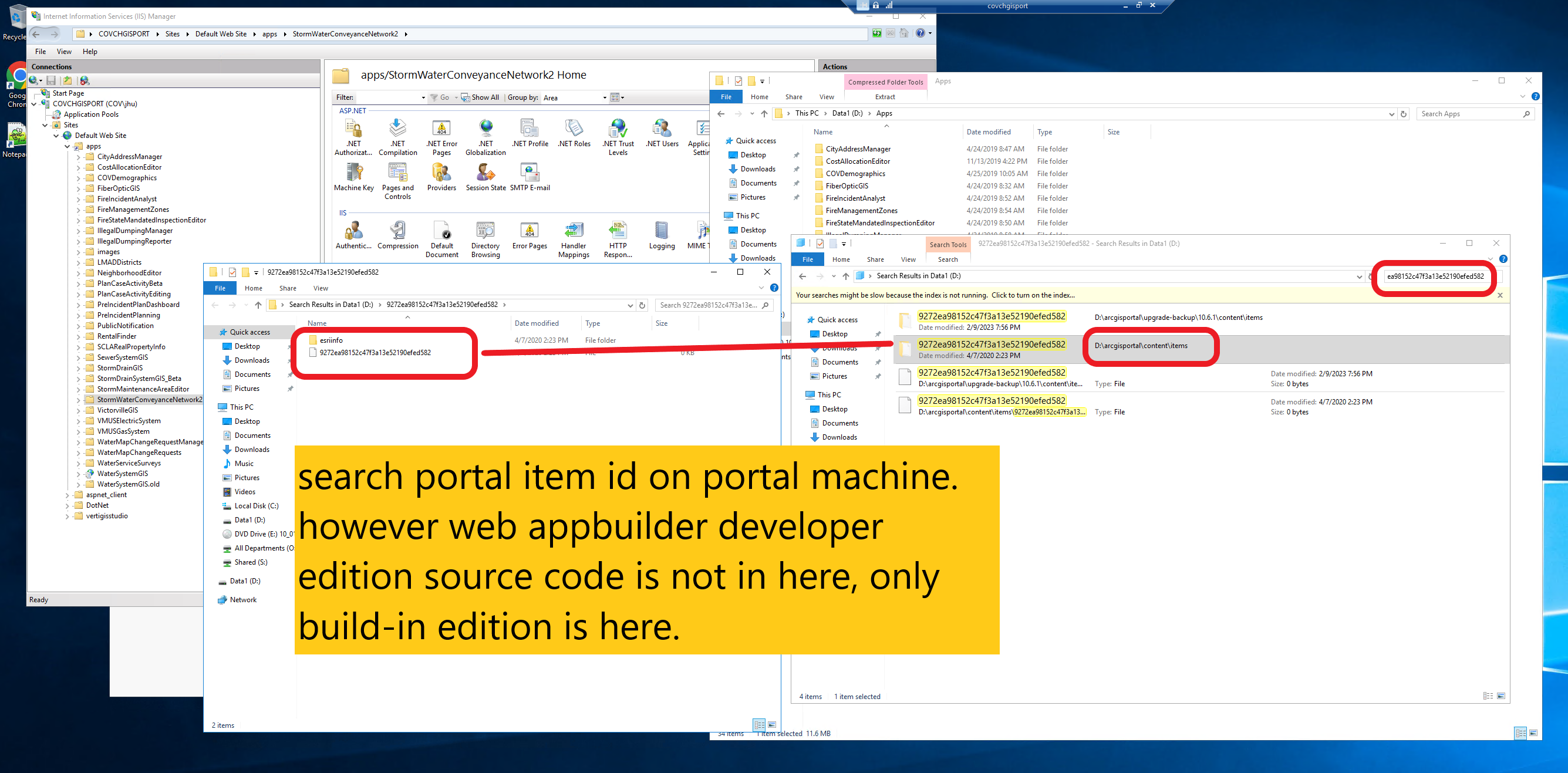
Step 4
web appbuilder developer edition must be deploy to IIS server directly. Not deploy to portal. So the source code should be on IIS server, some folder. Usually it is in web adaptor machine, next to portal web adaptor.
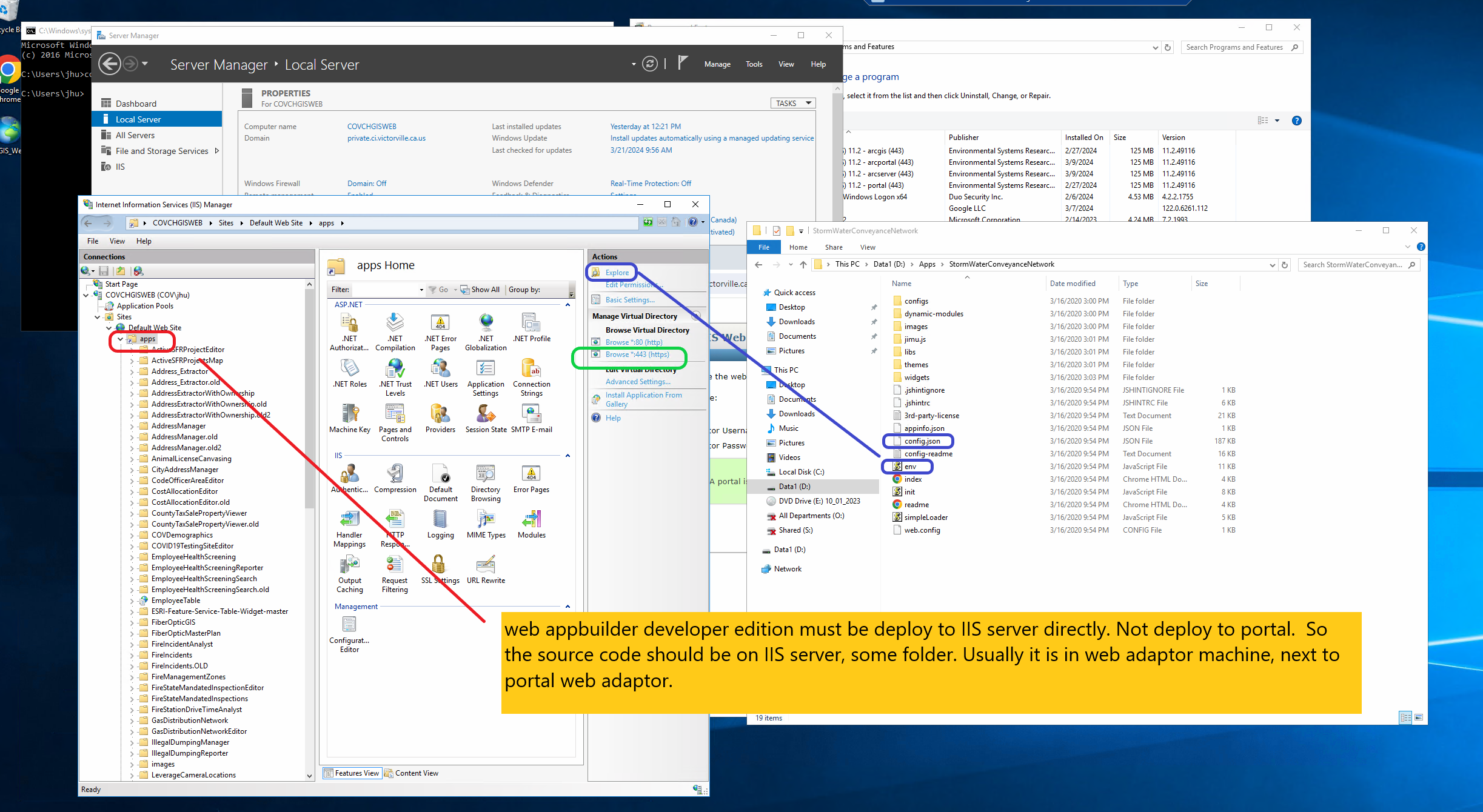
Step 5
web appbuilder developer edition version number is in config file.
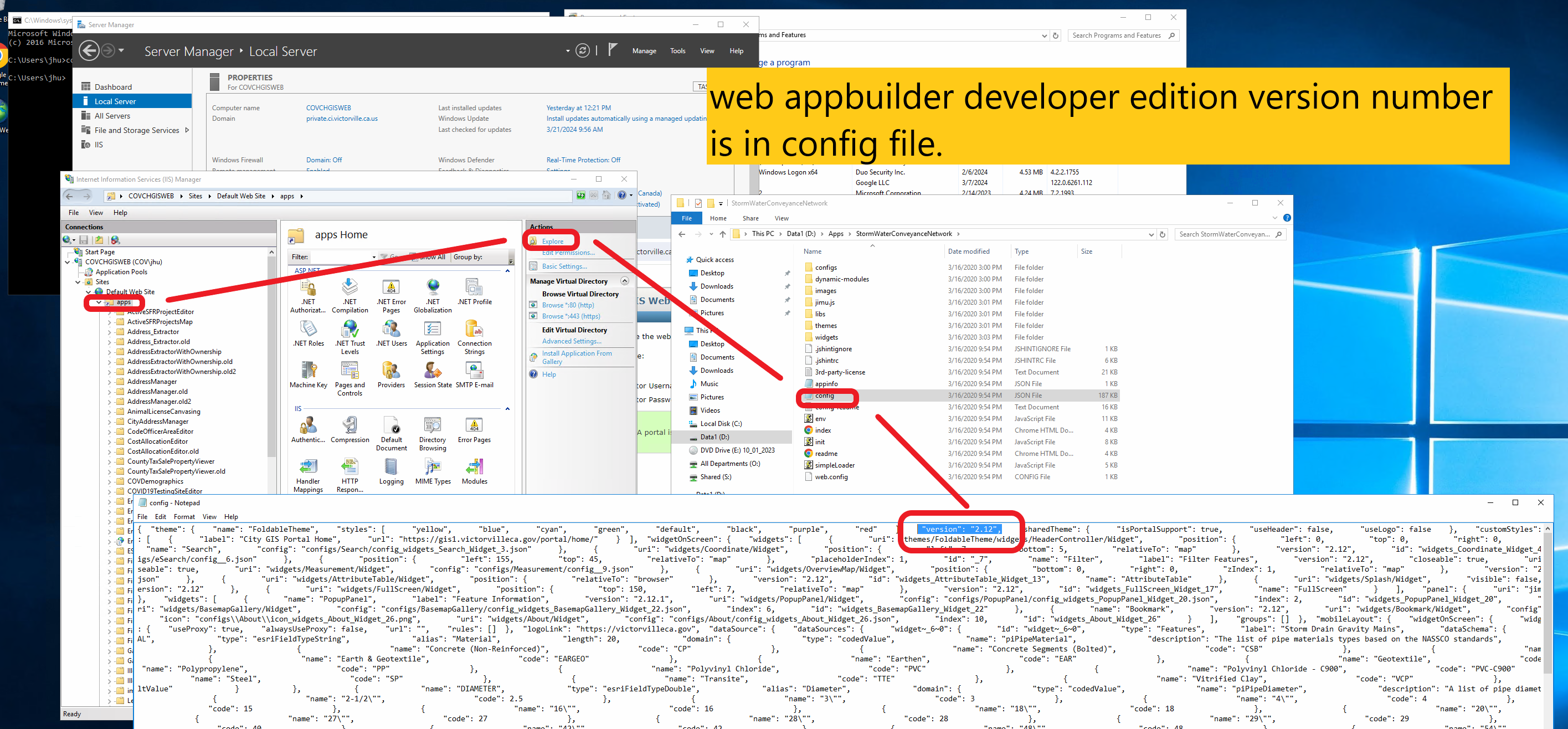
Step 6
web appbuilder developer edition version number is in ENV.js file as well. Current version is V2.29.
Also tell you it using Arcgis Javascript API v3.28, current version is v4.29.
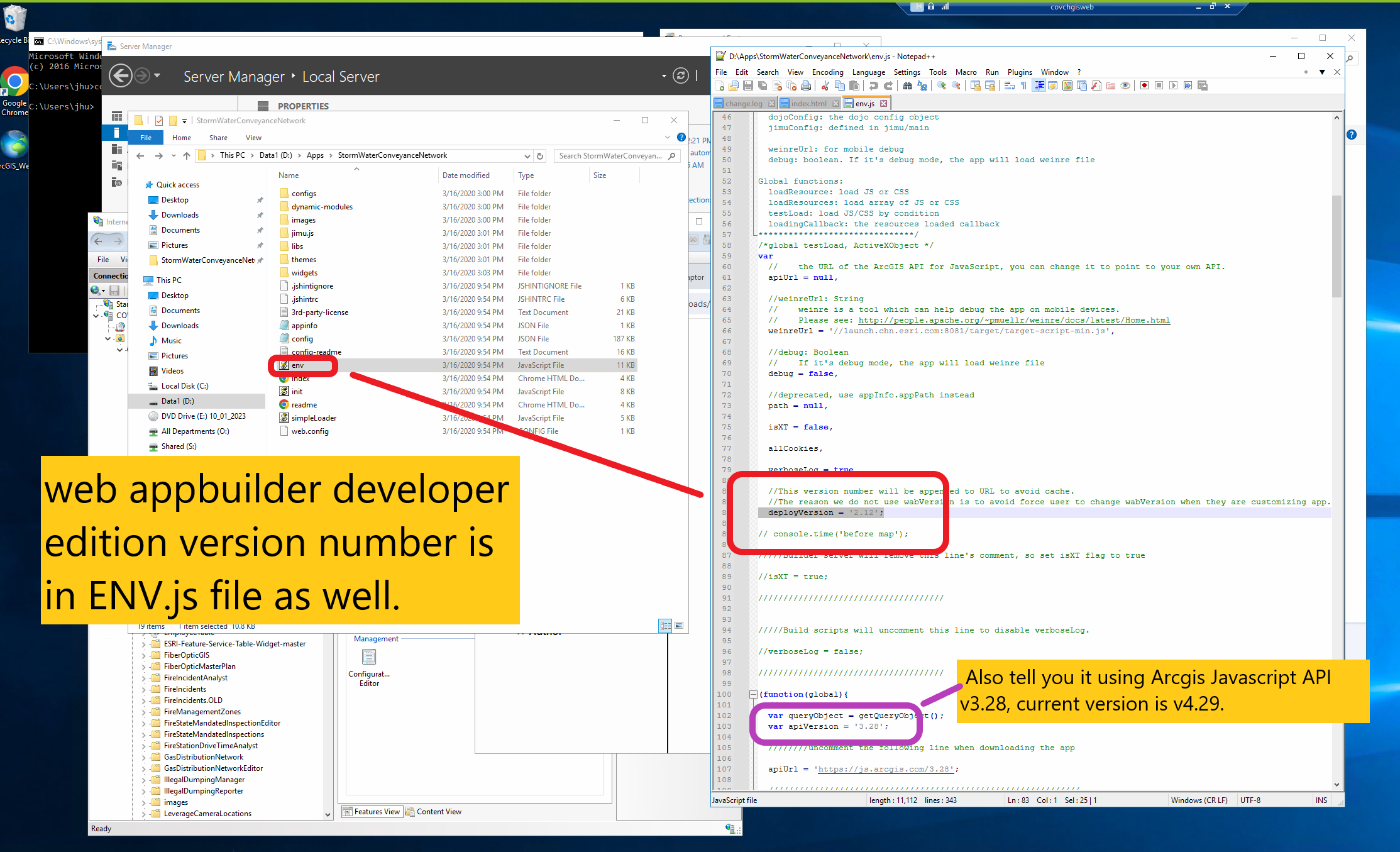
Step 7
web appbuilder developer edition source code is here on IIS server.
You also can find it on share drive.