calculate some critical field, output report
Step 0
PARCEL CLEAN UP
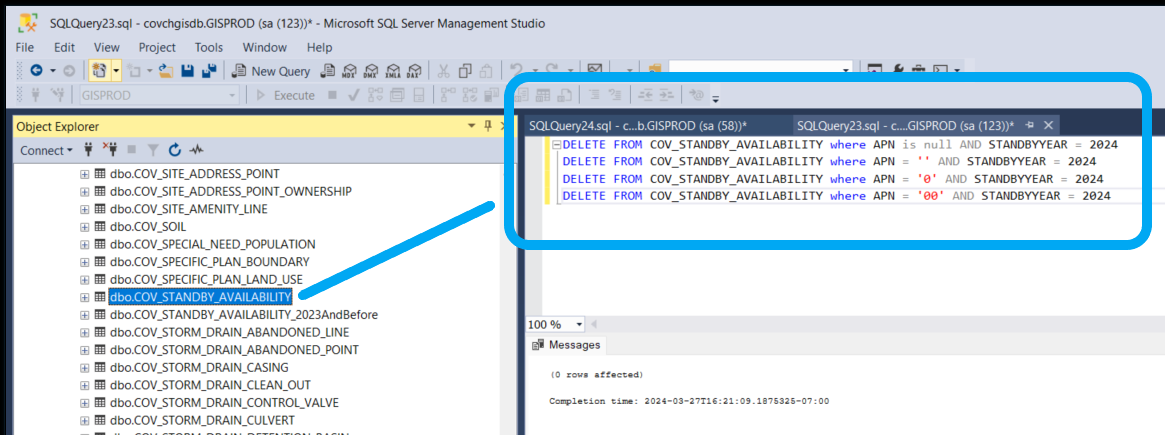
Step 1
FULLADDRESS Field Calculation
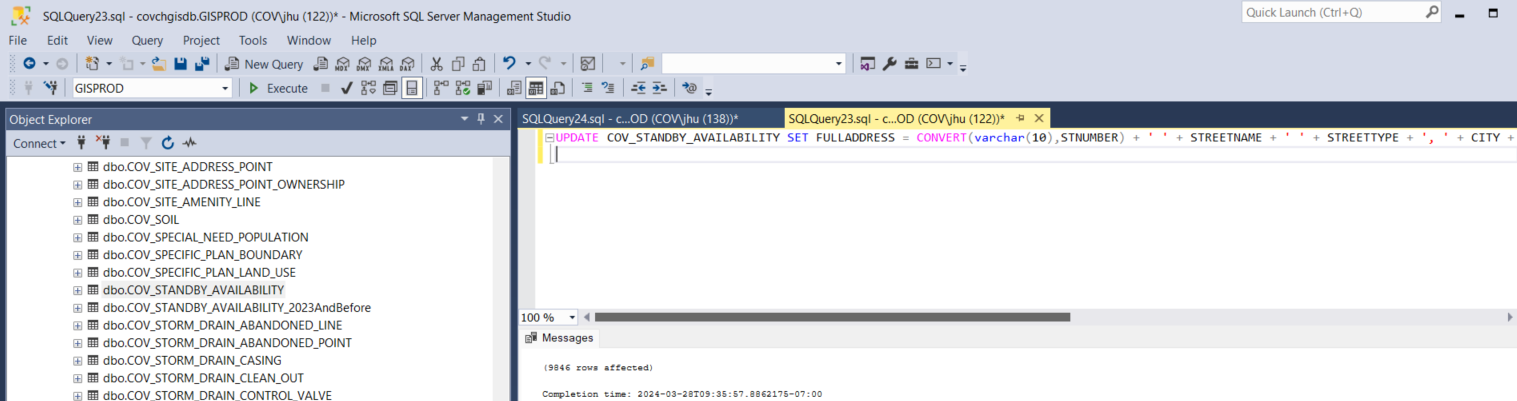
Step 2
Prorate Acreage (Rounds PRCACREAGE to nearest whole number and populates in PRORATEACRES field)
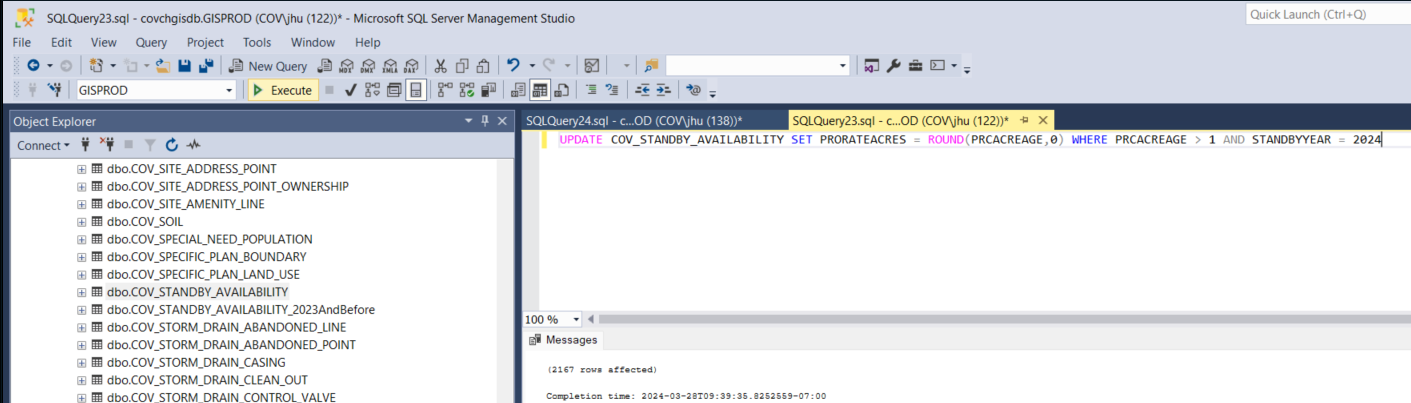
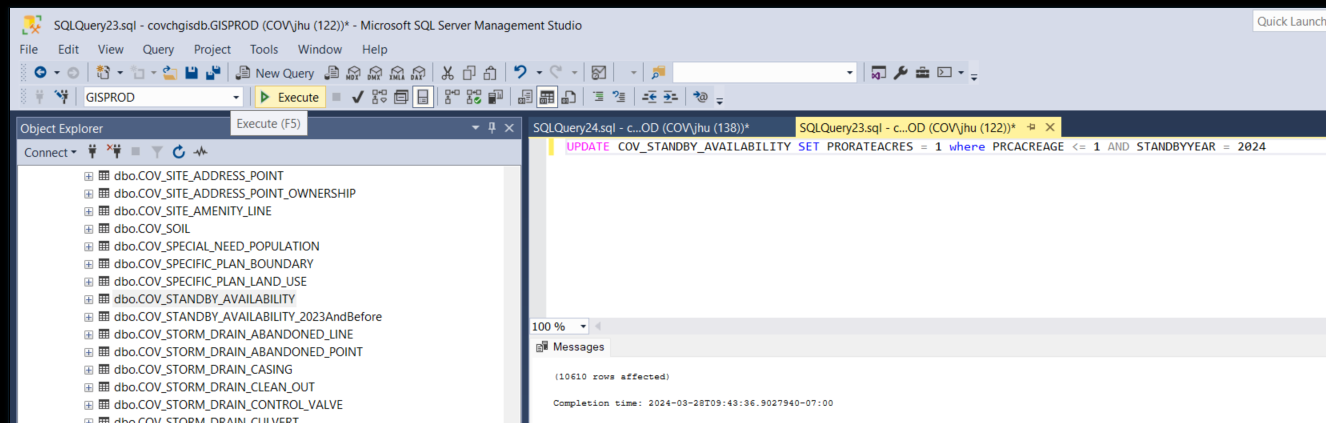
Step 3
Calculate APN11 Field
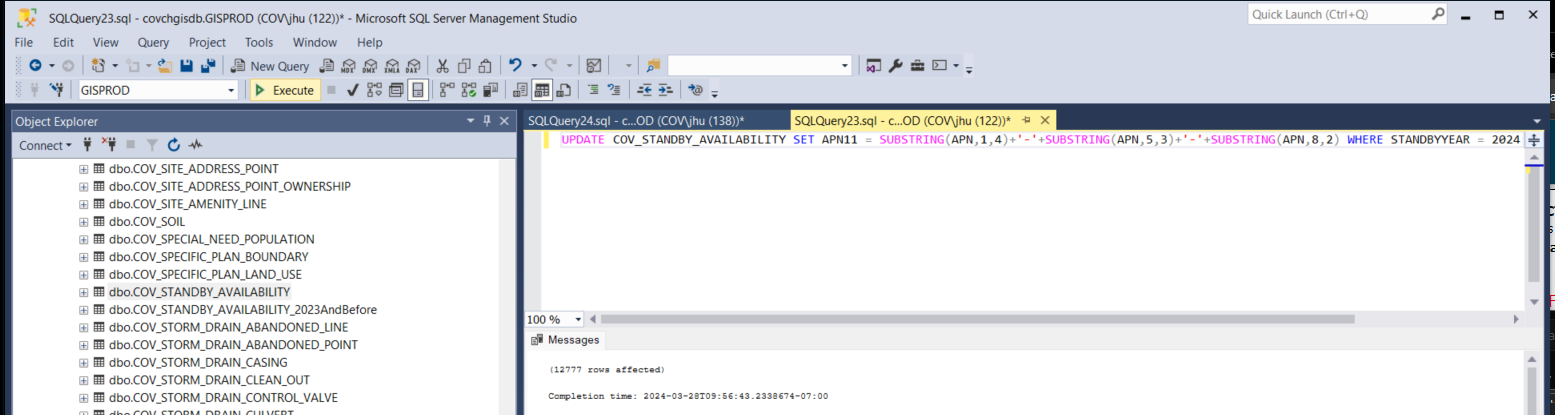
Step 4
Calculate PRCSQFEET Field
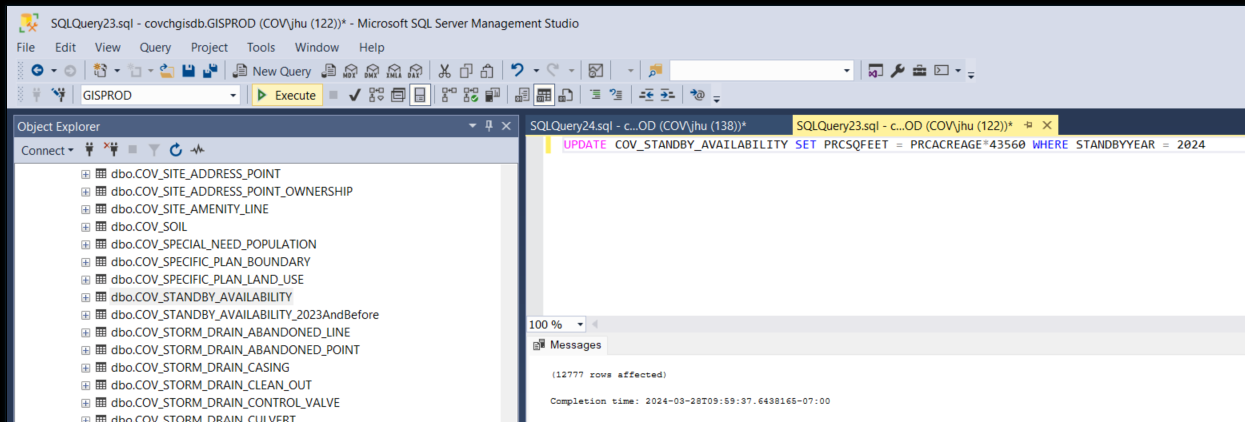
Step 5
Unmatched parcels between COV_POD and current parcel layer (COV_STANDBY_AVAILABILITY)
Paste to Excel Document
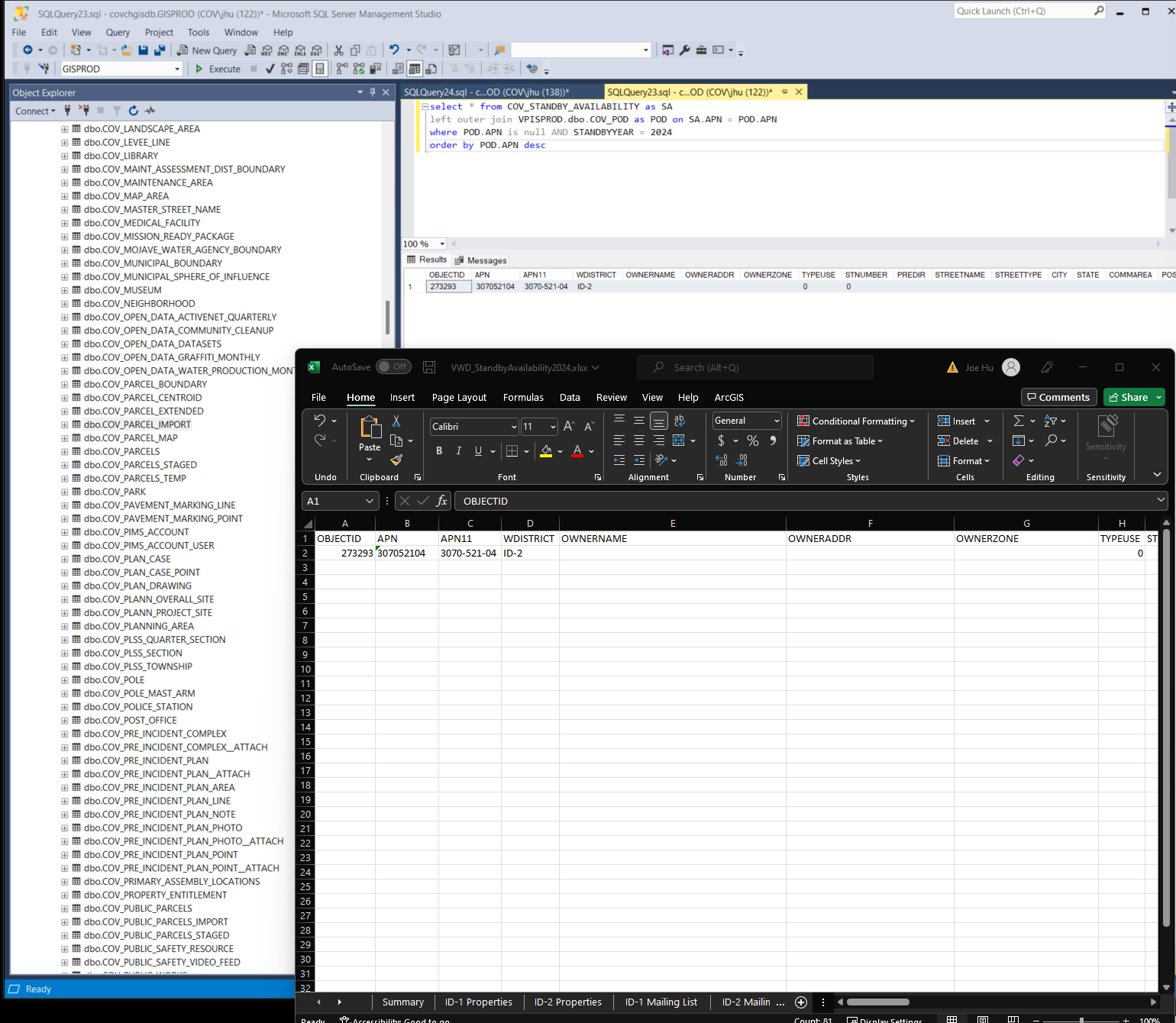
Step 6
Calculate ID-2 FEEAMOUNT
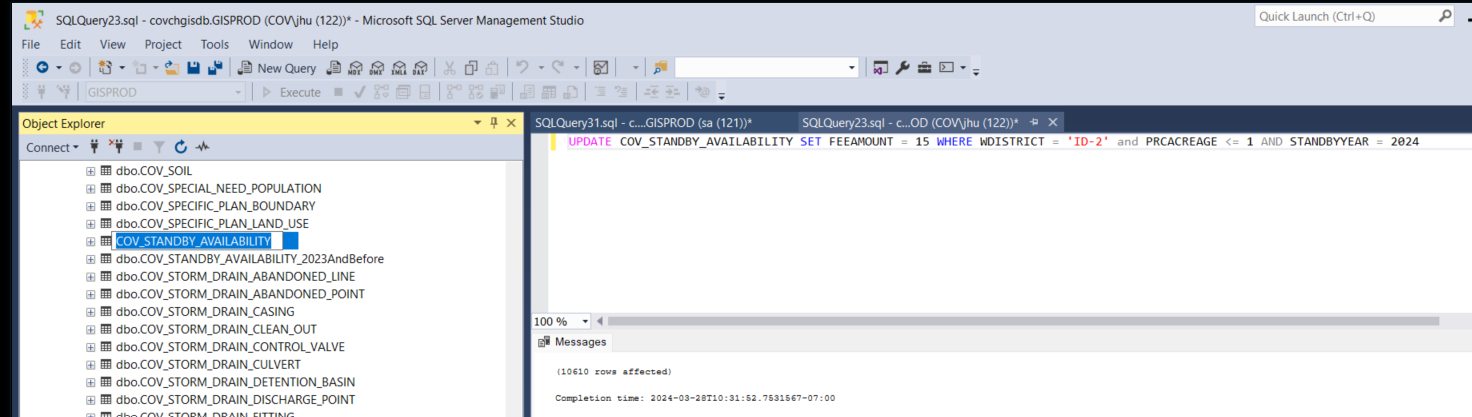
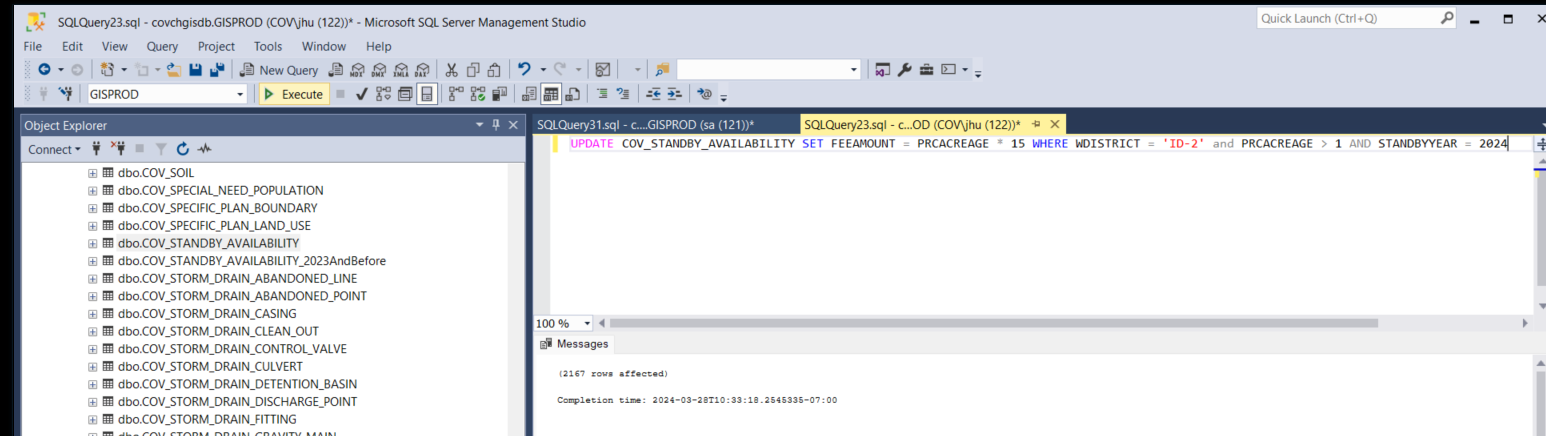
Step 7
Prep Excluded Accounts for ID-1
TRUNCATE TABLE VPISPROD.dbo.STANDBY_ACTIVE_ID1_ACCOUNTS
Then Execute an append from VPISPROD.dbo.VW_ACTIVE_WATER_ID1_ACCOUNT_PARCELS into VPISPROD.dbo.STANDBY_ACTIVE_ID1_ACCOUNTS using ArcCatalog
Details see part 3
But here need to fix the APN value has multiple space problem. APN_staging is column I created which trim all empty space after APN value. Now I want to use APN_staging value to replace APN column.
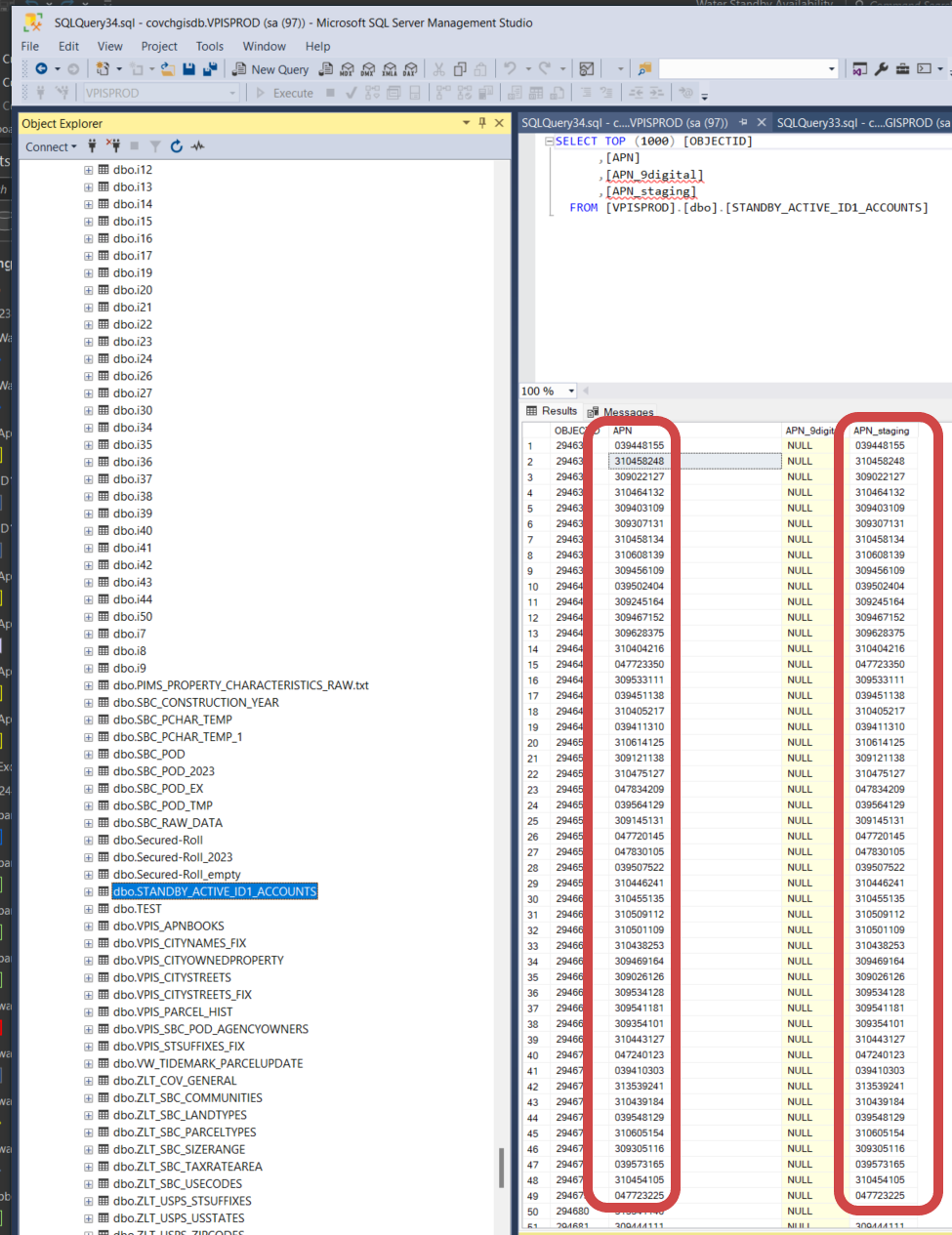
There are 2 way to do it.
Option 1, do it in ArcPro. use field calculator in attribute table.
Option 2. do it in SQL server with SQL query.