Step 1
check who is connecting
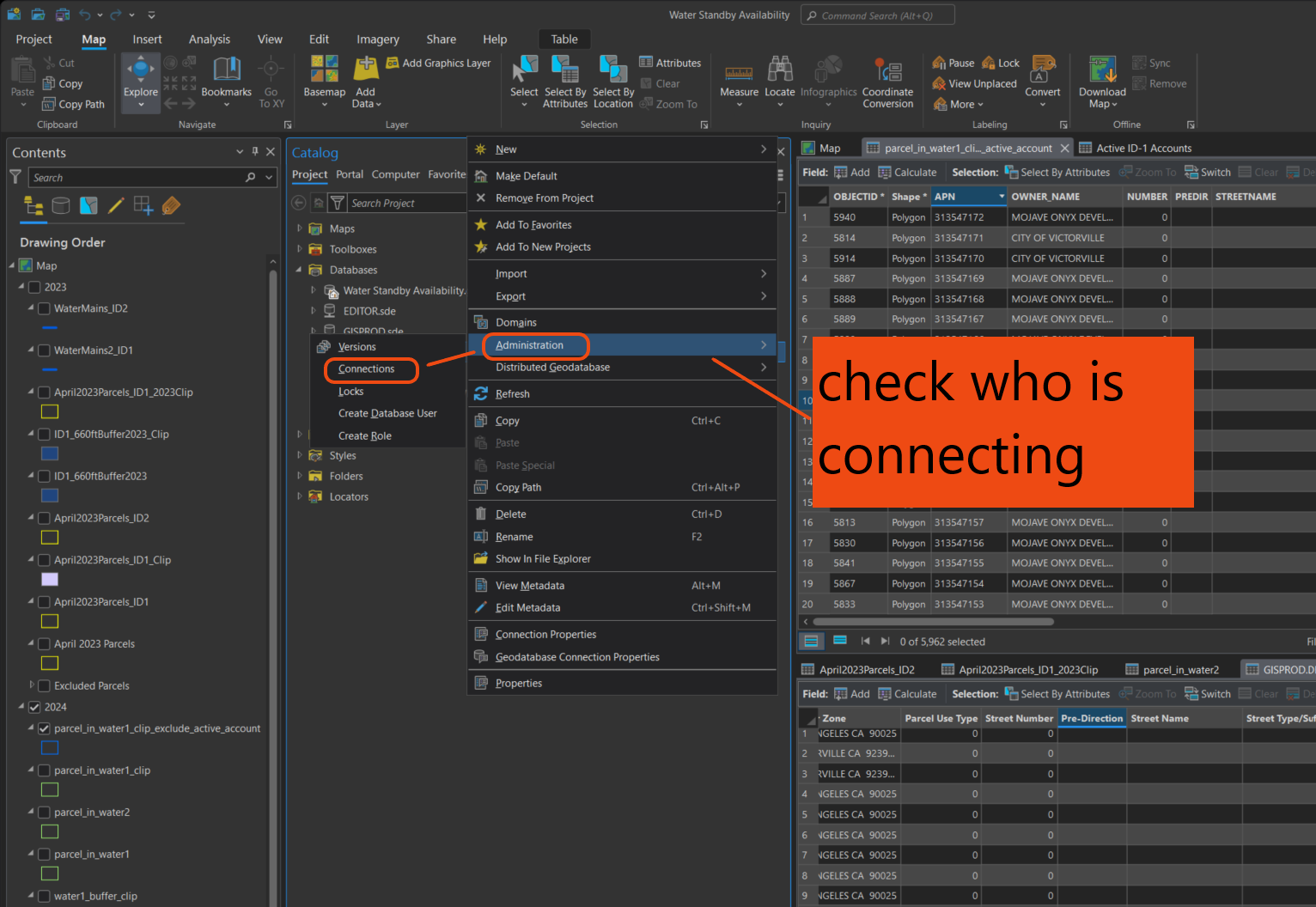
Step 2
disconnect all user
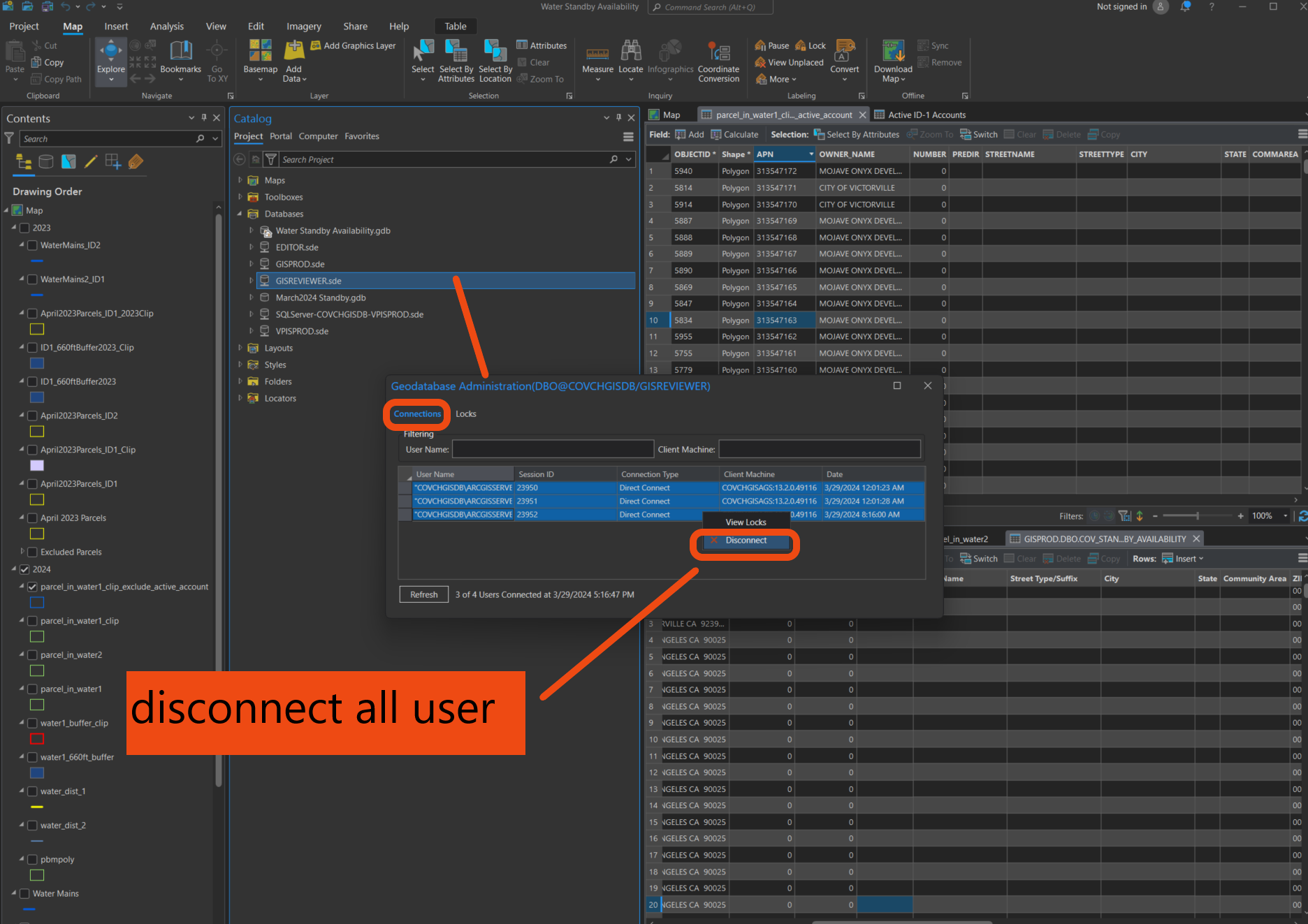
Step 3
make sure no lock, if there is, disconnect it
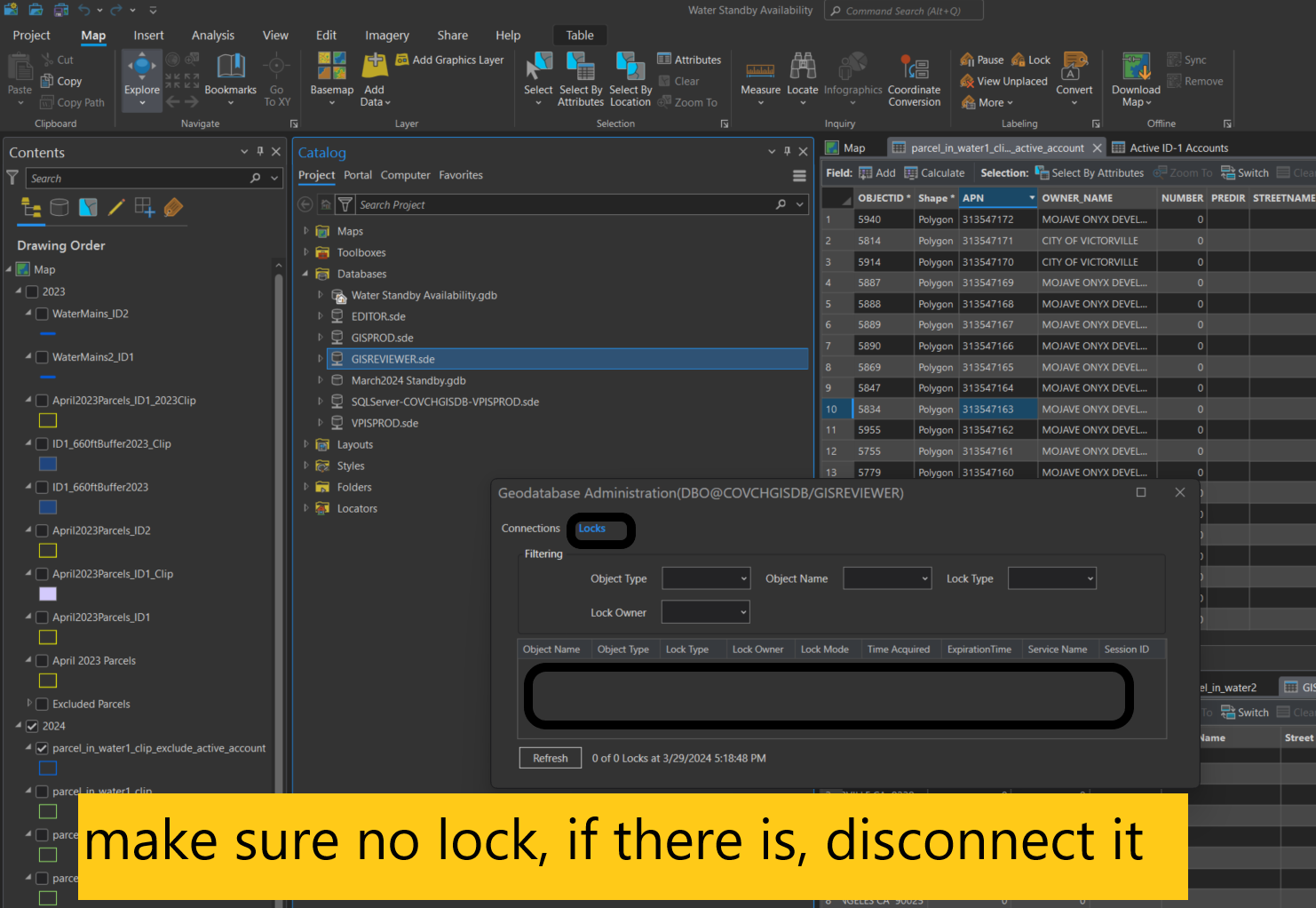
Step 4
upgrade geodatabase again without error
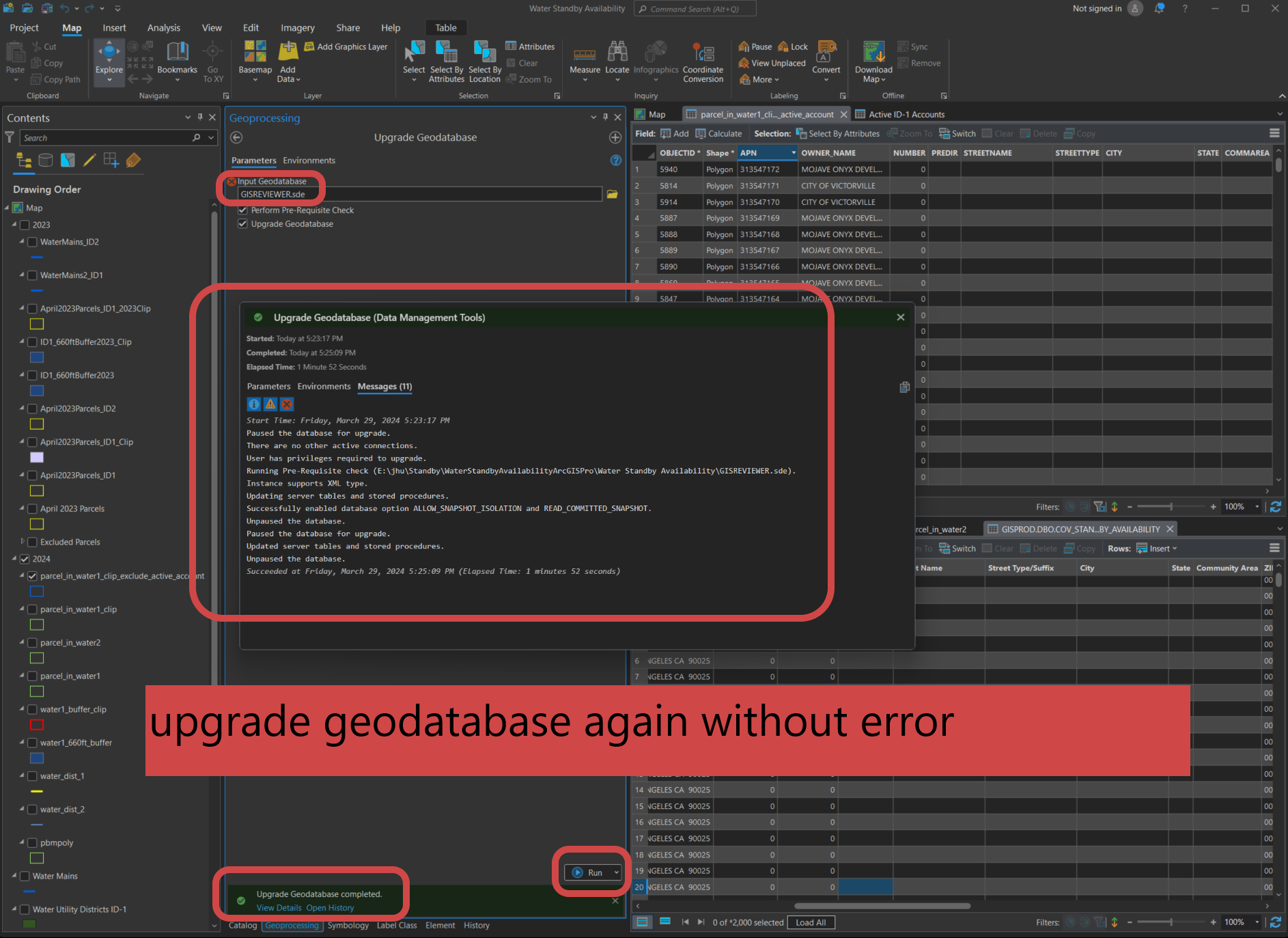
Step 5
must disconnect all connection first then lock second before upgrade
order matters, connection 1st, lock 2nd

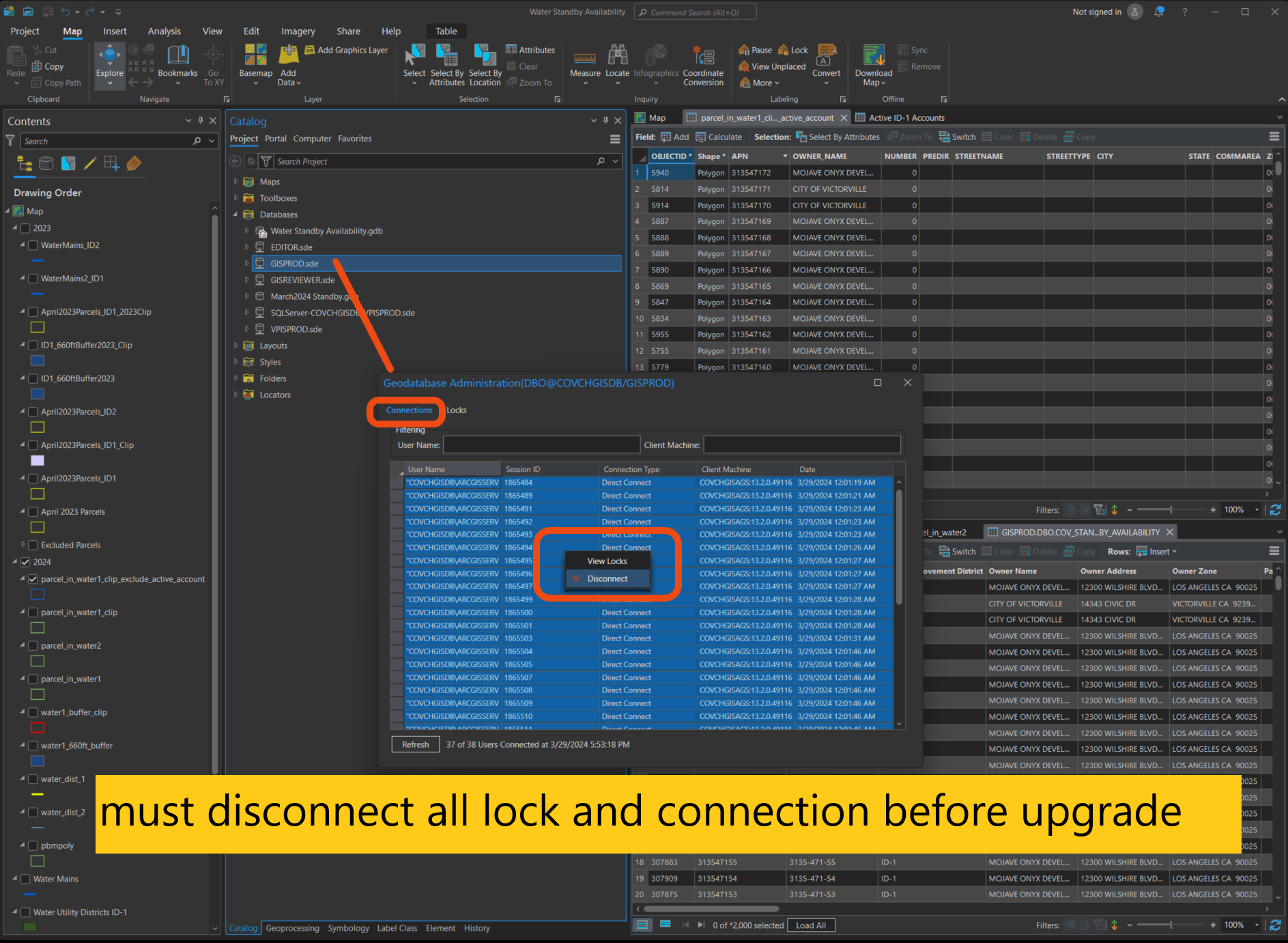
Step 6
what if arcgis server always try to connect, even I disconnect, in 2 sec, a new connection created, cause failed to upgrade geodatabase

Step 7
what if I disconnect all user, I still getting error, try to open a new ArcPro project, current ArcPro maybe created with old version V2.x. I am using new arcPro V3.2 may not compatible with old ArcPro project file.

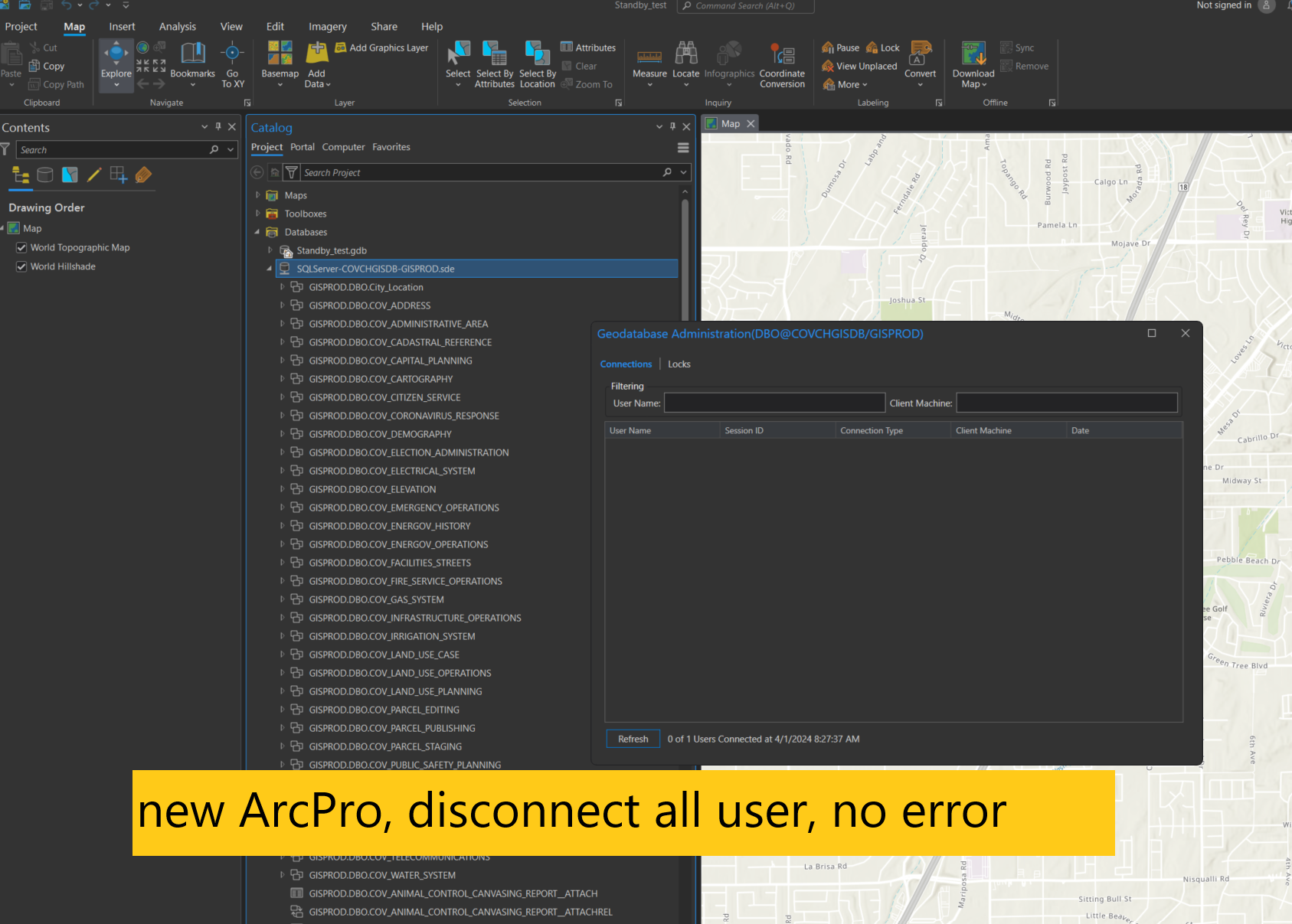
Step 8

Step 9
don't forget to check allow new connection
