say bye to web app builder in Q1 2026, eneterprise 12.0
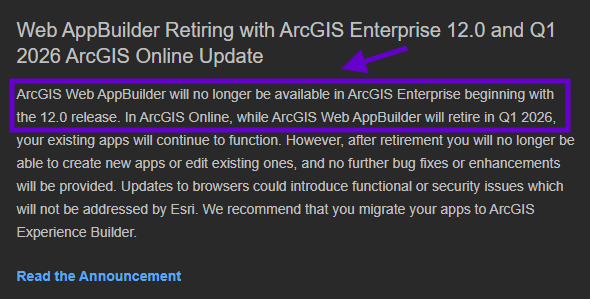
Never use Web AppBuilder developer edition, instead you should always use Web AppBuilder arcgis online edition Or Web AppBuilder Enterprise edition
https://developers.arcgis.com/web-appbuilder/guide/about-versions.htm
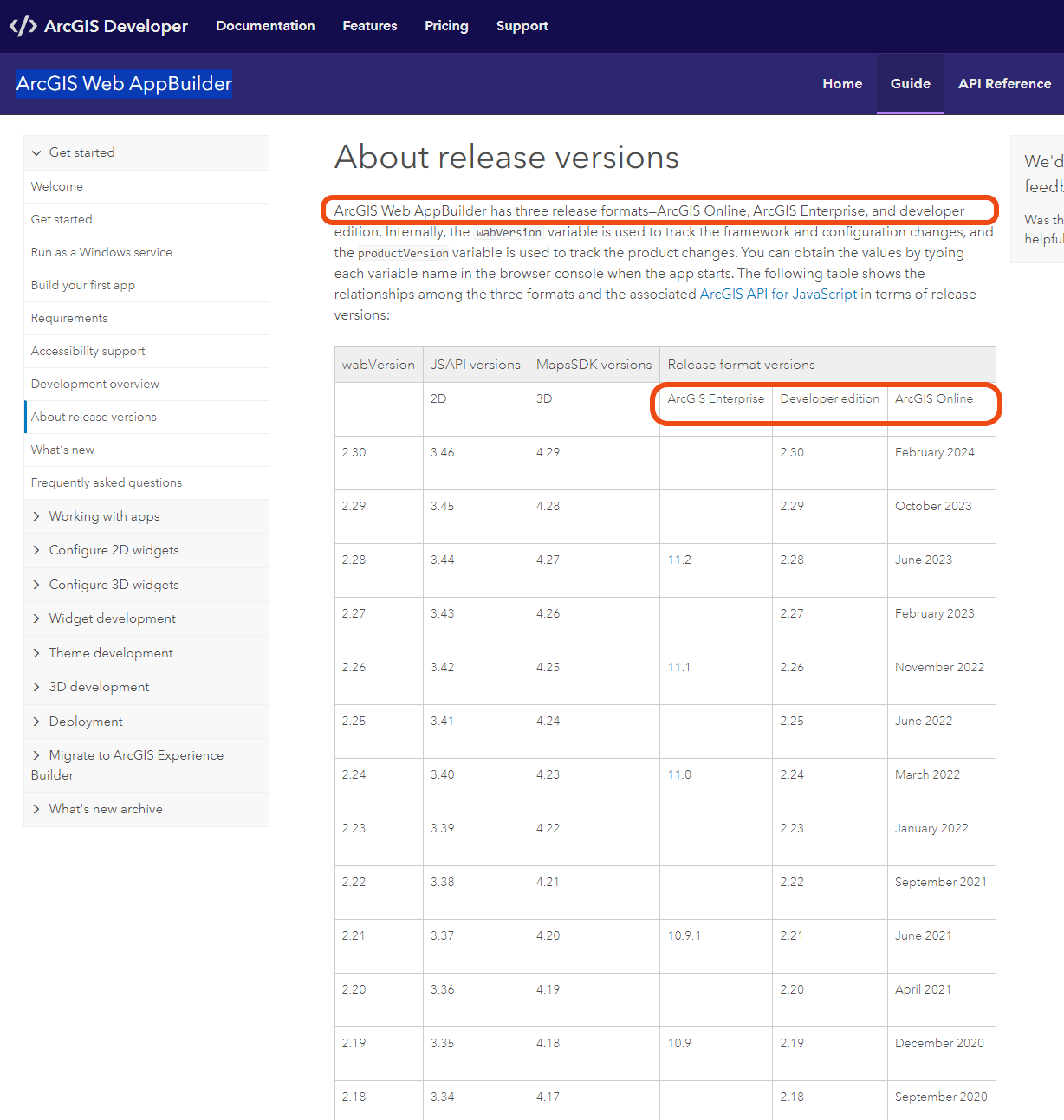
When you use arcgis online edition
Smart choice !
You never worry about version upgrade. ESRI will always take care of everything for you. ESRI will upgrade behind the scene. You will never even know you already been upgrade to the latest version all the time.
When you use Enterprise edition
Trouble free choice !
Your web appbuilder version is always your Enterprise portal version, until some day you upgrade your enterprise portal to a new one. Your web appbuilder version will get upgrade along with your portal upgrade.
All you apps will automatically get upgrade along with your portal upgrade. Nothing you need to do, trouble free.
When you use developer edition
Welcome to disaster world.
Check out above version table. When your developer edition version does not match your current portal verion( or not match latest arcgis online version), it will create all kinds of problem.
https://transparentgov.net/data/img5/jsapi_vv29.png
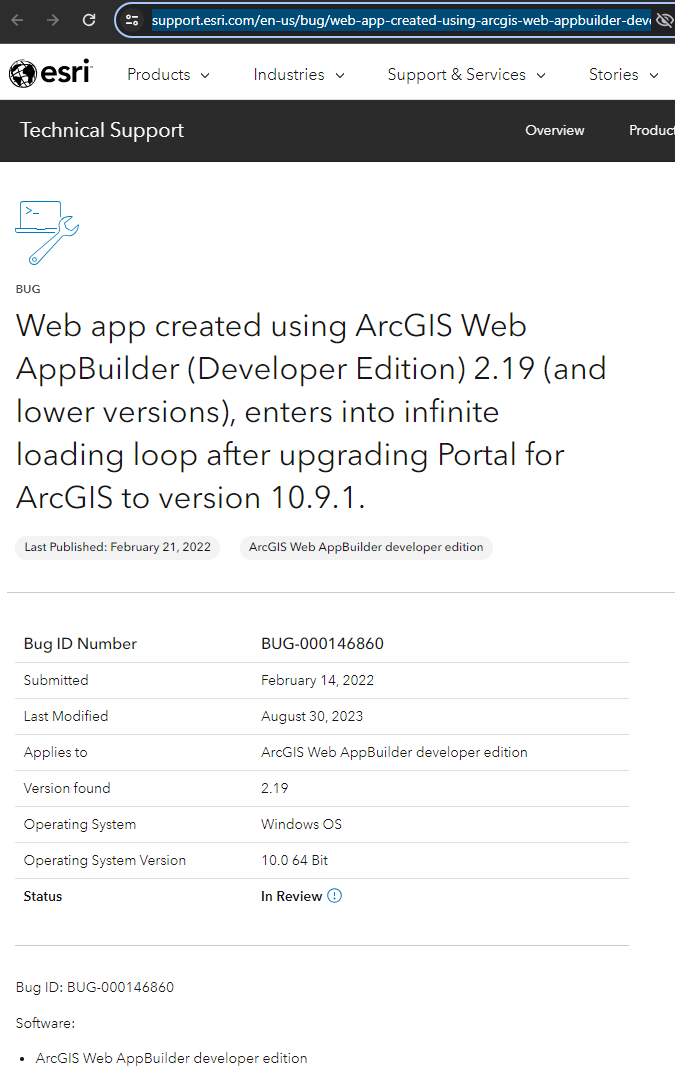
You are the only person can take care of upgrade your developer edition. Every time you upgrade developer edition, it is basically re-build from scratch process. You need to download new developer edition first, then create from scratch on new edition. It is time consuming disaster.
Where to find your developer edition version number?
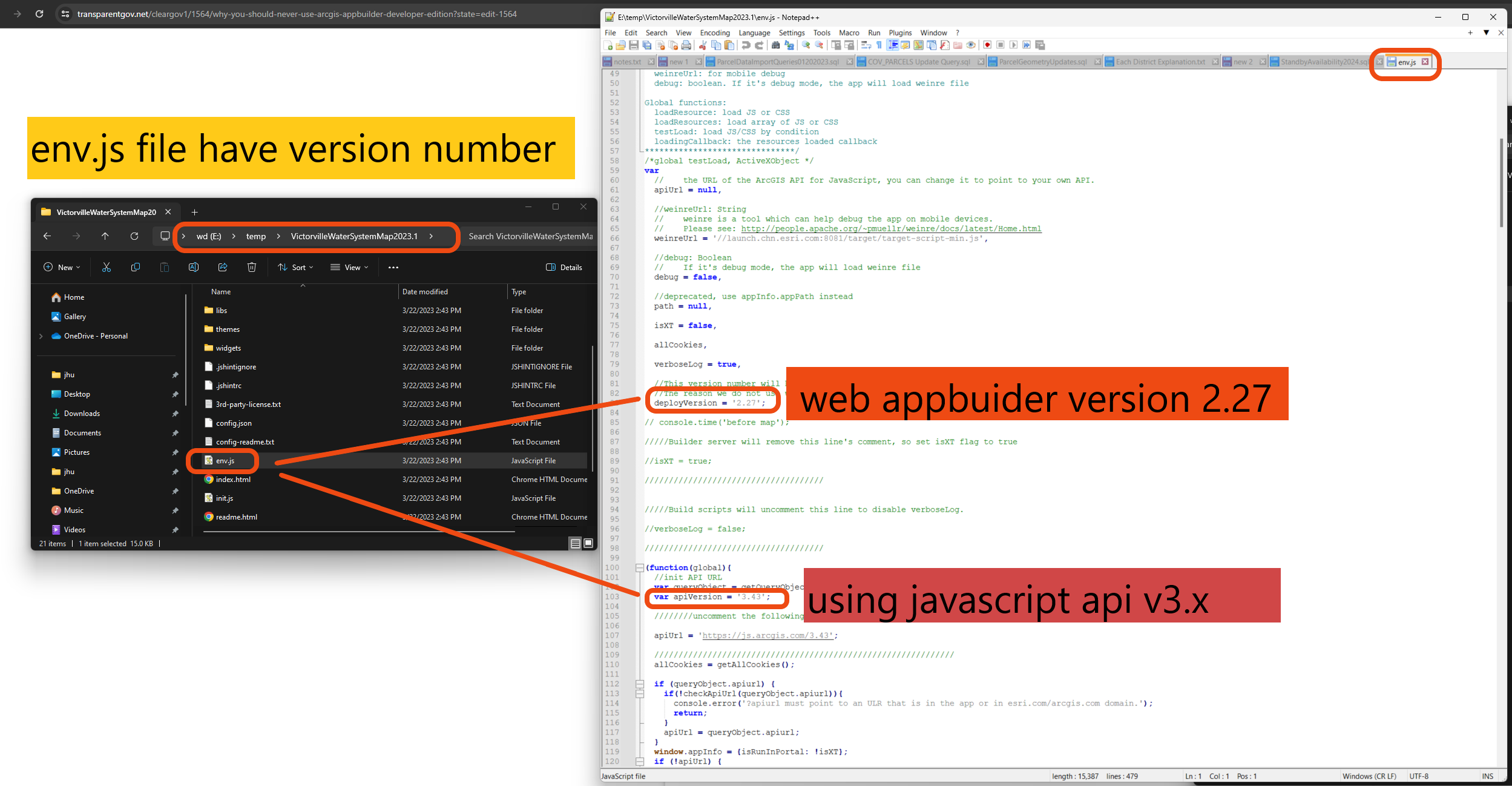
Too many Naive people in favor of developer edition
is because they think they can create more customized widget.
They usually end up with either failed to develope more customized widget due to too complicated source code or locked in very old version due to their widget failed when upgrade. They always involved into Version disaster when they deloy developer edition on portal.