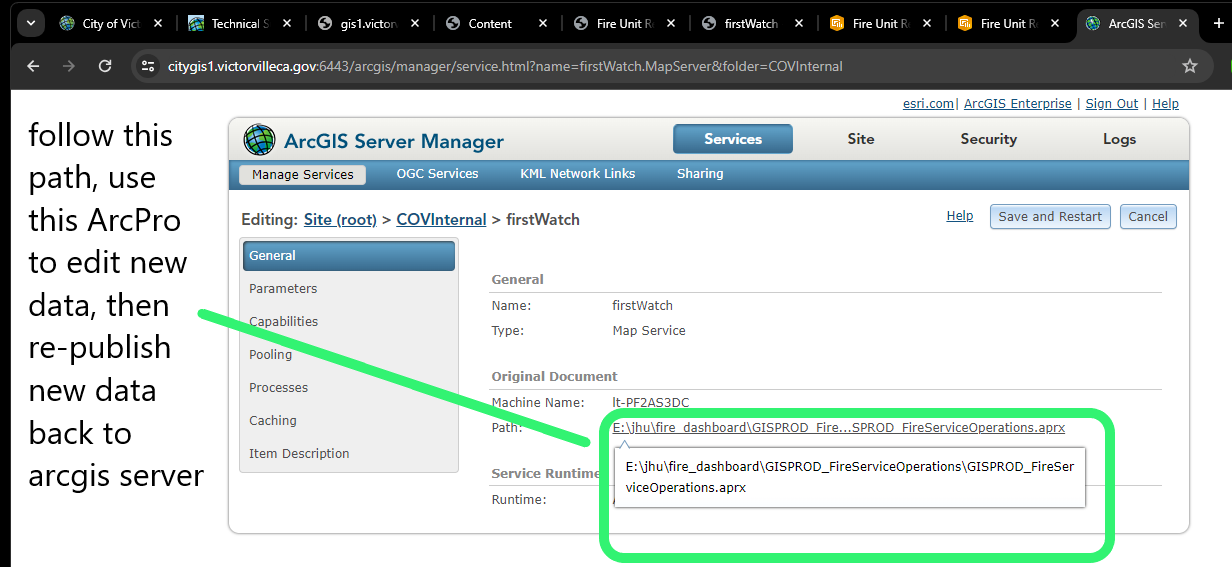Once in a while, user want to see most recent data, for example last month data need to be added.
Following steps will show you how to update fire response dashboard with new data.
Step 0
download new data, see other post for how to download new data.
Step 1
Fire dashboard use fire web map, find the fire web map
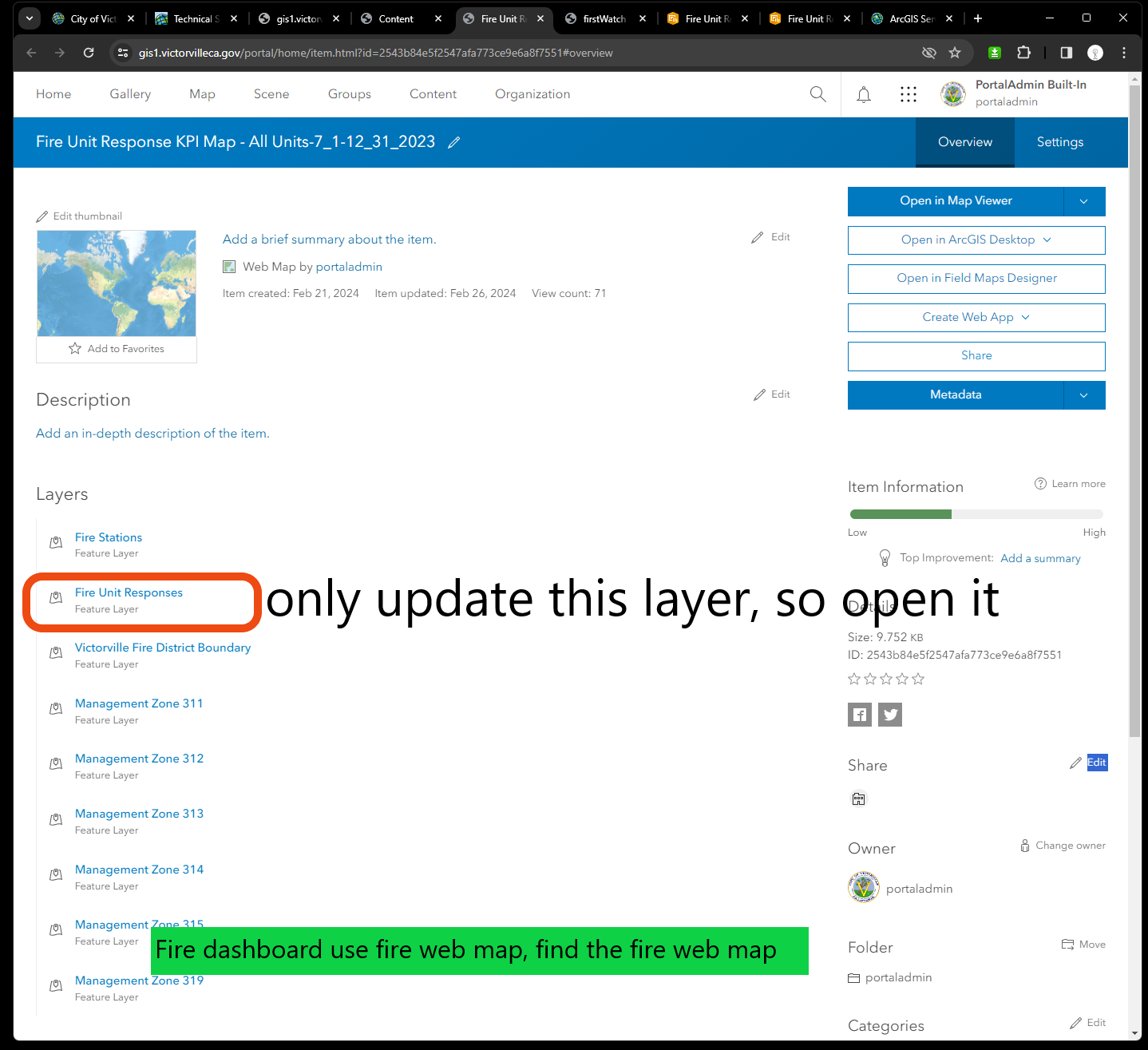
Step 2
From feature layer item page to find the arcgis server REST api endpoint.
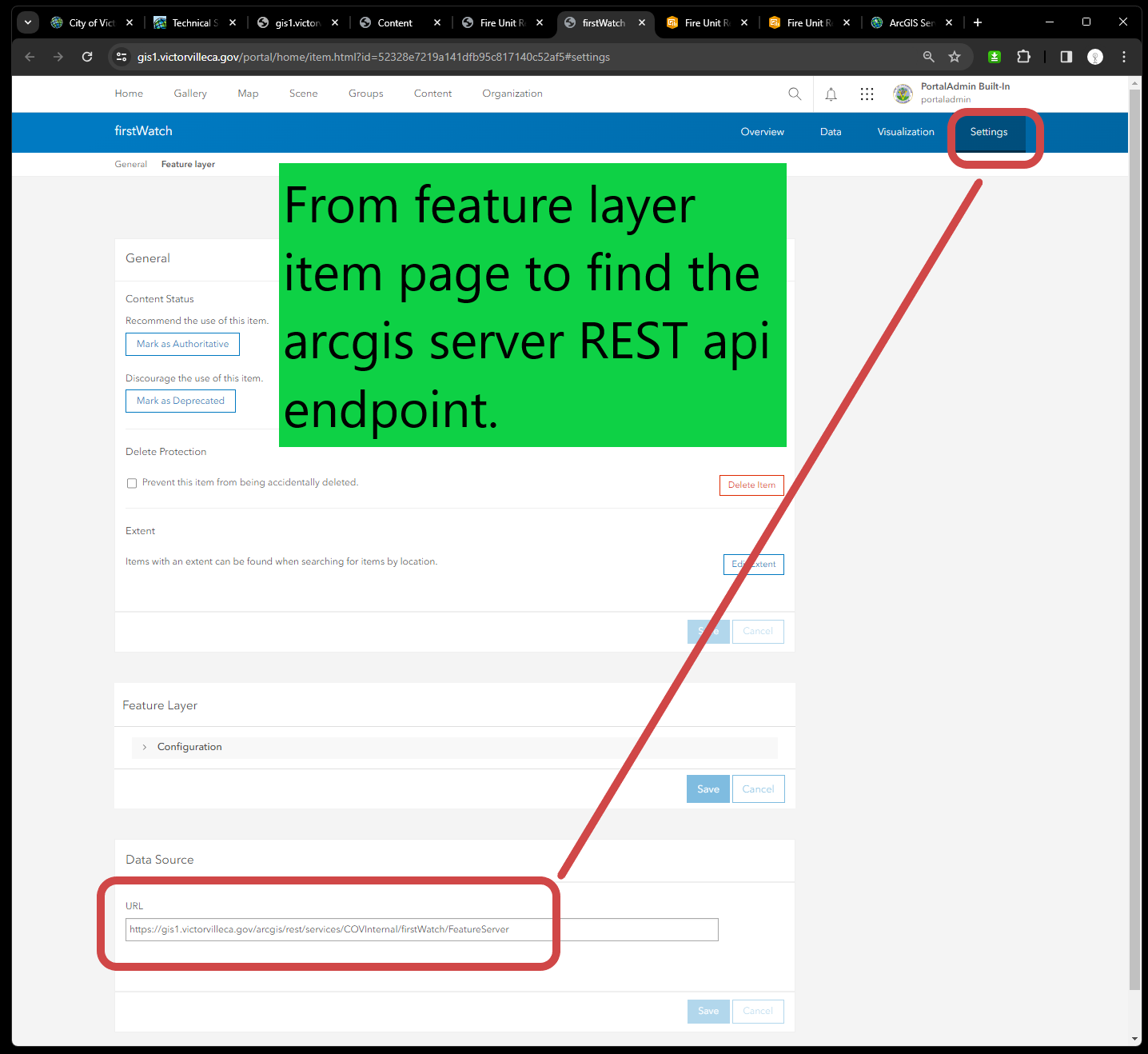
Step 3
based on previous feature layer's arcgis rest api endpoint URL, you can find this rest web service on arcgis server
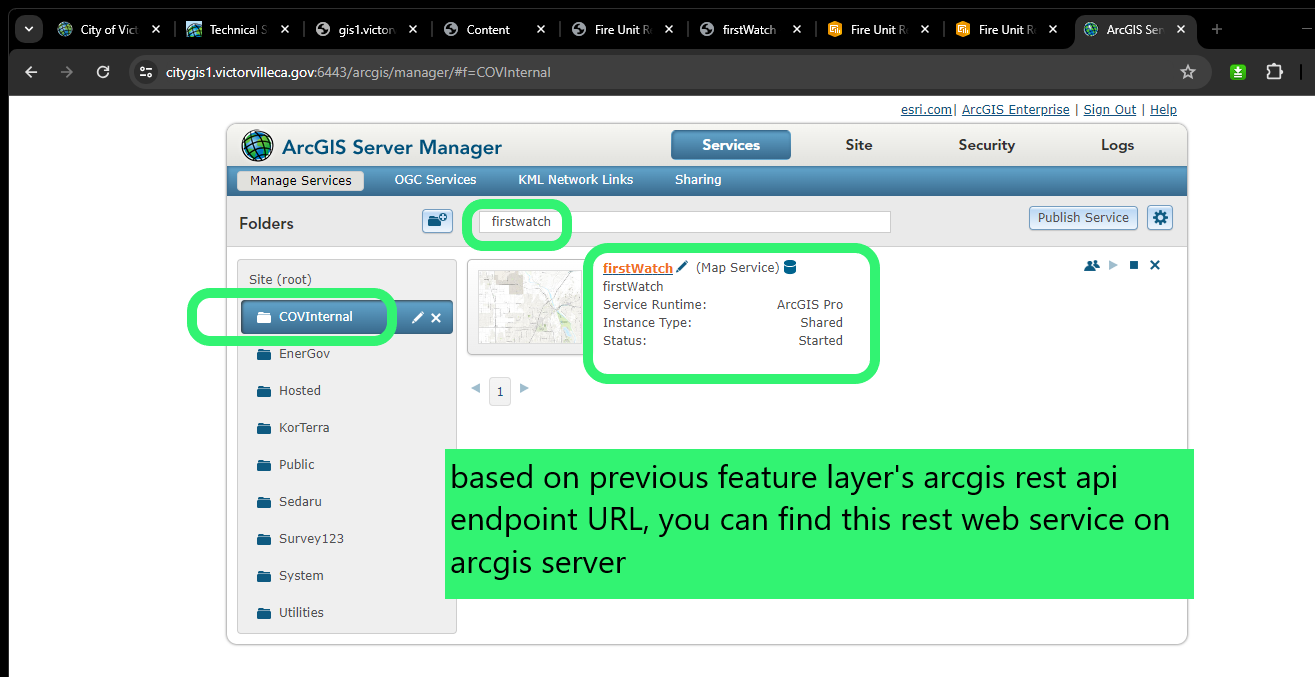
Step 4
find the ArcPro project path that publish this Arcgis REST web service
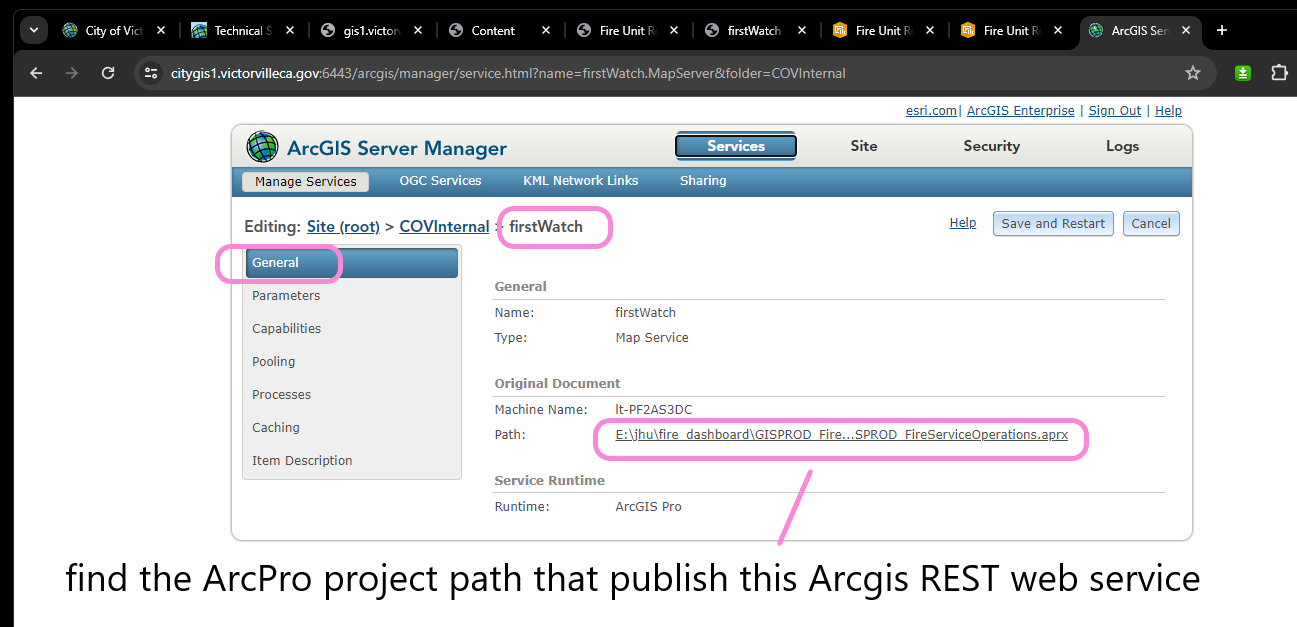
Step 5
follow this path, use this ArcPro to edit new data, then re-publish new data back to arcgis server