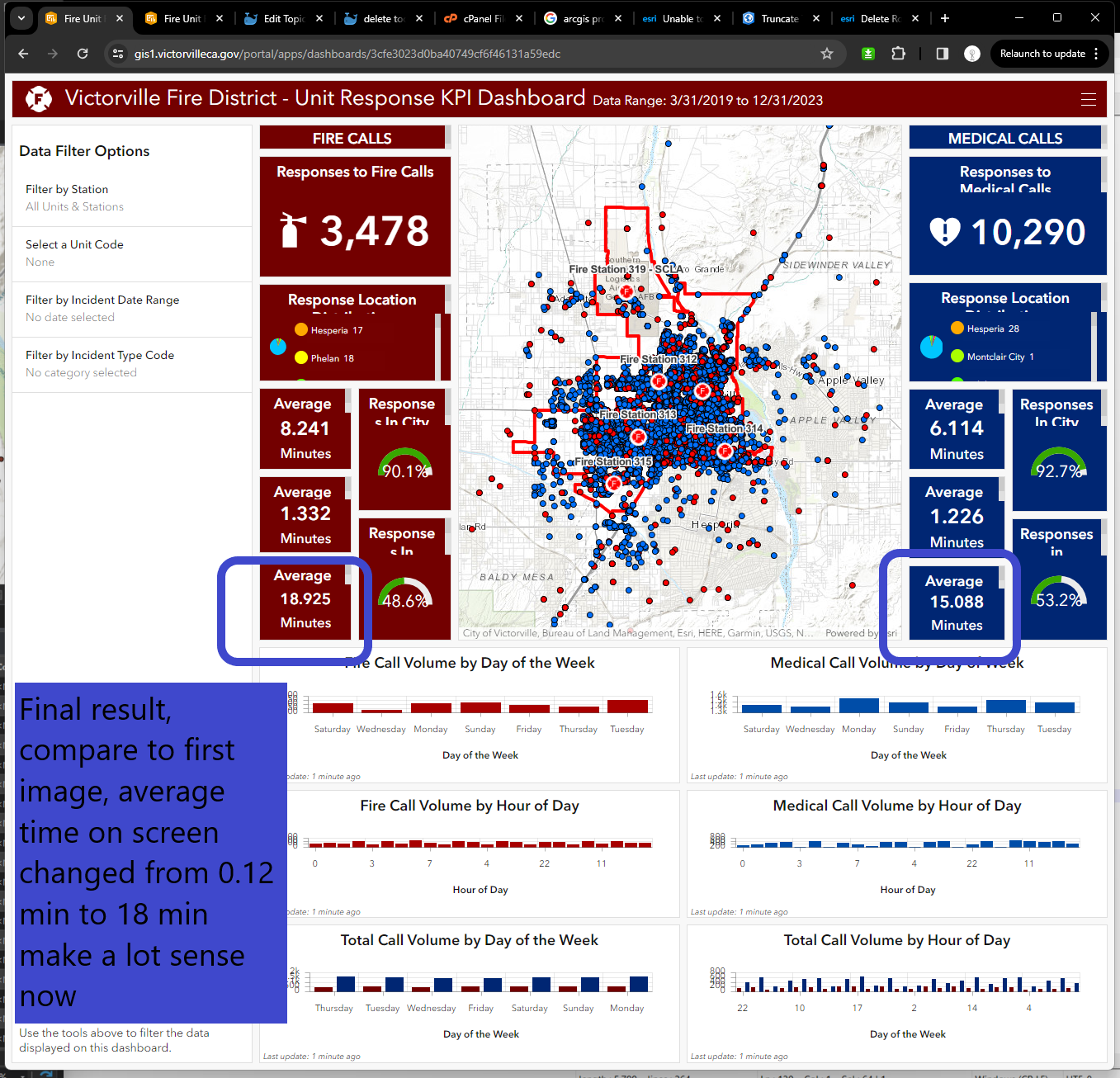0 value in raw data should be convert to null. Because when dashboard app calculate 911 average response time, if tons of 0 will greatly reduce the average to very low number. 0 value should not be take into conside as a valid value for average time.

Option 1 VBscript
On screen time, select all 0 value, convert 0 to NULL use VBscript
Warning: The VBscript equivalent of null is called 'NULL'

Option 2 Python
Response time, select all 0 value, convert 0 to NULL use Python
Warning: The python equivalent of NULL is called 'None'
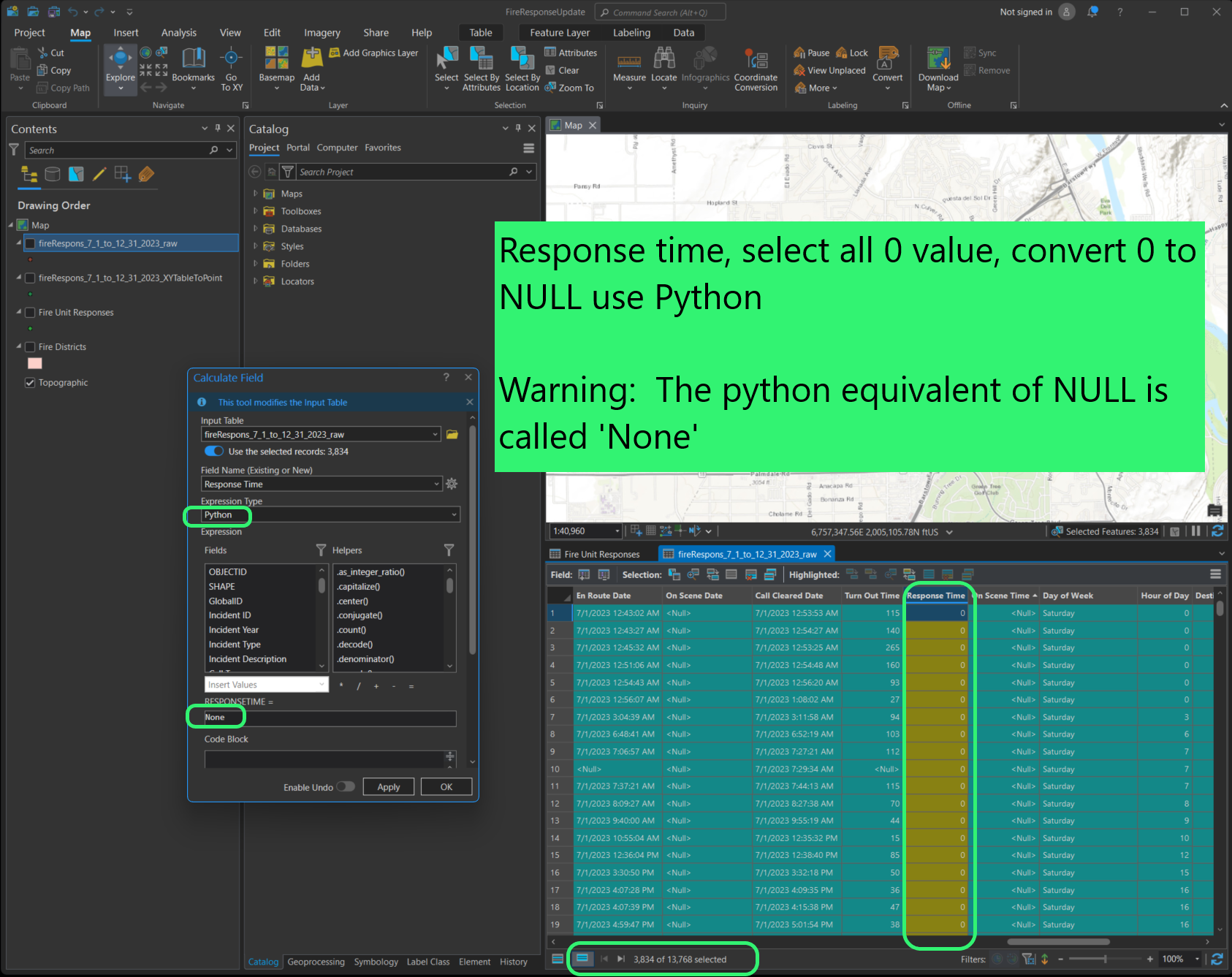
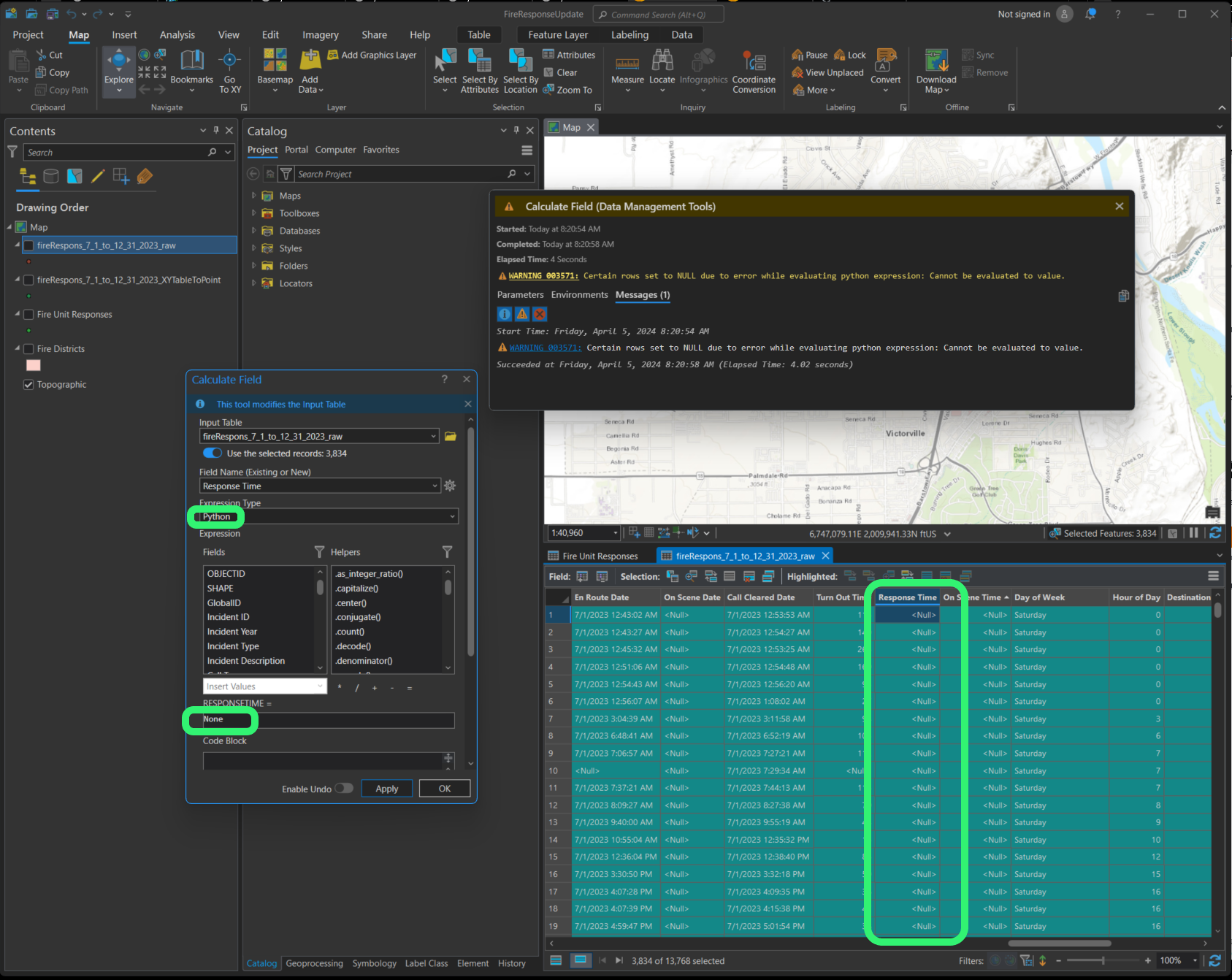
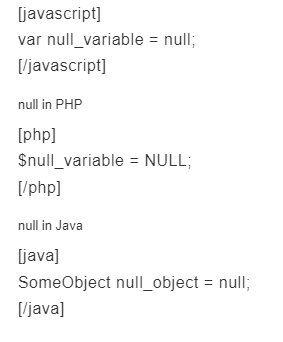
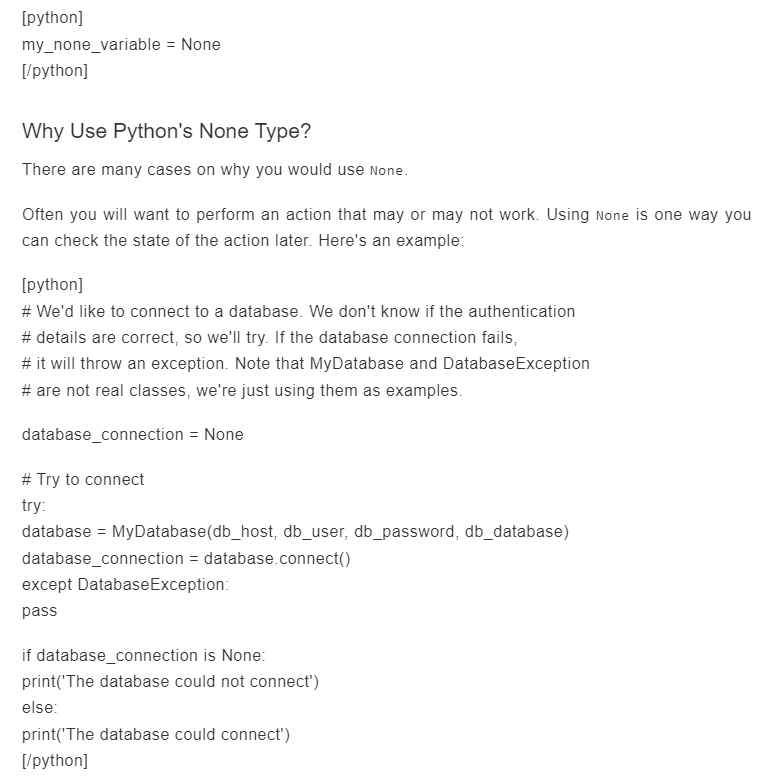
Option 3 Arcade
Turn out time, select all 0 value, convert 0 to NULL use Arcade
Warning:
If you are using Arcgis Pro Version 2.5 and before, there is bug, not fixed. return null just returns 0, instead of null
In python, return None works fine. It actually sets the field to Null (verified by an isNull definition query). But In Arcgis Pro Version 2.5 and before, use Arcade, return null just returns 0, instead of null.
If you are using ArcPro Version 3.x this bug get fixed already. You can use null keywords in arcade

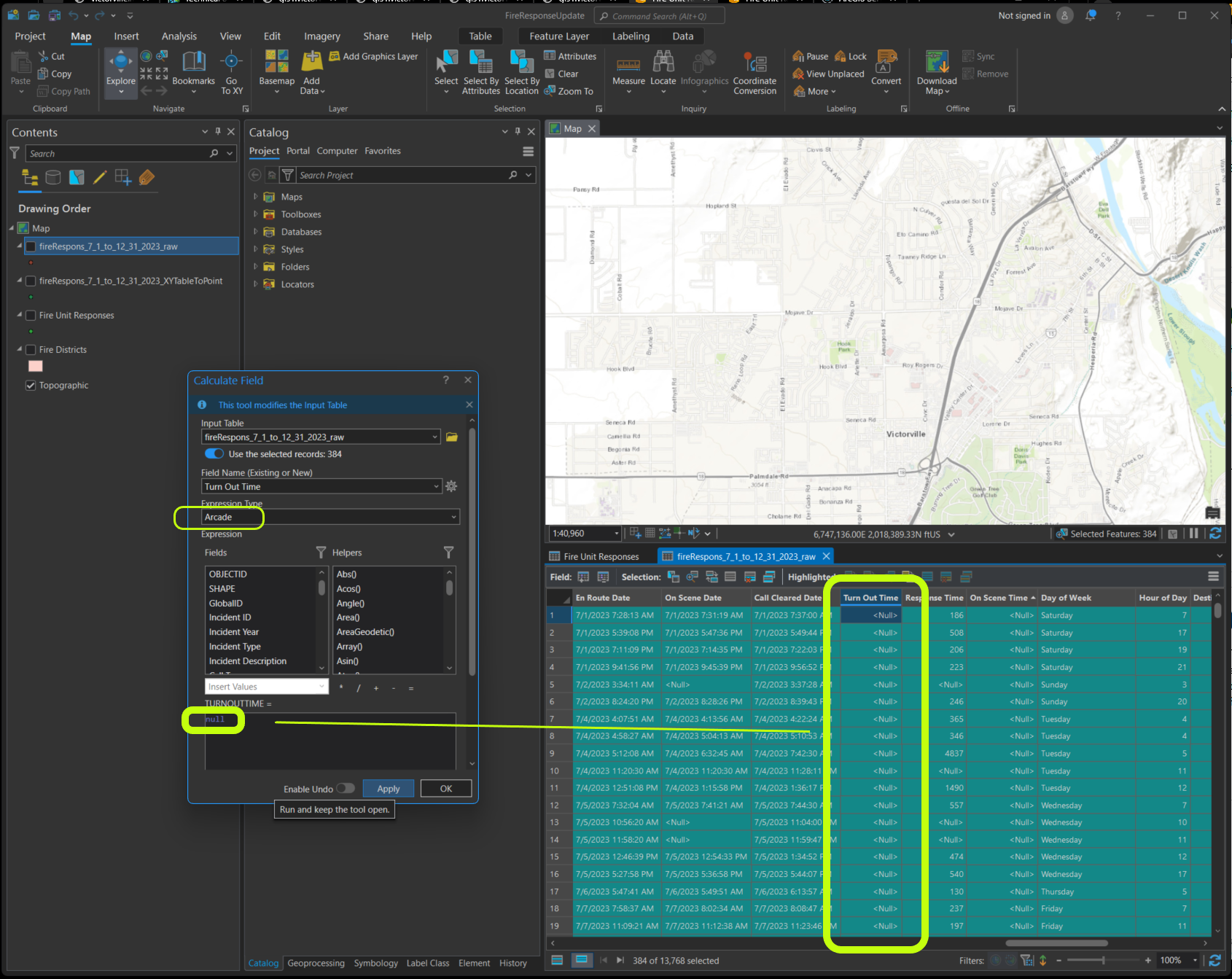
Final result, compare to first image, average time on screen changed from 0.12 min to 18 min make a lot sense now