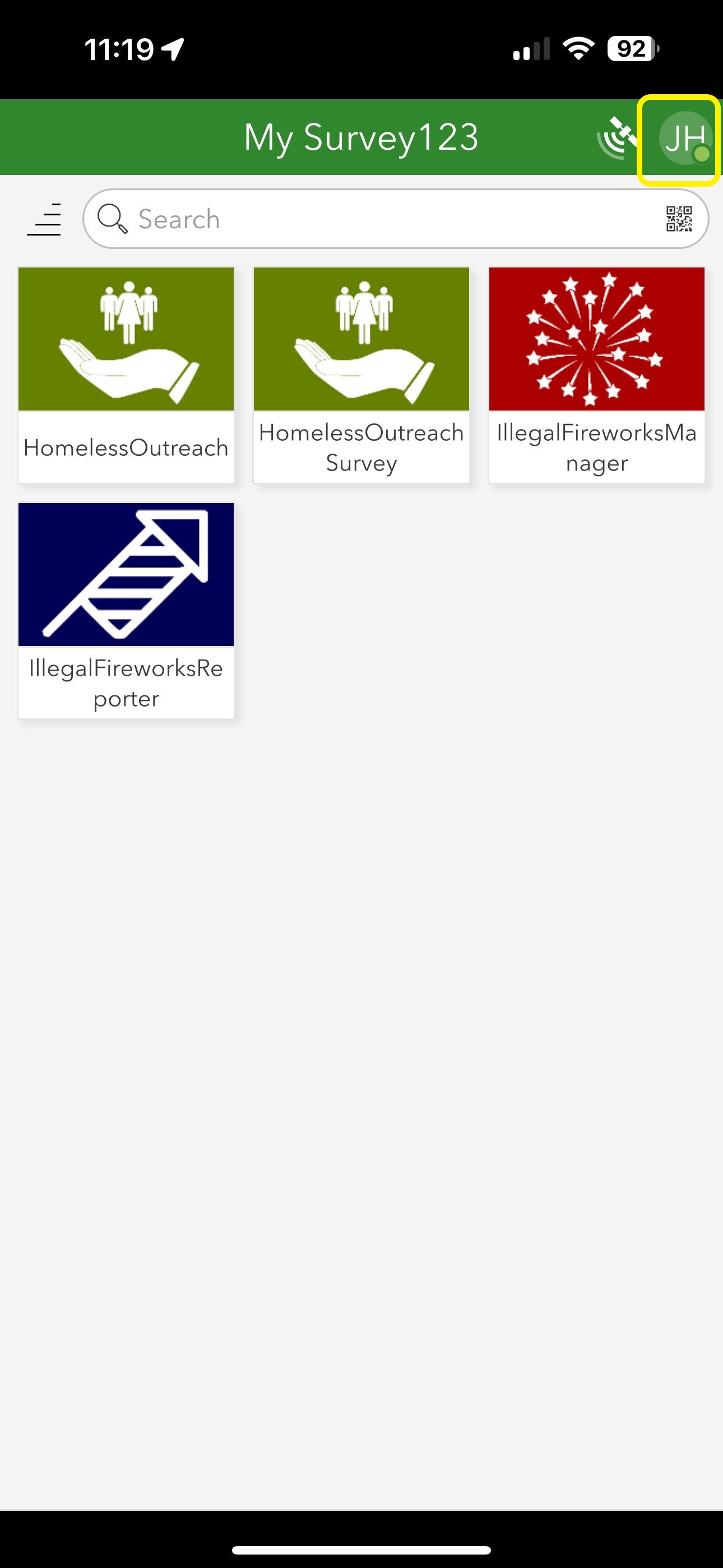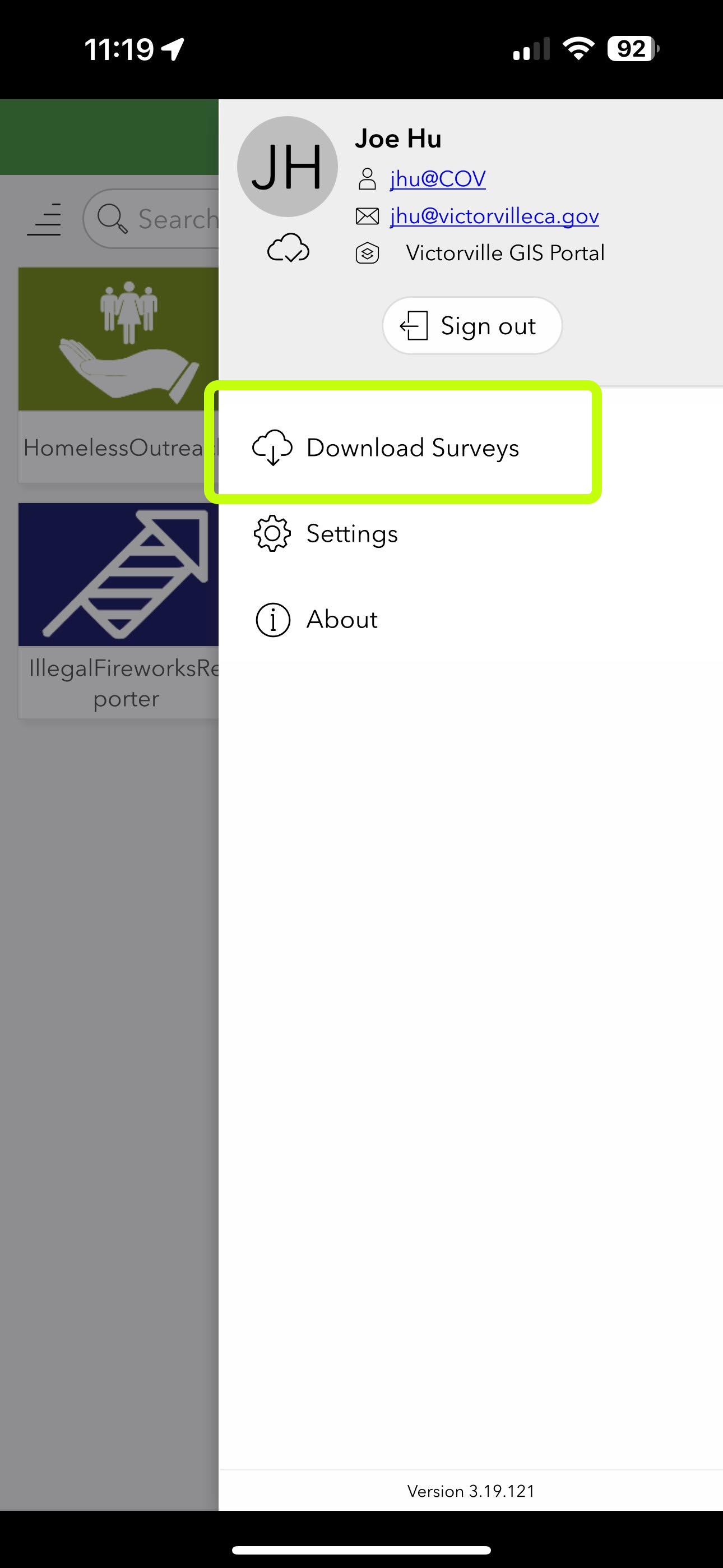Step 1
Make sure user is listed in the group that the survey is shared with.
Survey application's type is 'form'. So search 'form'
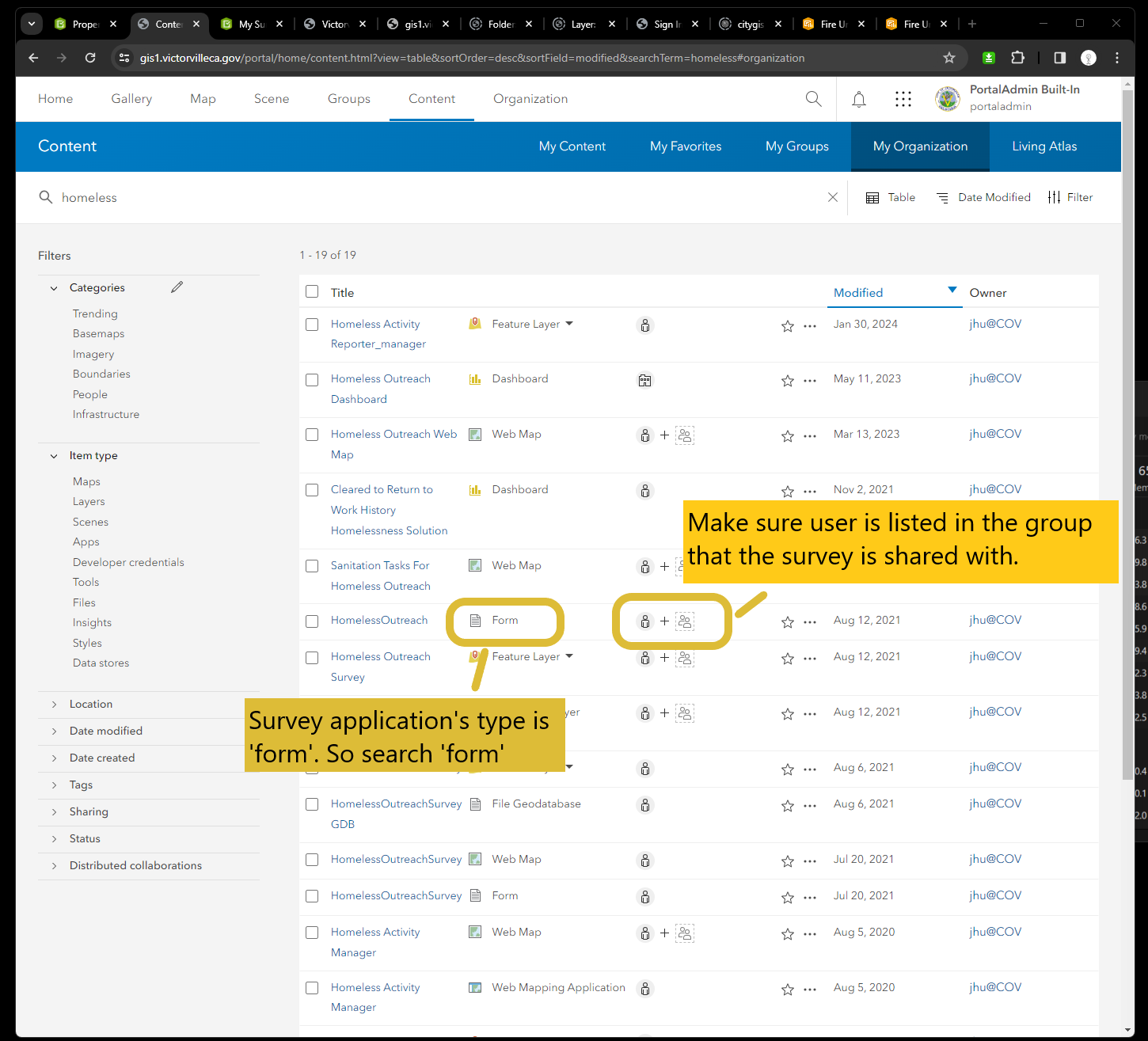
If user is not listed in the shared group. You will need to invite new user to add this user to the group.
Step 2
Make sure, user type is creator, if user type is viewer, then change to creator. Viewer type can't access survey123.
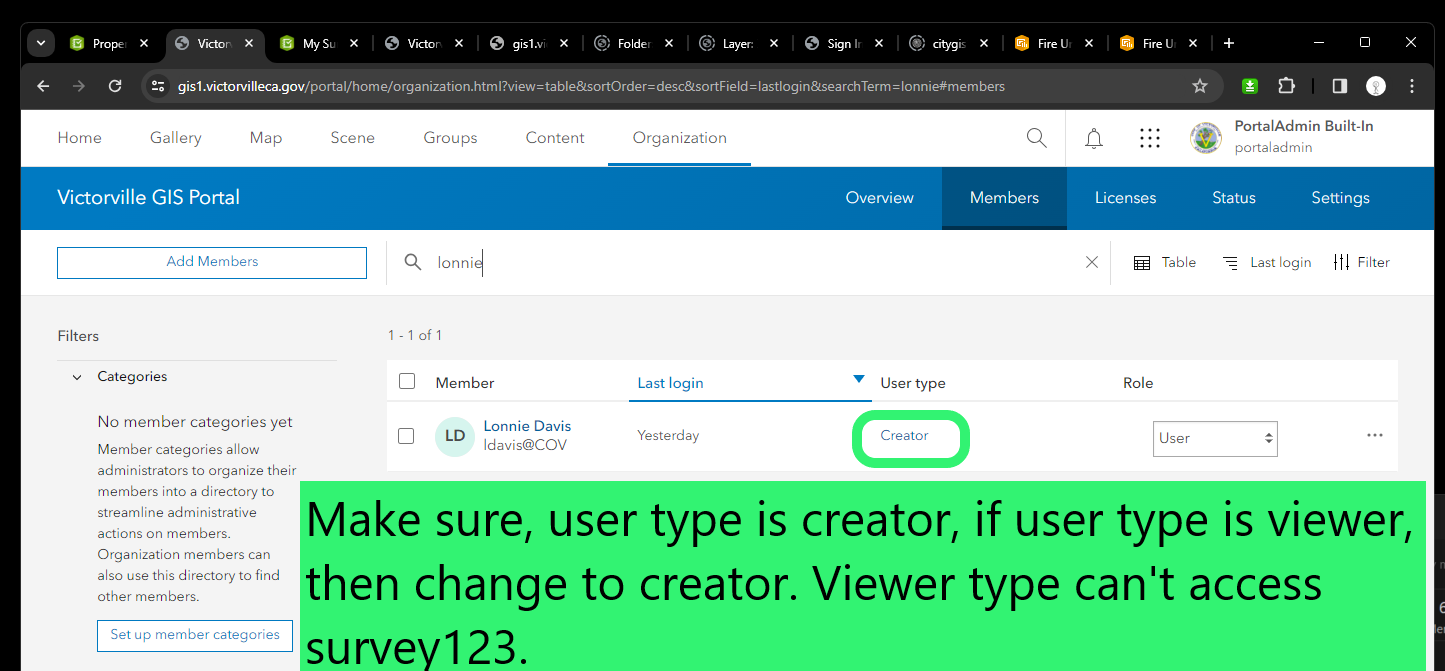
Step 3
Make sure user login to portal instead of arcgis online, since my survey is deployed on portal.
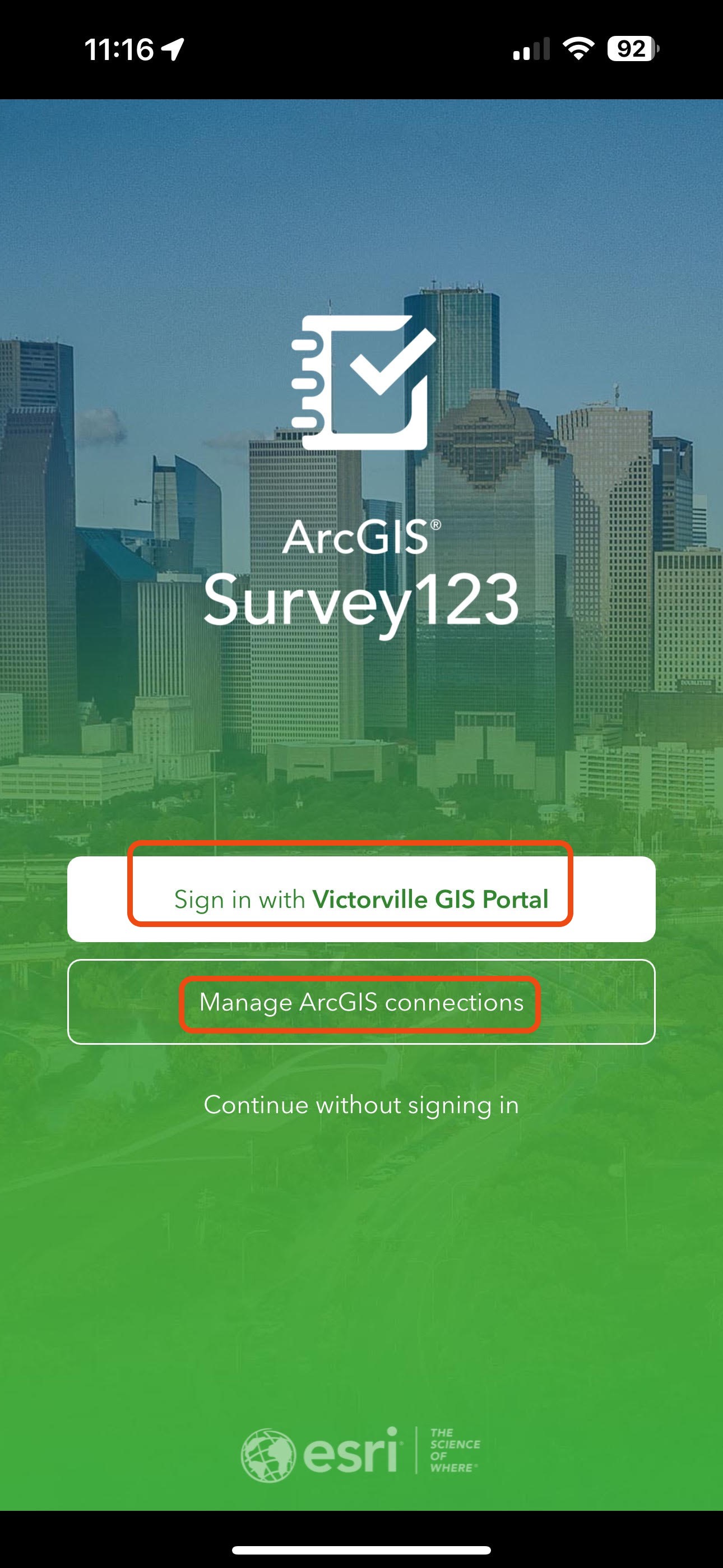
Step 4
By default survey123 iphone app don't have your portal connection. User have to add portal connection by himself.
Click manage connection button on sign in page.
add portal URL as new connection.
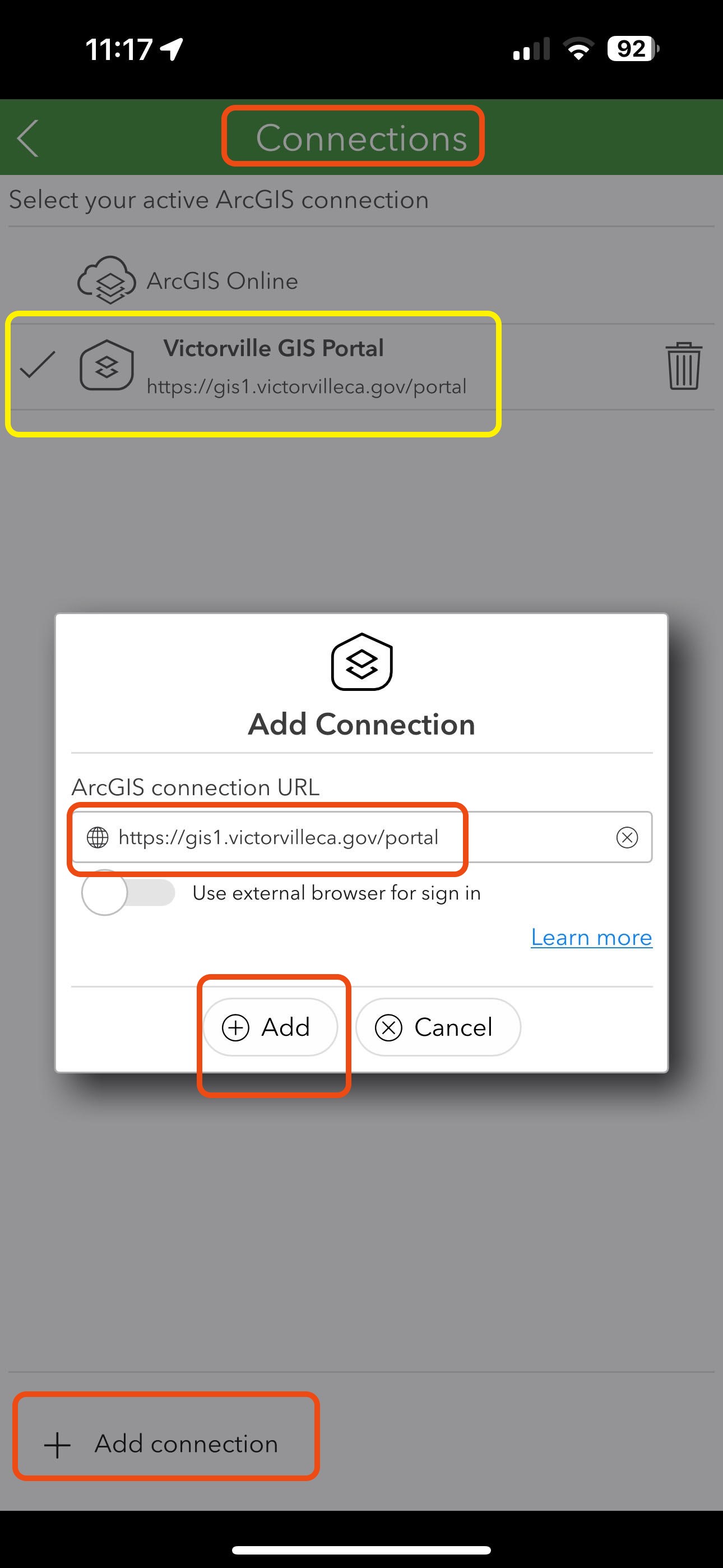
Step 5
Once user add portal connection, when user login should use portal account login as this
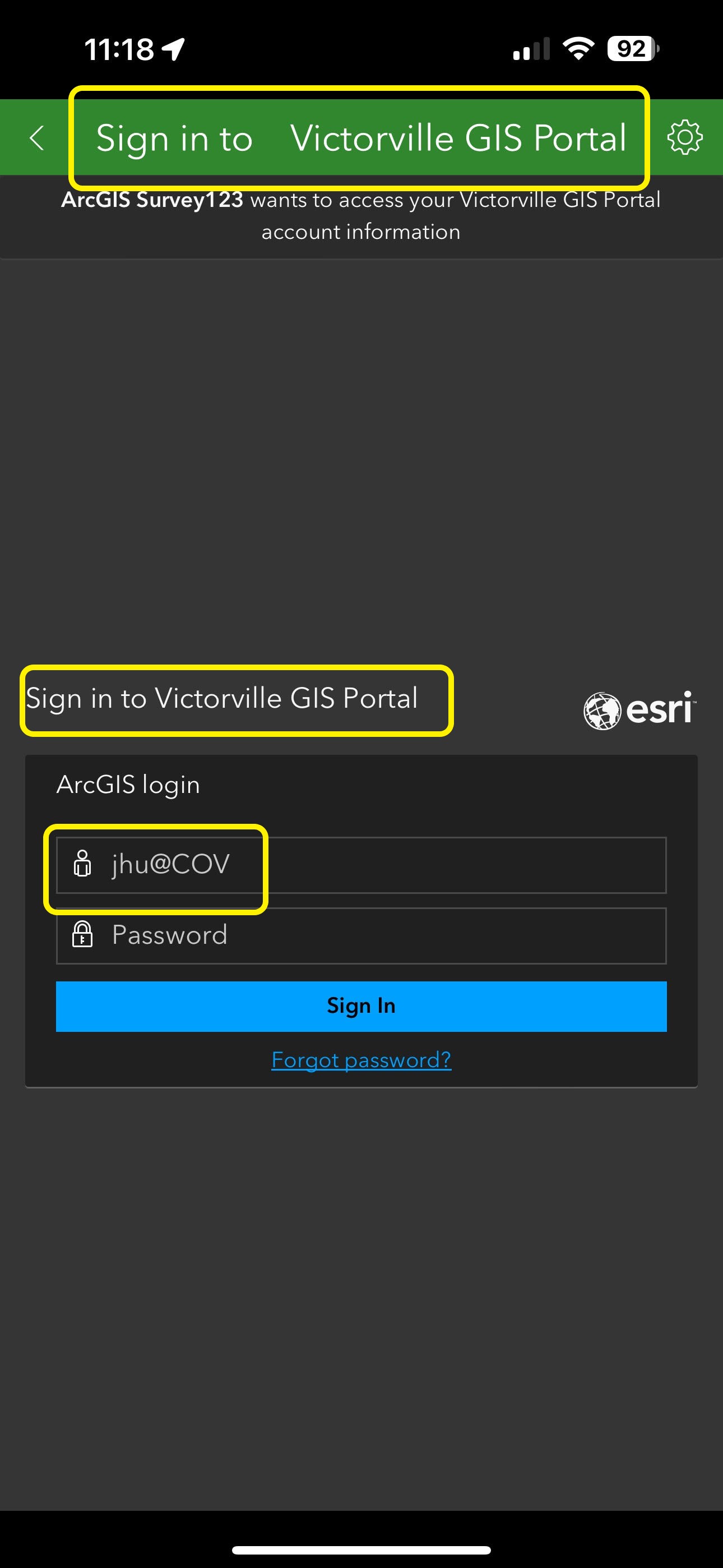
Step 6
Once login to portal, user can download survey123 from here