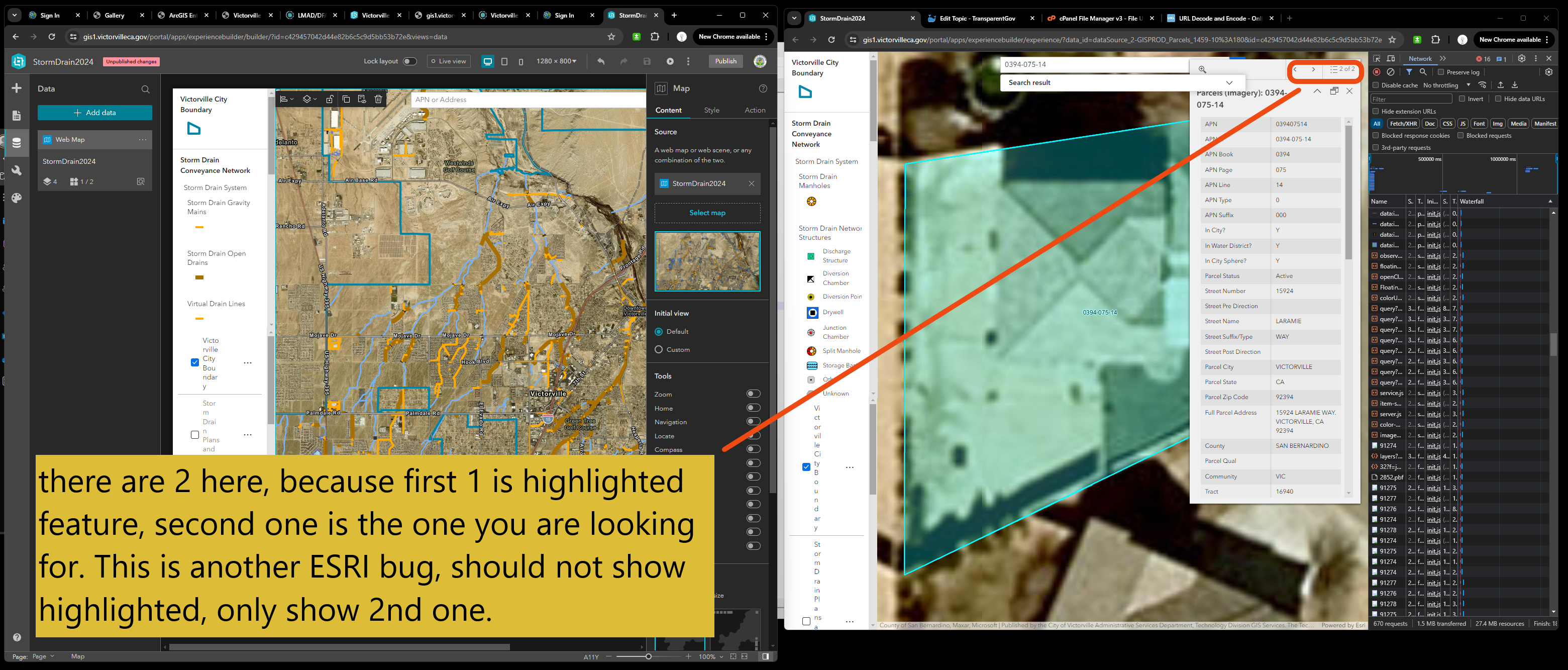Following steps will test and micro-adjust the search widget to make it better
Step 1
save and open published map
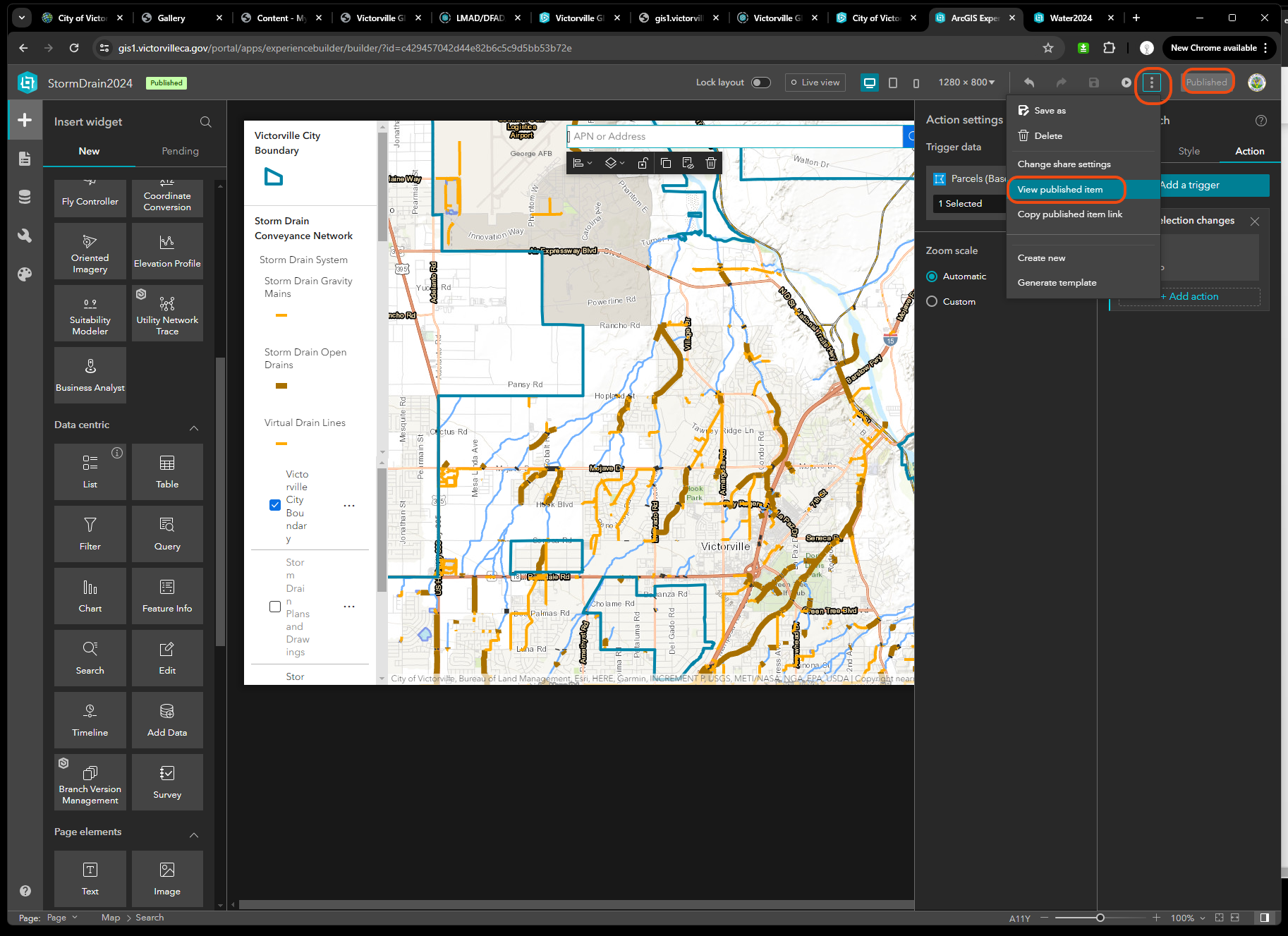
Step 2
where to find sample apn, run SQL query, these apn are all have active water bill account with city. Pick any one to test
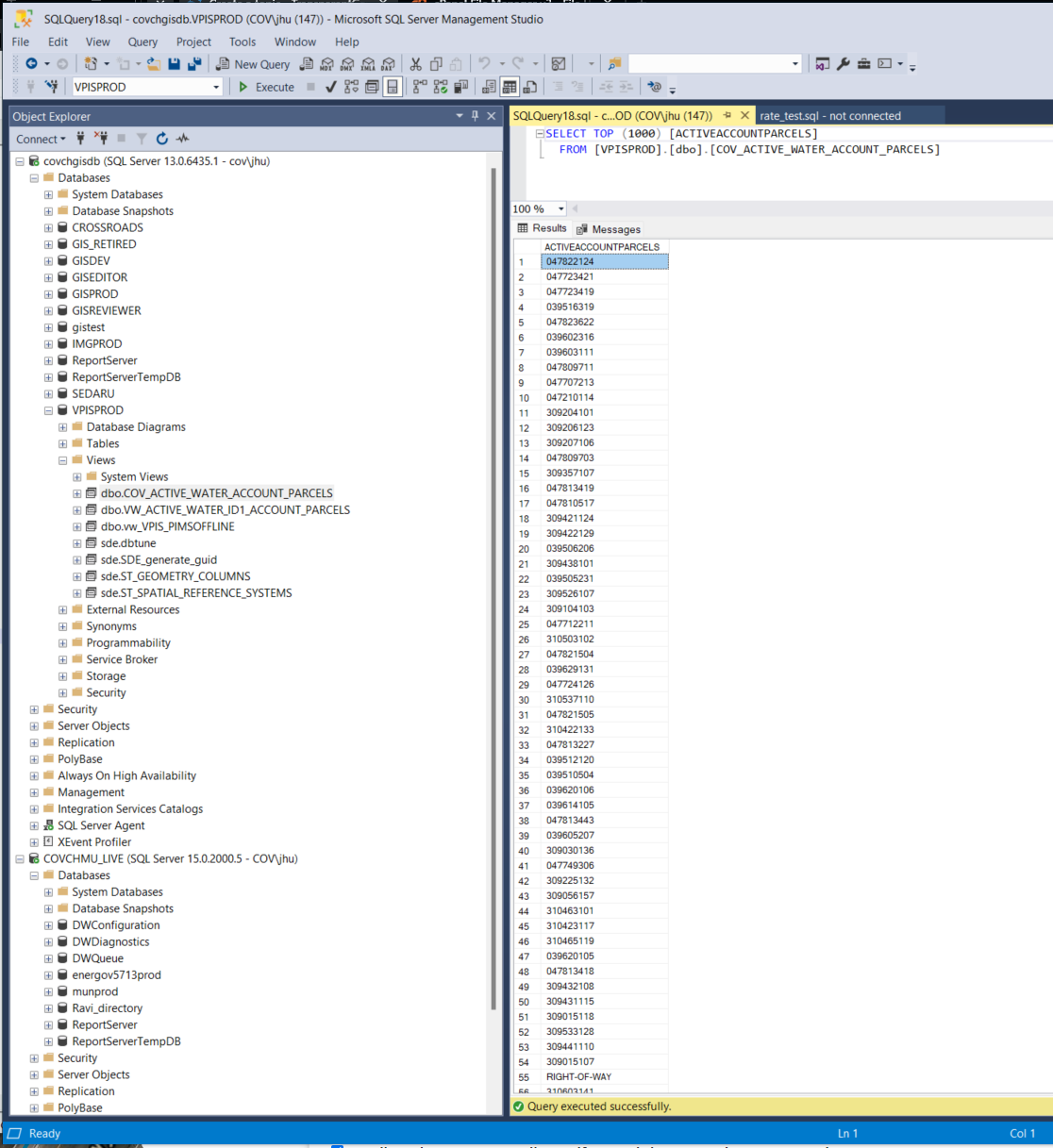
Step 3
test a apn number
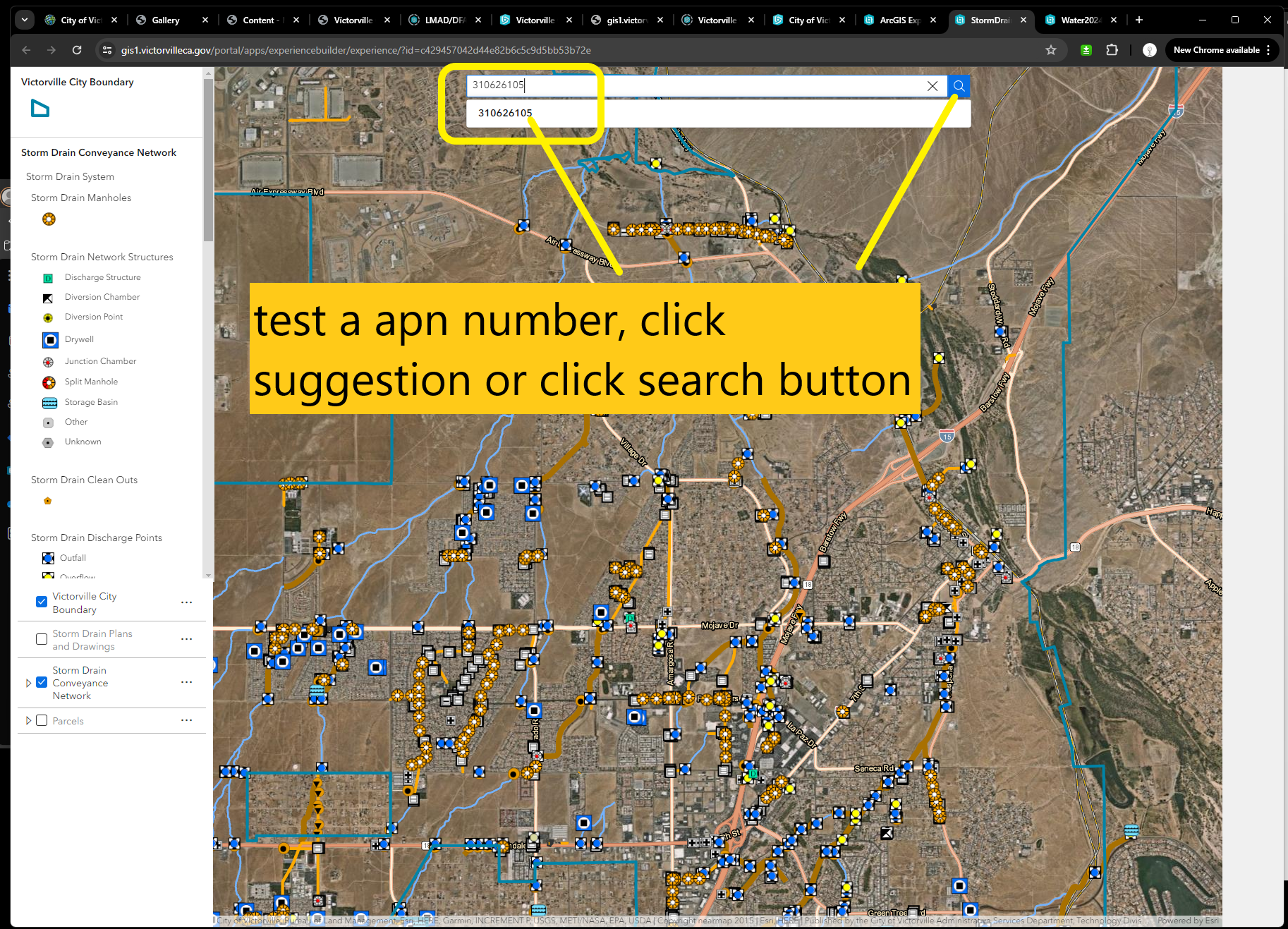
Step 4
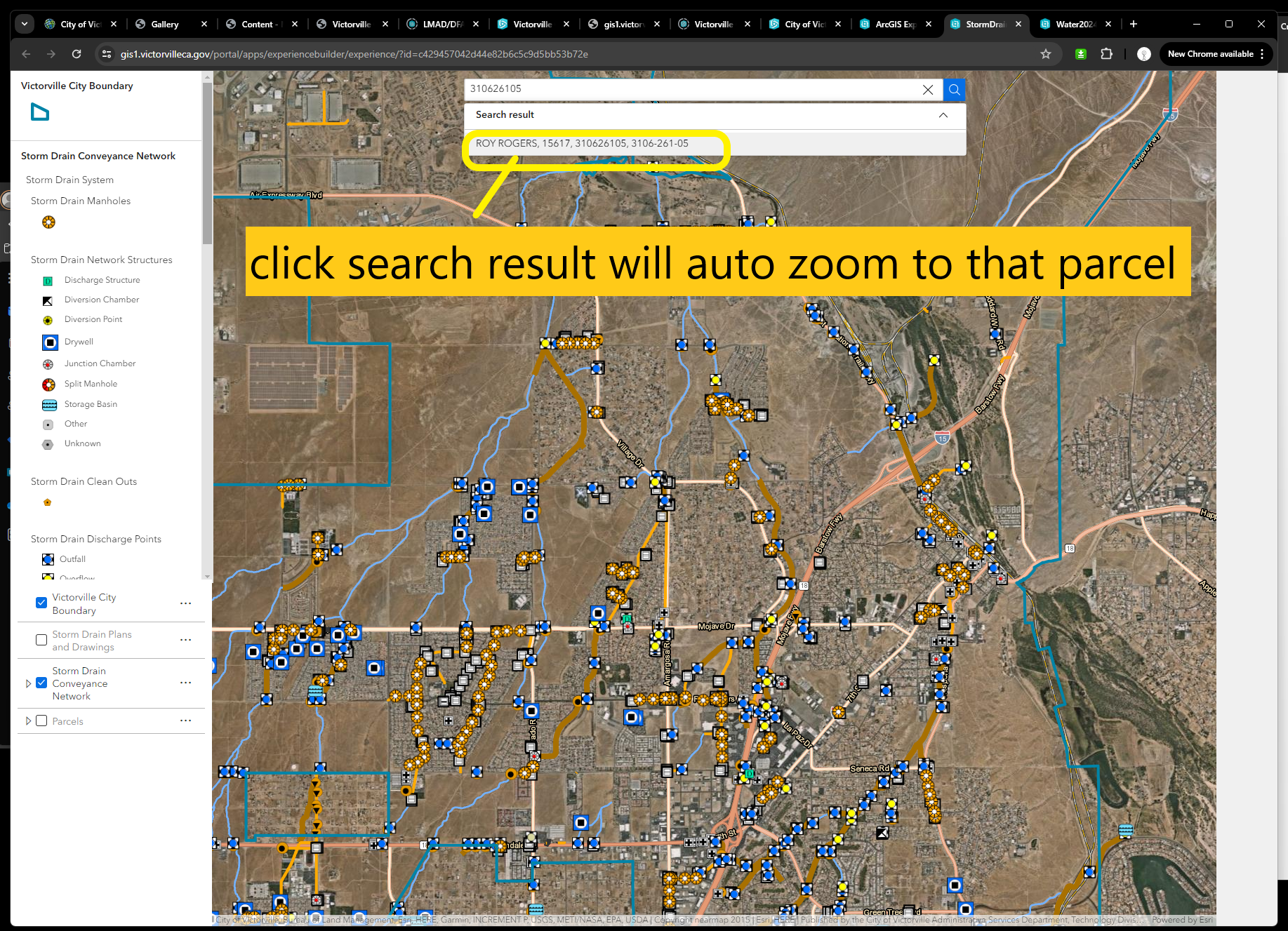
Step 5
search result will be highlighted and auto zoom to, but it does not highlighted here, also parcel boundary line is dissappeared. See following steps, step 7 to fix this issue.
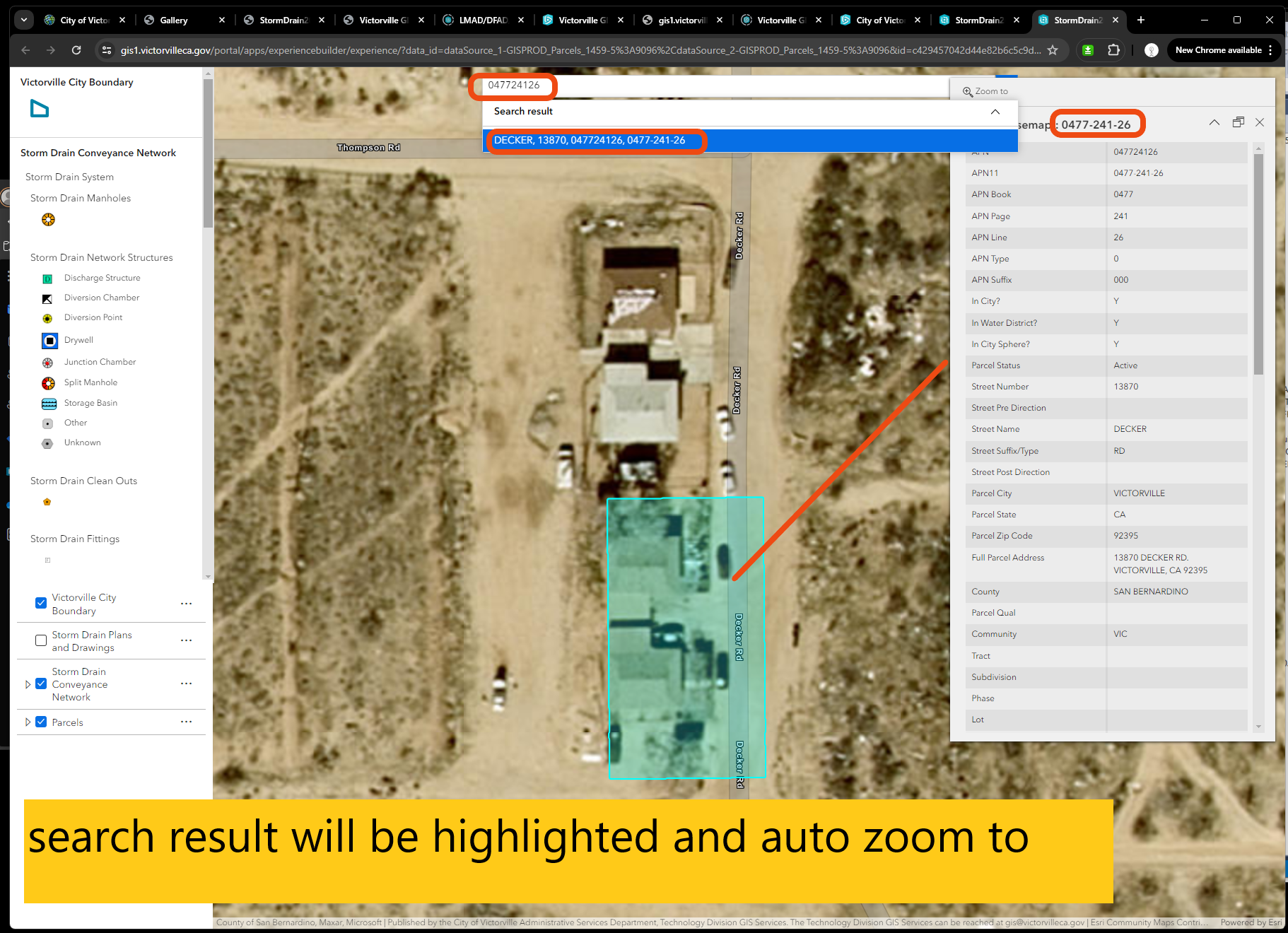
Step 6
drag and drop these display fields to adjust the order, for example, I want apn appear after street number and street name
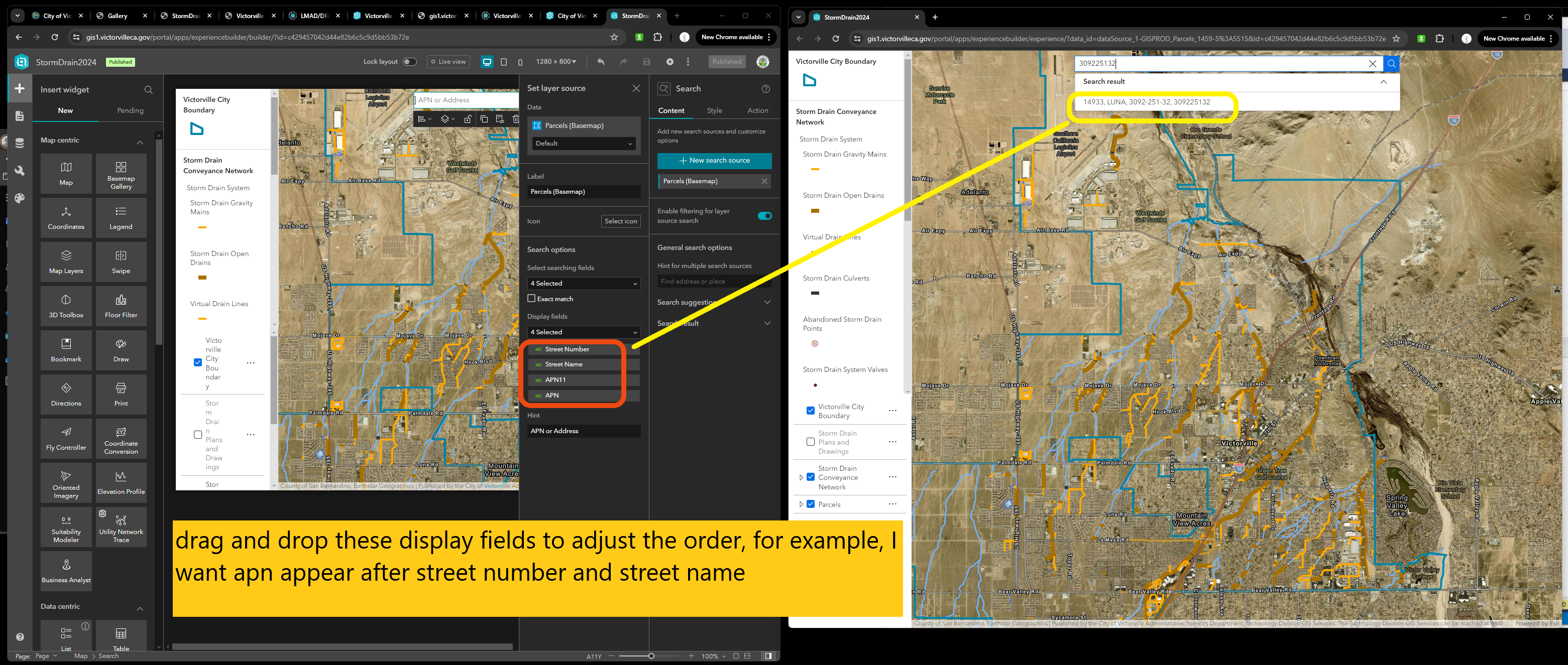
Step 7
Why I don't see parcel boundary line when I zoom in to house level? It is because I previously use parcel-basemap. I should use parcel-imagery.
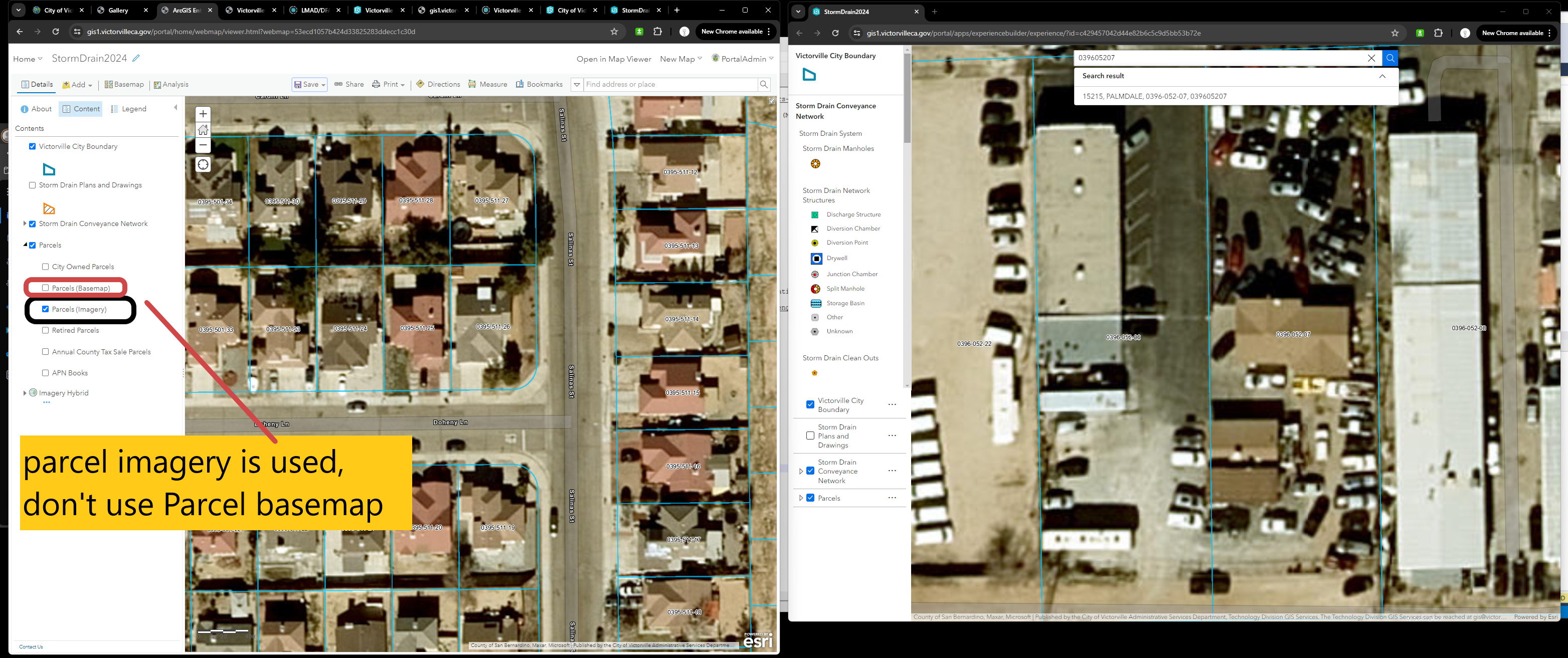
Step 8
Why only search apn works while search street number and street name does not works?
It is because I should use full parcel address field instead of separated street number and street name previously.
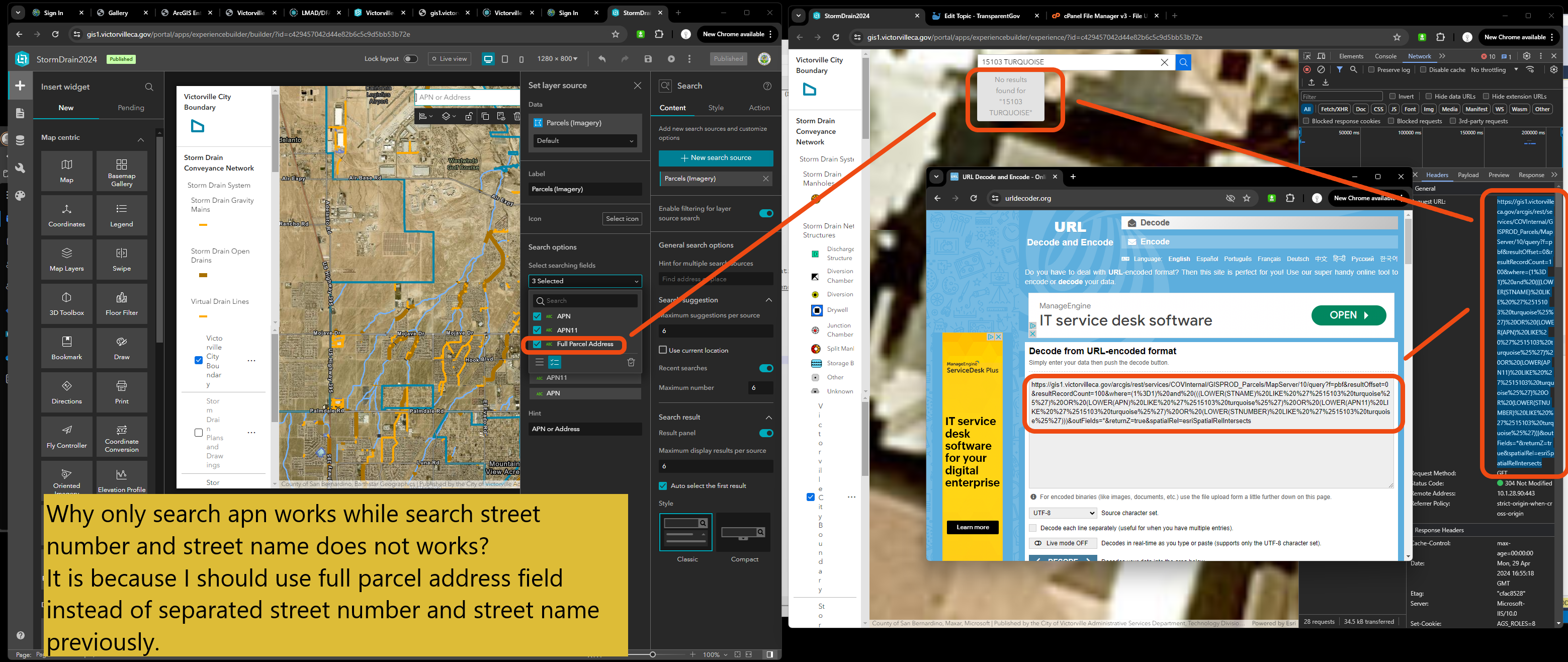
Step 9
ESRI bug found
when search multiple key words, for example, 15103 TURQUOISE,
ESRI should split it into 2 key words then search each key words. But ESRI simply search the whole as 1 key words. The problem is space between street number and street name matters now. Because of my parcel source has 2 space between street number and street name, if user search street number + 1 space + street name, will not get result. It should, this is ESRI bug not fixed in experience builder.
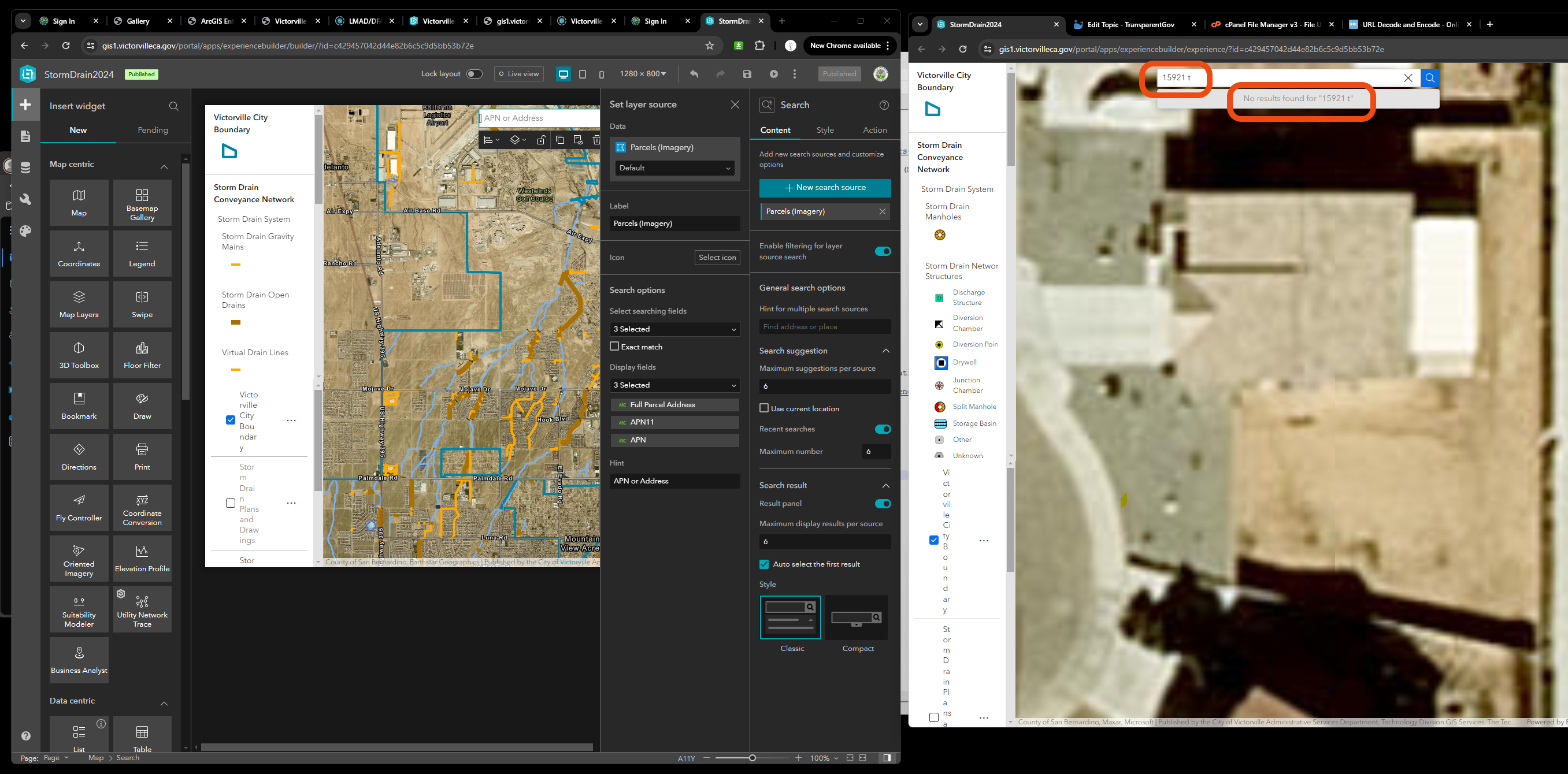
Step 10
while you type 2 space betreet street number and street name, it works, is because in my source parcel layer, it is use 2 space between.
but ESRI should let it works with any number of space between, this is bug.
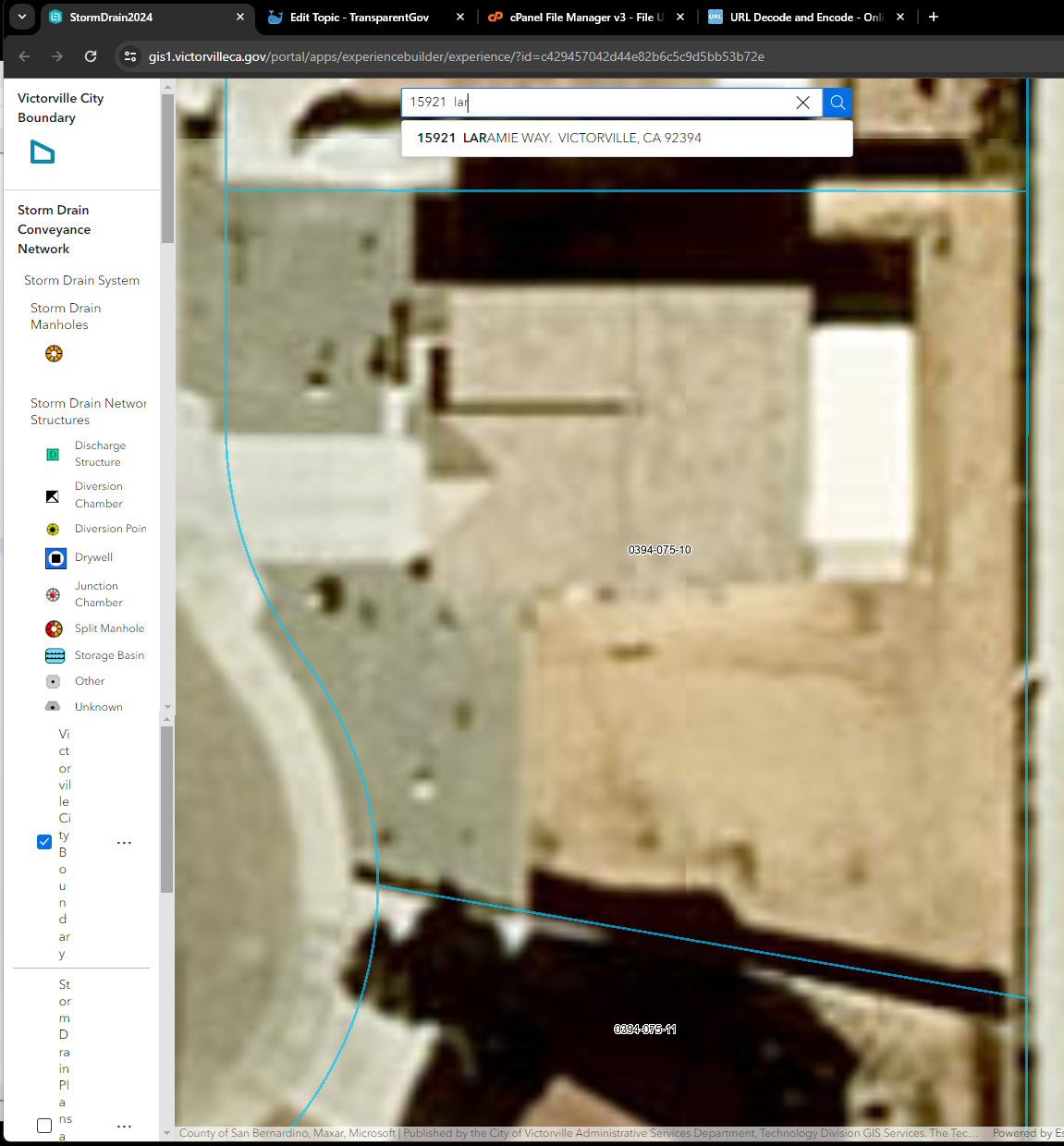
Step 11
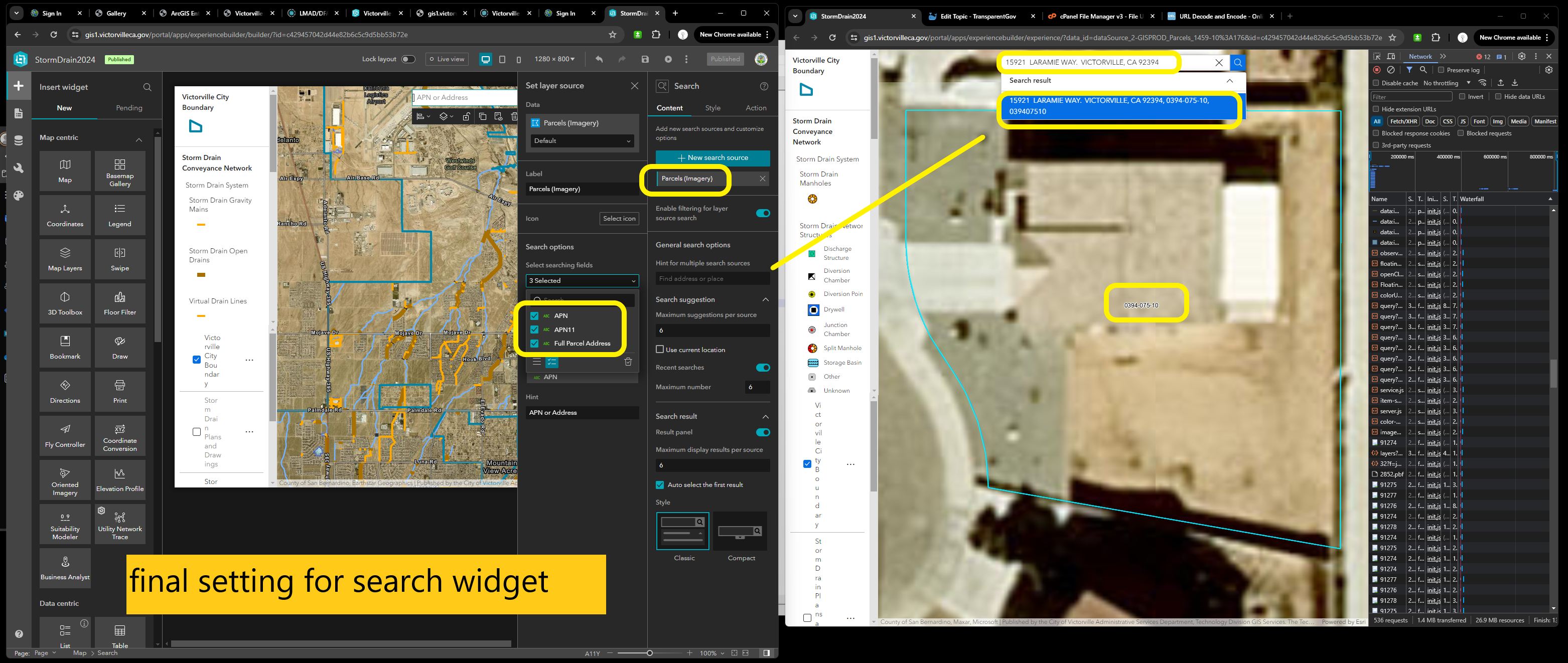
Step 12
there are 2 here, because first 1 is highlighted feature, second one is the one you are looking for. This is another ESRI bug, should not show highlighted, only show 2nd one.