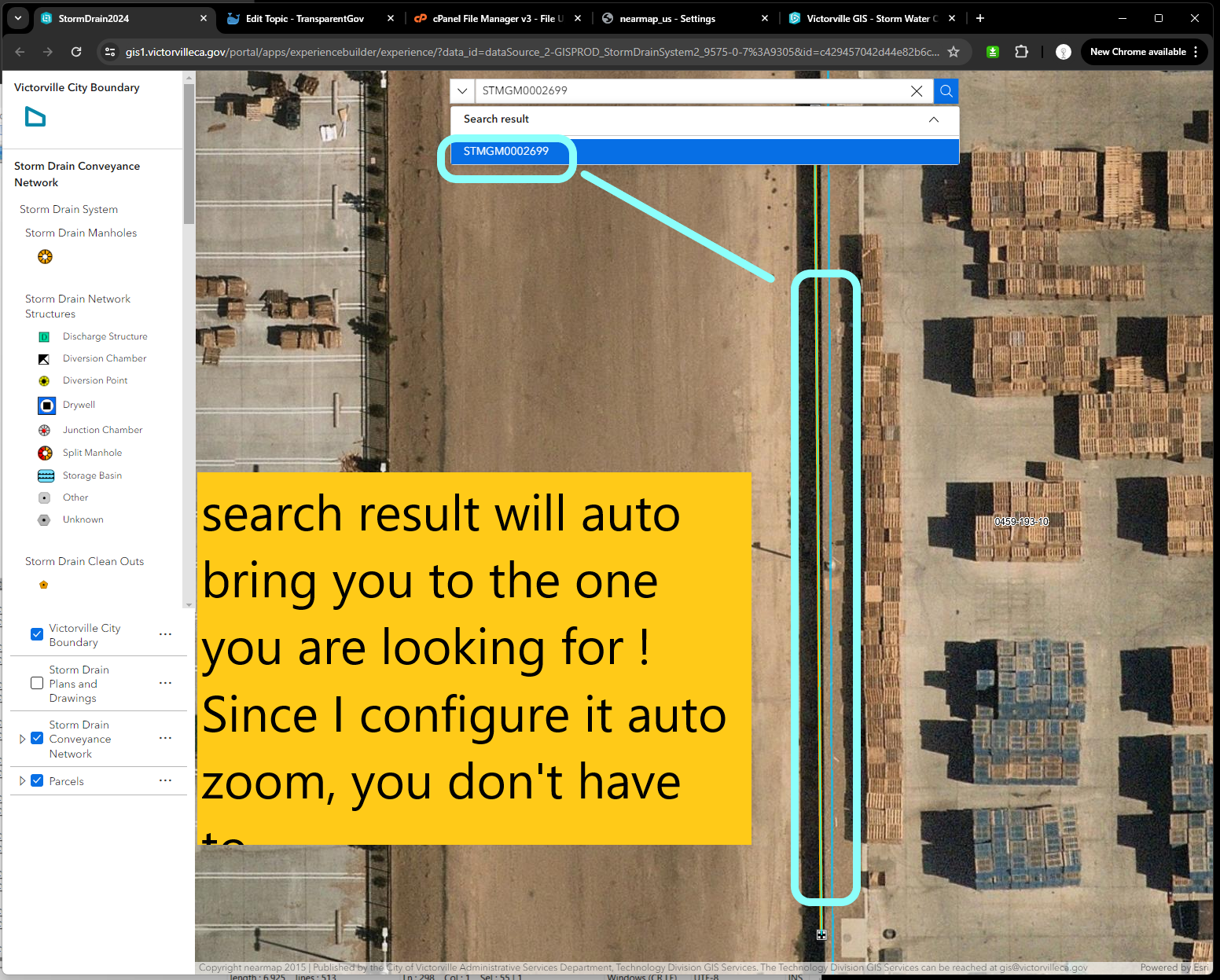Previously I configured search widget against parcel layer only.
Now I want to search other layer as well, how to configure it to search 2nd layer? For example, I want to search storm drain gravity mains by facility id as shows here
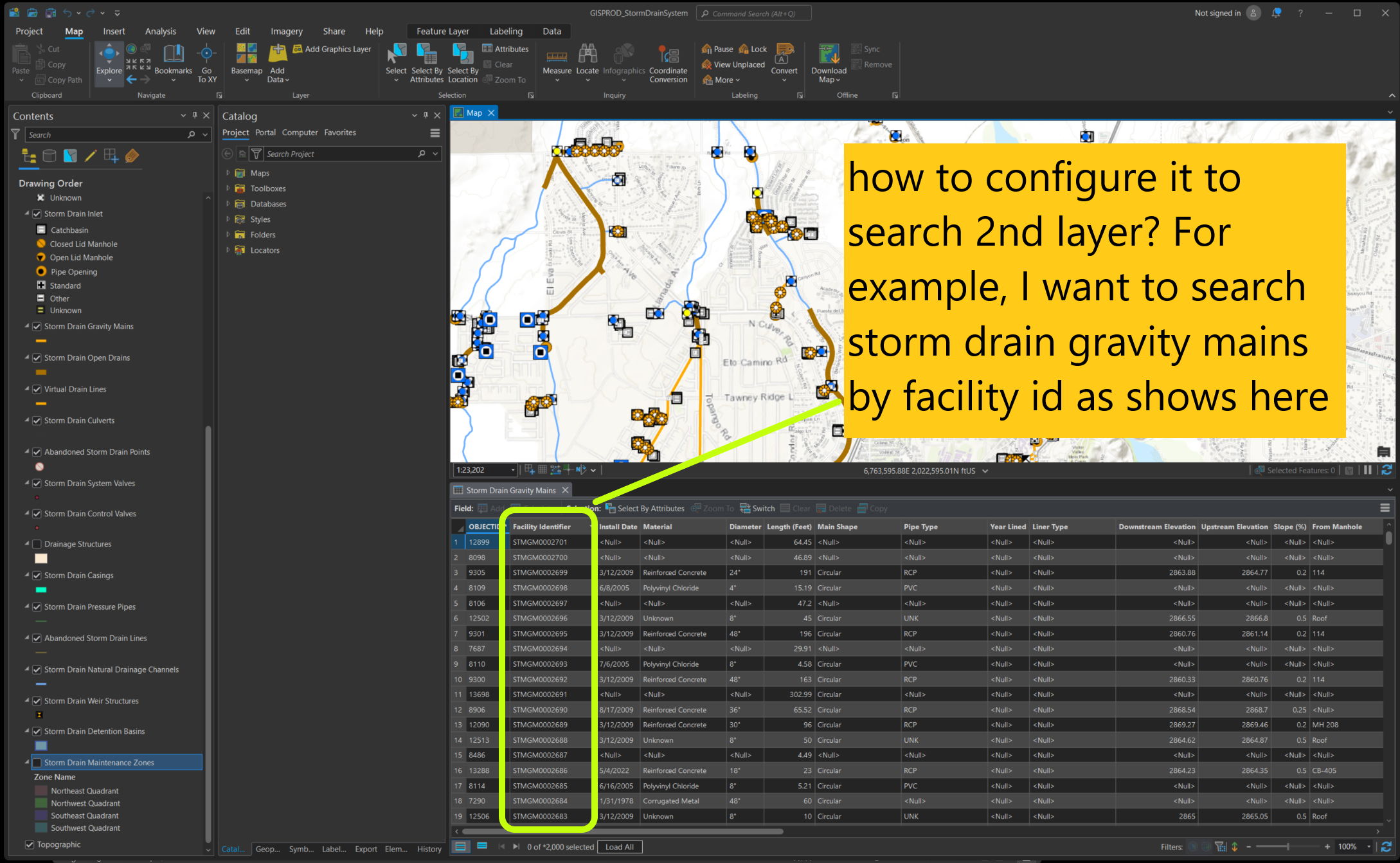
Step 1
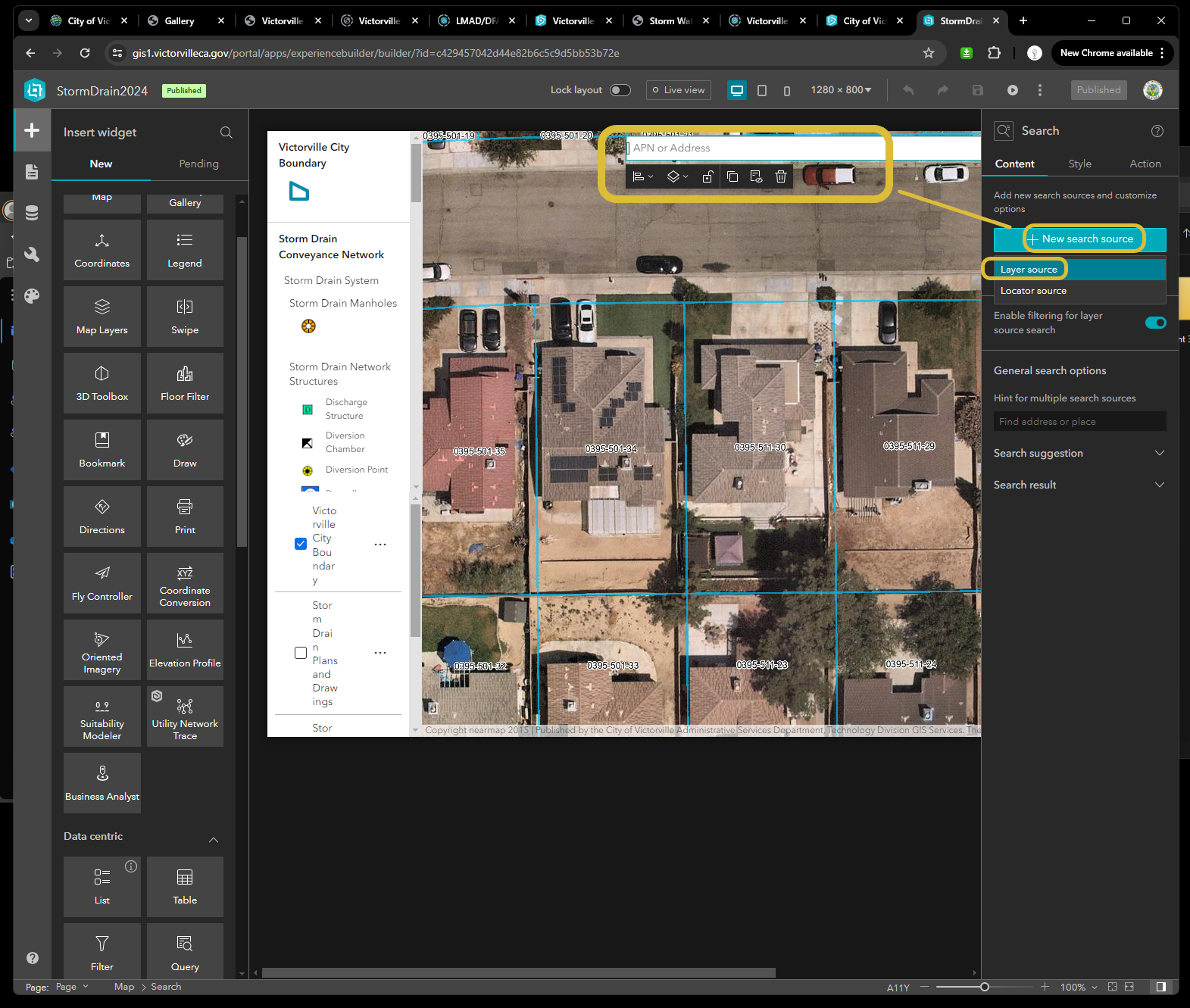
Step 2
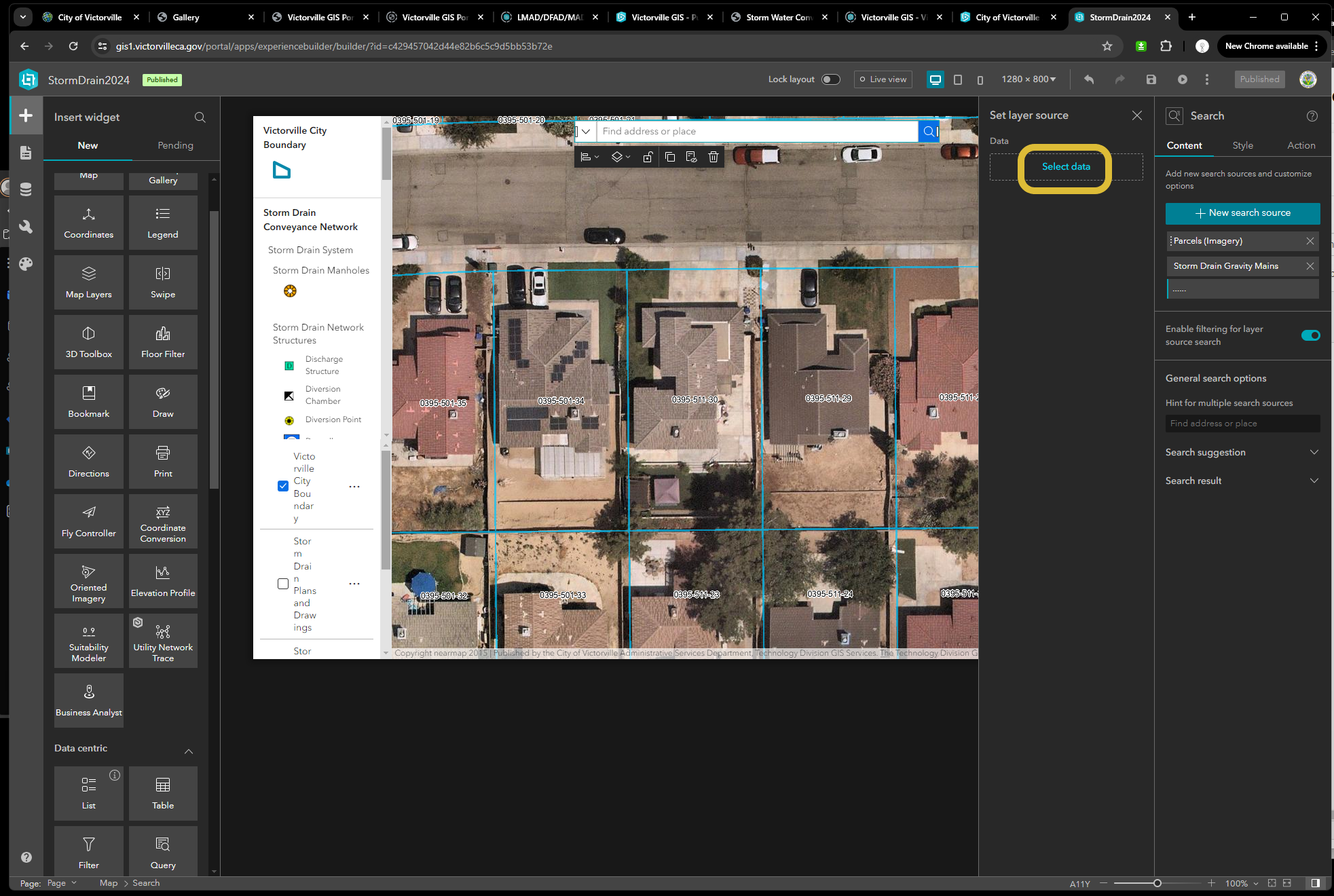
Step 3
select the layer you want to search against
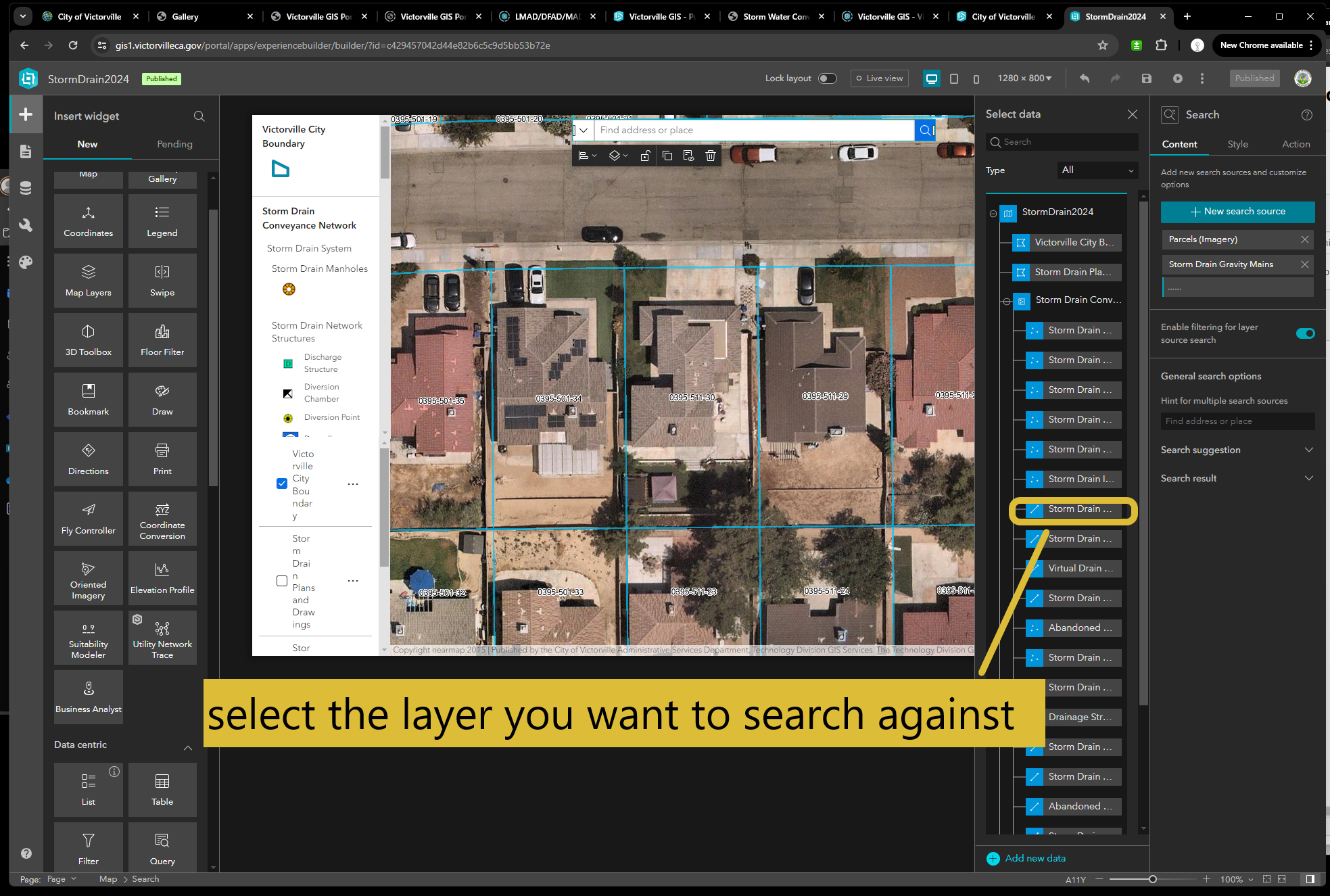
Step 4
set facility identifier field as search field
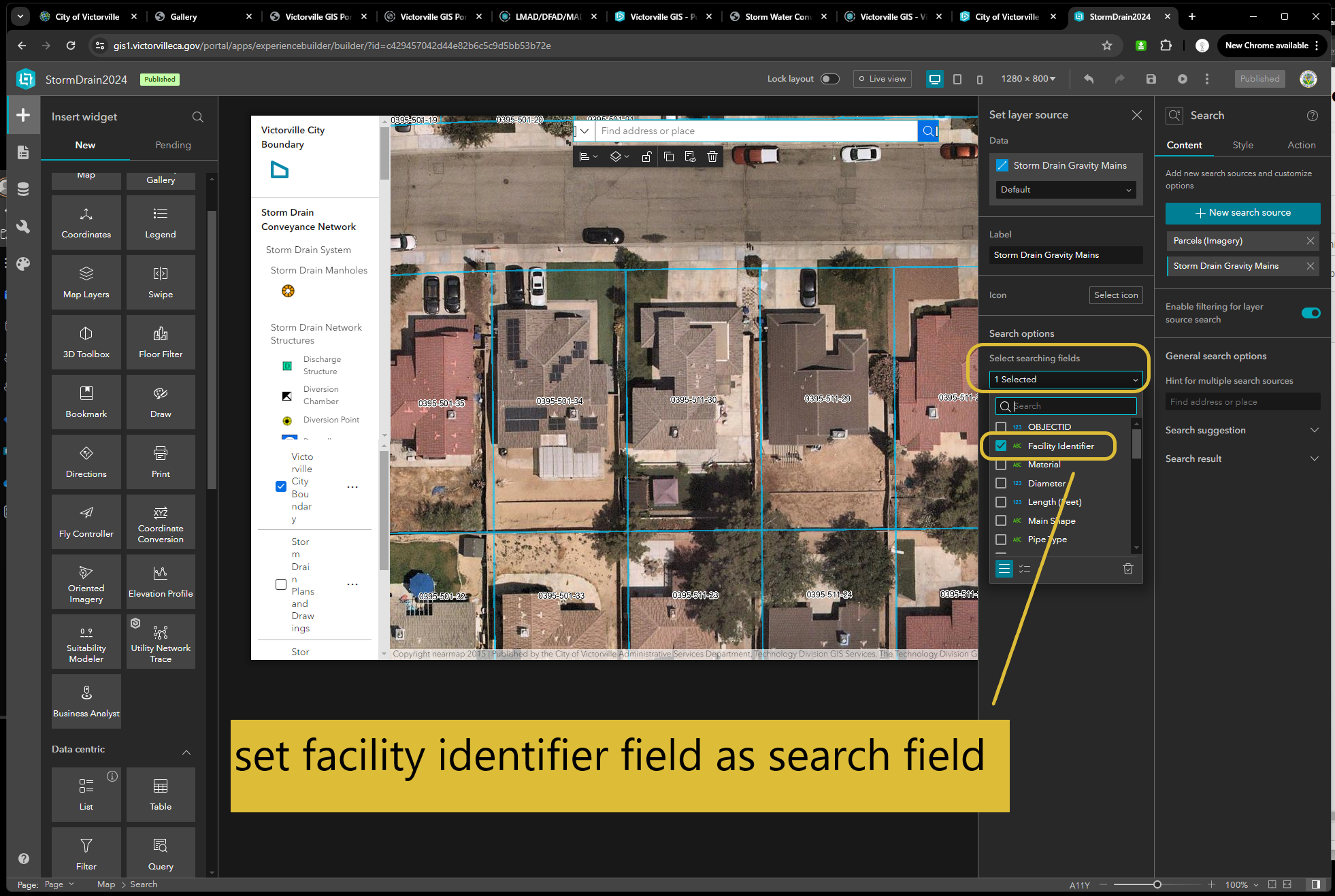
Step 5
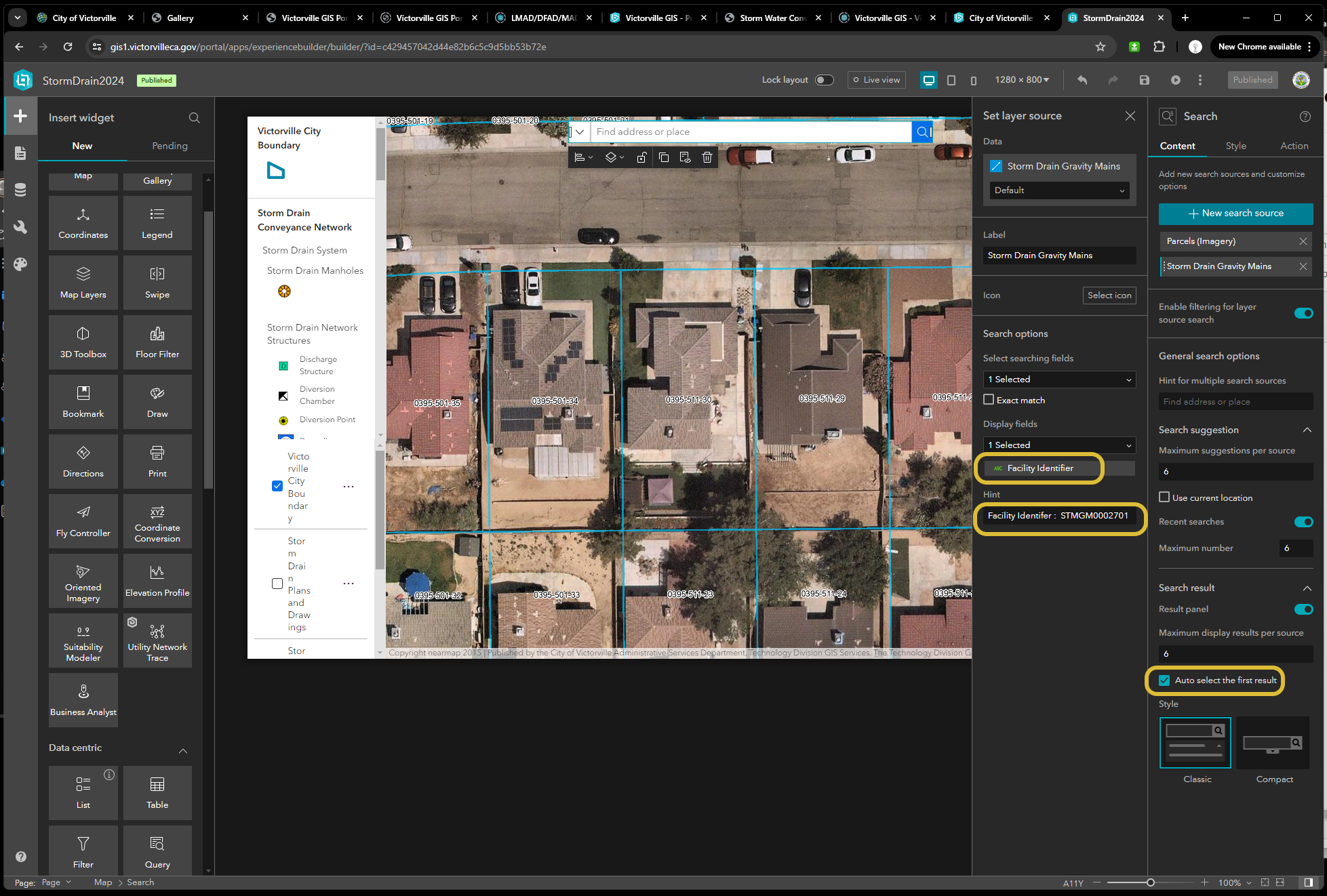
Step 6
use exsiting trigger as zoom to, add new layer as action
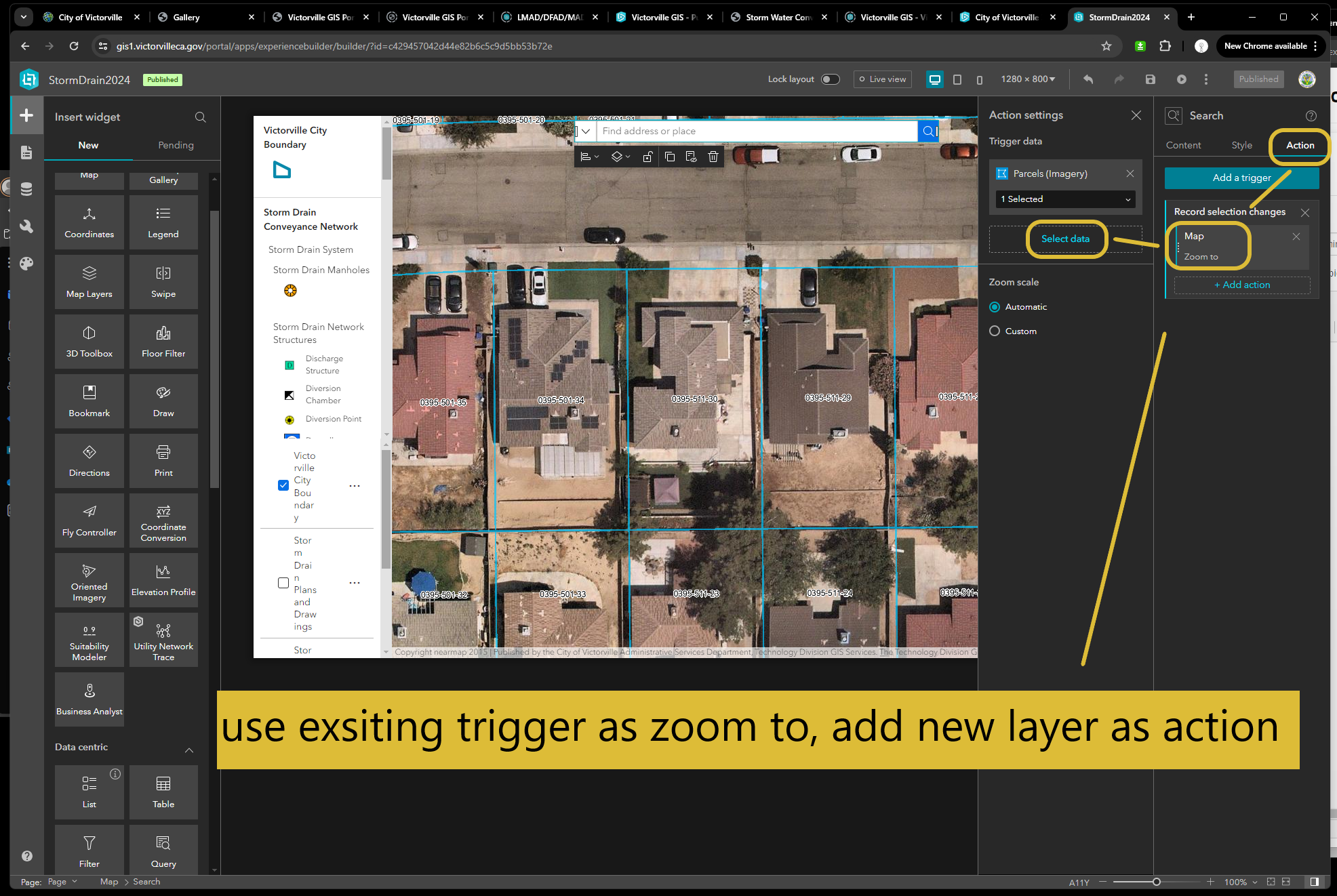
Step 7
select the new layer you want to search against.
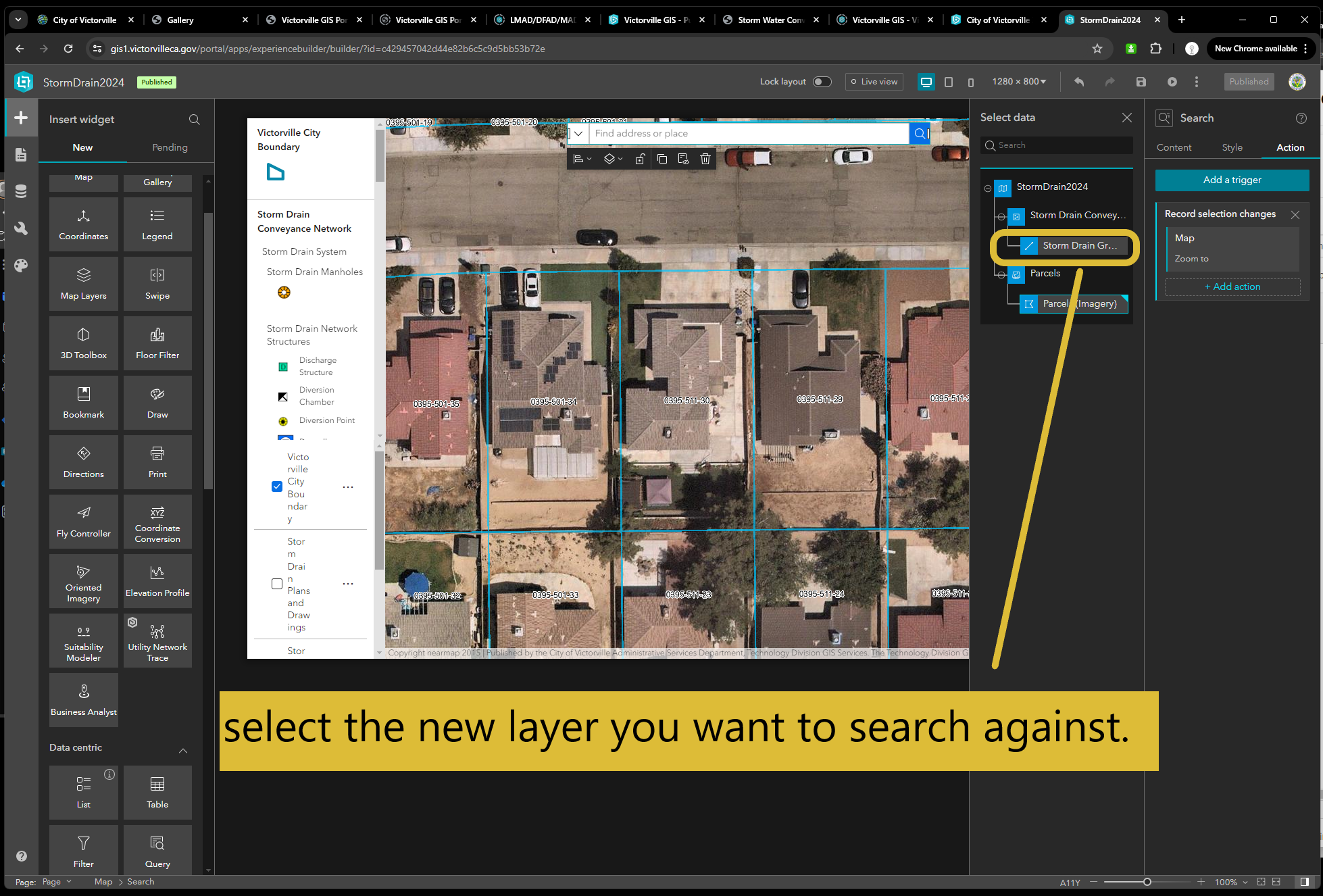
Step 8
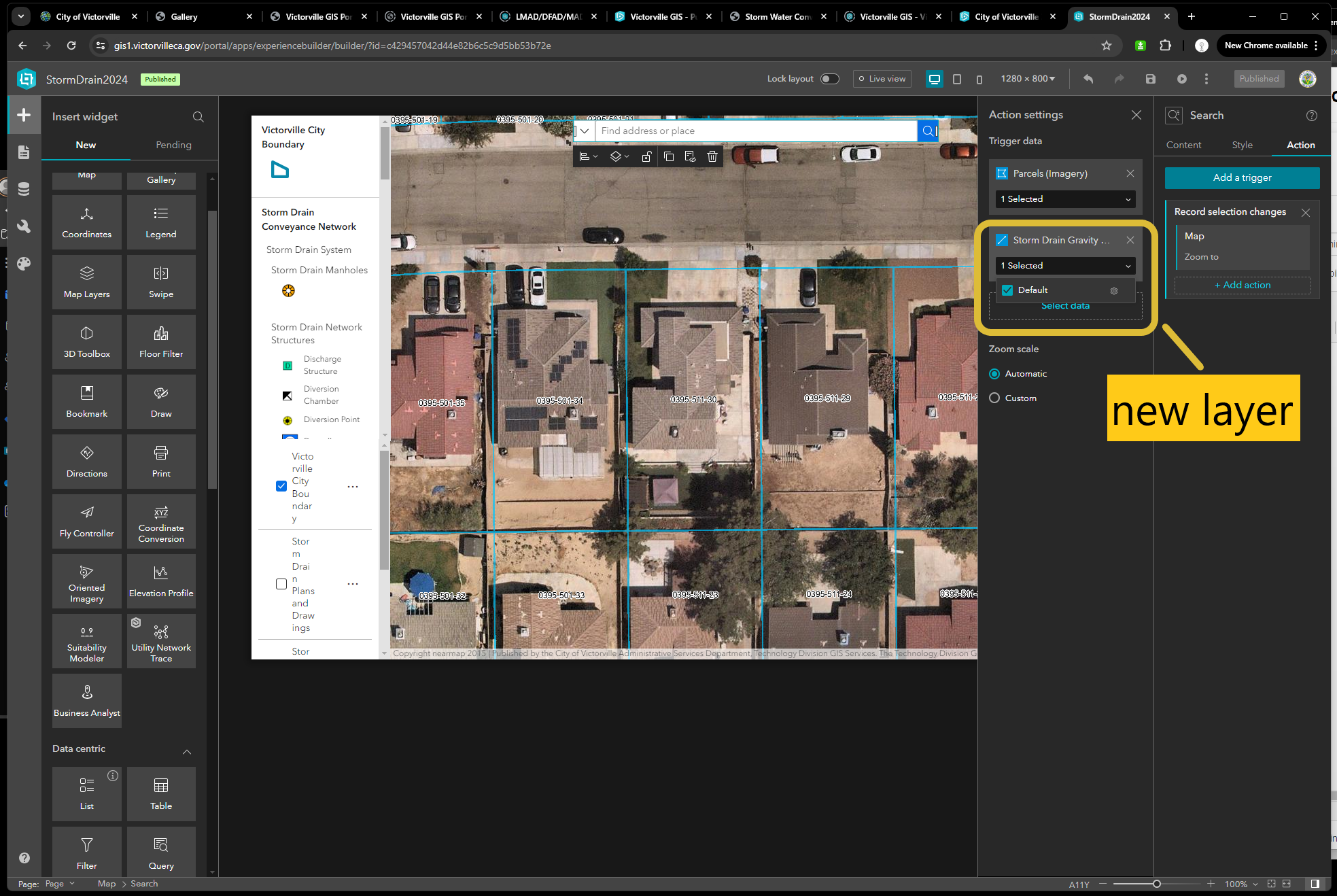
Step 9
Now you can search 2 layers respectively. I configure the hint and source in single search widget.
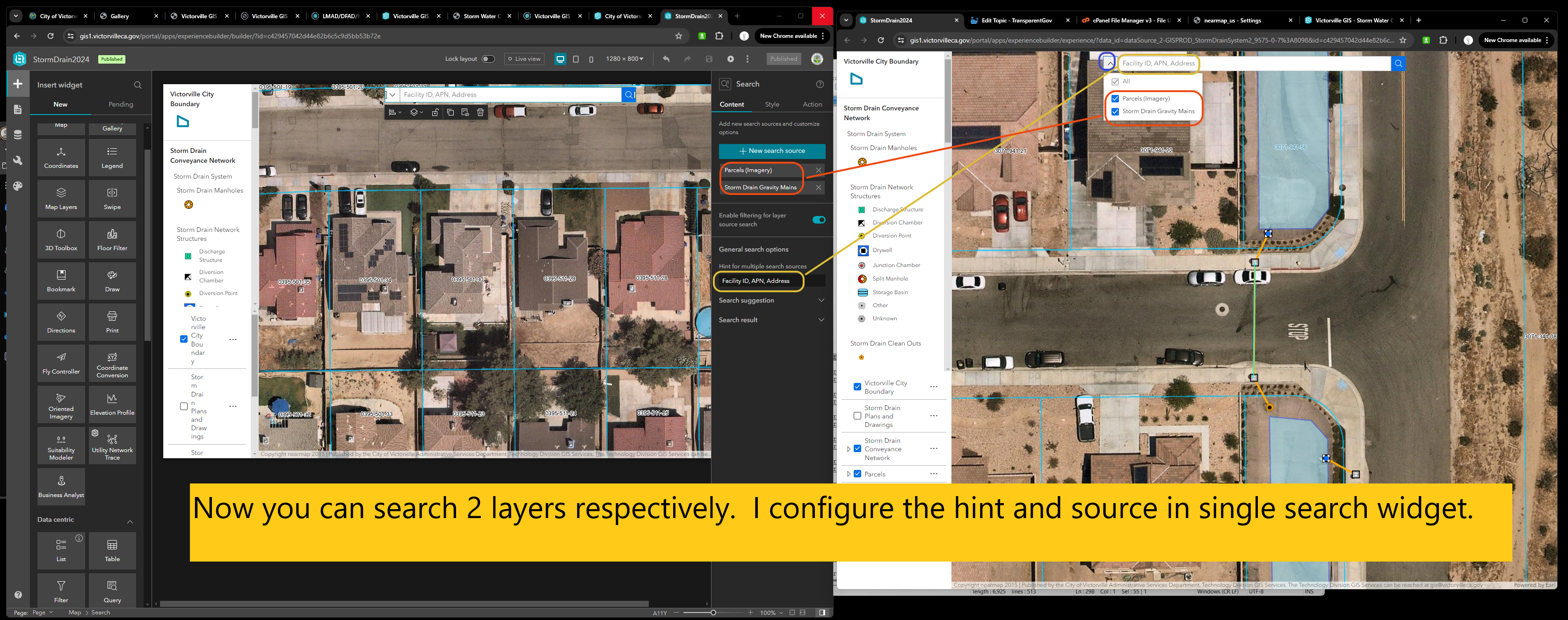
Step 10
let's test search facility ID only, select which layer to search for
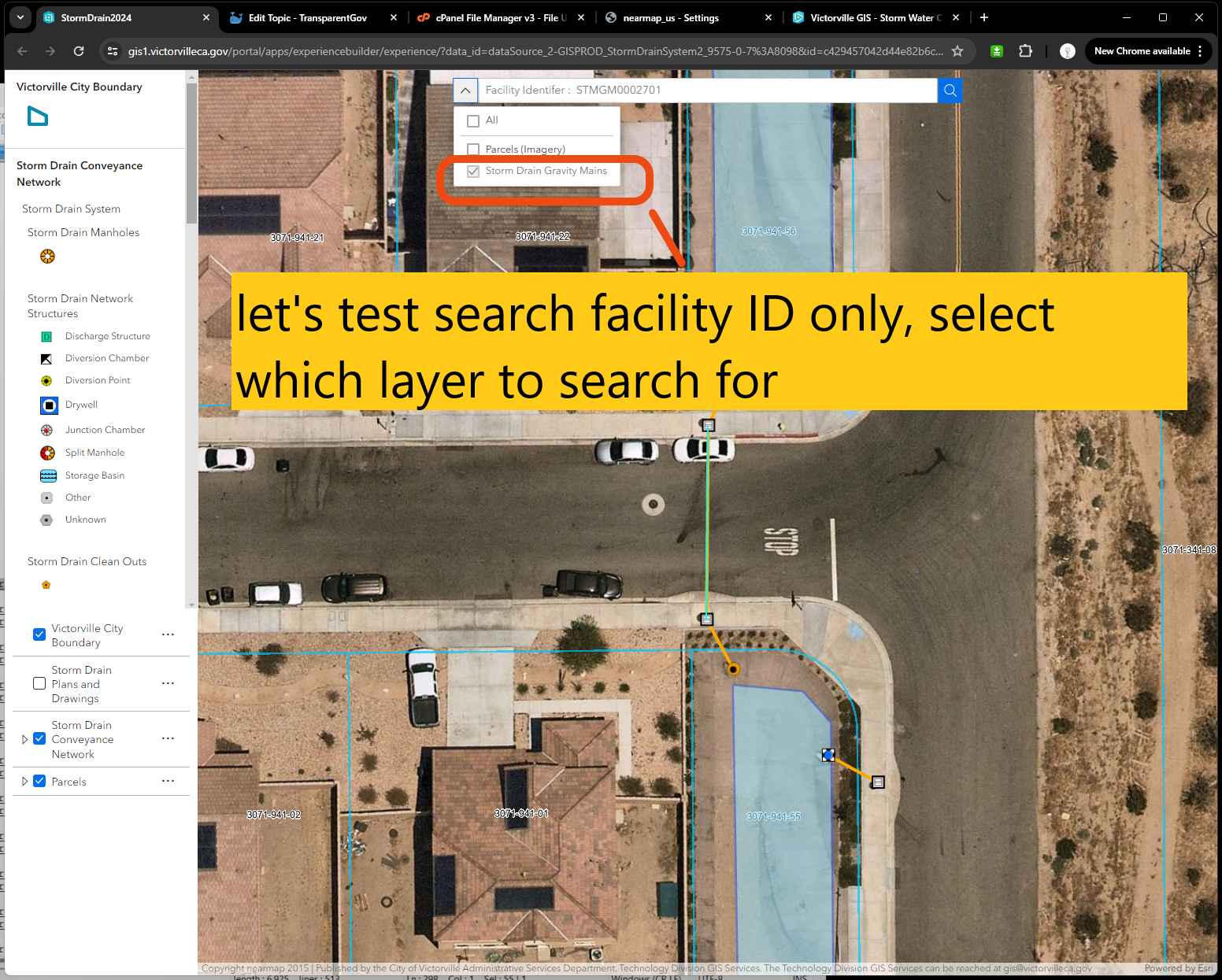
Step 11
click suggestion will auto zoom and select to that feature
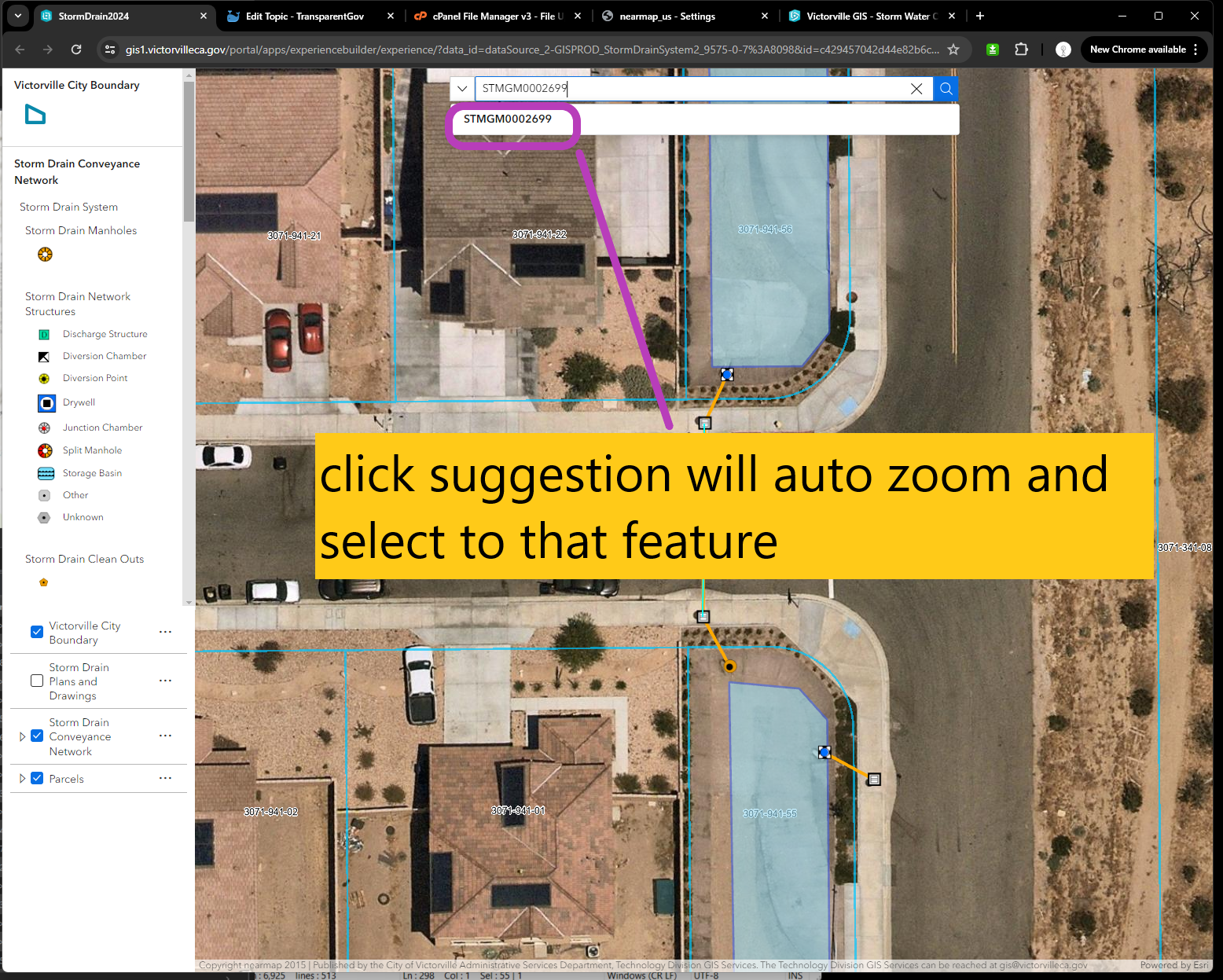
Step 12
search result will auto bring you to the one you are looking for ! Since I configure it auto zoom, you don't have to.