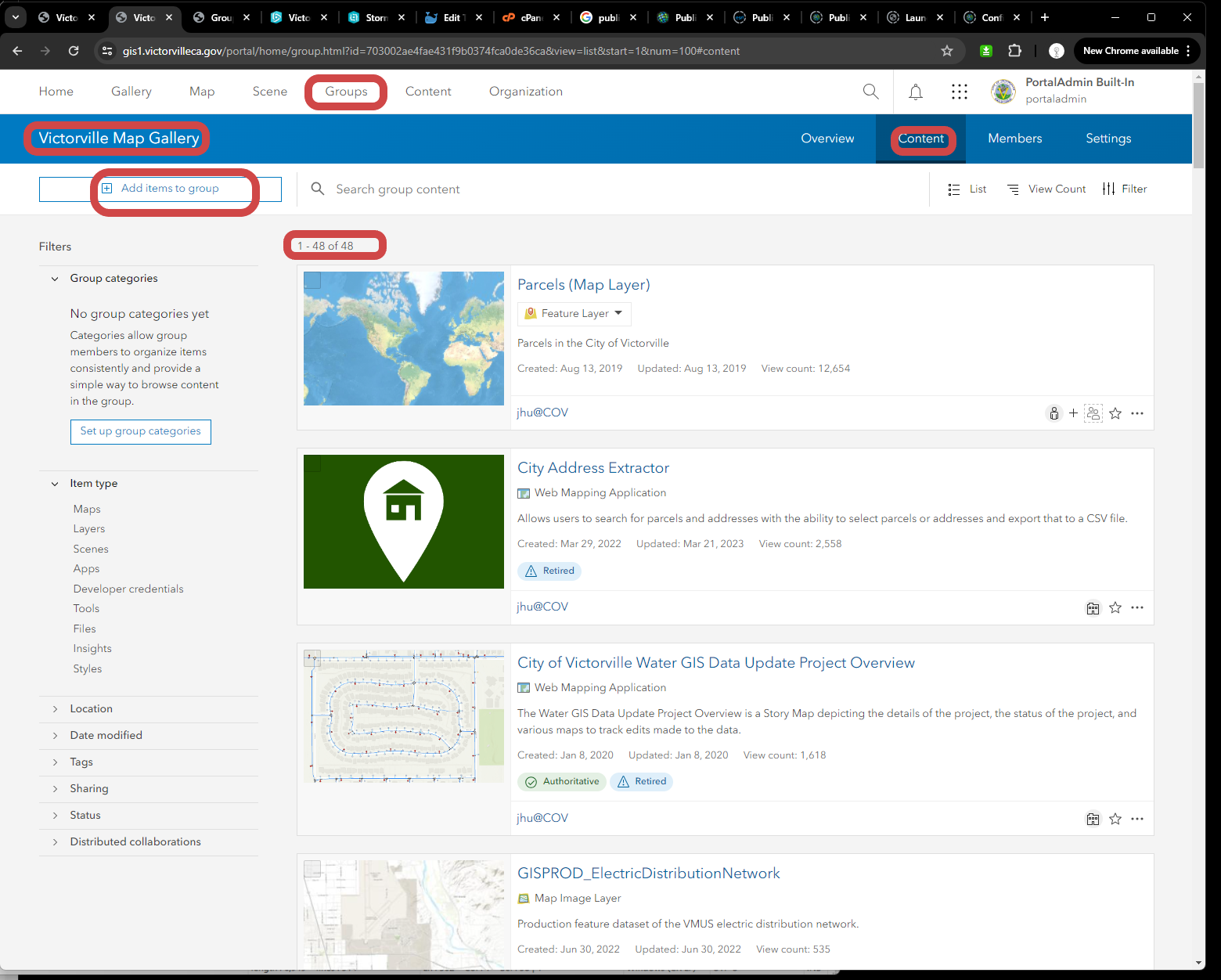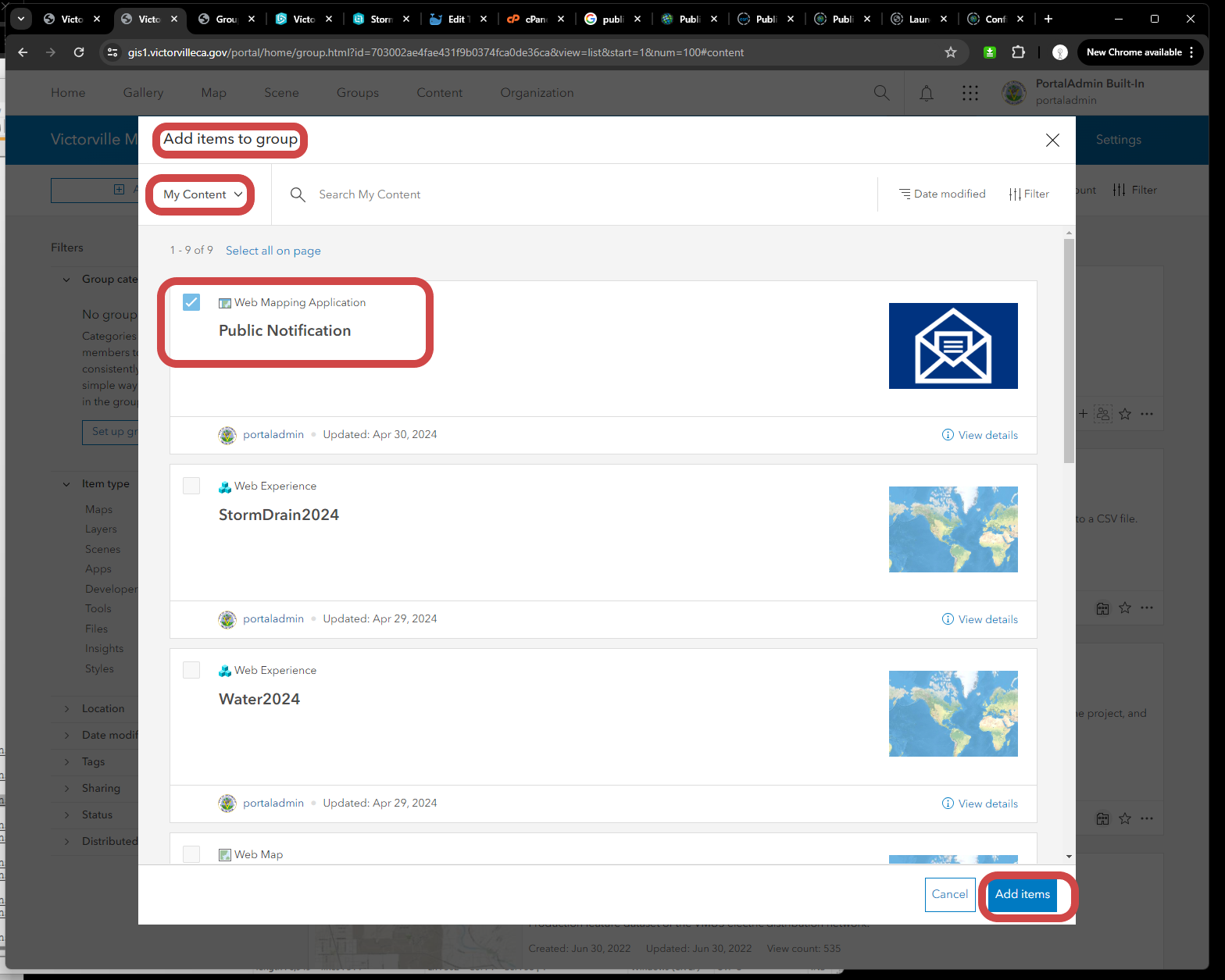There are 2 different things and both controlled by 2 different group.
Things #1
Home page map gallery
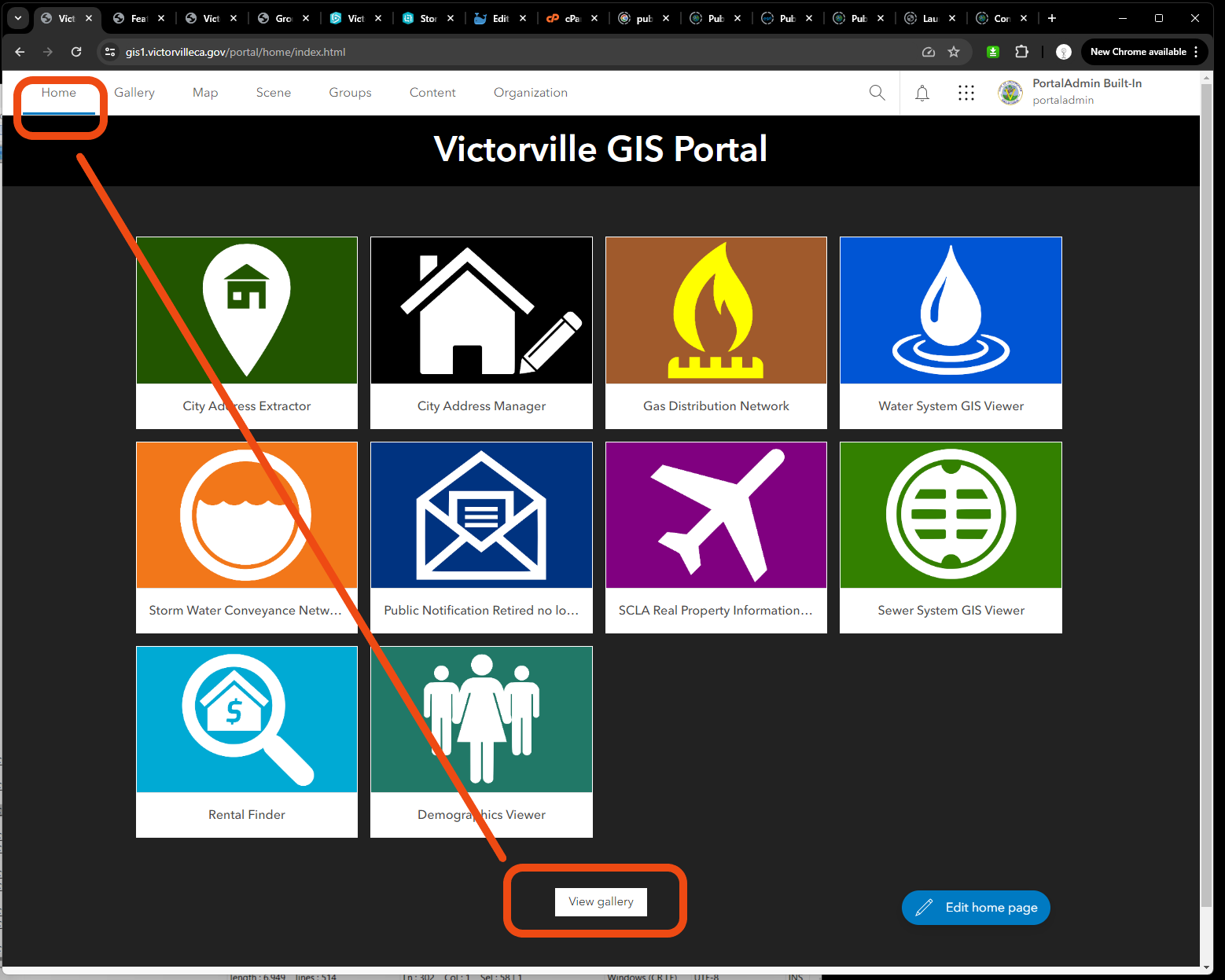 It is controlled by group named:
It is controlled by group named:
Featured Maps and Apps
If you want to add new portal item for example new map to here, you could have 2 ways to do that.
1.1 share your item with group named Featured Maps and Apps as left side shows. You must be owner of this group to be able to see this group.
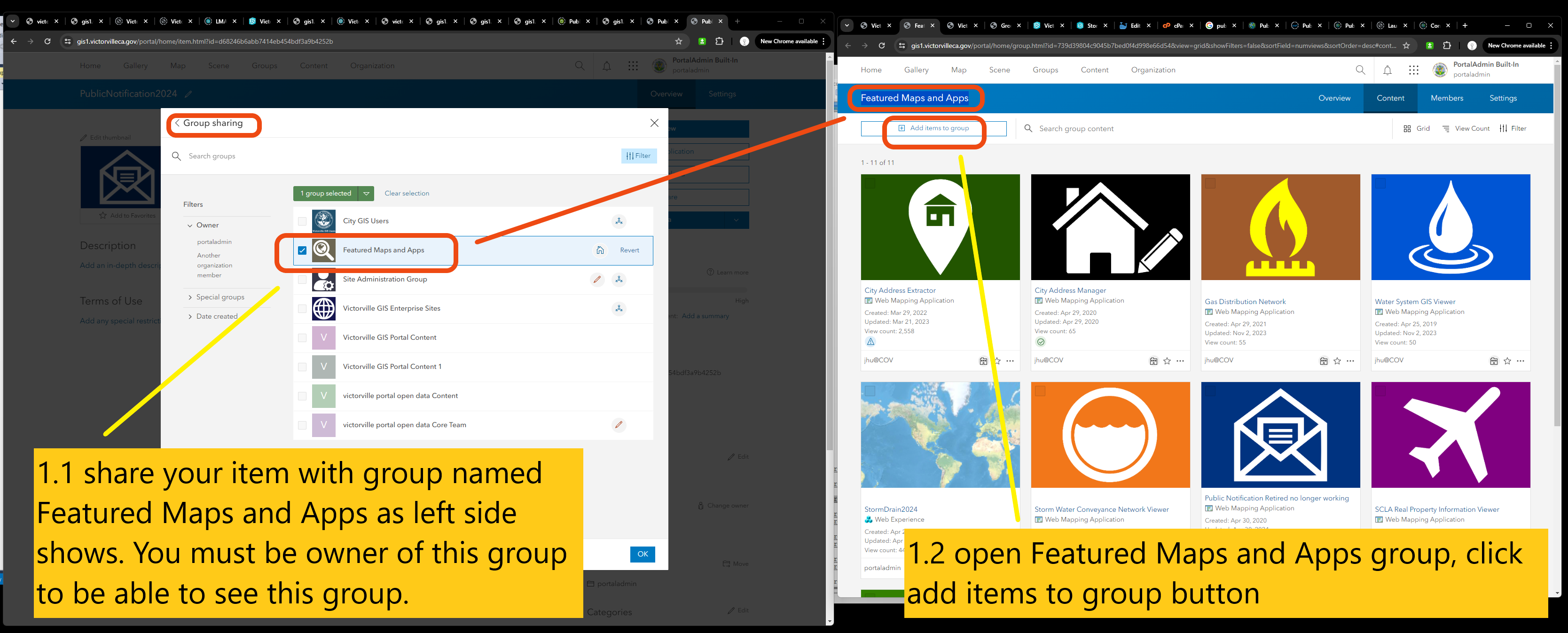
1.2 open Featured Maps and Apps group, click add items to group button
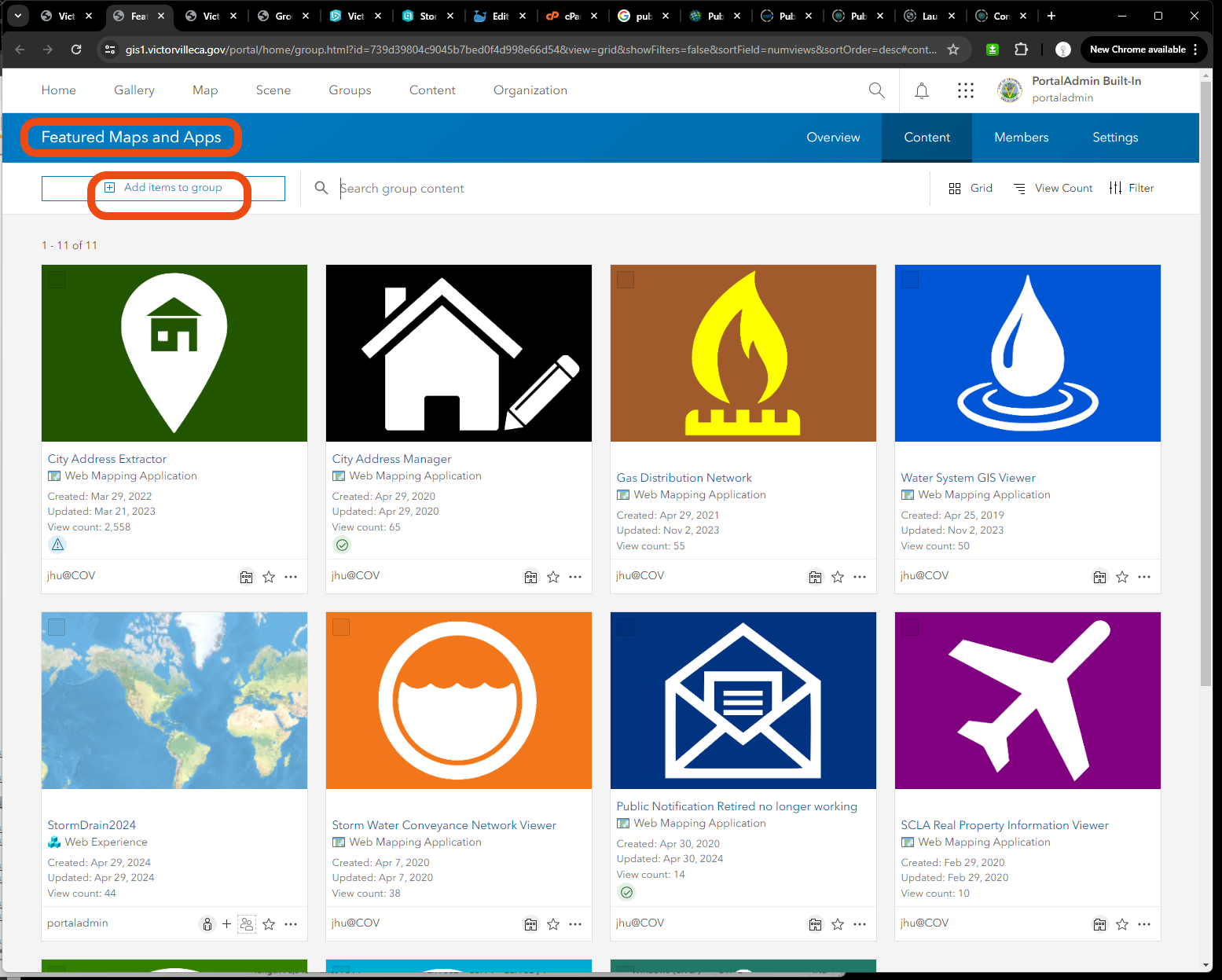
Select the one you want to add to this group
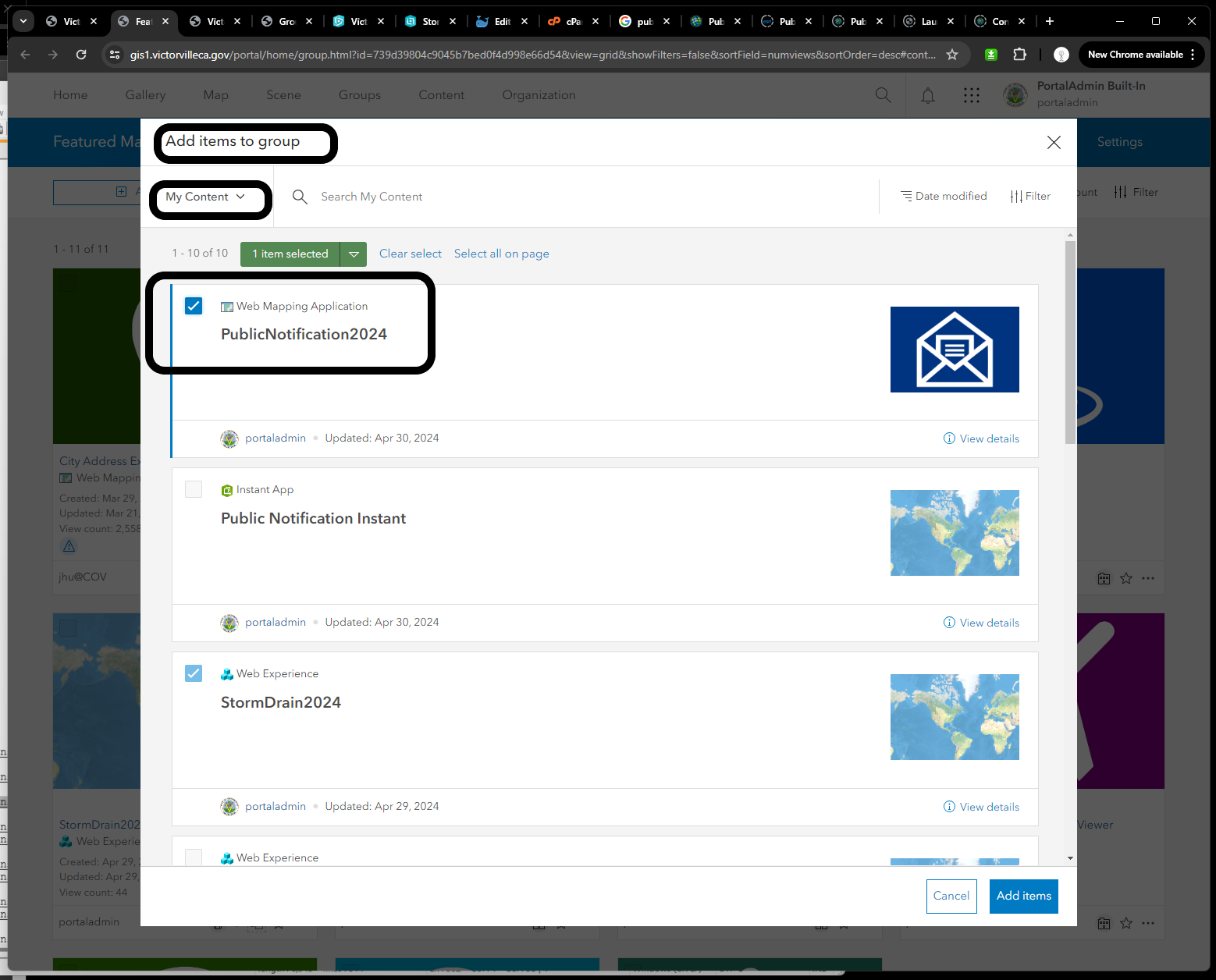
Things #2
arcgis portal gallery page was controlled by Victorville Map Gallery group.
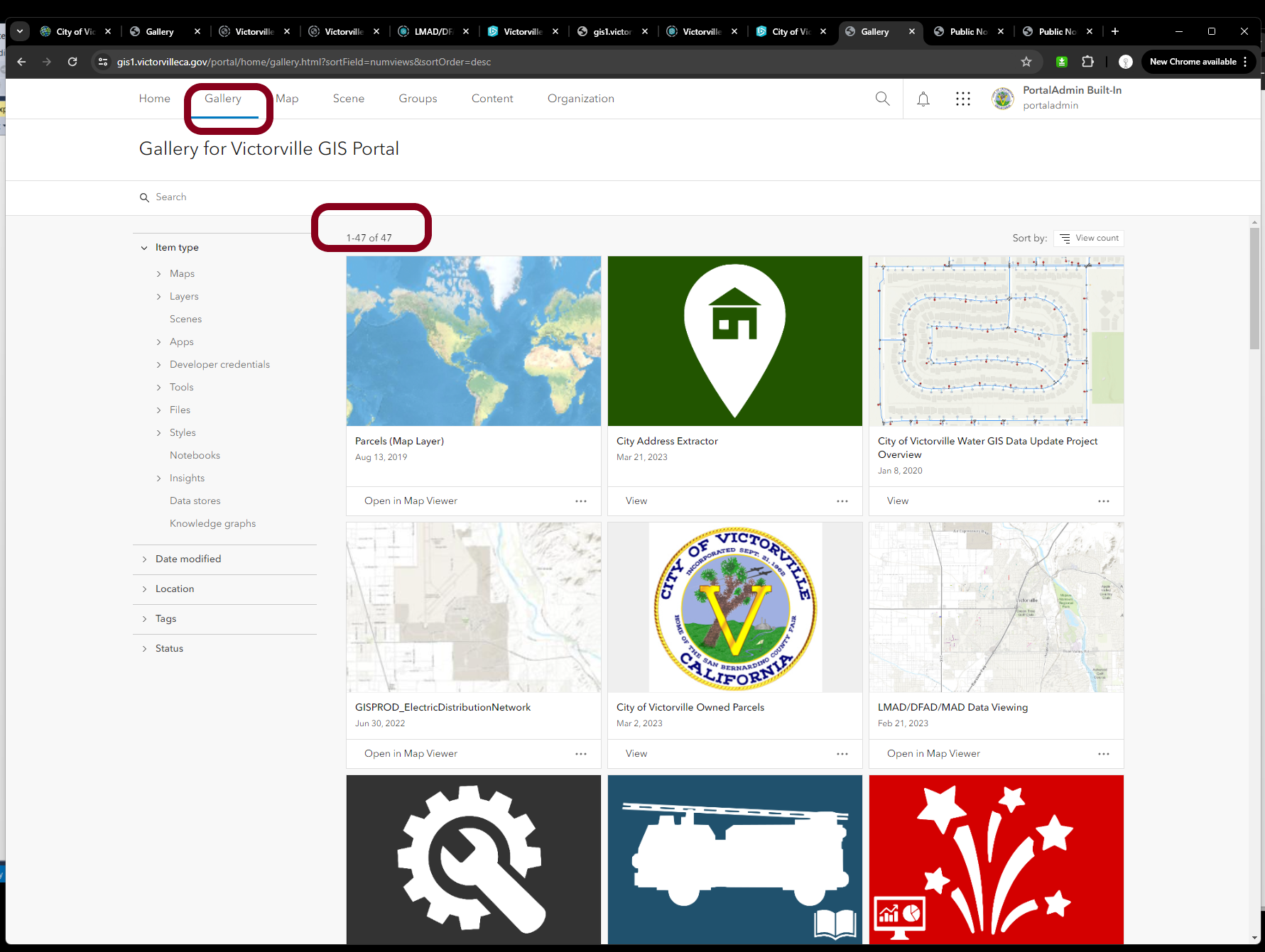
for example, you want to add a new map to portal home gallery,
you can't directly add
instead, you want to go into the portal item page, click share button, to share with group, named
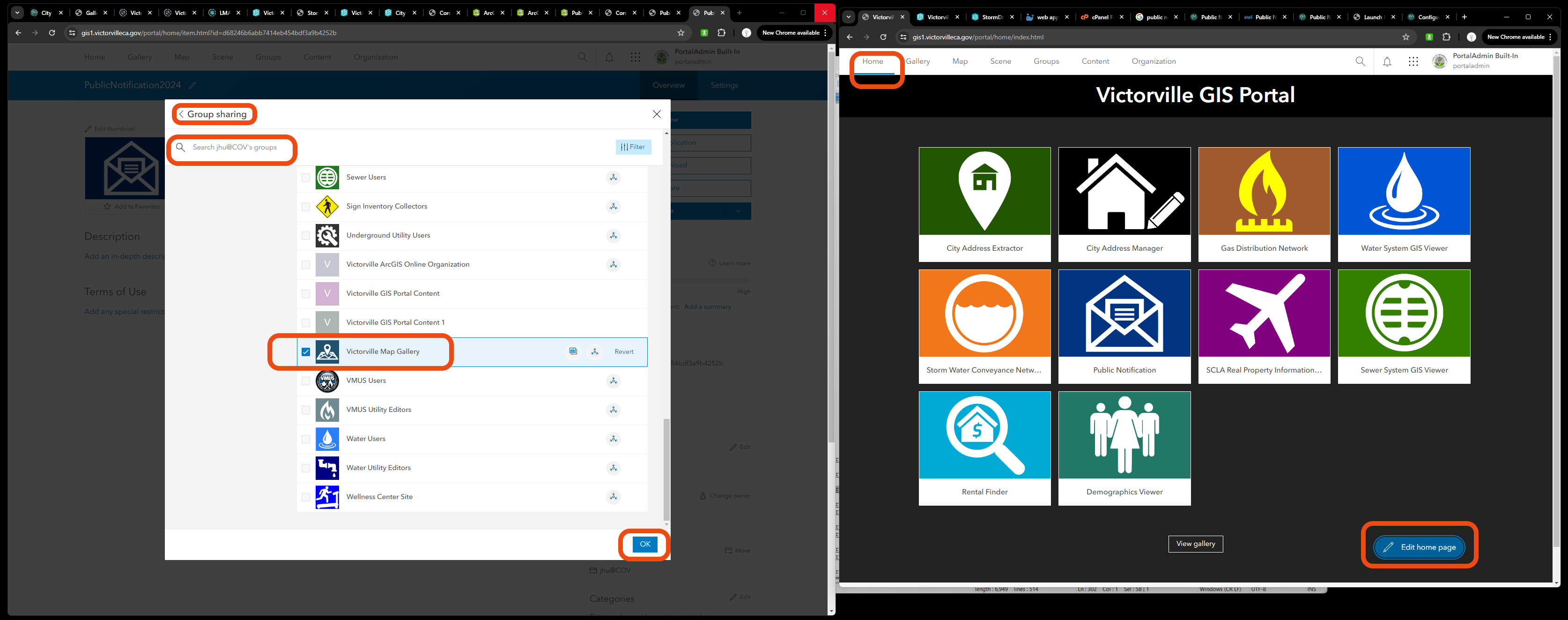
You must be owner of both this portal item and Victorville Map Gallery Group.
Otherwise, you can't share it with that group.
Another alternative way to add is open that group, click add new item to group button