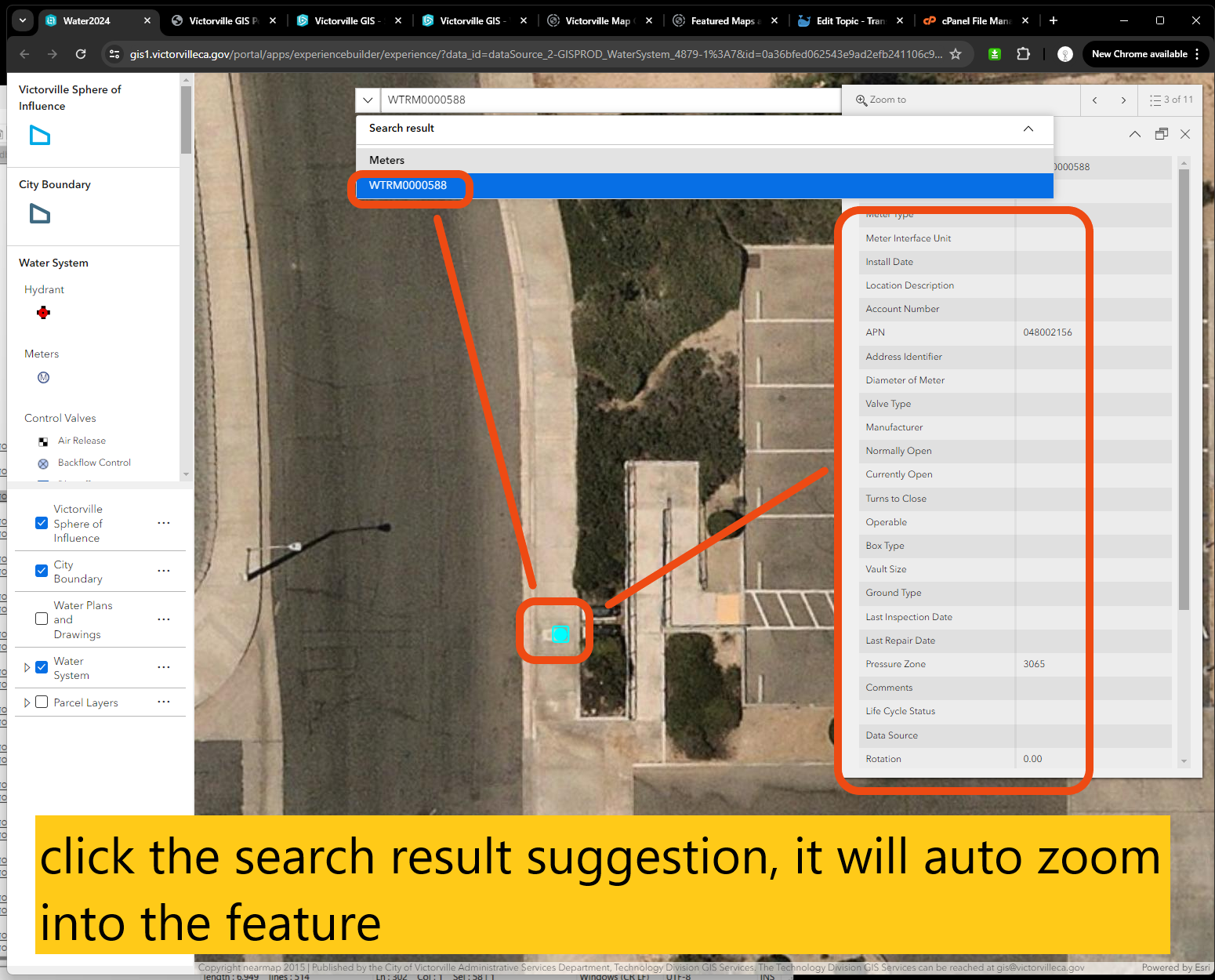More sample of search widget configuration allow user to search different layers
City sewer system and water system
Step 1
sewer system, search source
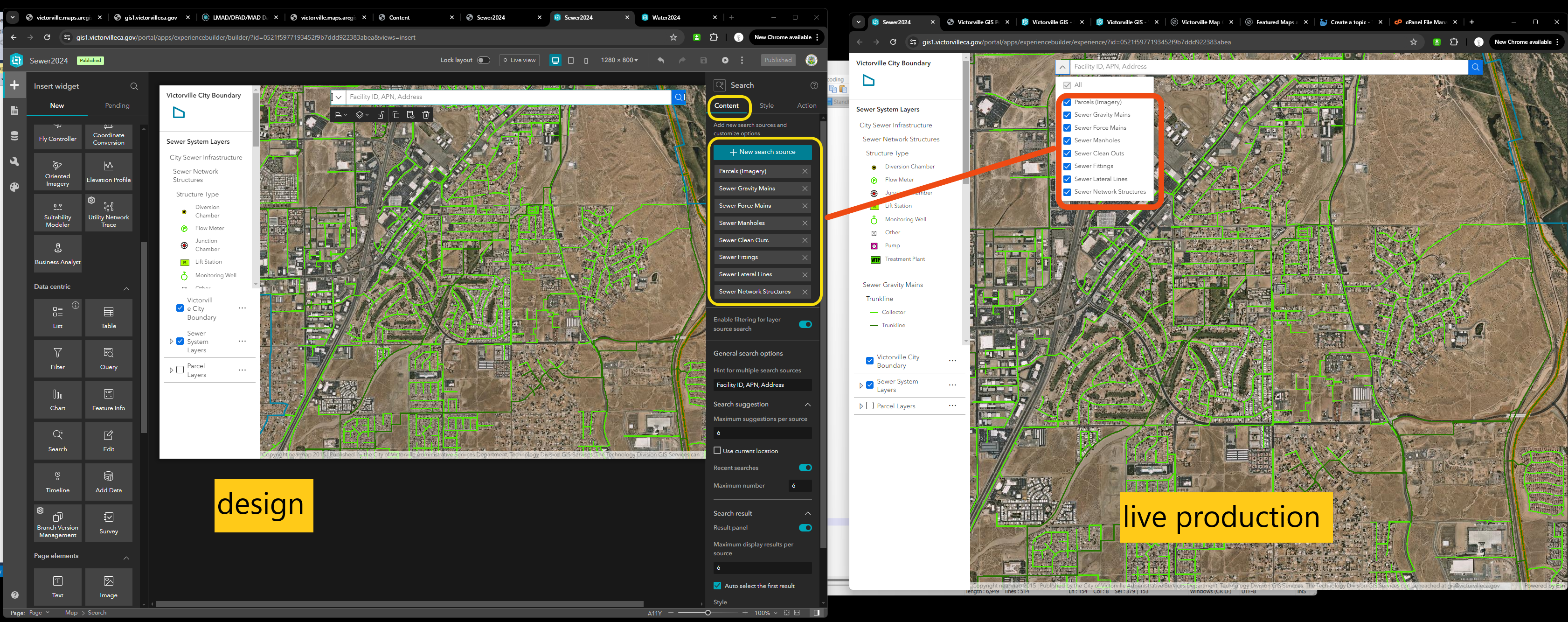
Step 2
sewer system, action trigger
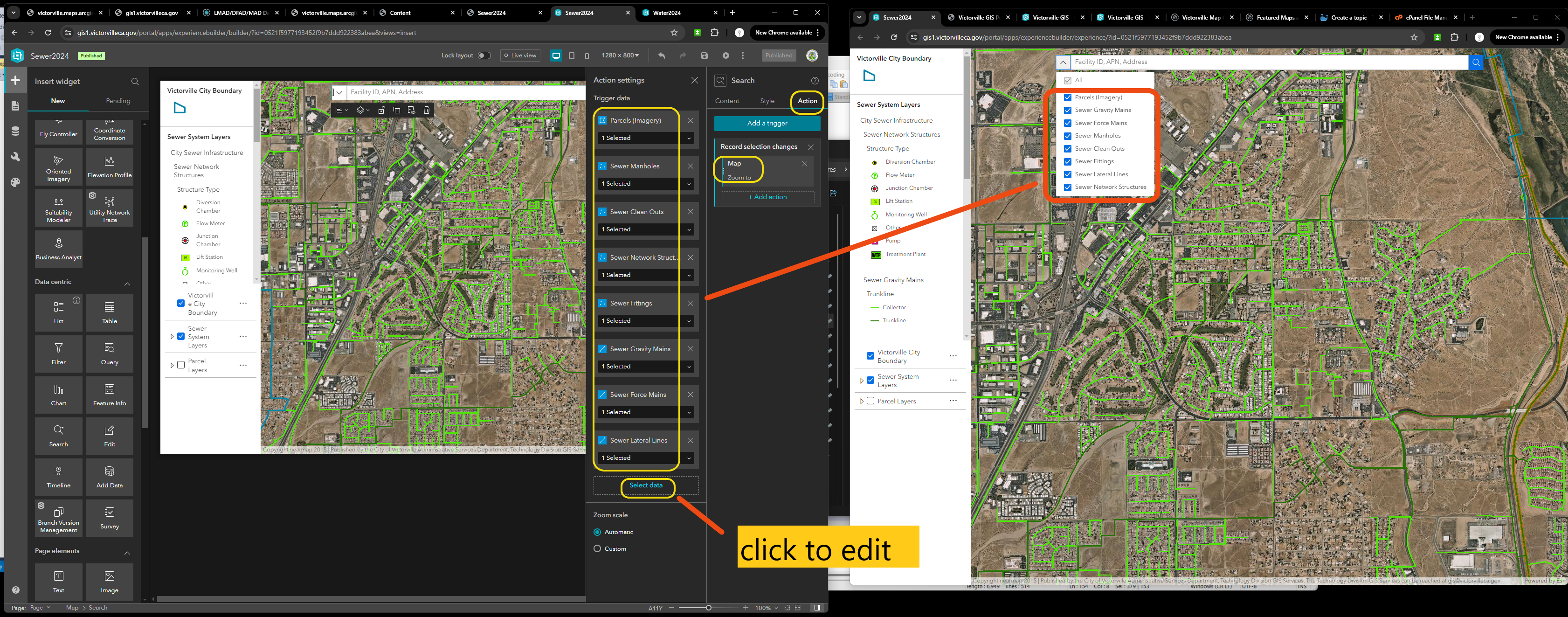
Step 3
let's test search a facility number
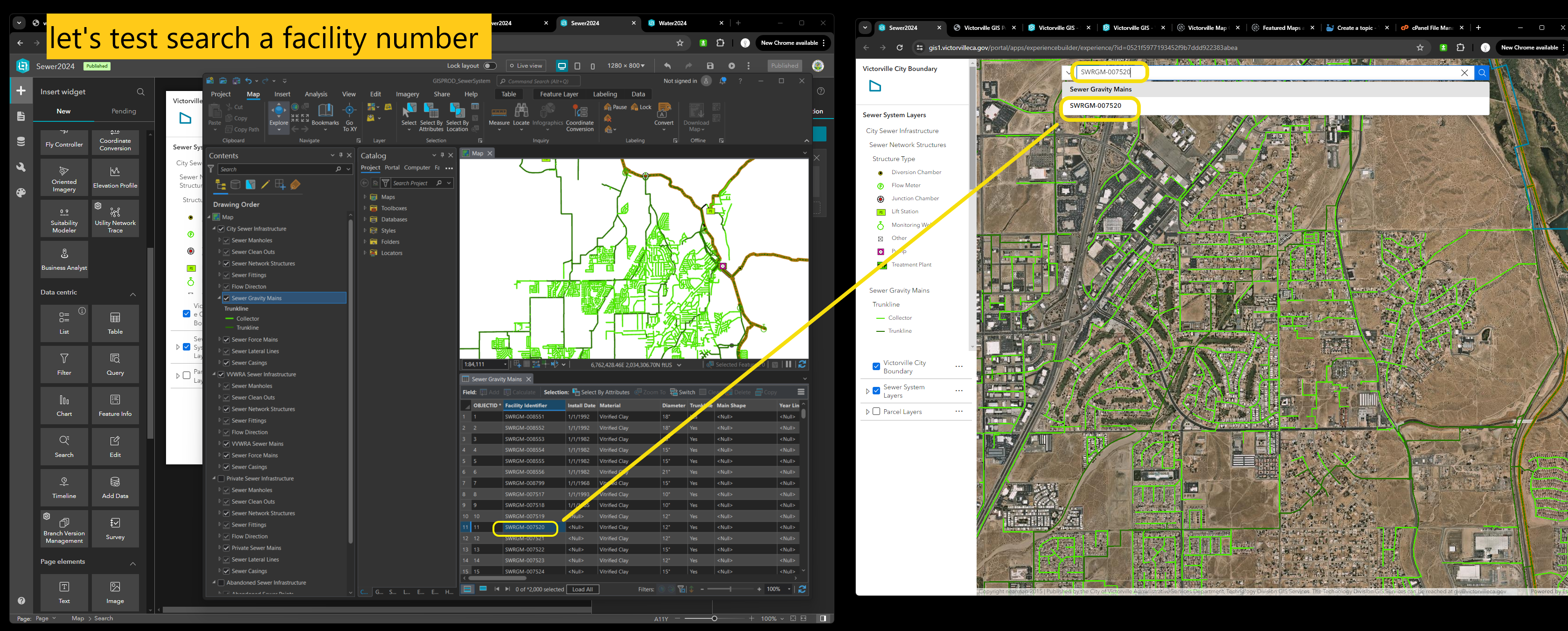
Step 4
click the search result suggestion, it will auto zoom into the feature
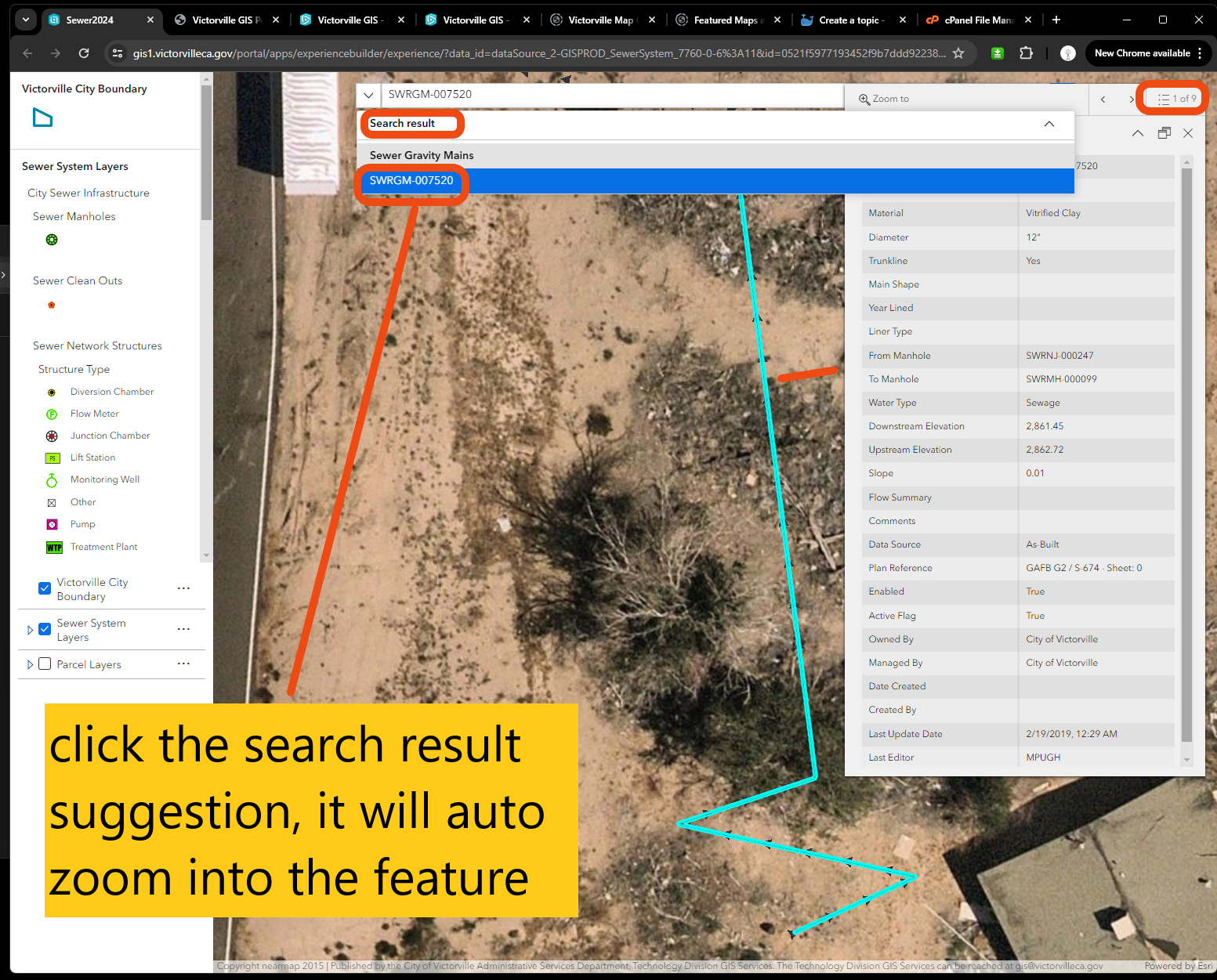
Step 5
water system, search source, each source corresponding to each layer.
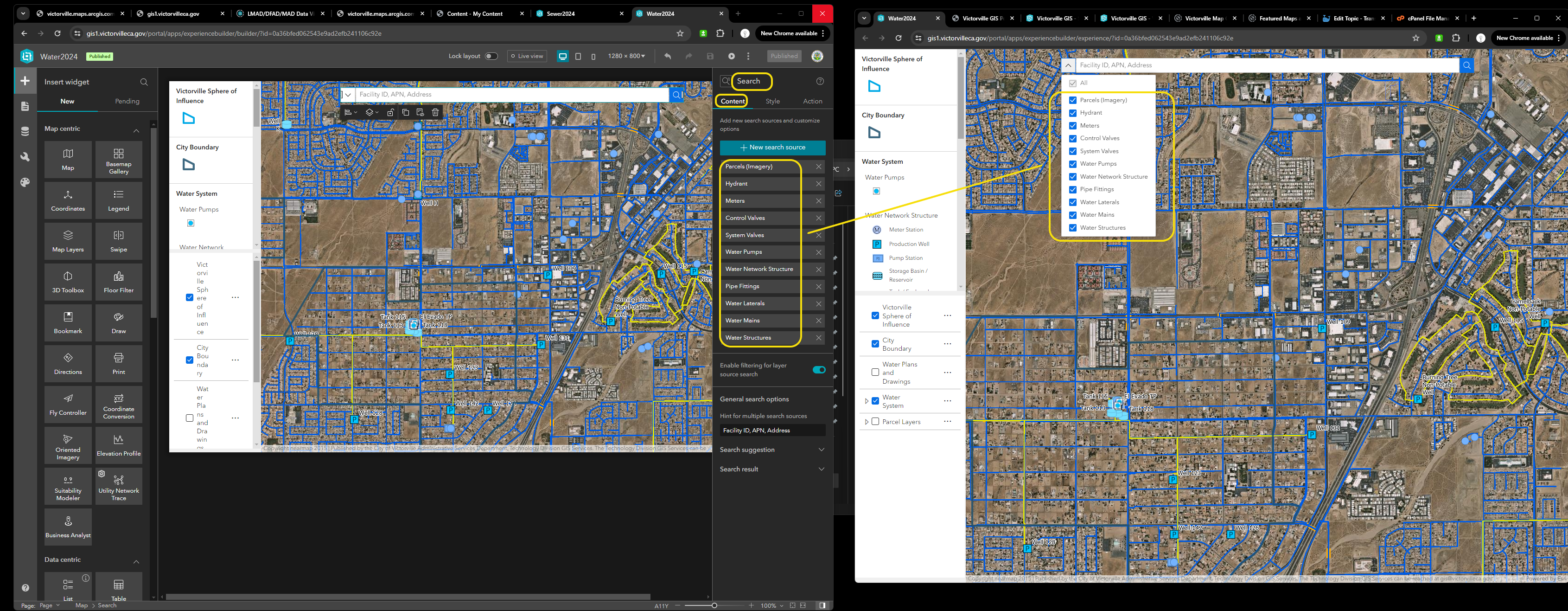
Step 6
water system, action trigger
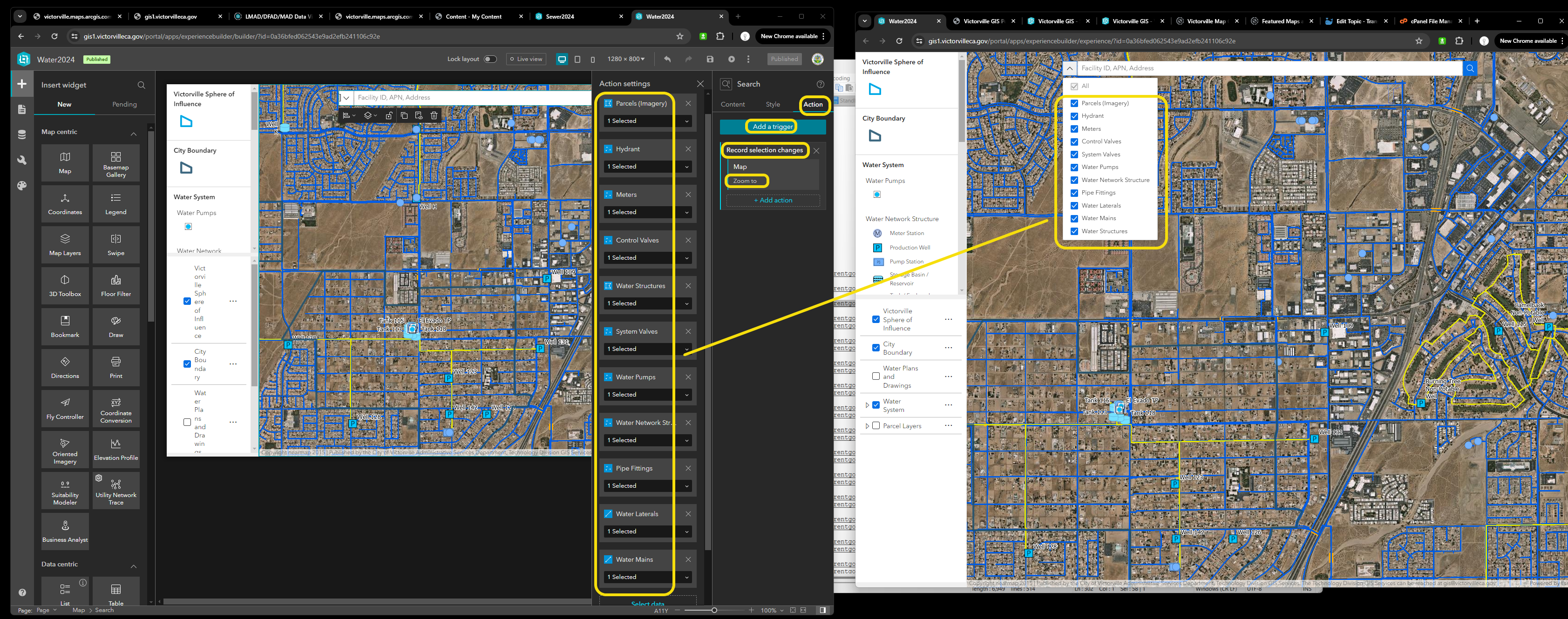
Step 7
let's test search a facility number
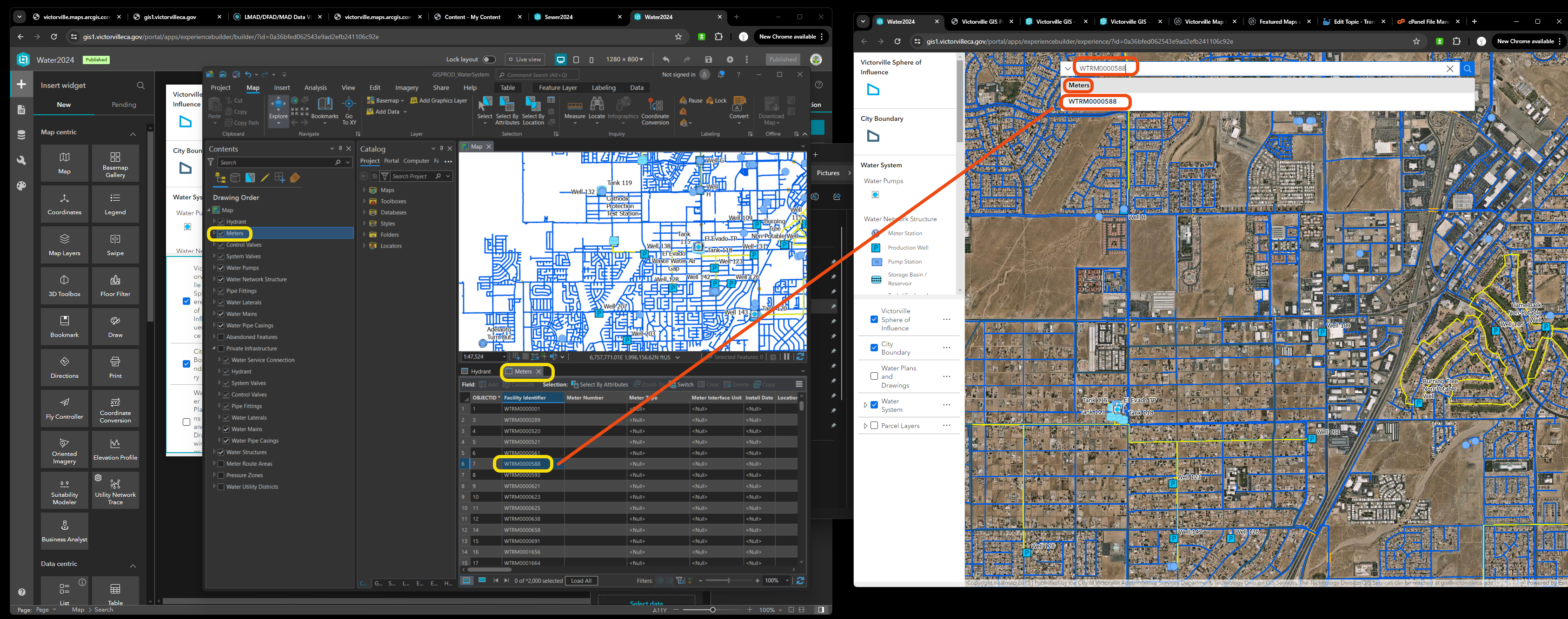
Step 8
click the search result suggestion, it will auto zoom into the feature