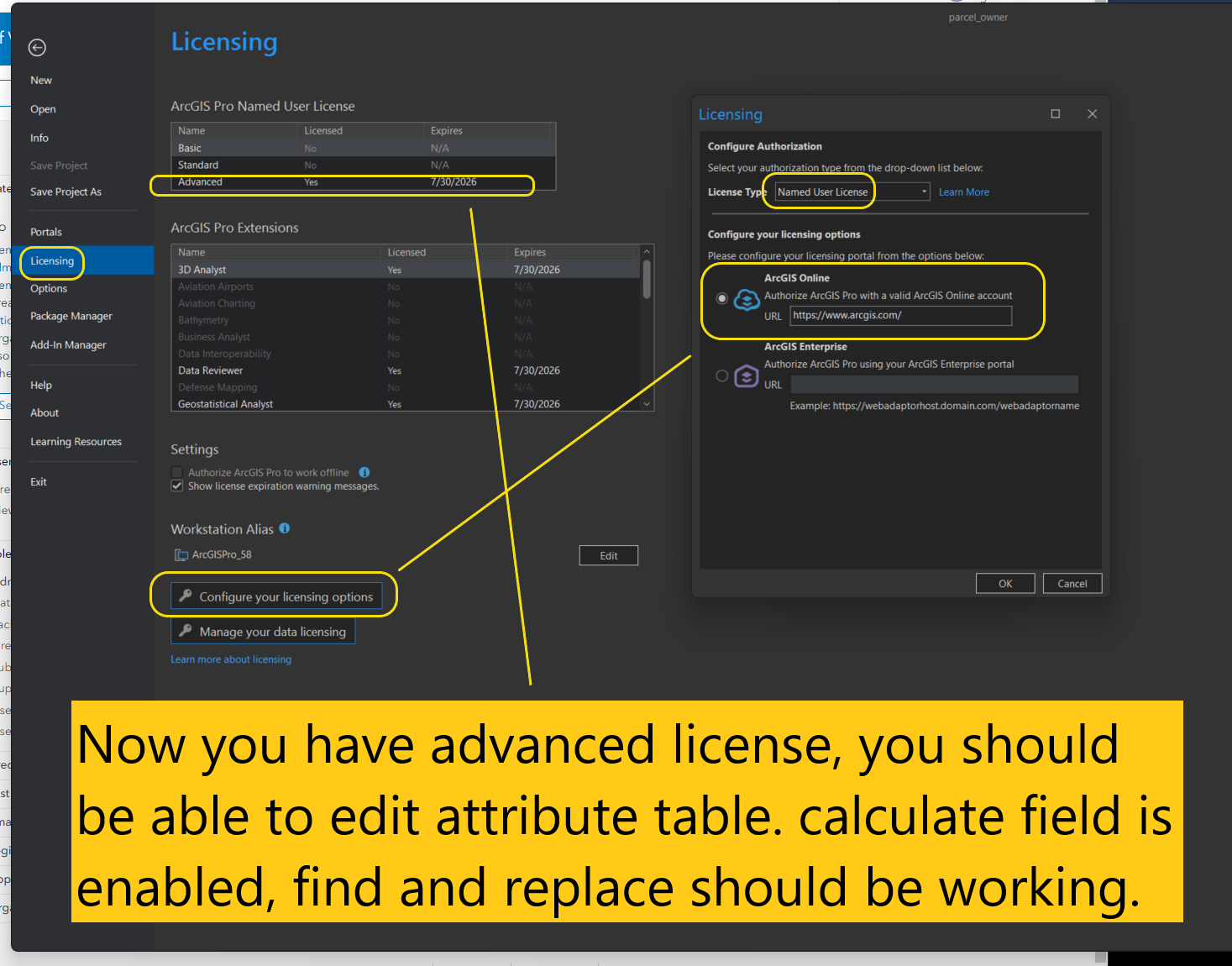When you try to edit Enterprise SQL geodatabase.
If you can't see replace option only see find option, also calculate field option is disabled.
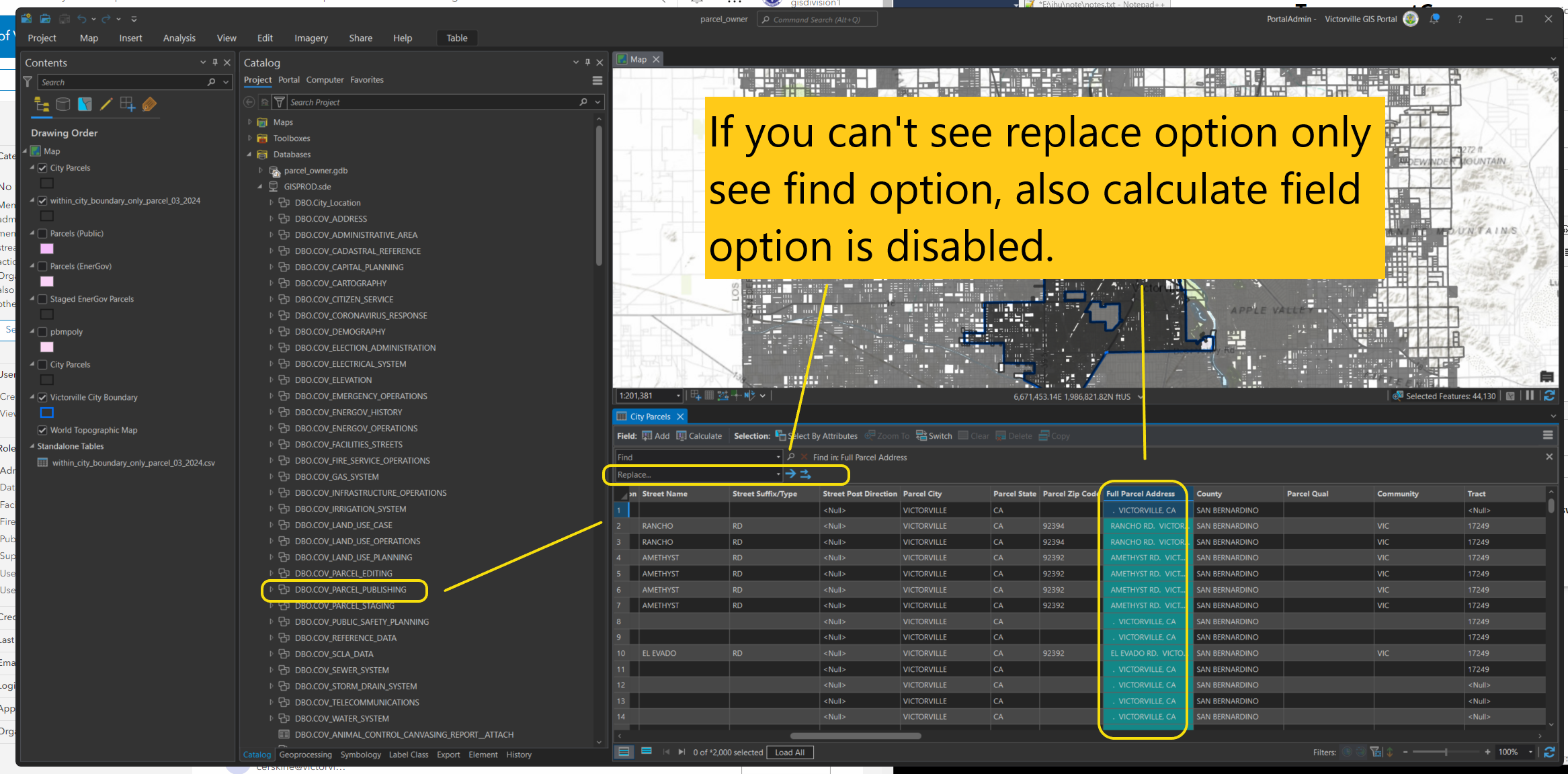
The reason is because ArcPro license is basic, you need advanced license to be able to edit enterprise SQL geodatabase
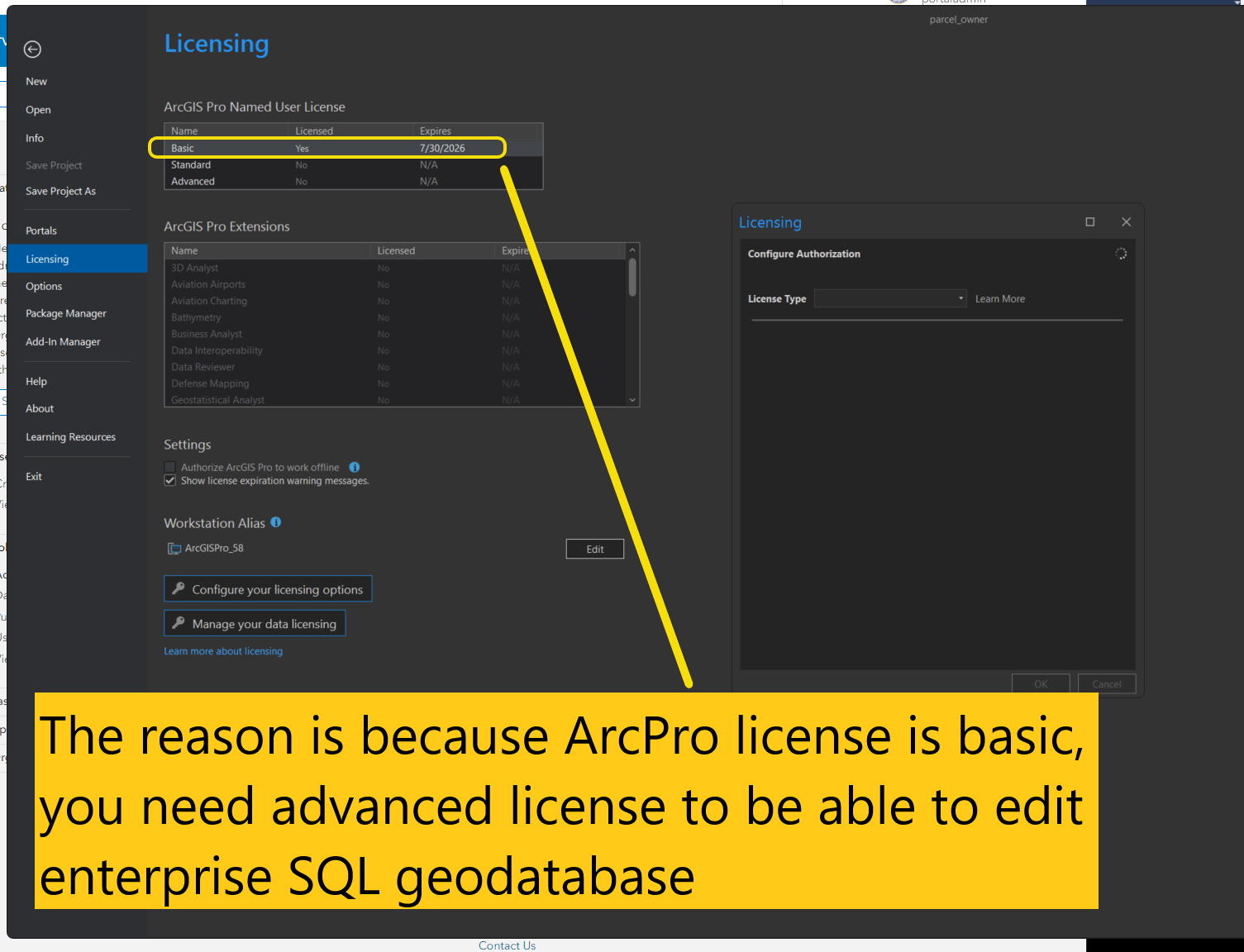
Step 1
Go to arcgis online give user license
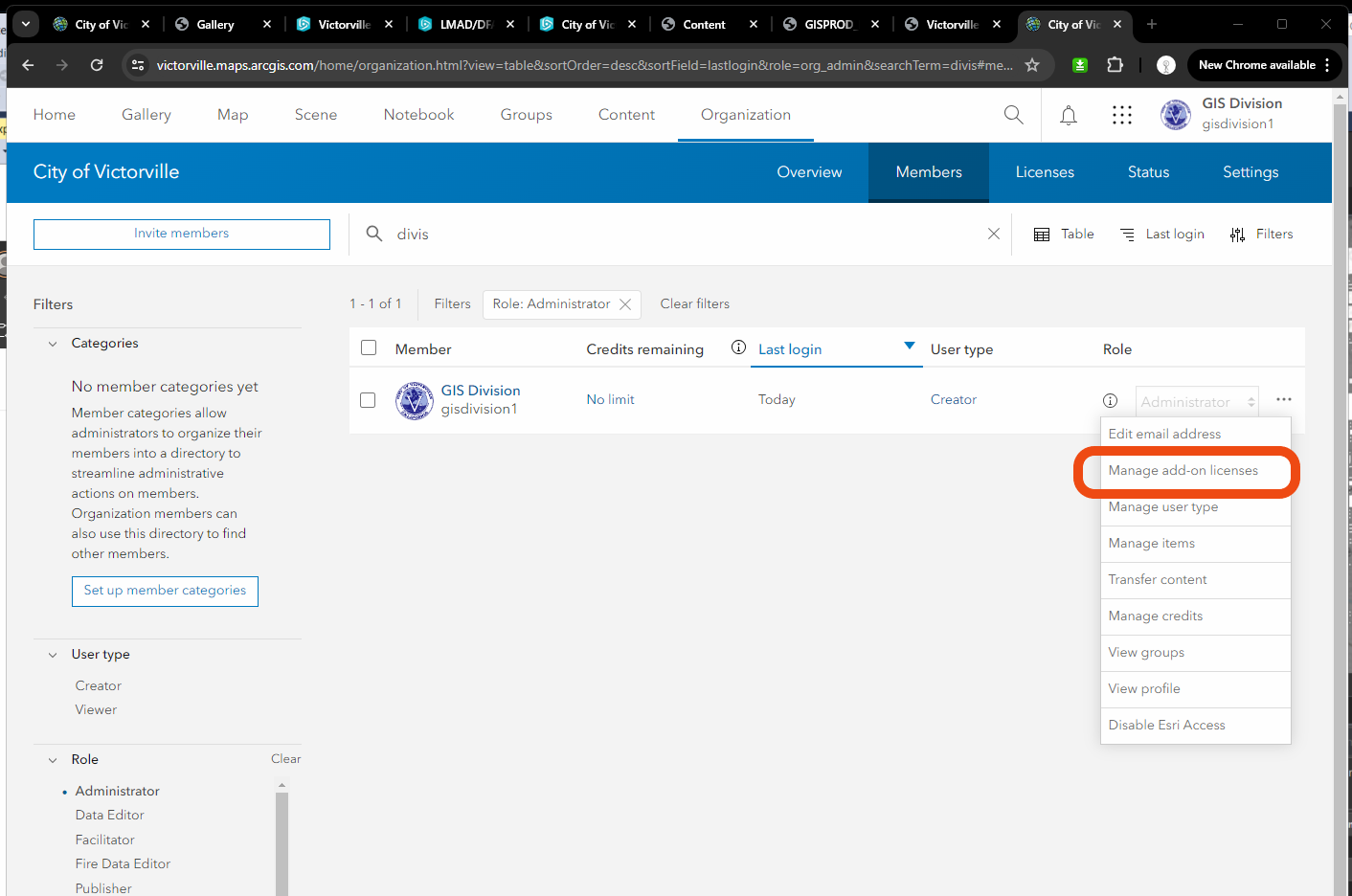
Step 2
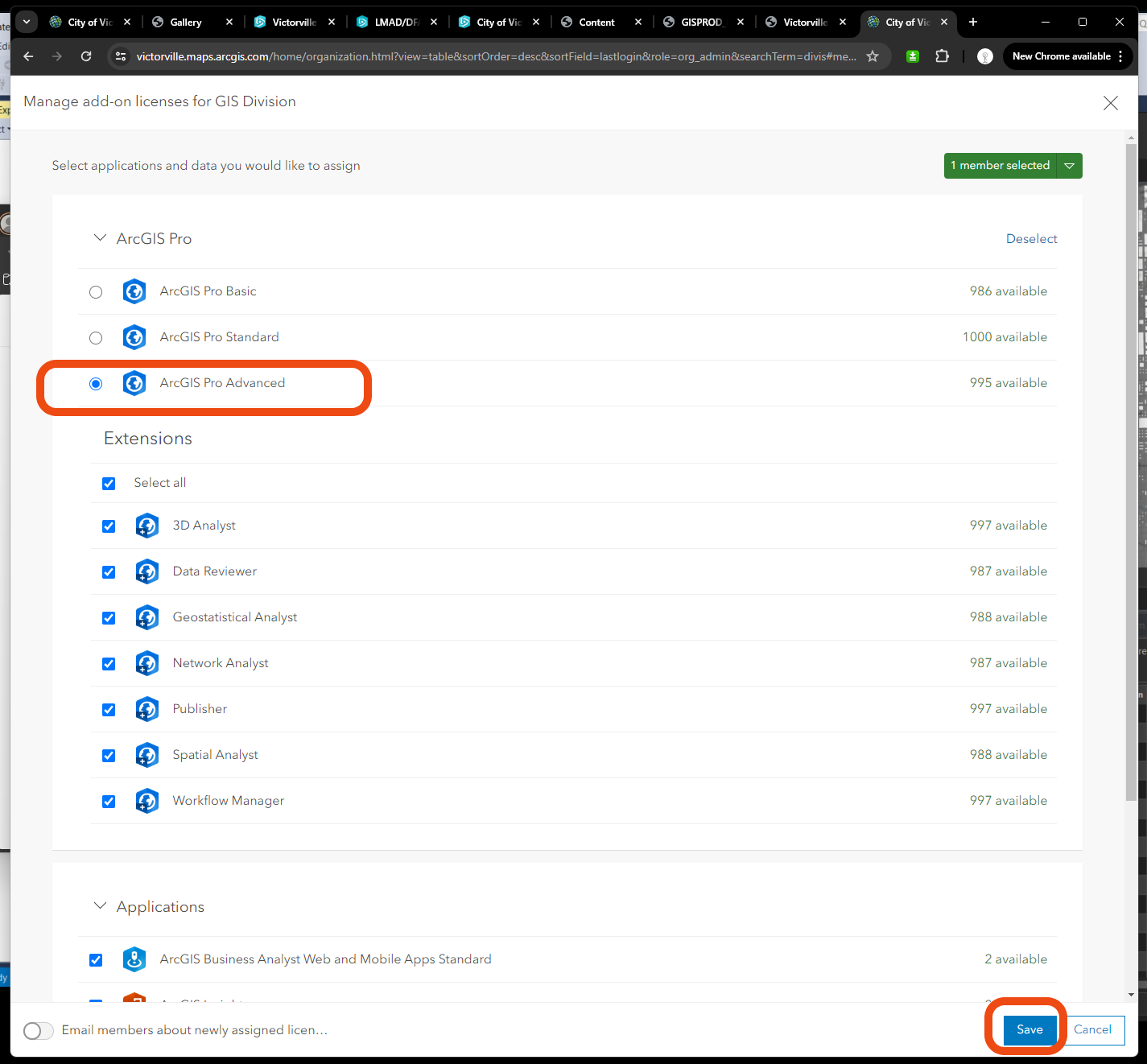
Step 3
Go to portal also do the same as give user license
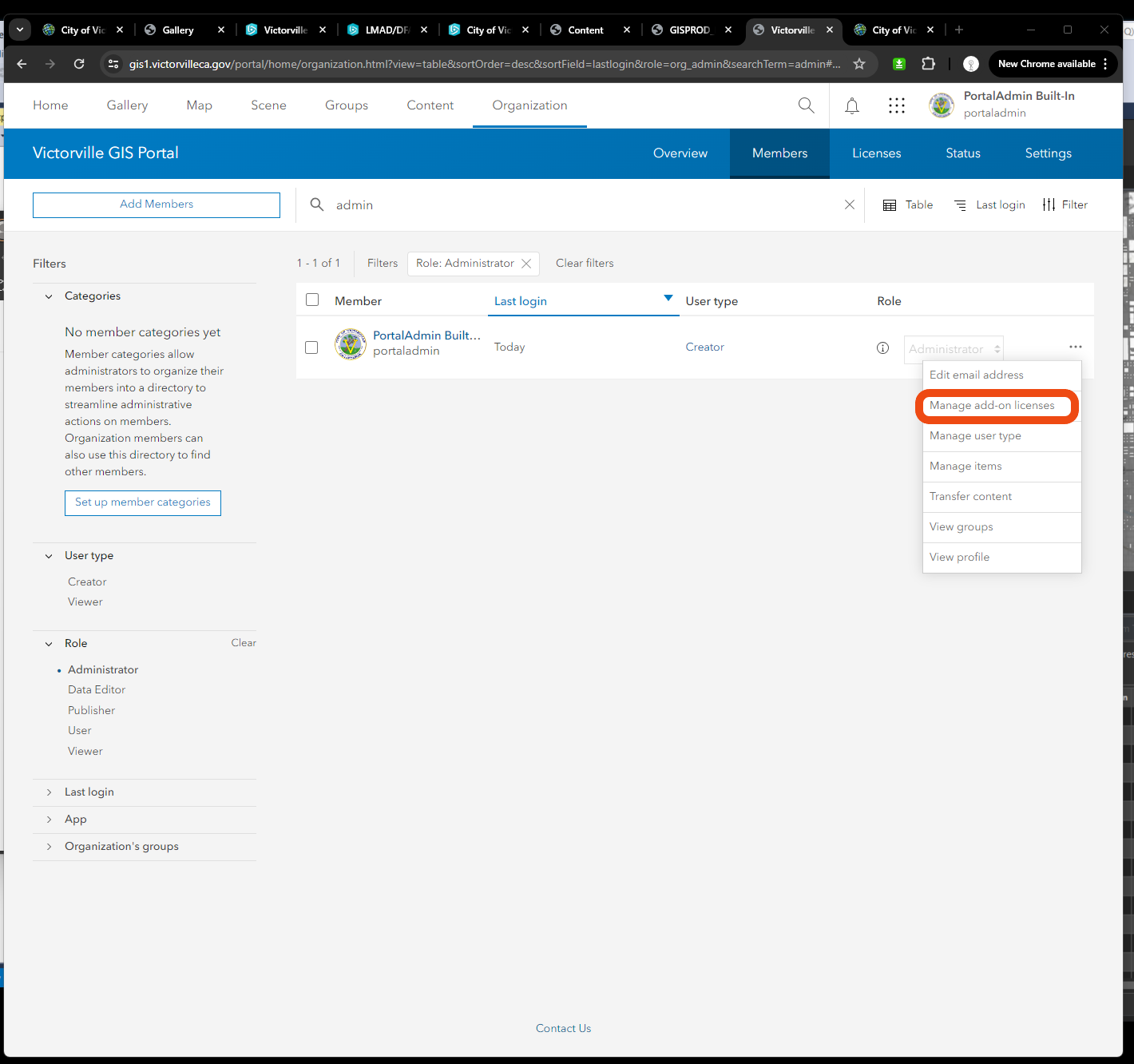
Step 4
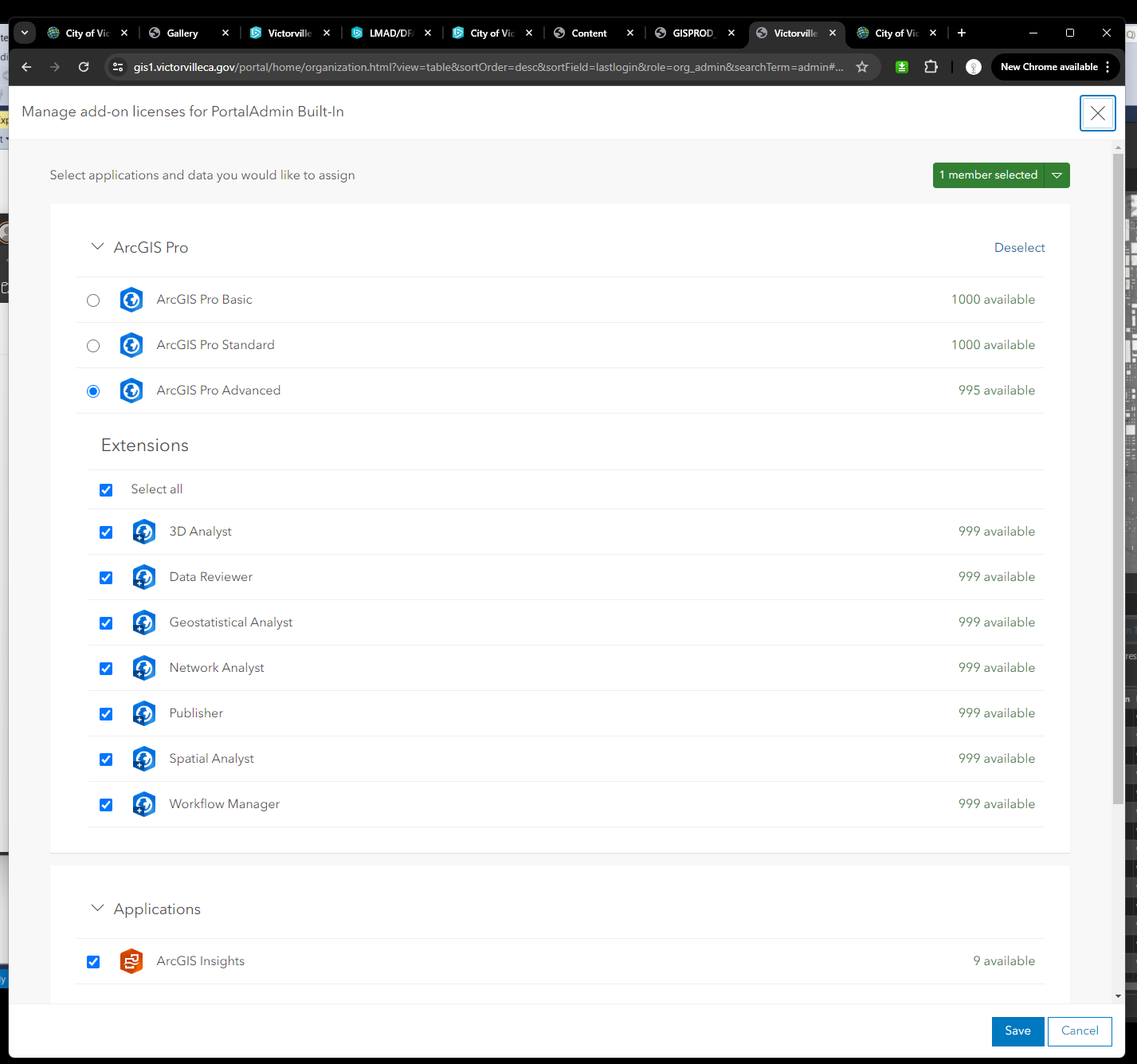
Step 5
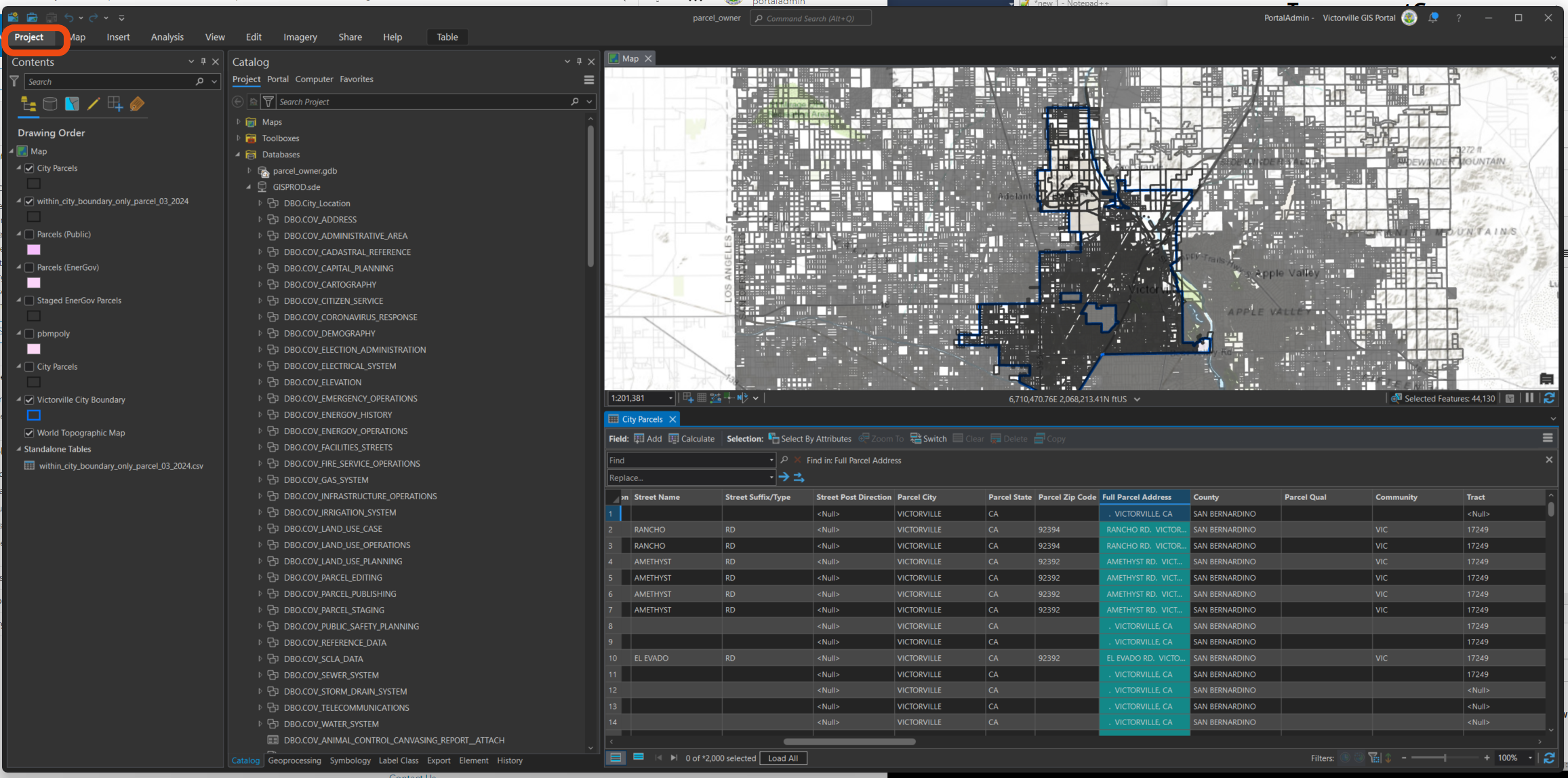
Step 6
if your license type still not change to advanced, you need to cofigure your license type as named user, also choose arcgis online or portal, since I give advance license in both place, I can use either way.
Recommend use arcgis online for license
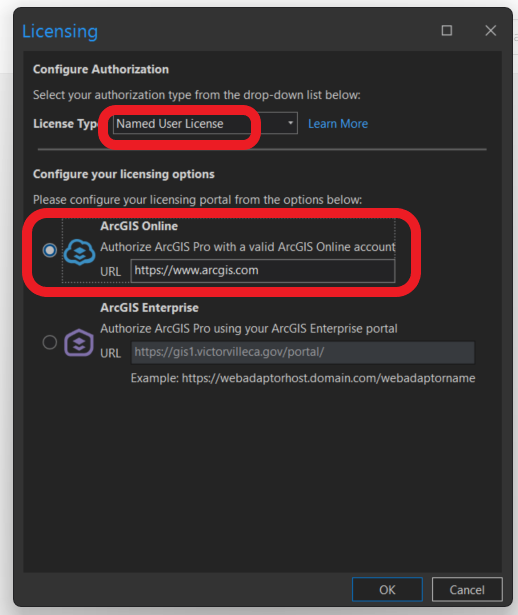
Step 7
Use Arcgis online is easier, if use portal I encounter error, says can not connect to license manager.
Don't use this portal for license
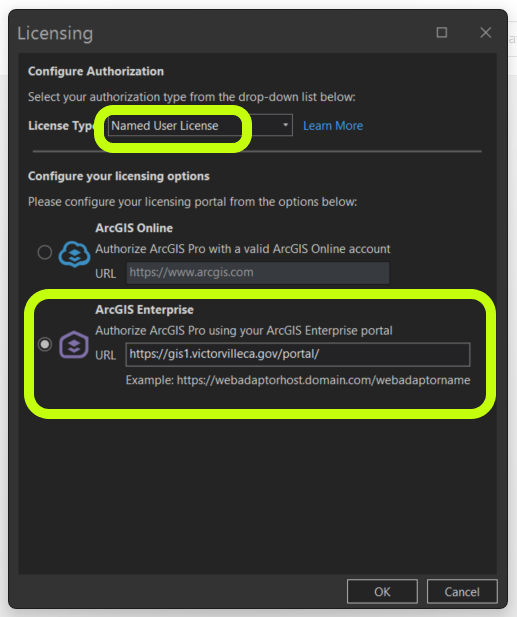
Step 8
Now you have advanced license, you should be able to edit attribute table. calculate field is enabled, find and replace should be working.