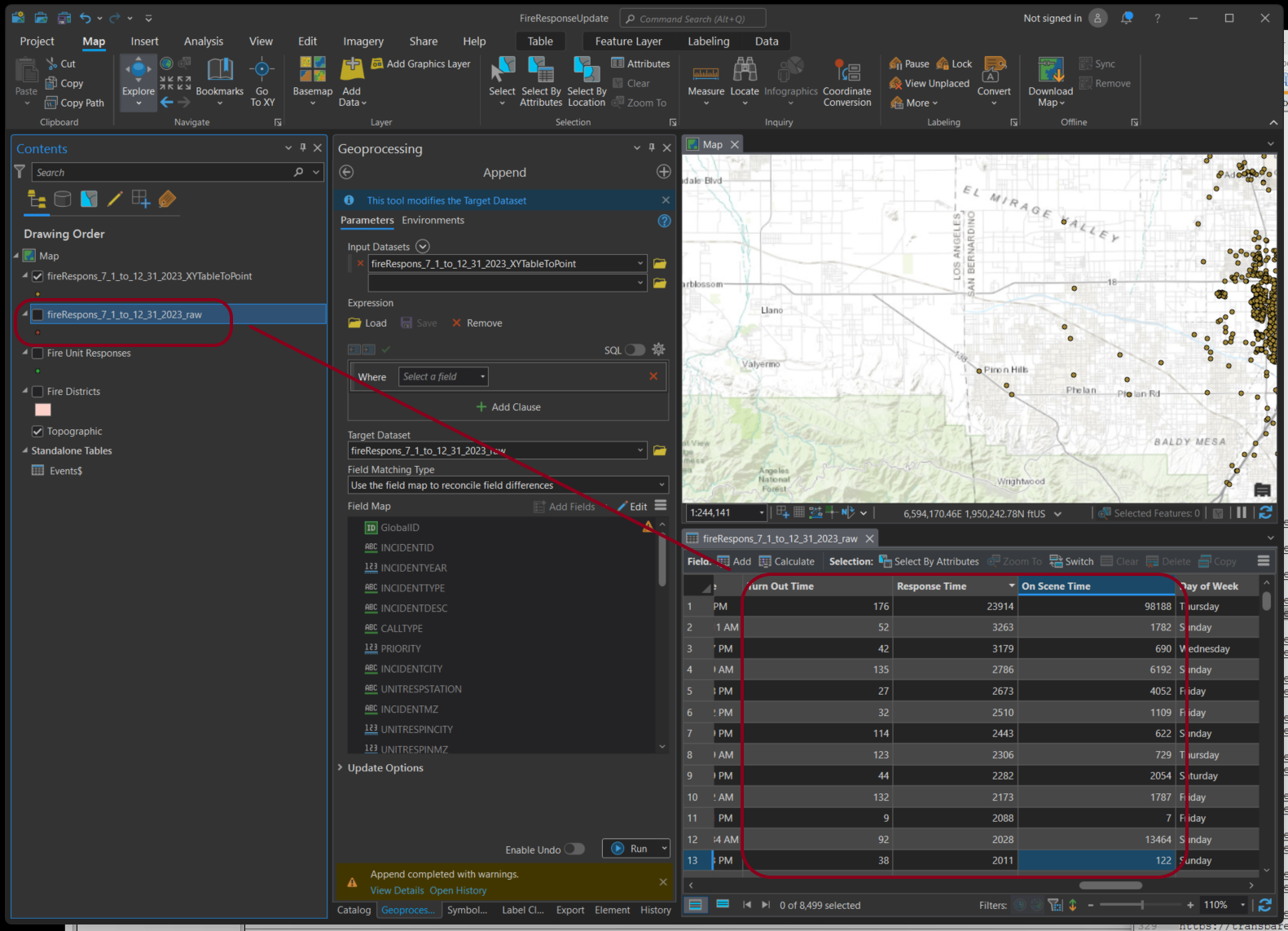use append tool to transfer xypoint to target schema, be aware lots of field does not match.
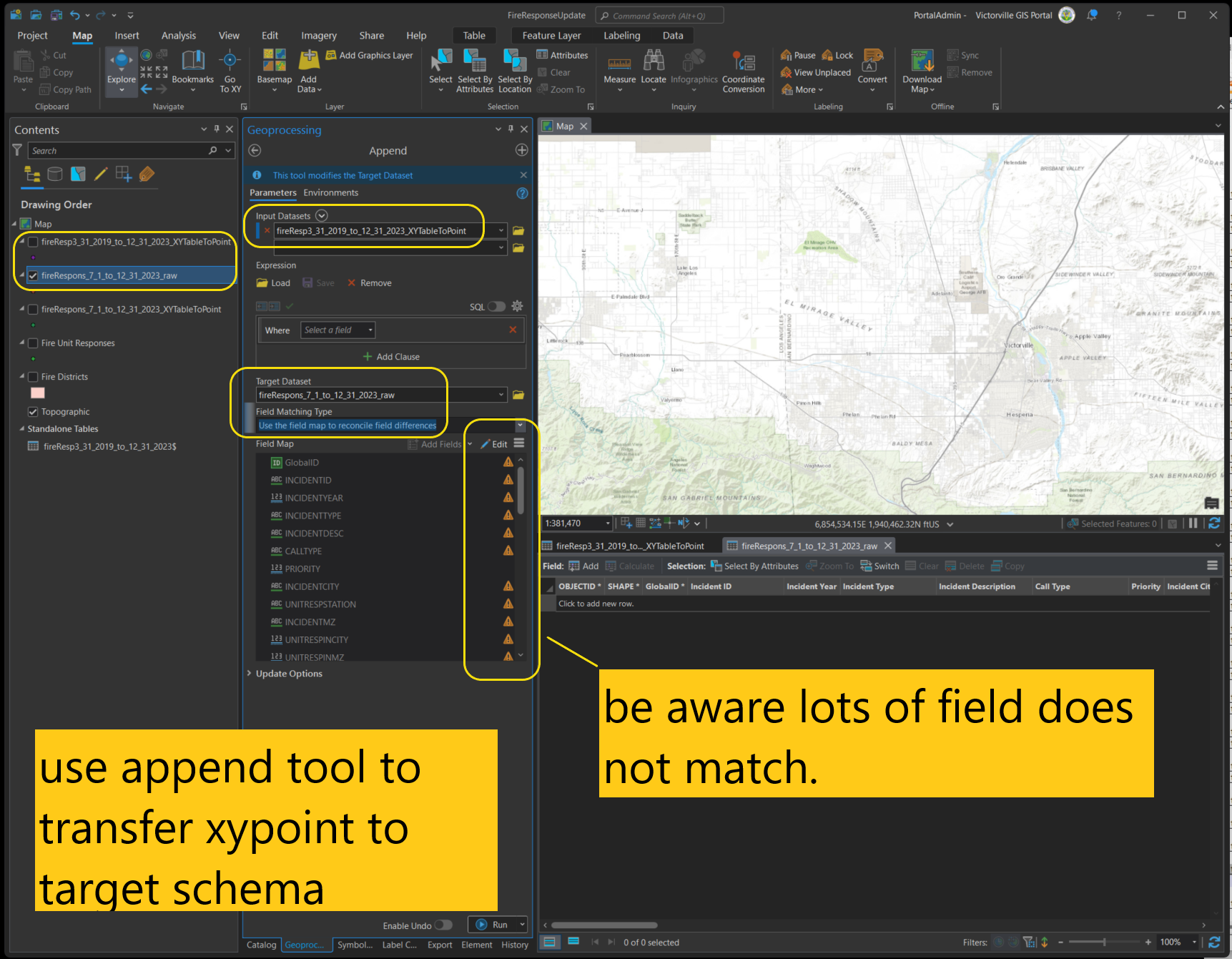
Step 1
Edit field map manually or load frome previous fieldmap file
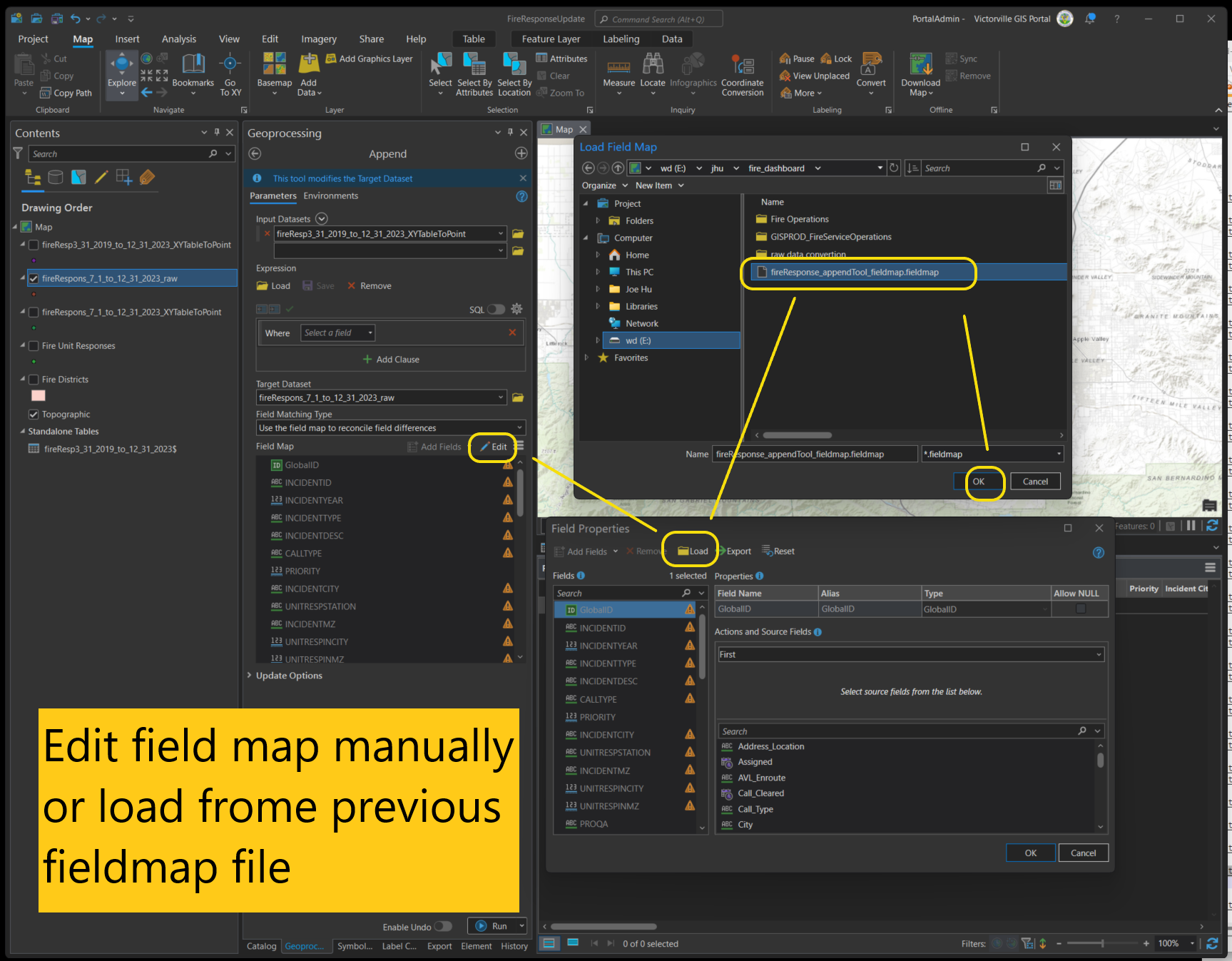
Warning:
when use field map file to load, you must make sure the input layer name and target layer name match, exactly match as in picture.
If your input layer name changed, field map will not load correctly, it actually skip all fields, does not transfer any.
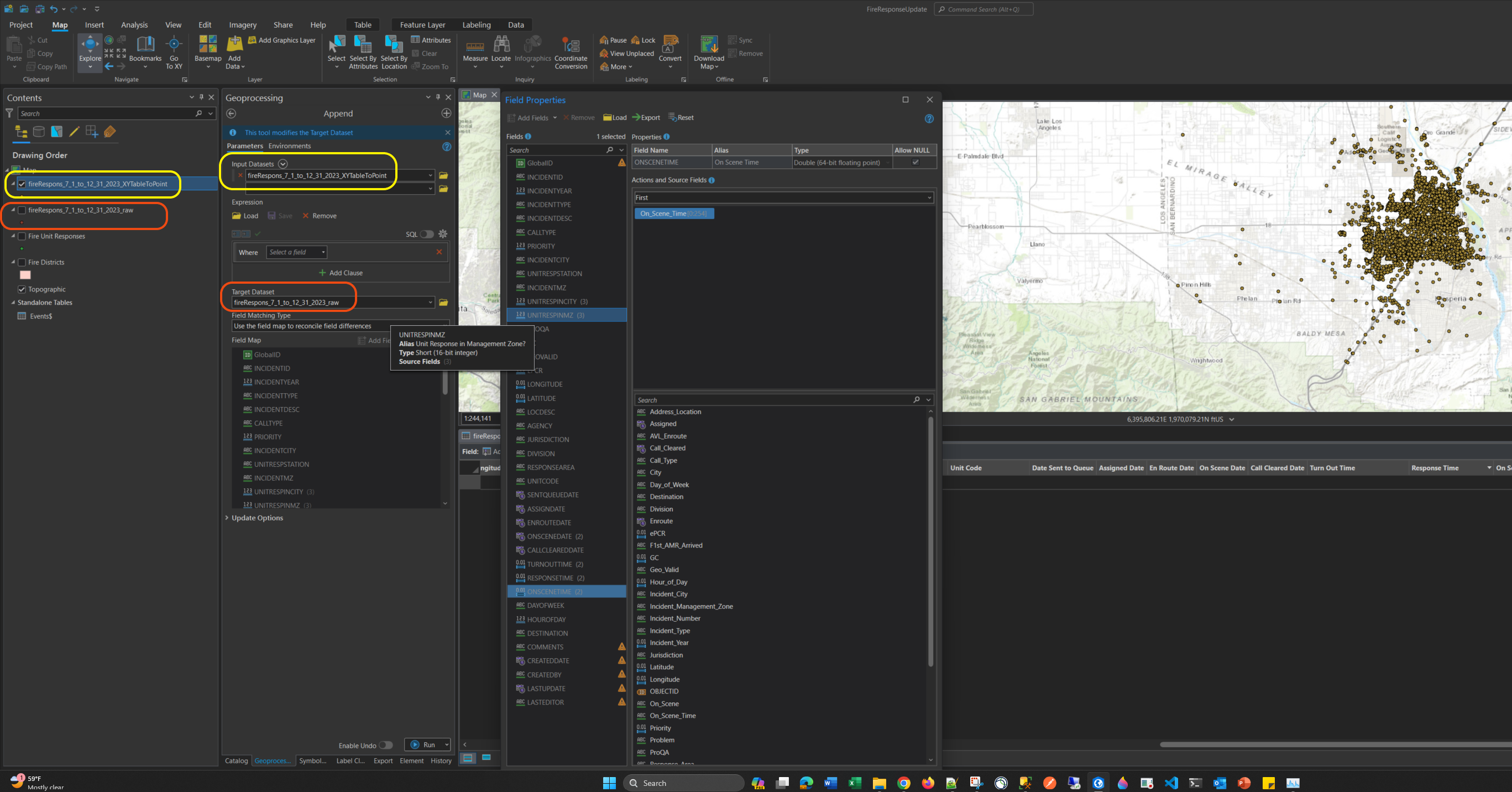
The reason why source file layer name is locked because field map file, it specify the source file name, see this field map content. If you change source file name, it will not work.
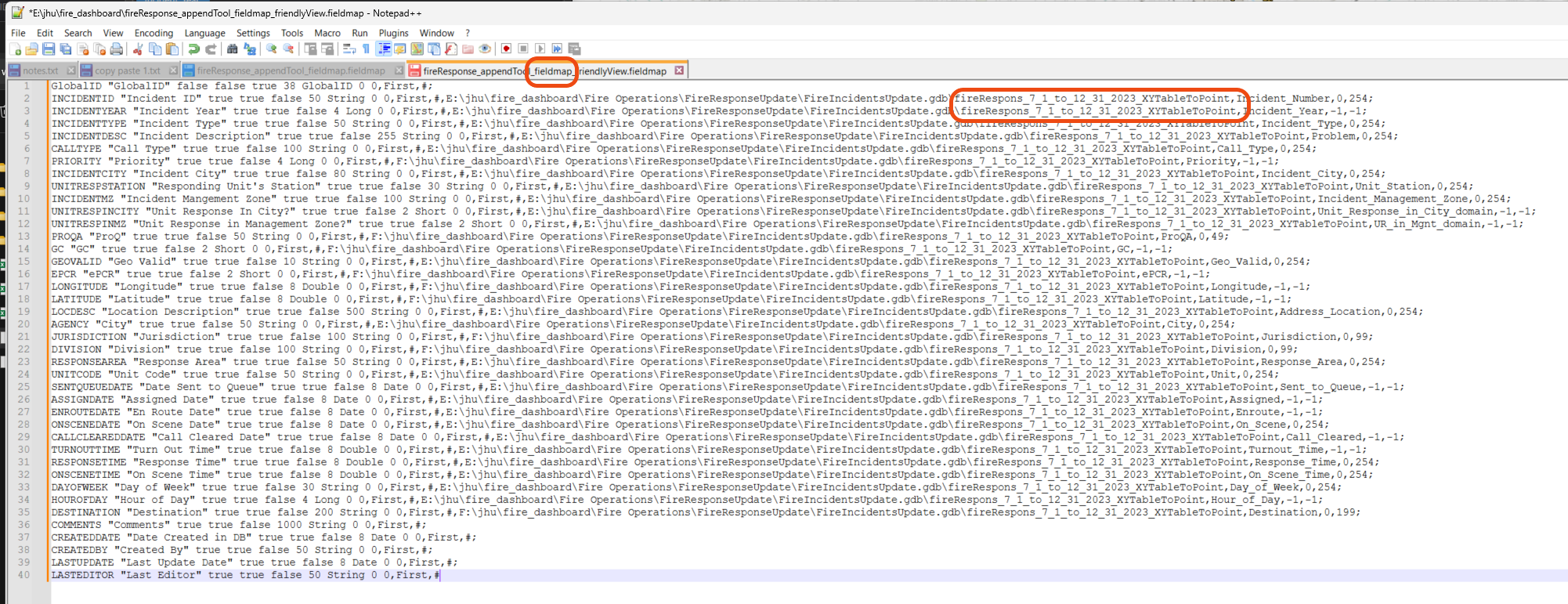
Step 2
This is how to load field map file
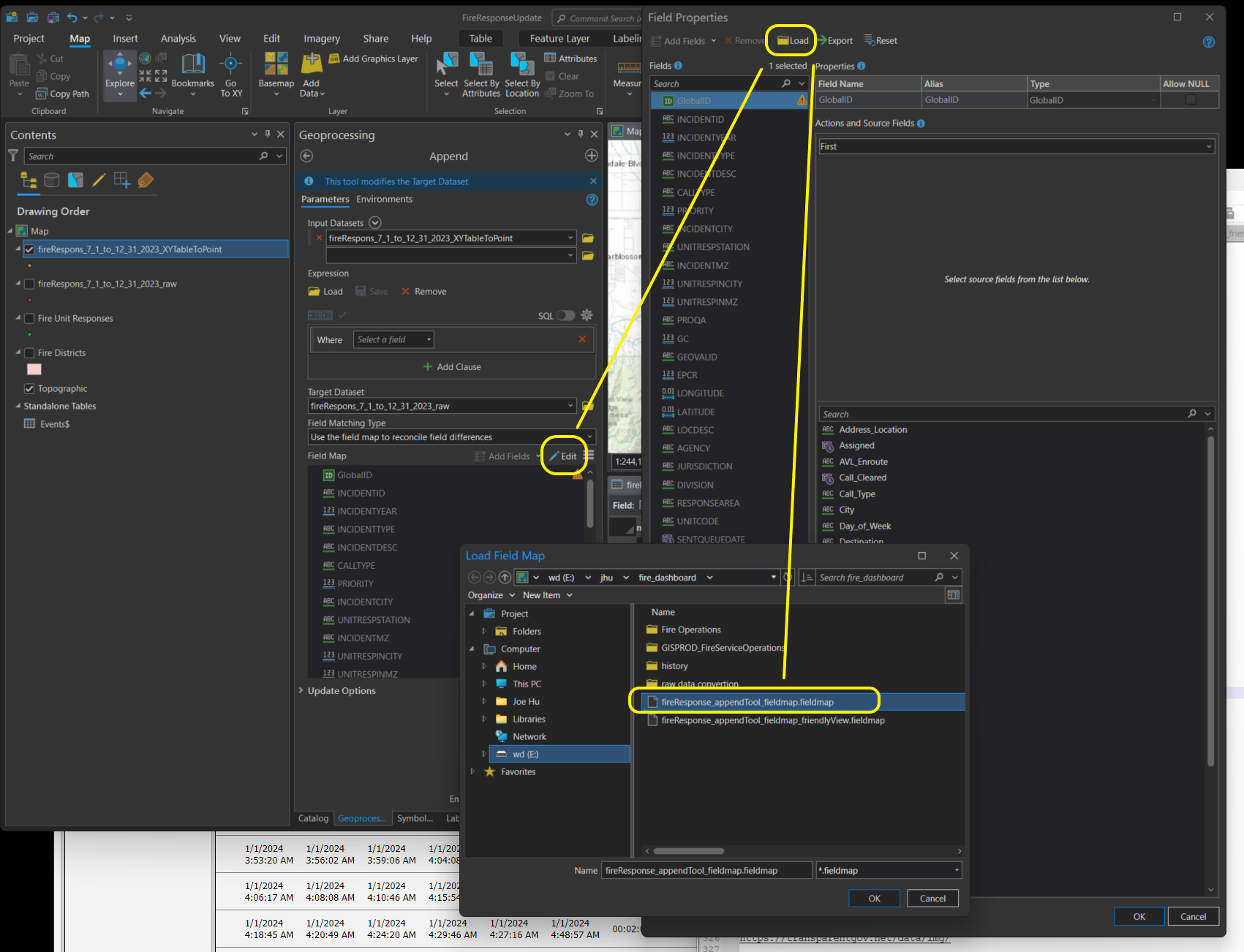
Step 3
click each field to make sure each of these automatic match field has been properly configured like picture shows. If it is not like that, means, not automatically mapped. very likely is because of layer name changed, see warning above.
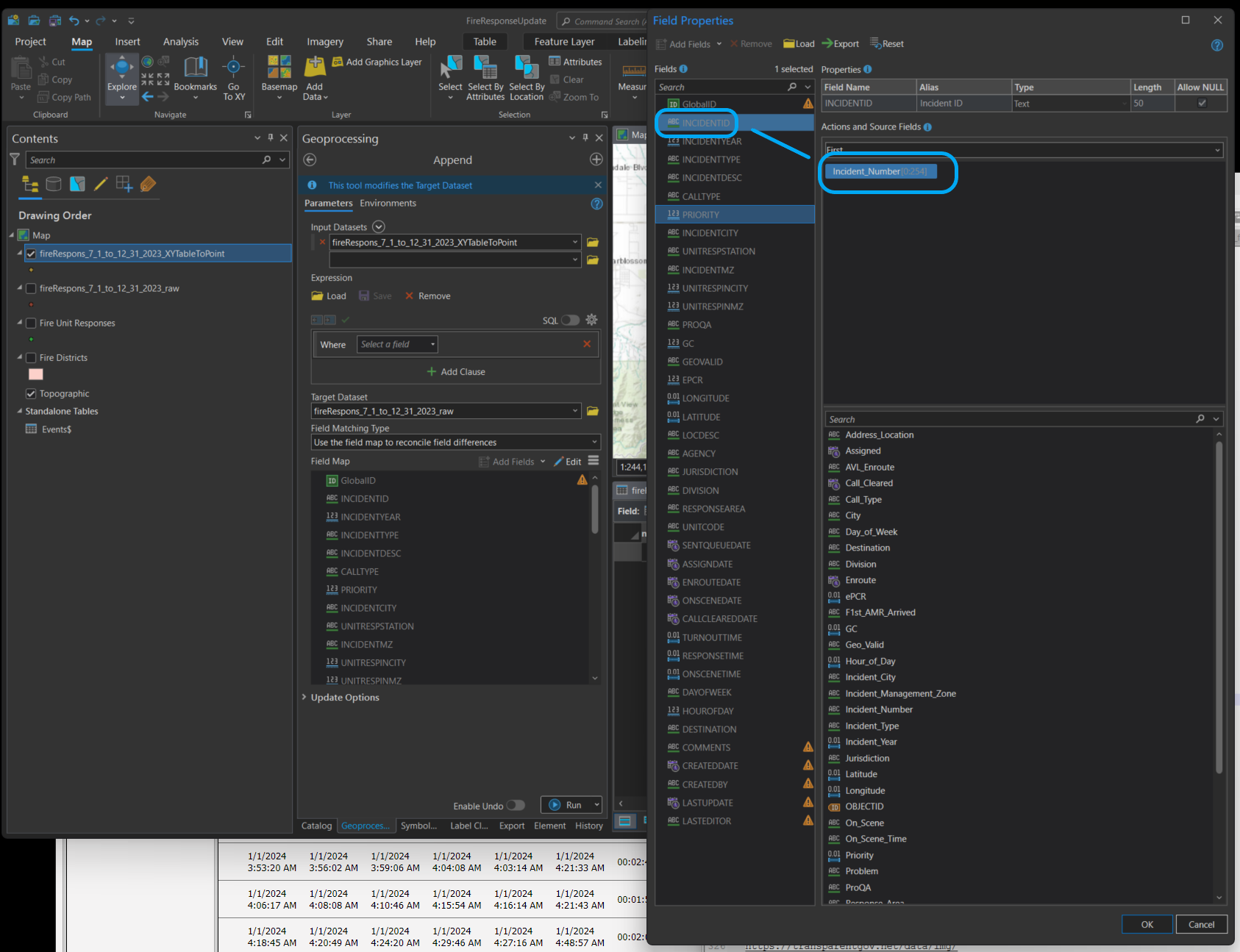
Step 4
these 2 fields are domain field, make sure it mapped to domain field like that
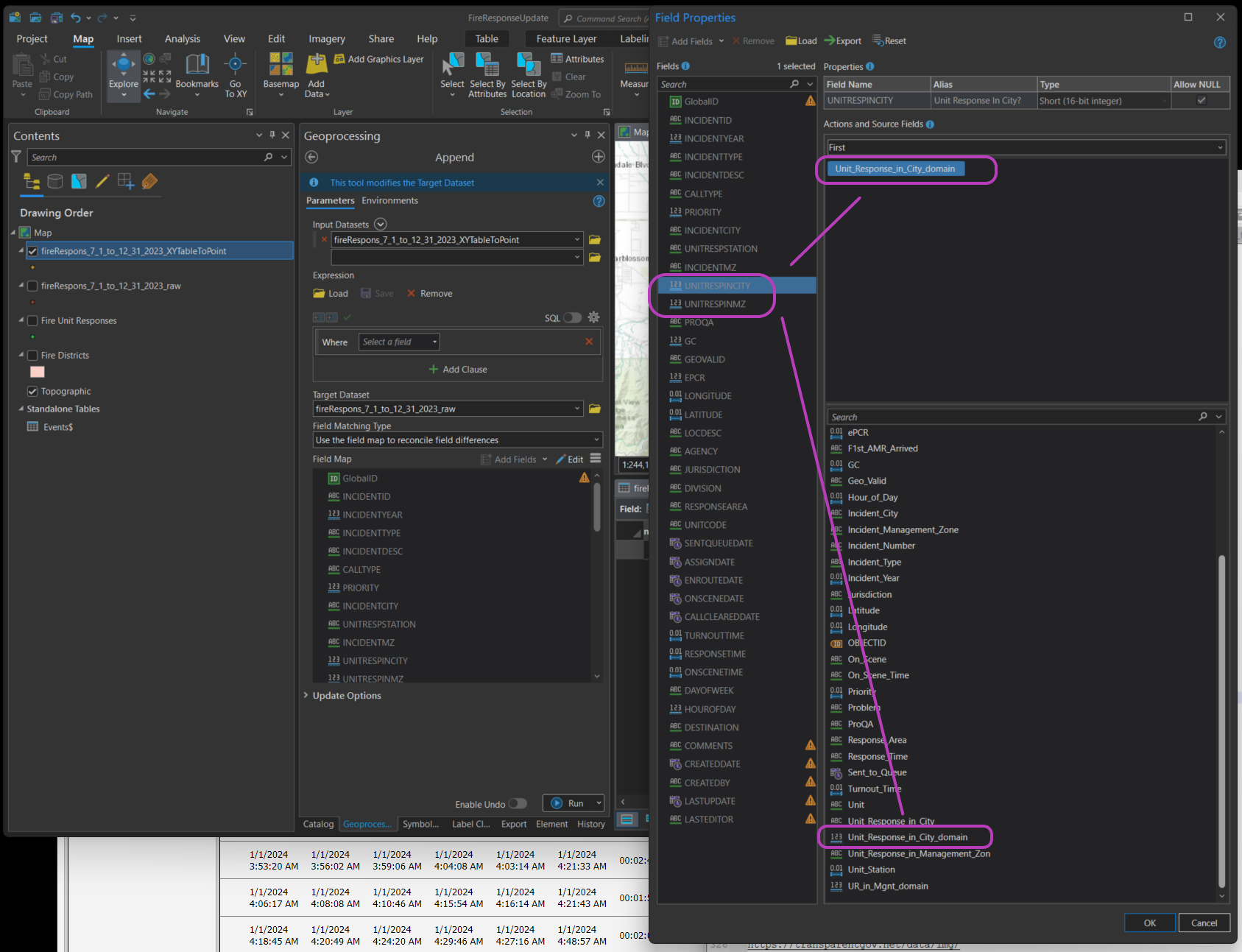
Step 5
click these 3 fields, make sure they are properly configured like that
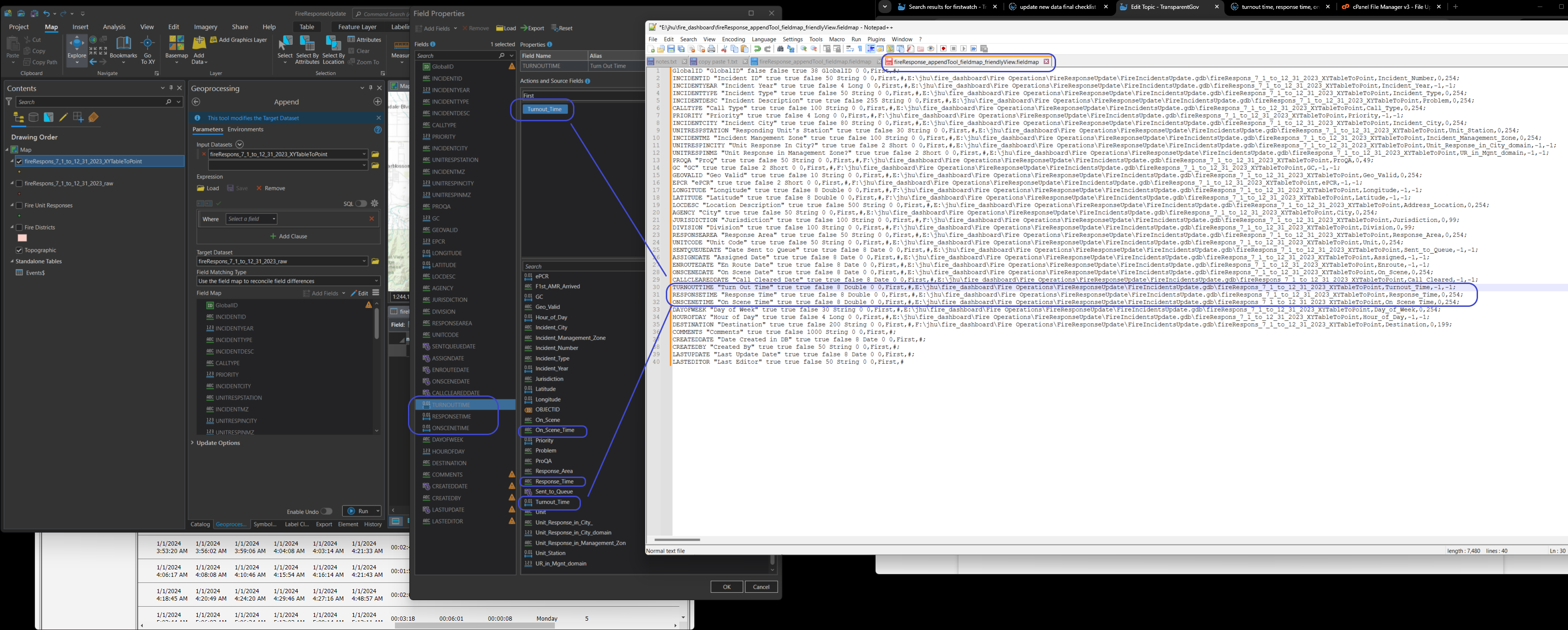
Step 6
it is ok, leave these field as unmapped, becaue xypoint don't have these field, while target schema does
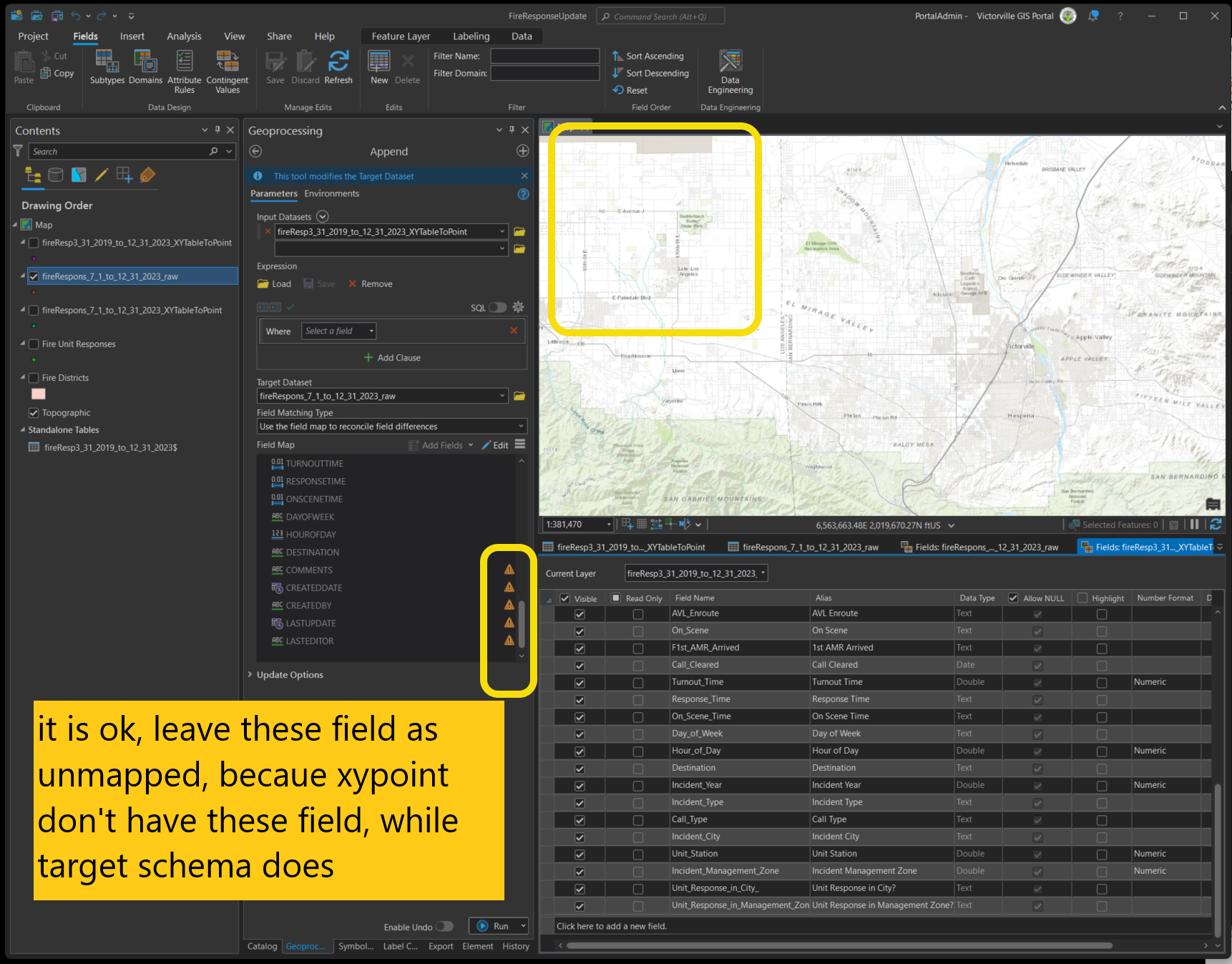
Step 7
finally run it, it is ok to get these warning.
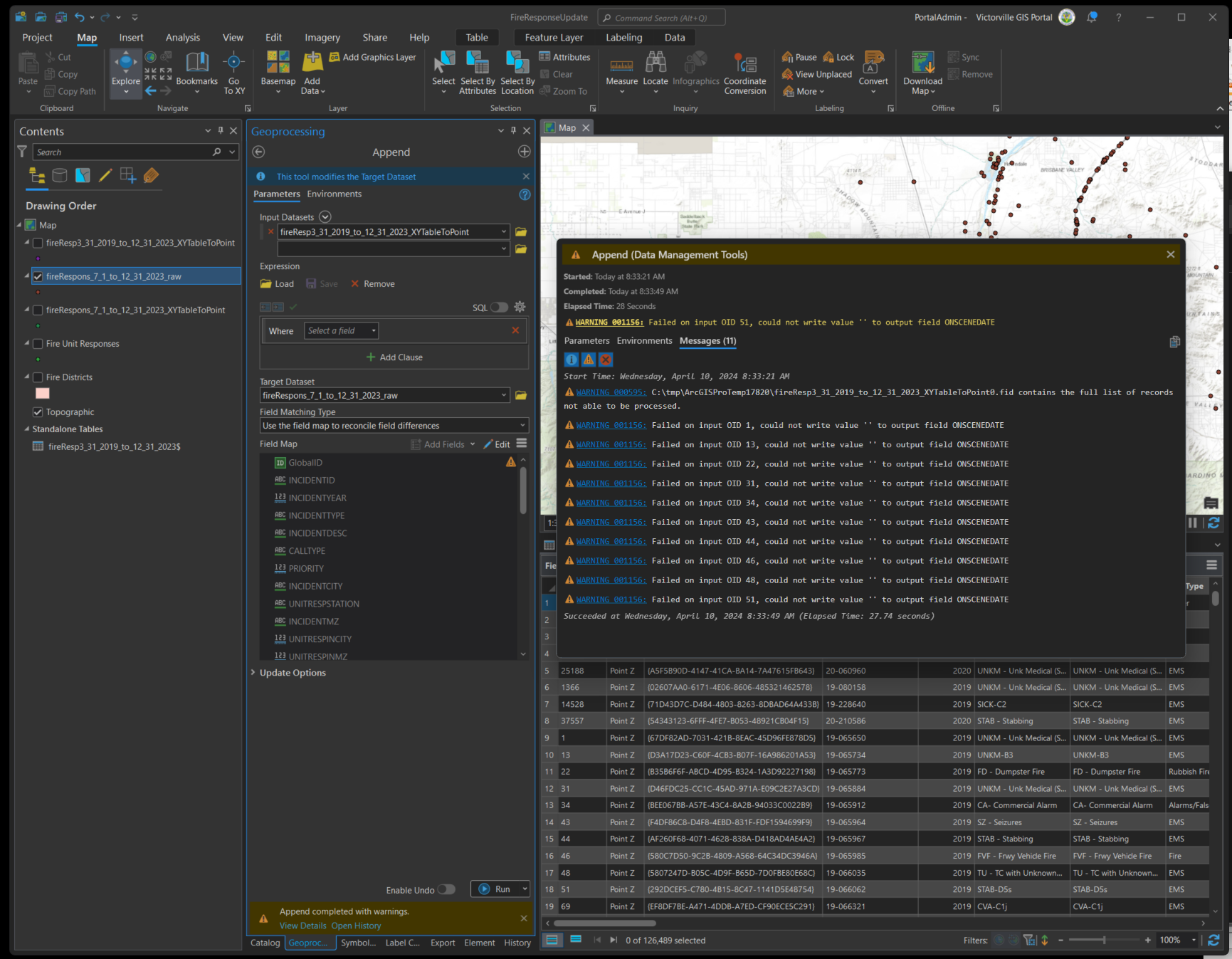
Step 8
Check xxxx_raw attribute table, make sure each field get populated properly