As of today 2024, many of cities, counties, states, federal agencies still runing arcgis enterprise version v10.71
10.71 released in 2019, 5 years ago
https://support.esri.com/en-us/knowledge-base/what-are-the-build-numbers-for-releases-of-arcgis-deskt-000008287
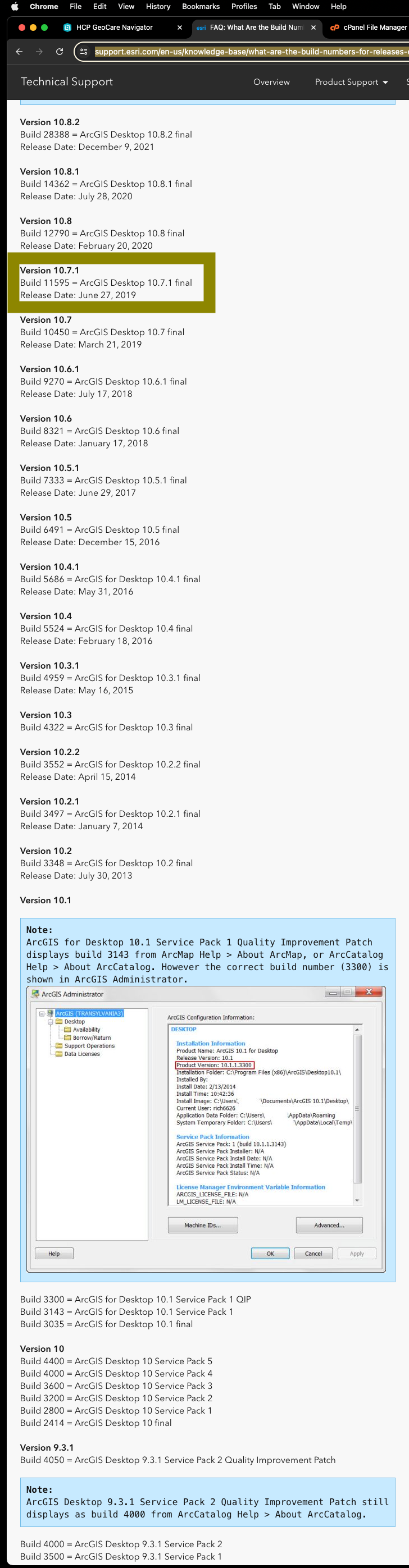
Why they don't upgrade ?
Are you still using iphone x, which is 5 years old ?
Probably not. Why ?
Because upgrade iphone is made so easy and smooth by apple
All you need to do is put new and old together, 1 click will do the job.
New iphone will fully compatible with old one, all apps will work smoothly on new one.
That is not the case for arcgis enterpise upgrade at all.
They don't upgrade to current version v11.3 or v11.x is because after upgrade, lots of things will broken.
They need to rebuild not everything, but depending on what they have, there are something is not upgradable, those things they need to rebuild.
what things will broken after upgrade ?
First of all be aware of upgrade from v10.x to v11.x is actually upgrading from ArcMap core to ArcPro core.
Technically most of ArcMap based process will not work after upgrade, because v10.x Arcmap build will not work with ArcPro v11.x core.
1.
customized widget in developer edition of web appbuilder is not upgradable, will broken, you will need rebuild apps from scratch by downloading latest version of developer edition.
2.
same apply to experience builder developer edition. customized widget in developer edition of experience builder is not upgradable
3.
geocoder, which you originally published on arcgis server using ArcMap will broken. You will need to rebuild from scratch using ArcPro.
4.
classic story map will broken. You need to rebuild use latest story map.
what things will NOT broken after upgrade ? In other word, what things is upgradable ?
1.
all build-in web appbuilder app, build-in expeirence builder app, dashboard app, etc... For example I have a dashboard app which is created on v10.81. After I upgrade to v11.3, this dashboard app will be upgraded smoothly during the enterprise portal upgrade process. In fact, upgrade process will upgrade the folder files for dashboard apps on your installation machine for portal.
Same apply to any build-in version of experience builder, story map, web appbuilder etc. As long as it is build-in version, you created it from inside of enterpise portal by click "create a new xx app', it is build-in version.
2.
developer edition of experience builder and developer edition of web appbuilder will not be upgraded during your enterprise portal upgrade process, however if you don't have any customized widget in it, after you upgrade to v11.3, old experience builder and old web appbuilder will still works with v11.3.
3.
developer edition apps files is not on enterprise portal installation machine. They are outside of enterpise portal. They are placed on your out facing IIS server machine. Web appbuilder is actually a self running node.js web apps. Experience builder is actually a self running react.js apps. Technically you don't need IIS server to run node.js apps and react.js apps. You just have to run extra node.js web server and react.js server, which are another windows process beside IIS server. All 3 are out facing web server.
In reality, runing extra node.js web server or react.js web server while I already have a IIS server running is not things I likes, I have to open firewall port for node.js web server and react.js web server. If node.js windows process crashed, I have to monitor it, restart it. IIS server is much reliable, not easily crash. I would just build node.js and react.js apps into build folder then copy paste build folder under IIS wwwroot folder. Then your node.js app( web appbuilder) and react.js app( experience builder ) will just running inside of your IIS server.
4.
if you create customized wiget in developer experience builder, you are just looking for trouble when you upgrade enterpise portal.
build in version of experience builder don't allow you create customized widget, only developer edition allow customized widget.
These customized widget will not be upgraded. Because these source code is written by you. ESRI will not touch the source code written by you, you are responsible to re-written those customized widget.
ESRI release new enterprise version every year just like iphone, are you going to re-written your customized widget every year ?
You are just looking for trouble. If you really want customized widget, don't use experience builder, use Arcgis javascript api directly. Every time you upgrade, you only need to change version number in your source code from v4.28 to v4.30, ESRI will make sure everything else migrate smoothly. I have been testing this in the last 10 years, only a very little change needed from my source code in last 10 times upgrade. It is much better than re-written customized widget in each upgrade in experience builder.