Old version project map use web appbuilder,
https://odp.dot.ca.gov/sb1/
When you click map, nothing happen !!! This is knowing issue, due to map image layer was used initially to show all 30 layers, however map image layer did not bind to user click event.
You have to click refresh button 1 time to reload all feature into feature layer. Keep in mind at this apps, only feature layer respond to user click event. Map image layer did not.
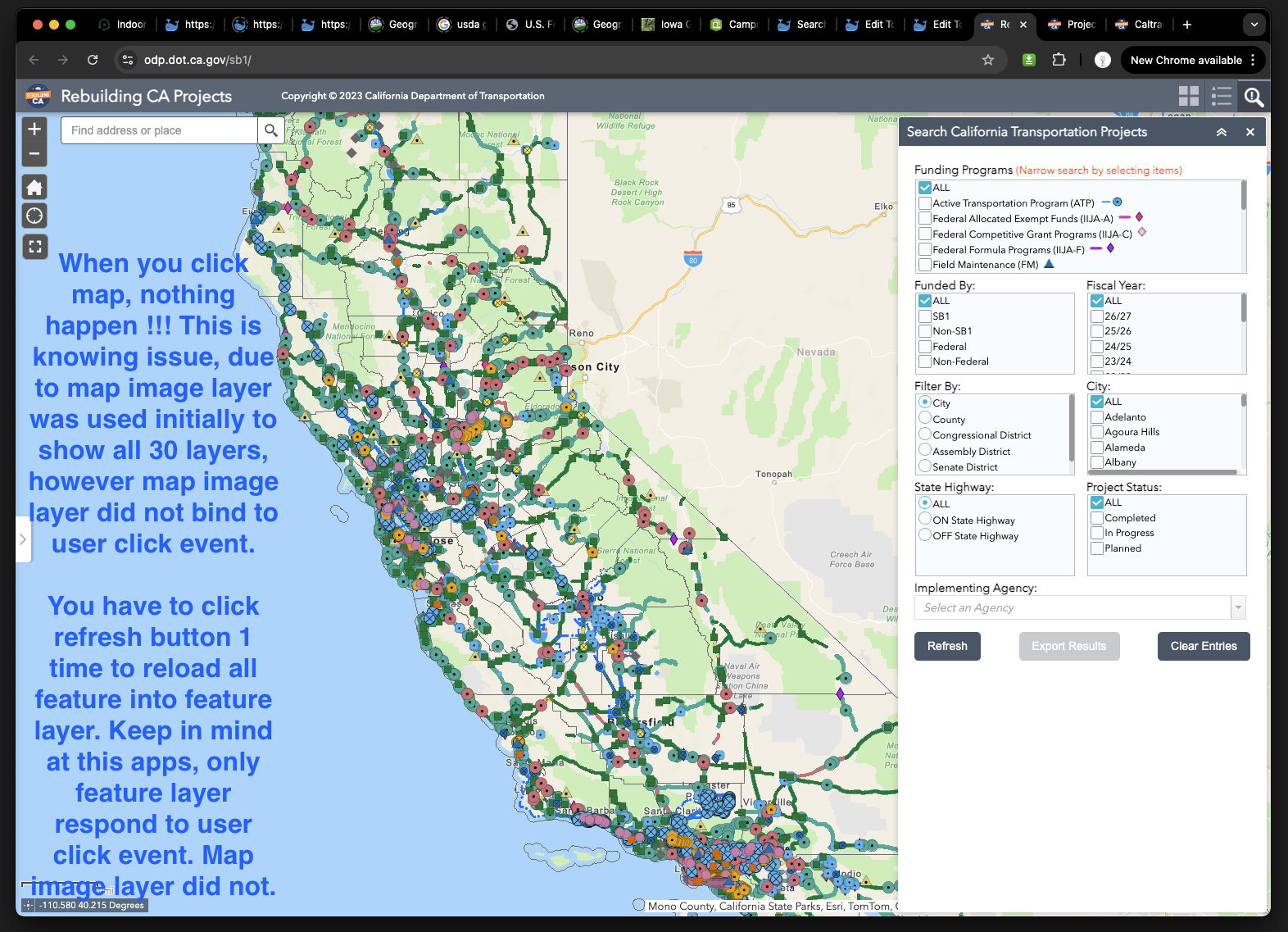
click refresh button reload all feature into feature layer,
then click map, it popup on left side panel, which has selected fields, that new experience builder don't have. Again is because of
RobertScheitlin. did not invent customized popup panel for experience builder yet.
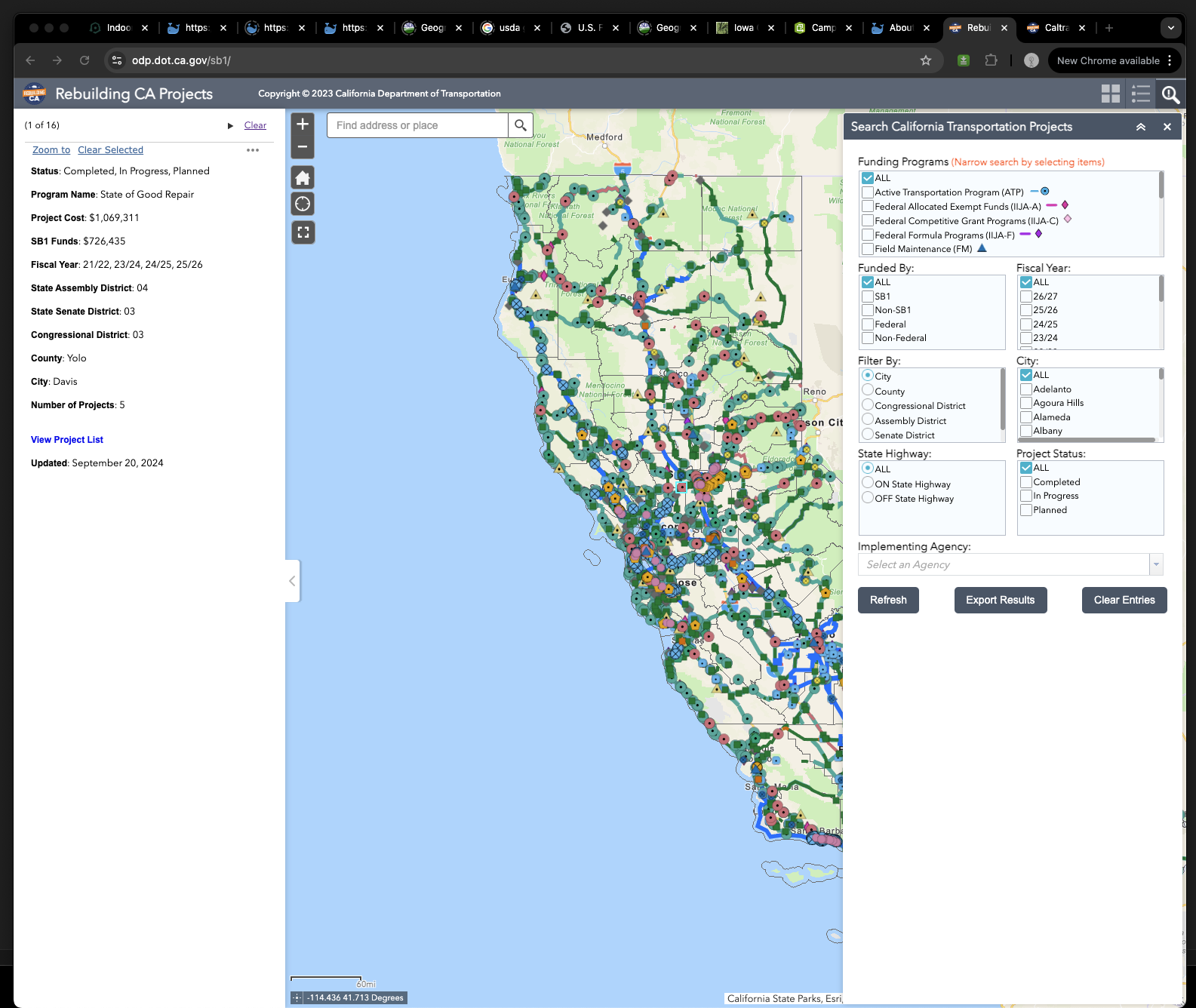
New version project map use experience builder
https://rebuildingca-project.dot.ca.gov/CaltransProjectMap/
No point and line show up, just number of cluster. Does not give user impression where the projects are located. When you click any cluster number, it explode to individual point and lines. You can also zoom into closer, it will explode.
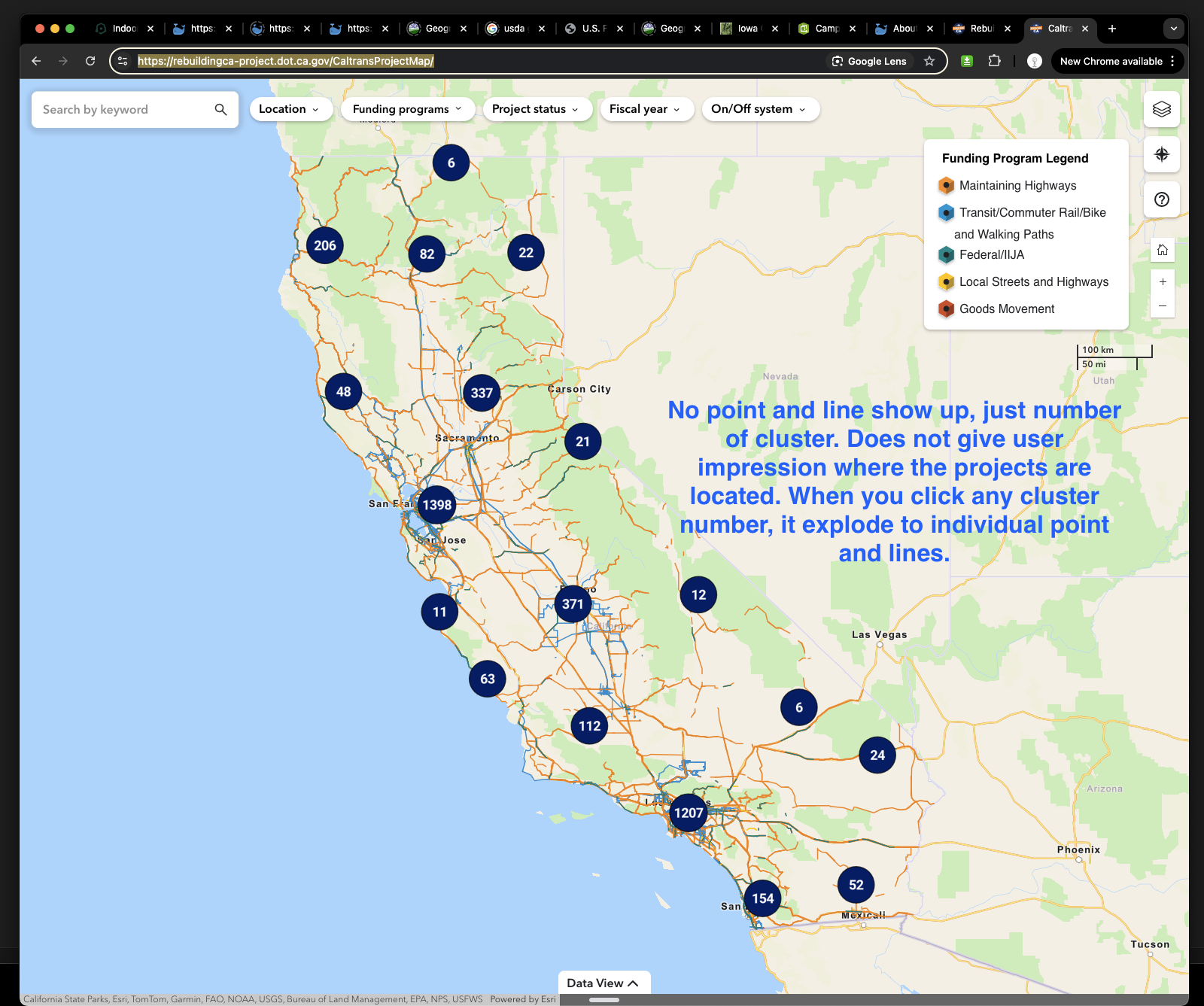
After it explode to line and point, feature data layer get loaded,
Knowing issue, when you click a line, it is possible nothing happen, this is because of experience builder defect. You have to click really close to a line to trigger popup.
Click view project to open details in bottom attribute table panel.
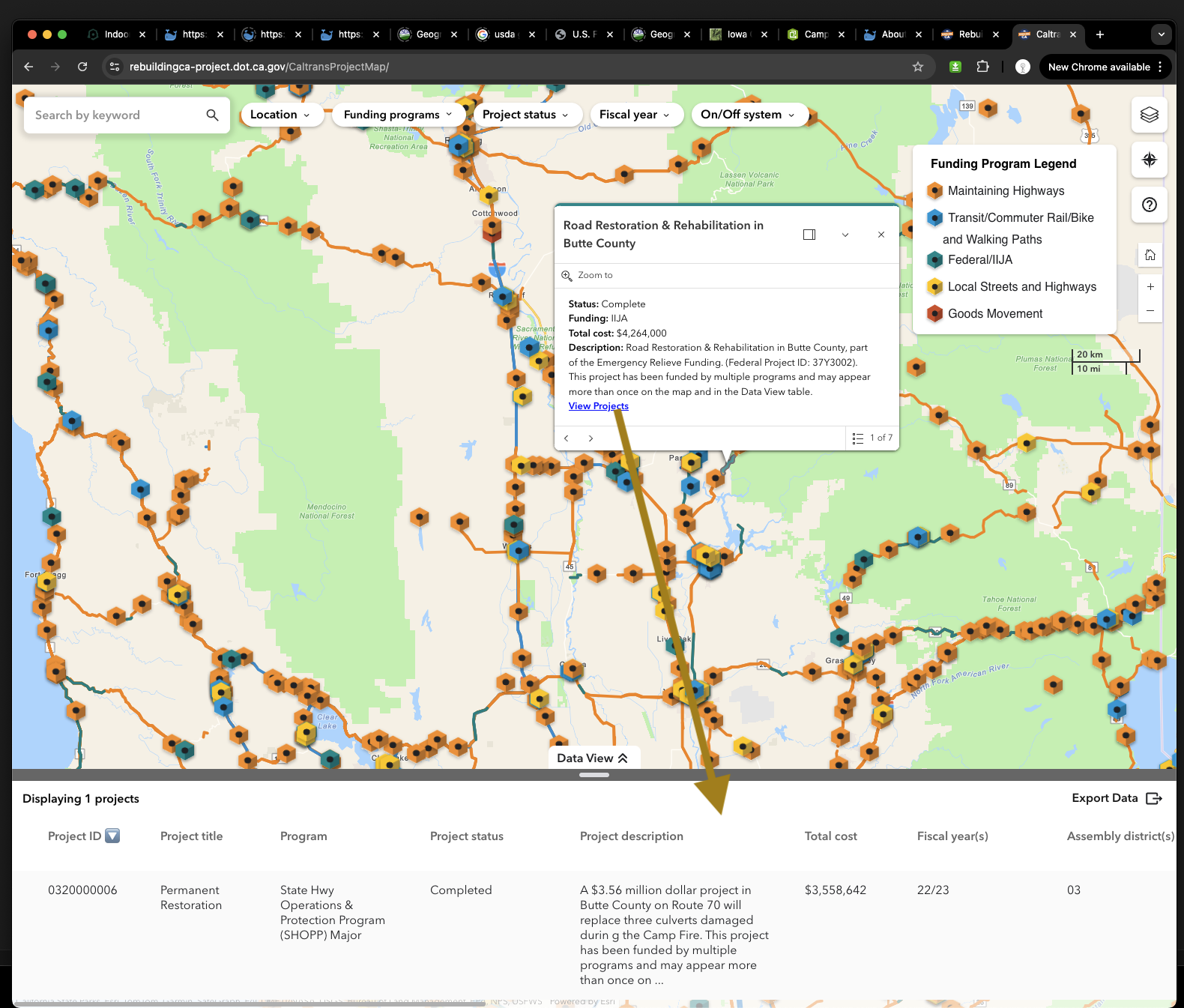
new experience builder don't have selected field popup like old version does. Again is because of
RobertScheitlin. did not invent customized popup panel for experience builder yet. We will wait to see when he invent it.