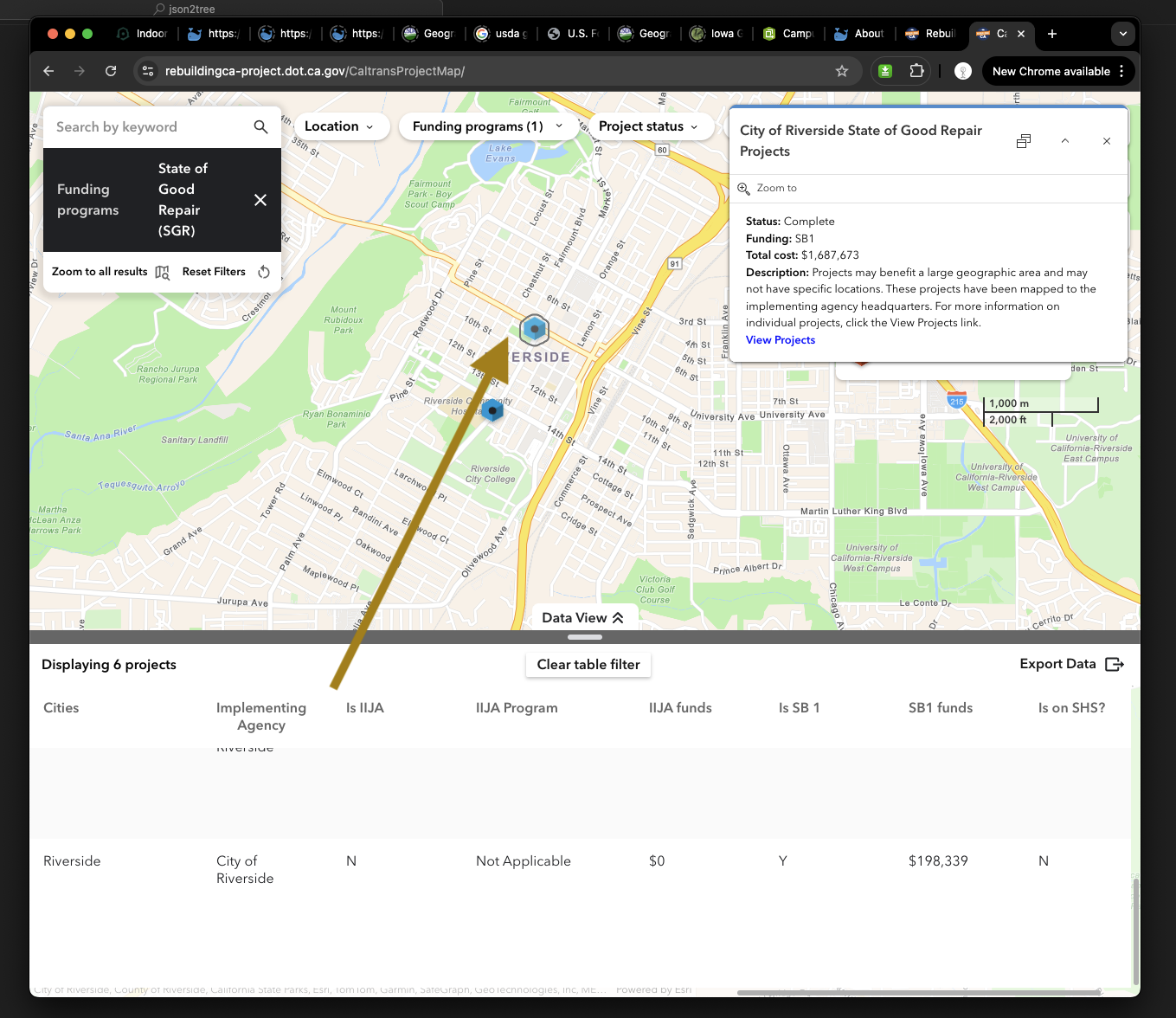Old version project map use web appbuilder,
https://odp.dot.ca.gov/sb1/
1) custom widget
On world famous customized popup widget (Popup Panel Widget - Author: Robert Scheitlin),
You can download this world famous widget from here
You can click "view project list" link, it will open a new tab to list 4 details projects. Typical ESRI COTS product would not allow you create a link in attribute table. Don't even mention feed the link with parameters. This magic happen all thanks to Robert Scheitlin. With his widget, you can create a link in popup window, also feed the correct parameters for the link.
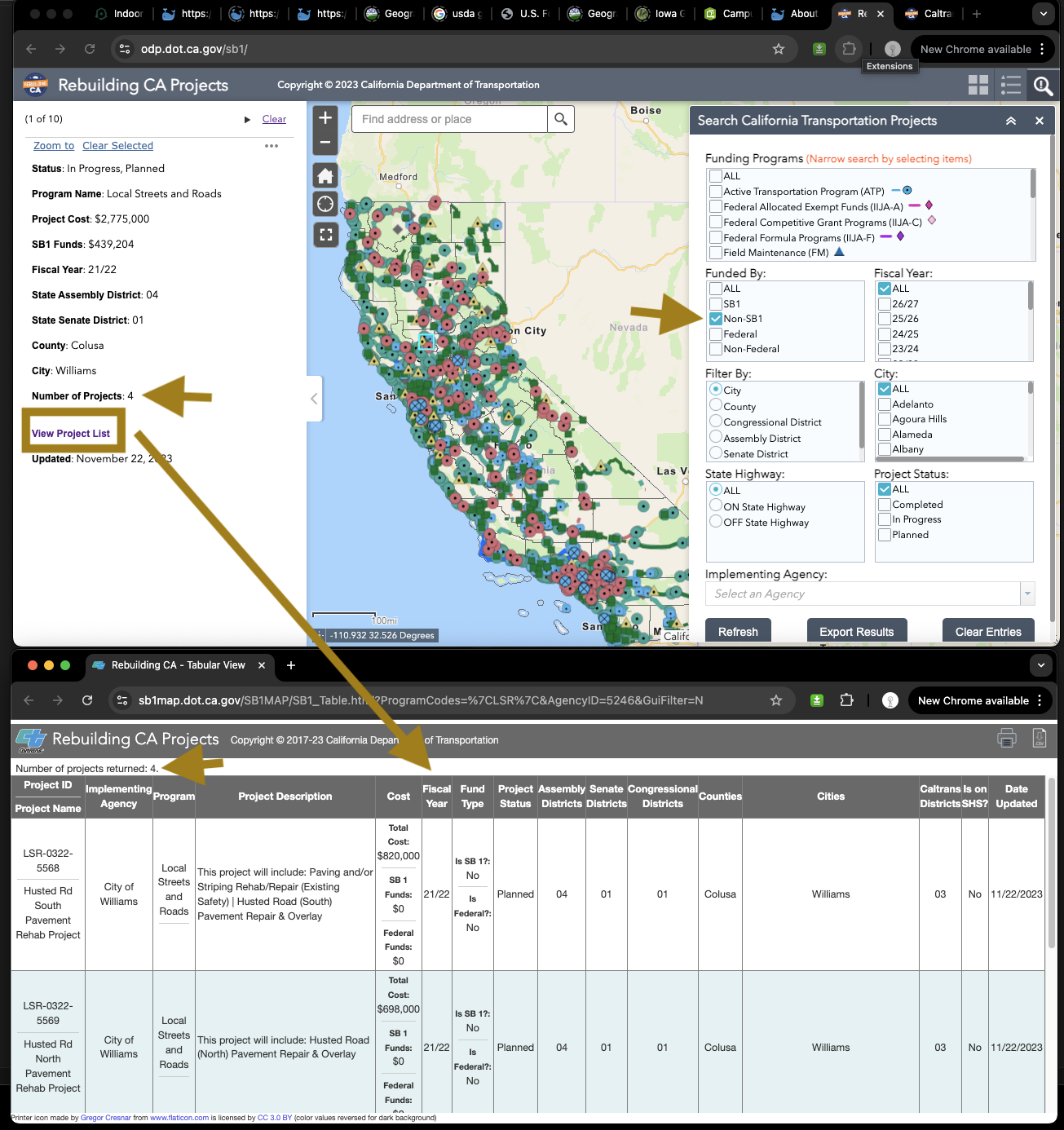
2) Knowing issue
The project list does not populate correctly, filter parameter does not send correctly, so the result may not be what you expected.
3) search non-spatial table
This project list web page is not part of ESRI product, it is non-spatial, table only. you can search this table independently.
However old version interactive with this table, use this table to show details of project list.
https://sb1map.dot.ca.gov/SB1MAP/SB1_Table.html?ProgramCodes=%7CATP%7C&CountyCodes=%7CRIV%7C
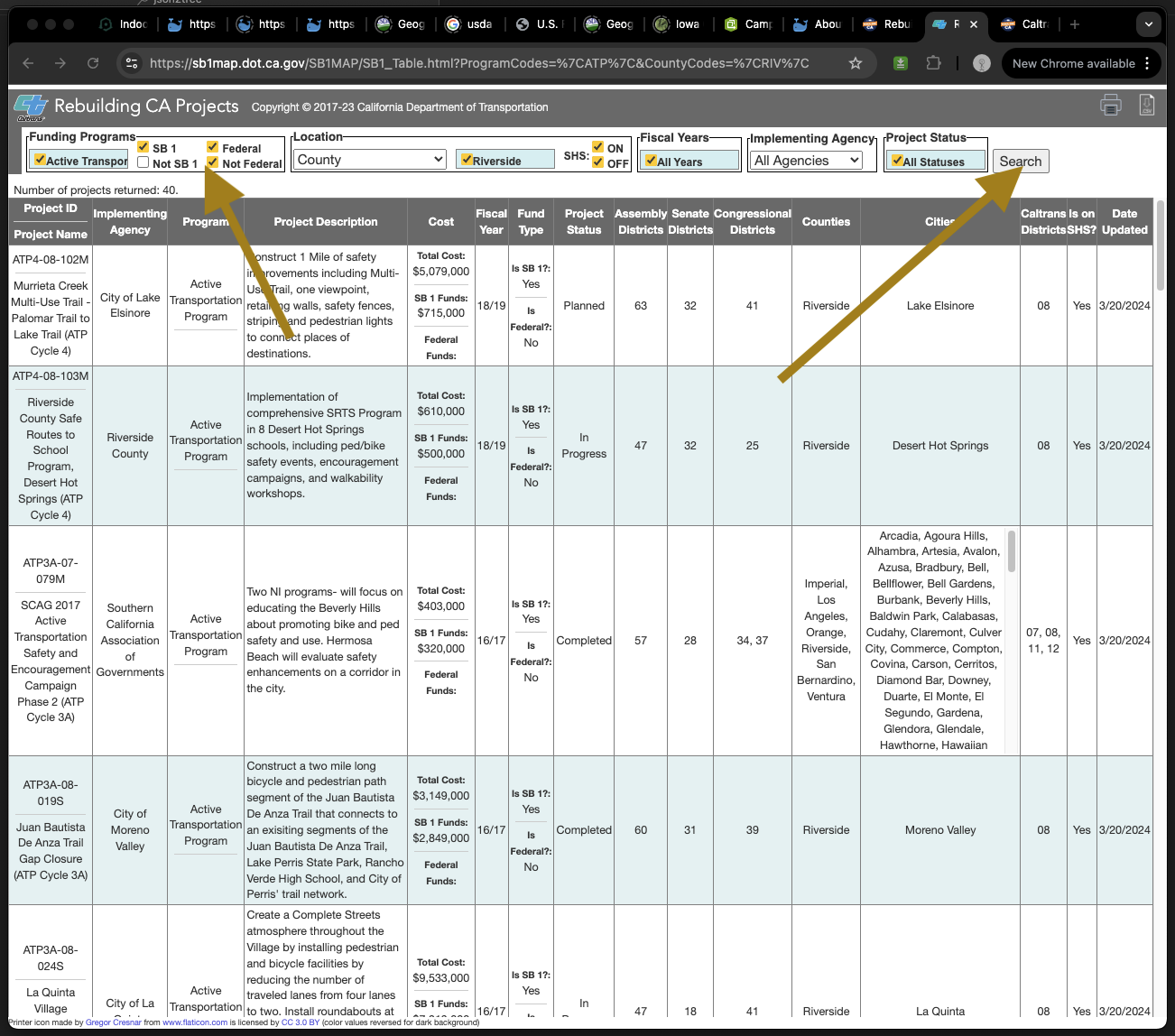
4) old version use exploded view
You can see all 6 project point exploded, in fact, these 6 point belong to single 1 feature ( multi-point ). This is different from new version, new version only show you single 1 combined point.
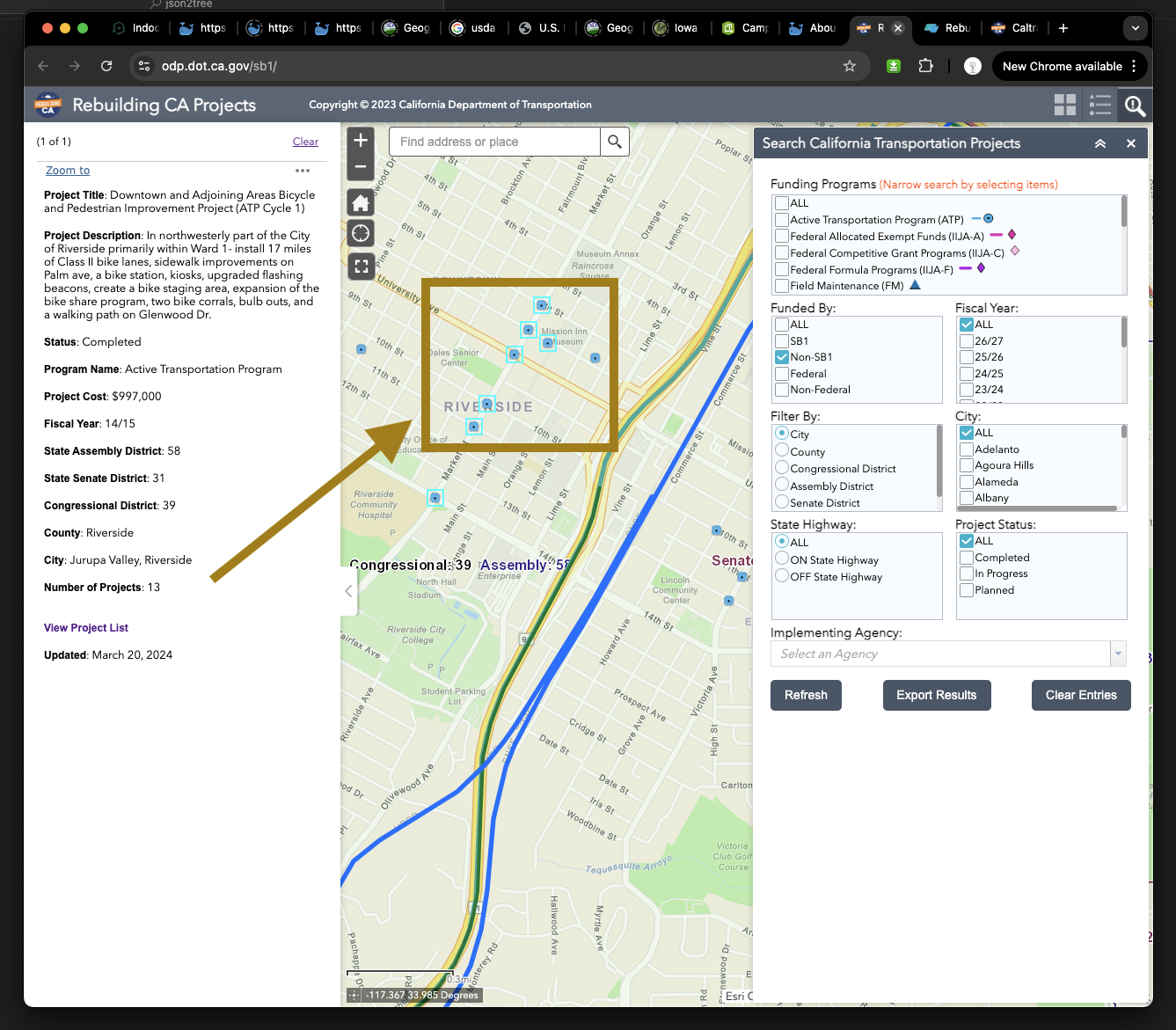
New version project map use experience builder
https://rebuildingca-project.dot.ca.gov/CaltransProjectMap/
1) No custom widget available from Robert, just use ESRI default popup window. View project link is not customized link, it is actually experience builder's default link to open and show attribute table. In this case, it is multipoint feature, so it show several point row in table. The difference is old version, not every feature have project list link, if just single point, then no project list link. But in new version, view projects links will always show up even it only have 1 project 1 point. Because the logic behind is different.

2) does not integrate with non-spatial table
3) new version use combined view
This example show only 1 point, but it in fact have multiple point, you have to click view projects link to open attribute table at bottom