Step 1.
rebuild ca project map playground
Step 2.
Old version project map use web appbuilder, much better than the experience builder.
The new experience builder app is completely useless garbage, randomly crash, should be esri's problem.
old verison use world famous customized popup widget (Popup Panel Widget - Author: Robert Scheitlin),
You can download this world famous widget from here
when you click map, typically by default on all ESRI COTS product, popup is popup on where you clicked, it will block your map view.
What Robert Scheitlin did is to let It popup on left side window, which is better do not block your map view.
https://odp.dot.ca.gov/sb1/
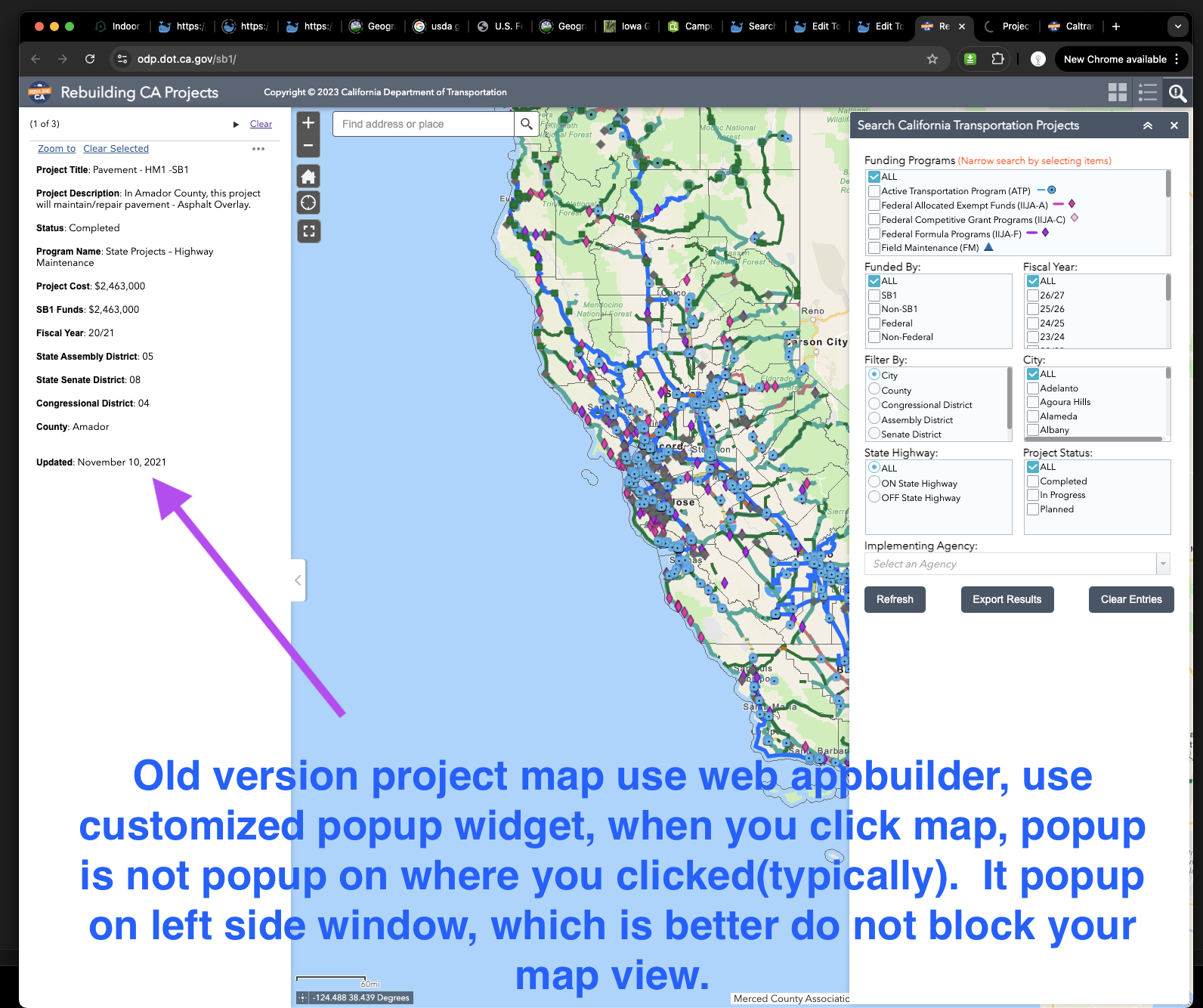
Step 4.
Old Project map embeded into rebuild CA parent website
https://build.ca.gov/building-ca-maps
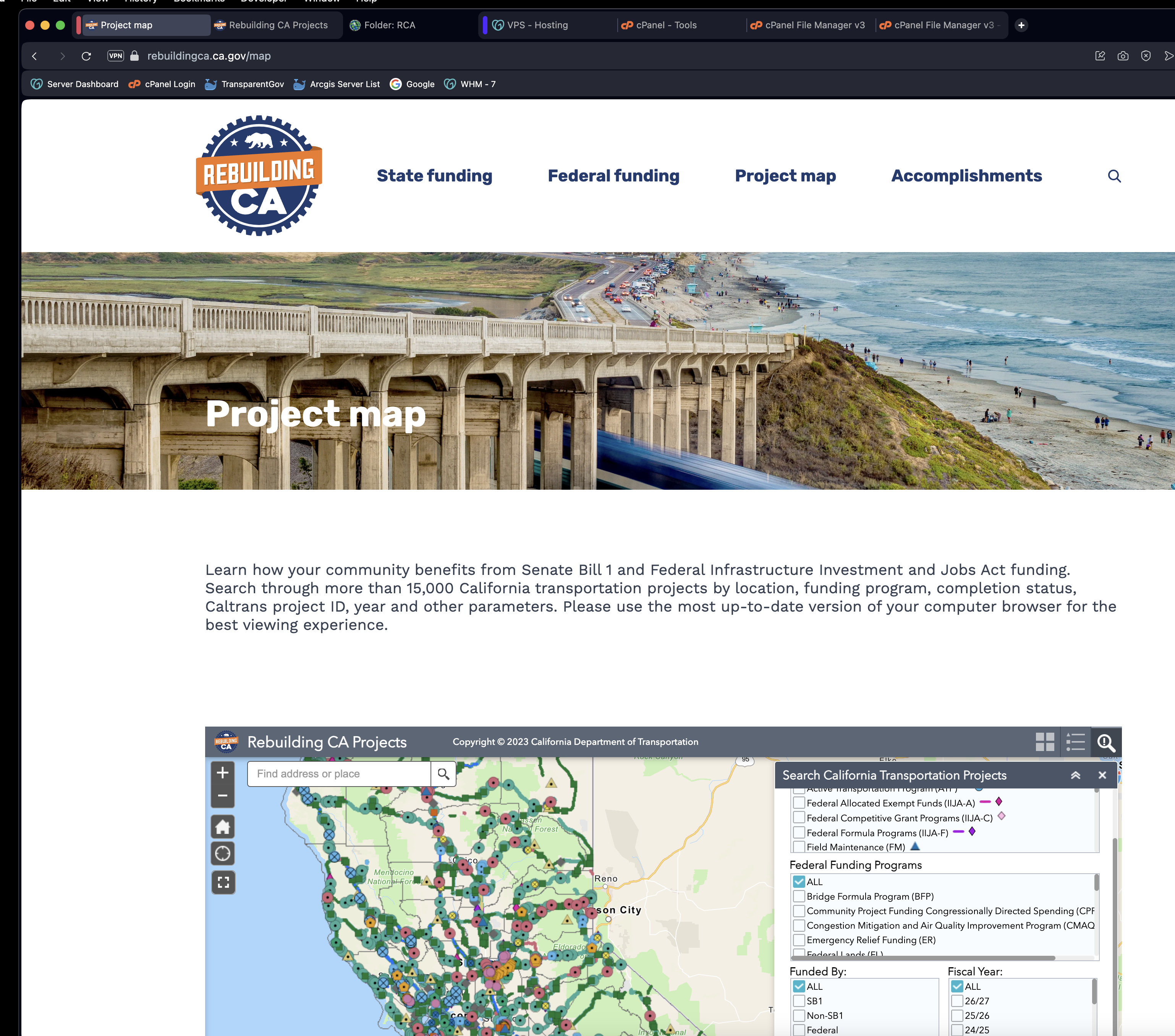
Step 5.
New version project map use experience builder did not use customized popup widget, is because Robert Scheitlin did not invent the same widget but for experience builder yet.
https://rebuildingca-project.dot.ca.gov/CaltransProjectMap/
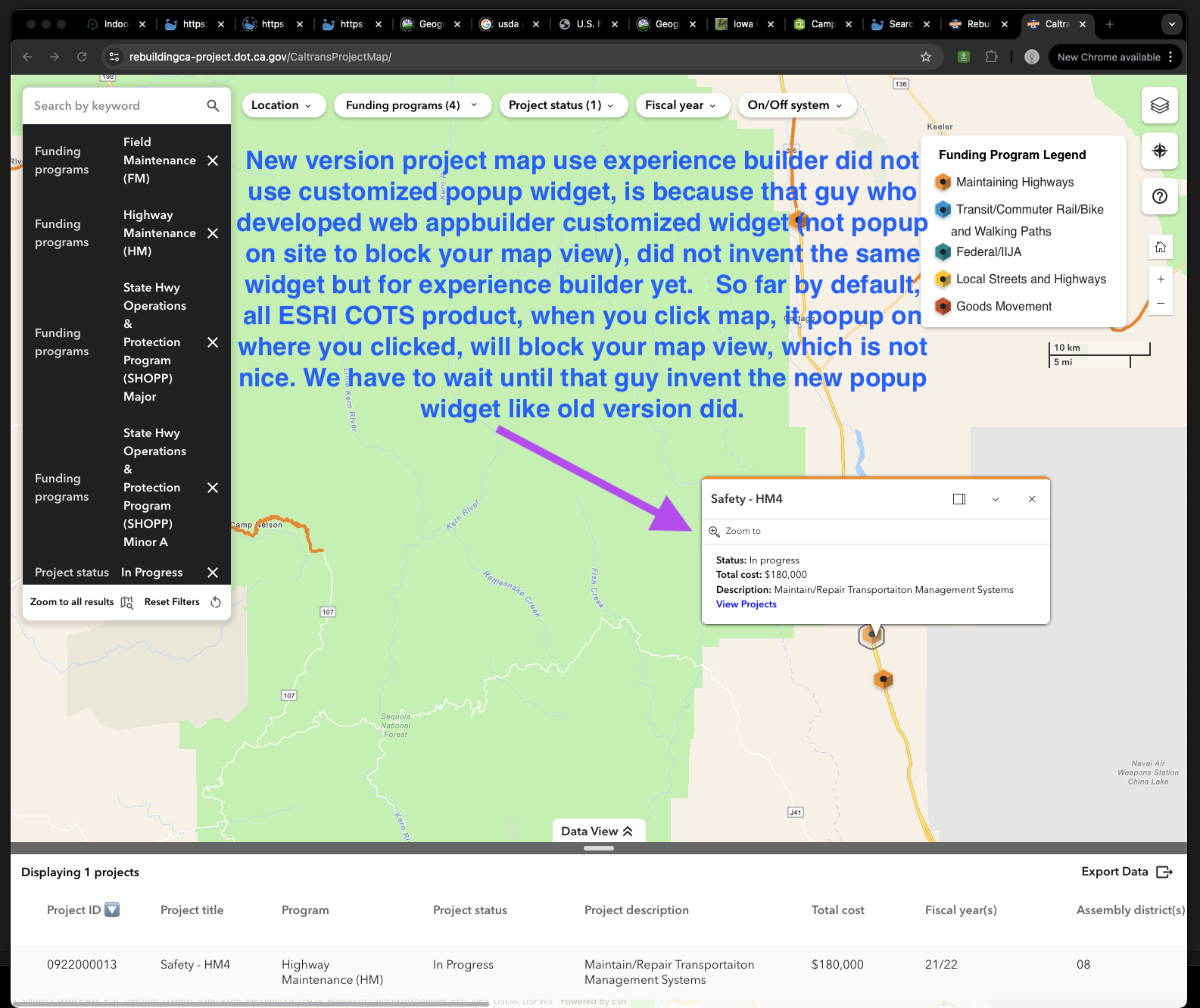
Step 6.
New Project map embeded into rebuild CA parent website
https://build.ca.gov/building-ca-maps
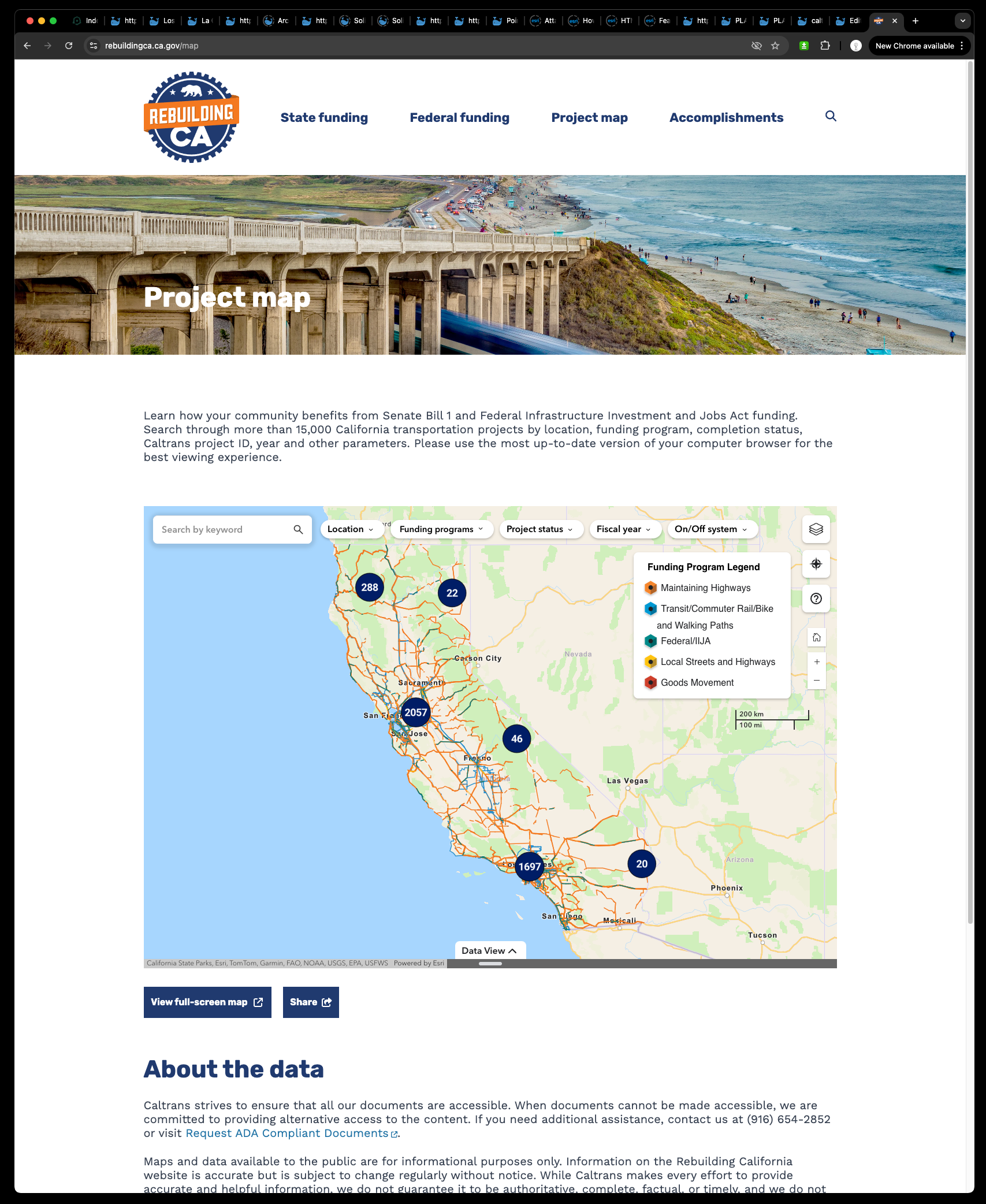
Step 7.
customized popup widget (Popup Panel Widget - Author: Robert Scheitlin),
You can download this widget from here
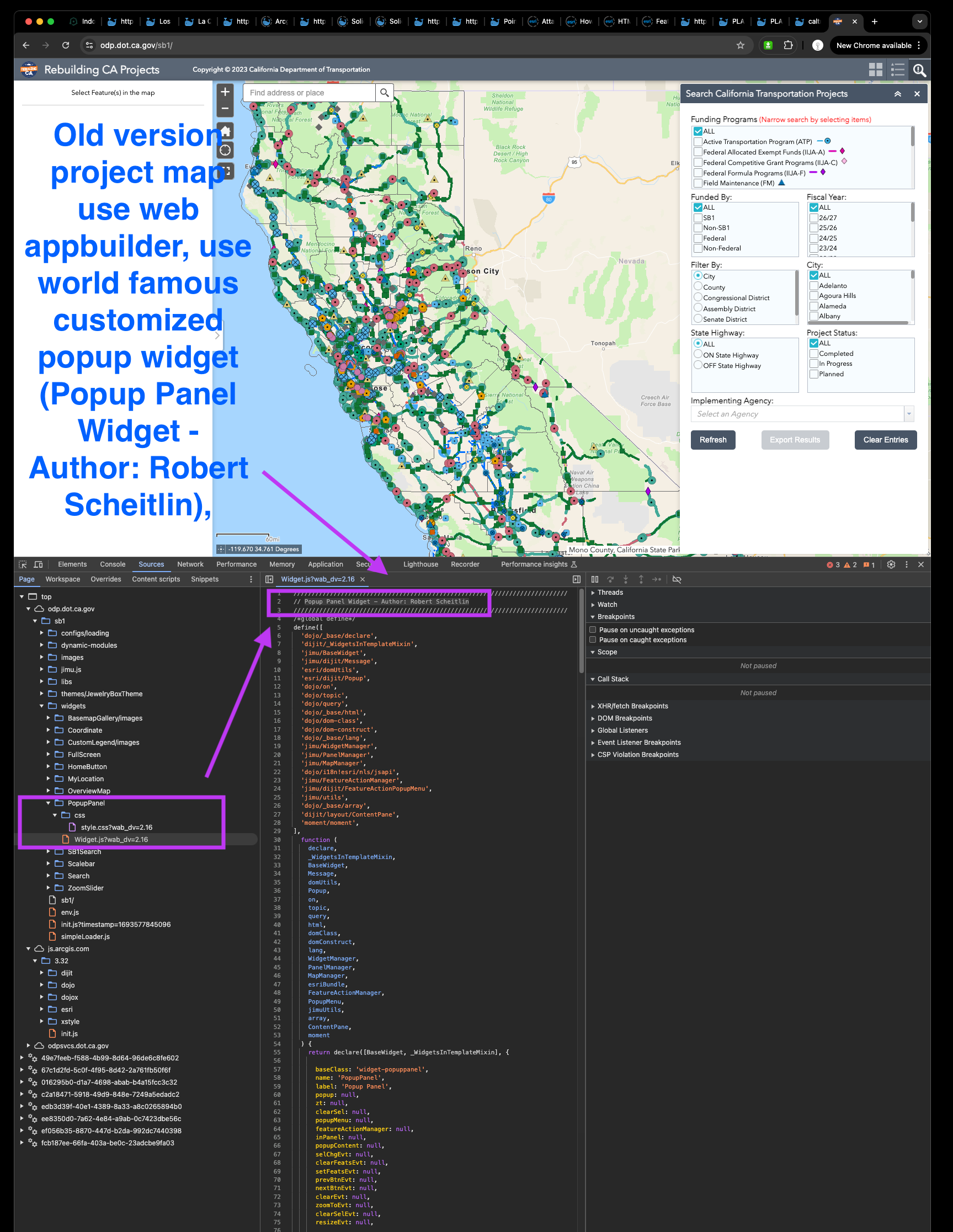
Step 8.
Update : 2024 Oct
New version build with experience builder is online
