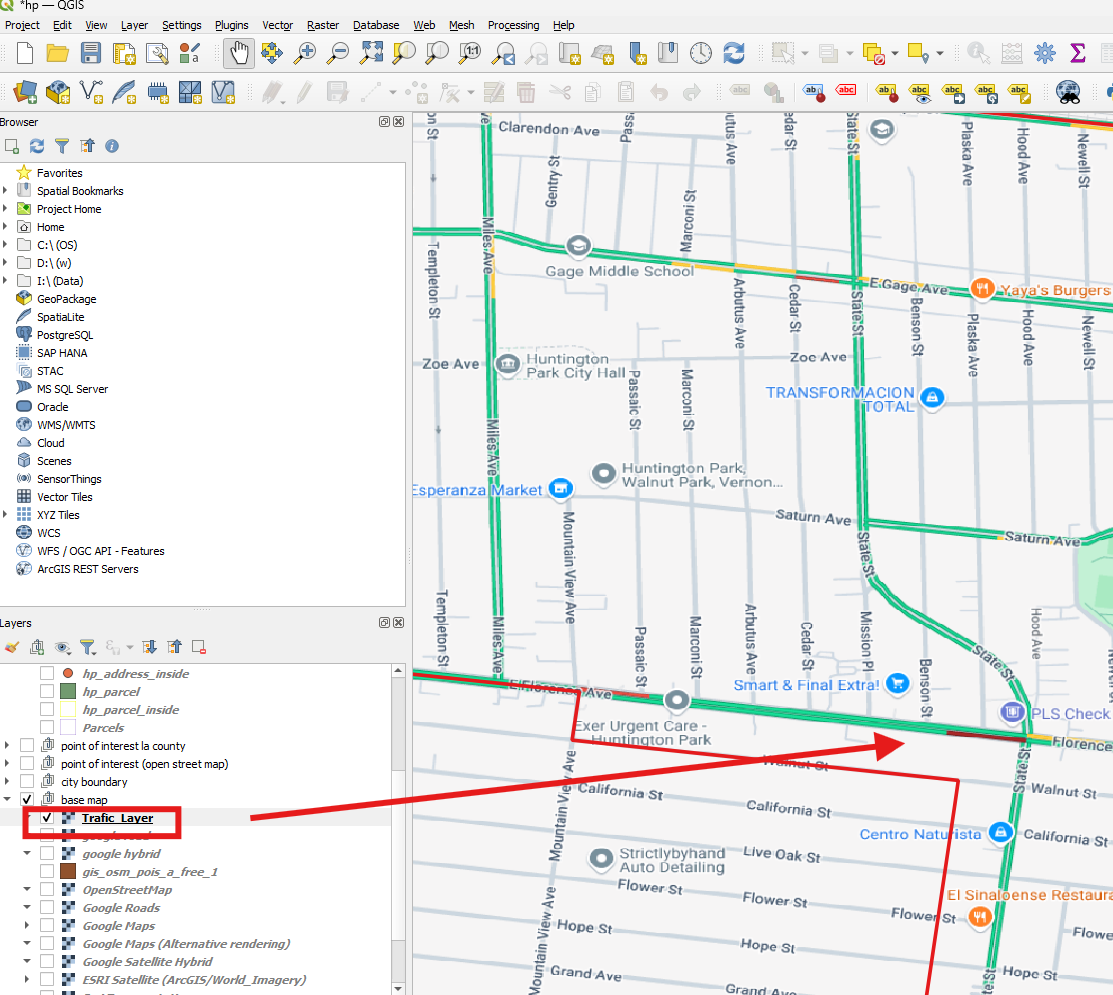Step 1. download plugin .zip file
https://plugins.qgis.org/plugins/Traffic-Viewer/
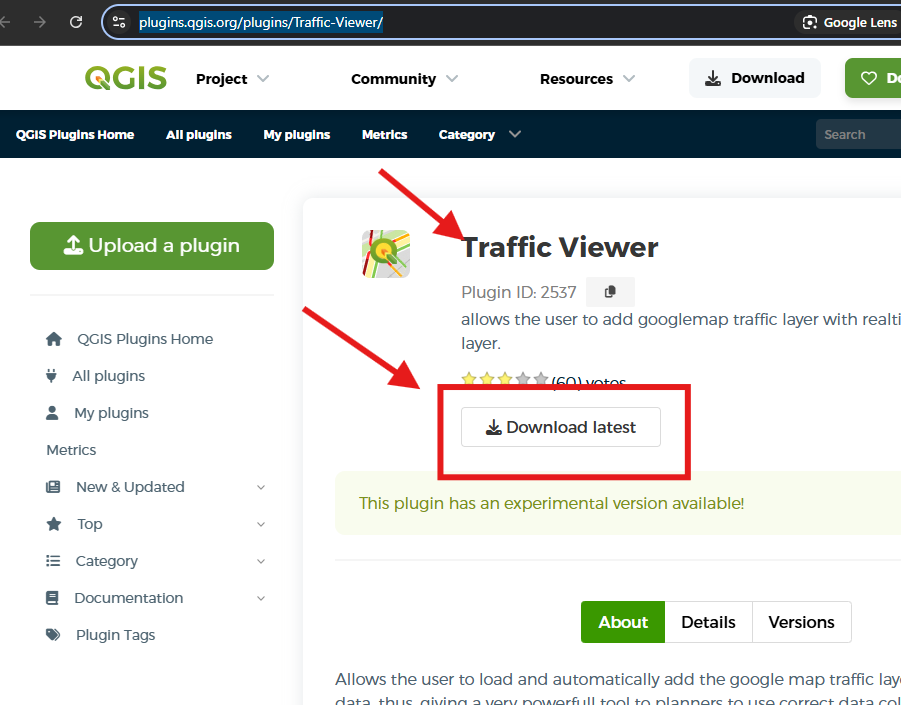
Step 2. install plugin using downloaded zip file
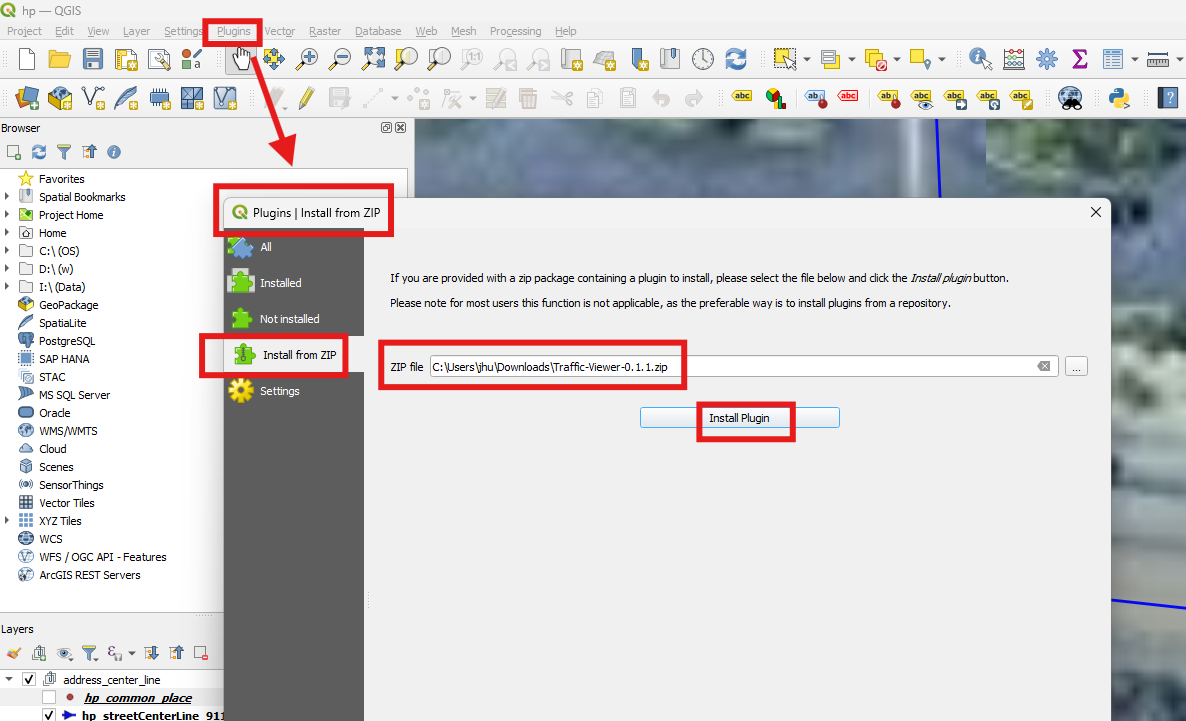
Step 3. click to open plugin
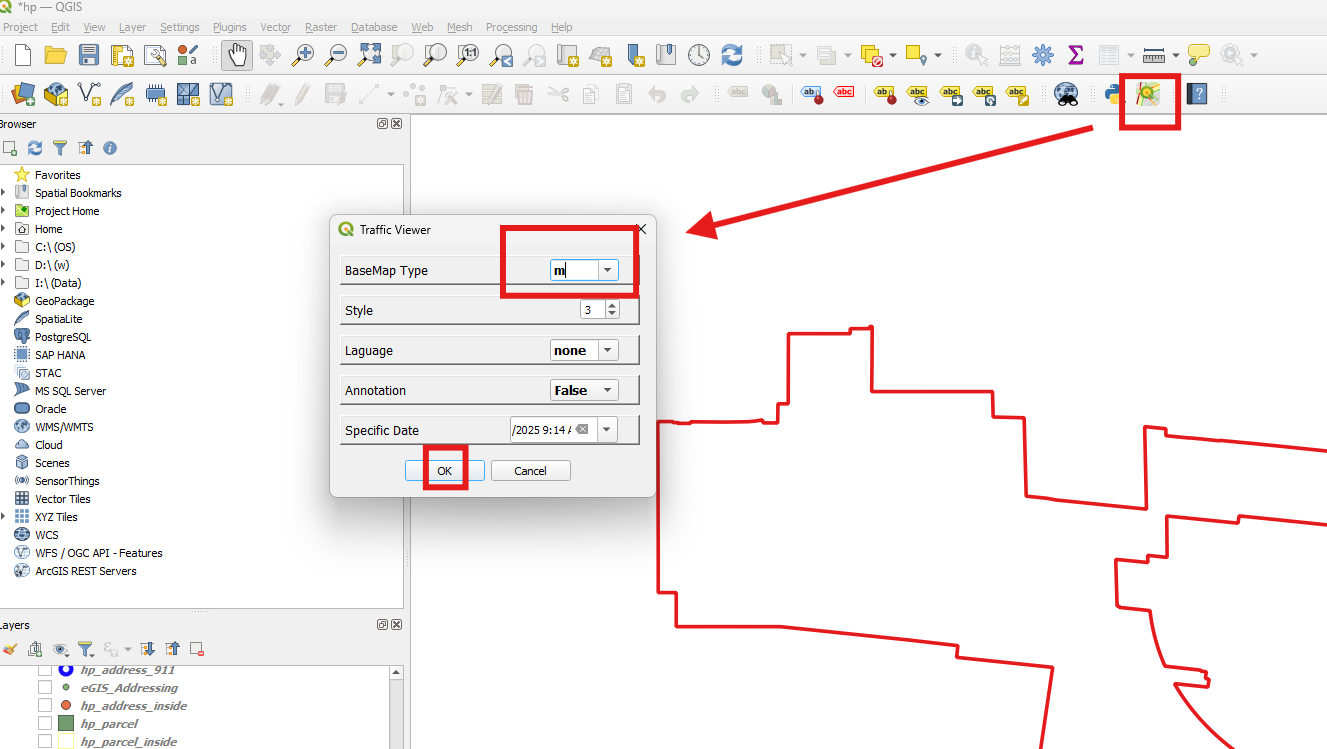
Step 4. choose google basemap tile type
https://stackoverflow.com/questions/23017766/google-maps-tile-url-for-hybrid-maptype-tiles
"m" = Standard Roadmap: When you see "m" in a Google Maps tile URL, it indicates that the tile data is for the standard road map view.
Other tile types: Other letters used in Google Maps tile URLs include:
"h" = roads only
"p" = terrain
"r" = altered roadmap
"s" = satellite only
"t" = terrain only
"y" = hybrid
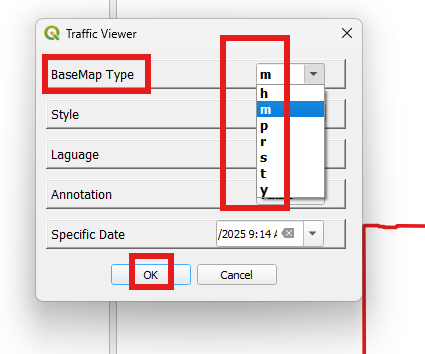
Step 5. google traffic layer showing along with other esri layers.
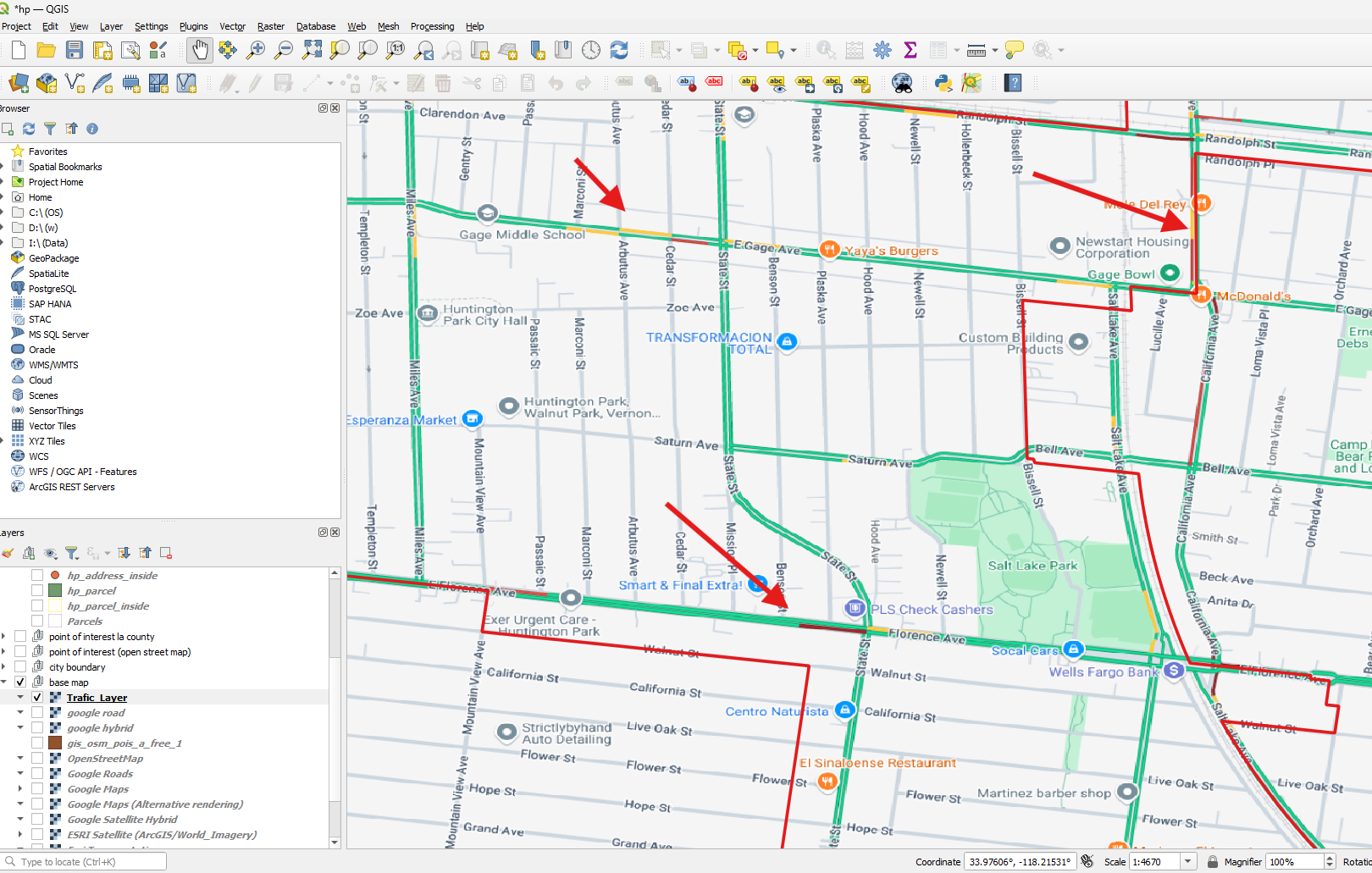
Step 6. remove this traffic layer when done