Step 1.
Find Boulder, CO, at top corner.
zoom in, until you see house number on top of roof,
what number you see on roof ? search that number at right top, will list all address start with that number.
This is ArcMap locator, by default, you can search house number without first letter of street name.
https://transparentgov.net/json2tree/gateway/feature-layer/geocode-suggest.html?backgroundlayerurl=https%3A%2F%2Fmaps.bouldercolorado.gov%2Farcgis%2Frest%2Fservices%2Flocators%2FSiteAddress%2FGeocodeServer&_center_lat=40.01447404864688&_center_long=-105.26990397536633&_center_zoom=20&panto=0
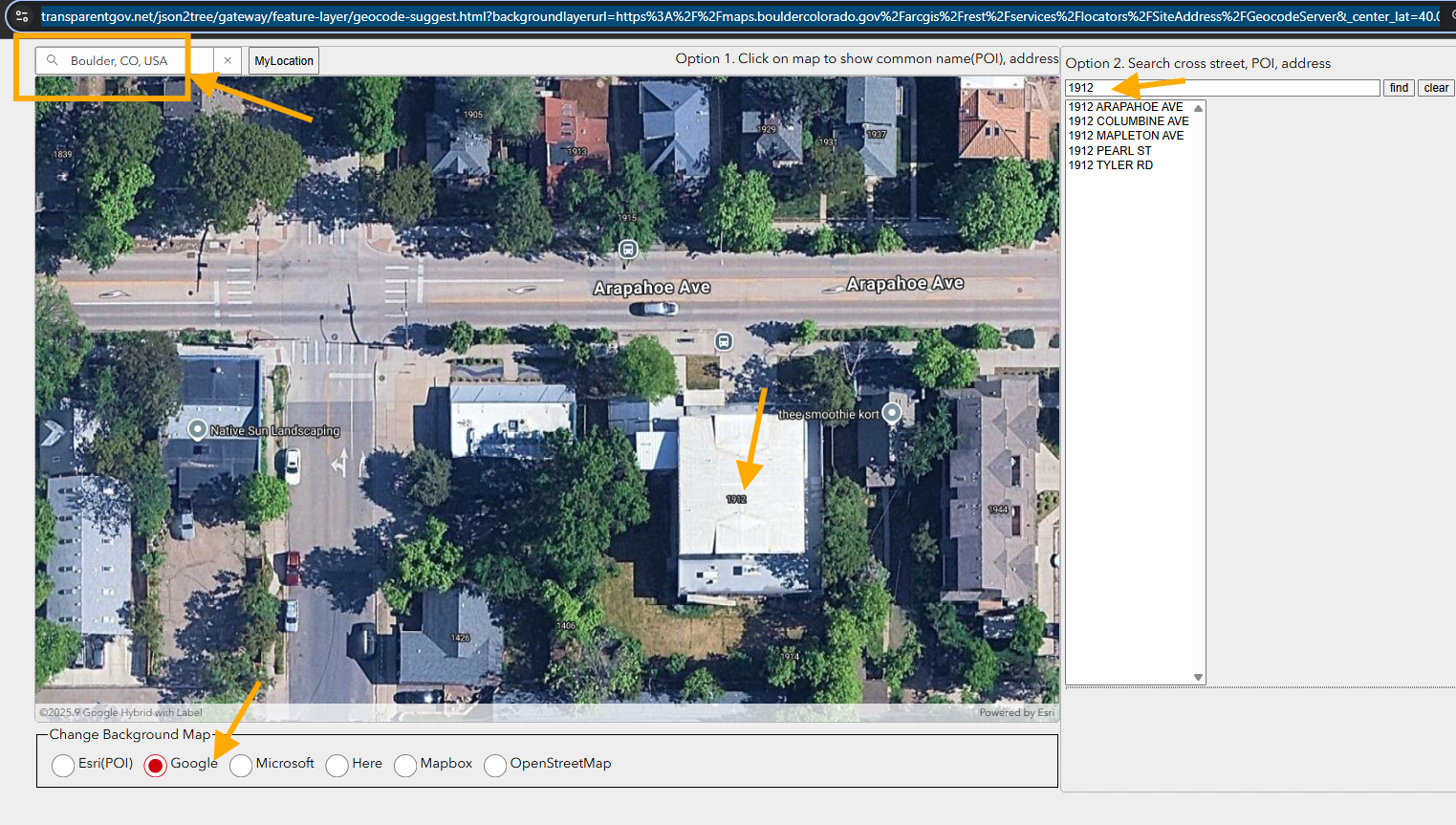
Step 2.
This is ArcMap locator, by default, you can search house number without first letter of street name.
Any model here will let you search number, without modification, without work around fix.
https://transparentgov.net/json2tree/esri/server/folder2.html?org=https%3A%2F%2Fmaps.bouldercolorado.gov%2Farcgis%2Frest%2Fservices&url=https%3A%2F%2Fmaps.bouldercolorado.gov%2Farcgis%2Frest%2Fservices&arcgis_online_token=&select_folder=57&select_folder_text=SiteAddress+%3Csup%3EGeocodeServer%3C%2Fsup%3E&select_layer=-1&select_layer_text=SiteAddress+%3Csup%3EGeocodeServer%3C%2Fsup%3E
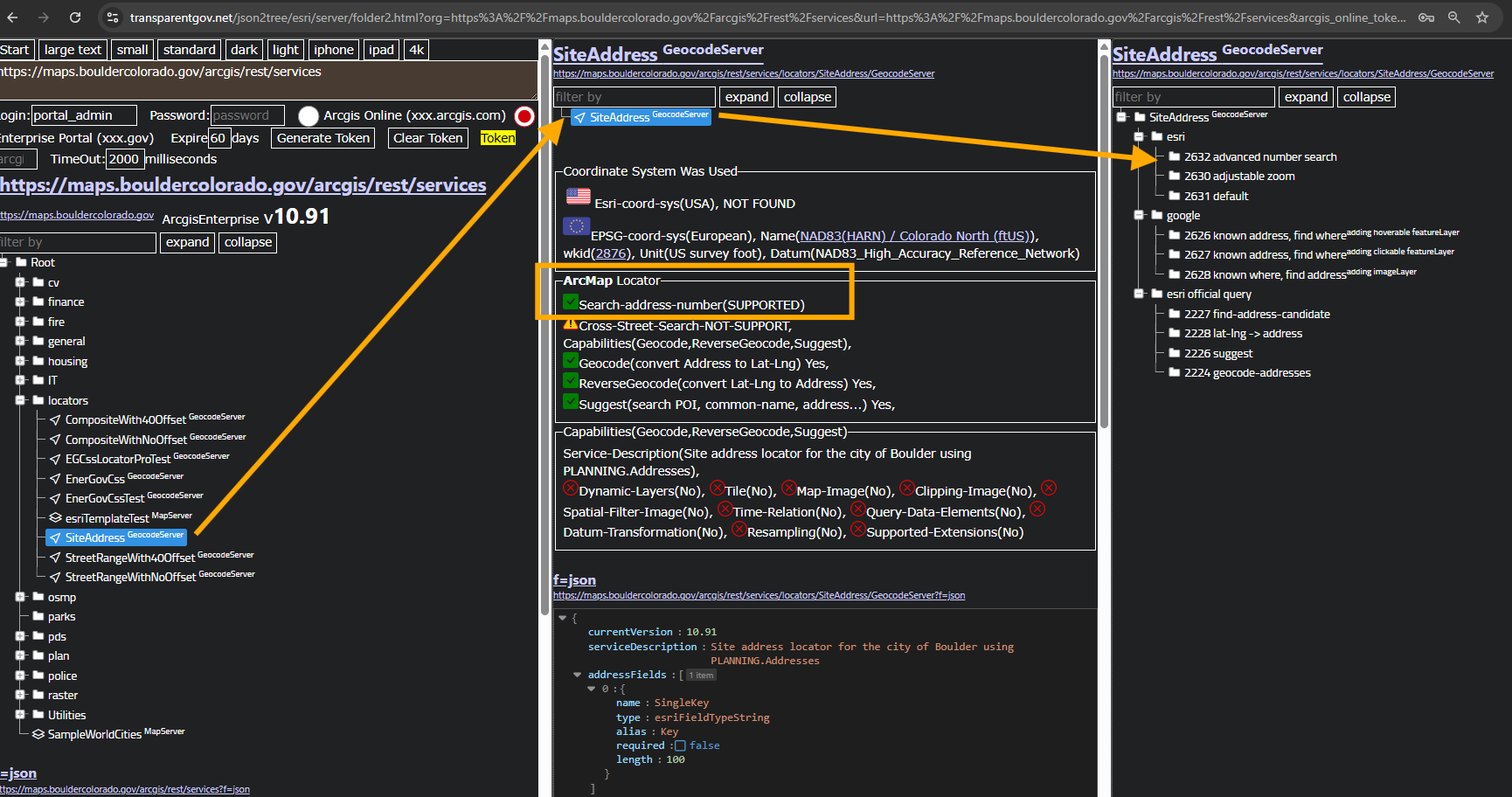
Step 3.
ArcPro locator, by default, not support number search. If you search a number, nothing found.
You have to at least add first letter of street name after the number.
if you search 1912, nothing found, you have to add "a" as "1912 a" to find something.
This means you will never going to list all address that start with 1912, unless you modify its default function.
https://transparentgov.net/json2tree/gateway/feature-layer/geocode-suggest.html?backgroundlayerurl=https%3A%2F%2Fmaps.bouldercolorado.gov%2Farcgis%2Frest%2Fservices%2Flocators%2FEGCssLocatorProTest%2FGeocodeServer&_center_lat=40.014344489385614&_center_long=-105.26965107757158&_center_zoom=20&panto=0
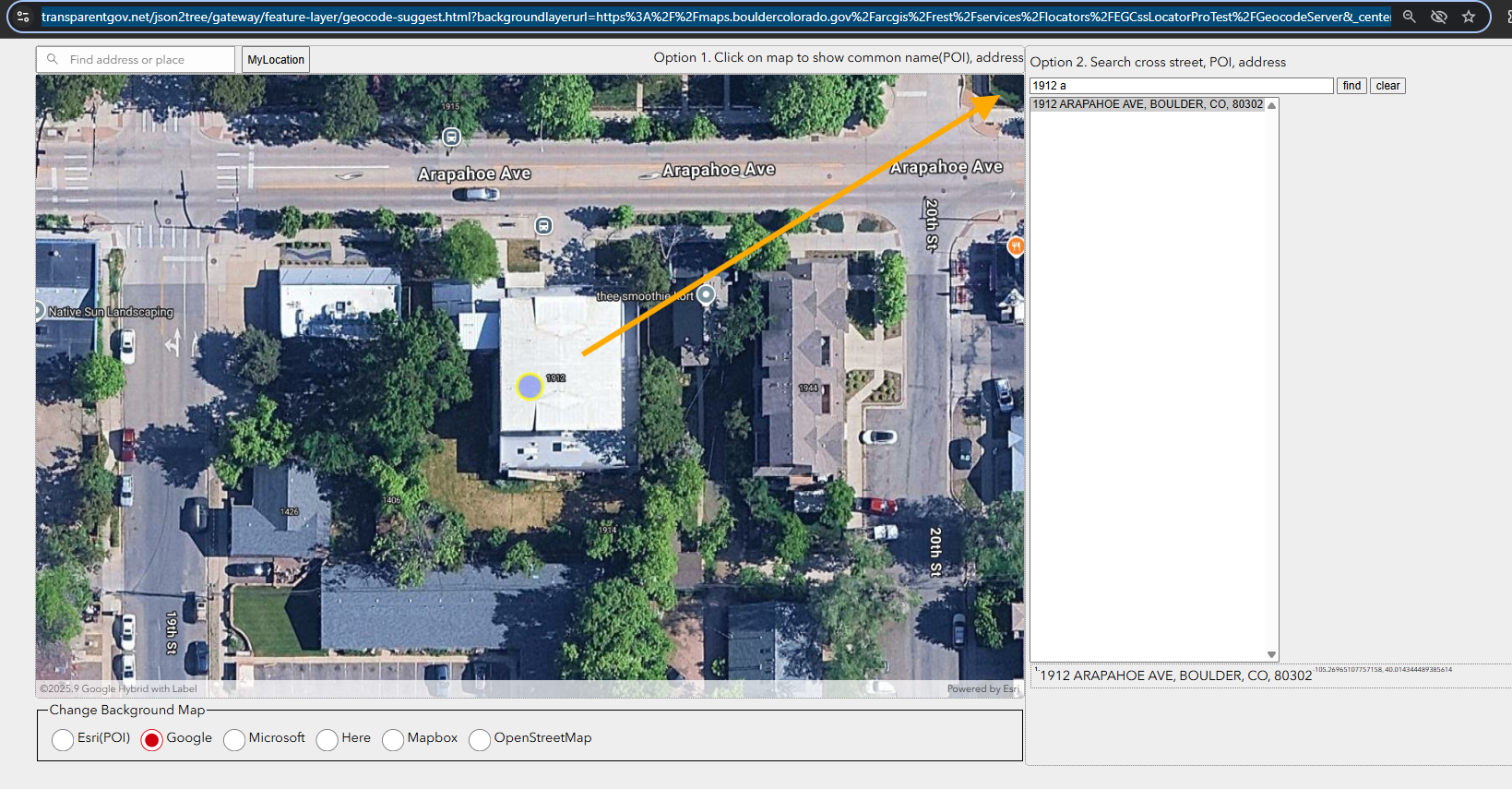
Step 4.
This is model 2362, advanced number search, which modify the ArcPro locator's default function to list all address start with 1912.
https://transparentgov.net/json2tree/gateway/feature-layer/geocode-suggest-advanced-number-search.html?backgroundlayerurl=https%3A%2F%2Fmaps.bouldercolorado.gov%2Farcgis%2Frest%2Fservices%2Flocators%2FEGCssLocatorProTest%2FGeocodeServer&_center_lat=40.014344489385614&_center_long=-105.26965107757158&_center_zoom=20&panto=0
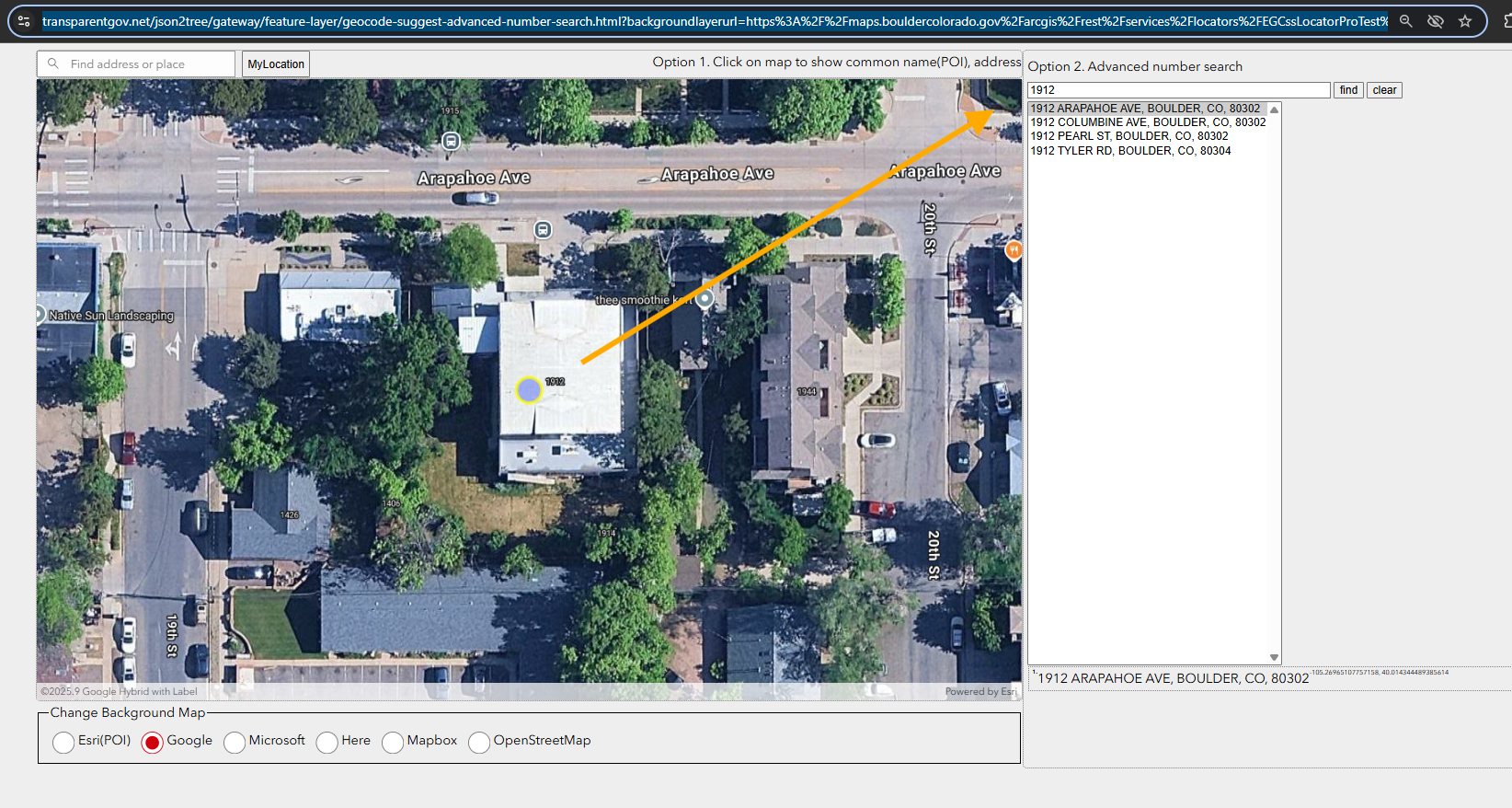
Step 5.
Here is ArcPro locator was used above
https://transparentgov.net/json2tree/esri/server/folder2.html?org=https%3A%2F%2Fmaps.bouldercolorado.gov%2Farcgis%2Frest%2Fservices&url=https%3A%2F%2Fmaps.bouldercolorado.gov%2Farcgis%2Frest%2Fservices&arcgis_online_token=&select_folder=53&select_folder_text=EGCssLocatorProTest+%3Csup%3EGeocodeServer%3C%2Fsup%3E&select_layer=-1&select_layer_text=EGCssLocatorProTest+%3Csup%3EGeocodeServer%3C%2Fsup%3E
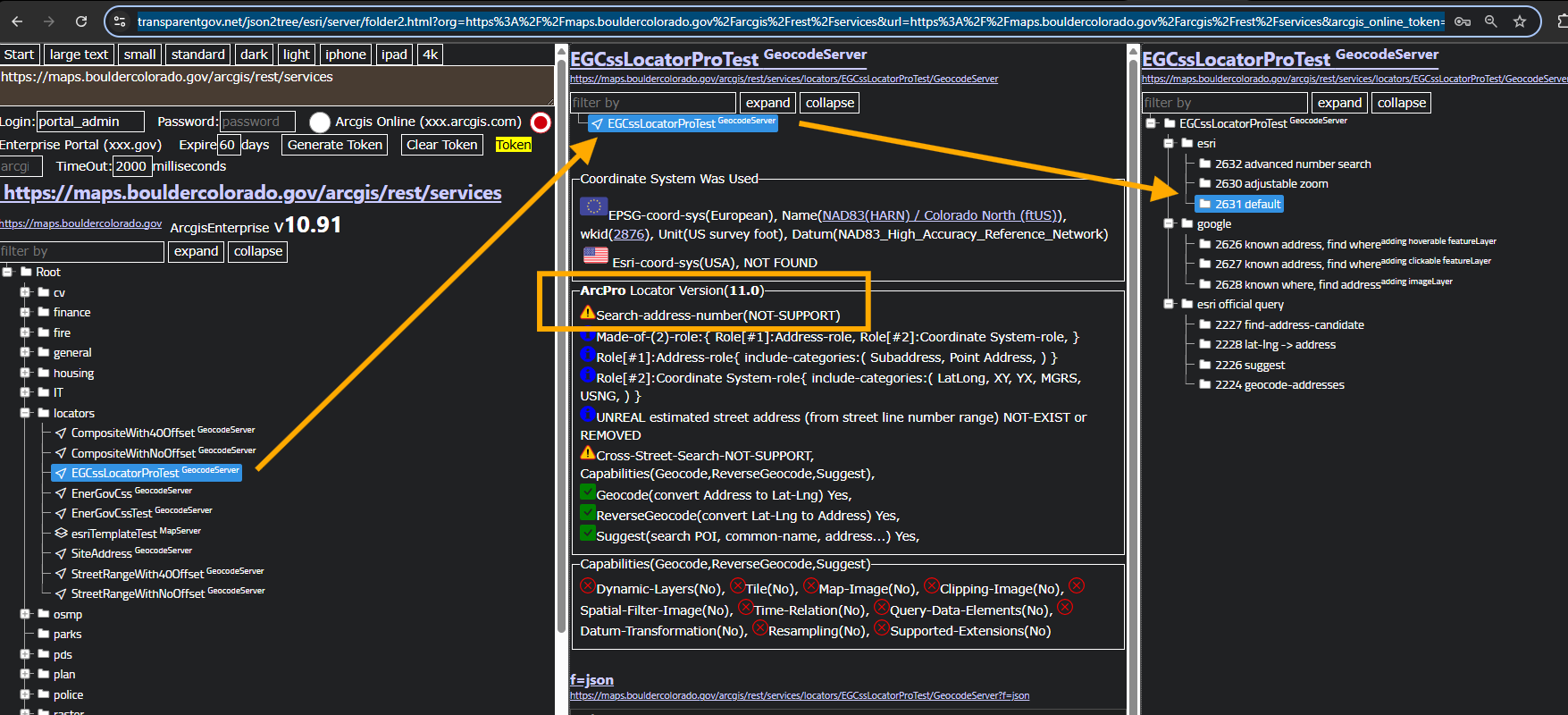
Step 6.
One sample is not enough, if I provide you another one, you will believe
Here is ArcMap locator sample,
Find "greensboro, NC" at top corner,
http://localhost:10/json2tree/gateway/feature-layer/geocode-suggest.html?backgroundlayerurl=https%3A%2F%2Fgis.greensboro-nc.gov%2Farcgis%2Frest%2Fservices%2FGeocoding%2FAddressPointsWeb_GCS%2FGeocodeServer&_center_lat=33.928799999999995&_center_long=-118.2468&_center_zoom=13&panto=0
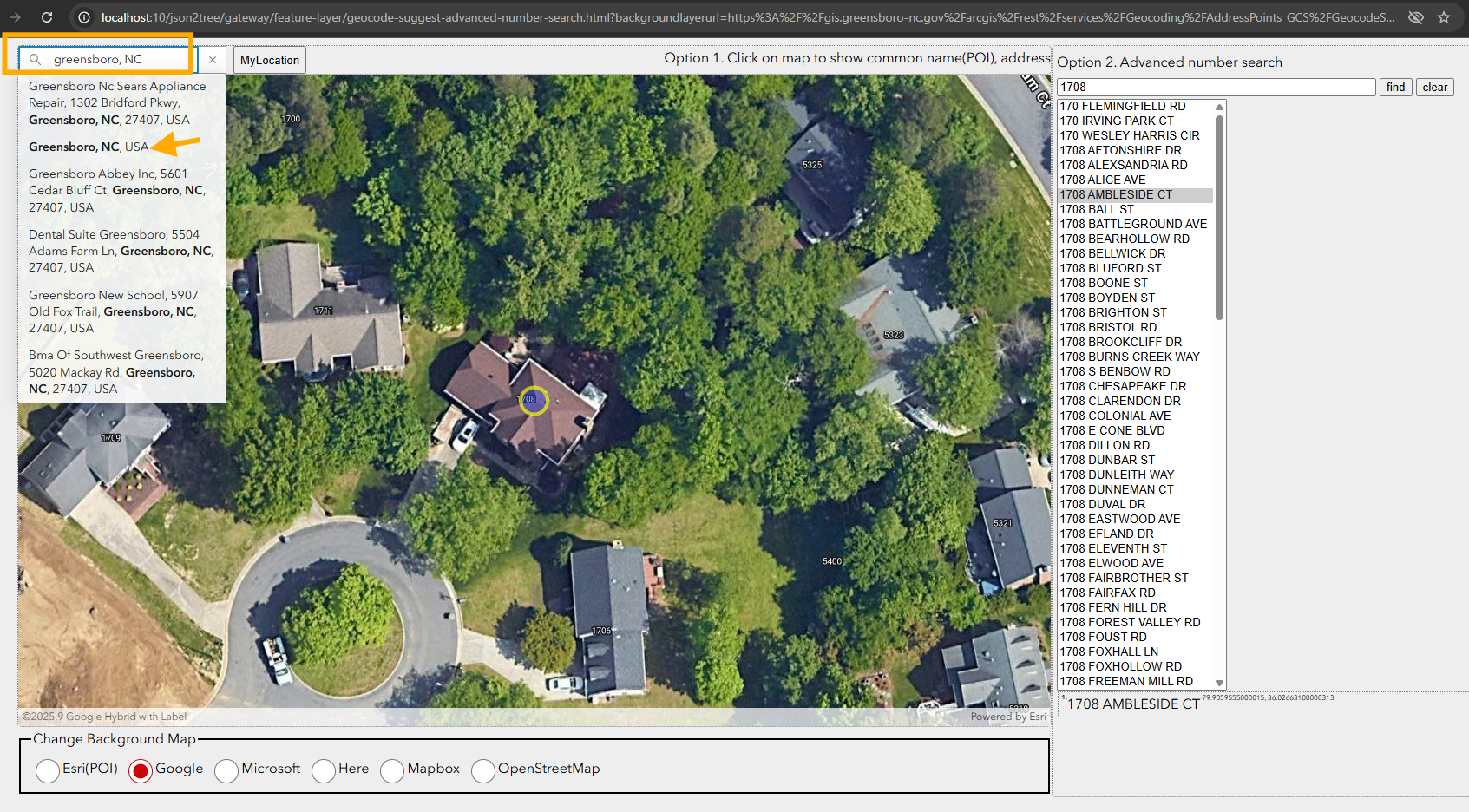
Step 7.
zoom in until you see house number popup on roof top
try any roof number, will list all address start with that number.
http://localhost:10/json2tree/gateway/feature-layer/geocode-suggest.html?backgroundlayerurl=https%3A%2F%2Fgis.greensboro-nc.gov%2Farcgis%2Frest%2Fservices%2FGeocoding%2FAddressPointsWeb_GCS%2FGeocodeServer&_center_lat=36.11835156348463&_center_long=-79.8694842052931&_center_zoom=20&panto=0
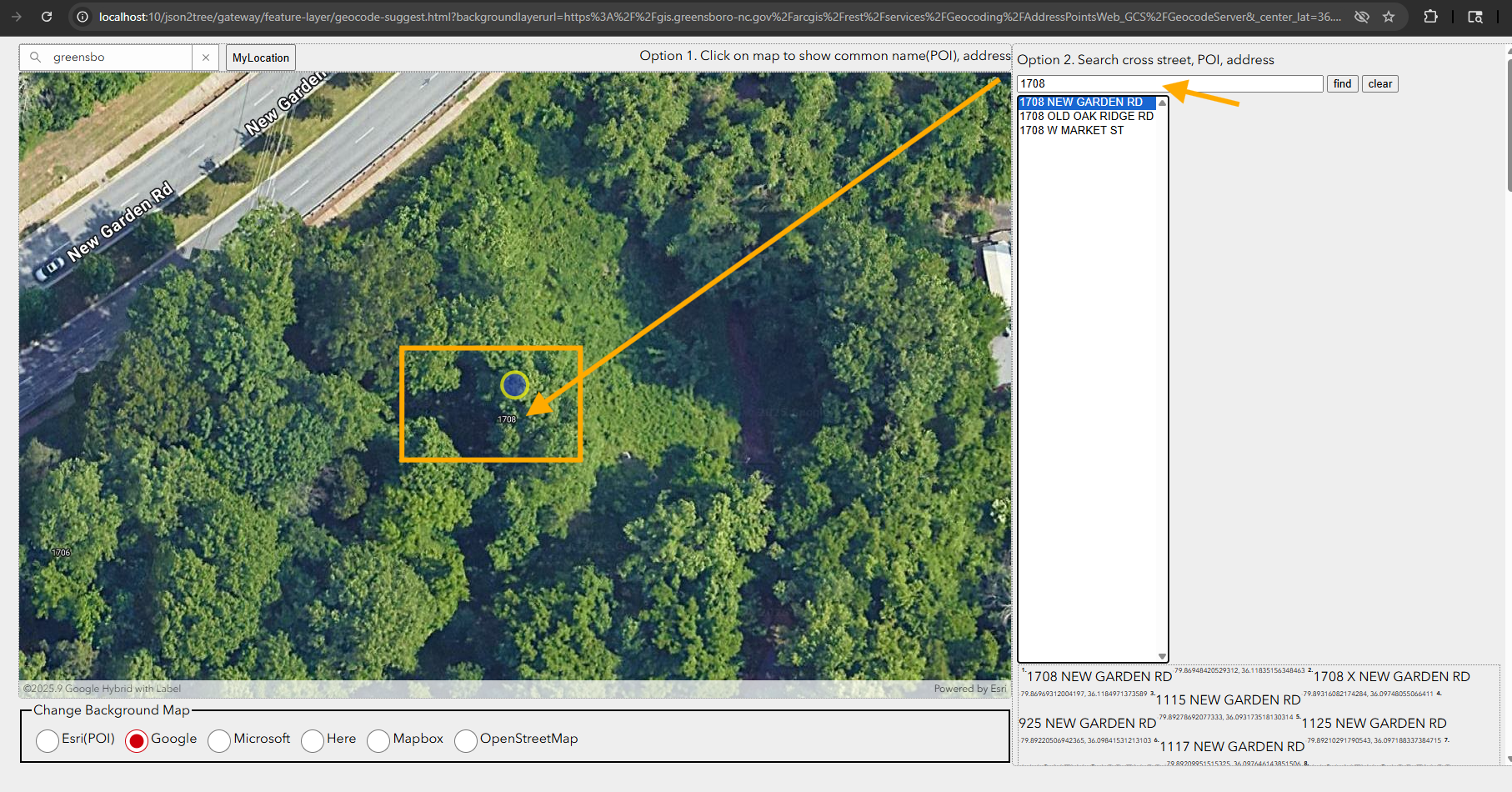
Step 8.
there are 20s locator, each locator has different kind of function. Make sure suggest function is green. ( search function is provide by suggest api )
Make sure is ArcMap locator
http://localhost:10/json2tree/esri/server/folder2.html?org=https%3A%2F%2Fgis.greensboro-nc.gov%2Farcgis%2Frest%2Fservices&url=https%3A%2F%2Fgis.greensboro-nc.gov%2Farcgis%2Frest%2Fservices&arcgis_online_token=&select_folder=93&select_folder_text=AddressPointsWeb_GCS+%3Csup%3EGeocodeServer%3C%2Fsup%3E&select_layer=-1&select_layer_text=AddressPointsWeb_GCS+%3Csup%3EGeocodeServer%3C%2Fsup%3E
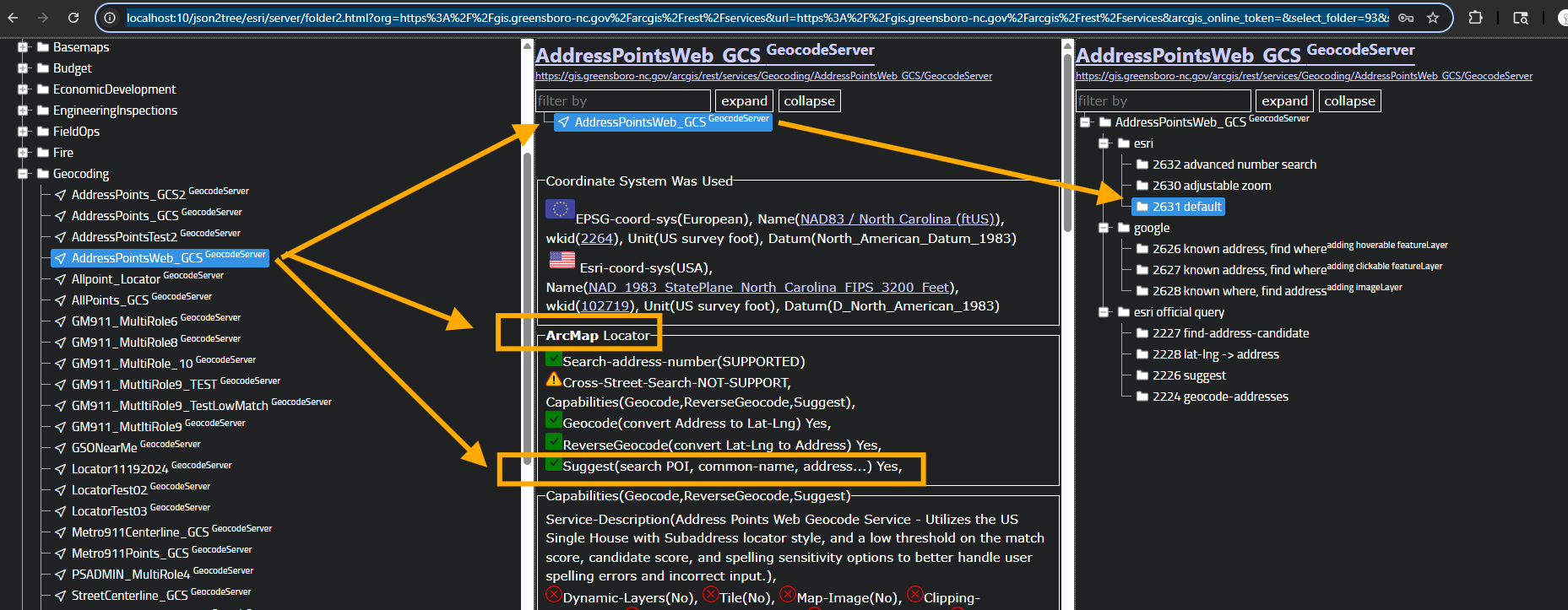
Step 9.
Step 10.
Step 11.
Step 12.
Step 13.
Step 14.
Step 15.
Step 16.
Step 17.
Step 18.
Step 19.
Step 20.