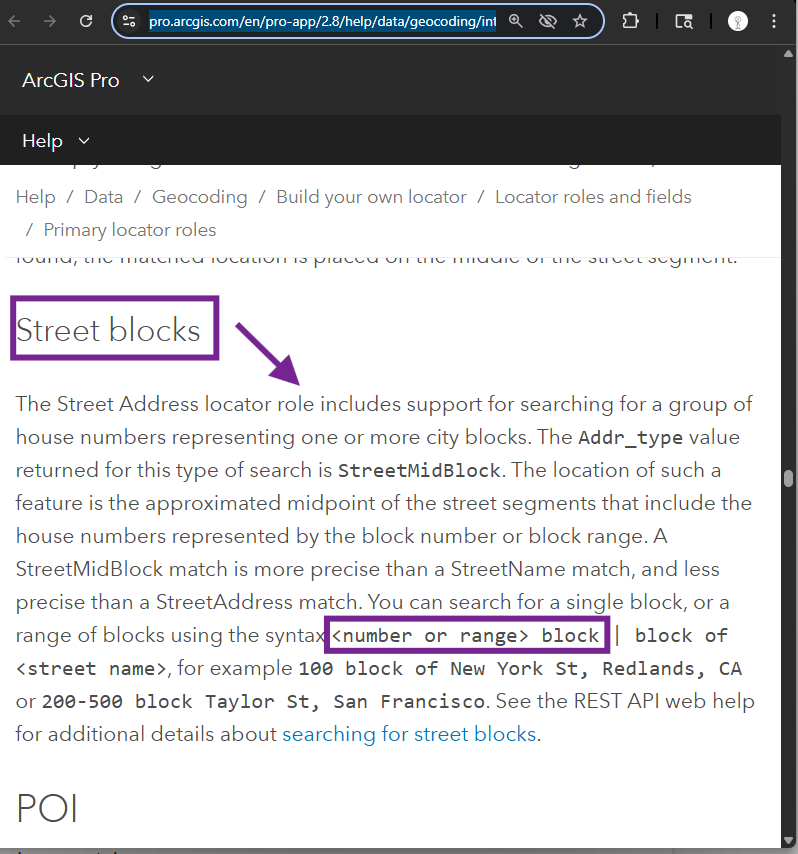Step 1.
To enable block search, you must check here
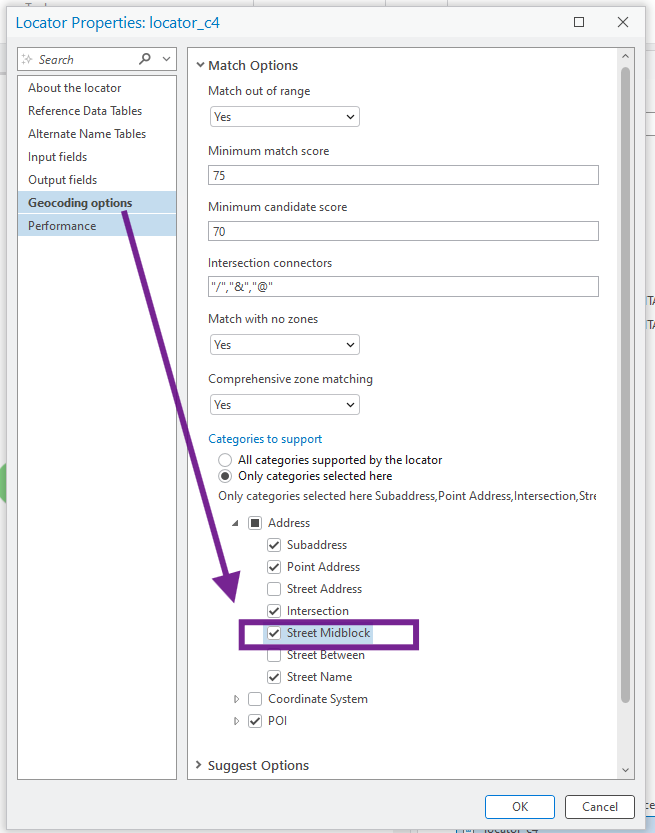
Step 2.
search format:
number + block + at least 1 letter
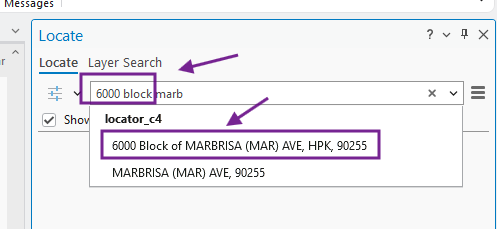
Step 3.
Above is ESRI's standard block search function.
Not working on Arcgis server v10.91 REST api ( suggest api ).
It does work on Arcgis server v11.x REST api ( suggest api ). I can prove that later
if you search '6000 block mar", failed to popup correct block range like ArcPro did above.
You can make a work around to let ArcServer v10.91 work with block.
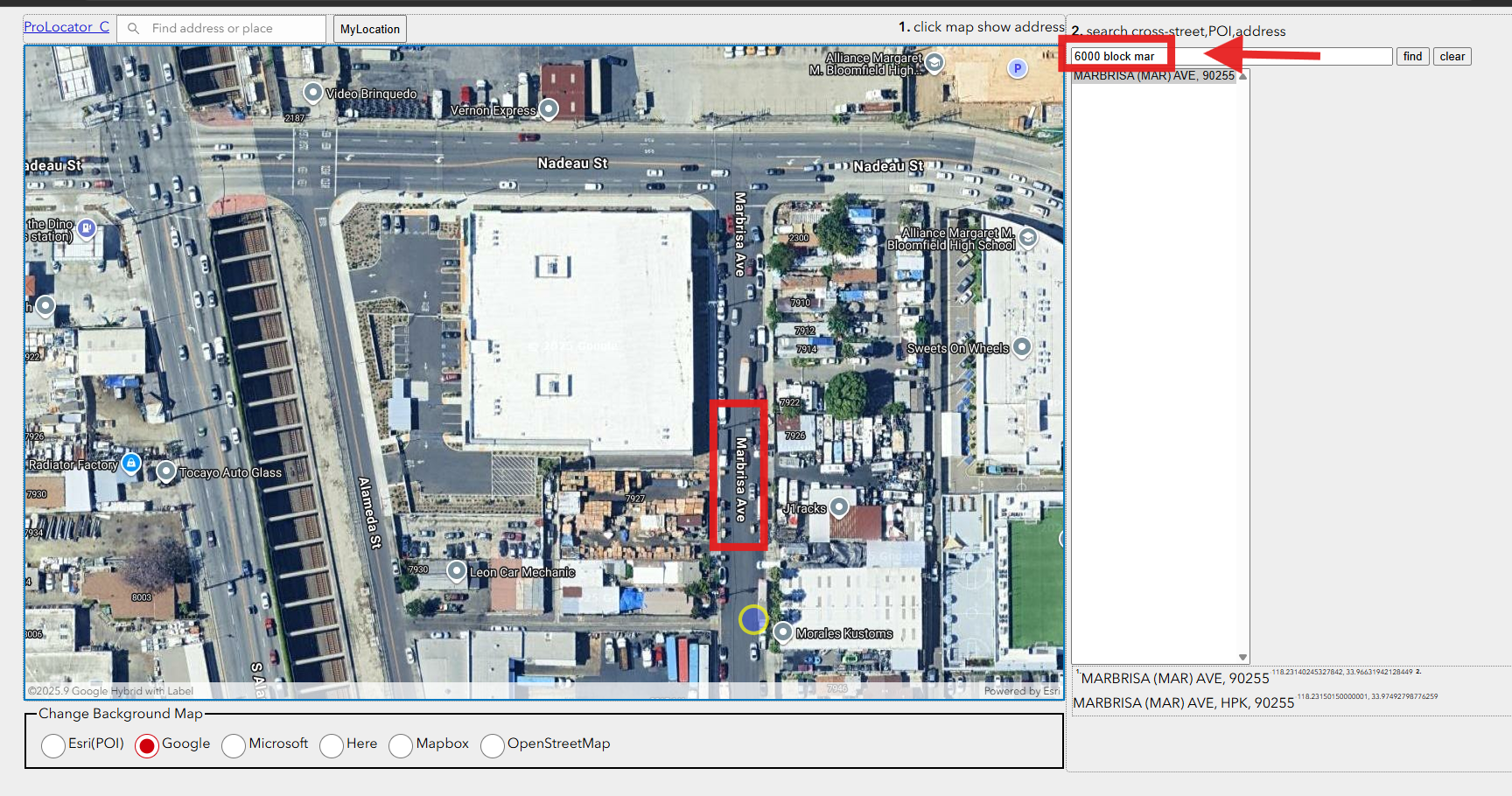
Step 4.
Type 5 letter for block is too much if you type hundreds times a day. ( number + BLOCK + 1 letter)
911 dispatch like less typing, simpler is better.
How about 3 letter "BLK"? if you originally type 500 keys, now you only type 300 keys.
number + BLK + at least 1 letter
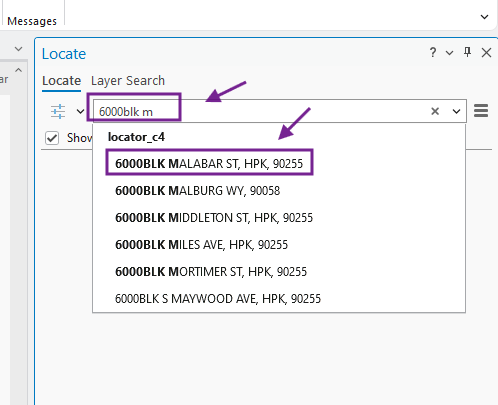
Step 4.
use BLK instead of BLOCK for block search is NOT esri default function. It is customized work around.
work around to let ARcServer v10.91 (web service) work with BLK.
I wish ESRI in future provide user options to use BLOCK or BLK.
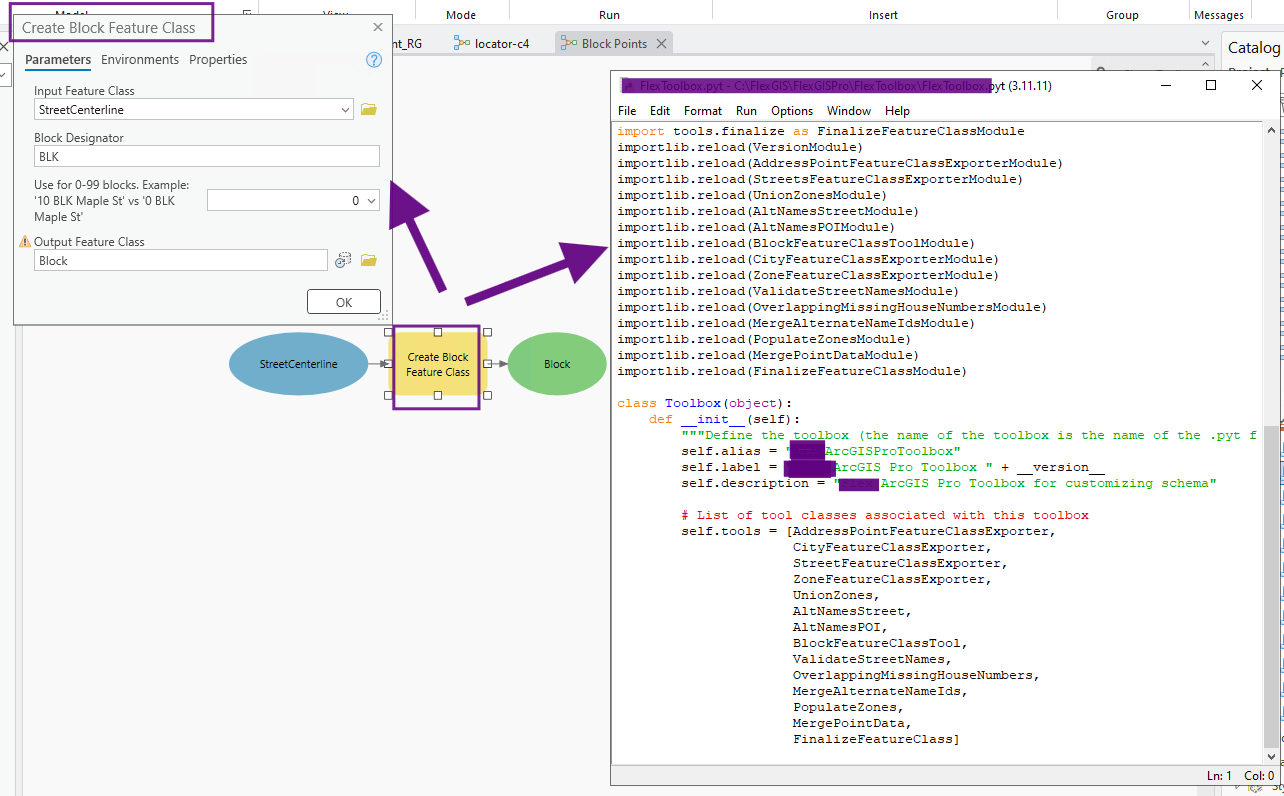
Step 5.
After work around now you can search "6000blk miles",
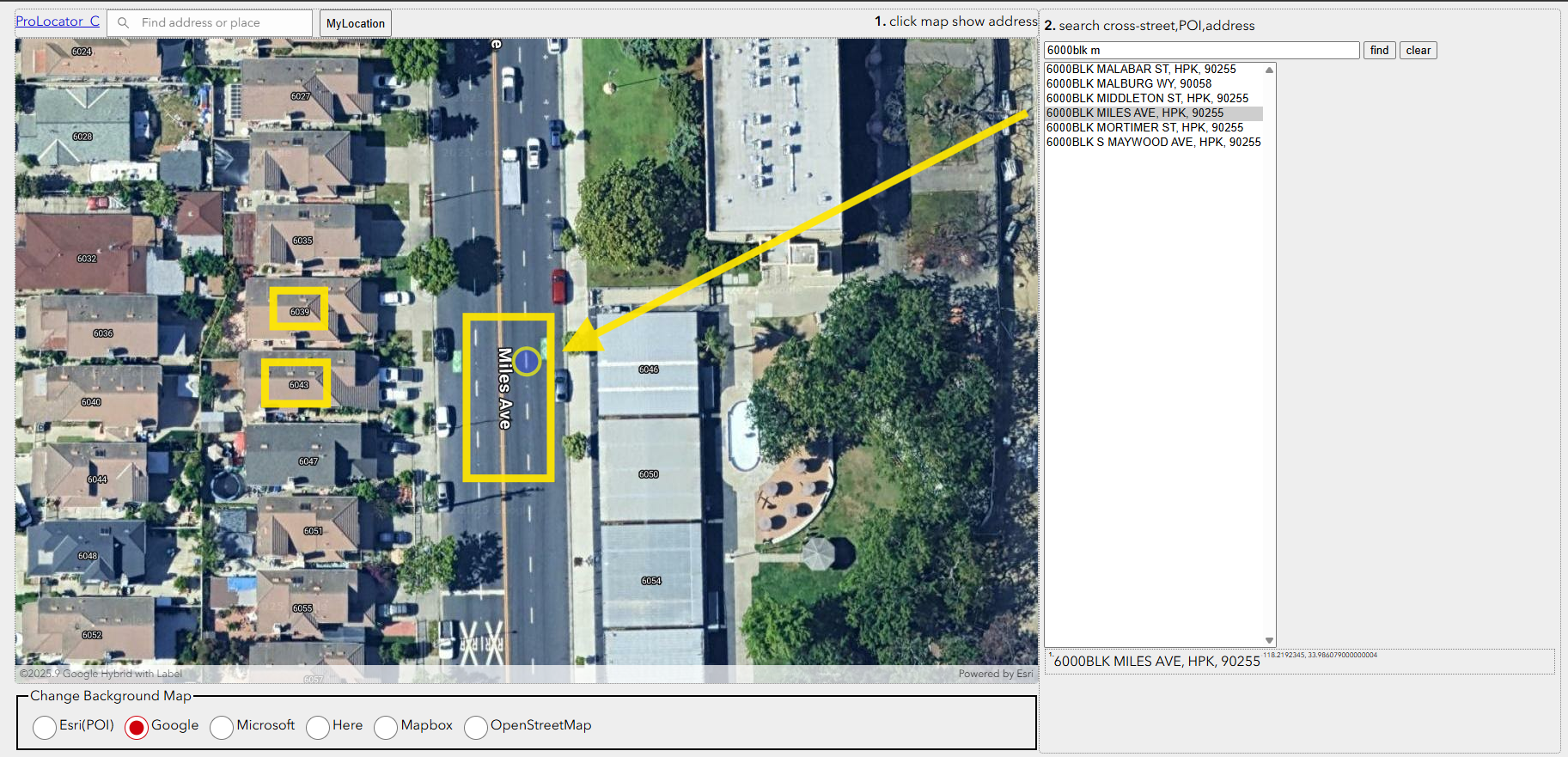
Step 6.
This is city of chicago locator, v11.3 works fine with BLOCK search.
https://transparentgov.net/json2tree/gateway/feature-layer/geocode-suggest-advanced-number-search.html?backgroundlayerurl=https%3A%2F%2Fgisapps.cityofchicago.org%2Farcgis%2Frest%2Fservices%2FChicago_Streets%2FGeocodeServer&_center_lat=41.899538103749364&_center_long=-87.68998737504812&_center_zoom=19&panto=0
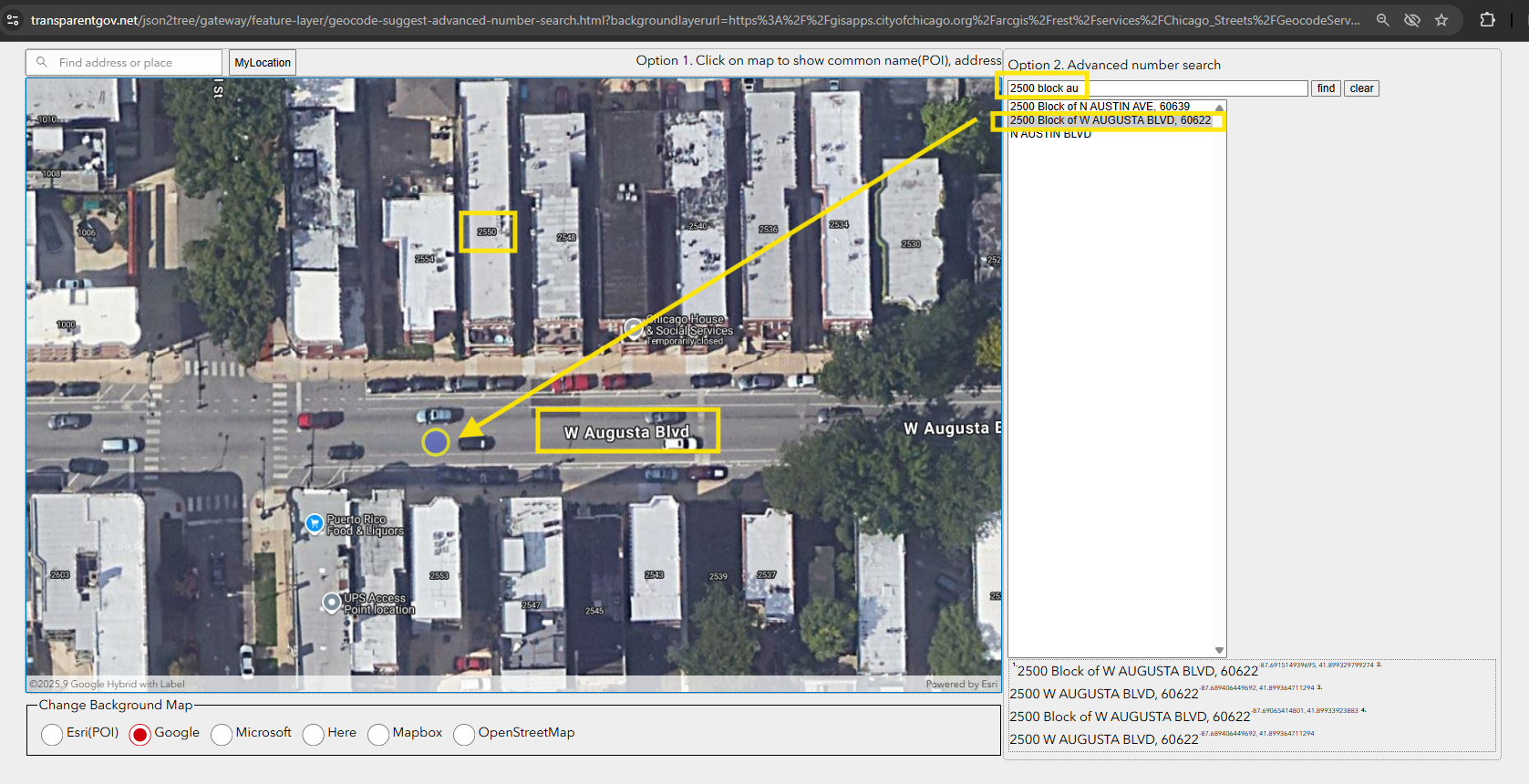
Step 7.
street locator from city of chicago, v11.x does work with block search by default.
https://transparentgov.net/json2tree/esri/server/folder2.html?org=https%3A%2F%2Fgisapps.cityofchicago.org%2Farcgis%2Frest%2Fservices&url=https%3A%2F%2Fgisapps.cityofchicago.org%2Farcgis%2Frest%2Fservices&arcgis_online_token=&timeout=9000&select_folder=9&select_layer=-1&select_folder_text=Chicago_Streets+%3Csup%3EGeocodeServer%3C%2Fsup%3E&select_layer_text=Chicago_Streets+%3Csup%3EGeocodeServer%3C%2Fsup%3E
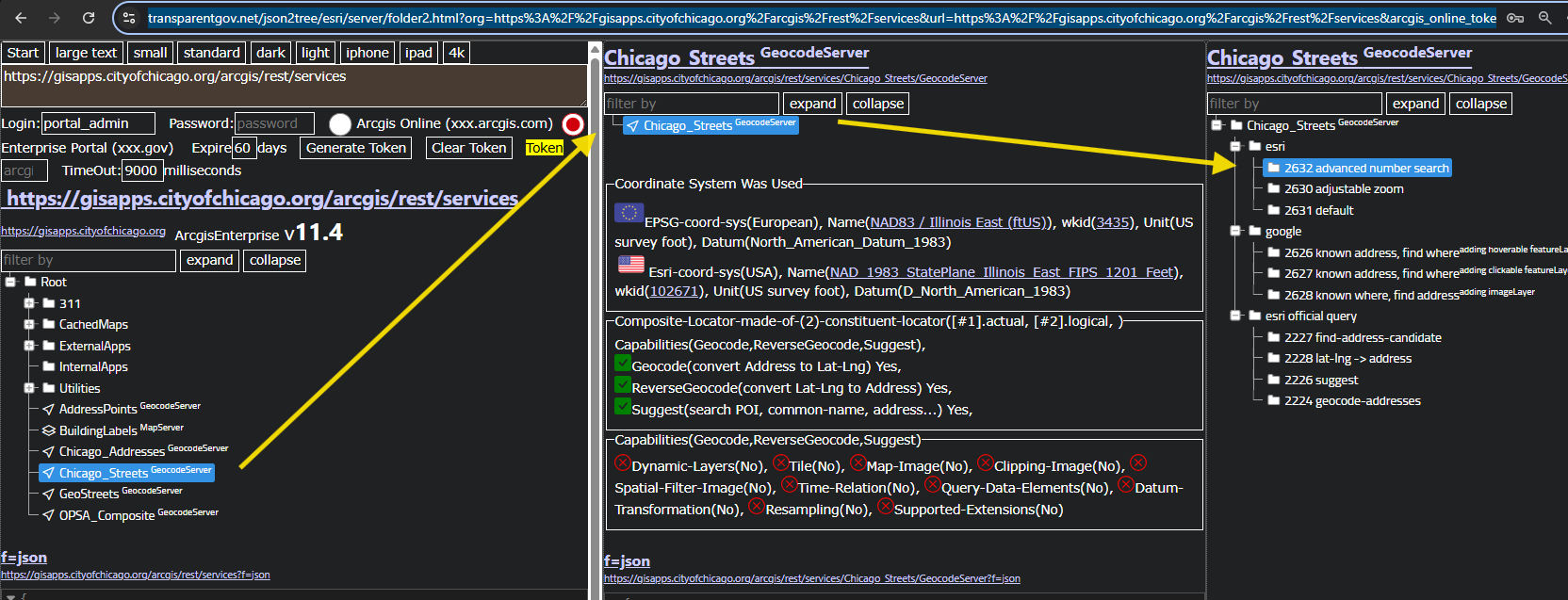
Step 8.
Los angeles County locator on v10.91, search block is NOT working, this is expected.
On v10.91, you have to add work around to make BLOCK working.
Note, popup result does not say "block", means block search isn't working.
The one you saw here without "block" is actually estimated fake address by street range, it does show correct location, but not BLOCK result.
https://transparentgov.net/json2tree/gateway/feature-layer/geocode-suggest-advanced-number-search.html?backgroundlayerurl=https%3A%2F%2Fgeocode.gis.lacounty.gov%2Fgeocode%2Frest%2Fservices%2FDPW%2FCAMS_Locator%2FGeocodeServer&_center_lat=33.9849099792722&_center_long=-118.18362266992595&_center_zoom=20&panto=0
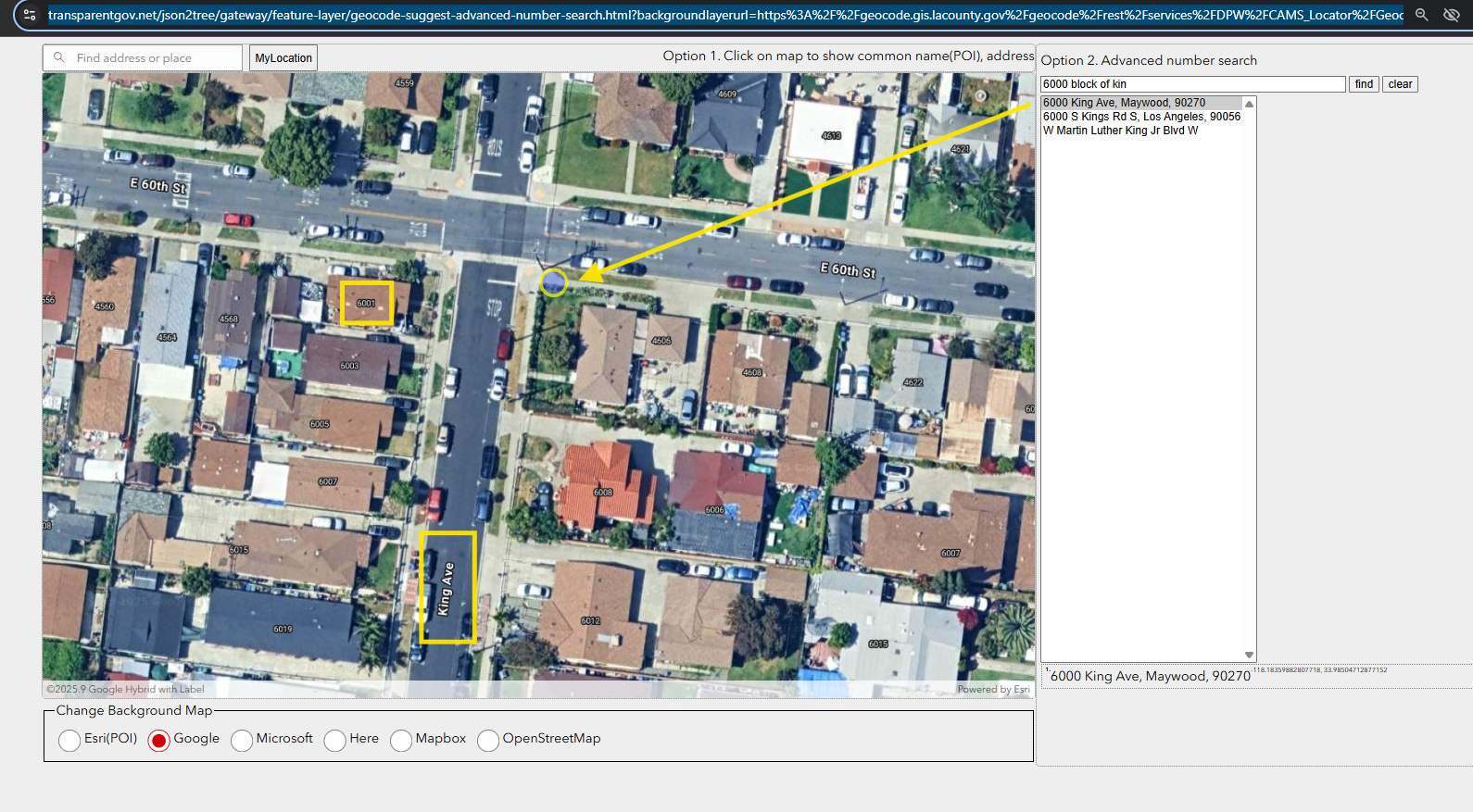
Step 9.
Los angeles County locator on v10.91, search block is NOT working
https://transparentgov.net/json2tree/esri/server/folder2.html?org=https%3A%2F%2Fgeocode.gis.lacounty.gov%2Fgeocode%2Frest%2Fservices&url=https%3A%2F%2Fgeocode.gis.lacounty.gov%2Fgeocode%2Frest%2Fservices&arcgis_online_token=&timeout=9000&select_folder=7&select_layer=-1&select_folder_text=CAMS_Locator+%3Csup%3EGeocodeServer%3C%2Fsup%3E&select_layer_text=CAMS_Locator+%3Csup%3EGeocodeServer%3C%2Fsup%3E
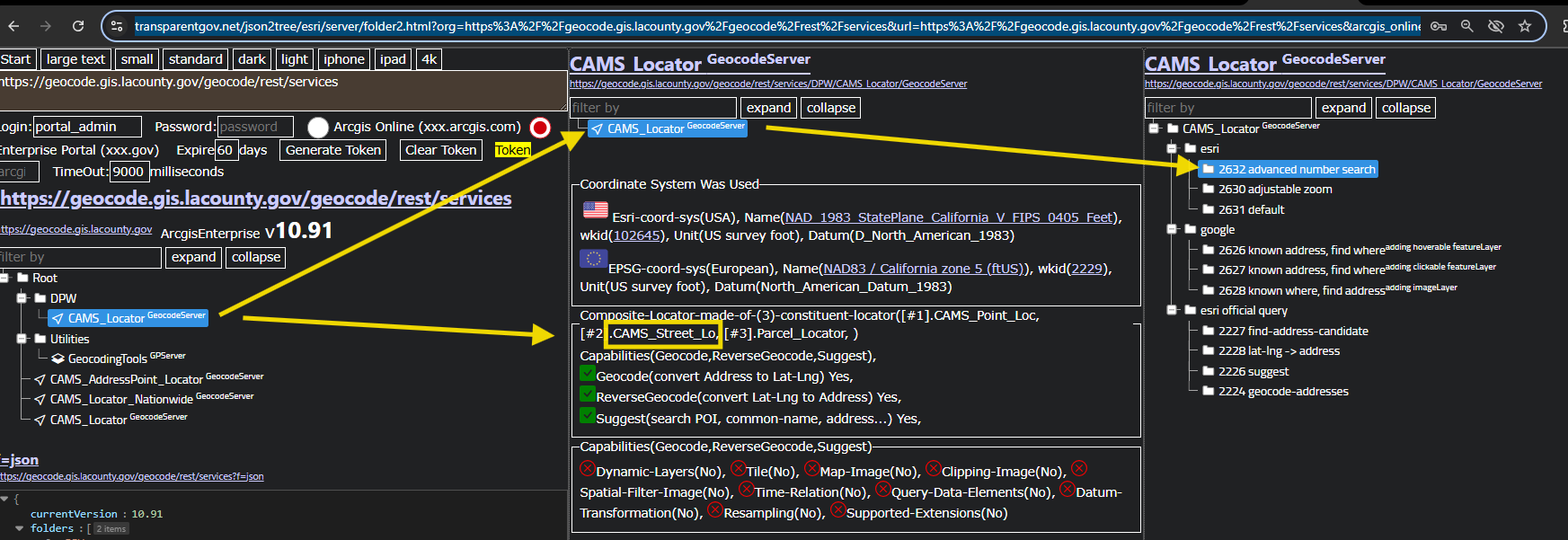
Step 10.
What about ArcMap locator, can it works with BLOCK search ? see here
Step 11.
Step 12.
Step 13.
Step 14.
Step 15.
Step 16.
Step 17.
Step 18.
Step 19.
Step 20.
https://pro.arcgis.com/en/pro-app/2.8/help/data/geocoding/introduction-to-locator-roles.htm#GUID-20D1B27A-E19B-4FDB-854A-95E119B9B8CA