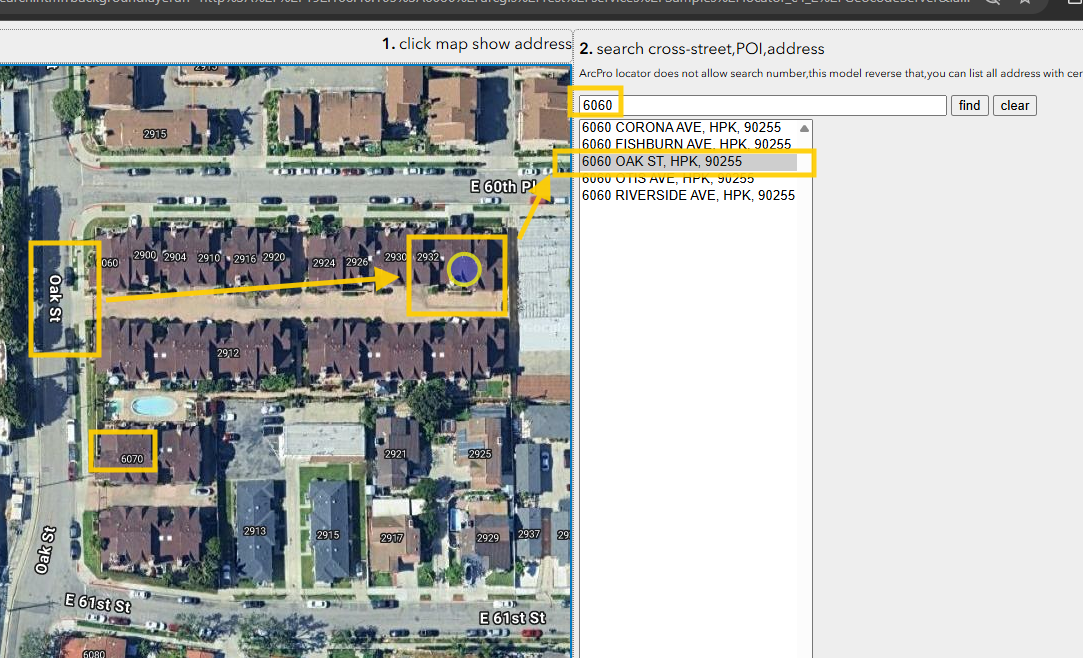Step 1.
search by apartment number
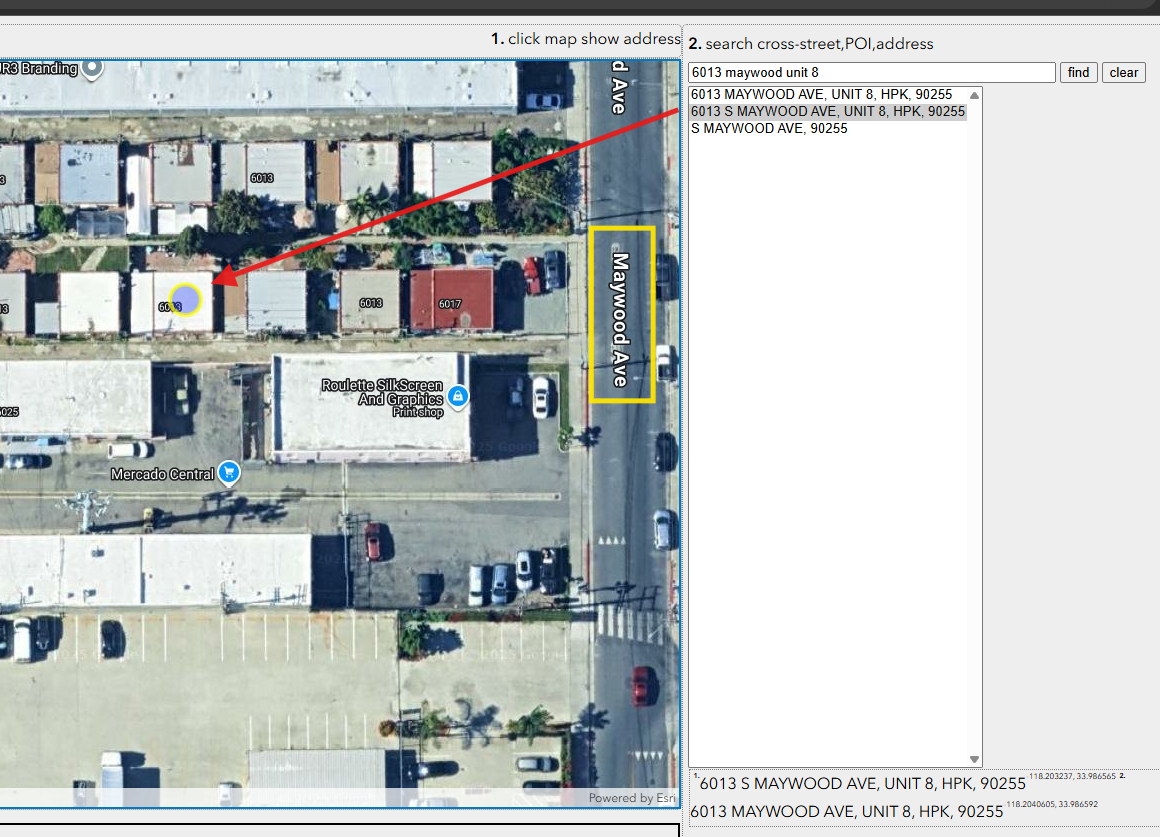
Step 2.
ArcPro locator shows differently from REST api (suggest)
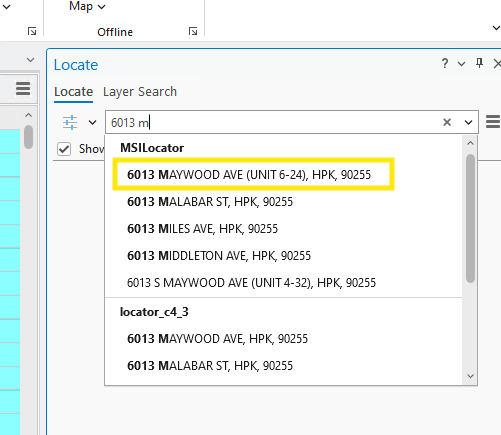
Step 3.
ArcPro locator shows differently from REST api (suggest)
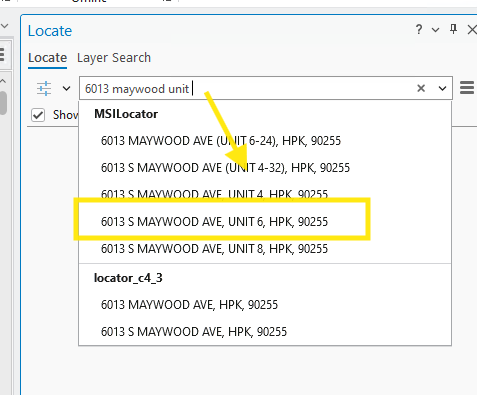
Step 4.
there are 6 place need mapping unit type, and number fields
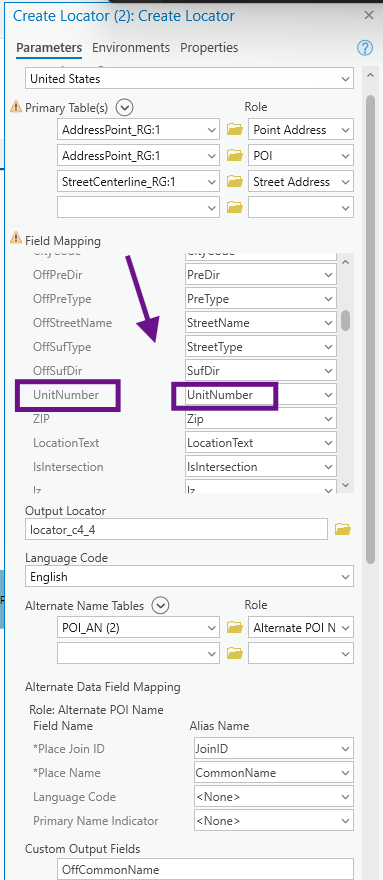
Step 5.
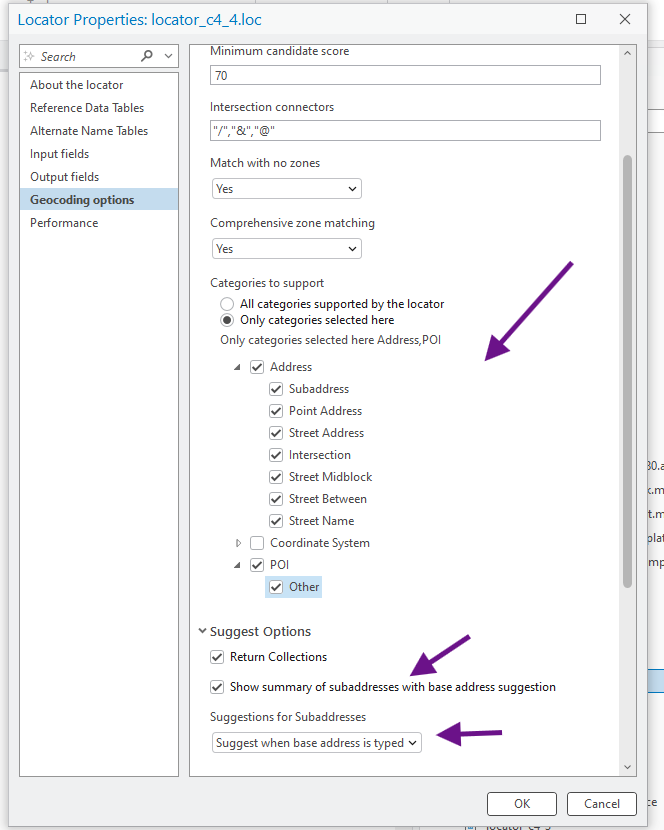
Step 6.
Condition: if you remove unreal fake street address, some apartment is going to fail, but not all.
a). As long as the apartment do not have a general address point (without apartement number), to represent the whole apartment address, it will fail.
b). For those apartment does have a general point address represent whole apartment, it works.
locator will ignore those address who has apartment number on.
Condition: if you have street address on, locator can pick up fake address to represent them for those a). So you don't feel the difference.
not working apartment sample
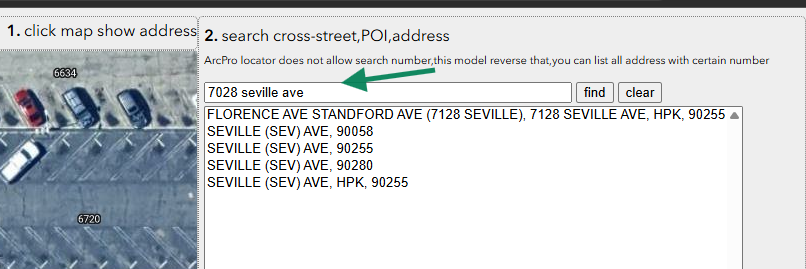
Step 7.
not working apartment sample
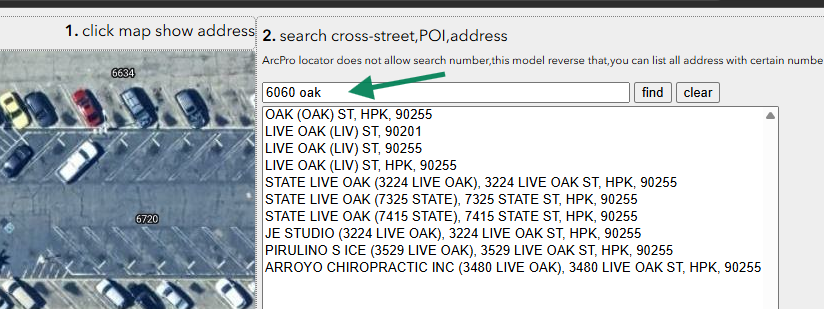
Step 8.
not working apartment sample
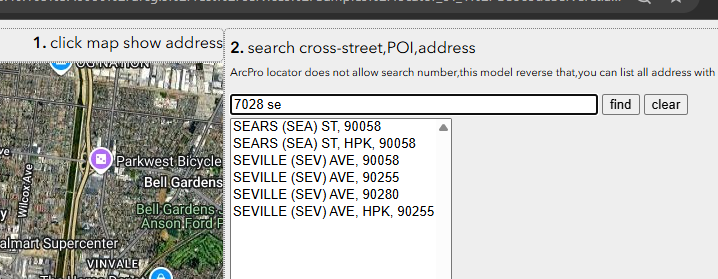
Step 9.
This address is out of city, not show up is expected
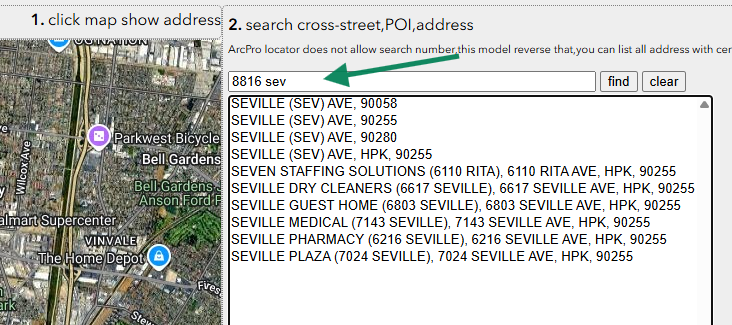
Step 10.
this apartment works, because it has a general address, without apartment number
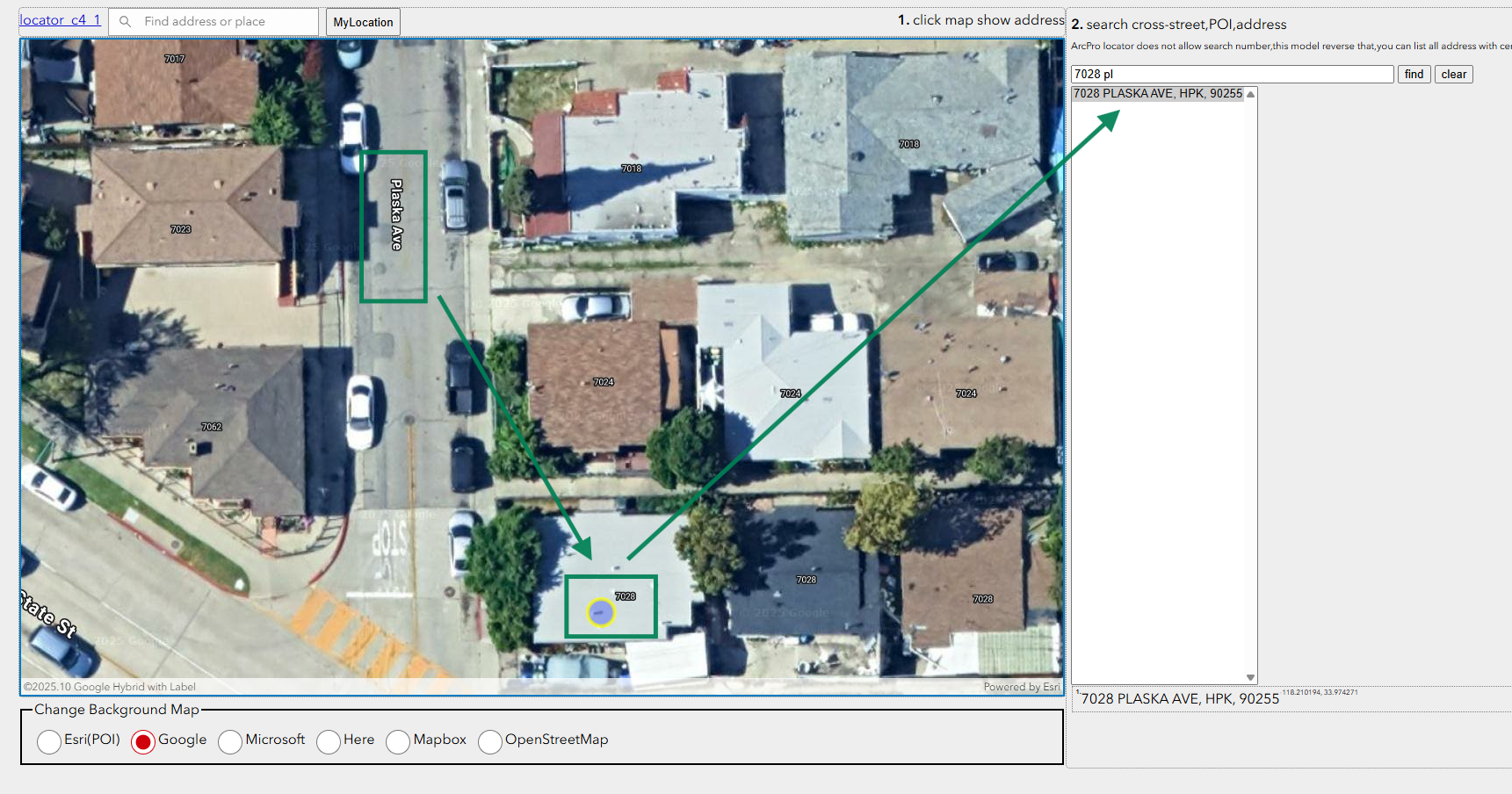
Step 11.
this apartment works, because it has a general address, without apartment number
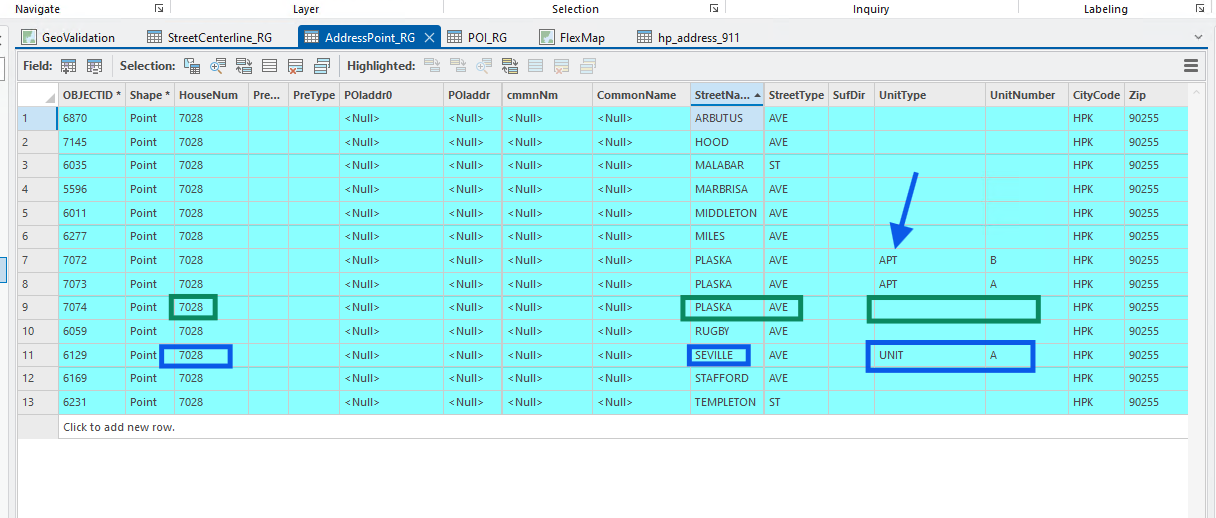
Step 12.
If I remove field mapping for apartment unit number and unity type, remove apartment number setting in locator, then it should fix the problem.
all unit type, unit number should map to NONE
Note, there are total 3 place for each layer, 3 x 2 = 6 place need re-config it as NONE, including offUnitNumber( customized field )
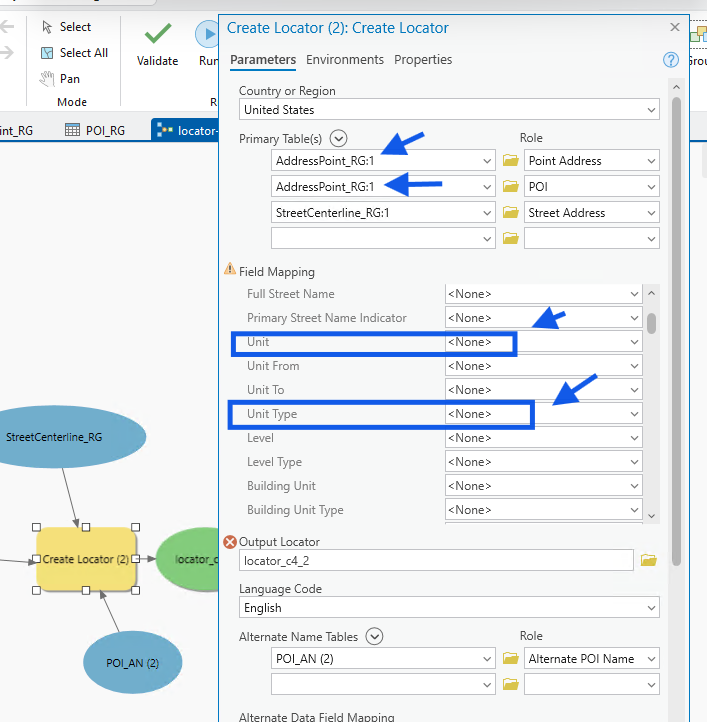
Step 13.
fixed, now this apartment "7028 se" popup correctly.
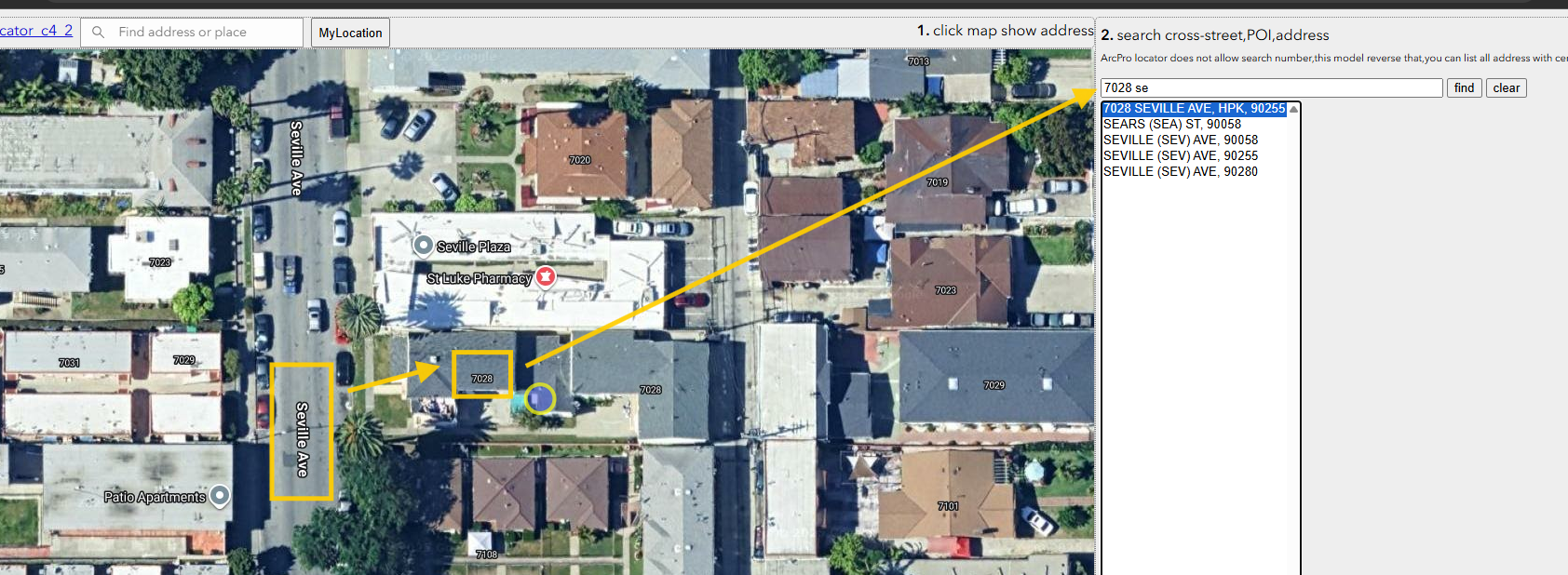
Step 14.
6060 oak apartment (fixed), now all apartments should be fixed