Short Summary
Obviously webapp builder v3.41 has been retired by esri in 2024.
These missing base map icon will no longer available.
More and more function will break down in 2026, more and more function will collapse in 2027.
This is AS-IS condition, since ESRI no longer support 3rd generation based webapp builder a few years ago.
The only choice left with you is discard your investment, get another million $$$ from tax payer to build a new one.
This is a live example how you will end up with if you invest your million $$$ on any of ESRI's build out model, such as
3rd generation api based webapp builder
4th gen based experience builder
ESRI story map, Esri dashboard app,
https://psmfc.maps.arcgis.com/apps/webappviewer/index.html?id=3be91b0a32a9488a901c3885bbfc2b0b
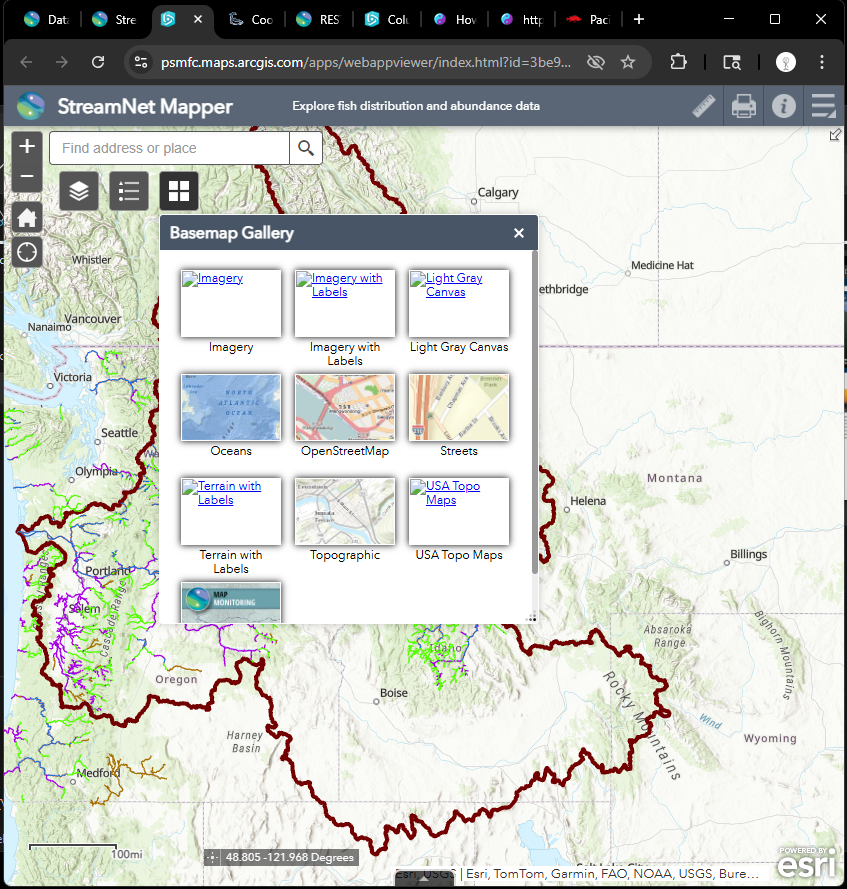
Long Story
Step 1.
https://www.streamnet.org/home/data-maps/
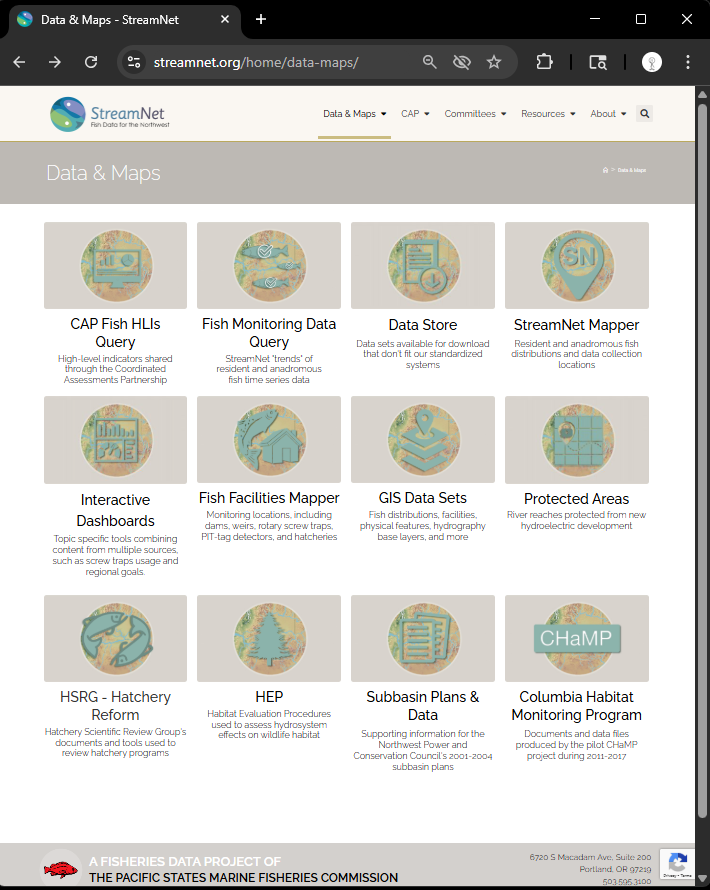
Step 2.
https://transparentgov.net/json2tree/esri/server/folder2.html?org=https%3A%2F%2Fgis.psmfc.org%2Fserver%2Frest%2Fservices&url=https%3A%2F%2Fgis.psmfc.org%2Fserver%2Frest%2Fservices&select_folder=38&select_layer=3&arcgis_online_token=&select_folder_text=Fish_Distribution+%3Csup%3EMapServer%3C%2Fsup%3E&select_layer_text=3+%26%23x21E2%3B+Coho+Salmon+%3Csup%3EFeature+Layer%3Csub%3E+esriGeometryPolyline%3C%2Fsub%3E%3C%2Fsup%3E
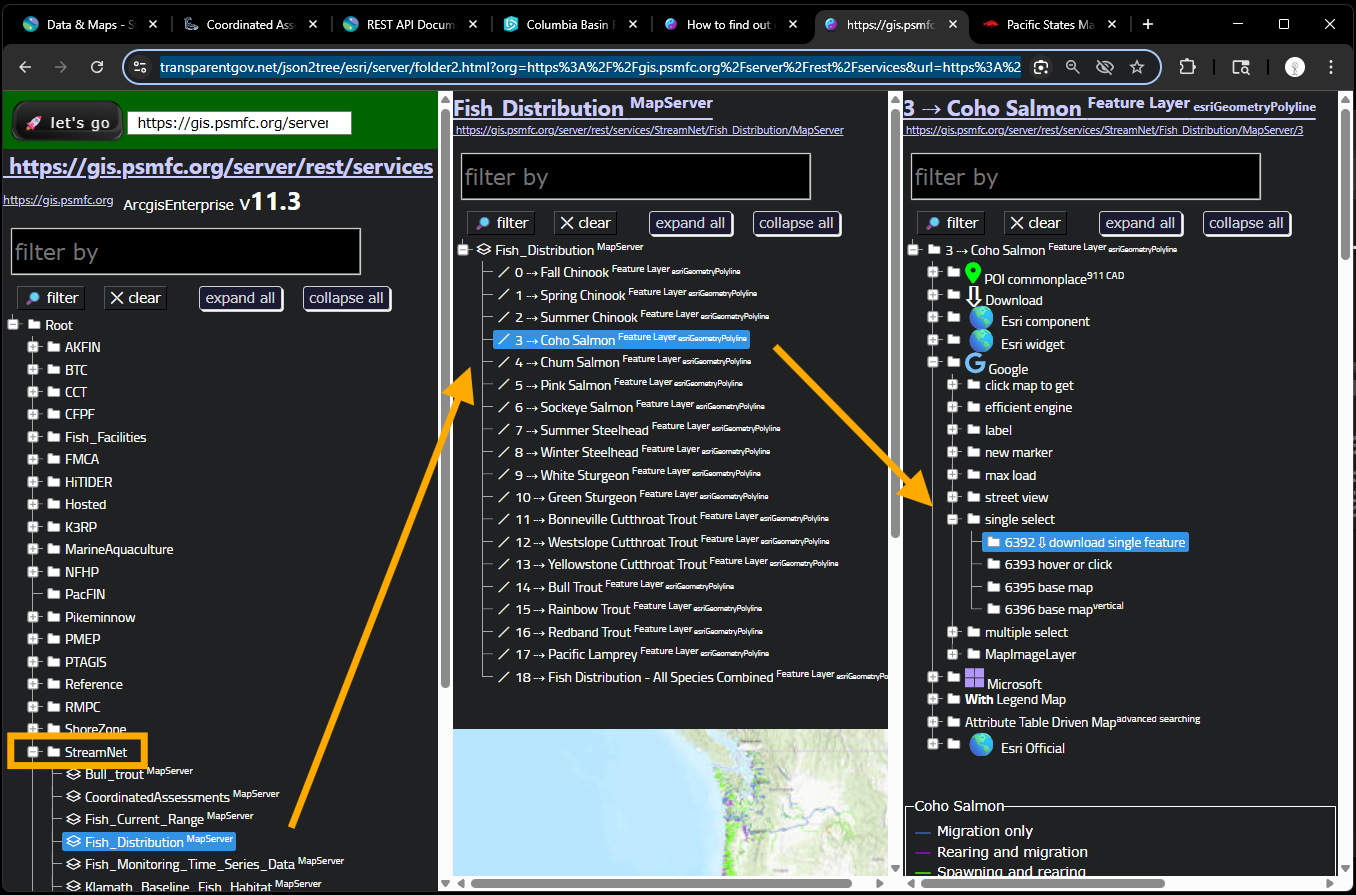
Step 3.
https://gis.psmfc.org/server/rest/services/StreamNet?f=html
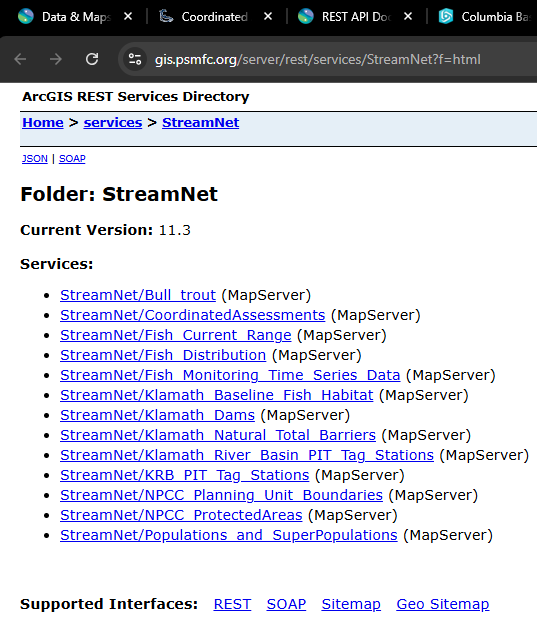
Step 4.
https://www.psmfc.org/
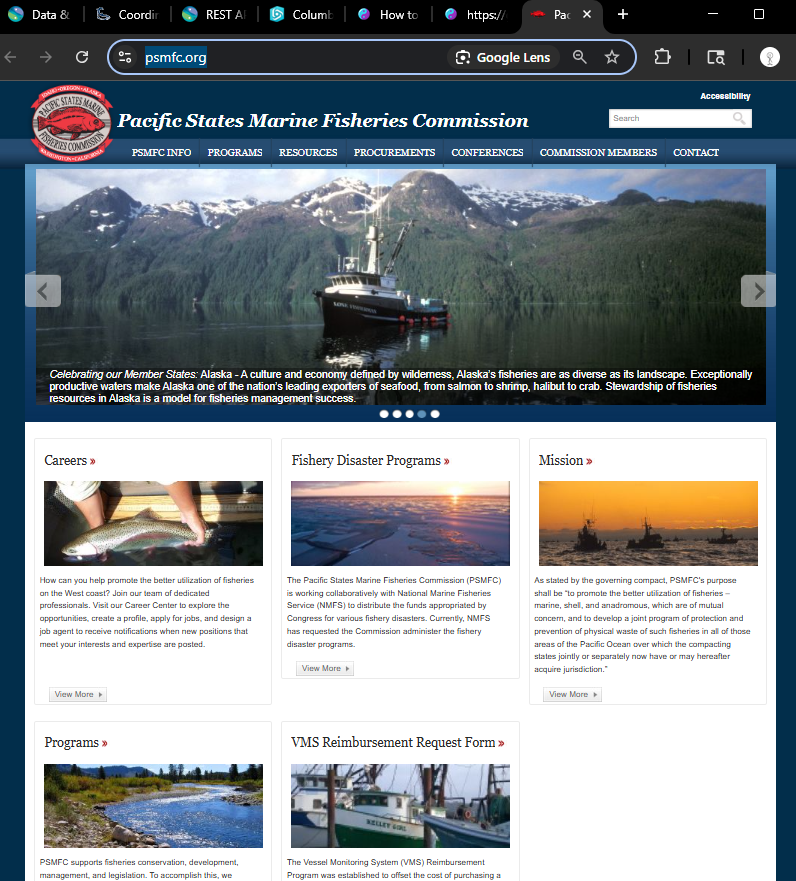
Step 5.
https://nrimp.dfw.state.or.us/nrimp/default.aspx?p=259
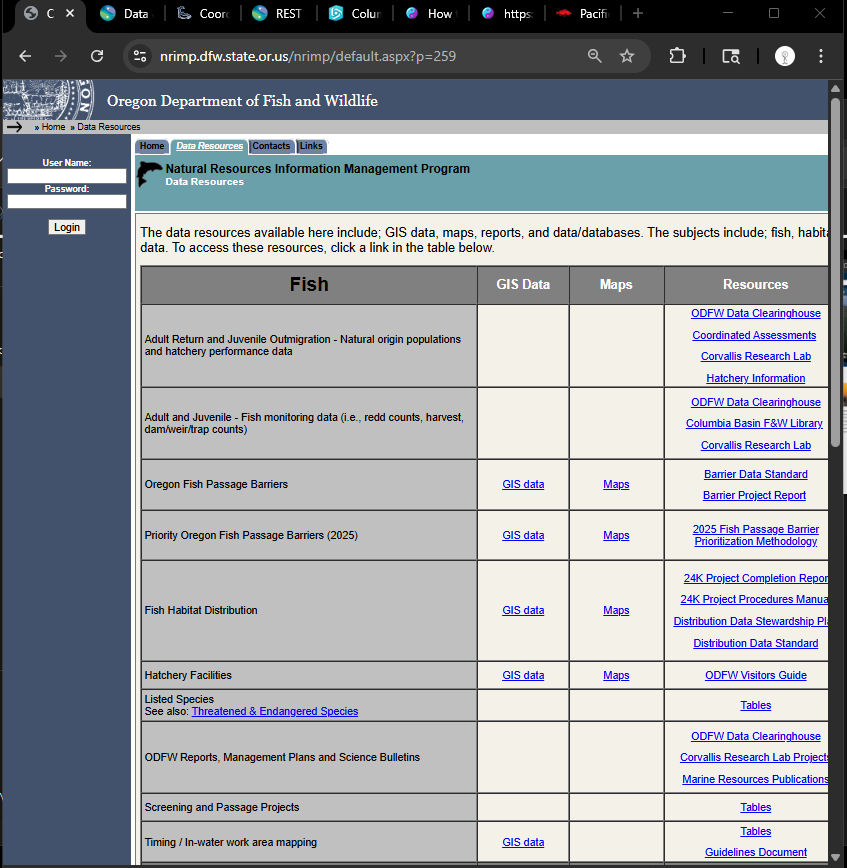
Step 6.
Obviously webapp builder v3.41 has been retired by esri in 2024.
These missing base map icon will no longer available.
More and more function will break down in 2026, more and more function will collapse in 2027.
This is AS-IS condition, since ESRI no longer support 3rd generation based webapp builder a few years ago.
The only choice left with you is discard your investment, get another million $$$ from tax payer to build a new one.
This is a live example how you will end up with if you invest your million $$$ on any of ESRI's build out model, such as
3rd generation api based webapp builder
4th gen based experience builder
ESRI story map, Esri dashboard app,
https://psmfc.maps.arcgis.com/apps/webappviewer/index.html?id=3be91b0a32a9488a901c3885bbfc2b0b
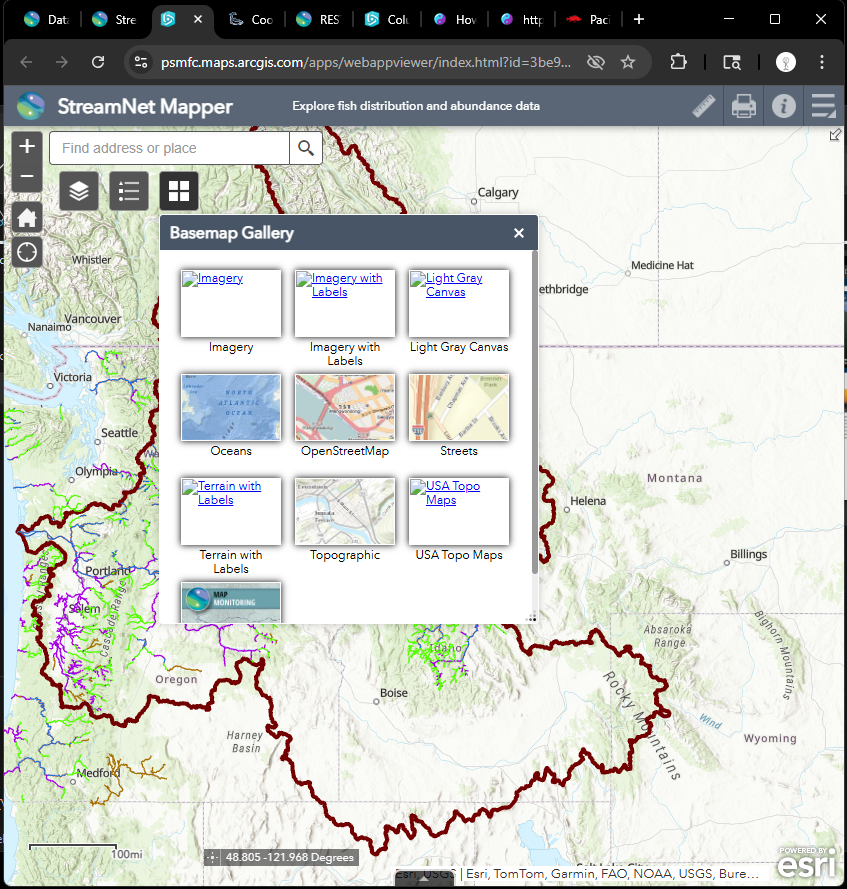
Step 7.
Obviously webapp builder v3.41 has been retired by esri in 2024.
These missing base map icon will no longer available.
More and more function will break down in 2026, more and more function will collapse in 2027.
This is AS-IS condition, since ESRI no longer support 3rd generation based webapp builder a few years ago.
The only choice left with you is discard your investment, get another million $$$ from tax payer to build a new one.
This is a live example how you will end up with if you invest your million $$$ on any of ESRI's build out model, such as
3rd generation api based webapp builder
4th gen based experience builder
ESRI story map, Esri dashboard app,
https://psmfc.maps.arcgis.com/apps/webappviewer/index.html?id=f4a9bf13f2014b259d63c8eb03e1f7af
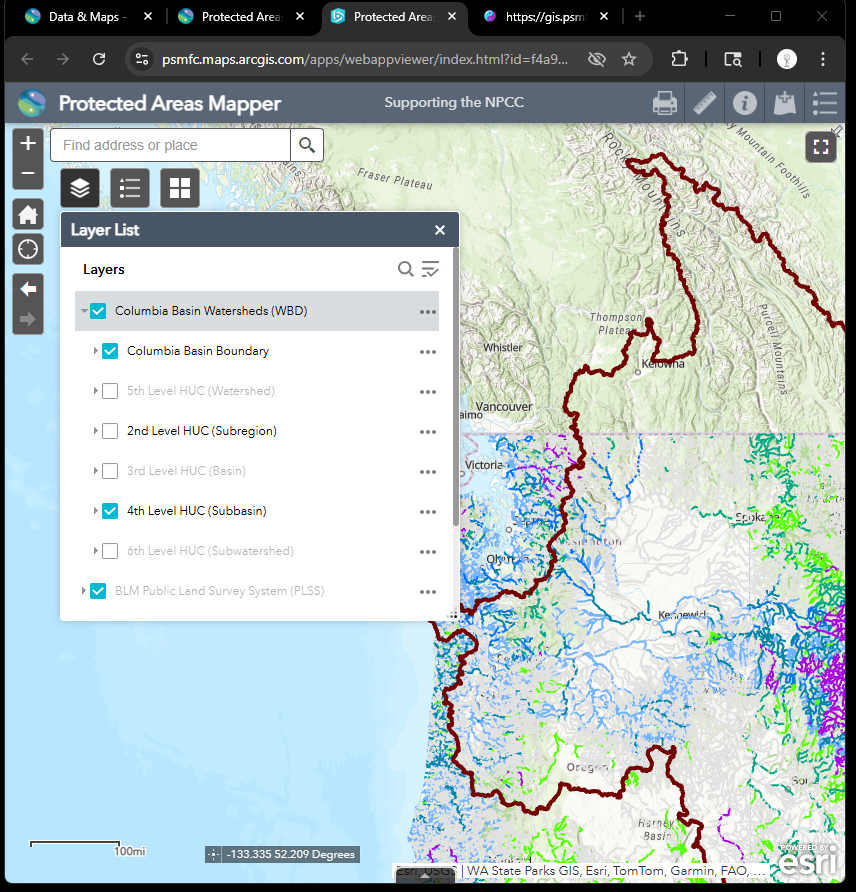
Step 8.
Assume I plan to fish pink salmon,
I am looking for a fishing site,
so I can use google street view to inspect where pink salmon lives by each stream.
street view model is 6390, use mouse hove the stream line on map,
the street view is popup so I can check the road condition, environment of that area before I hit the road.
or you can click to hold the pegman, then drag the pegment to where you want to inspect road conditions.
https://transparentgov.net/json2tree/datahub.io/embed/google_streetview_fullscreen.html?layer_id=5&layer=Pink+Salmon¢er_lat=45.91275585466664¢er_long=-119.31700740508927¢er_zoom=11&url=https%3A%2F%2Fgis.psmfc.org%2Fserver%2Frest%2Fservices%2FStreamNet%2FFish_Distribution%2FMapServer&panto=0
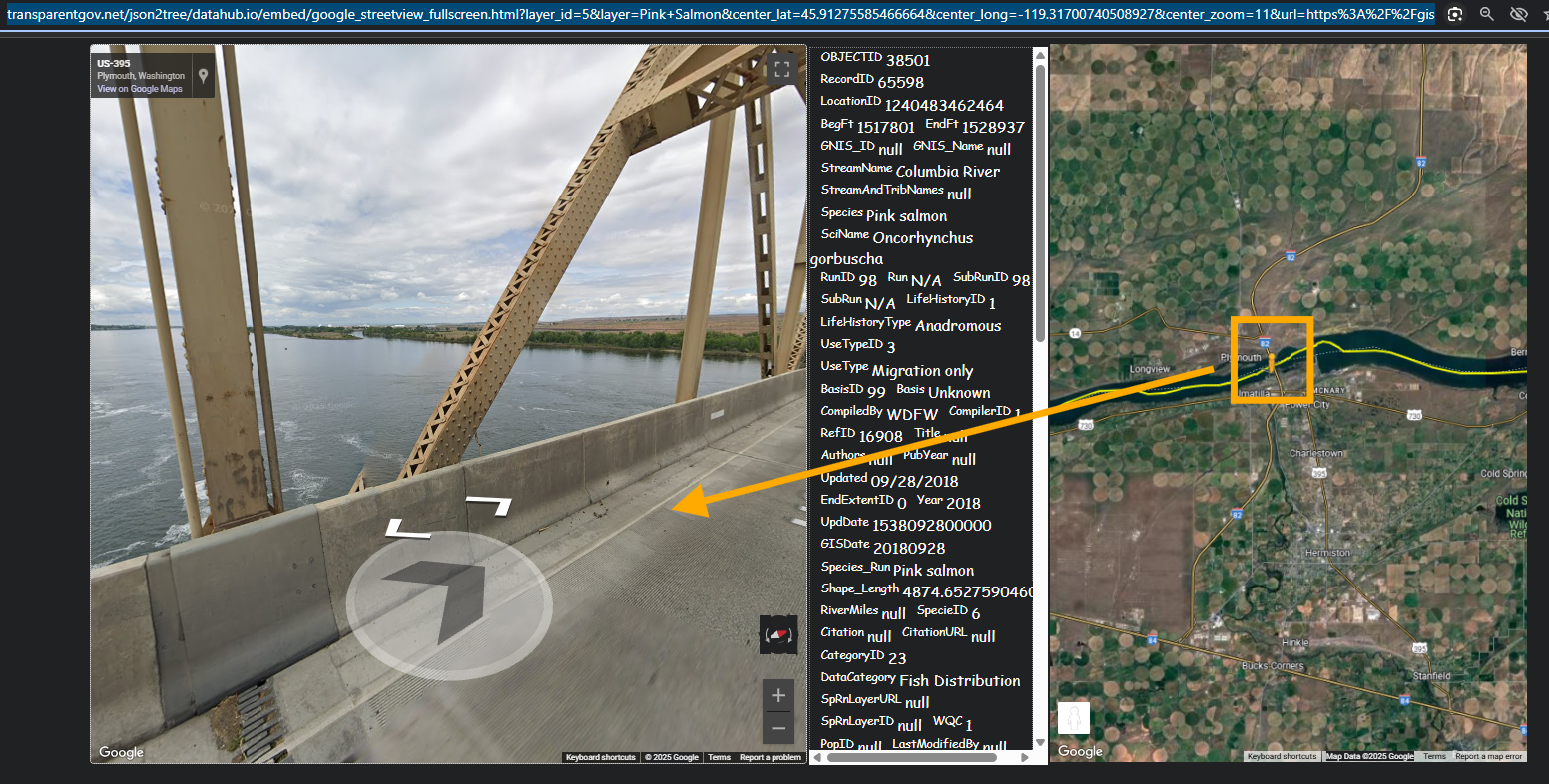
Step 9.
street view model is 6390
https://transparentgov.net/json2tree/esri/server/folder2.html?org=https%3A%2F%2Fgis.psmfc.org%2Fserver%2Frest%2Fservices&url=https%3A%2F%2Fgis.psmfc.org%2Fserver%2Frest%2Fservices&select_folder=38&select_layer=5&arcgis_online_token=&select_folder_text=Fish_Distribution+%3Csup%3EMapServer%3C%2Fsup%3E&select_layer_text=5+%26%23x21E2%3B+Pink+Salmon+%3Csup%3EFeature+Layer%3Csub%3E+esriGeometryPolyline%3C%2Fsub%3E%3C%2Fsup%3E
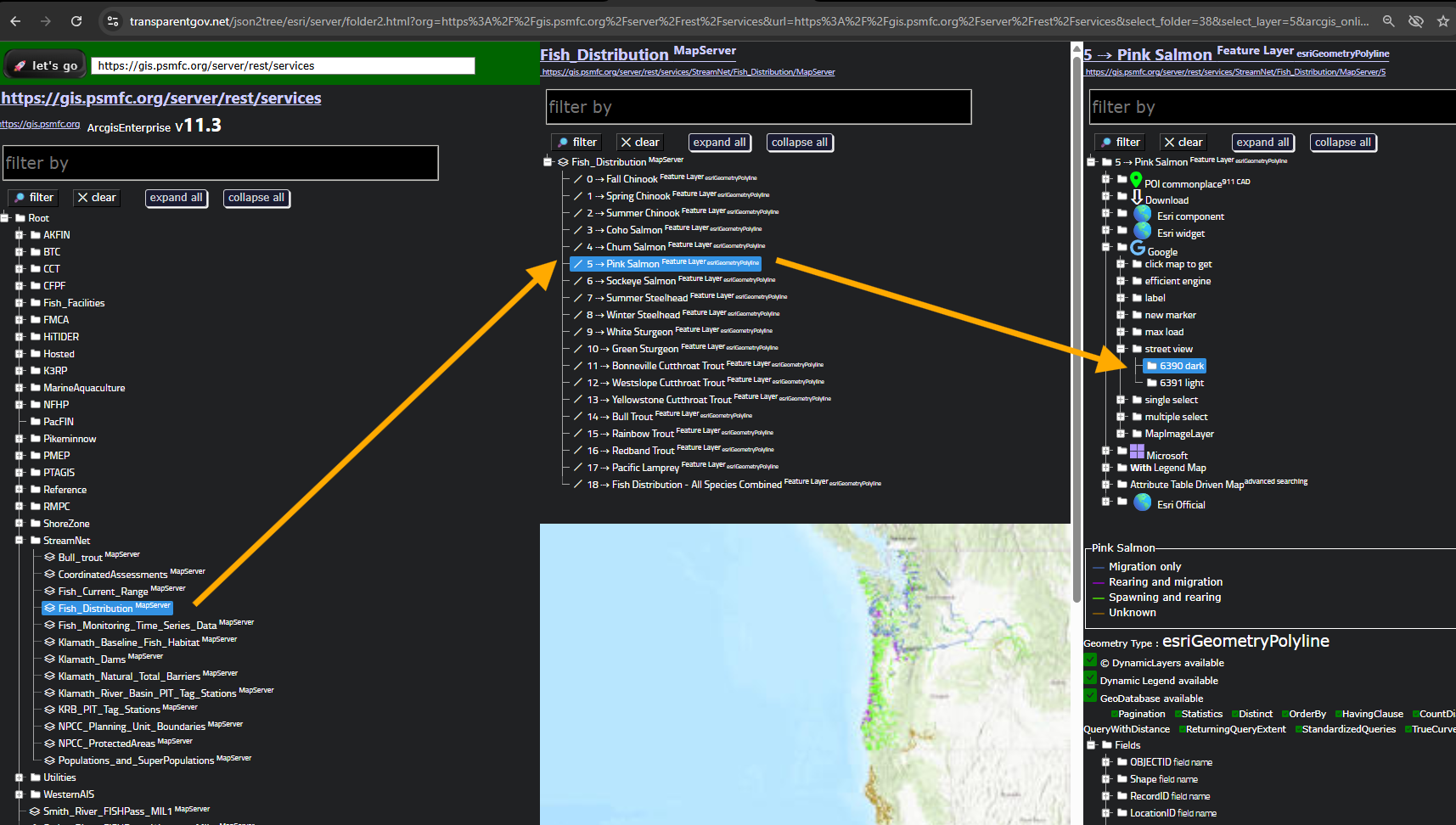
Step 10.
Step 11.
Step 12.
Step 13.
Step 14.
Step 15.
Step 16.
Step 17.
Step 18.
Step 19.
Step 20.