renew : cpanel whm let's encrypt ssl
Step 1.
open WHM, search ssl, click manage autoSSL
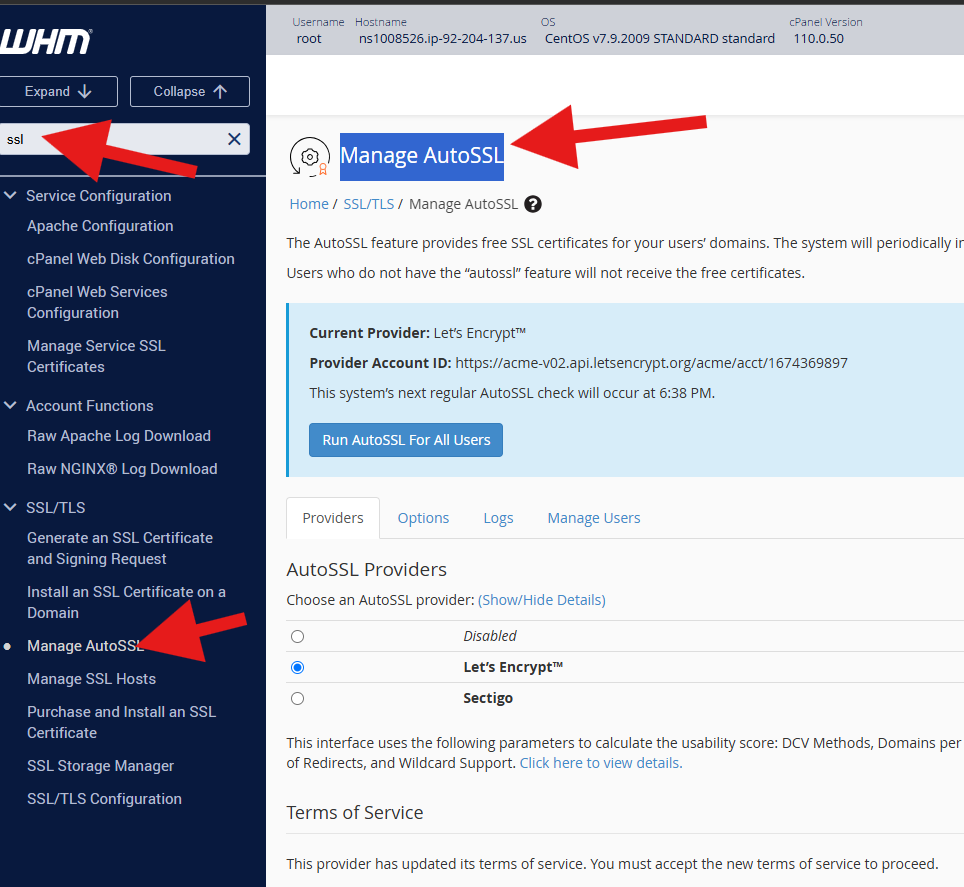
Step 2.
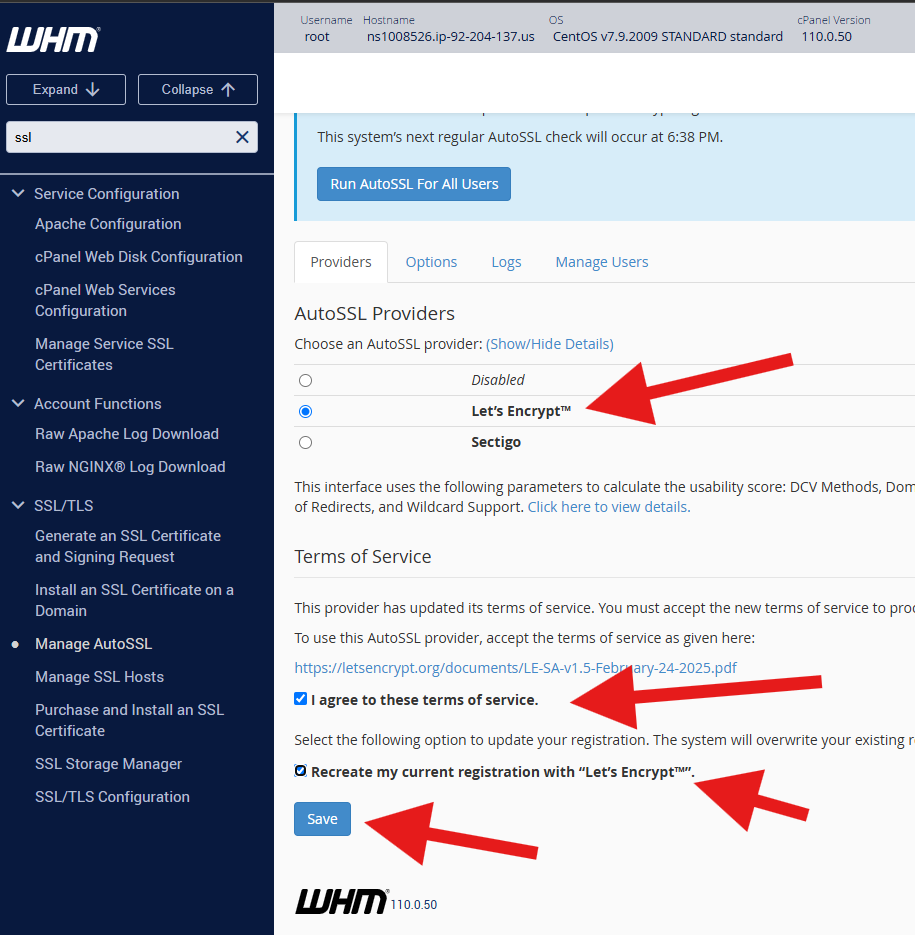
Step 3.
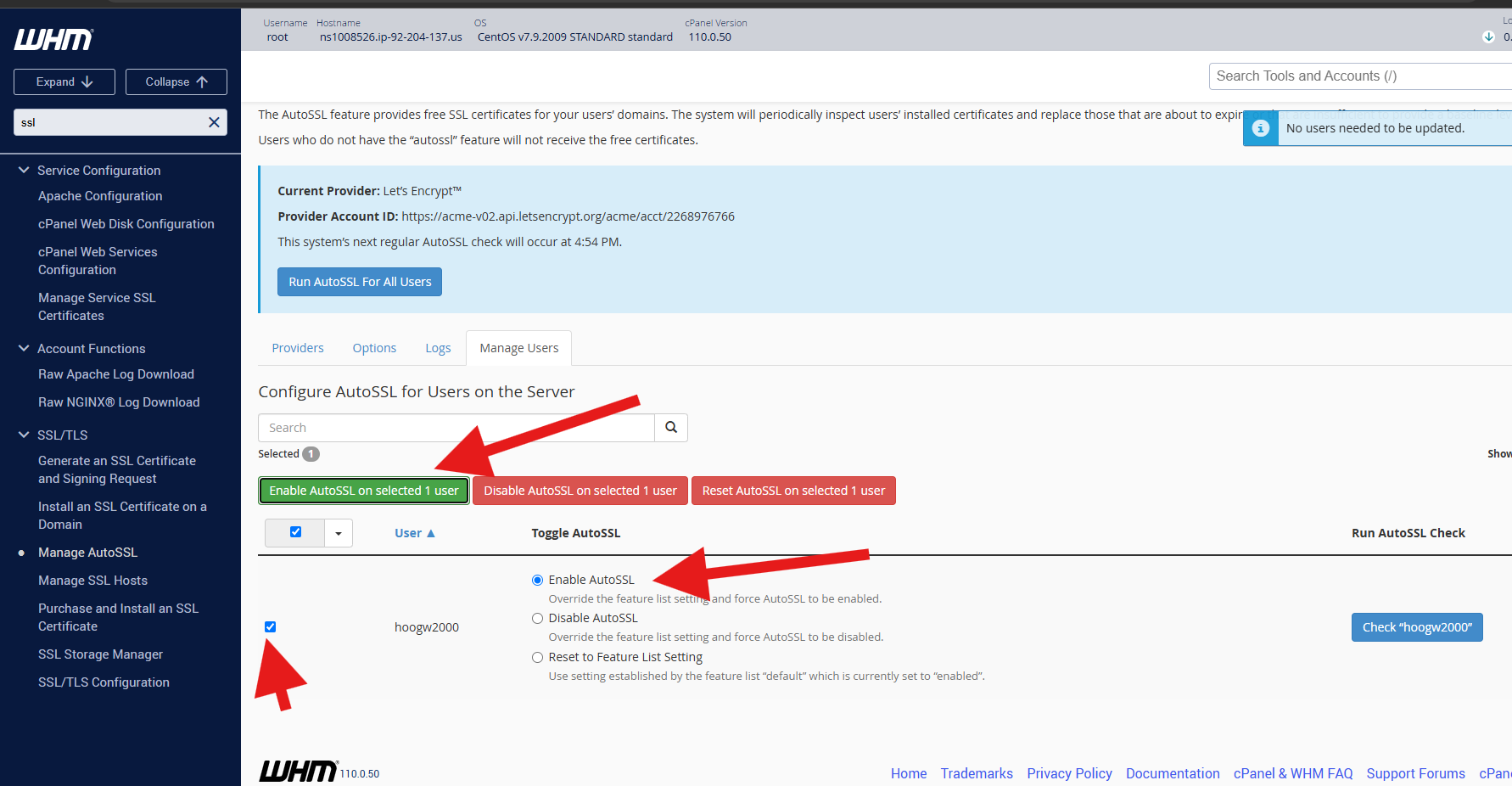
Step 4.
Note: must have private.key and public.cer file, missing any one will cause error when npm start
2022 comodo SSL
1). on comodo, need Input CSR (Certificate Signing Request)
cpanel > SSL / TLS > click SSL certificate signing request
fill out:
Generate a New Certificate Signing Request (CSR)
key: choose generate a new key
domains: type "transparentgov.net"
click "generate" button at bottom
copy CSR
-----BEGIN CERTIFICATE REQUEST-----
-----END CERTIFICATE REQUEST-----
copy private key
-----BEGIN RSA PRIVATE KEY-----
-----END RSA PRIVATE KEY-----
2). on comodo, select your server
apache-modSSL
4) select approver email
admin@transparentgov.net
5) check email, admin@transparentgov.net
copy validation code
click 'validation' link,
6) click re-check status, button
download certificate
7) cpanel > SSL / TLS >CERTIFICATES (CRT)
Generate, view, upload, or delete SSL certificates
Upload a New Certificate
or just copy past here
Now a new certificate save on server. next step, install it.
8) cpanel > SSL / TLS > INSTALL AND MANAGE SSL FOR YOUR SITE (HTTPS)
Manage SSL sites.
browse to the newly saved certificate
click "install" button
Done. apache.
next step do 2 node.js apps.
copy past private.key and public.certificat