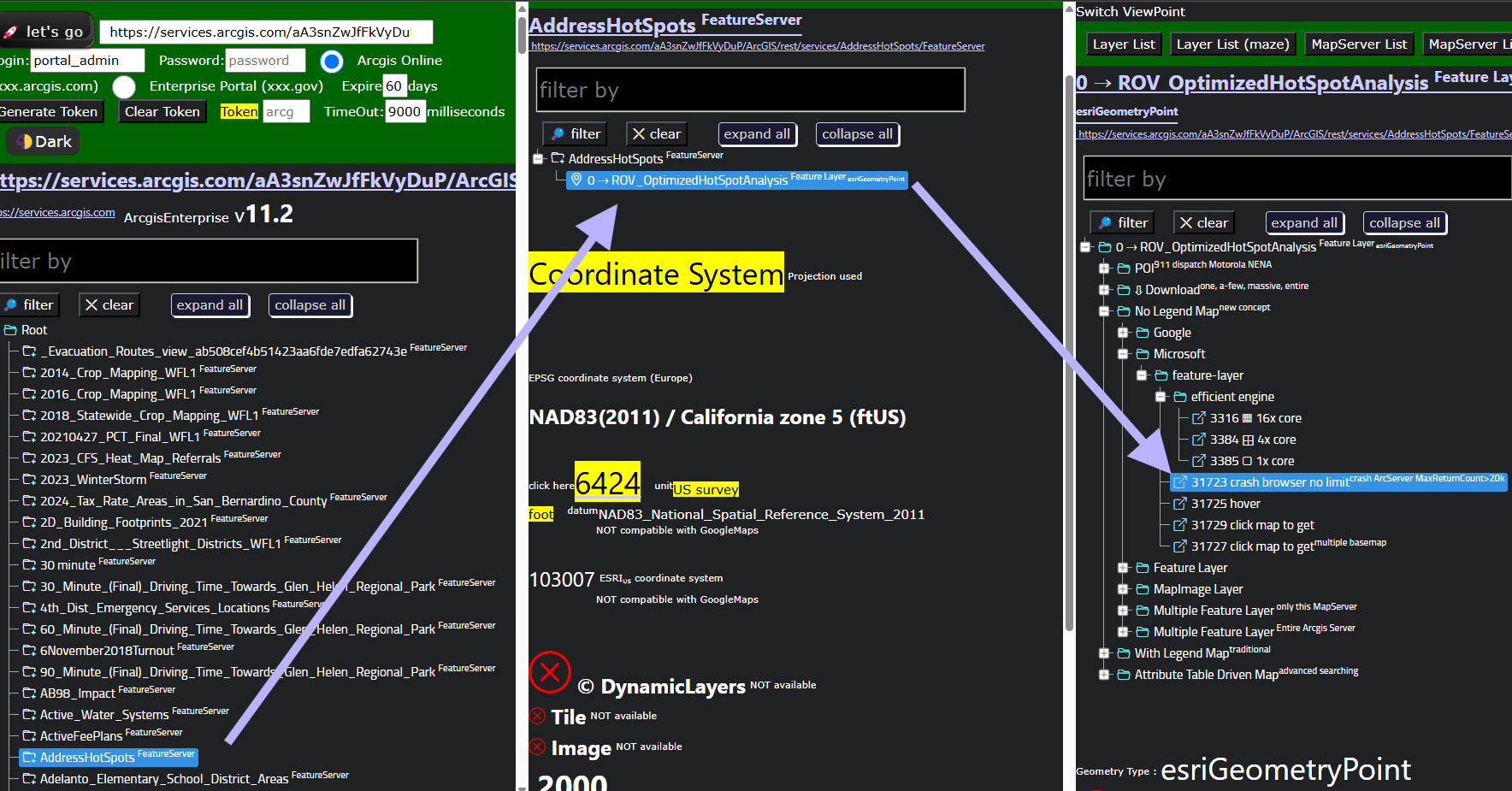Step 1.
Why we need google fix this 20 years long problem ?
Even small city has a few thousands POI needs to display. Don't mention large city, 0.x million POI.
Read this for more
https://transparentgov.net/cleargov1/1824/google-poi-with-new-advanced-marker-label-model-3837
Step 2.
Where is the problem ?
Last 20 years google old marker start to crash when reach 1k.
model 6799, do not like other model, do not reduce. Therefor, for 4k points, suppose to crash.
The other model don't crash is because I reduce to show less to avoid crash.
Here is 4k point ( render with old google marker ) will crash your browser or freezing, or no responsive.
https://transparentgov.net/json2tree/gateway/google/basemap-no-limit.html?layer_id=4&layer=Active+Grantees¢er_lat=38.66074600757693¢er_long=-104.70487594758414¢er_zoom=4&url=https%3A%2F%2Fgisportal.hrsa.gov%2Fserver%2Frest%2Fservices%2FGrants%2FGrants%2FMapServer&panto=0
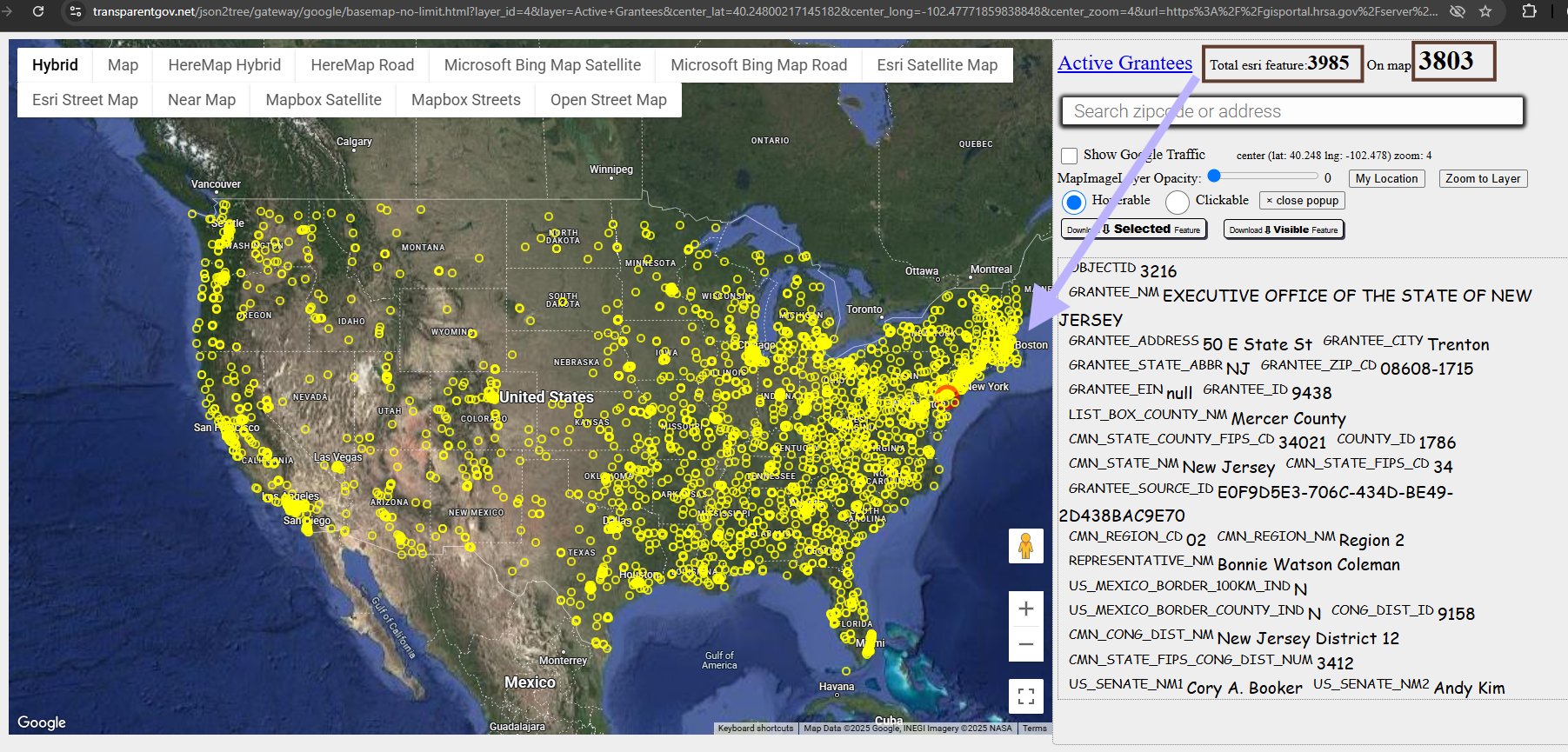
Step 3.
model 6799, do not like other model, do not reduce. Therefor, for 4k points, suppose to crash.
The other model don't crash is because I reduce to show less to avoid crash.
https://transparentgov.net/json2tree/esri/server/folder2.html?org=https%3A%2F%2Fgisportal.hrsa.gov%2Fserver%2Frest%2Fservices&url=https%3A%2F%2Fgisportal.hrsa.gov%2Fserver%2Frest%2Fservices&select_folder=85&select_layer=4&arcgis_online_token=&select_folder_text=Grants+%3Csup%3EMapServer%3C%2Fsup%3E&select_layer_text=4+%26%23x21E2%3B+Active+Grantees+%3Csup%3EFeature+Layer%3Csub%3E+esriGeometryPoint%3C%2Fsub%3E%3C%2Fsup%3E
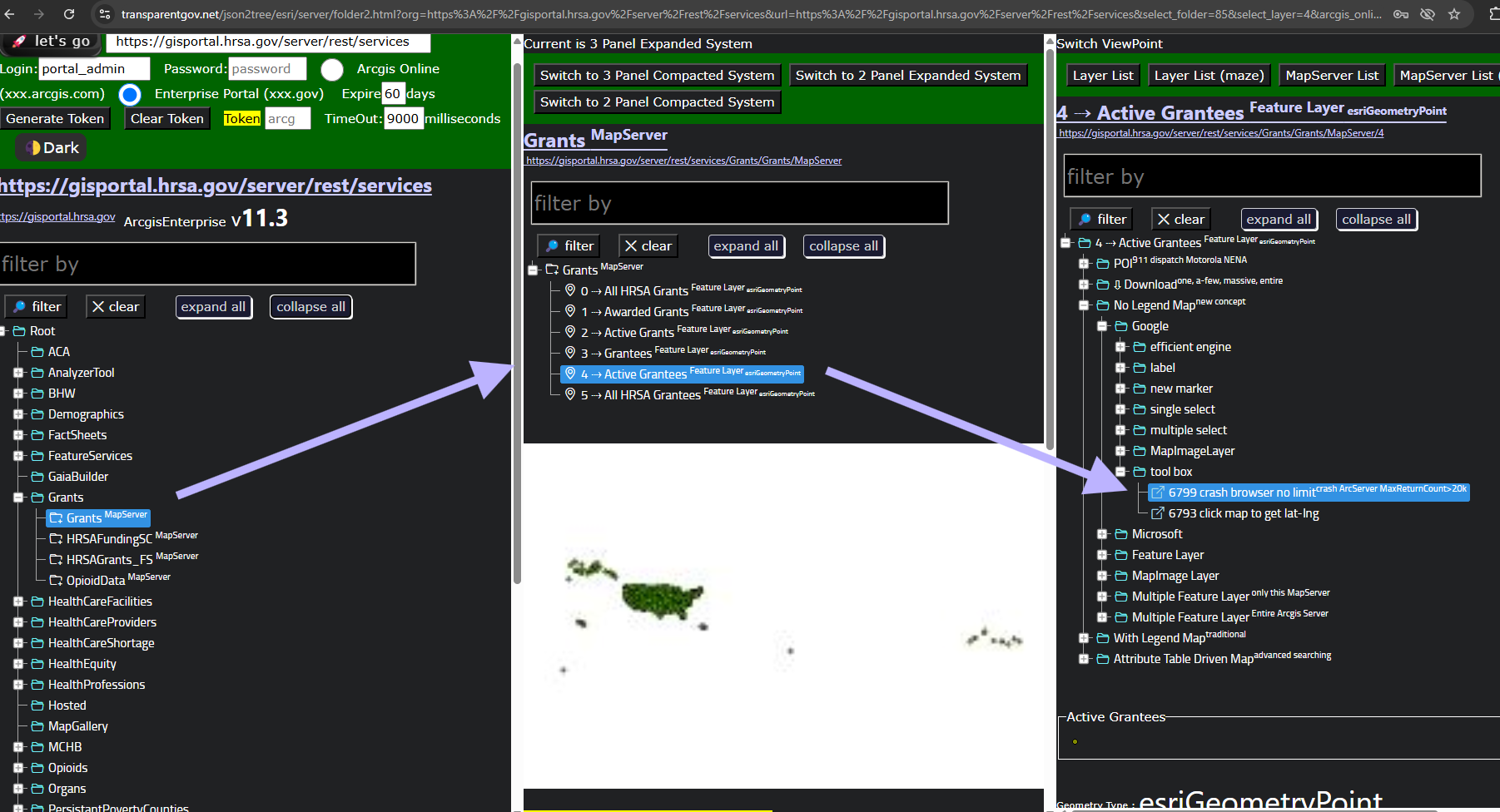
Step 4.
google invent new marker suppose to fix performance issue.
model 5523, build with new marker.
same everything else, still 4k, with new marker. No more crash, which is good, however, obviously slow down,
conclusion is : google kind of fix it, a lot better than before, but still need further improvement. Seems 4k is new marker's new limit.
https://transparentgov.net/json2tree/gateway/google-marker/hover-click-no-limit.html?layer_id=4&layer=Active+Grantees¢er_lat=38.18001648570861¢er_long=-98.43858891283365¢er_zoom=4&url=https%3A%2F%2Fgisportal.hrsa.gov%2Fserver%2Frest%2Fservices%2FGrants%2FGrants%2FMapServer&panto=0
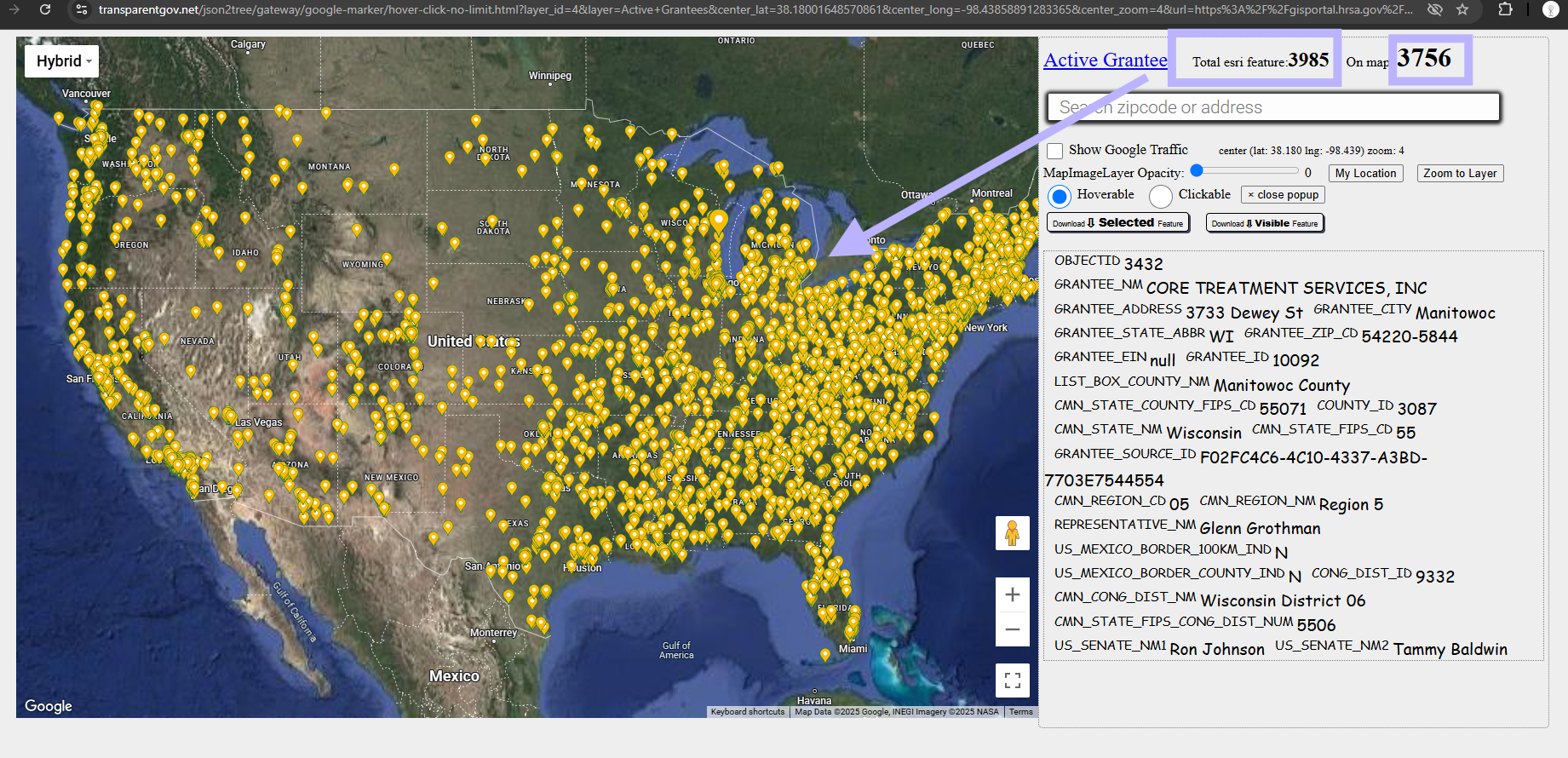
Step 5.
model 5523, build with google new marker, no limit, no reduce,
https://transparentgov.net/json2tree/esri/server/folder2.html?org=https%3A%2F%2Fgisportal.hrsa.gov%2Fserver%2Frest%2Fservices&url=https%3A%2F%2Fgisportal.hrsa.gov%2Fserver%2Frest%2Fservices&select_folder=85&select_layer=4&arcgis_online_token=&select_folder_text=Grants+%3Csup%3EMapServer%3C%2Fsup%3E&select_layer_text=4+%26%23x21E2%3B+Active+Grantees+%3Csup%3EFeature+Layer%3Csub%3E+esriGeometryPoint%3C%2Fsub%3E%3C%2Fsup%3E
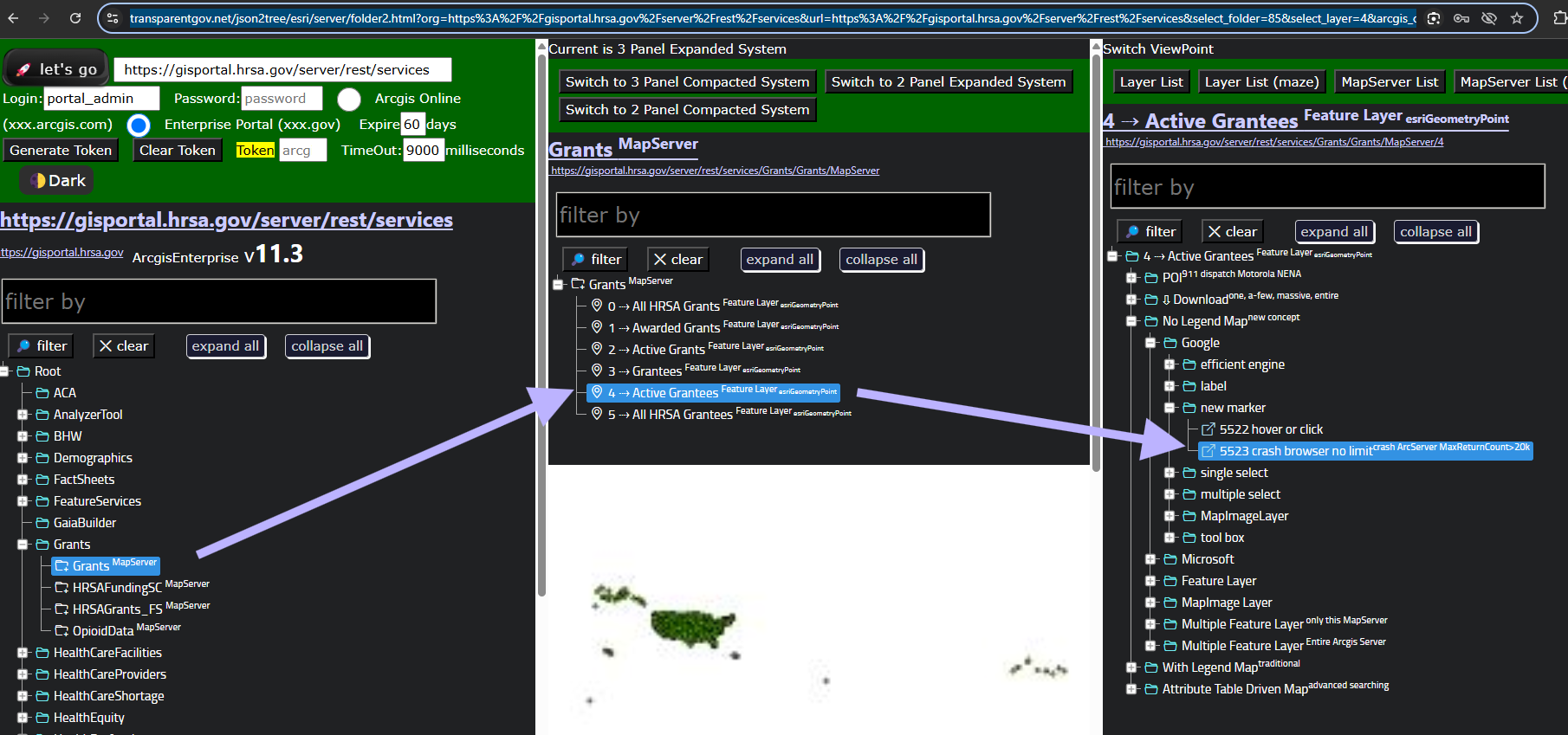
Step 6.
Model 31723,
Here is 20k address point, no slow down, no crash. Obviously Microsoft did a better job than google at this aspect.
https://transparentgov.net/json2tree/gateway/microsoft/feature-layer-core-4x.html?layer_id=0&layer=ROV_OptimizedHotSpotAnalysis&_center_lat=34.21889138408086&_center_long=-117.47364234105885&_center_zoom=9.886502843002361&url=https%3A%2F%2Fservices.arcgis.com%2FaA3snZwJfFkVyDuP%2FArcGIS%2Frest%2Fservices%2FAddressHotSpots%2FFeatureServer&panto=0
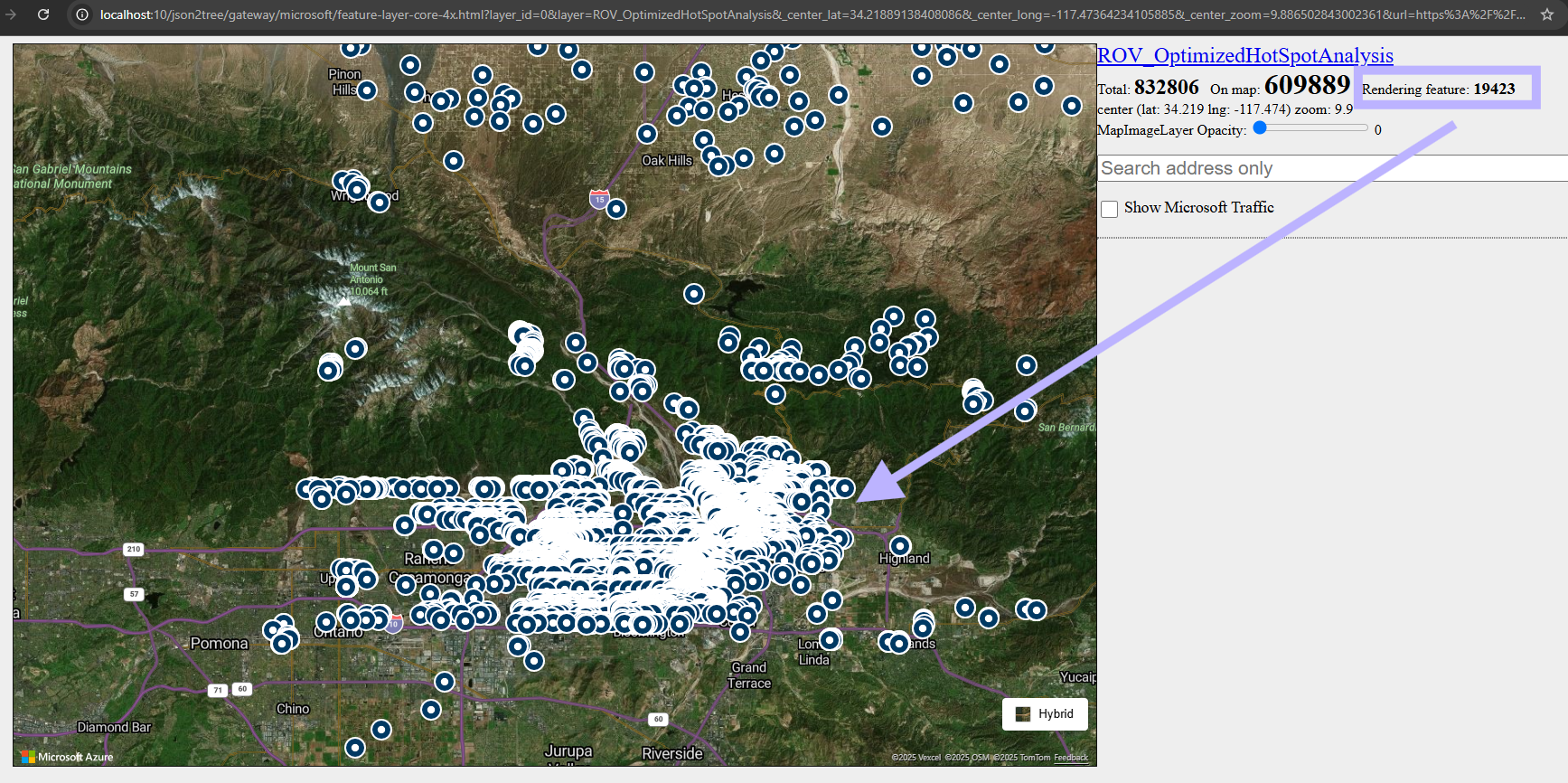
Step 7.
Model 31723,
https://transparentgov.net/json2tree/esri/server/folder2.html?url=https%3A%2F%2Fservices.arcgis.com%2FaA3snZwJfFkVyDuP%2FArcGIS%2Frest%2Fservices&org=https%3A%2F%2Fservices.arcgis.com%2FaA3snZwJfFkVyDuP%2FArcGIS%2Frest%2Fservices&arcgis_online_token=&select_folder=20&select_layer=0&select_folder_text=AddressHotSpots+%3Csup%3EFeatureServer%3C%2Fsup%3E&select_layer_text=0+%26%23x21E2%3B+ROV_OptimizedHotSpotAnalysis+%3Csup%3EFeature+Layer%3Csub%3E+esriGeometryPoint%3C%2Fsub%3E%3C%2Fsup%3E